A Solid All-Rounder!
Review Summary
The Arctic Freezer i35 A-RGB is a phenomenal CPU cooler, and I definitely endorse it. It would be a great addition to your gaming rig because of its aesthetic looks, the functionality it provides, and how well it performs, considering the price.
Hours Tested: 5
Overall
-
Performance - 9/10
9/10
-
Design - 8.5/10
8.5/10
-
Value - 9/10
9/10
-
Features - 9/10
9/10
-
Quality - 9/10
9/10
Pros
- Good Thermal Performance
- Silent Operation
- Easy To Install
- Good Pricing
Cons
- Not universal support
For two decades, Arctic has been synonymous with top-tier PC cooling solutions, specializing in custom PCs with a stronghold in air coolers, AIOs, thermal pastes, and fans. The spotlight today is on their release, the Freezer i35 A-RGB CPU cooler, promising not just exceptional performance but a modern aesthetic appeal. In this review, we’ll examine the features, specifications, and benchmarks, determining if the Freezer i35 A-RGB lives up to Arctic’s legacy as a premier cooling solution provider.
Key Takeaways
- The ARCTIC Freezer i35 A-RGB combines an elegant design with customizable RGB lighting, catering specifically to Intel platforms, but may not meet high-performance demands.
- You should get the ARCTIC Freezer i35 A-RGB if you prioritize a stylish CPU cooler for Intel platforms with customizable RGB lighting and a focus on quiet operation.
- You should not get the ARCTIC Freezer i35 A-RGB if your system requires high-performance cooling, frequently switches between different CPU platforms, or demands RGB lighting and SLI support for high-resolution gaming.
- Why you can trust Tech4Gamers: We understand the importance of making informed decisions. That’s why our team spends significant time testing every product we review. Find out more about how we test.
The following table shows the specifications of the ARCTIC Freezer i35 A-RGB CPU Cooler:
| Feature | Details |
|---|---|
| Dimensions | 91mm (L) x 133mm (W) x 158.5mm (H) |
| Weight | 746 grams |
| Material | Aluminum, copper, and plastic |
| Heat Pipes | Four 6mm heat pipes |
| Fan Size | 120mm Arctic P-series |
| Fan Thickness | 25mm |
| Fan Bearing | Fluid dynamic bearing |
| Fan Speed | Adjustable from 200 to 1700 RPM |
| Noise Level | Up to 0.35 Sone (around 11 dB at max speed) |
| RGB Lighting | 5 A-RGB LEDs with 3-pin 5V ARGB connector |
| Compatibility | Intel LGA1700/1200/115x |
| Warranty | Six years |
Packaging And Unboxing
A cardboard box is used for the packaging of the cooler.
Accessories
Let’s have a look into what comes with the cooler.

The following accessories come with the cooler:
- Thermal paste (Arctic MX-5)
- Mounting brackets
- Use of outermost holes in mounting brackets
- Four screws and four standoffs for use with factory backplate
Closer Look

The cooler rocks five sturdy fan blades protected by a thick plastic shell, all tied together by a sleek ring at the front. It’s a bit of a space hog in the tower’s intake, nearly brushing against the base’s mounting gear. Sporting a 120mm P12 A-RGB fan, the translucent blades create captivating visual displays as they spin around an illuminated inner circle.
When it comes to performance, this CPU heatsink cooler means business. It can hold its own with similar models, hitting 1800RPM, pushing 56 CFM, and maintaining a solid pressure of 2.2mm/H20.
Meet this CPU cooler – a sleek warrior in glossy black, rocking Arctic’s logo with pride. Two latches on each side, a quick pull, and the housing break free. The symmetry in design is on point, revealing a single clip in the center. Tower sides are sealed, guiding airflow up – a genius move for the Freezer i35 A-RGB’s performance. It’s not just a cooler; it’s a style-savvy powerhouse that handles airflow like a pro.
The Arctic Freezer i35 A-RGB’s four heat pipes take a unique route, curving outward for efficient heat transmission. A protective sticker guards the well-machined aluminum and copper base, ensuring solid contact with the CPU. The black-painted top hosts a quick crossbar mounting mechanism. However, the decision to prioritize a smaller base seems unusual, and it can’t support even an average 2022 CPU IHS.
The 54-fin black-tinted aluminum radiator, with a slanted form, pays homage to older designs. Heat pipes’ routing is intriguing, with those closest to the edges penetrating all fins, and those near the center navigating larger holes. The cardboard secures connectors, preventing damage.
Installation
Here’s how you set everything up on an Intel LGA1700 motherboard:
- Position the backplate behind the motherboard. Insert screws in the outermost backplate positions and secure them with rubber washers.
- Attach white standoffs, thumb nuts, and brackets for the LGA1700 socket. Exercise caution due to the weight; support with a hand on the back.
- Spread MX-5 thermal paste over the CPU.
- Secure the heatsink using two side screws. Use thumb nuts to hold brackets and screw on i35 A-RGB heatsink on top.
- If necessary, remove the RAM closest to the tower for proper fit.
- Mount fan and shroud; adjust cooler if needed.
- Appreciate the system’s look and feel in the chassis. Note the design with flat surfaces, curved edges, and sharp corners.
- Power on the system to see the fan synchronizing with the motherboard, displaying a spectrum of colors.

Testing & Benchmarks
It might seem today that testing a cooler is less complicated than it is. The following parameters and an ambient temperature of 24.4 degrees Celsius are used for the test. Using Cinebench, the I7 12700k has no difficulty reaching 4.8 GHz. The fans and pump are at full speed.
Specifications for the test build are as follows:
- Intel i7 12700k
- Arctic Freezer i35 A-RGB
- Gigabyte Z690 Aero D
- MSI GeForce RTX 3090 Gaming X Trio
- be quiet! Straight Power 11 1000W Platinum
- Sabrent Rocket 4 Plus 2TB PCIe 4 NVMe SSD
Thermals
We used Arctic Freezer i35 A-RGB thermal paste for testing – keeping it consistent across coolers. The graphs show average temperatures in an open-air bench setup. Keep in mind, that once inside a chassis, airflow can impact temperatures.
Stress test results may vary due to factors like mounting pressure, thermal paste, and ambient temperature changes. Even chips in the same family might show differences. Just a heads-up on the testing procedure specifics.
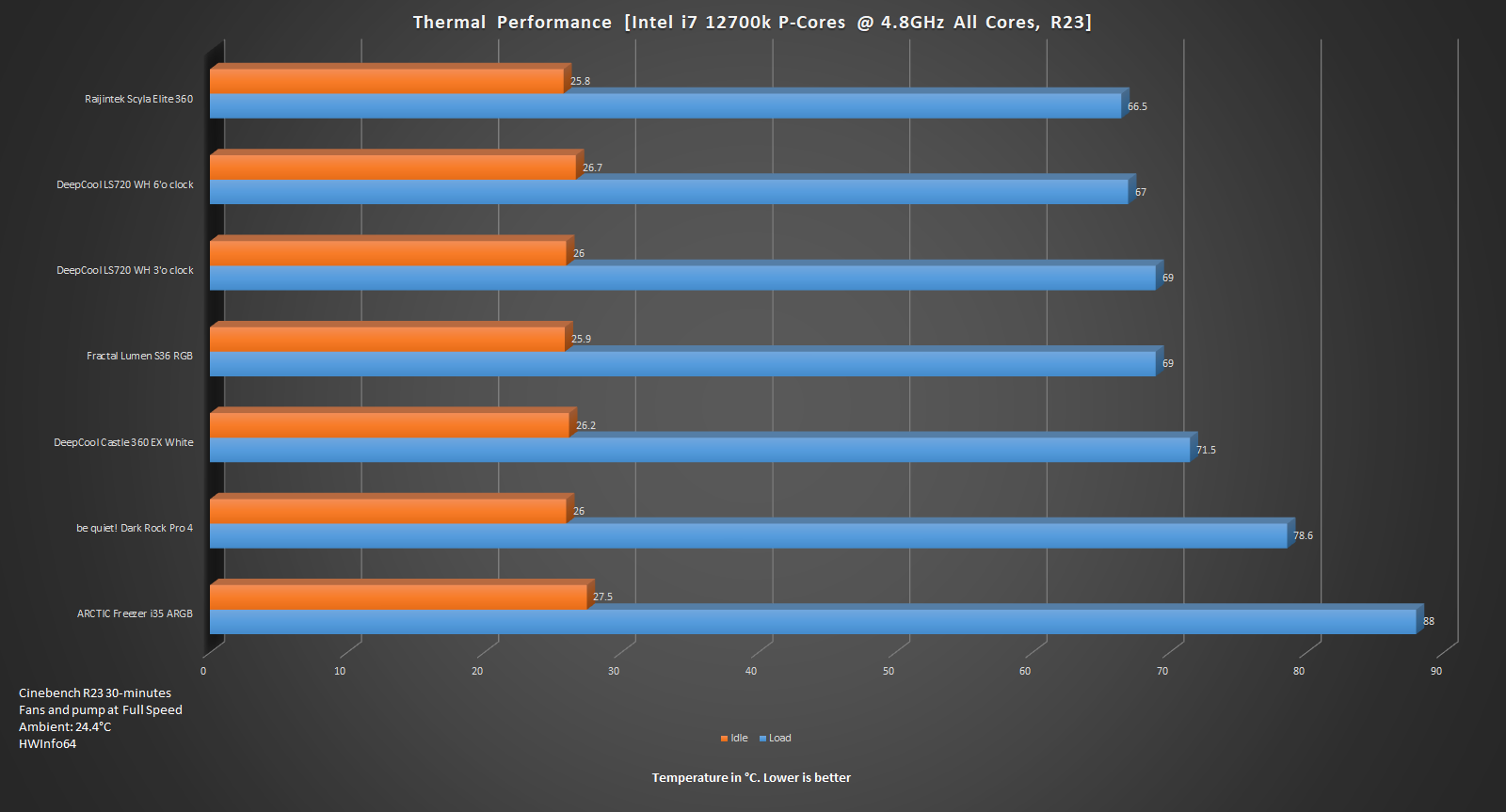
Arctic Freezer i35 A-RGB’s load temperatures (blue) and idle temperatures (orange) are shown in the graph, focusing on the average P-Core temperature. Unfortunately, it doesn’t outperform other coolers, with an idle of 27.5°C and a load of 88°C on an I7 12700k.
Compared to similar low-cost options, the 88°C outcome isn’t impressive, but it’s a modest improvement over the factory cooler. Not suitable for heavy overclocking, it works well for moderately robust setups with CPUs consuming up to 65w, even with slight overclocking. It performs optimally at 1400–1450rpm, maintaining noise levels under 35dBA for nearly silent operation at a meter’s distance under typical conditions.
Should You Buy It?
After a thorough examination of the ARCTIC Freezer i35 A-RGB CPU cooler, here’s my recommendation:
Buy It If:
✅Intel Platform User: The ARCTIC Freezer i35 A-RGB caters specifically to Intel platforms, including LGA1700, LGA1200, and LGA115x, ensuring compatibility for Intel-based systems.
✅Aesthetic Enthusiast: For those who prioritize the visual appeal of their PC builds, the Freezer i35 A-RGB brings a modern and stylish touch with customizable addressable RGB lighting, enhancing the overall aesthetic.
✅Quiet Operation Priority: If a quiet computing experience is important to you, the Fluid Dynamic Bearing fan and optimized design of the Freezer i35 A-RGB promise efficient cooling with minimal noise, contributing to a peaceful environment.
Don’t Buy It If:
❌High-Performance Demands: If your system demands high-performance cooling, especially for overclocking or powerful CPUs, the Freezer i35 A-RGB may fall short of meeting these extreme requirements.
❌Multi-Platform Usage: For those who frequently switch between different CPU platforms, the cooler’s specific mounting hardware for Intel may limit its versatility across various setups.
Final Words
The Freezer i35 A-RGB initially caught my eye with its modern design and easy setup, aligning well with the current trend of lighting aesthetics. However, upon closer inspection, the product fell short of my expectations. Despite its appealing appearance, there are alternative coolers available at a lower cost, providing similar or superior performance with less noise.
While the RGB lighting may be tempting for an upgrade, the overall value proposition of the Freezer i35 A-RGB doesn’t justify the asking price. Considering its efficiency is only marginally better than the stock cooler, investing extra time and money in a more elaborate cooling system seems unwarranted.
Arctic’s latest cooler could have been more appealing at a lower price point, but unfortunately, the current cost leaves me dissatisfied. In conclusion, I don’t consider the Freezer i35 A-RGB a viable option for CPU cooling needs, and there are better alternatives in the market. If the price were more competitive, I might reconsider.
Recent Updates
- December 22, 2023: A few text changes to improve readability.
Thank you! Please share your positive feedback. 🔋
How could we improve this post? Please Help us. 😔
Feedback By:
[CPU Coolers & RAM Expert]
Hayyan Serwer is a tech enthusiast, with a love for PC building and article writing. Hayyan specializes in writing about CPU coolers and RAM kits. Hayyan has been familiar with the tech industry for over half a decade now, and has now stepped into providing quality reviews for the latest and greatest tech.
Get In Touch: hayyan@tech4gamers.com


 Threads
Threads

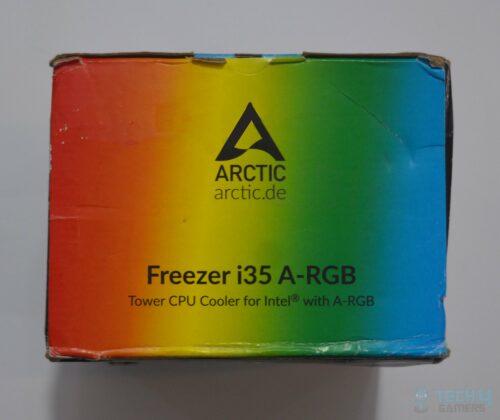






![Best CPU Coolers For i9-14900K [With Test Results] Best CPU Cooler For i9-14900K](https://tech4gamers.com/wp-content/uploads/2023/10/Best-CPU-Cooler-For-i9-14900K-218x150.jpg)

![We Have Found The Best 240mm AIO Coolers [With Benchmarks] updated 240mm featured image](https://tech4gamers.com/wp-content/uploads/2024/04/updated-240mm-featured-image-218x150.jpg)
