Performance And Style!
Review Summary
The Aerocool Orbit RC A-LED RGB Fans are a stylish and high-performing addition to the gaming market. With a dual-ring design, effective airflow, and silent operation, these 120mm fans offer a vibrant RGB experience. Suitable for users prioritizing aesthetics, efficient cooling, and a quiet setup, they may not be ideal for those requiring PWM functionality.
Hours Tested: 3
Overall
-
Performance - 8/10
8/10
-
Features - 8.5/10
8.5/10
-
Value - 7/10
7/10
-
Design - 9/10
9/10
Pros
- Vibrant RGB
- Effective Airflow
- Silent Operation
Cons
- Not Suitable for PWM
- Deviations in Airflow
- Intense RGB Lighting
Introducing the Aerocool Orbit RC A-LED RGB fans – a powerhouse in the Gaming Market! They have a dual-ring design for stunning lighting effects, a perfect fit in the trend of dual-ring illuminated fans. Curved fan blades ensure effective airflow, maximizing air pressure for optimal performance. What sets these fans apart? A silent cooling solution, delivering quiet operations with a slight compromise. With addressable RGB lighting offering 200 modes, these fans bring a vibrant visual experience. And don’t forget the RGB Sync cable, letting you synchronize the lighting with your motherboard headers. Control is at your fingertips with the RF-based remote. Let’s dive into the review!
Key Takeaways
- The Aerocool Orbit RC A-LED RGB fans are 120mm cooling fans with a dual-ring design, featuring addressable RGB lighting, silent operations, and remote control for customization.
- It is for users seeking vibrant lighting effects, customizable RGB options, and effective cooling performance for their systems.
- It is not suitable for users looking for PWM fans, precise airflow matching rated specifications, or those who prefer minimalistic lighting options in their PC builds.
- Why you can trust Tech4Gamers: We understand the importance of making informed decisions. That’s why our team spends significant time testing every product we review. Find out more about how we test.
Let’s start with the specifications.
| Aerocool Orbit RC A-LED RGB fans | Specifications |
|---|---|
| Included | Orbit x 3 & Remote control x 1 |
| Orbit Fan Dimensions | 120mm x 120mm x 25mm |
| Power Connector Type | 3-Pin |
| LED Connector Type | 3-Pin |
| Fan Speed | 1200 rpm |
| Fan Starting Voltage | 7 V |
| Rated Voltage | 12 V |
| Rated Current | 0.15 A |
| Air Pressure | 1.15 mmH2O |
| Air Flow | 55.9 CFM |
| Fan Noise Level | 14.1 dBA |
| Bearing Type | Hydraulic Bearing |
| MTBF (Mean Time Between Failures) | 60000 hrs. |
| Remote Control Type | RF Wireless |
| Rated Voltage (Remote) | 5 V |
| Rated Current (Remote) | 0.01 A |
| Frequency (Remote) | 433.92 MHz |
| Accessories | Velcro Strap x 1, Screw x 12, Black Zip Tie x 4 |
| Receiver Connector | SATA |
| Range (Remote) | 10m |
Packaging and Unboxing
The fans come in a standard cardboard box in black color.
Box Contents
Aerocool has provided the following in the box:
- 1x Velcro Strap
- 12x screws
- 4x black Zip Ties
- User Guide
- 3x Fans
- Remote Control
- Controller Cable
- Sync Cable
The user manual needs further refinement, comprising sheets of printed paper stapled together. I have yet to see any such design from any other manufacturer. Though setting up fans is simple, the manual should still cover every aspect that is not present.

Design
Aerocool introduces the Orbit RC Fans, a pack of 3 with a controller. Each 120mm fan features vibrant RGB lighting, anti-vibration pads, and detachable blades for easy maintenance. Control 16.8 million colors using the remote, Core Hub, or RGB motherboard. With a non-PWM 3-pin power connector and Molex option, these fans operate at 1200 RPM, 0.17A current, and 14.1 dBA noise level. Enjoy efficient cooling with curved blades and 60000 hrs MTBF using hydraulic bearings.
These fans boast an attractive design with sleek curves and edges, making it hard to determine if they’re square or circular. The black frame is sturdy, and each of the 9 blades has a stylish dark brown tint. The curved design of the edges efficiently directs airflow, maintaining maximum air pressure to reduce noise. On the top side, a frosted white ring with 10 LEDs ensures even lighting without spillover. The inner frame is black for smooth lighting. Anti-vibration pads on each mounting corner reduce noise from vibration. The fan’s center features a sticker with the Aerocool brand name and logo.
I appreciate the symmetrical design, with downward-sloping rings on both sides. The back reveals a 4-arms assembly, and the left arm accommodates cables, exiting through a well-designed cutout. Each fan has a 4-pin LED cable and a 3-pin power cable, with lengths of 478mm and 421+49mm, respectively. The outer frame showcases large rectangular designs for symmetry, but it’s unclear if they serve a functional purpose. No directional arrows are present on the frame. Overall, the Aerocool Orbit RC Fans offer both style and functionality.
These RGB LED fans come with a 4-pin connector, even though the specifications indicate a 3-pin LED connector. The controller and Sync Cable also have 4-pin headers, but only three are active, resulting in a 3-pin effective format. The exact pin format is unknown, awaiting confirmation from Aerocool. The fans likely follow a 5V/D/NC/G pin format. LED types in the fans are unspecified. The controller connects to 3 A-LED RGB fans and is SATA powered.
The controller cable is the SATA 500mm, and the LED side is 205+102+102mm. Aerocool logo on the top. The RGB Sync cable is 100+105+102mm and is compatible with various motherboard RGB systems. All cables are flat. The 4-pin LED cable has three black wires for LED power and one brown wire. These fans are modder-friendly and easy to clean. Blades can be removed by gently pushing them from the backside and securely attached by aligning the bearing and pushing until a click is heard.
Check out the sleek black remote control with AeroCool branding. The Power button stands out in blue. Adjust the brightness with the top buttons, slow down lighting with Speed, or enjoy a dynamic display with Auto. Easily switch modes and lock onto specific Orbit fans with the bottom buttons. The fans offer 16.8M colors and are addressable, ensuring an impressive lighting experience. Control it all effortlessly with the multi-directional RF remote. Remember, you’ll need the Orbit Remote Control, Core Hub, or an Addressable RGB motherboard for the fans to shine.
I have prepared a demo video on the lighting effects of these fans. However, it does not do any justice, but it will still be able to give you an idea of the lighting effects.
Here are some pictures of a fan with RGB Lighting.
Testing
We tested the Aerocool Orbit RC Fans on the Alphacool Eisbaer 360, a 360mm CLC. Checking thermal performance is a must on our test bench. Fans like Eiswind 12, Corsair HD120, LL120 RGB, Raijintek Iris 12 RGB, SilverStone, Noctua, and Noiseblocker were also in the lineup.
Eiswind 12 fans run on 12V DC are 4-Pin PWM fans with 55-1700 RPM speeds. They push 63.85 CFM with a static pressure of 1.66mmH₂O. Each fan produces 29 dBA. Eiswind 12 is crucial for comparison as they are the stock fans on Alphacool Eisbaer 360.
Airflow
We tested the PerfectPrime WD9819 Anemometer to measure fan airflow without any obstacles. The Orbit RC fan is rated at 55.9CFM, but none of the three fans reached or exceeded this value. The highest airflow achieved was 49.72, about 11% below the rating. Since the error margin is not specified, it’s hard to judge, but most fans have a ±10% margin. Considering this, all three fans surpass the expected error range. Unusually, none met the airflow expectation, raising concerns.
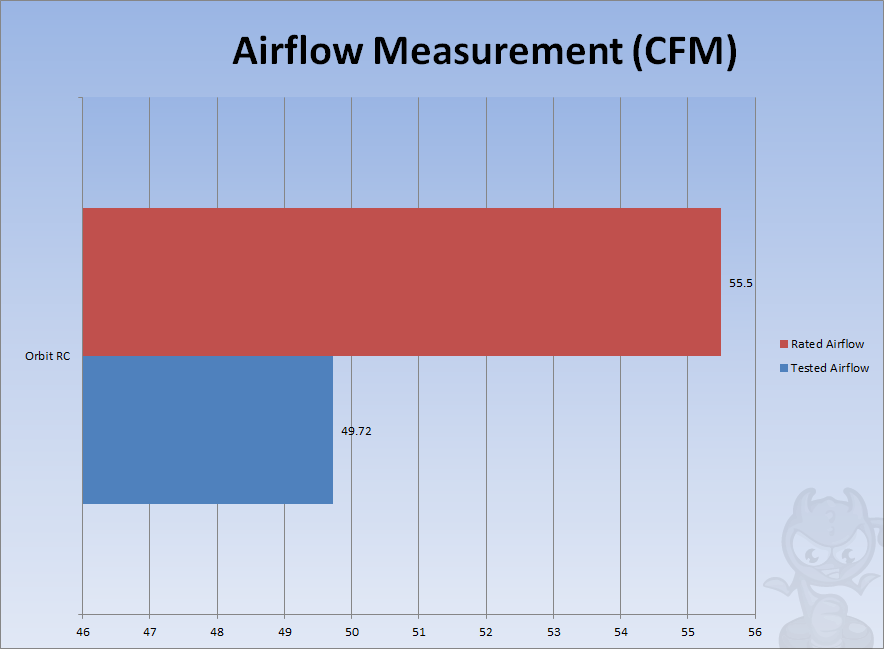
Speed Range
As these fans have a 3-pin connector, I have tested them at various voltage levels to measure their speeds. One fan hit 1170 RPM max, whereas the others reached 1200 RPM. The test was repeated thrice: one with the 3-pin connector, one with the Molex connector, and the last with both connectors.
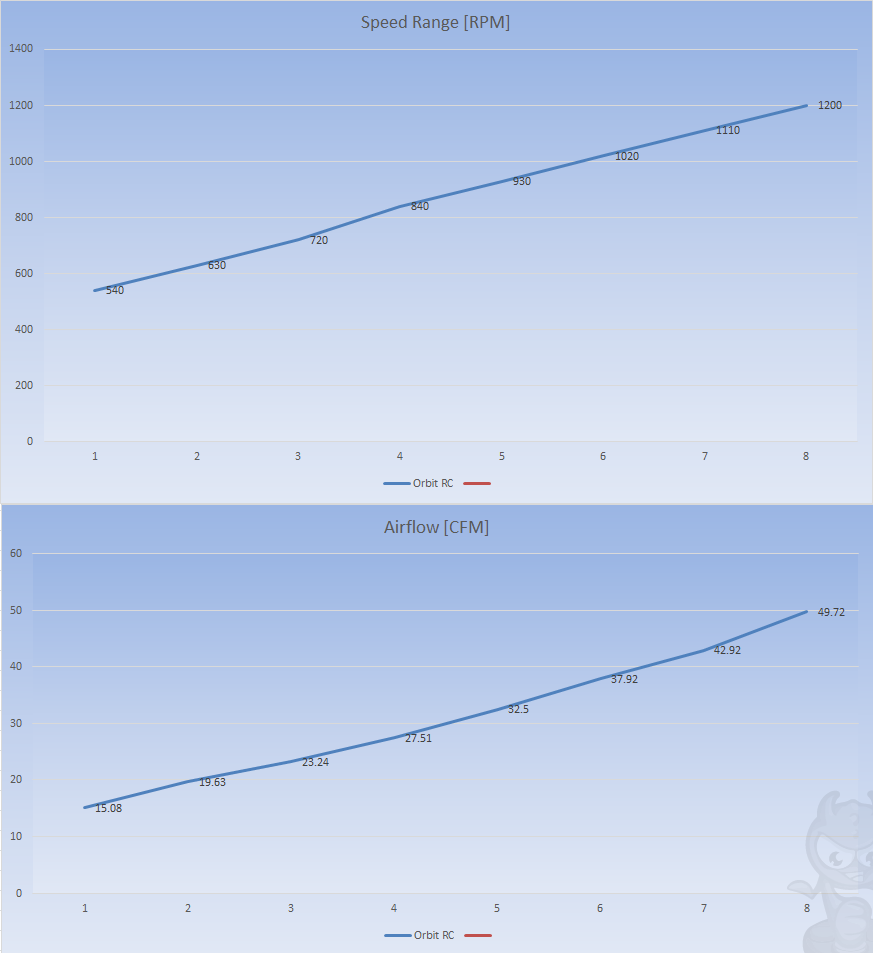
Thermals
The thermal performance of the fan was tested on this test bench:
- Intel i7 6850k
- Asus Rampage V Edition 10
- Ballistic Elite 4x4GB @ 3000MHz
- Alphacool Eisbaer 360
- Samsung 840 EVO 250GB
- Corsair AX 1200i
We tested Microsoft Windows 10 x64 Pro edition (build 1709) using Noctua NT-H1 thermal paste. Fans ran at 50% and 100%, while the CLC pump ran at 100%. Asus RealBench v1.44 stressed the CPU, and RealTemp monitored temps. We started with a stress test at the stock 3.6GHz clock speed. At 1.16V VCore, I always used XMP. Recorded temps show the difference between core temps and ambient temp. Overclocked the chip to 4.3GHz at 1.350V VCore, loaded XMP, and ran the stress test again.
At 50% speed, Alphacool Eiswind 12 outperformed aerocool orbit rc Fans by 1.97°C. At 100% speed, the difference was 0.93°C, with Eiswinds still leading. Despite struggling at half speed against Eiswinds, these fans kept up with Corsair LL120s, which are pricier than the Orbit RC.
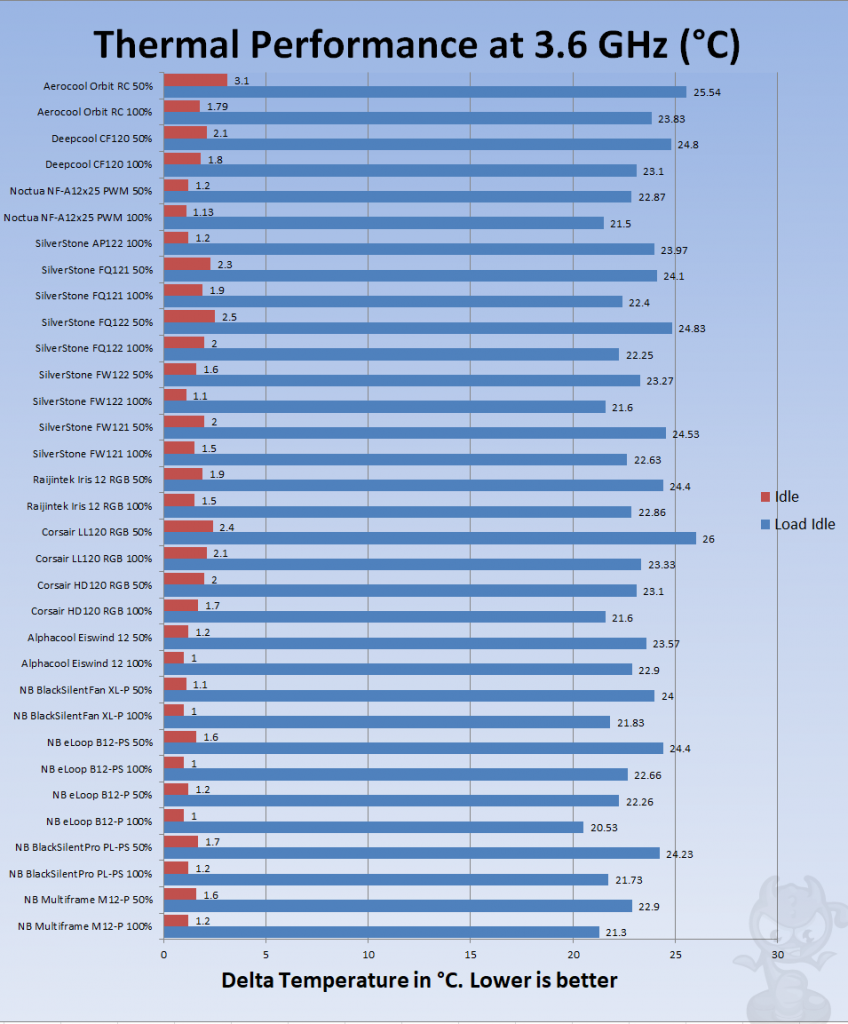
Next, we overclocked the i7 6850k to the 4.3GHz. At 50% of the speed, the Orbit RC trailed behind the Alphacool Eiswind 12 with a margin of 3.22°C. At 100% speed, the Orbit RC trailed with a margin of 1.26°C. Again, these fans have struggled against the Eiswind 12s at half their speed. At full speed, this margin was reduced significantly. Again, these were neck-to-neck with the Corsair LL120s.
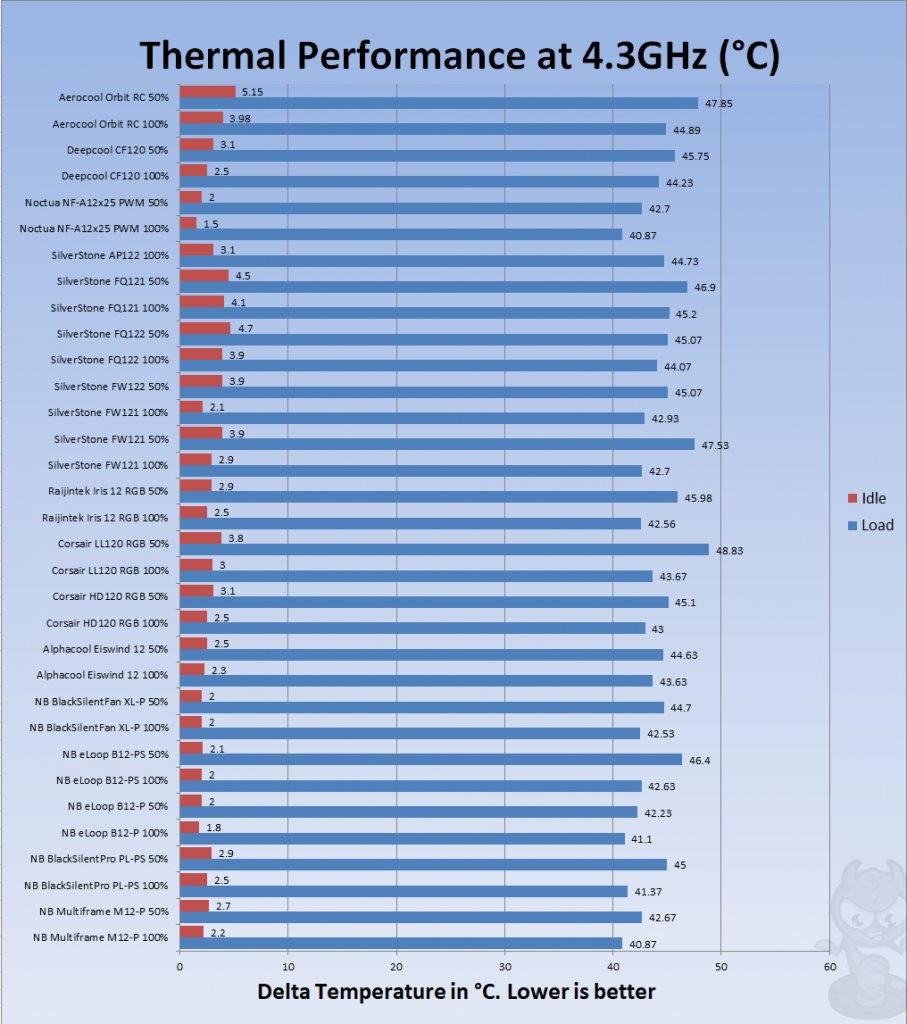
Acoustics
It is summertime here, and certain environmental sounds are beyond our control; hence, we are not measuring the acoustic performance using a sound meter as it may not be an accurate indication of the acoustic performance, but given our experience in testing the fans over time, we can say with confidence that these fans are silent. You have to be closer to them to hear them.
Should You Buy It?
By carefully testing and analyzing Aerocool Orbit RC A-LED RGB fans, I concluded:
Buy It If:
✅ You want a gaming setup with vibrant RGB: If you’re looking to add a dynamic and visually stunning element to your gaming rig, the Aerocool Orbit RC A-LED RGB fans, with their dual-ring design and 200 addressable RGB lighting modes, offer a compelling option.
✅ You need a cooling solution with effective airflow: If you are in search of cooling fans that not only provide eye-catching aesthetics but also deliver efficient airflow and effective cooling performance, the Aerocool Orbit RC fans with curved blades and 55.9 CFM airflow could be a suitable choice.
✅ You prefer a silent cooling solution: If a quiet gaming or computing experience is crucial to you, the Aerocool Orbit RC fans, with their 14.1 dBA noise level, offer a silent cooling solution without compromising performance.
Don’t Buy It If:
❌ You prioritize precise airflow matching rated specifications: If you have specific requirements for precise airflow matching rated specifications, and deviations from the specified values are a concern, the Aerocool Orbit RC fans might not meet those stringent criteria.
❌ You don’t want fans with PWM capabilities: If you are specifically looking for fans with PWM (Pulse Width Modulation) capabilities for more granular control over fan speeds, the Aerocool Orbit RC fans, with their 3-pin power connector, may not be the ideal choice.
❌ You prefer minimalistic lighting options in your PC builds: Suppose your aesthetic preference leans towards a more minimalistic and subdued lighting approach in your PC build. In that case, the vibrant dual-ring RGB lighting of the Aerocool Orbit RC fans may be too visually intense for your taste.
Final Words
Aerocool’s Orbit RC Fans bring innovation to the cooling game. The dual rings with 10 LEDs each create an even, vivid glow. At a mere 14.1 dBA, these fans operate silently. The sturdy frame design, anti-vibration pads, and 9 blades ensure durability without compromising performance. Control the brightness to match your taste, and discover the convenience of the included Orbit Controller with a 10m range.
Despite a slight hiccup in RPM consistency, these fans held their ground against pricier competitors. Running them at full speed 24/7 is no problem! With a 60,000-hour MTBF, they’ll keep your system cool for years. While the CFM maxed out at 49.72, the silent operation at 14 dBA is a win. Aerocool stands behind its product with a 1-year warranty. Elevate your cooling setup with Orbit RC Fans – style, performance, and durability in one sleek package!
I thank Aerocool for allowing me to review their Orbit RC RGB Fans.
Recent Updates
- January 21, 2024: A few text changes to improve readability.
Thank you! Please share your positive feedback. 🔋
How could we improve this post? Please Help us. 😔
[Hardware Reviewer & Editor]
Meet Nauman Siddique, a highly experienced computer science graduate with more than 15 years of knowledge in technology. Nauman is an expert in the field known for his deep understanding of computer hardware.
As a tech tester, insightful reviewer, and skilled hardware editor, Nauman carefully breaks down important parts like motherboards, graphics cards, processors, PC cases, CPU coolers, and more.
- 15+ years of PC Building Experience
- 10+ years of first-hand knowledge of technology
- 7+ years of doing in-depth testing of PC Hardware
- A motivated individual with a keen interest in tech testing from multiple angles.
- I majored in Computer Science with a Masters in Marketing
- Previously worked at eXputer, EnosTech, and Appuals.
- Completed Course in Computer Systems Specialization From Illinois Tech


 Threads
Threads

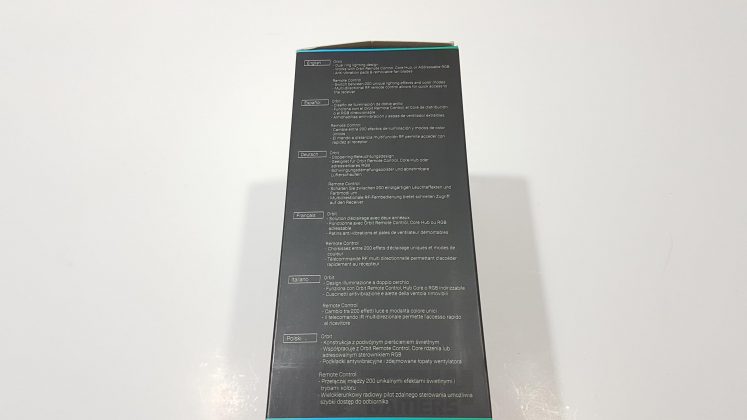
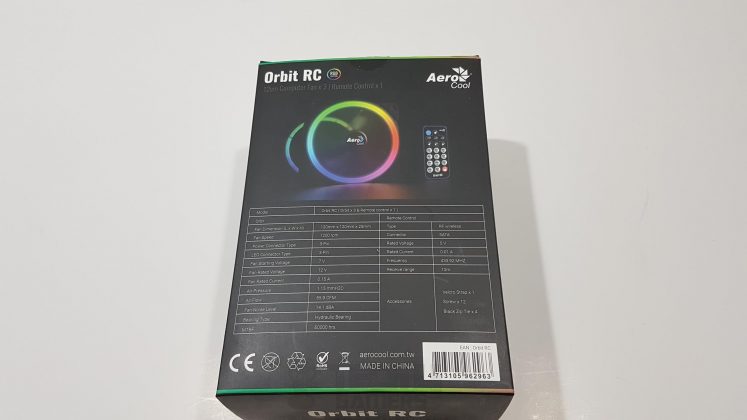



























![4 BEST CPU Coolers For i9-12900K [We Tested All] cpu coolers for i9 12900k](https://tech4gamers.com/wp-content/uploads/2021/11/cpu-coolers-for-i9-12900k-218x150.jpg)
![ARCTIC Liquid Freezer II 360 Review [Impressive 360mm AIO] ARCTIC Liquid Freezer II 360](https://tech4gamers.com/wp-content/uploads/2023/04/ARCTIC-Liquid-Freezer-II-360-Unit-3-218x150.jpg)

