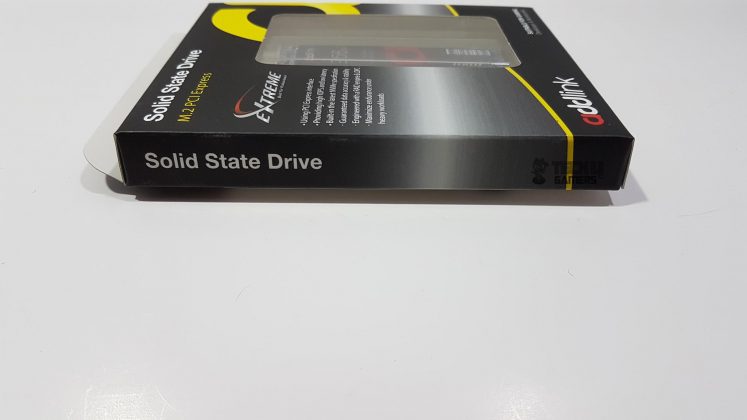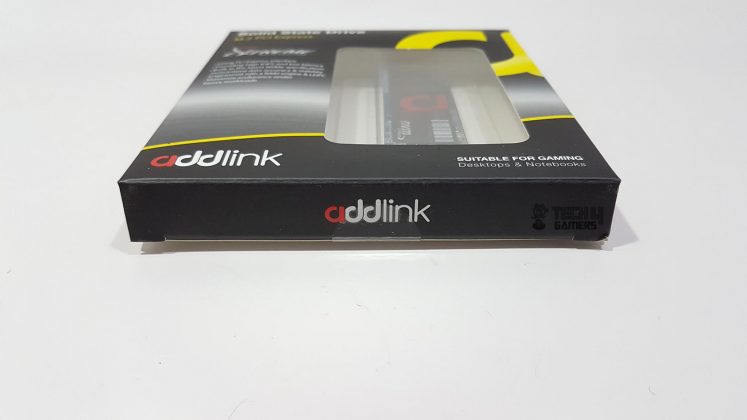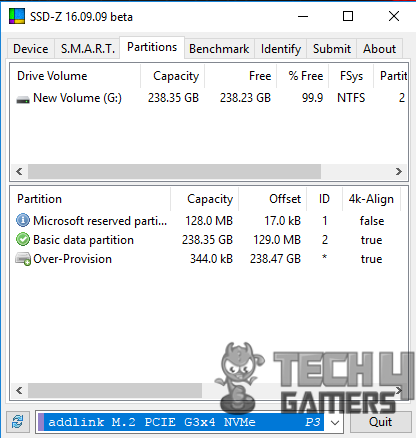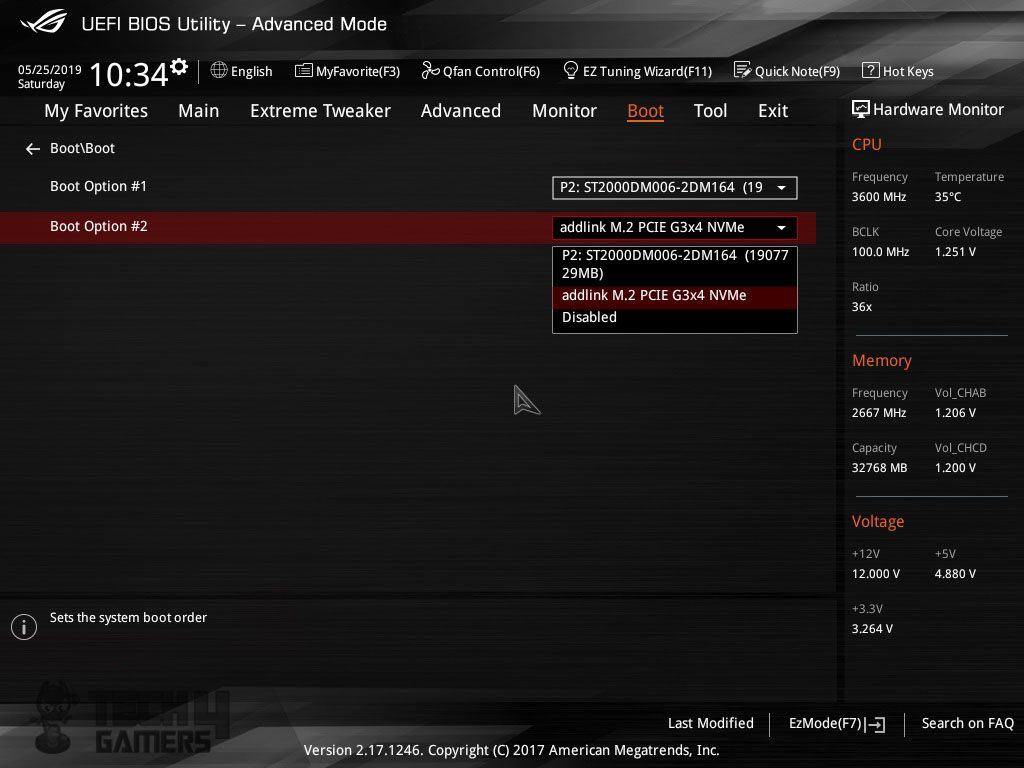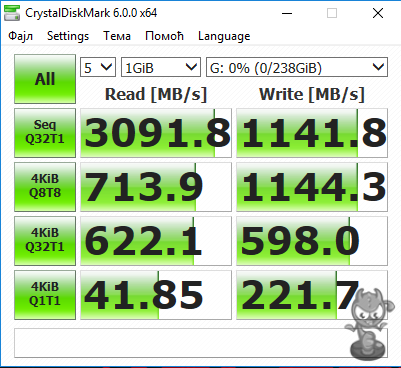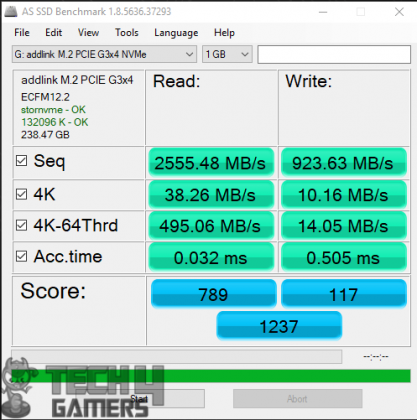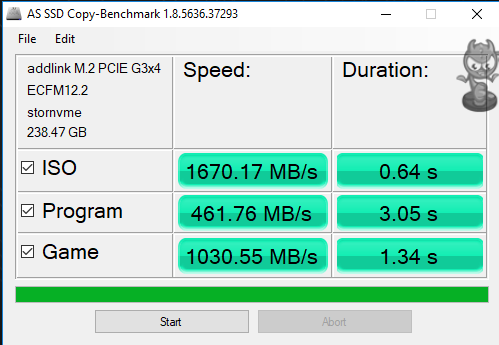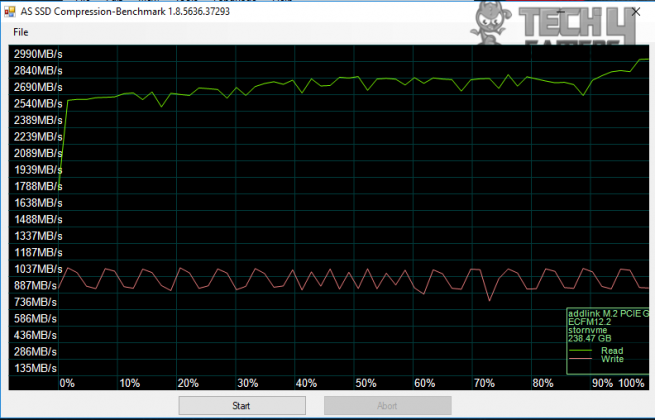Solid Budget Option!
Review Summary
The Addlink S70 series offers a cost-effective M.2 NVMe SSD solution, leveraging 3D TLC NAND technology for reliable performance without breaking the bank. It is ideal for high-end tasks and boasts impressive sequential read/write speeds, TRIMM DEVSLP, ECC, and RAID Protection. However, the 2TB storage limit may be insufficient for users with extensive needs. The 5-year warranty and local support enhance its appeal, making it a top choice in the local market.
Hours Tested: 5-6
Pros
- Cost-effectiv
- Variety of Capacities
- M.2 NVMe Interface
- Impressive Speed
- Reliability and Warranty
- Local Warranty Option
Cons
- Limited Maximum Capacity
Addlink’s specialty is in mobile storage memory. addlink’s main products are mobile accessories such as mobile phone memory cards, professional camera memory cards, USB drives, dual-use flash drives (MicroUSB, OTG, Type-C, Lightning), and other memory storage devices like SSD and memory for traffic cameras. The S70 series from the addlink comes in 256GB/512GB/1TB/2TB. These are M.2 NVMe SSDs using PCIe Gen 3.0 x4 interface. We have also tested and written on the Addlink s68 review.
Key Takeaways
- The Addlink S70 series, featuring M.2 NVMe SSDs ranging from 256GB to 2TB, employs 3D TLC NAND technology to offer a cost-effective storage solution
- Addlink aims to provide cost-effective storage solutions, making the S70 series an attractive option for users who want reliable performance without breaking the bank.
- The S70 series maxes out at 2TB, which may not be sufficient for users requiring extensive storage capacities. In such cases, alternative SSDs with larger capacities might be preferable.
- Why you can trust Tech4Gamers: Our reviews are based on dedicated hands-on testing by our team of experienced hardware experts. Find out more about how we test.
The specifications of the Addlink S70 SSD are as follows:
| Capacity | 256GB/1TB/2TB |
|---|---|
| NAND Flash | 3D TLC |
| DRAM Cache | DDR3L/DDR4 |
| Interface | PCIe 3.0 x4 |
| Release | 2019 |
| Launch Price | 184 USD |
| Seq. Read/Write | 3,400 MB/s/3,000 mb/S |
| Random Read/Write | 330,000 IOPS/180,000 IOPS |
| Operating Temperature | 0°C – 70°C |
| Storage Temperature | -40°C – 85°C |
| MTBF | 2.0 Million Hours |
| Endurance | 1700 TBW |
| Warranty Period | 5 Years |
Packaging and Unboxing
The SSD is shipped inside a paperboard box. There is nothing in the box except the SSD.
Closer Look
The addlink S70 256GB M.2 NVMe PCIe SSD has an M.2 form factor of 2280. It is an M Key SSD compatible with most M.2 slots on modern motherboards.
Over time, I’ve noticed a slight dip in SSD prices, but the struggle persists as Solid State Drives become pricier with higher storage capacities. Opting for 3.5” HDDs still makes more financial sense, especially compared to SSDs, particularly PCIe SSDs. The choice of flash memory, be it SLC, MLC, TLC, or QLC, adds another layer of complexity. In the consumer-grade SSD realm, TLC is the go-to.
Going for TLC (3 bits per cell) means embracing lower prices and a boost in storage. However, there’s a trade-off – performance takes a hit, and endurance becomes a concern. Now, diving into my experience with the addlink S70 – it’s all about that 3D TLC NAND. This tech tackles density challenges, bringing in higher performance and endurance.
Picture this: 3D NAND stacks memory cells vertically, giving me improved data cycles and throughput in a more compact form. So, here’s a glimpse into my journey with the addlink S70 M.2 NVMe PCIe SSDs and the background of the 3D TLC NAND that powers it. Let’s check out the addlink 256GB M.2 NVMe PCIe SSD: compact at 80x22x2.3mm and 8.2g. No dedicated driver is needed for Windows 8.1 and 10; Windows 7 requires one. The blue PCB houses a sticker with key details – I didn’t remove it for this retail unit. The sticker proudly boasts the addlink brand, 256GB capacity, and NVMe interface.
The backside of the drive features a white sticker covering two flash chips, displaying the manufacturer’s website, capacity, model, and part number. It’s a dual-sided PCB used consistently across SSD densities in this lineup. As for features, the addlink S70 256GB M.2 NVMe PCIe SSD boasts TRIMM DEVSLP, Garbage Collection, ECC, S.M.A.R.T, SLC Caching, Wear Leveling, Bad Block Management, Over-Provision, and RAID Protection. Engineered with a RAID engine and LDPC coding for data security, it guarantees 1,800,000 MTBF and a 5-year warranty.
The operating temperature is 0°C to 70°C, the storage temperature is -40 °C to 85°C, and the write endurance is rated at 350 TBW. This SSD uses DDR3L caching with 3D TLC flash from Toshiba, 4x 64GB flash chips, and a Phison E12 controller. Expect speeds of up to 3000MB/s read and 1000MB/s write, with Random Read/Write speeds at 95K and 94K, respectively. Keep in mind that actual speeds may vary based on system specifications and testing software. Synthetic benchmarks will validate these figures.
The drive is using over-provisioning. Out of 256GB, 238GB is available for the user. The over-provisioning reserves a certain space of the NAND flash memory to perform some background memory management for the controller. The above picture shows the SSD detected in the UEFI of the motherboard.
Testing
We have tested this drive on the X99 platform. The test bench setup is as follows:
- Intel i7 6850k
- Asus Rampage V Edition 10
- Corsair Vengeance RED LED 32GB @ 2667MHz DDR4
- Alphacool Eisbaer 360
- Samsung 840 EVO 250GB SSD [OS Drive]
- Gigabyte GTX 1060 Gaming G1
- Corsair AX1200i PSU
AS SSD Benchmarks
Let’s take a look at the results.
ATTO Disk Benchmark
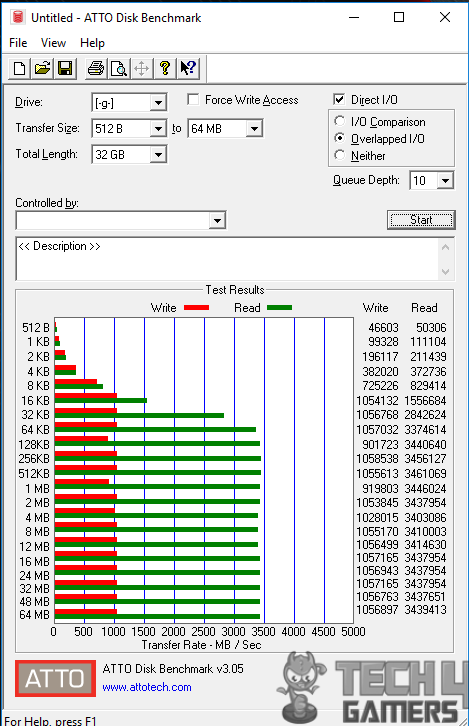
Next, we ran the ATTO Disk Benchmark to test the drive’s performance. On the transfer length of 32GB (Not default) with a complete range of transfer sizes with QD 10, the rated sequential read and write speeds were almost consistently validated, particularly with larger transfer sizes.
Anvil’s Storage Utilities
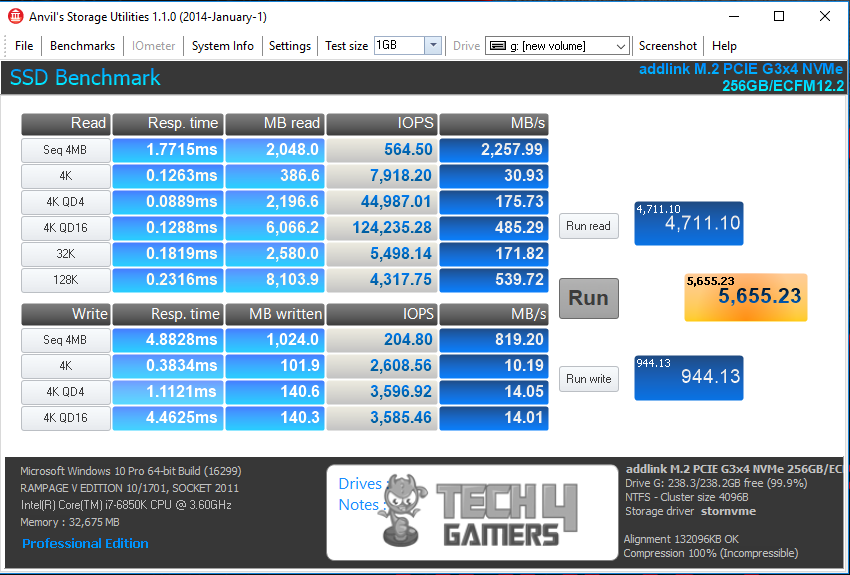
Next, we ran the Anvil Storage Utilities benchmark to test the drive’s performance. On the default test size of 1GB, the tested read speed was 2257.99MB/s with 1.7715s of response time. The write speed was 819.02MB/s with the 4.8828s response time.
PC Mark 8 Benchmark
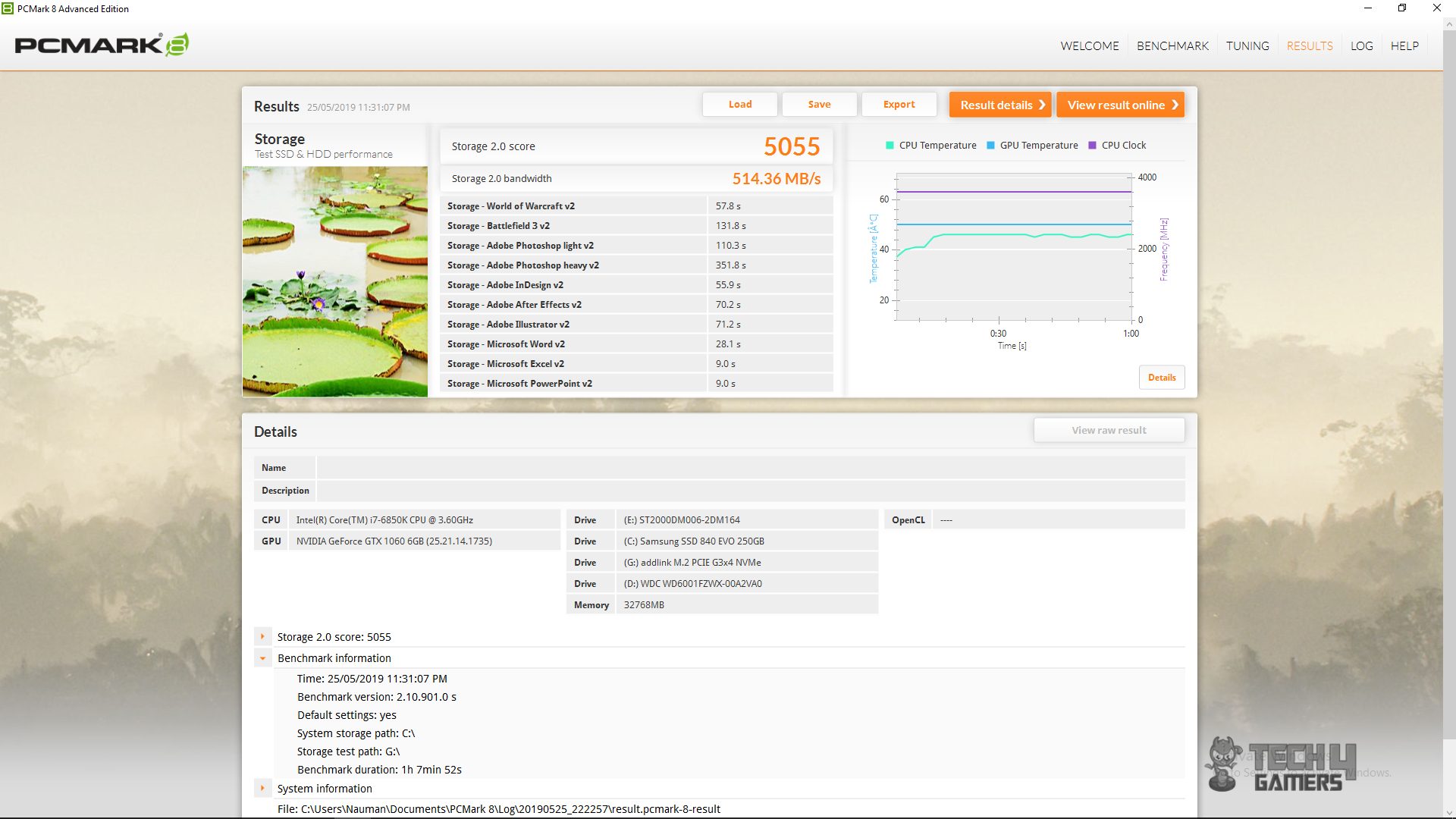
Next, we ran the PCMark8 benchmark on the SSD. The Storage 2.0 score comes to be 5055 with a bandwidth of 514.36MB/s.
SiSoftware Sandra Storage Benchmark
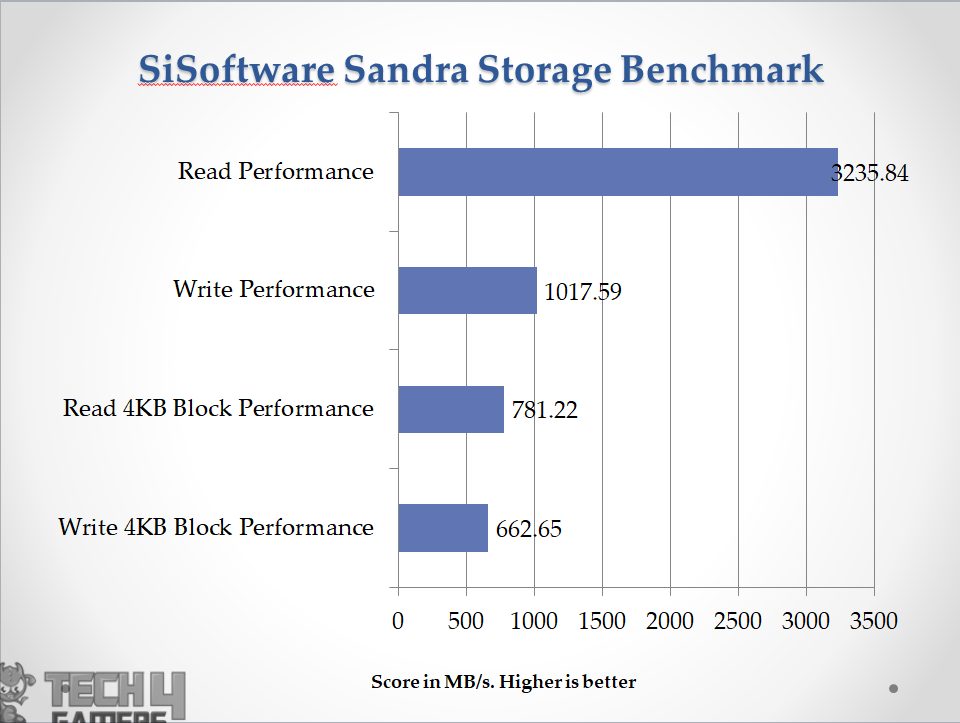
Our last synthetic test was using the SiSoftware Sandra Storage benchmark. The result is self-explanatory.
Gaming Load Time
We copied Witcher 3: The Wild Hunt on the SSD and measured the load time from double-clicking the game executable file until it gave control to the user. It took 12.91 seconds to load the game.
Should You Buy It?
Buy It If
✅ You love a quality performing SSD: The addlink S70 SSD is Ideal for users who demand top-notch storage performance in tasks like gaming or content creation.
✅ You need a powerful SSD managing heavy workloads: The addlink S70 SSD is tailored for professionals dealing with large datasets, frequent file transfers, or resource-intensive applications.
✅ You have a smaller budget seeking value: The addlink S70 SSD offers a compelling combination of high-end performance and affordability for those looking for value.
Don’t Buy It If
❌ You have Basic Storage Needs: The addlink S70 SSD is overkill for basic needs like web browsing; a more budget-friendly option may suffice.
❌ You use an Older System: The addlink S70 SSD is incompatible with older systems lacking NVMe support or M.2 slots; consider SATA SSDs or other options.
❌ You Seek Ultra-Budget Options: If the absolute lowest cost is crucial and performance can be compromised, other than the addlink S70 SSD, more budget-friendly alternatives exist.
Conclusion
I recently got my hands on the addlink S70 256GB M.2 NVMe PCIe SSD, and it’s a game-changer. This sleek SSD packs a punch, offering top-tier performance without breaking the bank. It’s perfect for high-end tasks like gaming and enterprise use.
Installing it was a breeze, thanks to its M.2 form factor (2280), fitting seamlessly into my modern motherboard’s M Key slot. What caught my eye were the impressive features – TRIMM DEVSLP, ECC, RAID Protection – making it a reliable storage solution. The operating temperature range (0°C to 70°C) and a 5-year warranty added to the appeal, ensuring longevity and peace of mind.
Under the hood, it’s a powerhouse, using DDR3L caching with a Phison E12 controller. I was pleasantly surprised by its data throughput, hitting 3000MB/s read and 1000MB/s write speeds. During my testing, it proved its mettle with Random Read/Write speeds at 95K and 94K, respectively.
The real deal? It’s the local warranty that stands out. Dealing with warranty requests can be a hassle, and having a reliable local option is a game-changer. I’ve had my fair share of challenges, like my recent experience with Western Digital, where shipping to Pakistan wasn’t an option. After putting the addlink S70 to the test, I can confidently say it’s the best buy in the local market. Plus, 512GB and 1TB variants are available if you need more storage, making it a win-win.
Recent Updates
- December 31, 2023: A few text changes to improve readability. Also added image galleries.
Thank you! Please share your positive feedback. 🔋
How could we improve this post? Please Help us. 😔
[Hardware Reviewer & Editor]
Meet Nauman Siddique, a highly experienced computer science graduate with more than 15 years of knowledge in technology. Nauman is an expert in the field known for his deep understanding of computer hardware.
As a tech tester, insightful reviewer, and skilled hardware editor, Nauman carefully breaks down important parts like motherboards, graphics cards, processors, PC cases, CPU coolers, and more.
- 15+ years of PC Building Experience
- 10+ years of first-hand knowledge of technology
- 7+ years of doing in-depth testing of PC Hardware
- A motivated individual with a keen interest in tech testing from multiple angles.
- I majored in Computer Science with a Masters in Marketing
- Previously worked at eXputer, EnosTech, and Appuals.
- Completed Course in Computer Systems Specialization From Illinois Tech


 Threads
Threads