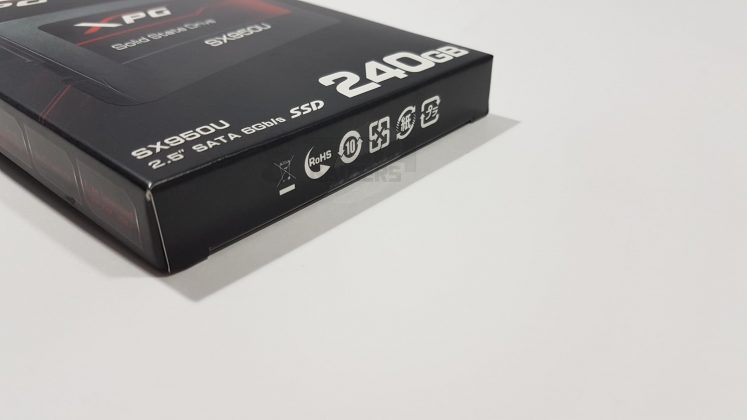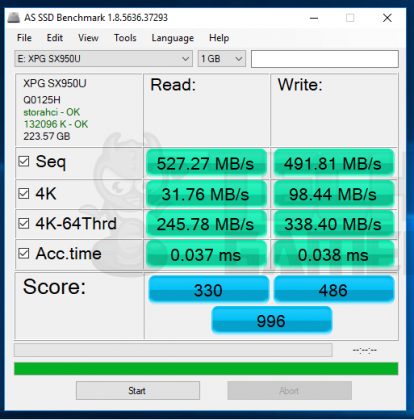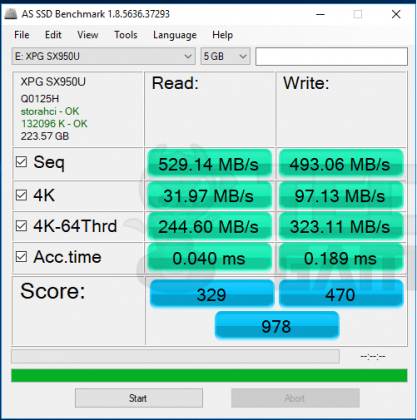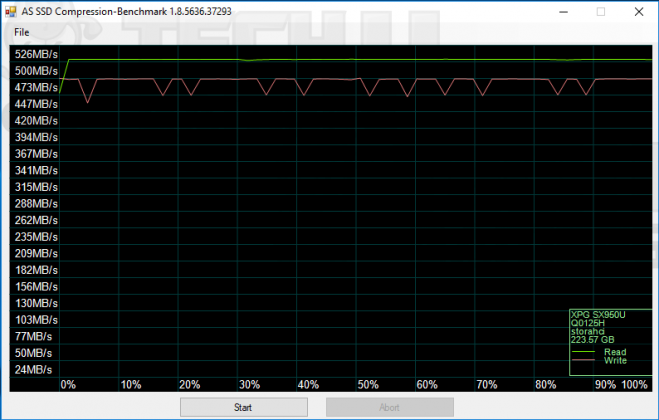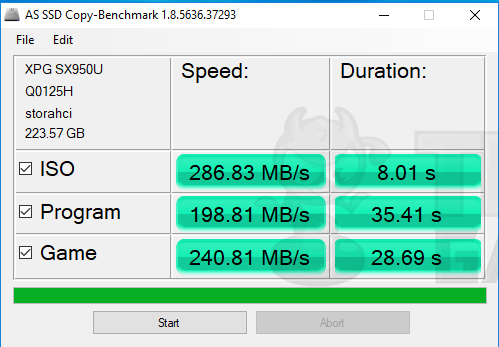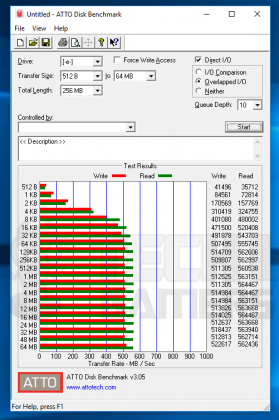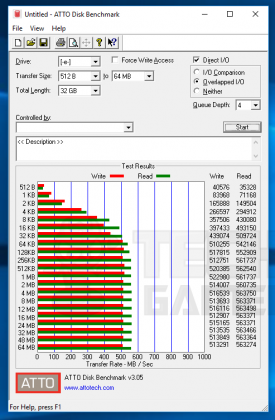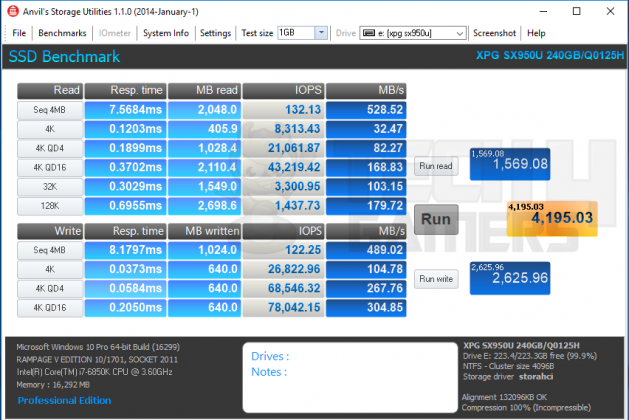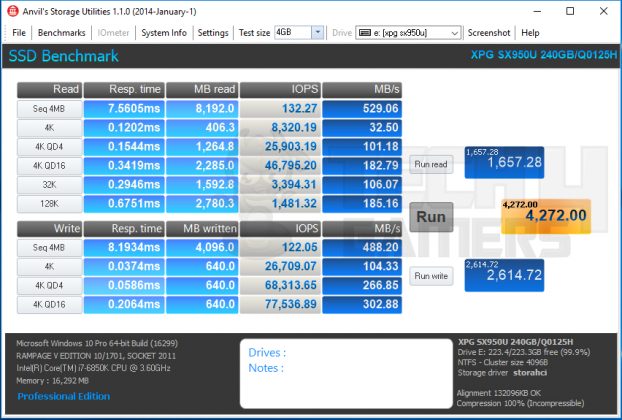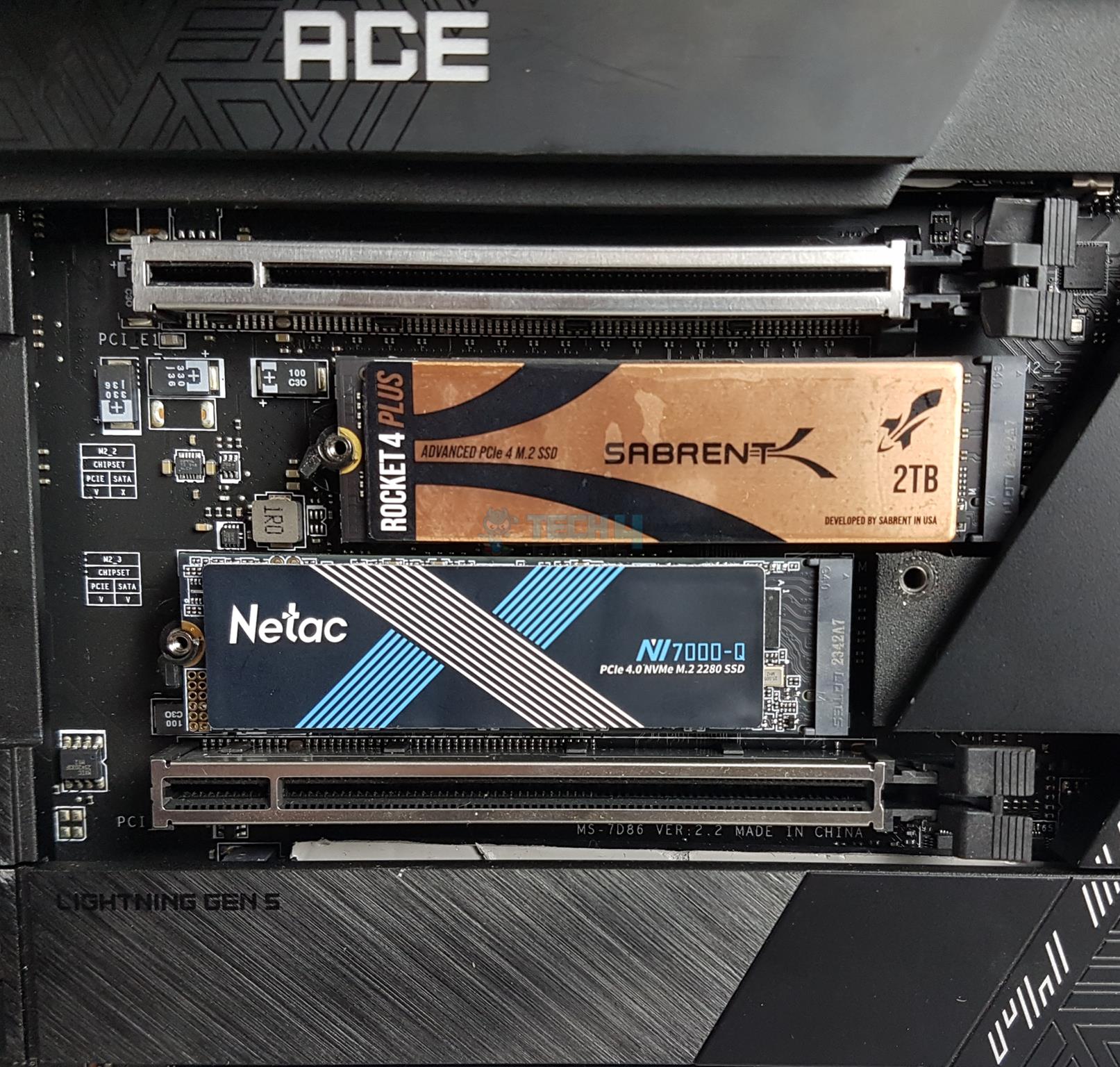Excellent Bang For The Buck
Review Summary
The ADATA XPG SX950U 240GB SSD strikes the perfect balance between performance and budget. Its slim 2.5″ design fits PCs and notebooks seamlessly. Using 3D NAND tech, it surpasses traditional TLC NAND in reliability and endurance. Gamers and power users on a budget will appreciate its impressive speeds. However, storage enthusiasts may find the 240GB capacity limiting, and performance seekers may opt for premium SSDs. Nevertheless, for a reliable, cost-effective solution, the XPG SX950U delivers.
Hours Tested: 6-8
Overall
-
Build Quality - 9/10
9/10
-
Performance - 8/10
8/10
-
Features - 9/10
9/10
-
Value - 7/10
7/10
Pros
- Affordable pricing
- Impressive read and write speeds
- SLC caching and DRAM cache buffer
- Low-profile design and 2.5″ form factor
- 5-year warranty & 2,000,000 hours MTBF
Cons
- Limited Capacity
- Mid-Range Performance
ADATA has recently launched their SX950U series of SSDs with SATA 6Gb/s interface, coming in storage capacities of 120GB, 240GB, 480GB, and 960 GB. Adata XPG SX950U utilizes the latest 3D NAND flash technology to boost system performance and provide higher reliability than 2D NAND solutions.
Key Takeaways
- The Adata XPG SX950U SSD is a high-performance SSD designed to deliver fast read and write speeds with its 3D NAND Flash technology and SLC caching.
- This SSD is well-suited for gamers and power users who require responsive storage for demanding applications.
- While the Adata XPG SX950U offers solid performance, users on a strict budget may find more affordable options with similar capacities in the market.
- Why you can trust Tech4Gamers: Our reviews are based on dedicated hands-on testing by our team of experienced hardware experts. Find out more about how we test.
The SX950U is equipped with Intelligent SLC Caching and DRAM Cache Buffer functions to accelerate the read/write performance. The SX950U features LDPC ECC and RAID Engine technologies to ensure data integrity and transmission safety. We will be looking at the 240GB variant today.
Let’s begin with the specifications:
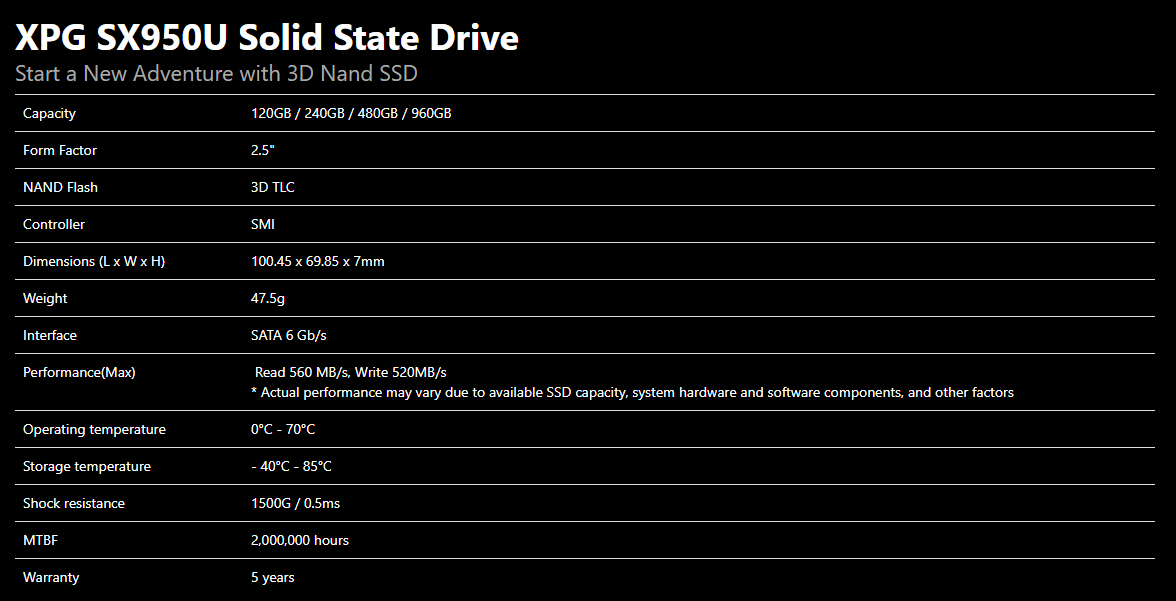
Packaging and Unboxing
The drive comes in a standard cardboard box of black color. The SSD is rated at 560MB/s for Read operations and 520MB/s for write operations. Please note that actual performance may vary based on the system specifications, etc.
Accessories
Following are the contents of the box:
- 1x 2.5” SSD
- 1x spacer for 3.5” mounting
- 1x Warranty and Service Guide
Closer Look
The XPG SX950U 240GB has been a game-changer for my tech setup. This sleek 2.5″ SSD balances speed and budget-friendliness with its 3D NAND tech. It’s a smart choice for stability without compromise. The drive’s bold design has a black matte finish and red/black accents.
It operates on 5V, backed by a 5-year warranty. Just scan the label for quick access to the product page on their website, but remember that removing the white sticker voids the warranty. The drive boasts a standard 7-pin information signal segment/port and a 15-pin power segment/port, measuring 100.45 x 69.85 x 7mm and weighing 47.5g.
The SX950U uses 3D NAND Flash to reach larger capacities of up to 960GB by stacking more layers vertically and generating better performance and endurance than 2D NAND-based SSDs.
There is a single screw with a head under the black/red color stick on the top side of the SSD. One would need to peel off the sticker till the screw is visible. To access the PCB, one would need to unscrew it and temper the Warranty Void silver sticker pasted on the side of the SSD.
Please note that taking any of these steps would void the warranty of your SSD, so do it at your own risk. The PCB is green and has dual-sided components. The top side of the SSD has two 3D flash memory chips from Micron with a code of 7VB2D NW852. Searching this code on the Micron website revealed that it is a 3D TLC flash with 96GB capacity.
There are three of these chips on the SSD, making it a theoretical storage capacity of 288GB and a nominal capacity of 240GB. ADATA seems to be keeping the 48GB of buffer space. There is a space for two more memory chips on the top side. These are 3D TLC chips.
The backside of the PCB has four more slots for memory chips, with only one in use by the same Micron 3D memory flash. We have a Memory Controller and Cache chip on the top left side. ADATA uses Taiwan SMI Hui Rong company’s N05K81.00 S LLUS TW 1637 4D. This is a SMI2258 master control. It took a little digging on the SMI website to find it out.
They have changed the naming convention from SMXXXX to N05K81.00. This controller has a 4-channel design with support for SATA 6Gbps interface. This controller explains the augmented features of this SSD, like LDPC correction, SLC caching, RAID Engine, etc. The last ingredient is the Cache chip or RAM on this SSD. SEC 725 K4B2G16 46F BYK0 indicates that it is a Samsung chip. This cache is DDR3L-1600 with a capacity of 2GB.
Speaking of features, this drive is capable of Static and Dynamic Wear Leveling, Bad Block Management, Low Power Management, Trim Support, and Smart Zip. In addition, this drive has LDPC error correction, which helps in the NAND reliability. A 2,000,000 MTBF is a classic indicator of NAND’s reliability in this SSD and the 5 years of Warranty that the ADATA offers.

The SX950U supports intelligent SLC Caching and DRAM cache buffer, accelerating the sequential and 4K random read/write speeds. Thanks to the SMI controller, this SSD has RAID Engine and Data Shaping features enabled, which would help extend the lifespan and stability of the SSD.
In terms of data throughput, this drive is capable of up to 560MB/s read and 520MB/s write. Please remember that these figures could vary depending on the system specification and software used to test their performance. We will try to validate these speeds in synthetic benchmarks.
Testing
We have tested this drive on the X99 platform. The test bench setup is as follows:
- Intel i7 6850k
- Asus Rampage V Edition 10
- Ballistix Elite 4x4GB 3000MHz DDR4
- Noctua NH-D15
- Samsung 840 EVO 250GB SSD [OS Drive]
- Seagate 2TB Barracuda
- Colorful iGame GTX 1050Ti
- Corsair AX1200i
Let’s take a look at the results.
Crystal Disk Mark
Crystal Disk Mark has resulted in a sequential read of 568.8 MB/s, above the drive’s rated 560MB/s sequential read speed. The tested sequential write speed was 514.9MB/s, below the rated write speed of 520MB/s.
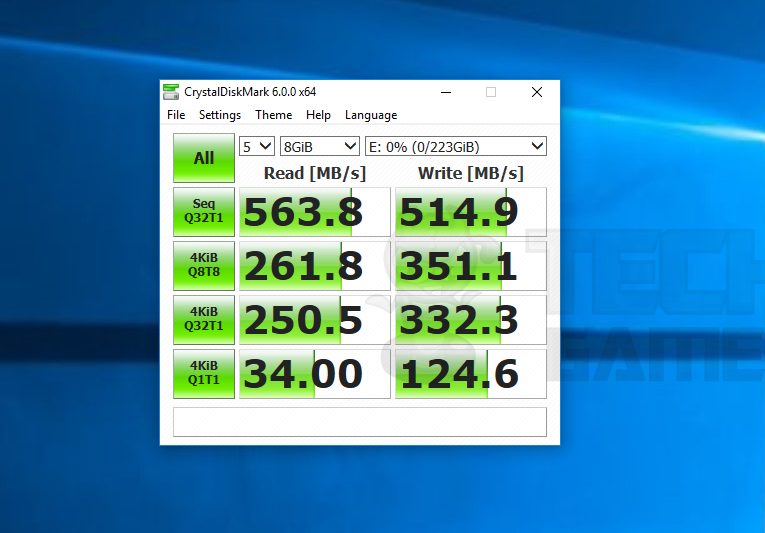
The difference in write speeds is within the error margin. The sequential read/write speeds have been validated on the Crystal Disk Mark.
AS SSD 1.8.5636.37293
Next, we run the AS SSD software to test the drive’s performance.
This is a fairly decent performance.
ATTO Disk
Next, we ran the ATTO Disk Benchmark to test the drive’s performance.
This drive has shown a good performance on the ATTO Disk Benchmark.
Anvil Storage Utilities
Next, we ran the Anvil Storage Utilities benchmark to test the drive’s performance.
The response time for Random read and write was fairly good as well.
PCMark
Next, we ran the PCMark benchmark on the XPG SX950U 240GB SSD. The Storage 2.0 score comes to be 4883 with a bandwidth of 234.34MB/s. The response time for gaming ranged from 59.2 to 135.7 seconds. Adobe Photoshop’s response time ranged from 115.8s to 366.9s.
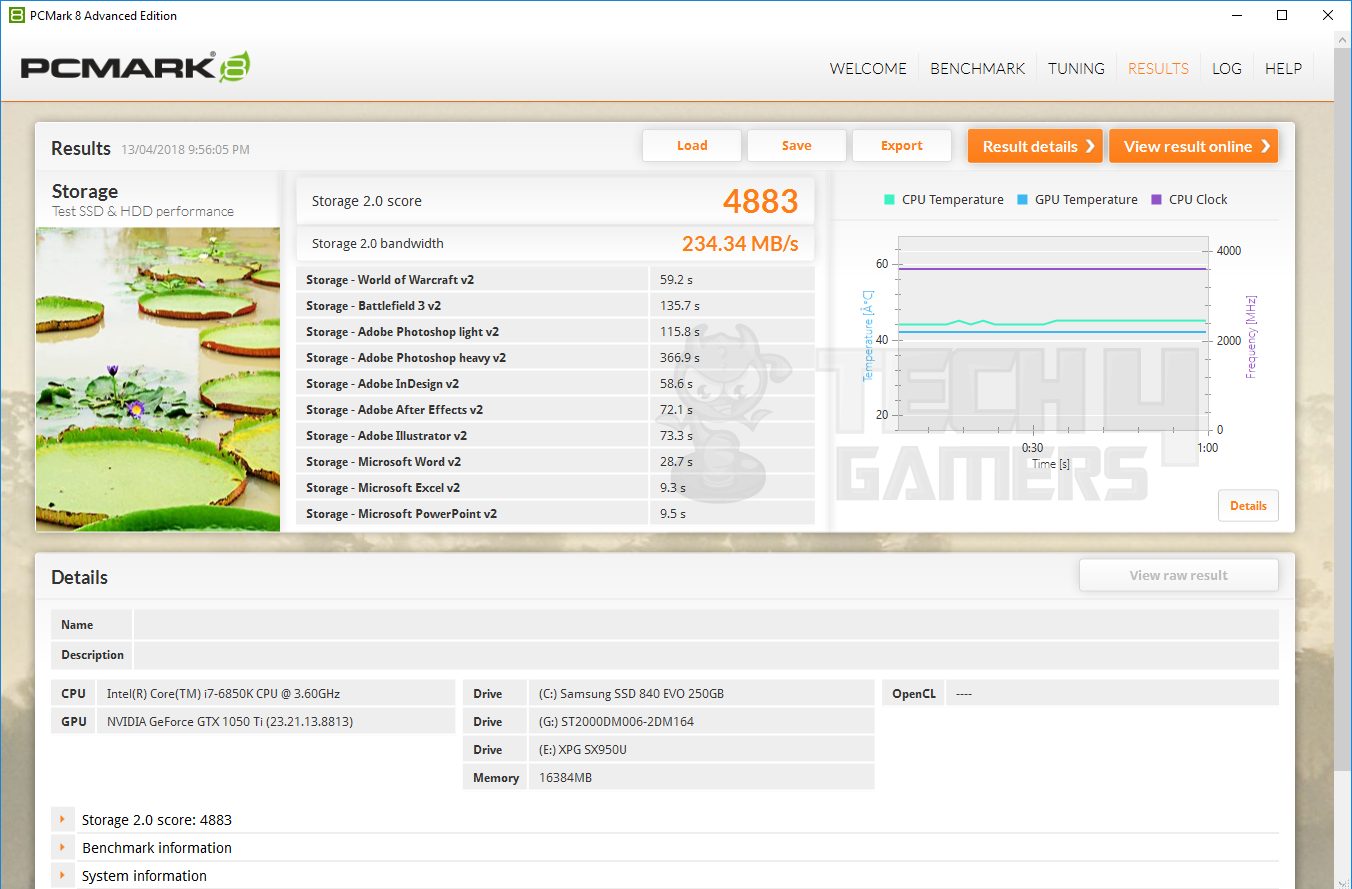
The lowest time was for the Microsoft Excel with 9.3s. It was 9.5 seconds for the Microsoft PowerPoint and 28.7 seconds for the Word. This is as close a test as to a real-life usage that one could experience.
Should You Buy It?
Buy It If
✅ You put Budget and Power over anything: Its cost-effective pricing and impressive read and write speeds enhance system responsiveness, reduce load times, and improve overall performance without breaking the bank.
✅ You Seek Reliability and Endurance: 3D NAND technology enhances stability, endurance, and energy efficiency, providing a reliable storage option with a 5-year warranty. This makes it suitable for those who want a long-lasting and dependable SSD for daily computing tasks.
✅ You have Space Constraints or Low-Profile Builds: With its 7mm low-profile design and 2.5” form factor, the SX950U is perfect for users with space constraints or those building compact systems. It’s an excellent fit for laptops, ultrabooks, and small form factor PCs where a balance of performance and size is crucial.
Don’t Buy It If
❌ You have heaps of data to store: If you require a large storage capacity for extensive multimedia libraries, games, or other data-intensive applications, the 240GB capacity of the SX950U may fall short.
❌ You Demand Top-End Performance: If you’re building a high-end gaming rig or working on resource-intensive tasks, you might opt for SSDs with higher capacities and faster read/write speeds, albeit at a potentially higher cost.
Conclusion
Exploring the ADATA XPG SX950U 240GB SSD was quite a revelation. This storage solution not only delivers on the promise of speed and reliability but does so without putting a dent in the wallet. The SATA III 6Gb/s interface and 3D NAND technology ensure seamless performance, and the low-profile design adds a touch of practicality. As I dug into the internals, the SMI2258 master control, and Samsung’s DDR3L-1600 2GB DRAM buffer chip stood out, offering features like LDPC correction and RAID Engine.
Benchmarks were a joy to go through, with Crystal Disk Mark showcasing impressive sequential read and write speeds and other tests affirming real-world efficiency. With a 5-year warranty and 2,000,000 hours of MTBF, the SX950U isn’t just about numbers; it’s about a tangible, reliable, and budget-friendly SSD experience that leaves a lasting impression. I am especially grateful to ADATA for crafting a storage solution that delivers on its promises.
Recent Updates
- December 27, 2023: A few text changes to improve readability. Also added image galleries.
Thank you! Please share your positive feedback. 🔋
How could we improve this post? Please Help us. 😔
[Hardware Reviewer & Editor]
Meet Nauman Siddique, a highly experienced computer science graduate with more than 15 years of knowledge in technology. Nauman is an expert in the field known for his deep understanding of computer hardware.
As a tech tester, insightful reviewer, and skilled hardware editor, Nauman carefully breaks down important parts like motherboards, graphics cards, processors, PC cases, CPU coolers, and more.
- 15+ years of PC Building Experience
- 10+ years of first-hand knowledge of technology
- 7+ years of doing in-depth testing of PC Hardware
- A motivated individual with a keen interest in tech testing from multiple angles.
- I majored in Computer Science with a Masters in Marketing
- Previously worked at eXputer, EnosTech, and Appuals.
- Completed Course in Computer Systems Specialization From Illinois Tech


 Threads
Threads