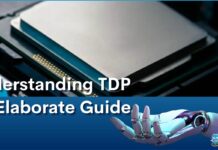Looking for processors in the market for your latest PC build is not a simple task. Depending on your budget and use case scenario, you must settle on a motherboard and a specific performance benchmark before proceeding. This is why we are here to guide you on how to choose a CPU while staying within budget.
- Upgrading the processor based on the current motherboard in the PC can save motherboard costs. However, the CPU upgrade should have a substantial gain.
- Consider a few specifications before purchasing, such as the number of cores and threads, clock speeds, TDP, and amount of cache in the processor.
- Choose a single-core processor for a gaming build and a multicore processor for a multitasking build.
AMD Vs Intel: Which One To Choose?
If you want to utilize the CPU for light workloads, both AMD and Intel will work fine. But if you’re going to use your CPU for heavier workloads such as video rendering, AMD processors might be better because of faster Instructions Per Clock (IPC).[1]
On the other hand, Intel processors might be the better choice if you want to play games due to better single-core performance in most CPUs. When you are done with picking a brand, here are the things you need to consider before purchasing a CPU:
Socket Compatibility And Motherboard Chipset
Intel’s socket compatibility lifespan is significantly shorter than AMD’s. In Intel’s case, a socket is used for two processor generations,[2] after which you must buy a new motherboard. So, Intel’s 12th and 13th gen processors are compatible with the 600 series motherboard chipset, but Intel’s 14th gen processors will require a new motherboard.

On the other hand, AMD offers better socket compatibility.[3] Going from the Ryzen 2000 series processors to the Ryzen 5000 series processors, you potentially don’t need to upgrade your motherboard. However, you might need to update the BIOS of an ancient AM4 chipset motherboard.
Starting from the Ryzen 7000 series processors, AMD finally changed its socket from a Pin Grid Array (PGA) to a Land Grid Array (LGA), similar to Intel. Therefore, if you’re considering upgrading from a Ryzen 5000 series processor to a Ryzen 7000 series processor, you’ll need to upgrade from an AM4 to an AM5 motherboard.
Specifications
One of the most important things to look for when you choose a CPU is its specifications. You can find an entire list of specifications on AMD and Intel’s official websites.
The number of cores and threads, the amount of cache, the frequency speeds, and the Thermal Design Power (TDP) of processors are the most important specifications a consumer must know before purchasing.
Overclocking
An important aspect to consider when purchasing a processor is to know whether you want to overclock. Overclocking is when you allow your processor or graphics card to run above its stock or pre-designed settings.[4]

Therefore, knowing whether you want to overclock your CPU is essential. Because not every processor is overclockable, that is even more liable for Intel processors than AMD processors.
Cooling Solution
Depending on the processor’s advertised TDP, you will need relevant cooling solutions. Therefore, you must adapt your cooling solution to the chassis size, processor, and use case scenario. Of course, you can always attempt to cool your PC using a lot of case fans and a good aftermarket CPU cooler, but mixing it with water cooling will yield better results.[5]

Summary
In conclusion, along with the abovementioned things, you must also consider your budget and the reason for buying a CPU. If you want to build a gaming PC, consider a single-core processor with a higher clock frequency, as according to users they are ideal for gaming.[6] You can also check how a CPU will perform when running a certain game on sites like Can You RUN it, and then buy the CPU that fits your gaming requirements.
In contrast, if you are a workaholic and want to multitask on your system, choosing a CPU with more cores and threads will be a better decision. You can also check our processor testing guide and processor review section to better understand which CPU you should choose.
More Helpful Resources By Tech4Gamers:
- What is a CPU?
- What Is A CPU Socket?[Explained]
- Does Overclocking Reduce CPU Lifespan?
- PC Chipsets [What, Why, How]
- Why You Should Undervolt Your CPU
References:
-
Universite Freres Mentouri. Best Processors 2020: the best CPUs for your PC from Intel and AMD. Retrieved from https://centre.umc.edu.dz/hpc/index.php/services/item/17-best-processors-2020-the-best-cpus-for-your-pc-from-intel-and-amd?start=22590
-
IGN. AMD vs. Intel: Which CPUs Are Better for Gaming? Retrieved from https://www.ign.com/articles/amd-vs-intel-cpu-comparison
-
BYJU’S EXAM PREP. Difference Between AMD and Intel. Retrieved from https://byjus.com/gate/difference-between-intel-and-amd/
-
Lenovo. (n.d). What is Overclocking? Retrieved from https://www.lenovo.com/in/en/faqs/pc-life-faqs/what-is-overclocking/
-
Princeton University. Outdoor Action Guide To Hypothermia And Cold Weather Injuries. Retrieved from https://www.princeton.edu/~oa/safety/hypocold.shtml
-
Steam Community. What is more important for gaming: CPU with more cores/threads or more clock speed? Retrieved from https://steamcommunity.com/discussions/forum/7/3878221099907633970/
Frequently Asked Questions
You can head over to our Comparison section and go through the gaming benchmarks of the CPUs you have selected.
Due to enhancements in today’s programs, you require at least 8GB of DDR4 RAM for day-to-day tasks. However, if you want to play games, you’ll need 16GB to 32GB of DDR4 RAM for a smooth experience.
While clock speeds do improve the performance of a processor, the Instructions Per Cycle (IPC) speed greatly matters as well. If a processor only has a fast clock speed but a slow IPC, it will only be bottlenecked.
Thank you! Please share your positive feedback. 🔋
How could we improve this post? Please Help us. 😔
[Wiki Editor]
Ali Rashid Khan is an avid gamer, hardware enthusiast, photographer, and devoted litterateur with a period of experience spanning more than 14 years. Sporting a specialization with regards to the latest tech in flagship phones, gaming laptops, and top-of-the-line PCs, Ali is known for consistently presenting the most detailed objective perspective on all types of gaming products, ranging from the Best Motherboards, CPU Coolers, RAM kits, GPUs, and PSUs amongst numerous other peripherals. When he’s not busy writing, you’ll find Ali meddling with mechanical keyboards, indulging in vehicular racing, or professionally competing worldwide with fellow mind-sport athletes in Scrabble. Currently speaking, Ali’s about to complete his Bachelor’s in Business Administration from Bahria University Karachi Campus.
Get In Touch: alirashid@tech4gamers.com


![How To Choose A CPU? [Things To Know]](https://tech4gamers.com/wp-content/uploads/2023/03/How-TO5-1068x580.jpg)
![What Are SSD Read/Write Speeds? [Explained]](https://tech4gamers.com/wp-content/uploads/2023/09/SSD-read-write-speeds-218x150.jpg)