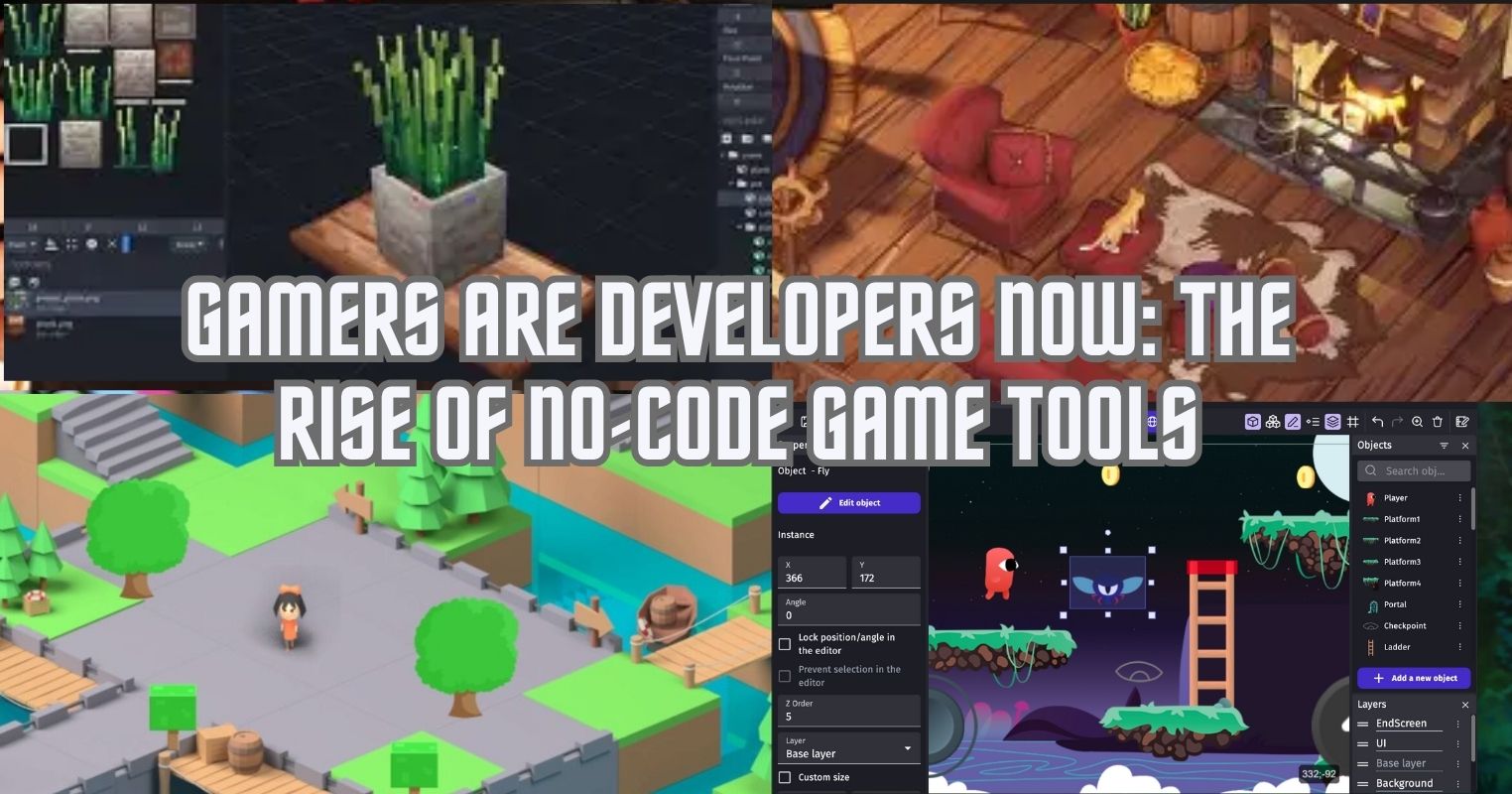With the generational improvements in PC hardware technology, the power and speed of our devices are constantly increasing. However, this progress comes at a cost—modern CPUs are notorious for running extremely hot and consuming a significant amount of power. As users demand more performance from their systems, the need for effective solutions has become paramount.
One solution gaining traction among enthusiasts and gamers alike is undervolting. This technique offers a way to optimize CPU performance without sacrificing stability or longevity. Let’s explore the world of undervolting, the benefits it brings, and why it might be the key to unlocking your CPU’s full potential.
What is Undervolting?
Undervolting is the process of reducing the voltage supplied to a CPU, ultimately leading to lower power consumption and decreased heat generation. Unlike overclocking, which aims to push the CPU beyond its factory-set performance limits, undervolting focuses on optimizing the efficiency of the processor by finding the sweet spot where it operates at peak performance with minimal power consumption.
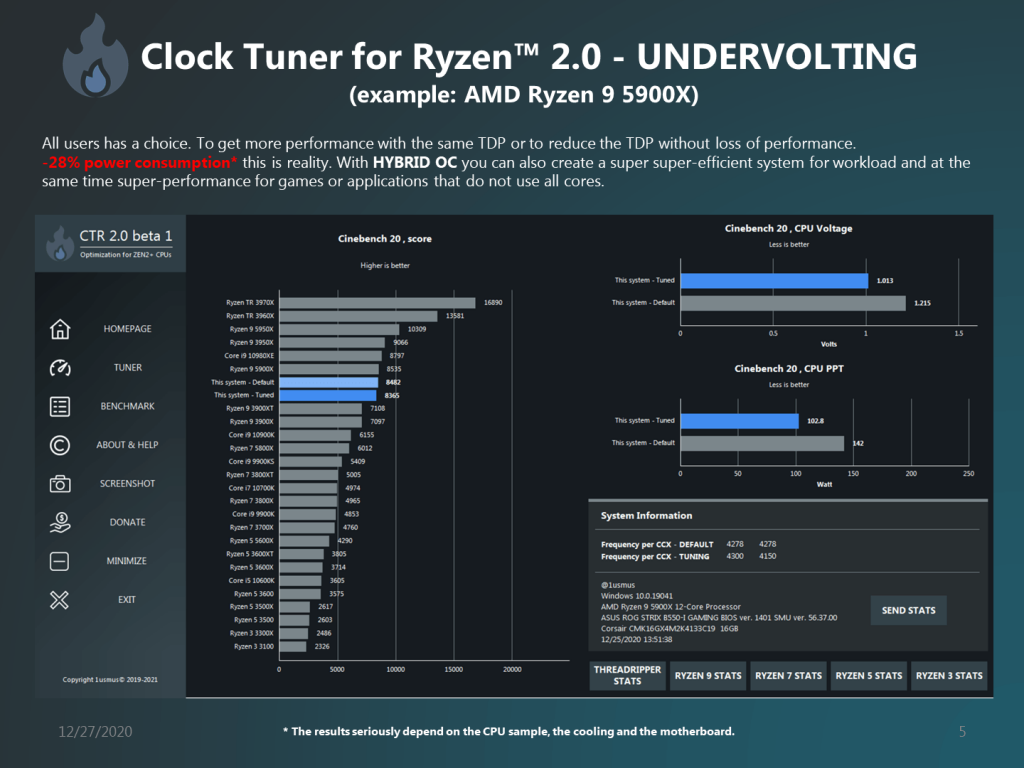
There are several ways in which one can undervolt their CPU. All the methods revolve around finding the sweet spot between the frequency of the CPU and the lowered voltage. You can undervolt the CPU from the BIOS as well as by using dedicated tuning utilities like AMD Ryzen Master. Once an undervolt has been set, you must check the stability of the CPU by running multiple stress tests in order to validate its long-term viability.
The Need for Undervolting
Pros
- Lower temperatures
- Lower power draw
- Potential for improved performance
- Longer lifespan
Cons
- Complicated to configure
- Requires extensive stability testing
- May lead to performance loss in certain scenarios
Over the past few years, the demand for increased performance has led to a notable side effect: modern processors, particularly the 13th and 14th Gen Intel desktop CPUs and the AMD Ryzen 7000 series, exhibit an insatiable appetite for power. These processors, even in the presence of powerful cooling solutions, often soar to temperatures of 90-100 degrees Celsius when subjected to multi-core workloads. The situation is further exacerbated by the staggering power draw of over 300 watts regularly observed in flagship models. The consequence is frequent thermal throttling, which is not an ideal scenario.

With the thermal constraints and power consumption reaching unprecedented levels, undervolting becomes not just a desirable option but a necessity for users seeking a balance between performance and temperature control. Undervolting offers a lifeline for those grappling with the inherent challenges posed by these power-hungry CPUs, providing a means to unleash their potential without compromising on stability or risking premature wear and tear due to excessive heat.
Benefits of Undervolting
The technique of undervolting has a bit of a learning curve, but it offers substantial advantages. If you’re rocking a modern flagship processor with uncontrollable temperatures, undervolting might just be your saving grace.
Lower Temperatures
One of the primary benefits of undervolting is the significant reduction in temperatures. As CPUs operate with lower voltages, they generate less heat, providing a cooler environment for the entire system. Lower temperatures not only contribute to a more comfortable computing experience but also play a crucial role in extending the lifespan of your hardware. Moreover, modern processors are extremely sensitive to temperature data in order to regulate their boosting behaviors. Therefore, lower temperatures lead to less thermal throttling and overall improved performance.

Lower Power Draw
Undervolting doesn’t just save your CPU from unnecessary heat; it also reduces power consumption. By supplying the exact voltage needed for stable operation, undervolting ensures that your CPU isn’t drawing more power than necessary. This can lead to substantial energy savings, especially for users conscious of power efficiency or those with mediocre cooling solutions. The power draw in modern processors is quite variable, but undervolting is beneficial in limiting the peak power consumption to a comfortable level.
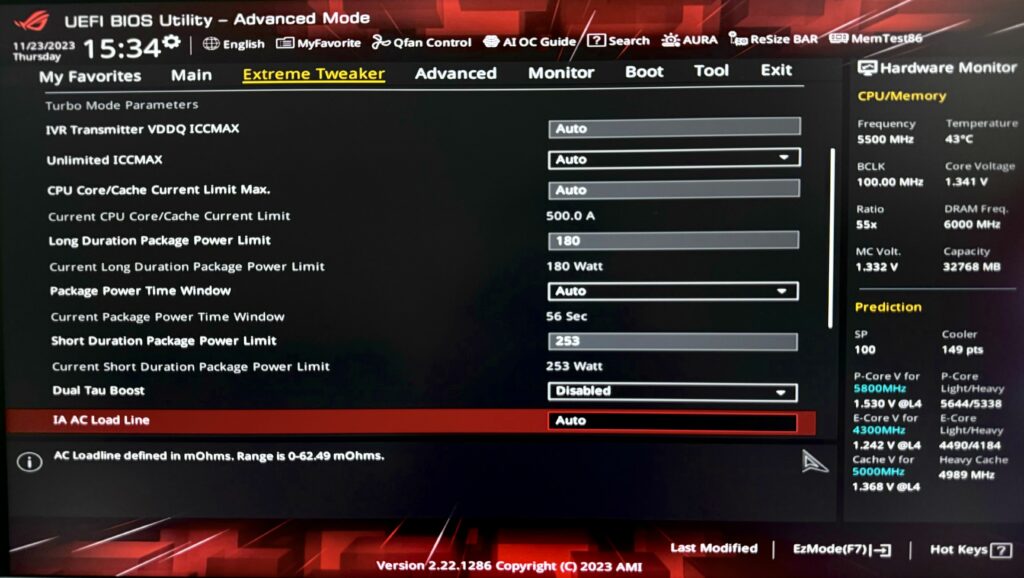
Higher Boost Clocks
Contrary to the common misconception that reducing voltage hampers performance, undervolting can actually lead to higher boost clocks. When a CPU operates at lower temperatures, it encounters less thermal throttling. This allows the processor to maintain higher clock speeds for more extended periods, resulting in improved performance in demanding tasks and applications. This particular factor depends greatly on your undervolting technique and the results of the undervolt, but generally speaking, modern processors often deliver improved boost clocks after a successful undervolt.
Better Performance
Undervolting is not just about reducing power and temperatures; it’s also about optimizing the CPU’s performance. By fine-tuning the voltage levels, users can often achieve better stability and an improved boosting behavior, leading to improved overall performance. This is particularly beneficial for users engaged in resource-intensive, multi-threaded tasks such as video editing, gaming, or 3D rendering. Undervolting leads to an increased thermal and power budget at the disposal of the CPU, which in turn leads to higher and more sustained boost clocks when it comes to multi-threaded workloads, providing better overall performance.
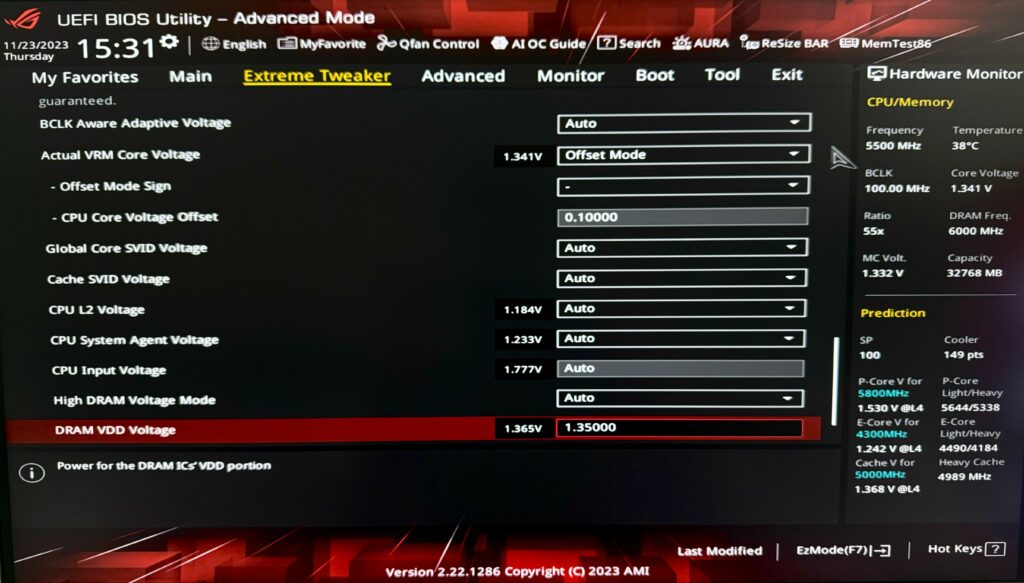
Longer Lifespan
High temperatures are a significant factor contributing to the degradation of electronic components over time. Although Intel and AMD claim that the observed temperatures of 90-100C are within the safe limits for these CPUs, operating at lower temperatures is still much better for the silicon’s overall lifespan. Undervolting helps mitigate this by reducing the thermal stress on the CPU. Operating at lower temperatures can significantly extend the lifespan of your processor, ensuring that your hardware investment lasts longer and stays relevant in the face of evolving technology.
Undervolting vs. Overclocking
- While overclocking and undervolting are often mentioned together, they are fundamentally different approaches to optimizing CPU performance.
- Overclocking involves pushing a CPU beyond its factory-set clock speeds, often resulting in increased power consumption and heat generation. This can also lead to instability, increased thermal throttling, and potentially a shorter lifespan for the hardware.
- On the other hand, undervolting focuses on efficiency without compromising performance. By finding the right balance of voltage, users can achieve optimal CPU performance with lower temperatures and reduced power draw.
- Unlike overclocking, undervolting does not inherently introduce risks associated with overheating, making it a safer and more sustainable option for those seeking enhanced performance without pushing their hardware to the limits.
Bottom Line
In the current landscape of PC hardware technology, finding ways to optimize performance while ensuring the longevity of our hardware is crucial. Undervolting emerges as a compelling solution, offering a host of benefits, including lower temperatures, reduced power consumption, improved performance, and an extended lifespan for your CPU. As we continue to push the boundaries of computing power, undervolting stands out as a practical and effective method for achieving the delicate balance between performance and sustainability.
Thank you! Please share your positive feedback. 🔋
How could we improve this post? Please Help us. 😔
[Reviews Specialist]
Usman Saleem brings 8+ years of comprehensive PC hardware expertise to the table. His journey in the tech world has involved in-depth tech analysis and insightful PC hardware reviews, perfecting over 6+ years of dedicated work. Usman’s commitment to staying authentic and relevant in the field is underscored by many professional certifications, including a recent one in Google IT Support Specialization.
8+ years of specialized PC hardware coverage
6+ years of in-depth PC hardware analysis and reviews
Lead PC hardware expert across multiple tech journalism platforms
Certified in Google IT Support Specialization
Get In Touch: usman@tech4gamers.com


 Threads
Threads