Z790 Motherboard
Rated: 8/10
B760 Motherboard
Rated: 7/10
Pros And Cons
| CPU | Pros | Cons |
|---|---|---|
| Z790 Motherboard | ✅ CPU Overclocking Support ✅ Better VRMs ✅ Better I/O | ❌ Hefty Price ❌ Only Advantage is CPU Overclocking |
| B760 Motherboard | ✅ More economical ✅ I/O Enough For Most Users ✅ Better Advantages | ❌ No CPU Overclocking ❌ Worse VRMs |
- The Z790 is a high-end chipset with a starting price of ~$180, while the B760 is a mid-range chipset that costs $120 at minimum.
- CPU overclocking is only supported by Z790, and thus it’s an ideal choice for overclockable K SKUs. B760 is the better option for non-K 12th or 13th gen CPUs.
- In terms of I/O connectivity, B760 gets half the bandwidth as Z790. As a result, it supports half the number of total PCIe lanes (14) compared to Z790.
- Additionally, I also found that the Z790 can house twice as many SATA 3.0 ports (8) and more high-speed USB ports.
Z790 vs B760 – Comparison Table
| Chipset | Z790 | B760 |
|---|---|---|
| Supporting Lineups | 12th Gen, 13th Gen | 12th Gen, 13th Gen |
| CPU Overclocking | Yes | No |
| No. of DMI 4.0 Lanes | 8 | 4 |
| PCIe Revisions | 3.0, 4.0 | 3.0, 4.0 |
| Total no. of PCIe Lanes | 28 | 14 |
| No. of PCIe 3.0 Lanes | Up to 8 | Up to 4 |
| No. of PCIe 4.0 Lanes | Up to 20 | Up to 10 |
| Total USB Ports | Up to 14 | Up to 12 |
| No. of USB 3.2 (20 Gb/s) Ports | Up to 5 | Up to 2 |
| No. of USB 3.2 (10 Gb/s) Ports | Up to 10 | Up to 4 |
| No. of USB 3.2 (5 Gb/s) Ports | Up to 10 | Up to 6 |
| No. of USB 2.0 Ports | Up to 14 | Up to 12 |
| SATA 3.0 (6.0 Gb/s) Ports | 4 | 8 |
| Intel Raid Configuration | 0,5,10 - SATA/PCIe | 0,5,10 - SATA |
| Supported CPU PCIe Configurations | 1x16 + 1x4 OR 2x8+1x4 | 1x16 + 1x4 |
| Chipset MSRP | $57 | $31 |
| Launch Date | September 27th, 2022 | January 3rd, 2022 |
| Best Motherboards | Best Z790 Motherboards | Best B760 Motherboards |
Intel’s 13th-generation lineup has brought us three new chipsets (so far) instead of the usual four. These chipsets are Z790, H770, and B760. Our focus today is on Z790 vs B760 as we determine which chipset is better for your next Intel build.
Z790 vs B760 – Chipset Comparison
The Z790 chipset, a part of Intel’s premium “Z” series lineup, prioritizes extensive I/O support, CPU and memory overclocking, and enhanced VRMs for CPU overclocking. It typically boasts premium features like dual-BIOS and improved onboard cooling, but this comes at a price, ranging from $180 to several hundred USD.

As for Intel’s B760 chipset, the B560 chipset represents the true mid-range lineup, ideal for casual users not keen on overclocking, though memory overclocking is supported. Offering ample I/O support for average users, B560 is a popular choice, starting just above $100, with high-end options reaching close to $200 or more.

- Overclocking: Speaking of overclocking, the B760 lacks overclocking support, relying on Intel’s Turbo Boost and some BCLK overclocking. Conversely, the Z790 supports CPU overclocking, featuring better VRMs, more phases, and improved cooling, ideal for “K” SKUs.
- DMI 4.0 Lanes: DMI 4.0 is the link between the CPU and chipset for Z790 and B760. B760 halves lanes and bandwidth, resulting in fewer I/O connections compared to Z790, which supports higher I/O connectivity. Z790 offers up to 20 PCIe 4.0 lanes and 8 PCIe 3.0 lanes, while B760 supports 10 PCIe 4.0 lanes and 4 PCIe 3.0 lanes.
- Connectivity & Ports: The Z790 offers 5 USB 3.2 (20 Gb/s), 10 USB 3.2 (15 Gb/s), 10 USB 3.2 (5 Gb/s), and 14 USB 2.0 ports, while the B760 supports 2 USB 3.2 (20 Gb/s), 4 USB 3.2 (15 Gb/s), 6 USB 3.2 (5 Gb/s), and 12 USB 2.0 ports. The Z790 accommodates up to 8 SATA 3.0 ports, while the B760 supports up to 4, which is ample for most users.
- More Features: Finally, the Z790 supports RAID on PCIe and SATA drives, while the B760 limits RAID support to SATA drives only. Moreover, the Z790 allows splitting 16 PCIe lanes into 2×8, while the B760 only offers 1×16 and 1×4 lane configurations.
Z790 Vs B760: Which Chipset Is Suitable For You?
Z790 Motherboard: I recommend the Z790 chipset with a “K” CPU for superior performance and enhanced connectivity. However, considering its $180 starting price, it’s best matched with a K SKU CPU for value. Otherwise, explore alternative chipsets based on budget and usage needs.
B760 Motherboard: As a non-K Intel CPU user, I find the B760 chipset appealing with its generous I/O options, supporting 2 NVMe SSDs, 4 SATA SSDs, and a PCIe 5.0 slot. Priced at $120, it delivers essential features suitable for most users.
I advise against splurging on expensive B760 boards for unnecessary features such as enhanced cooling and RGB lighting, particularly when priced above $200. Instead, pick a Z790 yielding twice as many features with the only tradeoff being a higher budget.
Frequently Asked Questions
No. CPU overclocking is only supported on the Z790 chipset. However, you can still use Intel’s Turbo Boost or BCLK overclock to get more performance out of your CPU.
The Z790 chipset is better because it has more bandwidth from the chipset for more I/O connectivity. It also supports CPU overclocking.
Yes. The B760 chipset, like the B660, allows you to overclock your RAM.
Related Articles:
- Z790 vs Z690 Motherboards
- Z590 vs B560 Motherboards
- X670 Vs B650 Motherboards
- B550 Vs X570 Motherboards
- Z690 vs H670 vs B660 Motherboards
Thank you! Please share your positive feedback. 🔋
How could we improve this post? Please Help us. 😔
[Hardware Reviewer]
Hi! I’m Ali Tauseef, and I have been writing for Tech4Gamers since 2022. I love all things computer hardware but am particularly fond of CPUs and motherboards, and I like to stay up-to-date about the latest advancements in these worlds, and when possible, write about it. When I’m not doing that, I like to get into a little FPS action in CS2 or get lost in the vast world of RDR2.
Get In Touch: ali@tech4gamers.com


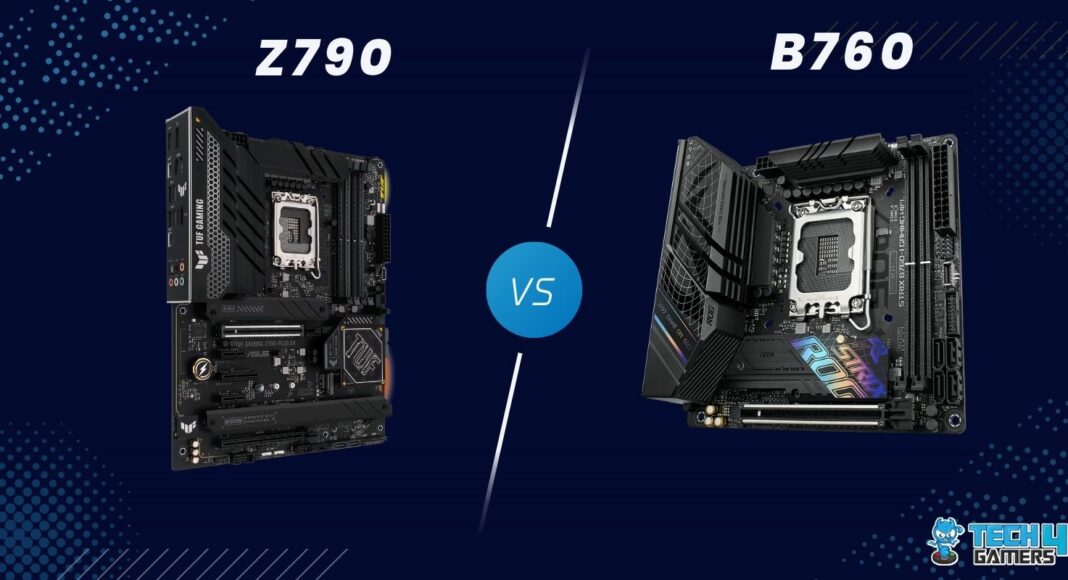





Feedback By: