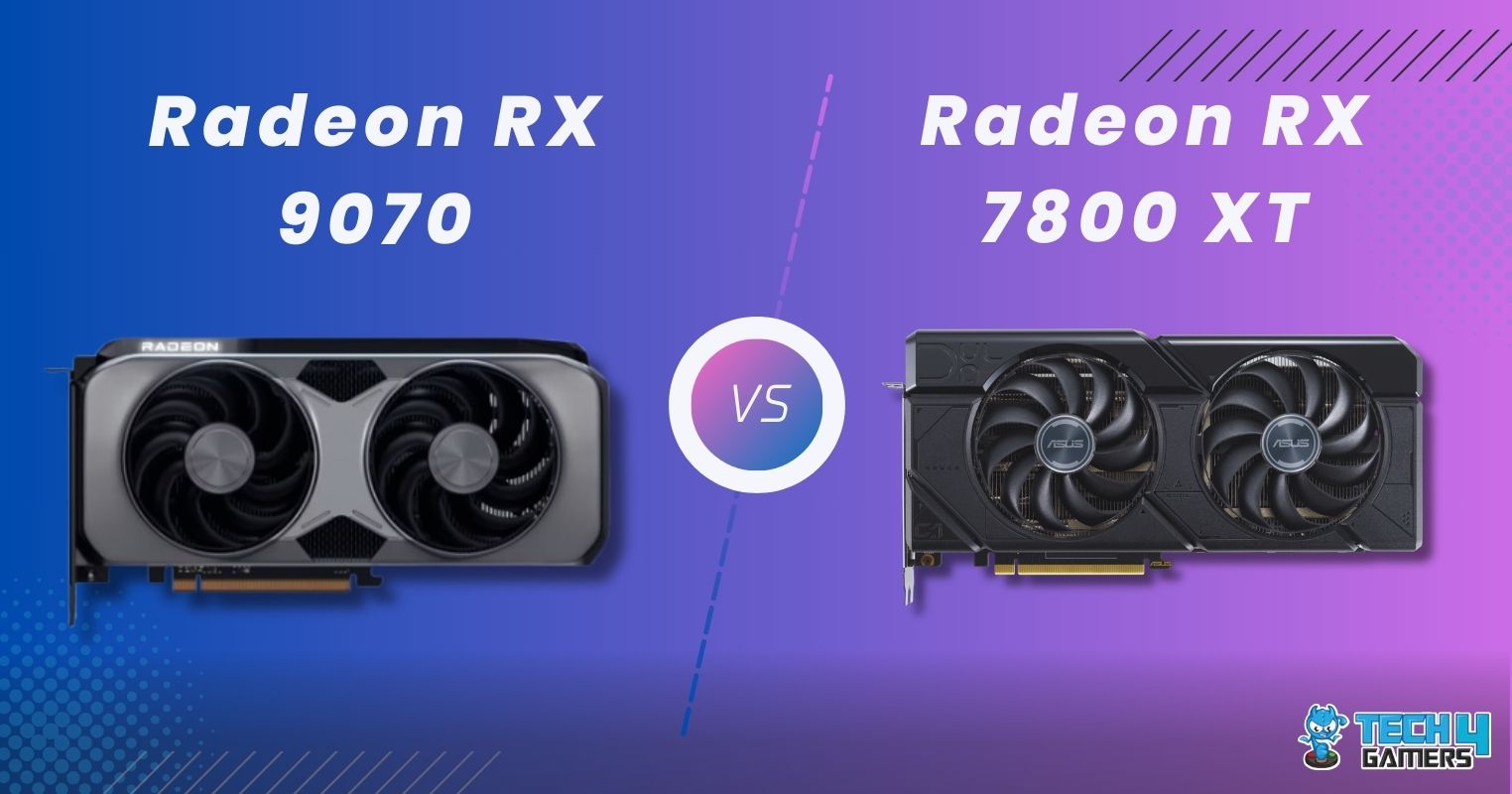Z590
Rated: 9/10
B560
Rated: 8/10
Pros And Cons
| Chipset | Pros | Cons |
|---|---|---|
| Z590 | ✅ Newer Architecture ✅ Better Overclocking | ❌ More Expensive |
| B560 | ✅Cost Effective ✅ Backward Compatible | ❌ Not recommended for new GPUs |
- Z590 chipset is the next-generation Intel motherboard for the new Rocket Lake CPUs.
- B560 is a more affordable version that works well with Comet Lake CPUs.
- Z590 is more expensive, but it offers more ports and better overclocking.
- If you want to utilize a graphics card like the RTX 3070 or RX 6800 XT, a Z590 motherboard would be preferable.
Comparison Table
| Chipset | B560 | Z590 |
|---|---|---|
| CPU Chipset Uplink | PCIe Gen 4 | PCIe Gen 4 |
| Dual Graphics Support? | Most models feature a single x16 PCIe slot. However, some have two places | Dual x16 PCIe is the most common configuration |
| CPU Storage Support | Mainly 1x M.2 PCIe Gen 4 with a few M.2 PCIe Gen 3 cards | M.2 PCIe Gen 4 slots are in more significant numbers |
| USB Port Support (model dependent) | USB 3.2 Gen 2 | USB 3.2 Gen 2 |
| CPU Overclocking Support | No | Yes |
| RAM Overclocking Support | Yes | Yes |
| CPU Graphics Support | x16 PCIe Gen 4 | x16 PCIe Gen 4 |
Z590 chipset is the next-generation Intel motherboard for the new Rocket Lake CPUs. B560 is a more affordable version, and it works with 10th-generation Comet Lake CPUs. So, while these two Z590 vs B560 motherboards are highly similar in many aspects, there are some significant distinctions that we’ll discuss in this post.
Z590 vs B560: All Differences
Backward Compatibility
The B560 and Z590 motherboards are both compatible with 11th-generation Rocket Lake CPUs. PCIe 4.0 is supported on all Z590 boards, although it is not backwards compatible with the 10th generation. Because the B560 motherboards only support PCIe 3.0, they are backwards compatible with 10th-generation processors.
Backward compatibility with systems based on the Intel® 200 Series Chipset, Intel® 100 Series Chipset, and Intel® 9 Series Chipset is supported by a 6th Gen Intel Core CPU. These 3rd generation chipsets, unfortunately, do not enable features like USB 3.1 Gen 2.
APU Compatibility
Although the B560 supports PCIe 4.0, only PCIe 3.0 is supported when utilizing the Radeon Graphics from an APU. So it doesn’t matter which chipset you pick if you’re using an APU’s graphics. The Z590 contains a few functions exclusive to Intel CPUs that the B560 does not.
Multiple PCIe 4.0 PCIe Slots
The PCIe 4.0 slot is a relatively new technology only seen on the ROG Z590 motherboards. Although the B560 motherboard lacks PCIe 4.0 slots, this is unlikely to be an issue for most customers. This functionality will come in handy for people wishing to create a high-end gaming PC with cutting-edge technology.

590
The B560 has a maximum memory speed of 4800 Mhz, whereas the Z590 has multi-GPU support, which aids GPU performance when numerous GPUs are used. Another distinction between these two chipsets is that while they both handle dual-channel memory, only one of them offers triple-channel memory (Z590).
Better LAN Support
The key distinction between the B560 and the Z590 is that the latter has superior LAN support. The Z590 is a top-of-the-line platform aimed at PC enthusiasts with a larger budget. It has twin PCIe gen 4.0 M.2 slots, Thunderbolt 4, Wi-Fi 6E, 10 Gbps Ethernet cards, and other capabilities that the B560 chipset doesn’t have.
The Gigabit LAN on the B560 is Intel I219-V, whereas the Gigabit LAN on the Z590 is Intel I225-V. The speed difference is that the I225-V can handle 2.5 Gbps, whereas the I219-V can only support 1 Gbps. However, the difference is minimal; if you want the best of both worlds, go for the Z590; otherwise, the B560 will suffice.
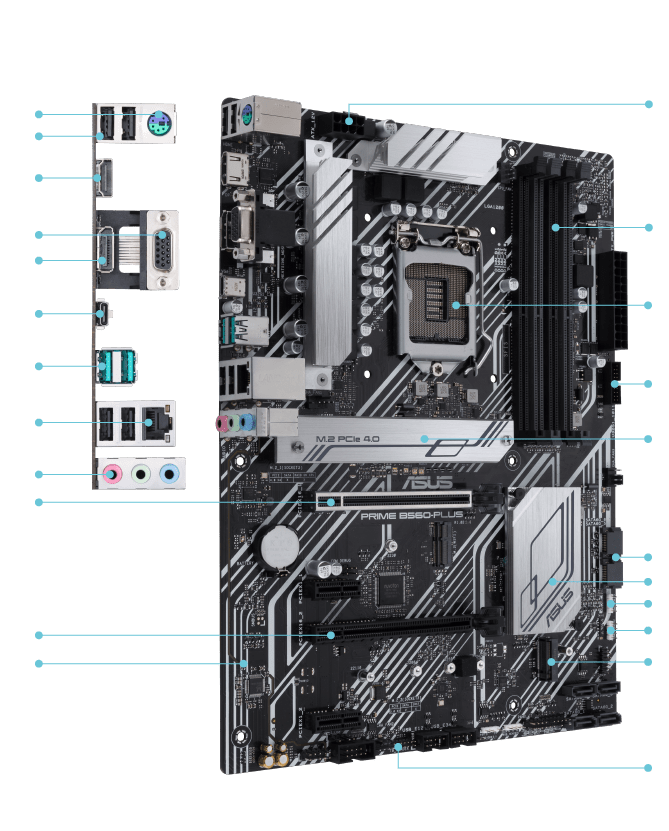
The Abundance of PCIe 4.0 Lanes
The Z590 chipset is powered by the processor, which is also utilized to transition between PCI-e 4.0 and PCI-e 3.0 lanes. The Rocket Lake codename processors contain 20 CPU PCI-e 4.0 lanes, which is more than double of Intel offered on earlier platforms (Skylake, Kaby Lake, and Coffee Lake).
Most B560 motherboards are likely to include a solitary x16 slot for a graphics card and a second (typically an x4) slot for another expansion card, providing eight or fewer lanes for anything else. This is OK if you want a single graphics card, an M.2 SSD, and a WiFi card, but if you want to use several video cards.
Multiple PCIe 4.0 M.2 Slots
Up to six M.2 slots are supported by the Z590 chipset, four of which are PCIe 4.0 x4 enabled. The constraint is that the CPU must have a direct connection to the first M.2 slot, which is only available on Intel’s 500-series processors. Motherboards often only show two or three PCIe 4.0 M.2 slots, with the remainder being PCIe 3.0.
Because the B560 chipset utilizes the CPU’s 20 PCIe 3.0 lanes directly, it can only handle two M.2 SSDs at high speed, with the third one sharing slower lanes with other connectors on the motherboard (like SATA Express).
Future Proof
The B560 chipset does not support PCIe 4.0, the Intel Rocket Lake CPUs will be unable to use a quicker PCIe 4.0 M.2 SSD if you consider upgrading in the future. It also lacks compatibility with Wi-Fi 6E, which is much faster than standard Wi-Fi 6 and far more future-proof. The B560 will not provide you with any more headroom than the Z490.
A Z590 chipset only has one advantage over a B560, it has PCIe 4 x16 and x4 slots, allowing you to use PCIe 4.0 graphics. You’ll need to look into each one and see which ones are compatible with certain CPUs to determine how long your new system will survive and whether it’s worth the extra money to get a higher-end CPU or platform.
Pricing
The Z590 motherboards will be available at a variety of costs, however, the B560 is often less expensive. For example, the $149 Asus ROG Strix B560-F Gaming WiFi will include 11th Gen Intel Core “Rocket Lake” CPU compatibility and PCIe 4.0 storage.
Only $129 gets you the Asus TUF Gaming B560M-Plus. Among other things, it has Wi-Fi 6 compatibility and USB 3.2 Gen 2 connections. The Z590s, on the other hand, start at $190 and go up from there.
Overclocking
The Intel AVX Offset function is not supported by the B560 chipset. You won’t notice a change in reliability among B560 and Z590 if you’re not using any AVX-enabled programs or games. It shouldn’t matter whatever motherboard chipset you use as long as your CPU can manage the clock frequency and voltage you’re providing it.
On the B560, you may overclock your RAM without affecting the CPU multiplier. So, if you have a CPU with a base frequency of 2.6GHz, like the i5-11400F, you may increase the RAM speed to 3200Mhz without changing the CPU multiplier. This implies you’ll get a 2.6GHz processor with 3200MHz RAM. On the Z590, this isn’t feasible.
Should you buy Z590 or B560?
Z590: Z590 motherboards offer the most recent technologies, such as Wi-Fi 6E, which adds more channels and improves connectivity in crowded regions and Thunderbolt 4 compatibility. They also provide more overclocking possibilities and are of more excellent overall quality. These distinctions, though, come at a price.
B560: B560 motherboards will be less expensive than Z590, with a price differential of $50-$100 across similar boards from the same manufacturer. As a result, they’re ideal for anyone wishing to create a low-cost system around Intel’s new CPU portfolio or who wants to obtain the best performance without breaking the budget.
However, keep in mind your budget and the amount of money you’re ready to spend—two advantages the Z590 offers over the B560. To put it another way? Though it isn’t a significant advance over the previous generation, the Z590 can keep up with modern gadgets.
Thank you! Please share your positive feedback. 🔋
How could we improve this post? Please Help us. 😔
[Comparisons Expert]
Abdemanaf is a skilled creative writer who has been honing his craft since 2011. While initially working in different fields, he found a passion for technology and has been exploring the tech world since early 2015. Over the years, he has developed an in-depth knowledge of the latest tech trends and product offerings by various companies.
Abdemanaf’s writing reflects his analytical mindset and ability to think critically. He has a knack for breaking down complex technical information into easily digestible pieces, making his articles engaging and accessible to readers from all backgrounds. In February 2022, he joined Tech4Gamers as a blog and product comparison writer, where he has been able to hone his skills further.
As a writer, Abdemanaf is dedicated to staying up-to-date with the latest technological advancements and trends, enabling him to provide readers with the most relevant and accurate information. He is always eager to learn more and is constantly seeking new challenges to improve his skills.
Get In Touch: manaf@tech4gamers.com




![Ryzen 7 7700X Vs. Ryzen 5 7600X [8 Games Tested] Ryzen 7 7700X Vs Ryzen 5 7600X](https://tech4gamers.com/wp-content/uploads/2022/10/Ryzen-7-7700X-Vs-Ryzen-5-7600X-218x150.jpg)