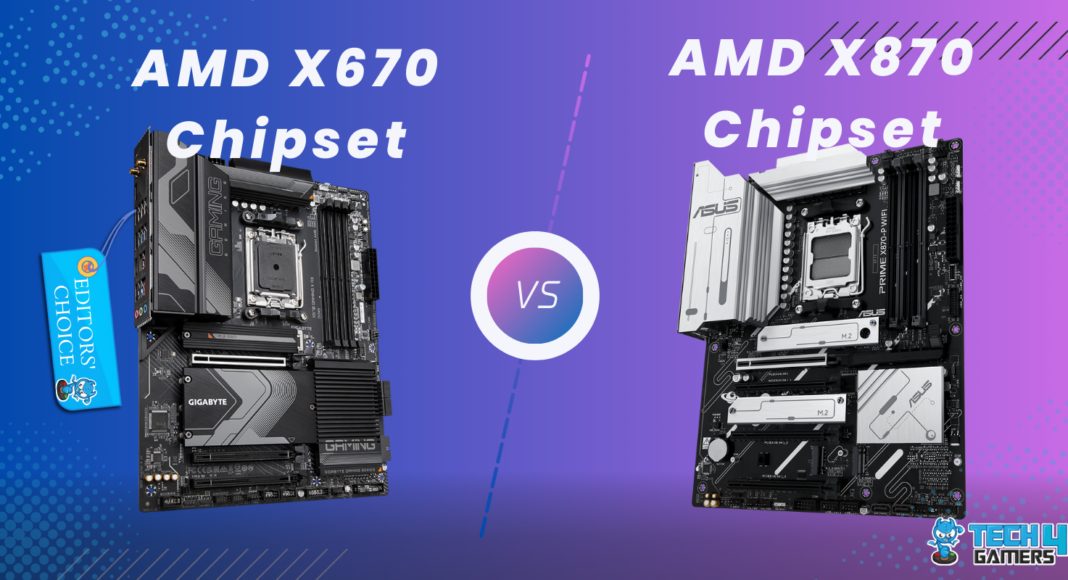Pros And Cons
| Chipset | Pros | Cons |
|---|---|---|
| X670 Chipset | ✅ More PCIe lanes ✅ More USB Ports | ❌ No USB4 support ❌ Requires BIOS update for Ryzen 9000 |
| X870 Chipset | ✅ USB4 support ✅ Better power monitoring | ❌ Fewer USB ports ❌Fewer SATA and PCIe lanes |
X870 Chipset Rated: 7.1/10 X670 Chipset Rated:8.2/10
Comparison Table
| Feature | X670 Chipset | X870 Chipset |
|---|---|---|
| Socket | AM5 | AM5 |
| Overclockable | Yes | Yes |
| RAM Type | DDR5 | DDR5 |
| Max PCIe Lanes | 44 | 36 |
| PCIe Gen 5 Lanes | 8 | 24 |
| Max USB 10Gbps | 12 | 6 |
| Max USB 20Gbps | 2 | 1 |
| Max SATA | 8 | 4 |
| USB4 | Optional | Standard |
| Memory Clock | Up to 8000 | Up to 8000 |
| Best Variants | - | Best X870 Motherboards |
| Motherboard Reviwe | ASRock X870 Steel Legend WiFi |
Some may worry that the Ryzen 9000 series didn’t launch with a supporting chipset, but now we have the X870, X870E, B850, and B840, which were made to work with the processors mentioned above. Let’s compare the high-end X870 to the X670 to see how far these new chipsets have come.
Compatibility
| Featured Processors | X870 Compatible | X670 Compatible |
|---|---|---|
| AMD Ryzen 9 9900X | Yes | With BIOS Update |
| AMD Ryzen 7 9700X | Yes | With BIOS Update |
| AMD Ryzen 5 9600X | Yes | With BIOS Update |
| AMD Ryzen 7 7800X3D | Yes | Yes |
| AMD Ryzen 7 7700X | Yes | Yes |
All of the new chipsets and the ones from last gen are compatible with AMD’s AM5 platform. This includes the Ryzen 9000 and 7000 series, which also includes the X3D flavors of these processors.

It is important to note that the newer chipsets require no fiddling to get them working with either of the AM5 processors, but the older X670 boards need a firmware update to get everything up and running.
Configuration
The AMD chipsets comprise some chips that allow connectivity with the rest of your system. The X670 uses a chip called Promontory 21, with four lanes of PCIe Gen 4 connected to the processor and four additional lanes daisy-chained to another Promontory 21 chip, with the rest being used for connectivity.
However, the newer X870 uses only one of these Promontory 21 chips, which significantly decreases the number of ports. This can be a very big downgrade for people who need a lot of devices connected to their PC, even if that means slower speeds.
Overclocking
Virtually all of the AM5 chipsets have support for overclocking, except for the A-line and the ones that come directly from a prebuilt manufacturer (and the B840, which is a topic for another day).

This means that you can theoretically overclock your CPU just as well on an X670 as you can with an X870. Memory overclocking is even more ubiquitous across AMD’s lineup, blurring the line between the usefulness of the X670 and the X870.
Connectivity
The following section will focus on the connectivity of these chipsets, including peripherals and PCIe accessories.
NVMe
Both chipsets have the same number of possible NVMe connections and lanes, with either one x16 or two x8 connections. Both chipsets use PCIe 5.0 under the hood for their NVMe connections.

USB
The X870 lacks USB connectivity because of the aforementioned lack of the additional PROM21 chip. It has support for up to one USB 5Gbps port, six USB 10Gbps ports, and only one USB 20Gbps port.
The use of the dual PROM21 chips on the X670 makes it support double the number of USB ports as its competition for this comparison. This includes up to two USB 5Gbps ports, 12 USB 10Gbps ports, and again two USB 20Gbps ports.
It is important to note that the USB ports on the X870 chipset boards will all be USB4 ports (which essentially translates to better power monitoring), while the X670 chipset does not come standard with USB4.
PCIe
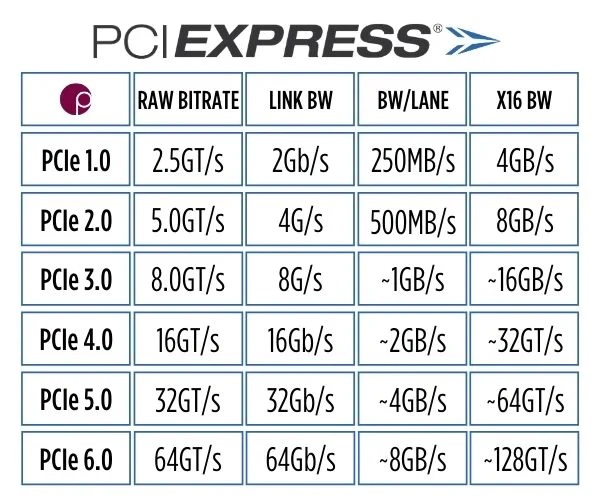
The newer X870 chipset has up to 36 total PCIe lanes configured, 24 of which are reserved for PCIe 5.0. The X670, however, has 44 PCIe lanes, only eight of which are configured as PCIe 5.0 lanes.
The higher number of lanes for the older chipset might be more handy, as very few devices can effectively use PCIe 5.0. This point is driven home by the fact that currently, no consumer graphics cards on the market require PCIe 5.0.
SATA
Though it is an older standard, many workflows need a high number of SATA ports to have usable backup storage drives with SATA SSDs or even very high-capacity mechanical hard drives.

The newer chipset takes a loss in this regard as well, with up to four SATA ports, whereas the older X670 chipset has up to eight SATA ports.
Do note that these SATA ports could also be interchanged with PCIe 3.0 connections, so make sure which one your motherboard is configured with before investing.
After a certain point, motherboards start getting more expensive than the processors they were built for. CPUs are less prone to failure, which leads to there being a larger number of CPUs than motherboards for a given platform over time. – Shehryar Khan
Price And Availability
| CPU | Launch MSRP | Cheapest Price |
|---|---|---|
| X870 Chipset Motherboards | 💲199 - 699 | 💲189 |
| X670 Chipset Motherboards | 💲199 - 699 | 💲184 |
| Price Difference | 0.00% | 2.70% |
Motherboards using these chipsets were debuted for about the same price range when both chipsets were launched, and you can find them for around the same price. Both the cheapest X670 and the cheapest X870 motherboards were sourced online on the new market.
You can get a better deal on the older X670 chipset motherboards if you decide to buy new.
Verdict
X870 Chipset: From a simple spec comparison of the X870 with its rival for this comparison, we can see that it is mostly inferior to its last-gen counterpart. For most people, the advantages of USB4 do not outweigh the drawbacks of having half the number of ports.
X670 Chipset: Using two PROM21 chips on this chipset is a considerable advantage over the X870, but you might have to face slight inconveniences with this chipset. You won’t get USB4, and you must update the BIOS to use the newer Ryzen 9000 processors.
Overall, we think the debate between the X870 and the X670 is mostly one-sided, with the X670 coming out as the clear winner.
Yes, the Ryzne 9000 series processors are compatible with the X670 motherboards, but they require a BIOS update to function. USB4 improves power delivery and reading, which most consumers rarely take advantage of. Chipsets can contain more than one chip for connectivity purposes. PROM21 is the chip AMD uses with its Zen5 architecture for its X6xx and X8xx motherboards. FAQs
Thank you! Please share your positive feedback. 🔋
How could we improve this post? Please Help us. 😔
[Comparisons Expert]
Shehryar Khan, a seasoned PC hardware expert, brings over three years of extensive experience and a deep passion for the world of technology. With a love for building PCs and a genuine enthusiasm for exploring the latest advancements in components, his expertise shines through his work and dedication towards this field. Currently, Shehryar is rocking a custom loop setup for his built.
Get In Touch: shehryar@tech4gamers.com