So, you’ve just started getting into gaming and are wondering whether you should be upgrading your prebuilt PC or building a completely new custom gaming PC from the ground up. Or, maybe you think starting from a prebuilt PC will save you some money. In any case, it is important to learn about the entire process, as you don’t want to throw in the wrong component.
Key Takeaways
- A prebuilt PC is a complete system that has all of the required parts in it.
- It is possible to upgrade a prebuilt PC by replacing the parts, such as RAM, GPU, or PSU.
- In some cases, you will need to replace the motherboard to make it compatible with some new parts.
What Is A Prebuilt PC?

A prebuilt PC is a complete system that comes with all necessary components, eliminating the need for consumers to assemble the parts themselves. They can be cheaper than buying individual components[1] and often come with a warranty for internal defects.
There are different types of prebuilt PCs.
- Consumers can have retail workers build a PC with selected parts.
- Retailers also offer prebuilt PCs assembled with standard market parts or factory-made options from reputable manufacturers.
- You can always assemble a PC yourself with the parts you’ve chosen.
Prebuilt PCs save time and effort compared to custom builds. They come ready to use and can be easily upgraded for improved performance, such as memory, power supply, and graphics card enhancements.
Can You Upgrade A Prebuilt PC?

In most cases, yes, you can go about upgrading a prebuilt PC. These upgrades could mean replacing components of the graphics card, RAM, hard drive, SSD, power supply, and peripherals.
How To Upgrade A Prebuilt PC?

Upgrading a prebuilt PC is a straightforward process that is divided into a few key steps. First, assess your PC’s specs to identify areas for improvement. Next, prioritize the components you need most and allocate your budget accordingly. Finally, install the upgrades to complete the process.
- Inspecting GPU: Check if your prebuilt PC includes a graphics card. If it does, it likely has a PCIe x16 slot, allowing for GPU upgrades. This slot is backward and forward-compatible[3], enabling easy upgrades. If your motherboard has an empty PCIe x16 slot, you can install a new graphics card. Consider selling the old one online if present. However, if your prebuilt PC lacks a PCIe x16 slot, upgrading the graphics card isn’t possible[4].
- Inspecting RAM: RAM is a critical consideration when upgrading a prebuilt PC. However, it’s essential to note that RAM is not backward compatible[5]. If your motherboard only supports DDR3 RAM, it cannot run DDR4 modules efficiently, if at all. Replacing RAM modules of the same generation is still possible. For instance, if your prebuilt PC has 2x 2GB DDR3 RAM, you can upgrade to 2x 4GB DDR3 RAM for improved performance. However, upgrading to a different RAM generation is not feasible. Ensure the RAM you’re getting fulfills your needs before getting it.
- Inspecting HDD & SSD: Most prebuilt PCs come with a preinstalled HDD. If your HDD has less than 500GB of storage, you may struggle to install many games[6]. Consider upgrading to a 500GB 7200 RPM HDD or adding an SSD for faster performance. Keep in mind that most prebuilt PCs may not support NVMe SSDs, so opt for a SATA SSD instead. Ensure all data is backed up before formatting the old hard drive and installing Windows on the SSD.
- Inspecting PSU: Ensure your prebuilt PC has a powerful PSU to avoid potential dangers. In the worst-case scenario, a lackluster power supply can severely damage your PC’s lifespan [7]. Calculate the power required for your upgrades and invest in a PSU from reputable brands like EVGA, Corsair, or Cooler Master to support the new power requirements. Make sure to also read about how to check for insufficient power supply to get a better understanding.
- Inspecting Motherboard: Your motherboard allows you to connect the components you desire together[2]. Prebuilt computers generally have pretty bad motherboards. It’s usually a custom part that companies tend to cut the most corners on. Before swapping out your motherboard, ensure that your power supply can accommodate additional future components. Then, check if any parts are soldered onto the motherboard, as these will need to be purchased separately. Also, verify the compatibility of the components and check the motherboard size; if it’s nonstandard, you’ll have to get a new one.
- Inspecting Case: Most prebuilt PCs come in very dinky cases to accommodate shipping to large businesses that order PCs by the dozen. This severely bottlenecks your PC’s upgrade path. Most tower coolers can’t even fit in the case of a prebuilt[7].
Ensure compatibility of components with your prebuilt PC’s case before upgrading. Consider factors like CPU cooler and graphics card size when choosing a new case. Prioritize compatibility over aesthetics or front panel I/O to avoid issues with PC part compatibility.
What To Upgrade?
Once you’ve assessed the necessary upgrades for your prebuilt PC, it’s essential to prioritize them based on your needs. For gaming purposes, focusing on upgrading the graphics card and ensuring a compatible power supply unit (PSU) should be your primary concern. Since the graphics card consumes considerable power, a robust PSU is crucial to ensure optimal performance. Investing in a powerful PSU upfront can save you from the hassle of future upgrades. While upgrading the graphics card alone can provide a significant gaming boost, enhancements to the HDD, SSD, and RAM should also be considered at your discretion.
Is It Worth Upgrading A Prebuilt PC?
As for the question of whether upgrading a prebuilt PC is worth it, the answer depends on various factors. Building a custom gaming PC can be complex and time-consuming, deterring many from pursuing this option. Prebuilt PCs offer a convenient and reliable foundation that can be upgraded over time. While initial costs may seem low, additional upgrades such as the PSU, graphics card, RAM, SSD, and HDD may be necessary. Whether you choose to upgrade all components at once or gradually build them up depends on your preferences and budget. Ultimately, the decision between upgrading a prebuilt PC or opting for a custom build boils down to what is more cost-effective and suitable for your needs.
Last Thoughts
There are different types of prebuilt PCs out there, and some may not support future upgrades. If that’s the one you have on you, your best bet is to sell it online or to a retail store. After that, with the information you have now, you can decide whether you want a custom build PC or a pre-built one that can be upgraded in the future.
If you decide on the latter, make sure the motherboard is compatible with any future upgrades, and check if the PSU has enough power to support them when buying a prebuilt PC. A quick rundown of how to upgrade a prebuilt PC is first to get a graphics card, then prioritize RAM, SSD, and HDD.
Related Helpful Resources By Tech4Gamers:
- Why Prebuilt PCs Are A Great Choice
- RAM Buying Guide
- How to Choose a CPU
- CPU Cooler Buying Guide
- How Long Does it Take to Build A PC?
- How Much Does it Cost to Build a Gaming PC?
References:
- Intel Corporation. (n.d). How to Choose: Pre-Built Vs. Custom PC. Retrieved from https://www.intel.com/content/www/us/en/gaming/resources/how-to-choose-pre-built-vs-custom-pc.html
-
GCFGlobal. (n.d.). Inside a computer. In Computer Basics. Retrieved from https://edu.gcfglobal.org/en/computerbasics/inside-a-computer/1/
- PCI Special Interest Group (PCISIG). (2008). FAQ Express [archived webpage title]. Retrieved from https://web.archive.org/web/20081113163608/http://www.pcisig.com/news_room/faqs/faq_express/
- Trenton Systems. (2022, May 17). What is PCIe?. Retrieved from https://www.trentonsystems.com/en-us/resource-hub/blog/what-is-pcie
- Corsair. (n.d.). Is DDR5 Backwards Compatible? Retrieved from https://www.corsair.com/us/en/s/ddr5-memory
- Intel Corporation. (2023, March 2). System Requirements for Hottest Titles. Retrieved from https://www.intel.com/content/www/us/en/gaming/resources/system-requirements-for-hottest-titles.html
- Cooler Master. (n.d.). How to Choose a PSU. Retrieved from https://www.coolermaster.com/how-to-choose-a-psu/
- Cooler Master. (n.d.). MasterAir MA620P. Retrieved from https://www.coolermaster.com/catalog/coolers/cpu-air-coolers/masterair-ma620p/
Common Questions Answered
Yes, you can upgrade a prebuilt PC, and the process is pretty straightforward.
If you don’t have any knowledge about PC building, it will be better to go with a prebuilt PC.
Thank you! Please share your positive feedback. 🔋
How could we improve this post? Please Help us. 😔
[Wiki Editor]
Ali Rashid Khan is an avid gamer, hardware enthusiast, photographer, and devoted litterateur with a period of experience spanning more than 14 years. Sporting a specialization with regards to the latest tech in flagship phones, gaming laptops, and top-of-the-line PCs, Ali is known for consistently presenting the most detailed objective perspective on all types of gaming products, ranging from the Best Motherboards, CPU Coolers, RAM kits, GPUs, and PSUs amongst numerous other peripherals. When he’s not busy writing, you’ll find Ali meddling with mechanical keyboards, indulging in vehicular racing, or professionally competing worldwide with fellow mind-sport athletes in Scrabble. Currently speaking, Ali’s about to complete his Bachelor’s in Business Administration from Bahria University Karachi Campus.
Get In Touch: alirashid@tech4gamers.com



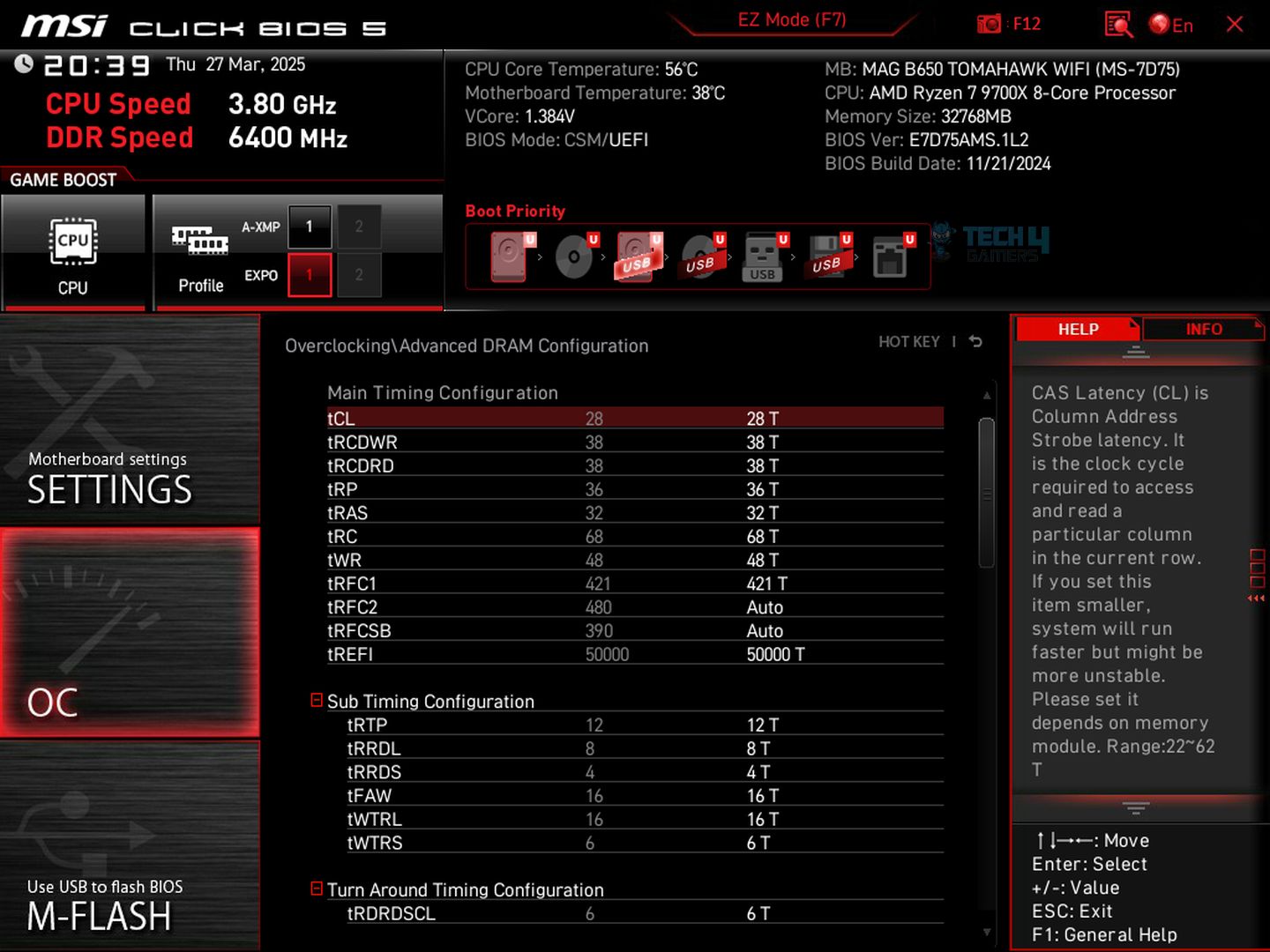

![AMD EXPO [Features & How You Can Enable It]](https://tech4gamers.com/wp-content/uploads/2024/08/CORSAIR-VENGEANCE-RGB-DDR5-RAM-32GB-2x16GB-6000MHz-CL30-AMD-EXPO-RGB-Lighting-3-218x150.jpg)
![Intel XMP [What, Why, & How] XMP Profile](https://tech4gamers.com/wp-content/uploads/2024/03/XMP-Profile-218x150.jpg)