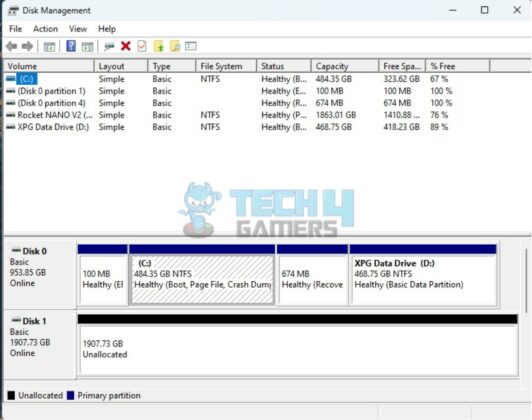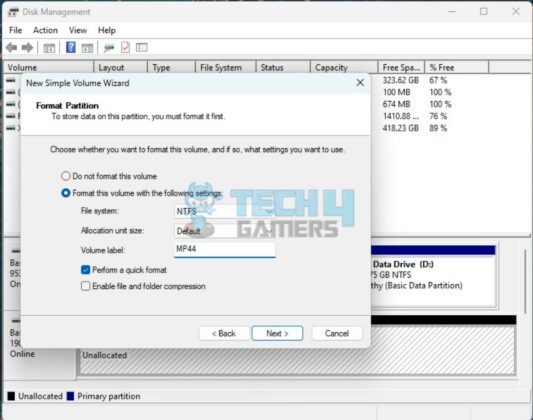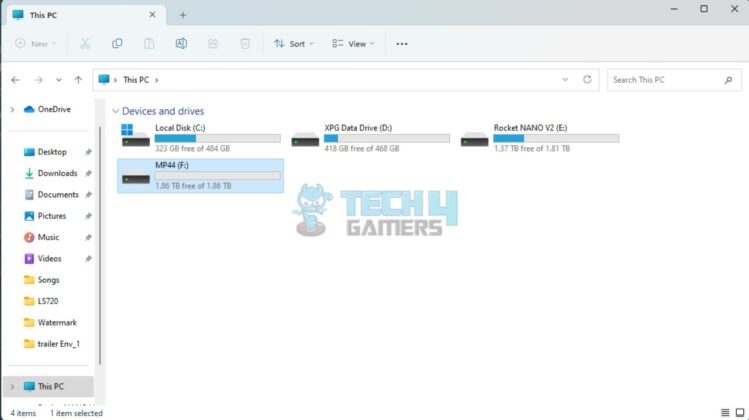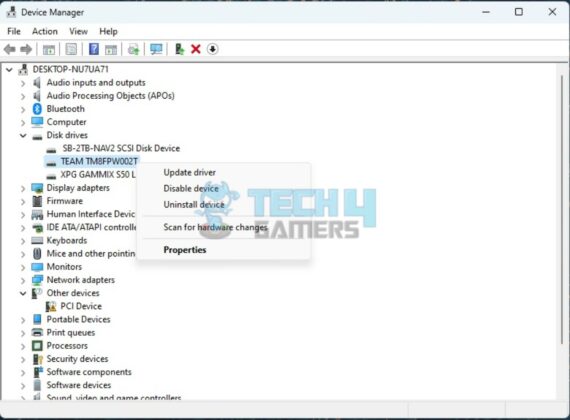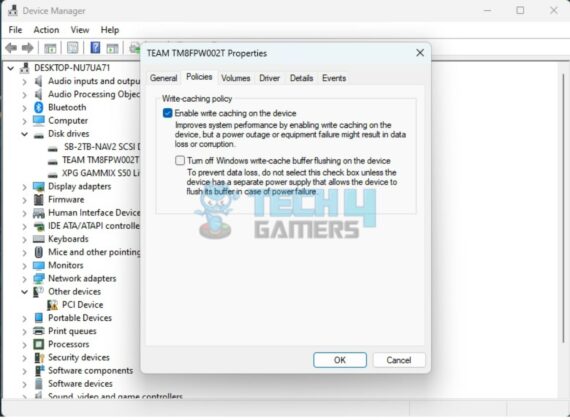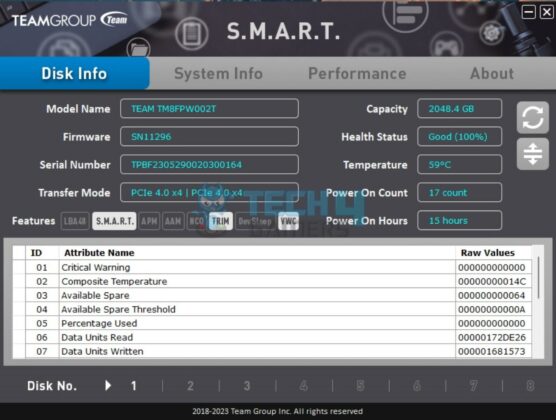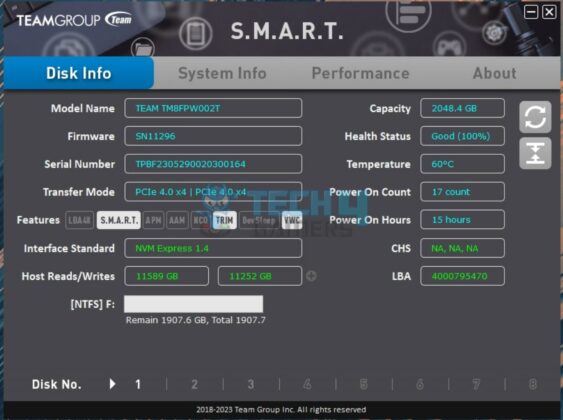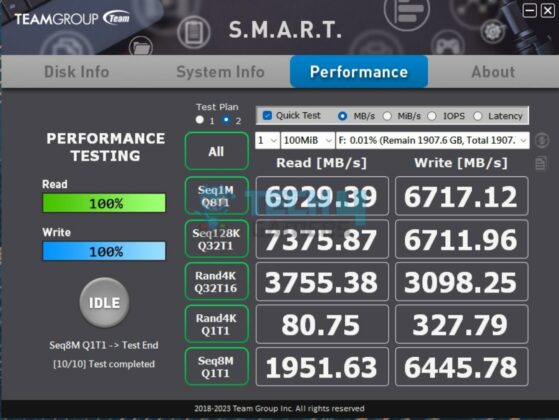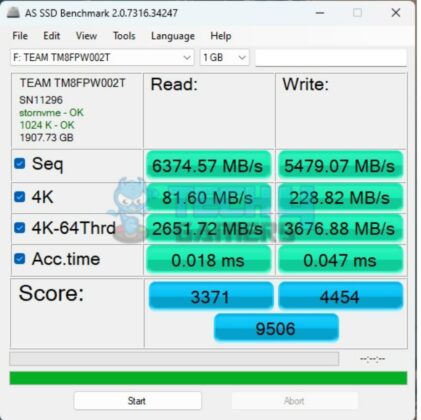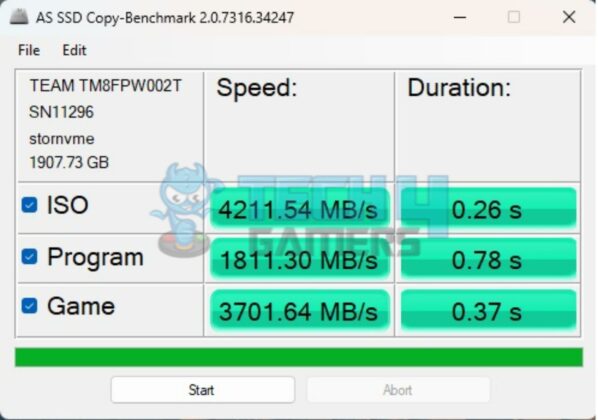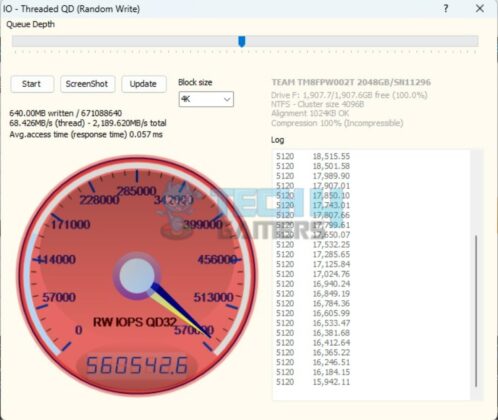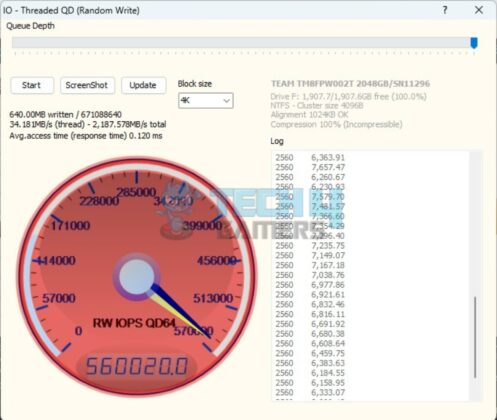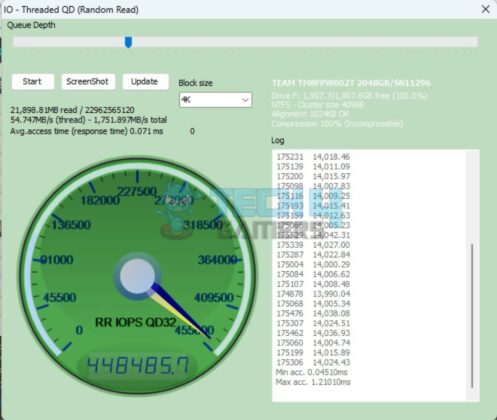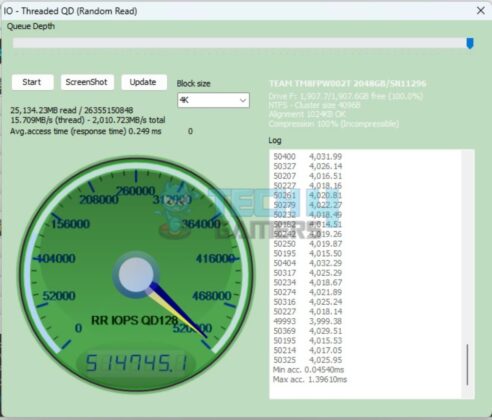Best Heavy-Duty SSD?
Review Summary
MP44 is built like a tank, not a rifle, and it works like that. If you are a heavy data user and in the market looking for a high-capacity, fast storage solution with almost no compromise, look no further, as MP44 has got you covered quite well.
Hours Tested: 3-5
Overall
-
Quality - 9/10
9/10
-
Performance - 9/10
9/10
-
Features - 9/10
9/10
-
Value - 9.5/10
9.5/10
Pros
- 7400MB/s Sequential Read
- 7000MB/s Sequential Write
- PS5 Compatible
- Graphene Label
- 2500 TBW
- 5-Year Warranty
- Excellent Real World Performance
Cons
- Random 4K Performance could have been better
- Runs warm
Teamgroup introduces its latest addition to the NVMe SSD market with the MP44 series, focusing on delivering high-speed performance and cost-effective storage solutions. The MP44 stands out in the Simple SSDs category, offering impressive features and specifications.
In this review, we’ll explore the key attributes of the MP44 2TB variant, diving into its design, specifications, and real-world performance. As we examine its capabilities, we also address its compatibility with gaming consoles, environmental sustainability, and the innovative use of graphene-label technology for heat dissipation.
- Why you can trust Tech4Gamers: We understand the importance of making informed decisions. That’s why our team spends significant time testing every product we review. Find out more about how we test.
Key Takeaways
- The Teamgroup MP44 2TB NVMe SSD is a high-speed storage solution, offering impressive speeds of 7400MB/s, PS5 compatibility, and a remarkable 2500 TBW endurance.
- You should get the Teamgroup MP44 2TB NVMe SSD if you seek lightning-quick data access, want seamless storage expansion for PS5 gaming, and prioritize exceptional longevity with a 2500 TBW endurance.
- You should not get the Teamgroup MP44 2TB NVMe SSD if you require a DRAM cache or are specifically looking for higher endurance options beyond 2500 TBW.
Take a look at the specifications:
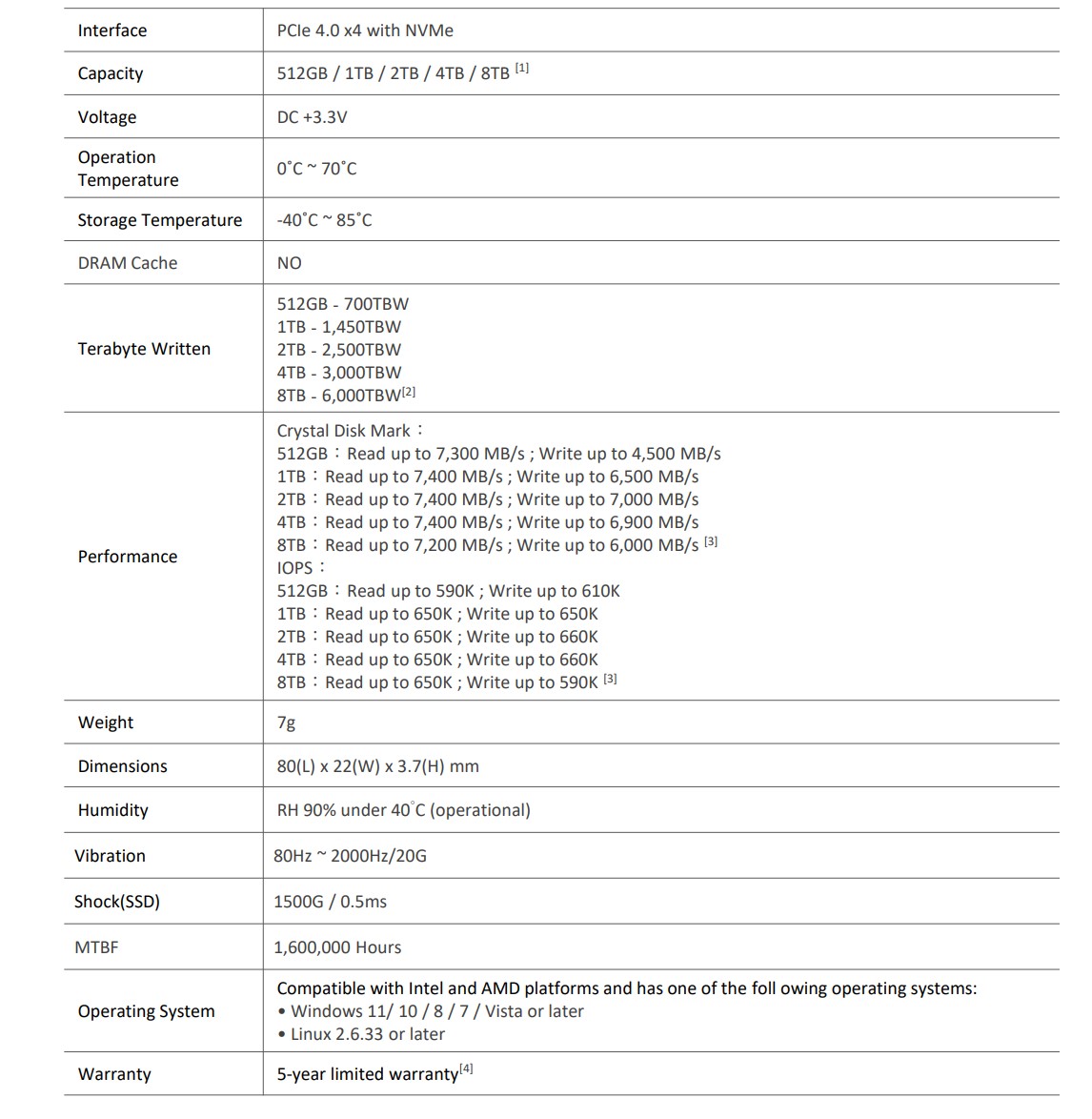
Packing Box
Teamgroup uses recyclable packaging. It has passed environmental protection certifications, including RoHS, REACH, and ESG, contributing to sustainability endeavors. This SSD is using 2D TLC NAND FLASH with SLC caching. Another key feature is the Graphene Label, which we will cover later.
Design
Testing a 2TB MP44 NVMe SSD with a Graphene Label for effective heat dissipation. The patented label, <1mm thick, enhances thermal performance when paired with the onboard M.2 heat sink. Removing it voids the 5-year warranty. Part number: TM8FPW002T0C101.
SSD specs: 2280 form factor, M-Key type, NVMe interface, PCIe Gen 4 (4x PCIe lanes). Installation on Gen3-based M.2 port reduces speeds. Dimensions: 80x22x3.7mm, 70g. No dedicated drivers for Windows 10/11.
PS5 compatible (3.7mm thickness), available in 4TB and 8TB at lower costs. No DRAM or cache. Simple design. Single-sided layout with all components on one side.
Operating at +3.3V DC, 0°C~70°C (conservative). Storage: -40°C~85°C. Humidity: RH 90% under 40°C. Vibration: 80Hz to 2000Hz. Shock rating: 1500G/0.5ms. MTBF: 1.6 Million hours.
So, What Is Under The Hood?
Well, samples don’t have a warranty anyway, so we removed the Graphene label after testing.

There are four 3D TLC NAND FLASH chips, each of 500GB. NY18TAA1442512G Y2316 is written on these chips. I am not sure if these are Teamgroup’s manufacturing or if OEM is different.

Teamgroup has employed the Maxio MAP1602A-F3C controller. This is a 4-channel controller from Maxio designed for DRAM-less NVMe SSDs. It is fabricated on 12nmm process technology and based on an ARM R5 CPU core. You can read more about it on maxi-tech.com.
Now, coming to some important numbers on MP44 2TB NVMe SSD, this SSD has:
| Sequential Read | Up to 7400MB/sequential |
| l Write | Up to 7000MB/random |
| m Read | Up to 650K IOPS |
| Random Write | Up to 660K IOPS |
Then there is the TBW rating. TBW stands for Terabyte written to SSD. Teamgroup has rated the 2TB variant at 2500 TBW. This is so far the highest number I am seeing on my test bench that even surpassed the Kingston Fury Renegade 2TB NVMe SSD. The 4TB and 8TB variants of MP44 are rated at 3000 and 6000 TBW, respectively. I was expecting a higher number for the 4TB variant in particular.
Testing
The mentioned configuration is used to test this drive:
- AMD Ryzen 9 7950X
- GIGABYTE X670E AORUS MASTER
- Sabrent Rocket DDR5 32GB 4800MHz
- EK-Nucleus AIO CR360 Lux D-RGB
- XPG S50 Lite 1TB NVMe SSD [OS Drive]
- MSI GeForce RTX 3090 Gaming X Trio 24G
- Be quiet! Straight Power 11 850W Platinum PSU
- Open Bench Setup

We have used the following software:
- AS SSD 1.8.5636.37293
- ATTO Disk Benchmark 4.0
- CrystalDiskMark 8.0.4
- Anvil Pro Storage Utilities 1.1.0
- 3DMARK Storage Benchmark
- PCMARK10 Storage Benchmark
- AJA Disk Bench
- Black Magic Disk Bench
- TxBench
- DiskBench
Microsoft Windows 11 22H2 is used for the testing.
Just set up a new disk on my motherboard, booted into Windows, and noticed an oddity – no prompt for initialization. Took a moment, but I found Disk 1 initialized and unallocated (1907.73 GB). Quick fix: right-click, follow the steps, choose parameters. Now, my MP44 is good to go, offering a sweet 1.86TB for all my storage needs!
We wanted to see the default behavior of the SSD for the Cache writing. For that, we went to the device manager, right-clicked on the MP44 listed disk, and clicked on properties.
Write Caching is enabled by default on this disk. This speeds up the data transfer rates, but with the large data size, the data transfer rates take a hit since the available cache size is reduced depending on the data size and the available disk space.
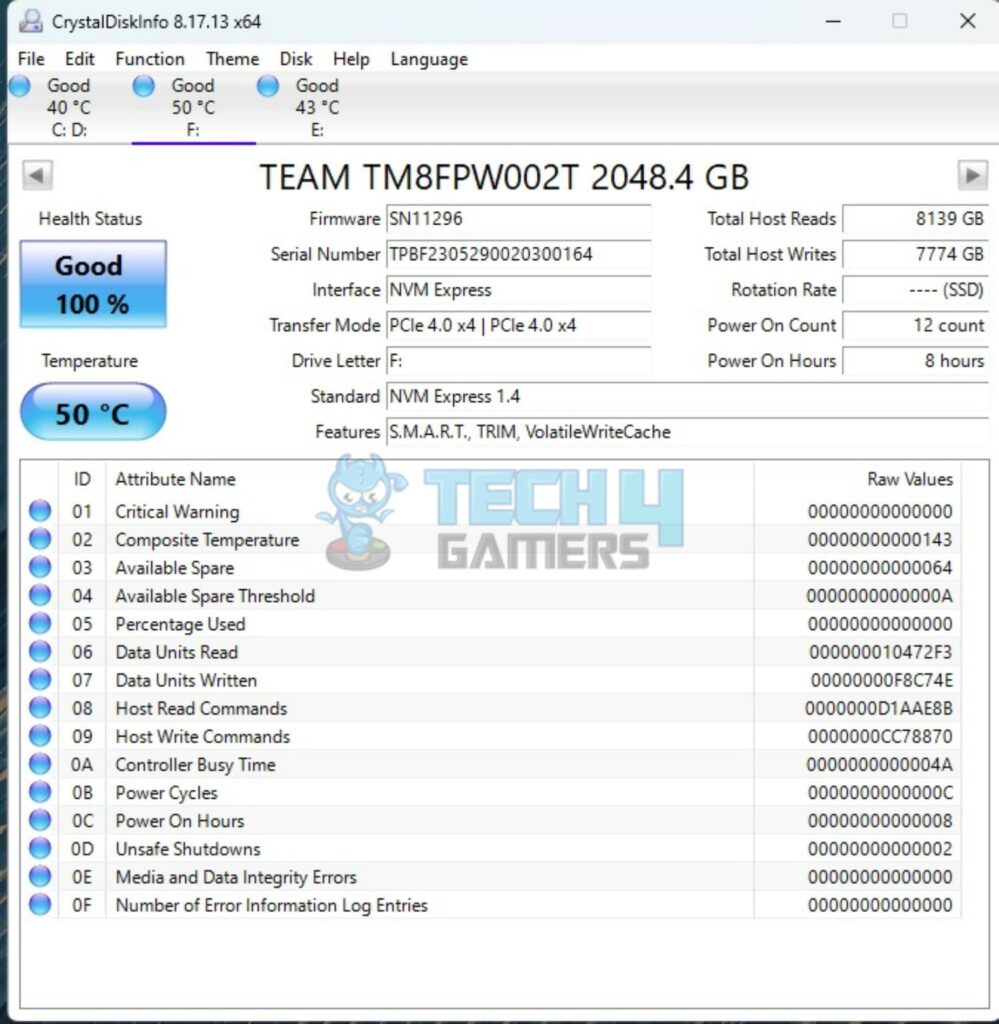
The above picture shows the Crystal Disk Info readout of this unit. The drive has an NVMe 1.4 interface using a PCIe4x4 connection. The unit supports S.M.A.R.T, TRIM, and VolatileCacheWrite. The firmware version is SN11296. Health is 100%, and idle temperature is 50° at an ambient of 36°C.
Software
Let’s take a look at the software that Teamgroup has provided to monitor the drive’s health, S.M.A.R.T, and run the benchmark. You can download the software from their website.
Test Results
Now, let’s see some results, I’ve got by testing the team group MP44 2TB NVMe SSD:
CrystalDiskMark
I am showing the synthetic results first, starting with three different runs from CrystalDiskMark.
AS SSD Benchmarks
Next, I have got the results of the AS SSD Benchmarks:
ATTO Disk Benchmarks
Next, I ran the ATTO Disk Benchmark to test the drive’s performance.
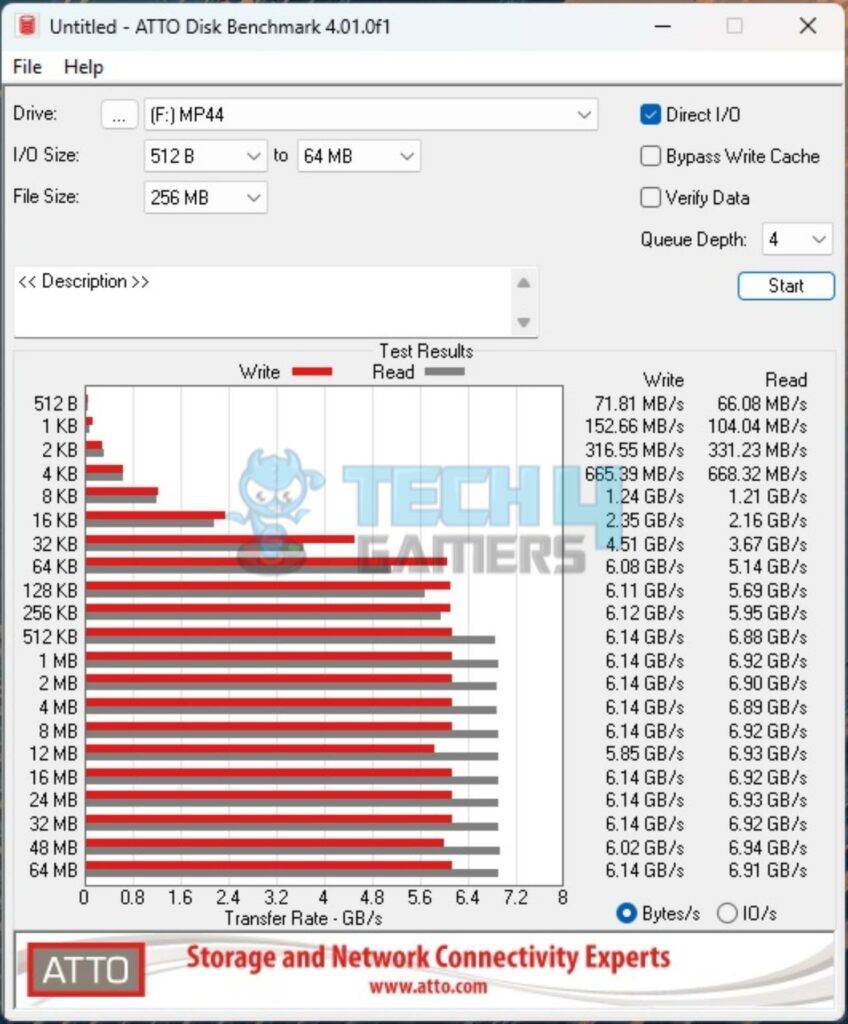
We have a maximum read (sequential) speed of 6.94 GB/s, which is quite impressive. The maximum write was 6.14 GB/s. There are a lot of factors that contribute to the drive’s performance, and every test benchmark software has a different algorithm.
Anvil Storage Benchmarks
Next, I ran the Anvil Storage benchmark.
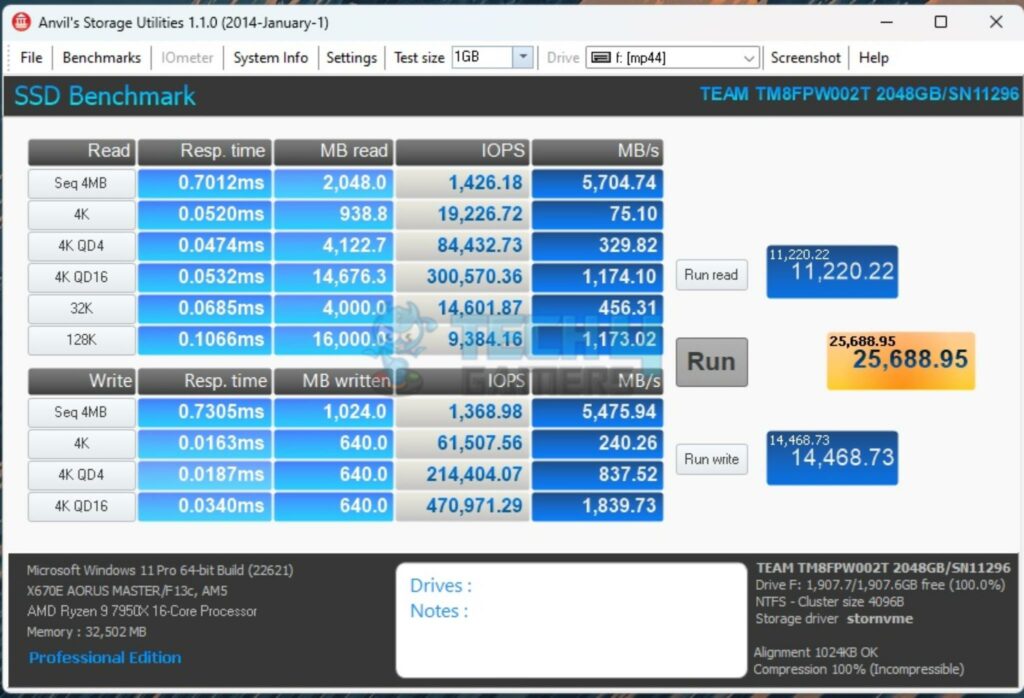
The drive has performed well in the Anvil Storage benchmark. It has an overall score of 25688.95, with a read score of 11220.22 and a write score of 14468.73.
I also ran the IO-Threaded QD Benchmark in the Anvil (read and write). Here are the results.
Black Magic Disk Benchmarks
Next, I ran the Black Magic Disk Benchmark.
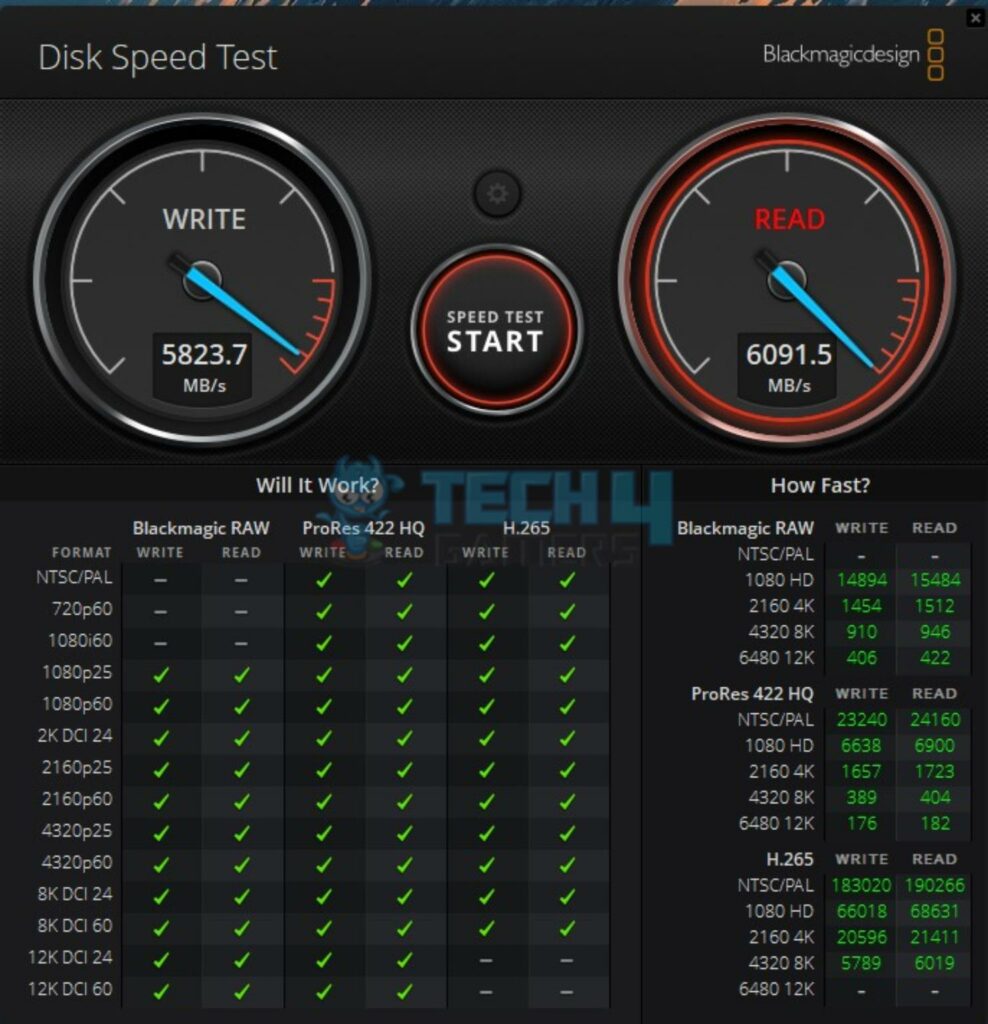
This is a powerful and important utility that shows the true performance potential of the drive at hand. We are more concerned if the drive is capable of performing Read and Write operations under certain formats and then the consolidated speeds against each format. Teamgroup’s MP44 performs quite well in this benchmark.
TxBench
We are seeing an almost similar performance result from TxBench as we saw in CrystalDiskMark.
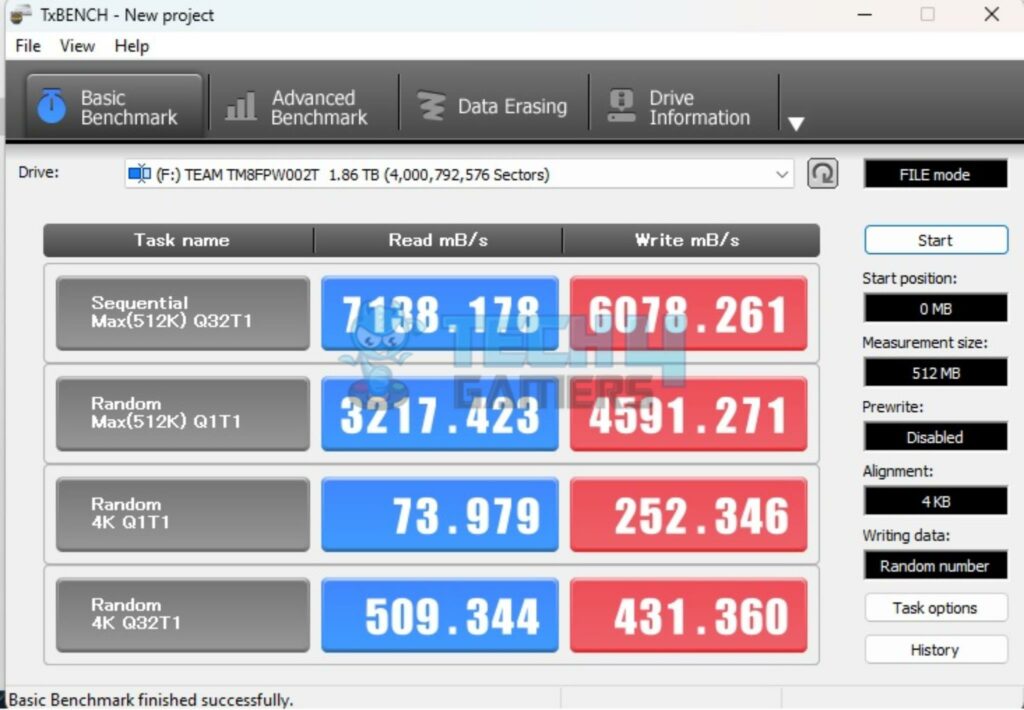
3DMark Storage Test
3DMark Storage test is a relatively new test bench measuring the gaming-only performance of the given drive using three games. It measures the load time of the games, records the gameplay, saves the game, and moves the game.
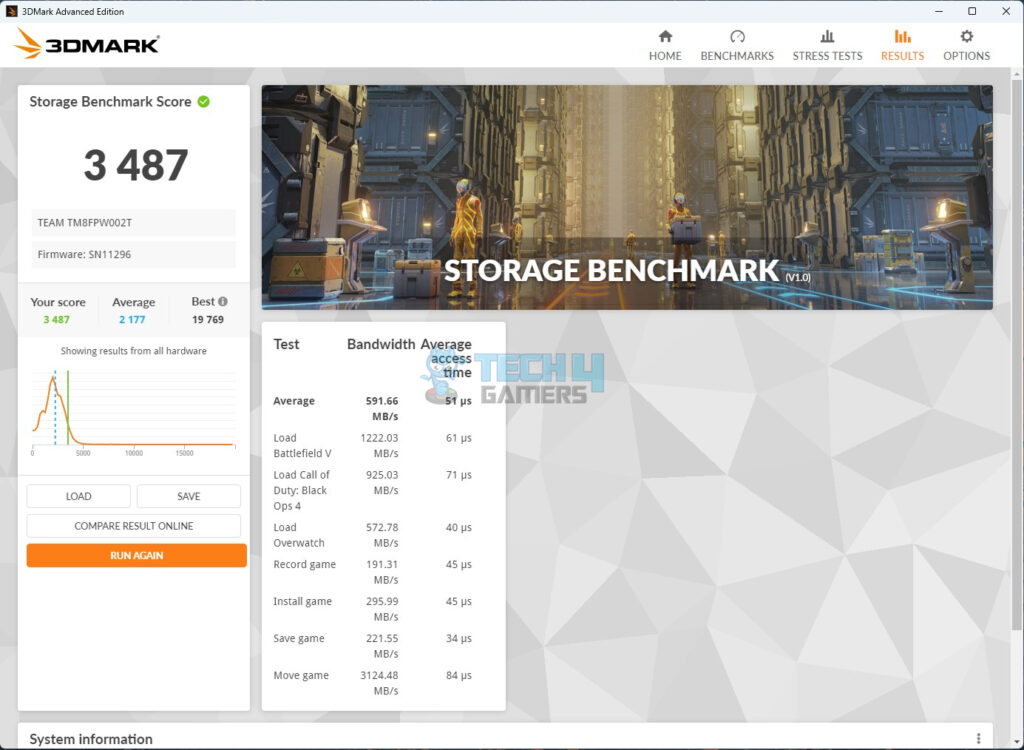
The Teamgroup MP44 has scored 3487 in this benchmark. The overall bandwidth comes to 591.66 MB/s and an average access time of 51 µs.
PCMARK10 Benchmark
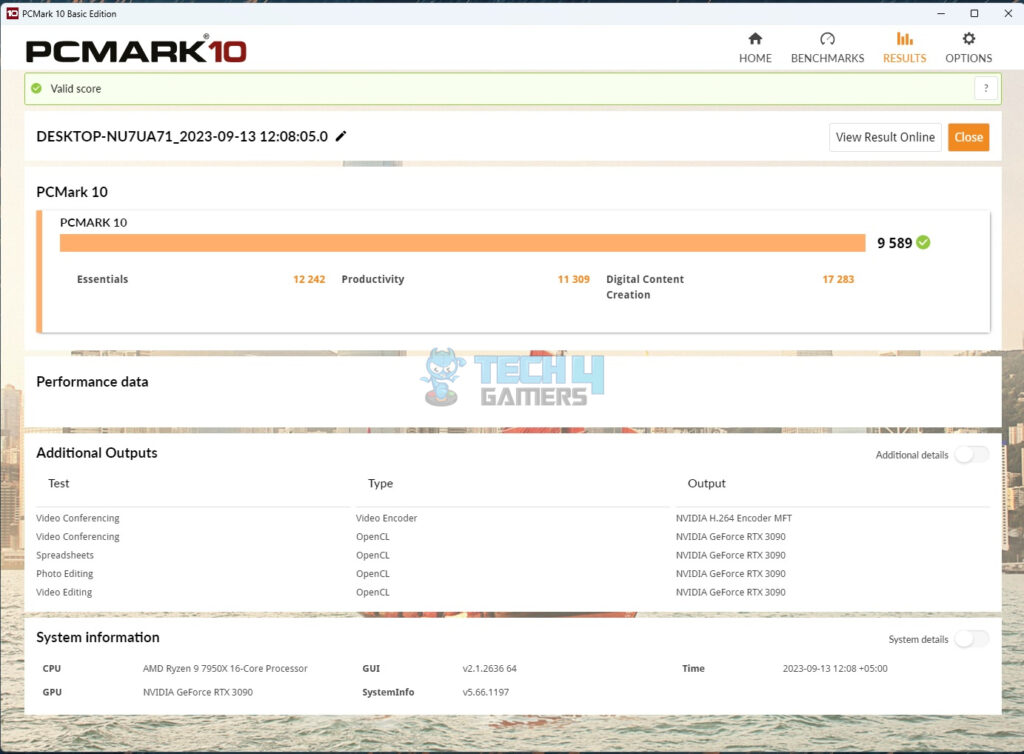
I ran the PCMARK10 overall benchmark, and it gave us an impressive score showing an impressive contribution from MP44.
Real World Testing
Now that we have completed the synthetic benchmarks, it is time to prepare our sample for a real-world use scenario for further evaluation. We prepared a 250GB size folder containing multiple files and folders including compressed files, including a 97GB compressed file. DiskBench was then used to observe the real-world data transfer speeds. Here are the results:
Gaming Load Time
Gamers are very particular about these high-speed drives. This is why we have used Final Fantasy XIV: Shadowbringers Benchmark using the Highest Preset to record the game load time on RTX 3060. We already have some ideas from the 3DMARK Storage Benchmark. This test will show further insight.
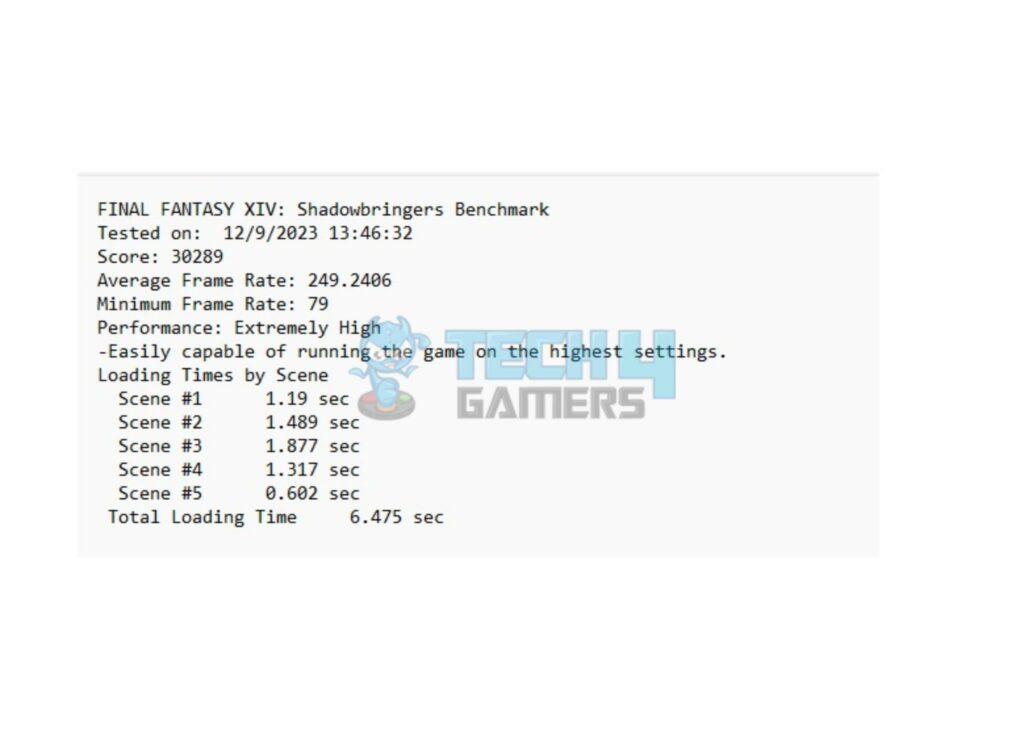
Total load time 6.457 seconds, which is almost where we have seen other high-performance SSDs performing similarly.
Thermal
Our drive was idling at 45°C and under load, it hit 75°C at an ambient of 36°C to 37°C.
Should You Buy It or Not?
My in-depth assessment of the Teamgroup MP44 2TB NVMe SSD leads me to the conclusion that:
Buy It If:
✅You’re a Gamer: The WD Black SN850 500GB NVMe SSD is explicitly targeted towards gamers for both PS5 and PC use. If you prioritize fast load times and high bandwidth for gaming, this SSD could be a suitable choice.
✅You need Enthusiast-Grade Performance: If you are looking for high-performance storage with impressive sequential read and write speeds, as well as excellent 4K random performance, the WD Black SN850 delivers enthusiast-grade performance.
✅You want PS5 Compatibility: If you own a PS5 and need additional storage, the slim heatsink design of the WD Black SN850 makes it compatible with the PS5, offering a viable storage upgrade for console gamers.
Don’t Buy It If:
❌DRAM Cache is a Necessity: For users requiring a DRAM cache, the absence of one in the MP44 series might be a deciding factor.
❌You Prefer Heavier Endurance Options: While the 2500 TBW is impressive, if you are specifically looking for higher endurance options, especially for larger capacities, alternatives might be worth considering.
Conclusion
In my assessment, Teamgroup’s MP44 series is a standout addition to the NVMe SSD market, providing exceptional speed and cost-effective storage. The 2TB variant impresses with speeds up to 7400MB/s, making it ideal for quick data access. Gamers will find it compatible with the PS5 for seamless storage expansion. The impressive 2500 TBW endurance ensures longevity, and the use of graphene-label technology for heat dissipation proves effective.
Real-world tests showcase the MP44’s capability to handle heavy workloads, maintaining remarkable transfer speeds even in warm conditions. Teamgroup’s focus on low-cost, high-capacity, and low-profile storage meets the needs of users, especially those looking to expand console storage. The MP44 series emerges as a compelling choice for those seeking a reliable and efficient NVMe SSD solution.
Awards Won By Teamgroup MP44 2TB NVMe SSD
The Teamgroup MP44 2TB NVMe SSD won the following Tech4Gamers Awards.
Recent Updates
- December 14, 2023: A few text changes to improve readability.
Thank you! Please share your positive feedback. 🔋
How could we improve this post? Please Help us. 😔
[Hardware Reviewer & Editor]
Meet Nauman Siddique, a highly experienced computer science graduate with more than 15 years of knowledge in technology. Nauman is an expert in the field known for his deep understanding of computer hardware.
As a tech tester, insightful reviewer, and skilled hardware editor, Nauman carefully breaks down important parts like motherboards, graphics cards, processors, PC cases, CPU coolers, and more.
- 15+ years of PC Building Experience
- 10+ years of first-hand knowledge of technology
- 7+ years of doing in-depth testing of PC Hardware
- A motivated individual with a keen interest in tech testing from multiple angles.
- I majored in Computer Science with a Masters in Marketing
- Previously worked at eXputer, EnosTech, and Appuals.
- Completed Course in Computer Systems Specialization From Illinois Tech


 Threads
Threads