Best $5000 Gaming PC?
Review Summary
From packaging to performance to sheer aesthetics, the Origin Neuron (2023) nails every aspect of a phenomenal 4K Gaming PC. Featuring an i9-13900K paired with the RTX 4090, the PC can handle every single AAA title for years to come, along with outstanding synthetic benchmarks. If you don’t have the time or the expertise to build your own gaming PC, then it is the best-prebuilt PC you can get.
Hours Tested: 3 weeks
Overall
-
Performance - 10/10
10/10
-
Looks - 10/10
10/10
-
Value - 8.5/10
8.5/10
-
Features - 10/10
10/10
-
Noise - 9/10
9/10
Pros
- Excellent 4K Rasterization Performance
- Quite Future Proof
- Outstanding Productivity Benchmarks
- Solid Packaging
- Beautiful Looks
- Neat Cable Management
- Adequate Thermals
- iCUE Support
- Low Noise
Cons
- Expensive
If you want a top-tier gaming experience, the Origin Neuron is your best choice. It’s a $5000 gaming PC designed to fulfill your wildest gaming ambitions.
I received an Origin Neuron equipped with an RTX 4090 and i9-13900K. After a few months of navigating customs and shipping, it finally arrived and did not disappoint. Keep reading to learn more about this gaming beast and its capabilities.
Key Takeaways
- The Origin Neuron 2023 is perfect for those looking for a top-of-the-line gaming PC that packs the latest and greatest components to offer unparalleled performance. If you don’t have the time or expertise to build your gaming PC, then you should go for it.
- You should get the Origin Neuron 2023 if you are a hardcore gamer passionate about high-end PC builds or a professional content creator whose workload demands the most top-tier performance.
- You should not get the Origin Neuron 2023 if you are on a budget, can build your custom PC, and don’t need such a high-end build.
Last Updated:
- June 15, 2024: We have changed the formatting to improve readability.
Unboxing The Origin Neuron (2023)

ORIGIN clearly put effort into securing their build. The detailed wooden box, though challenging to open, showed their commitment to safe delivery. That’s why the Neuron 5000D Airflow was free from any shipping damages.
Aesthetics

When I first saw the Origin Neuron, I was immediately impressed by its design. This gaming PC is truly outstanding. The white version in particular, exudes a mesmerizing charm and sophistication.
The CORSAIR 5000D AIRFLOW case highlights the attention to detail. The redesigned steel front panel enhances airflow for a quieter and cooler gaming experience. The tool-less tempered glass side panel allows easy access to the inner workings of this powerful machine.
The front panel’s perforated triangular design is both functional and beautiful, making the Origin Neuron a standout choice for any gaming setup.
The spacious interior of the Origin Neuron is designed to accommodate numerous fans and radiators, ensuring excellent ventilation and lower temperatures. Multiple dust filters protect the PC from dust and dirt, enhancing its longevity. The design of this gaming masterpiece is both breathtaking and remarkable.
What truly sets the Origin Neuron apart are the customization options. The ability to choose between HD UV glass printing and laser etching for the side panels is impressive. I customized my Neuron to match Tech4Gamers’ blue and white color scheme, resulting in a stunning final product. The design is both futuristic and familiar, making this gaming PC truly unique.

Even after months of usage, I can’t take my eyes away from this magnificent work of art. Every curve, every line, and every color seemed thoughtful and planned. Above all, the blue and white color palettes of our website blended smoothly with the Neuron PC. Last but not least, witnessing this gaming PC for the first time with my own eyes was an experience I’ll never forget—a firsthand encounter with a work of art that transcended the borders of gaming and creativity.
Cable Management
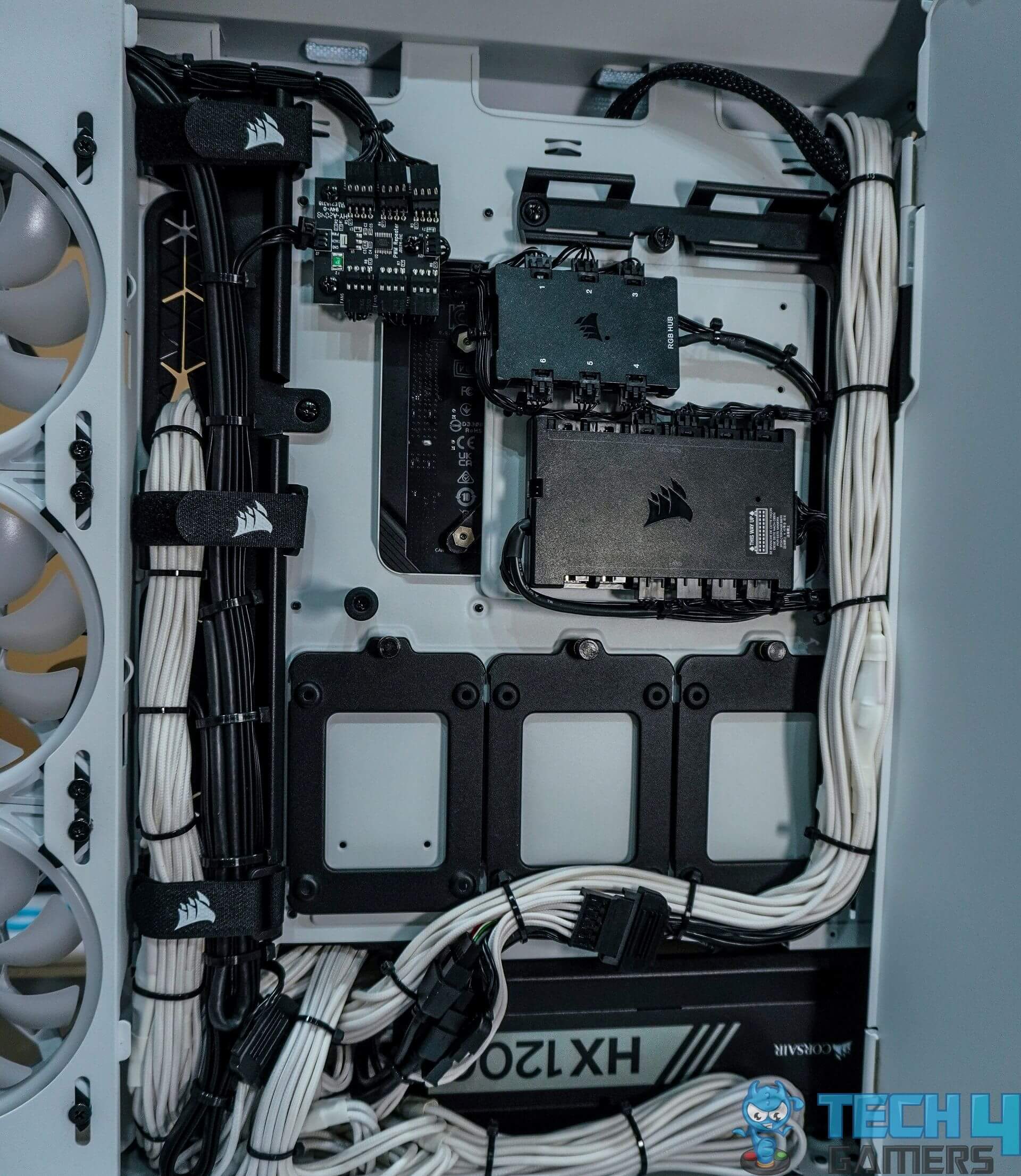
The Origin Neuron stands out in cable management. When I took of the back panel, the attention to detail was quite evident. Every wire was neatly placed and secured with cable ties, resulting in a tidy and organized layout with no tangles or mess.
I found it easy to access, relocate, or modify the wires due to the meticulous arrangement. ORIGIN PC’s dedication to a great user experience shone through, allowing gamers like me to focus on gaming without worrying about cables.
Even with 10 fans and 3 controllers, the cables were impeccably organized. The usually problematic extensions were also managed well. This excellent organization made closing the case’s side panel simple, a task often difficult in complex setups. The Origin Neuron proved that good cable management could enhance the overall gaming experience.
Origin Neuron Specifications
Let’s go over the specifications because the Origin Neuron offers the highest-end components you can choose.
Core i9-13900k
The Origin Neuron packs a punch with the Intel Core i9-13900K CPU, delivering top-tier performance. This CPU excels in both single-core and multi-core tasks, outpacing competitors with ease. If you crave ultimate processing power, the i9-13900K is the one to beat, offering exceptional speed and efficiency.

With 24 cores and 32 threads, this processor handles multiple tasks effortlessly. It’s perfect for gamers and creative professionals who need robust performance, easily manage demanding games and intensive content creation. The i9-13900K supports the latest DDR5 and PCIe 5.0 technologies, elevating the Neuron’s performance to new heights.
The Origin Neuron benefits from the advanced Raptor Lake architecture, where Performance and Efficiency cores work together seamlessly. This CPU operates at 3.0 GHz, boosting up to an impressive 5.8 GHz, although it does come with a high TDP of 250W.
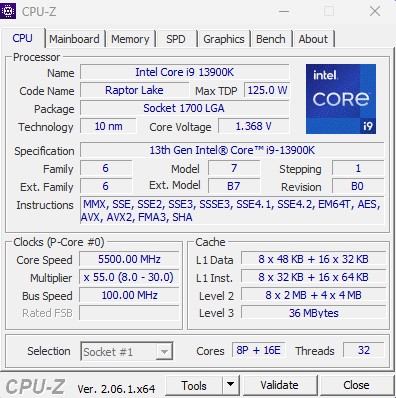
ASUS ROG Maximus Z790 Hero
The ASUS ROG Maximus Z790 Hero DDR5 is a high-performance motherboard for any gaming setup. It supports up to 128GB of DDR5 memory, ensuring top performance with fast data transfers and multitasking.
It accommodates high-end components with 2 PCIe 5.0 x16 slots and 1 PCIe 4.0 x16 slot. Its 20+1 VRM design earned it the Best High-End Motherboard for Core i9-13900K award, highlighting its robust performance.
ASUS ROG Maximus Z790 HERO (Image By Tech4Gamers)The motherboard also features three M.2 slots for rapid NVMe SSD storage. Connectivity includes Wi-Fi 6E and Bluetooth v5.2, ensuring stable and fast connections.
Corsair 5000D Airflow White
An upgrade from Corsair’s 4000 series, the Corsair 5000D Airflow features clean lines and excellent cable management for an organized and visually appealing build.
The cooling capabilities are outstanding, with a high-airflow front panel and two CORSAIR AirGuide fans with anti-vortex vanes for precise airflow. It supports up to 10x 120mm or 4x 140mm cooling fans and multiple radiator options, including a 360mm in the front or side and a 360mm push/pull in the roof, making it ideal for liquid cooling enthusiasts.

The case’s interior design includes a PWM fan repeater, allowing you to easily control fan speeds from a single 4-pin PWM header on your motherboard. It also offers seamless integration for up to 4x 2.5-inch SSDs and 2x 3.5-inch HDDs, ensuring ample storage without compromising space.
Cable management is where this case truly excels. It offers 25mm of space behind the motherboard for cables, which can be concealed with a hinged steel door, resulting in a clean, cable-free build. With Corsair RapidRoute cable management, professional builders can achieve optimal cooling performance, making the 5000D Airflow a top choice for any PC build.
Zotac GeForce RTX 4090 Trinity OC
The ZOTAC GAMING GeForce RTX 4090 Trinity OC, with a boost frequency of 2535 MHz and a core clock of 2235 MHz, delivers exceptional performance, pushing the Neuron to its limits. With 24GB of GDDR6X VRAM, you have ample space for expansive gaming worlds and complex creations.
The heatsink is colossal; that’s why the card has perfect temperatures.
Corsair Dominator 2x16GB 32GB 6000MHz CL40
Featuring an anodized aluminum heat spreader, the 32GB Dominator Platinum RGB DDR5 memory boasts an astonishing speed of 6000MHz, coupled with impressive timings of 40-40-40-77. Additionally, running at a voltage of 1.1V, this memory module ensures optimal performance while maintaining energy efficiency.
Of course, the CAPPELIX LEDs and the overall sleek design make it more than just a powerful beast, it looks like art.
Samsung PM9A1 1TB And 2TB Gen4 SSD
For storage, there are two SSDs. One is the Samsung PM9A1 2TB for games and files, while the OS lies the Samsung PM9A1 1TB. Both SSDs are of the same model, that is, the PM9A1. As such, their specifications are pretty much the same as well. Both have the same 7000 MB/s sequential read speed with 1000K IOPS and 850K IOPS of Random Read and Radom Write, respectively. However, the 2TB variant has slightly higher Sequential Write speeds of 5200 MB/s, while the 1TB offers 5100 MB/s.
Corsair RM1200x Series PLUS GOLD
For the PSU, we get the CORSAIR RM1200X PLUS Gold. It is a pretty solid PSU, matching the theme of the overall build. Thanks to the modular bay and CORSAIR Type 5 Gen 1 micro-fit PSU cables, the overall cable management is made very simple.

I have been running this build for weeks and there were zero power spikes or any stability issues.
Corsair iCUE H150i ELITE CAPELLIX LCD
For cooling, we get the H150i ELITE CAPELLIX LCD – a rather capable cooler that does not break a sweat in keeping the 13900K at optimal temperatures. As such, during all my gaming and productivity tests, the build functioned properly without any thermal problems.
The 360mm AIO makes the most out of its 3x 120mm ML ELITE fans to deliver top-notch airflow, but that’s not the highlight – that award goes to the LCD display.

Yep, apart from the all the RGB lighting, the CPU block has an LCD display that can be customized to show a variety of images and effects, including PC stats like CPU temp/usage etc.

Origin Neuron (2023) Benchmarks
Let’s go over the most critical section of this review, the benchmarks
Gaming Benchmarks
Our goal was to judge the rasterization performance the most. As such, you will only find RT and DLSS enabled in a few games.
Synthetic Benchmarks
The PC also nails productivity workloads.
Temperature
Specifically designed for airflow, the Corsair 5000D Airflow knocks it out of the park regarding air cooling. Combined with the Corsair iCUE H150i ELITE CAPELLIX LCD, I had very high expectations from the thermal performance of this build, and I have to say, I was not disappointed. Take a look below at the idle and the average gaming thermals:
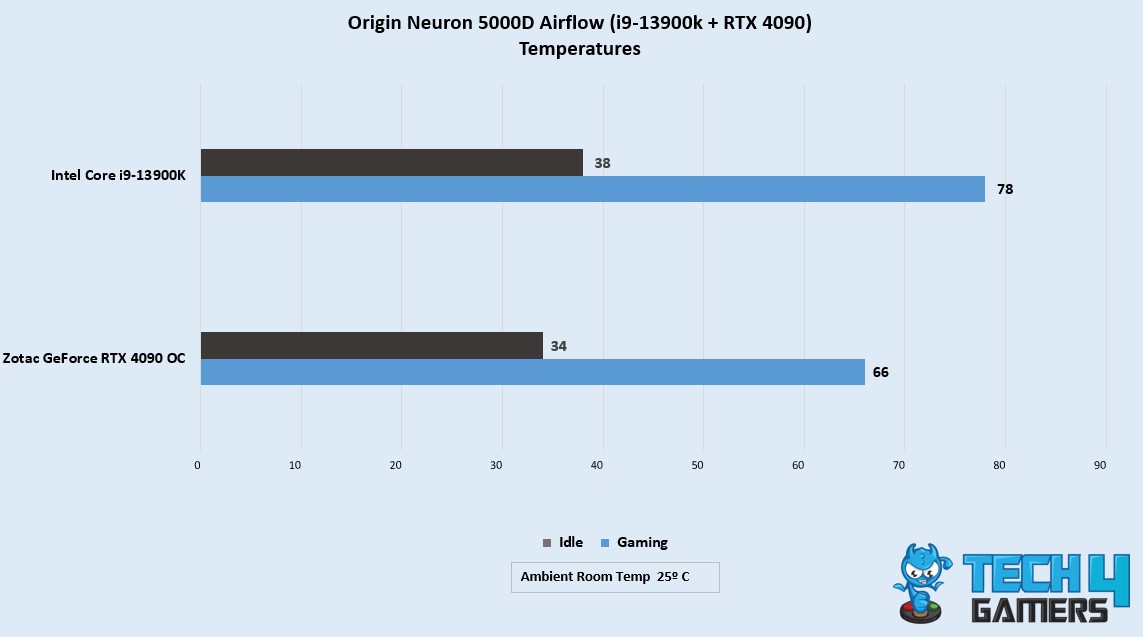
These temperatures are undoubtedly impressive; the H150i Elite has knocked it out of the park by keeping the mighty i9-13900K under 80°C. However, if you still think the temperature is too high, you can always undervolt it for better thermals at a negligible performance difference.
iCUE Support
With CORSAIR being the parent company, Origin PCs, including the Neuron 5000D Airflow, are rigged with iCUE support from top to bottom. As such, you can customize every RGB aspect of the build straight from iCUE. Furthermore, you can also monitor different components, including all CORSAIR hardware (which are plenty). Since the chassis is CORSAIR 5000D Airflow, it has the LIGHTING NODE CORE included, which can be used to synchronize and customize the RGB effects of the CORSAIR QL 120 RGB fans.
Should You Buy It?
Buy It If
✅You want a future-proof gaming PC: Given the raw specifications and the performance of the Neuron 5000D, it is going to last you for the next several years to come without needing an upgrade.
✅You don’t want to build your own PC: Since it is prebuilt, you don’t have to spend any time building the PC. It comes in a plug-and-play condition.
Don’t Buy It If
❌You can build your own custom PC: If you have the time and expertise to build your own PC, you can skip a high-end prebuilt like the ORIGIN Neuron 5000D.
Final Verdict
In summary, the Origin Neuron (2023) is a top-notch gaming PC, perfect for enthusiasts. If you want a high-end $5000 gaming PC but don’t have the time or skills to build one, the Neuron 5000D Airflow by Origin is a great option.
From its secure delivery to its sleek Corsair 5000D Airflow White case, the Neuron impresses with its attention to detail and protection of its high-quality parts. Inside, the Intel Core i9-13900K, ZOTAC GeForce RTX 4090 Trinity OC, and ASUS ROG Maximus Z790 Hero motherboard ensure excellent gaming performance.
All of my tests also confirmed the Neuron’s abilities, excelling in games and applications, providing a smooth 4K gaming experience with Ray Tracing.
Thank you! Please share your positive feedback. 🔋
How could we improve this post? Please Help us. 😔
[Hardware Reviewer & Editor]
Meet Nauman Siddique, a highly experienced computer science graduate with more than 15 years of knowledge in technology. Nauman is an expert in the field known for his deep understanding of computer hardware.
As a tech tester, insightful reviewer, and skilled hardware editor, Nauman carefully breaks down important parts like motherboards, graphics cards, processors, PC cases, CPU coolers, and more.
- 15+ years of PC Building Experience
- 10+ years of first-hand knowledge of technology
- 7+ years of doing in-depth testing of PC Hardware
- A motivated individual with a keen interest in tech testing from multiple angles.
- I majored in Computer Science with a Masters in Marketing
- Previously worked at eXputer, EnosTech, and Appuals.
- Completed Course in Computer Systems Specialization From Illinois Tech


 Threads
Threads




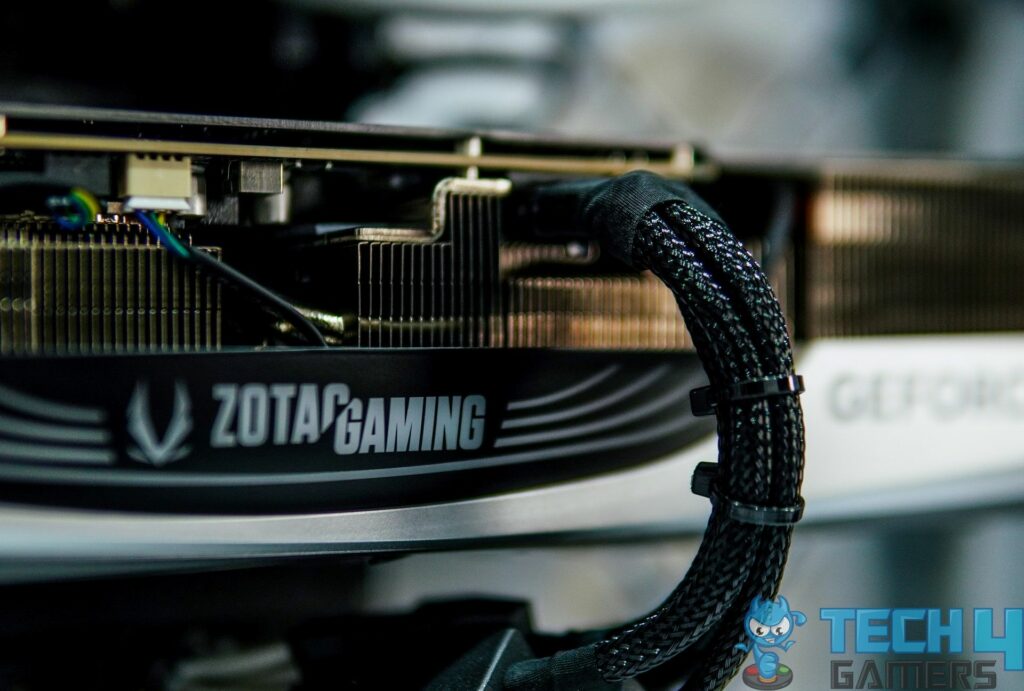


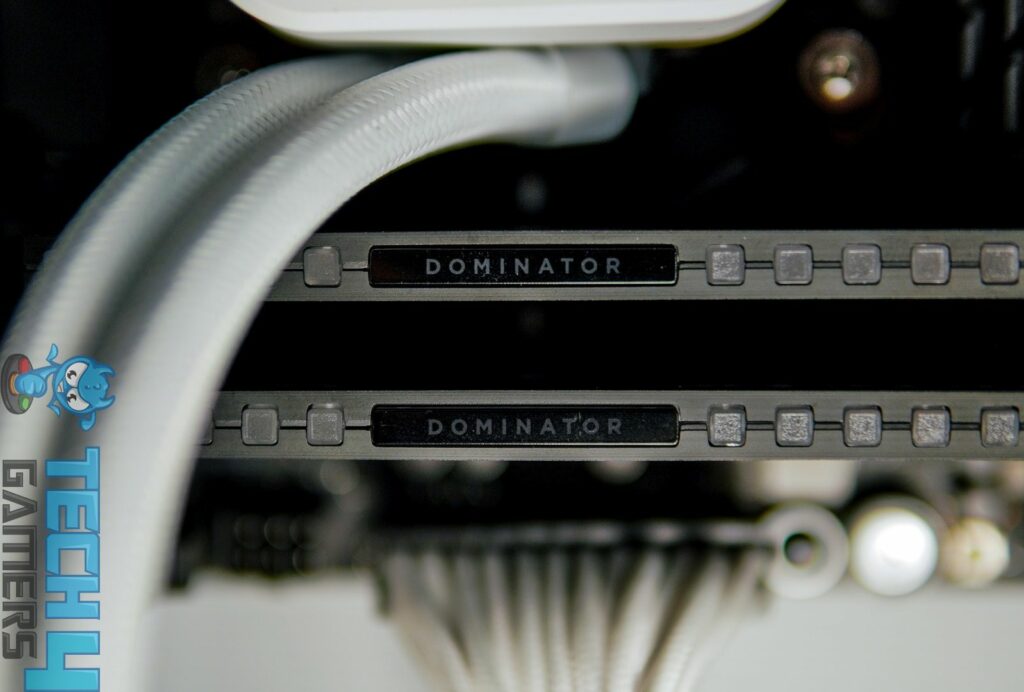
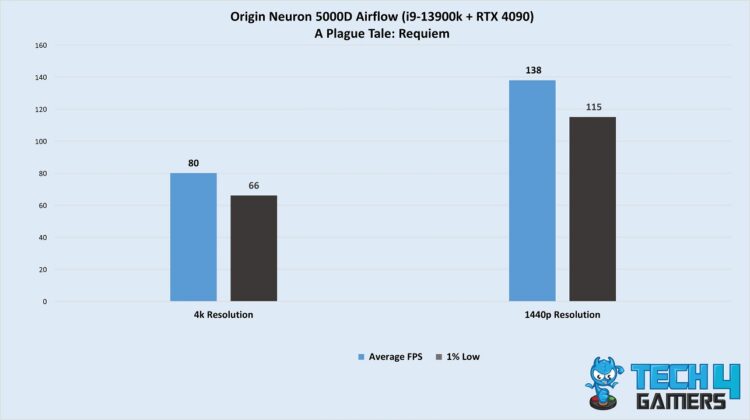
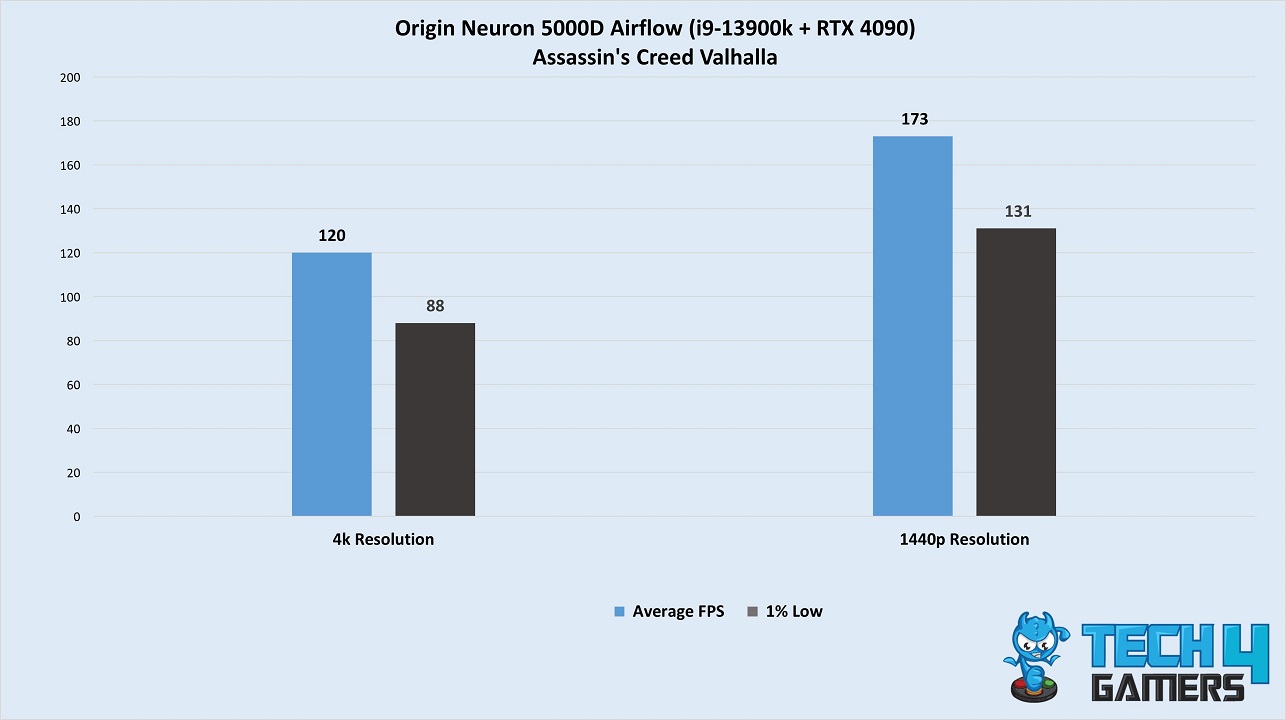
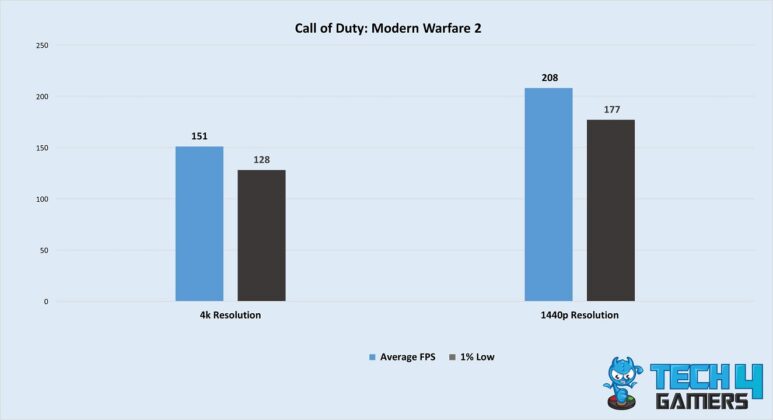
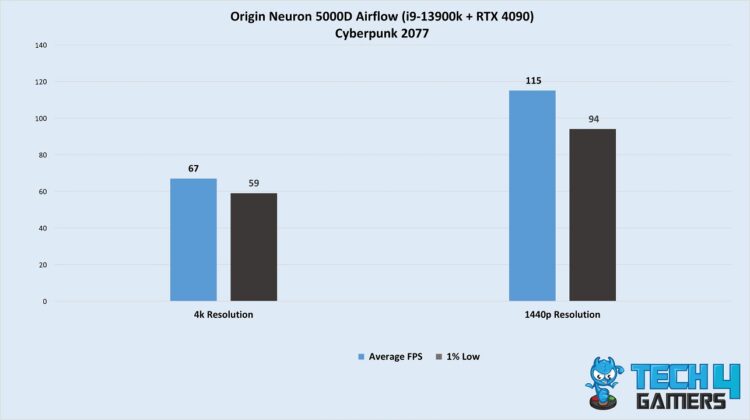
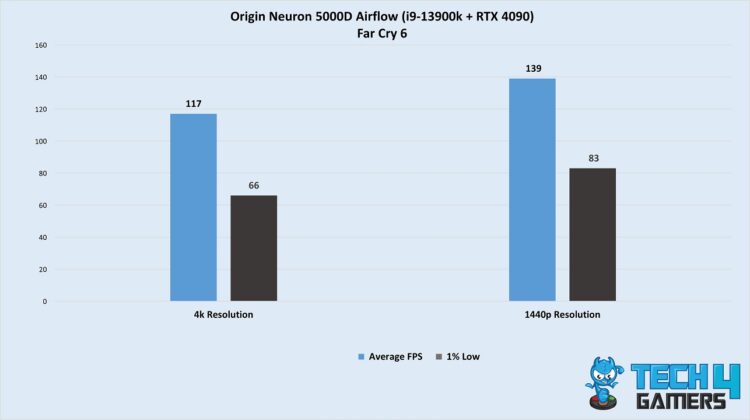
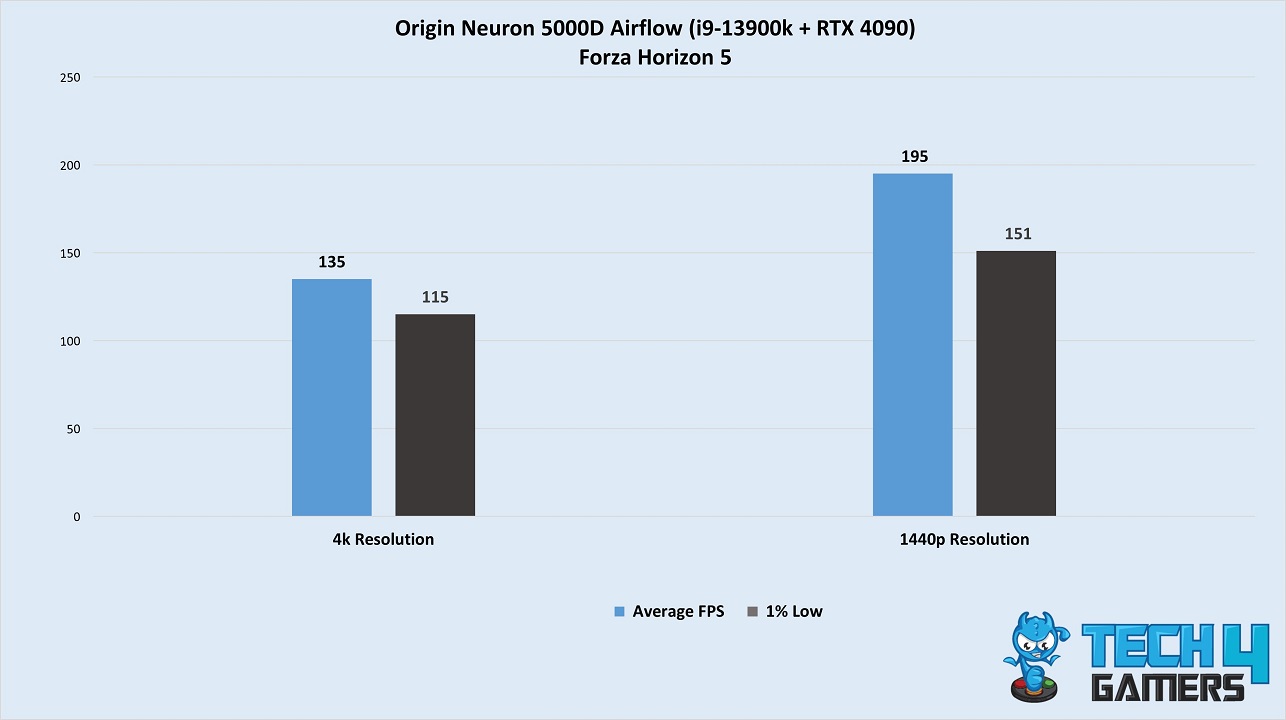
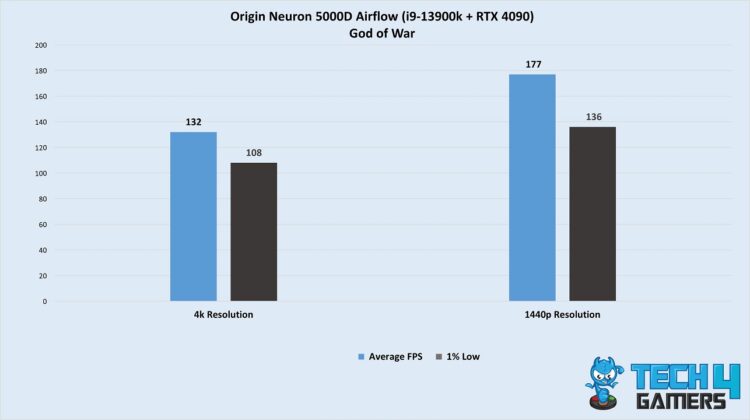
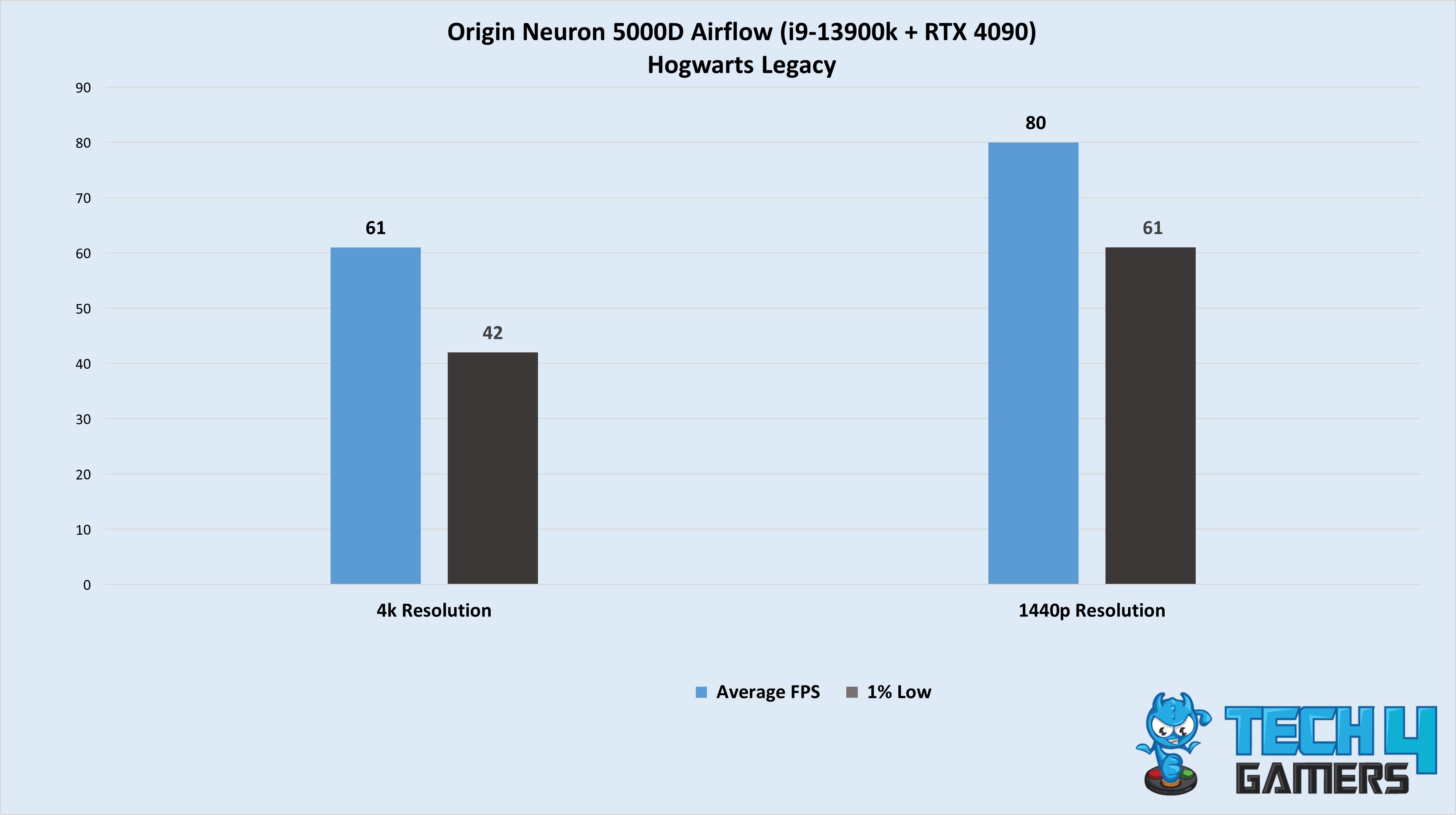
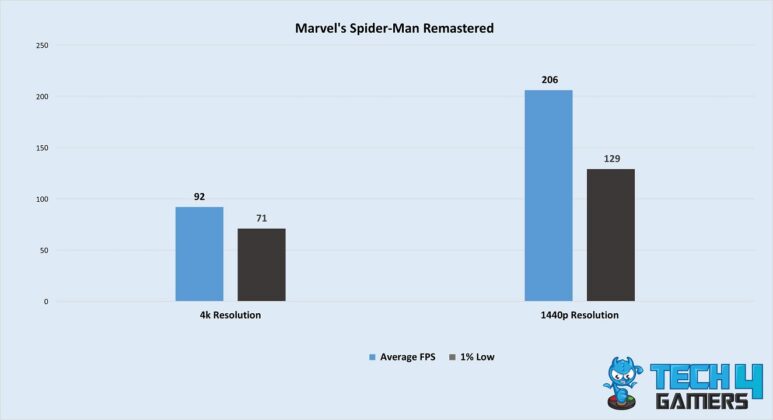
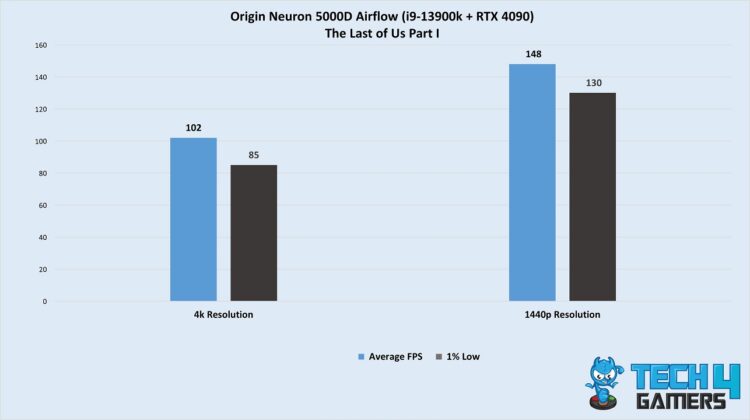
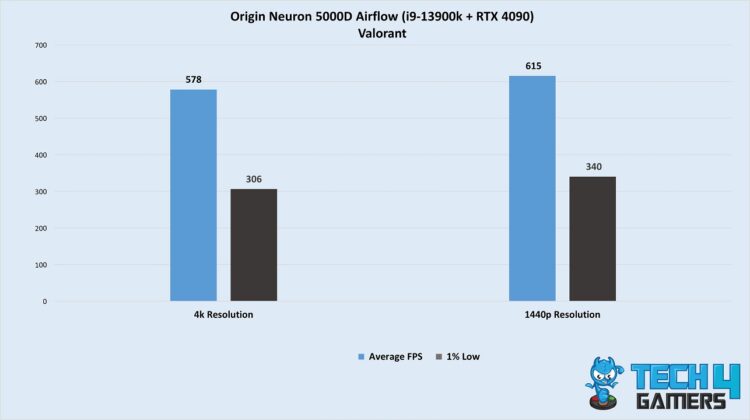
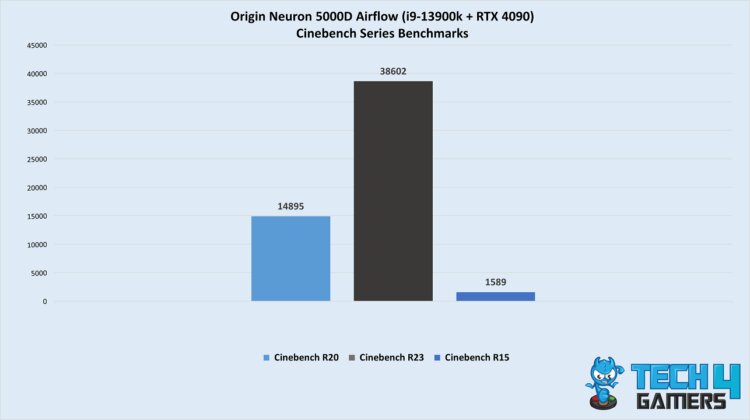
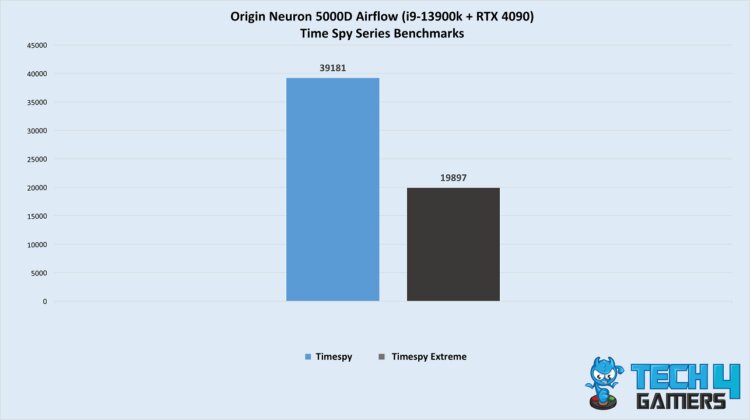
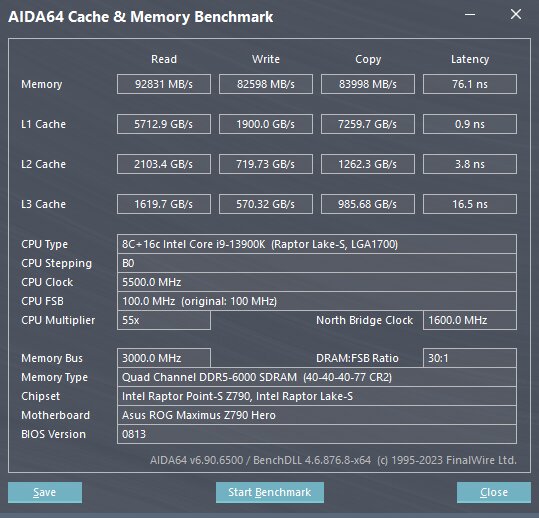
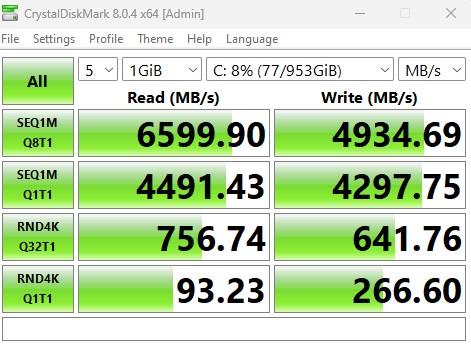
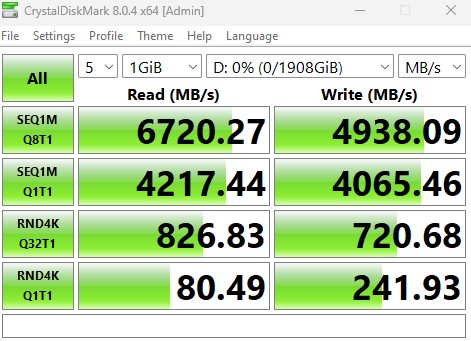
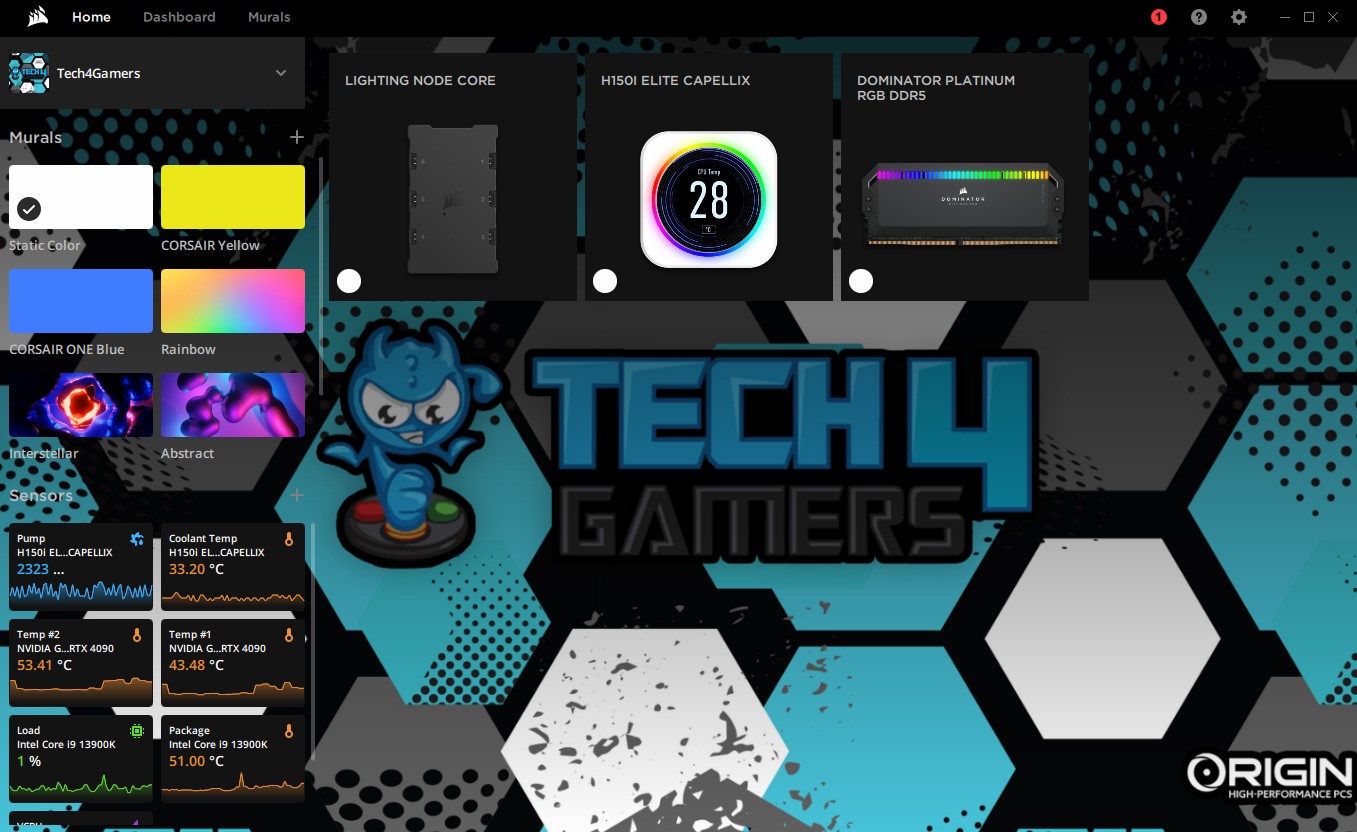





![The Best Gaming PC Under $500 [With FPS Results] Best Gaming PC Under $500](https://tech4gamers.com/wp-content/uploads/2023/05/Best-Gaming-PC-Under-500-218x150.jpg)

