Open PC Case
Rated: 7/10
Closed PC Case
Rated: 8/10
Pros And Cons
| Platforms | Pros | Cons |
|---|---|---|
| Open Case | ✅ Unrestricted Airflow ✅ Easy Access & Upgrade Maintenance | ❌ Minimal Protection ❌ Prone To Dust |
| Closed Case | ✅ Noise Suppression ✅ Protection Against Dust & Spills | ❌ Lesser Accessibility ❌ Smaller Capacity |
- Open PC cases expose components with no case covering them fully; however, closed PC cases have their components secured inside a tower.
- Both PC cases can be differentiated based on appearance, components’ security, customization, and cost.
- Gamers can choose between either of the cases depending on their preference.
Setting up a PC is a stressful task. Many things need to be taken into consideration. You do not only have to pick the compatible components but also the suitable case design. This tends to bring people down to the debate of open PC cases vs closed ones. Therefore, it is better to learn the benefits and drawbacks of both before coming down to a decision.
Detailed Comparison
The Appearance

The appeal from the appearance of both kinds of cases depends on the user’s preference. Open cases have no sort of case that’s wholly covering the components. The components are fully exposed to open air.
These cases are often seen with unique designs. This is because the accessibility to the components allows people to customize their cases and swap components with the ones they prefer.
Closed cases, on the other hand, closed cases are the cases you usually find everywhere. This PC case has a boxy shape that contains all the components inside. The size of the cases varies from one to another.

Safety Of Components
The safety of components is rather less in open cases. The lack of casing prevents the components from having an additional shield of protection. This causes the components to be exposed to anything that might hit them.
This is one of the reasons open cases are also quick to catch dust and dirt, and those familiar with how PCs work know how bad news it is.
If you reside with pets in your home, their fur will get caught up in the components. This is not good regarding the safety of the components in an open PC case. Closed PC cases, on the other hand, are rather safer for the components. Their casing provides the components with a perfect shield from any unusual impact.
The case also helps protect the components from covering in dust and dirt as frequently as open PC cases. Therefore, the components are rather safe in closed PC cases.
Customisation And Upgrading
As mentioned above, open PC cases give users much accessibility to the components. This makes it quite easy for users to intervene and upgrade their PC components whenever and however they like. Customizing the case is also quite easy. The components can easily be swapped with the ones the users prefer.

They can also add a glass side panel or components with RGB to make the case look more attractive. The closed PC case has space meant to fit its current components. Upgrading it with components that fit your liking might not be the best idea, as you may face issues like overheating.
If the case is made up of an opaque material, you can not do much to make it look more attractive. However, if it has tempered glass on the sides, you can add RGB to make it look aesthetically pleasing.

Cost
Open PC cases are rather cheap. The reason is obvious. They are just bare components. They do not have a proper cooling system or solid case that protects them from damage. So if you are looking for a good PC case while staying within budget, you could consider open PC cases.
Although, do keep in mind that the prices will vary with cases depending on the materials used. You can find yourself a good deal under $100. Closed PC cases are a different story. They are much more costly than open PC cases. The reason is that they have much more to offer than an open PC case. They do the job of protecting the components.
They also prevent the components from getting dirty often, bringing us back to how they keep them safer.
Open PC Case Vs Closed – Which One Is Better?
Closed PC Case: In my view, closed PC cases offer superior aesthetics and protection for components compared to open cases. They minimize the risk of component damage and provide added security, particularly in inaccessible areas. Additionally, closed cases reduce dust buildup, extending the time between cleaning sessions, and making them a more practical choice, especially in environments prone to dust and debris accumulation.
Open PC Case: However, open PC cases are suitable for some users. They tend to have lesser overheating issues, and this is the best news for someone who’s a gamer. Moreover, it is a better option for gamers who want to upgrade their setup now and then or geeks who want to test out the latest PC components.
I think both cases are likeable; ultimately, it’s more about preference and the type of use. If you are a gamer or like to experiment with PC components, open PC cases are for you. However, if you are a casual or office user, you should go with closed PC cases. Gamers, in the end, have both cases as their option.
Frequently Asked Questions
Open PC cases are exposed to the point where even the slightest impact or spill can cause damage, not to mention the risk of theft. However, if you’ve kept it in a safe place, you might not have to worry as much.
Open PC cases are less likely to overheat. Their air ventilation is far better than in any other case.
Closed PC cases can be as good for gaming. It entirely depends on the components and the cooling system you have installed inside.
Related Articles:
- X570 Vs X670 Motherboards
- B550 Vs B650 Motherboards
- LGA Vs PGA Sockets
- PCIe 3.0 Vs PCIe 4.0
- LGA 1200 Vs LGA 1700
Thank you! Please share your positive feedback. 🔋
How could we improve this post? Please Help us. 😔
[Comparisons Specialist]
I’m a passionate computer hardware expert specializing in CPUs and GPUs. With a lifelong curiosity for hardware and extensive hands-on experience, I provide valuable insights, practical advice, and in-depth analysis on these components. Engaging with the hardware community, I exchange knowledge and stay at the forefront of technological advancements.
Get In Touch: uzair@tech4gamers.com


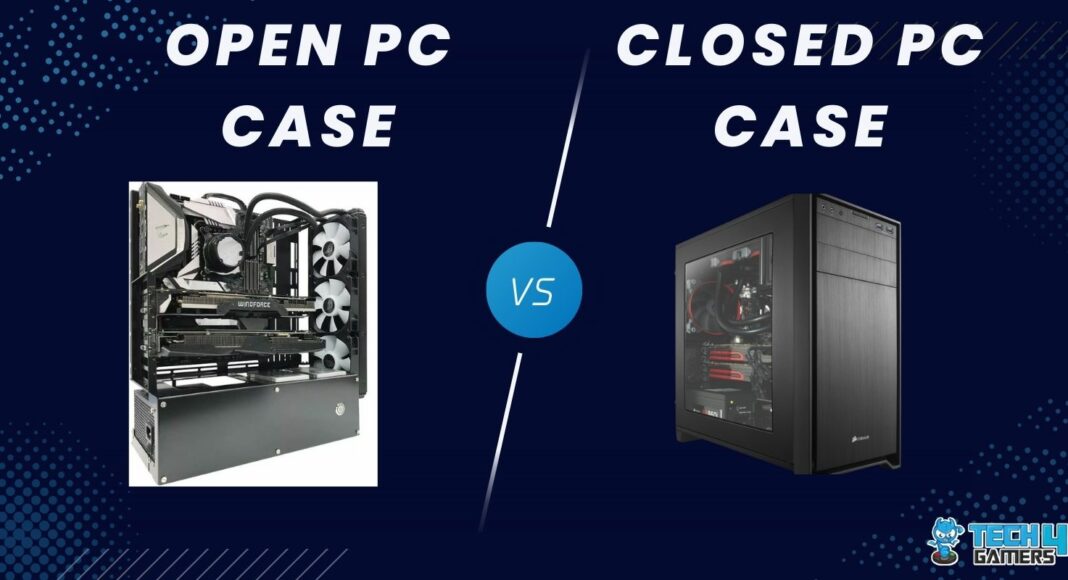



![Ryzen 7 5700X Vs Ryzen 7 5800X3D [We Checked The Differences]](https://tech4gamers.com/wp-content/uploads/2023/03/CPU-Comparison-Template-NEW-1-218x150.jpg)

