If you’re trying to connect and you see an error, “NVIDIA user account is locked,” you must reset your account password. The error occurs when multiple incorrect passwords have been entered for your account, and it usually disappears after a day.
NVIDIA account locks may stem from IP issues or repeated invalid password attempts. Resolving these concerns involves fixes like renewing your IP and contacting NVIDIA Support. Explore three potential solutions to unlock your NVIDIA user account.
- The issue can be due to a public IP, which can sometimes be erased through a simple router restart.
- If the account is locked due to too many incorrect passwords, the account should be unlocked after a day.
- The NVIDIA live support chat can help manually fix the account if no other fix works.
Method Difficulty Rating
Rated: 6/10
Rated: 7/10
Rated: /10
Reset Account Password
Account locks often result from numerous invalid password attempts. In such cases, reset your NVIDIA account password following the subsequent steps.
- NVIDIA Website: First, go to NVIDIA’s website > click on “Login” > “Login Help” > Click on the button to get to the next page.
NVIDIA login page, “Login Help” – Image Credits [Tech4Gamers] - Reset Password: Now, click “Reset Password” > follow the next steps.
NVIDIA user account “reset password” button – Image Credits [Tech4Gamers] - Enter Email: Now enter the email address you used to register your account > wait for a link on the account.
Enter your email address – Image Credits [Tech4Gamers] - Change Password: Once you receive the email, open the link > “Reset Account Password,” which will help you change your password. If your account is still locked after resetting your password, the fault may lie in your IP.
Many NVIDIA forum users solved their problem by changing their passwords, as they had tried it.
Renew The IP Address
Many websites, especially those requiring logins, prohibit public IP addresses. Changes in settings can lock your account, and NVIDIA similarly handles public IPs. To resolve this, renew your IP address by changing the router’s and computer’s local IPs, following subsequent steps carefully.
- Run as administrator: Go to the “Start Menu” or press Win + S > type in “Command Prompt” > click on “Run as administrator.”
Opening command prompt to renew the IP address – Image Credits [Tech4Gamers] - Execute Commands: After opening the command prompt, > type the following command lines one after another. These commands should help in renewing the local IP address.
- config /flushdns
- ipconfig /release
- ipconfig /renew
Furthermore, we will use the following command lines to reset bad cache and configurations:
- netsh int ip reset
- netsh winsock reset
- Restart: Now, close your router for around 20-30 minutes > restart your computer > your IP addresses should have been cleared.
If your NVIDIA user account is still locked after resetting your IP address, there’s not much left to help retrieve your account. However, you can try contacting NVIDIA’s support chat.
Contact NVIDIA Support
If the previous methods fail to resolve your account issue, it may be blocked, requiring manual intervention from NVIDIA’s support team. Therefore, you can go to NVIDIA’s support team and report your problem directly.
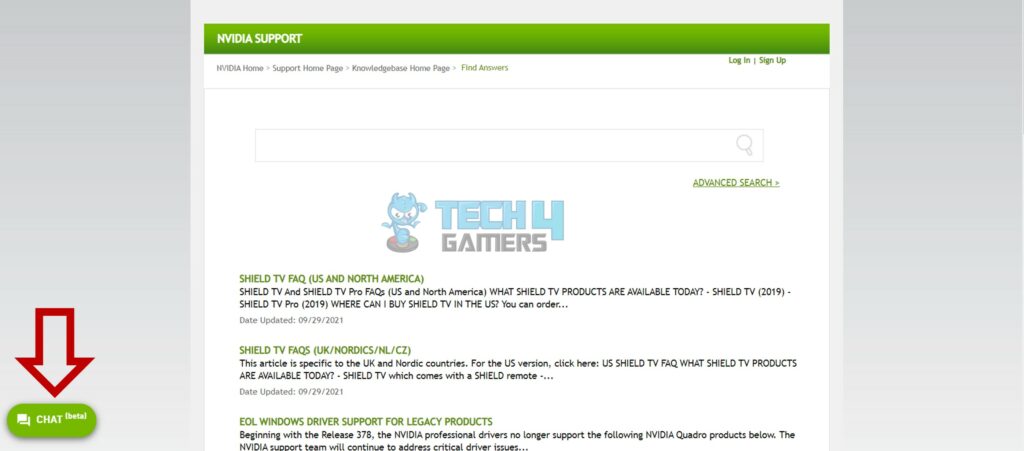
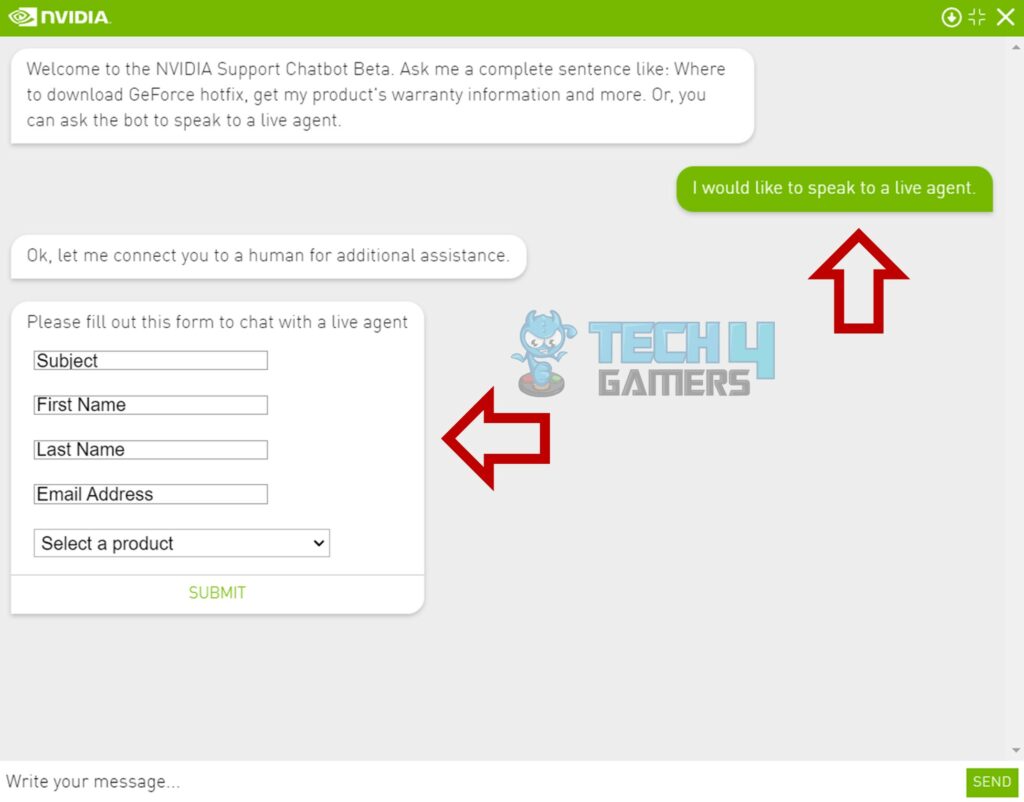
Final Words
While security measures are crucial, they shouldn’t become an unwelcome defender for Nvidia users. A surge of locked accounts has sparked concerns about oversensitive triggers and unnecessary hurdles. Users on Twitter have already expressed their concerns.
user account freezes on login https://t.co/5xwwlnIVvT #lightdm #nvidia #login #commandline #xorg pic.twitter.com/EhspGUdM1D
— Ask Ubuntu Memes (@askubuntumemes) January 4, 2021
There are limited causes and solutions for a locked NVIDIA account. Resetting the IP address often resolves issues, and changing the password is an alternative. Accessing NVIDIA’s live support chat is available for assistance if these steps fail.
Frequently Asked Questions
There can be multiple reasons for a locked account, such as a public IP address, too many incorrect password attempts, or even a blocked account. Sometimes, a quick router restart might fix the problem.
If you attempted to log in multiple times with the wrong password, the usual lock duration is between 30 minutes and one day. However, your account might stay locked indefinitely if the reason is something else.
There should not be any problems with using your GeForce Experience account, as both accounts are used for separate purposes.
Using the fixes provided should hopefully solve the issue, and you should be able to get your account back. Contact NVIDIA live support for further assistance if the problem isn’t solved.
Related Guides:
- Windows 10 Diagnosing Your PC Error
- Intel Wireless AC 9560 Not Working
- NVIDIA Control Panel crashing
- How To Use Discord on PS4 without PC
- How To Fix The CPU Fan Error In ASUS Motherboards
Thank you! Please share your positive feedback. 🔋
How could we improve this post? Please Help us. 😔



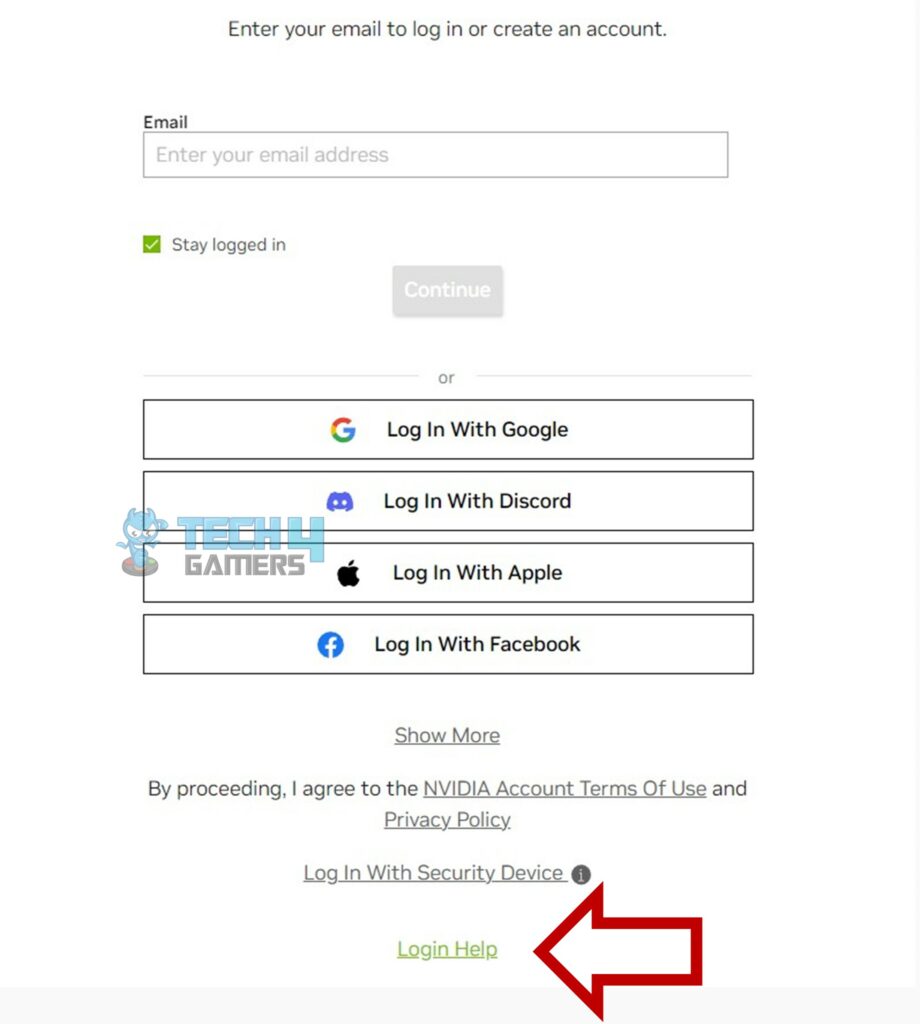
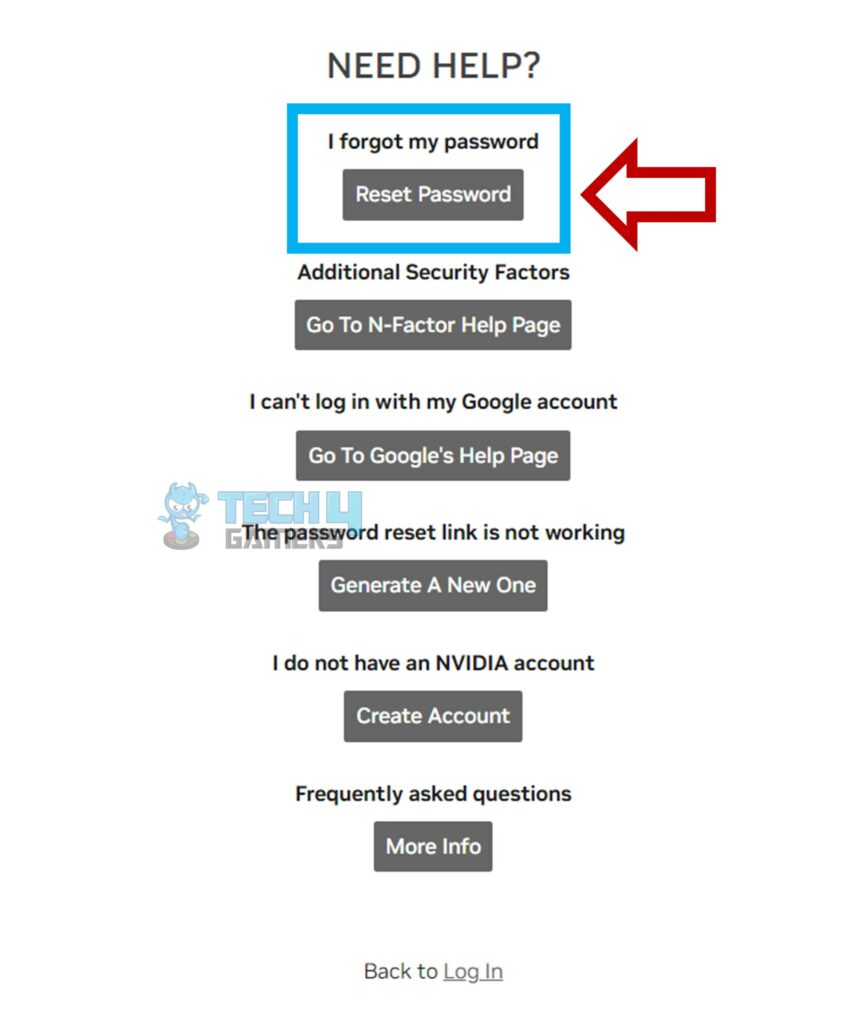
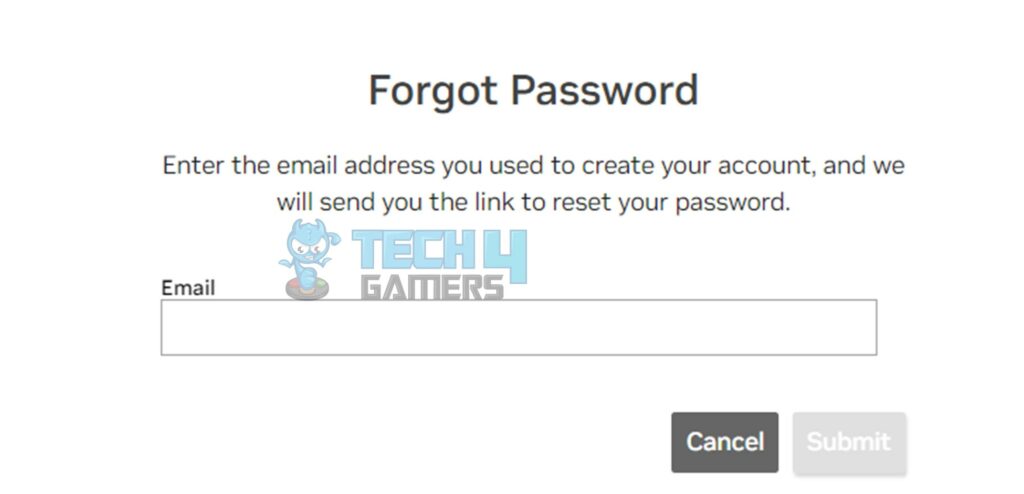
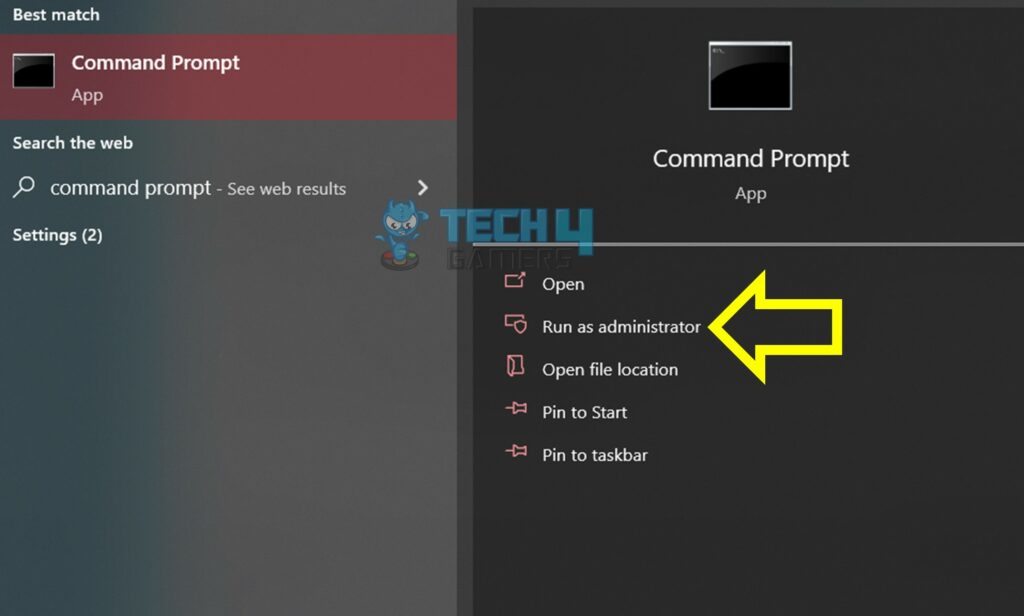



![How To Fix CapCut Network Error In Windows 11 [Our Detailed Guide]](https://tech4gamers.com/wp-content/uploads/2023/11/How-TO-8-218x150.jpg)
![PS5 Can’t Voice Chat Due To Network Error [Our Tested Fixes] CAN’T VOICE CHAT DUE TO NETWORK ERROR IN PS5](https://tech4gamers.com/wp-content/uploads/2023/06/CANT-VOICE-CHAT-DUE-TO-NETWORK-ERROR-IN-PS5-218x150.jpg)
