With computers becoming more and more powerful over the years, the need to provide them with better cooling has also increased. In high-end PC builds, especially, there’s a high chance that you’ll find one or more components running on liquid cooling. All of this may have made you curious about how liquid cooling works.
If that’s the case, don’t worry; I’ll explain the workings of liquid cooling, its pros and cons, and compare it to air cooling.
Key Takeaways
- Liquid or water cooling is a method of cooling your components (CPU/GPU/RAM) that uses liquid (water or a coolant) as a medium to direct heat away from them.
- Compared to air coolers, liquid coolers provide better cooling, are less noisy, don’t have clearance issues, and may be more aesthetically pleasing. Additionally, AIO coolers can be installed in most cases due to their small size.
- In terms of their disadvantages compared to air coolers, they are pricier and may be slightly or much harder to install. Furthermore, water cooling loops require large cases and maintenance, including replacing the coolant and cleaning the water block.
What Is Liquid Cooling?
Liquid cooling, or water cooling, is a method of cooling your computer’s components (typically the CPU) using a liquid (typically distilled water).[1] This is considered more efficient than traditional air cooling because water conducts heat about 25 times faster than air.[2]
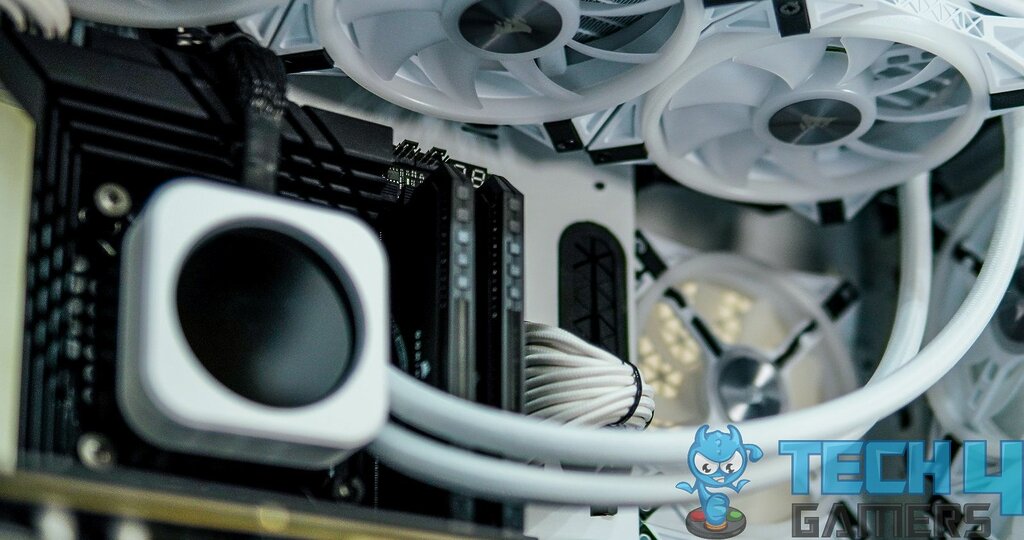
How Liquid Cooling Works (And The Parts Of A Liquid Cooler)
You can conveniently understand how liquid cooling works as you learn about the different parts of a liquid cooler. Here’s a picture for easier understanding, though.
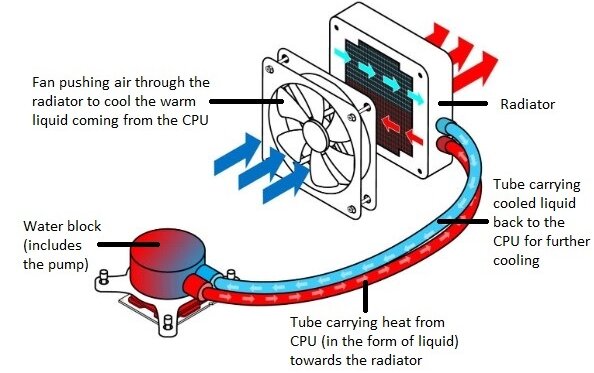
Note: The following points describe the typical and most recommended flow order of liquid in a water cooling loop.
- Pump: The pump is the driving force behind liquid cooling as it circulates the liquid through the loop.
- Water Block: This consists of a baseplate/cold plate that takes the heat from the CPU and transports it to the liquid inside the water block[3]. Thermal paste is applied on the integrated heat spreader of the CPU/GPU, which allows it to make contact with the baseplate effectively.
Parts of a CPU, the IHS being the topmost one (Image by Intel) - Tubes/Pipes: They connect all the components in a loop and transport the liquid to and from the radiator or reservoir.
- Radiator And Fans: Warm liquid flows through tubes to the radiator, where fins absorb heat. Fans then expel the heat from the radiator. Cooled liquid returns to the CPU, and the cycle repeats.[3]
- The Liquid: Distilled or de-ionized water is usually preferred over tap water[4] to prevent radiator clogs from contaminants like sodium. Coolants are even better as they prevent corrosion and bacterial growth, typically based on Ethylene Glycol.
- Reservoir (Optional): In Custom Loop Water Cooling, reservoirs are optional but recommended for holding extra coolant, easing loop filling, and removing air bubbles post-installation. If combined with a motor, the cooled liquid returns to the CPU via the reservoir; otherwise, it flows from the reservoir to the water block.[3]
Types Of Liquid Cooling
Liquid cooling is of two types: Open-loop (or custom loop) liquid cooling and closed-loop (or all-in-one/AIO) liquid cooling. Both work in the same way, but all-in-one liquid coolers are typically designed for CPUs, while custom loop kits can cool CPUs, GPUs, and even the RAM all at once.
Open Loop Liquid Cooling

It involves a water-cooling kit that the user assembles. It is highly customizable but also more difficult to install. In addition, custom loop water cooling kits are costlier than AIO coolers.
Custom loop liquid cooling kits may involve a reservoir for holding extra coolant. Custom loop water cooler setups require occasional coolant replacement; thus, maintenance cost and effort come into play. Also, there’s an increased risk of leakage in custom loop cooling, typically due to negligence during installation.
All-In-One Liquid Cooling

These involve pre-assembled kits that are much easier to install and are ideal for most users. They are cheaper, efficient, and don’t require active maintenance — although some AIOs are designed to be refillable.
They come in different sizes, but the most common sizes are 240mm, 280mm, and 360mm.
| Open Loop Water Cooling | Closed Loop Water Cooling |
|---|---|
| It’s expensive but offers the best performance. | It is more affordable while still offering good performance. |
| The loops require maintenance, including replacement of the coolant. | AIO coolers don’t require any maintenance, but some are refillable. |
| Installation is difficult, especially regarding the assembly of the tubing. | Installation is straightforward. |
| It’s highly customizable. | There are no customization options. |
Installing A Liquid Cooler
Here’s how you can install a liquid cooler:
- Installing An AIO Cooler: Installing an all-in-one cooler is quite simple. To put it simply, involves installing the water block first. The fans are installed onto the radiator in your desired configuration and hooked onto your case.
- Installing A Water Cooling Kit: Similar to installing an AIO cooler, installing a water cooling kit starts with installing the water block and the radiator-fan combination. The additional work is installing the pump, reservoir, and the tubing. Additionally, you’ll need to fill the loop with coolant and test it for leaks.
Liquid Cooling Vs Air Cooling
As mentioned earlier, water cooling is preferred over air cooling because water conducts heat faster than air. The basic principle is the same; the difference is just in using liquid over air. Air coolers consist of a heatsink, which receives heat from the CPU, and fans, which dissipate that heat.[5]
Here are all the key differences mentioned:
| Liquid Coolers | Air Coolers |
|---|---|
| Liquid coolers use water or a coolant to cool your CPU/GPU/RAM. | Air coolers use air to direct heat away from your CPU and cool it. |
| Liquid coolers generally perform better than air coolers. | Air coolers, at best, can compete with 280mm liquid coolers. |
| Liquid coolers are relatively costly ($70-$1000). | Air coolers are much more economical than liquid coolers ($25-130). |
| AIO coolers don’t have any clearance issues, but your case should have a place to support your radiator. Custom liquid cooling loops need large cases to accommodate the tubing. | Case/RAM clearance can be a problem. |
| Liquid coolers are not as noisy since the fans can run at slower speeds without sacrificing much performance. | Air coolers are generally noisier than liquid coolers. |
| Installing AIO coolers is also easy, but installing water cooling kits is much more difficult. | Installing air coolers is super easy. |
| AIO coolers also don’t require any maintenance other than dust cleanup. However, custom water cooling loops require active maintenance, including replacing the coolant and cleaning the water block. | Air coolers don’t require any maintenance other than occasional dust cleanup. |
Liquid Cooling Maintenance
As far as custom loop water cooling is concerned, a few measures are necessary to keep your open-loop liquid cooling setup running optimally.
- Cleaning The Radiator And Fans: Dust buildup on radiators and fans varies based on location and chassis, requiring cleaning every few weeks to months for optimal function. Compressed air or an air blower can be used for general dust removal, and a paintbrush or toothbrush can be used to clean the radiator.
- Cleaning The Water Block: Regularly clean the water block to prevent oxidation and dust buildup. Disassemble by unscrewing the base and soak parts: for Bare Copper, use water/vinegar/lemon juice; for Nickel-Plated Copper, use warm water and non-abrasive metal polish; for Acrylic Glass and Acetal, use soap and warm water. Soak for 5-10 mins, brush off debris, and rinse with distilled water.
- Flushing/Draining Your System: Replace coolant/liquid in your water cooling loop with fresh distilled water to prevent corrosion. Watch a neat video from Jayztwocents’ video for a detailed guide on flushing your water cooling loop.
Related Helpful Resources By Tech4Gamers:
References
- Zhytomyr Polytechnic State University. COMPUTER COOLING SYSTEM. Retrieved from https://conf.ztu.edu.ua/wp-content/uploads/2022/05/64.pdf
- Princeton University. Outdoor Action Guide To Hypothermia And Cold Weather Injuries. Retrieved from https://www.princeton.edu/~oa/safety/hypocold.shtml
- UGA. Water-cooling Of A PC. Retrieved from https://photonics.engr.uga.edu/watercooling/index.html
- ACADEMIA. Experimental Analysis Of Liquid Cooling System For Desktop Computers. Retrieved from https://www.academia.edu/4173838/EXPERIMENTAL_ANALYSIS_OF_LIQUID_COOLING_SYSTEM_FOR_DESKTOP_COMPUTERS
- Middle East Technical University. Forced Air Cooling Of CPUs With Heat Sinks. Retrieved from https://users.metu.edu.tr/itari/OzturkTariIEEETCAPT2008.pdf
Frequently Asked Questions
Liquid cooling may or may not be worth it, depending on your needs and priorities. Liquid cooling is the way to go if you have a high-end system and want the best performance, less noise, and aesthetics.
Water cooling has pros and cons compared to air cooling. It’s better regarding performance, noise (or lack thereof), aesthetics, and clearance. However, it’s costlier, may be harder to install, and requires maintenance.
Thank you! Please share your positive feedback. 🔋
How could we improve this post? Please Help us. 😔
[Wiki Editor]
Ali Rashid Khan is an avid gamer, hardware enthusiast, photographer, and devoted litterateur with a period of experience spanning more than 14 years. Sporting a specialization with regards to the latest tech in flagship phones, gaming laptops, and top-of-the-line PCs, Ali is known for consistently presenting the most detailed objective perspective on all types of gaming products, ranging from the Best Motherboards, CPU Coolers, RAM kits, GPUs, and PSUs amongst numerous other peripherals. When he’s not busy writing, you’ll find Ali meddling with mechanical keyboards, indulging in vehicular racing, or professionally competing worldwide with fellow mind-sport athletes in Scrabble. Currently speaking, Ali’s about to complete his Bachelor’s in Business Administration from Bahria University Karachi Campus.
Get In Touch: alirashid@tech4gamers.com


 Threads
Threads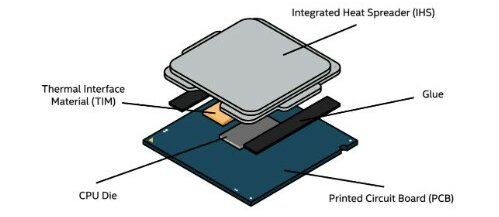

![What Are DIMM Slots? [Which One To Use First?]](https://tech4gamers.com/wp-content/uploads/2023/09/HOW-TO-10-218x150.jpg)
![Do Motherboards Have Integrated Graphics? [Answered] Do Motherboards Have Integrated Graphics](https://tech4gamers.com/wp-content/uploads/2022/10/Do-Motherboards-Have-Integrated-Graphics-218x150.jpg)

