- A PC fan’s RPM is essential for convection because it transfers heat by moving air or liquid. Greater RPM usually represents faster airflow, making heat transfer more efficient.
- RPM isn’t the only factor that affects a CPU cooler’s performance. Other considerations, such as the fan’s CFM, blade design, and number of heat pipes, significantly vary its performance.
- You can optimize your fan’s RPM by changing the values and monitoring their effects using software such as Fan Control and MSI Afterburner.
If you’re new to computers and PC building, you must have noticed the term RPM (Revolutions Per Minute) thrown around every market corner. But what does it mean for a computer’s fans and pumps? Is the RPM important for cooling, or are there more important concepts when deciding which CPU cooler fits perfectly with your processor? Here are a few points you should keep in mind regarding RPM and CPU coolers:
The Science Behind CPU Coolers: How RPM Fits In

Cooling in PCs is all about heat transfer; the more heat transferred from a component, the lower its temperatures are. RPM of fans is crucial for convection as it transfers heat through the movement of air or liquid. Fans and pumps rely on RPM to circulate air or coolants, dissipating heat from several PC components.
Generally, greater RPM speeds equal faster airflow, which makes heat transfer more efficient. Therefore, in PCs using air coolers, a fan’s RPM is considered more important than that of liquid coolers. However, I tend to look at other perspectives as well, outside of an air cooler’s RPM speeds.
Is RPM Really The Key To Cooling?
If you have been following the PC community for long enough, you must have heard the saying, as often as I have, “higher RPM means better cooling.” However, is that truly accurate, and is it that simple? The simple answer is no. While RPM plays a crucial role in cooling, as I explained above, it’s not the only factor that affects a CPU cooler’s capabilities.
To determine whether the cooler is ideal for your PC, you must consider many other factors for air coolers, such as the fan’s blade design, airflow direction, heatsink, and total Cubic Feet Per Minute (CFM). On the other hand, for AIO coolers, the coolant, total pump pressure, radiator size, and many other factors should be considered.
Therefore, while I believe RPM is important for cooling, noise levels, and convection, it’s not the only factor you should consider before purchasing a CPU cooler.
Optimizing RPM For Efficient Cooling
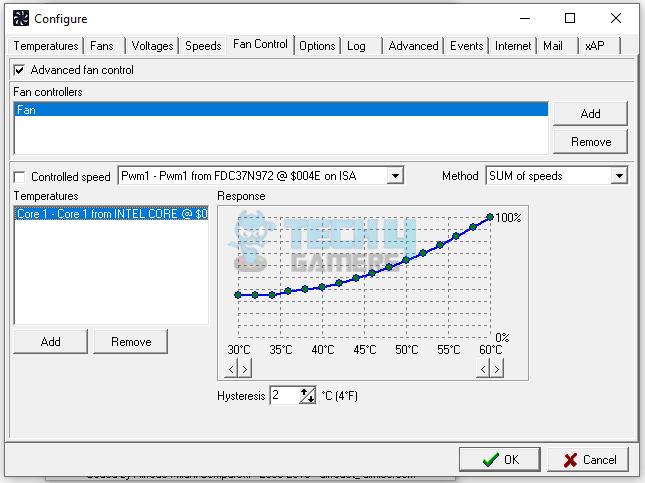
While higher RPMs usually result in more airflow, if you’re using bigger 140mm and 180mm fans, lower RPM speeds sometimes result in higher CFM, thus providing lower temperatures. I optimize my PC’s RPM speeds by monitoring and experimenting with multiple speeds to see which yields better results.
If you’re using fans that don’t have proprietary software to control their RPM, I recommend using Fan Control, a third-party software that is easy to use and helps modify the fan’s speeds. Furthermore, using MSI Afterburner, you can monitor your PC’s temperatures at different fan speeds to determine which works best while minimizing the noise levels.
In any case, if you’re using an air cooler like the Be Quiet! Dark Rock Pro 4, you won’t have to worry about its noise levels anyway. Additionally, higher RPM speeds are usually preferred for 120mm fans, so you should go with the highest RPM speeds possible without experimenting needlessly.
Separating Fact From Fiction In The RPM Debate
To conclude my argument, RPM is simply a piece of the puzzle to achieve optimal cooling. While it plays a crucial role in airflow and convection, it’s not the only factor that handles a PC’s cooling. However, it’s important to understand that a fast RPM fan can help reduce thermal throttling if you use a weaker CPU cooler.
In any case, it’s about time we separated fact from fiction regarding RPM and focused on what truly matters: effective cooling and efficient airflow. Sometimes, higher RPM will help achieve optimal airflow; at others, CFM, heat pipe quality, and other factors will help achieve optimal temperatures.
Thank you! Please share your positive feedback. 🔋
How could we improve this post? Please Help us. 😔
[CPU Coolers & RAM Expert]
Hayyan Serwer is a tech enthusiast, with a love for PC building and article writing. Hayyan specializes in writing about CPU coolers and RAM kits. Hayyan has been familiar with the tech industry for over half a decade now, and has now stepped into providing quality reviews for the latest and greatest tech.
Get In Touch: hayyan@tech4gamers.com




