Despite Xbox being a big name, it is also lenient with its users. Microsoft has a refund policy on Xbox games if you don’t like the game or are upset about a game’s performance. The procedure for the request for a refund is very easy; however, there are a few terms and conditions.
Key Takeaways
- To request a refund on an Xbox game, you must be eligible. The criteria for a refund are you must request it within 14 days of purchase, you must not cross the playtime limit, and you must not use single-use items.
- You can request a refund on an Xbox game through the Microsoft store, Xbox store, and Xbox console.
- There are several reasons why you can request a refund, like technical issues with the game, accidental purchases, duplicate purchases, and expectations not being met.
Through Microsoft Store
If you want to refund your game through Microsoft, here are the steps:
- Open Purchase History: To open the Microsoft account, click on the link account.microsoft.com > Login using Xbox details > Payment and Billing to review your purchase history.
Microsoft Payment & Billing (Image By Tech4Gamers) - Open Purchased Games: Go to Order History > List of purchased games.
Microsoft Order History (Image By Tech4Gamers) - Request Refund: Go to the Game > Click See details link > Purchase details > Request a Refund or a similar option.
- A prompt will display asking you the reason for the refund request. It might be that the game did not meet your expectations or some other technical error. Choose accordingly.
Once your refund request is submitted, Microsoft will review your request and see if you’re eligible. The responding process might take a few business days, so you must wait patiently. You’ll receive a notification through Xbox notifications or email about the status of your request. If your request is accepted, Microsoft will return the funds. If it’s declined, you’ll receive a simple message.
Through Xbox Console
You can file a request for a refund through the console itself, and here’s how you can do it:
- Open Order History: Start Xbox console > Settings > Account or Microsoft Account > Payment and Billing > Order History.
Xbox Order History (Image By Tech4Gamers) - Request Refund: Browse the game you want a refund > Refund or Request a Refund.
- Process Completion: There’ll be a set of instructions displayed on your screen to follow. Once the process is completed, a prompt might appear asking you the reason for the refund. You might be facing a technical issue, or you don’t like the game. Give an appropriate answer.
Through Xbox Store
Here are the steps to complete the refund process through the Xbox Store:
- Game To Refund: Open Browser > Xbox website or Mobile App > Log in to the Xbox’s Microsoft account connected to the Xbox console > Browse the Xbox store > Find the game to get a refund for.
- Request Refund: Hit the More option around the Play or Buy > Request a Refund.
Request a Refund (Image By Tech4Gamers) - Process Completion: There’ll be a set of instructions displayed on your screen to follow. Once the process is completed, a prompt might appear asking you the reason for the refund. You might be facing a technical issue, or you don’t like the game. Give an appropriate answer.
Remember that a few steps might be slightly different from what is mentioned. It’s because of the different Xbox console or Xbox website versions. It’s fine, as the changes are very minute, but if you still need any help, contact Xbox Customer Support.
Refund Eligibility
Microsoft always provides the best offers, for instance, refunding the game even if you’ve played it. However, Xbox has a list of terms and conditions necessary for the refund process to go smoothly.
Here are the refund eligibility details:
- You can request a refund within 14 days after you’ve purchased the game.
- Your request for a game refund is valid if you’ve not crossed the playtime limit.
- Your request for a game refund is valid if you have not used single-use items, like consumables.
- Xbox has a limit on the number and type of refunds allowed and also the monetary compensation offered to every buyer in a year.
- If you’ve lost the account through which you made the purchase, you must contact your financial institution to request a refund on your behalf.
- Xbox also offers a refund policy on the game products, but if the users exploit the refund policy, the Xbox team can dismiss the requests unless it’s a legal matter.
Refund Eligibility (Image By Tech4Gamers)
If they do accept it, you’ll see your Microsoft account processing the request, and you’ll not be able to access that game or the game product again. The refund usually takes a few business days, so it’s better to stay in touch with your financial institution to know when you will receive it.
Refund Request Rejection
Some conditions where your request will be denied are:
- Games purchased on discounts.
- Games that come into a bundle with other games.
- Xbox denies the request for games purchased as a gift only if you’re the receiver.
- Expansions and DLC for games.
Related Articles
- How To Update Xbox? [All Models]
- How To Clean Xbox & Controller [One & Series X/S]
- How To Link Xbox To Steam?
Thank you! Please share your positive feedback. 🔋
How could we improve this post? Please Help us. 😔
[How To Guides Specialist]
Dayan Shahid is a skilled mechanical engineer passionate about technology. With certifications in various programming languages and subjects ranging from microcontrollers to aerial robotics, Dayan can effortlessly present complex technical topics in an engaging way. His ability to bridge the gap between theory and practical applications sets him apart as he continues to inspire others through their insightful content.


 Threads
Threads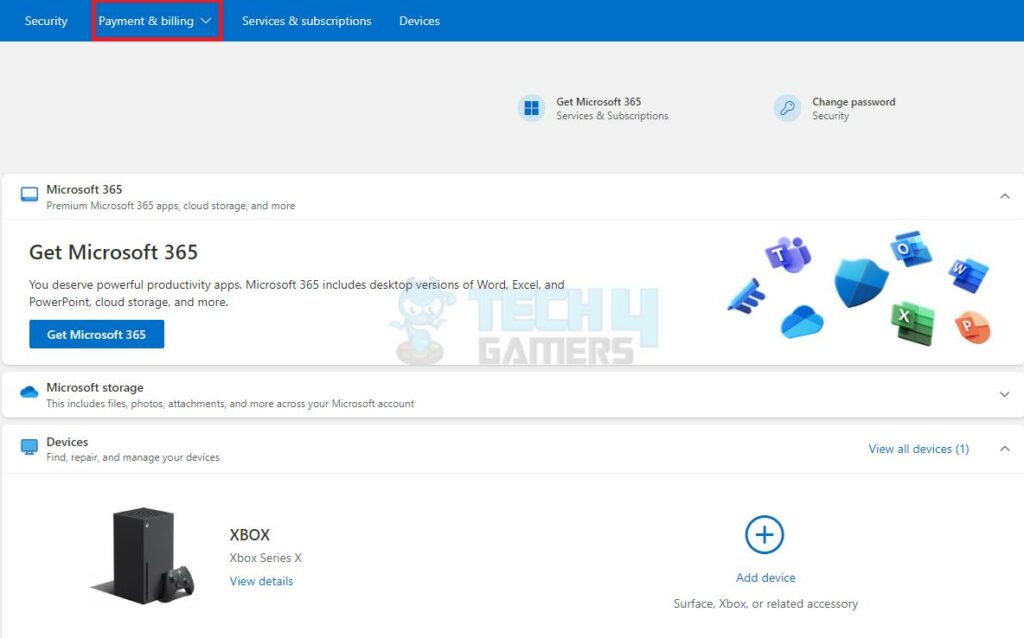
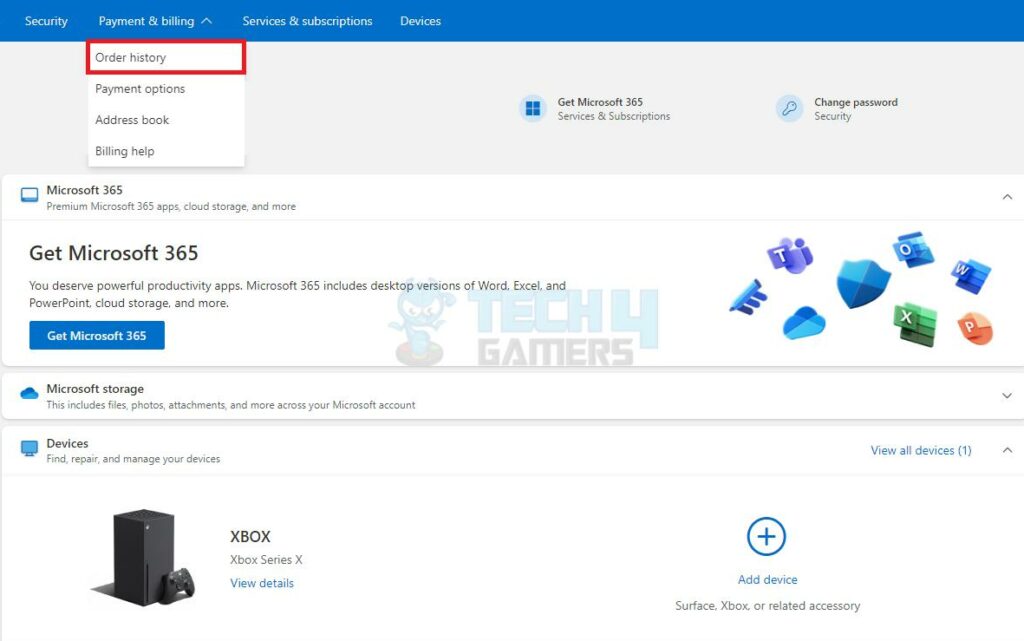
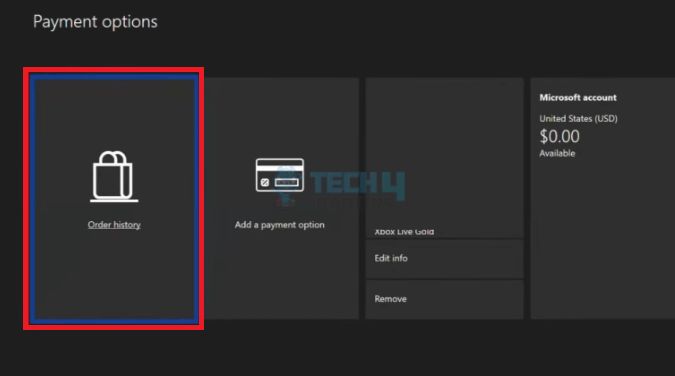
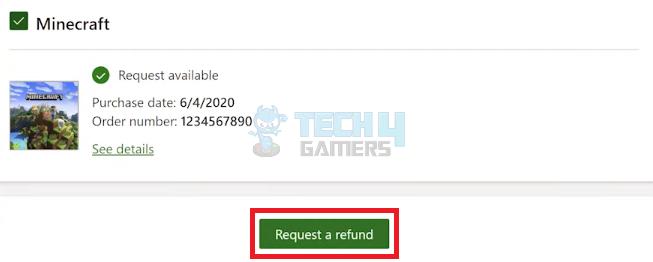
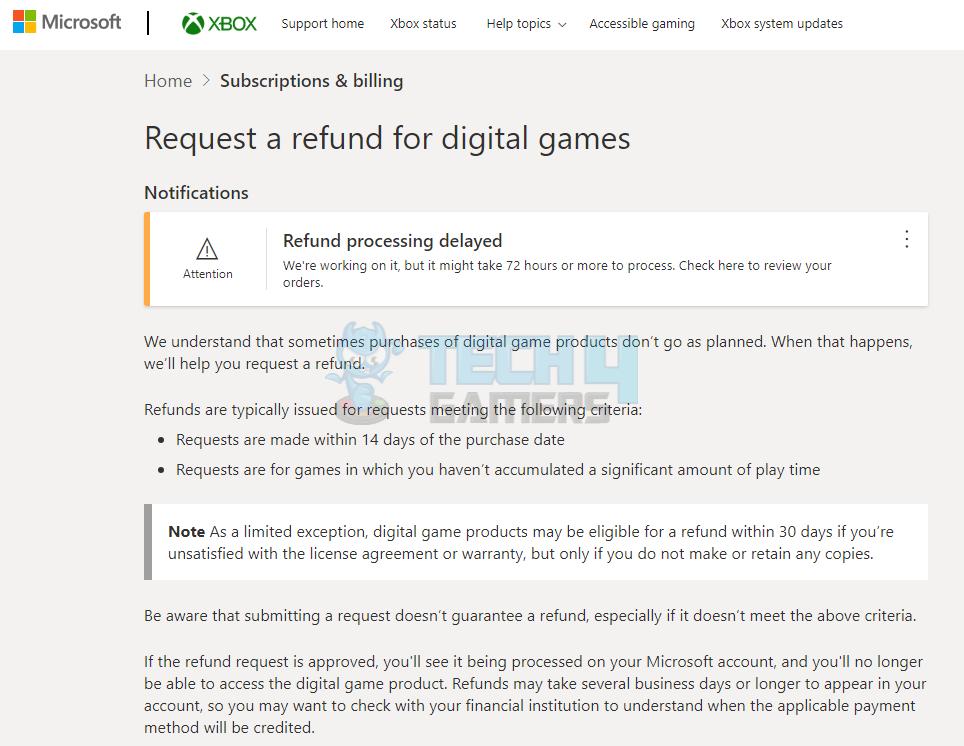

![How To Power Cycle Your Internet Router? [Extensive Guide] How To Power Cycle Your Internet Router](https://tech4gamers.com/wp-content/uploads/2023/03/how-to-power-cycle-your-internet-router-218x150.jpg)


![How To Update DLSS, FSR, or XeSS Version [Tried & Tested]](https://tech4gamers.com/wp-content/uploads/2025/02/DLSS-FSR-XeSS.jpg)
![How To Lower CPU Temperature? [Extensive Guide] HOW TO LOWER CPU TEMPERATURE](https://tech4gamers.com/wp-content/uploads/2023/03/HOW-TO-LOWER-CPU-TEMPERATURE-218x150.jpg)