Bang For The Buck!
Review Summary
The Cryorig M9i is a budget-friendly, entry-level CPU cooler with excellent compatibility, easy installation, and decent thermal performance for stock and moderate overclocked configurations.
Hours Tested: 6
Overall
-
Compatibility - 9/10
9/10
-
Features - 8/10
8/10
-
Performance - 7/10
7/10
-
Design - 8/10
8/10
Pros
- Budget-friendly
- Excellent compatibility
- Easy installation
- Decent thermal performance
- Slim profile
Cons
- Not suitable for high-end overclocking
- Lacks advanced features
- 120mm fan may limit airflow for some users
Today, I’m testing Cryorig’s entry-level CPU cooler, the M9i. There are two versions: M9i for Intel and M9a for AMD. I have the M9i, a 120mm slim profile, single tower heatsink with Jet Fin Acceleration design for quick cooling. It has a pure copper base and is compatible with any RAM size. With a height of 124.6mm, it fits most PC chassis. Let’s see how well it cools the hot Intel 7700K chip.
- Why you can trust Tech4Gamers: Our reviews are based on dedicated hands-on testing by our team of experienced hardware experts. Find out more about how we test.
Key Takeaways
- Cryorig M9i is an entry-level CPU cooler with a slim profile, 120mm fan, and Jet Fin Acceleration design for efficient cooling, suitable for Intel platforms.
- It is ideal for users seeking a budget-friendly CPU cooler with excellent compatibility, easy installation, and good performance for stock and moderate overclocked configurations.
- It is not recommended for users with high-end overclocking needs or those requiring advanced features, as it is designed as an entry-level cooler focusing on basic performance and compatibility.
Take a look at the specifications.
| Category | Specifications |
|---|---|
| Weight & Dimensions | |
| Weight | 425 g |
| Height | 124.6 mm |
| Width | 102 mm |
| Depth | 87 mm |
| Heatsink Weight | 345 g |
| Heat Pipes Diameter | 6 mm |
| Fan Weight | 80 g |
| Fan Dimensions (W x D x H) | 92 x 92 x 25.4 mm |
| Energy Management | |
| Rated Current | 0.11 A |
| Thermal Design Power (TDP) | 120 W |
| Design | |
| Product Colour | Black |
| Number of Fans | 1 fan(s) |
| Number of Heat Pipes | 3 |
| Performance | |
| Type | Cooler |
| Fan Diameter | 9.2 cm |
| Supported Processor Sockets | LGA 1150 (Socket H3) |
| Suitable Location | Processor |
| Maximum Airflow | 48.4 cfm |
| Maximum Air Pressure | 3.1 mmH2O |
| Noise Level (High Speed) | 26.4 dB |
| Rotational Speed (Max) | 2200 RPM |
| Rotational Speed (Min) | 600 RPM |
Packaging and Unboxing
The cooler comes in a traditional Cryorig cardboard box packaging.
Box Contents
The cooler comes with many accessories, enabling users to install the cooler without worrying about any additional requirements. The user manual is well laid out, and pictures are elaborated to help the installation process.
Accessories include:
- Backplate for Intel
- 2x Mounting bars
- 4x long screws
- 4x black metal nuts
- 2x metal fan clips
- Cryo Paste
- Product Registration Card
- User Manuals

Design
The Cryorig M9 is a basic CPU Cooler designed for efficiency and performance. It features Cryorig’s Jet Fin Acceleration and a 120mm PWM fan for efficiency. The cooler is a 120mm single tower with a height of 124.6mm, fitting into most PC Chassis.
The cooler’s dimensions are 87mm x 102mm x 124.6mm (L x W x H) with a slim profile. The top side has a unique design with a black plastic cover, revealing part of the rear side for a Black/Silver look. The Cryorig name is embossed in the middle, and angled openings ensure proper airflow.
The front side has a preinstalled 120mm fan with 40 stacked fins. The alternated fin stack structure allows for Jet Fin Acceleration™, increasing airspeed for better cooling performance. The fins are made of aluminum, and the design is symmetrical on the left and right sides.
The cooler features 3 heat pipes, each 6mm, nickel-plated and soldered in the heatsink and base. The copper base plate measures 33mm x 39mm x 0.6mm. There is an offset design for maximum RAM compatibility, except for the Intel LGA-2011(3) socket.
The cooler includes a 120mm fan with dimensions 120mm x 120mm x 25.4mm, weighing 80g. It operates at 630~2200 RPM, producing 26.4 dBA noise and 48.4 CFM airflow. The fan has a 4-pin PWM connector, a black braided cable of approximately 320mm, and lacks rubber padding on mount locations.
Installation
The installation of the Cryorig M9i is simple and straightforward. The motherboard I use on my second test bench is the Asus Z170-P powered by the Intel i7 7700k.
- Pass long screws through labeled holes B on the backplate’s corners.
- Place the backplate with the Intel side up on the back of the motherboard.
- Ensure hexagonal heads of screws sit within the frame border of the backplate.
- Put mounting bars on the front side of the motherboard, securing them with metal nuts.
- Flexing between the backplate and bars is okay, as it won’t affect the cooler fit.
- Apply the thermal paste and position the cooler, aligning its screws with those on the mounting bars.
- Attach the fan, connecting the 4-pin PWM connector to the CPU fan header.
- Optional: Use Push/Pull configuration with additional fan clips provided by Cryorig.
Compatibility and Clearance
When considering air coolers, it’s crucial to verify compatibility with the Chassis, RAM, and the first PCIe lane. The Cryorig M9, with its height of just 124.6mm, offers extensive compatibility with most PC chassis on the market. Additionally, the offset design ensures infinite RAM compatibility. No incompatibility issues were observed concerning the first PCIe lane.
Test Bench
The following test bench was used to test the cooler:
- Intel i7 7700k [Thanks to the PCFanatics]
- Asus Z170-P [Thanks to the PCFanatics]
- Corsair 2x8GB Vengeance Red LED @ 2666MHz
- HyperX 120GB SSD
- Thermaltake TP DPS RGB 750W PSU
I use Asus Realbench 2.44 and RealTemp 3.70 to stress test and monitor temperatures. The Noctua NT-H1 thermal paste tests all coolers on my benches, ensuring standardization and minimizing the impact of bundled thermal paste on performance.
Methodology
First, test the cooler at stock clocks (4.2GHz, 1.16V Vcore). Calculate average core temps at idle and under load, subtracting ambient temps for delta temps. Graphs display these deltas, aiding temperature control in varying conditions.
Next, overclock the CPU to 4.7GHz with 1.22V Vcore. Run the stress test three times, each lasting 60 minutes with 15 minutes of idling in between. Calculate the average of each run and use the highest reading. Subtract ambient temps to report delta temperature on the graph.
Thermals
At stock clocks (4.2GHz fixed), the Cryorig M9i hit a max temp of 45C (delta temp), while the Raijintek Lito reached 46C (delta temp). When overclocked to 4.7GHz, the Cryorig M9i peaked at 57.25C, and the Raijintek Lito at 58.55C. Blame the chip, not the coolers – even my Noctua NH-D15 struggled. Perspective considered, this budget cooler performed admirably.
Acoustics
I did not measure the acoustic performance using the sound meter due to environmental noises beyond my control. But, based on my experience with the fans’ testing, I had a pleasant experience during the testing session.
Should You Buy It?
Following a thorough examination of Cryorig M9i, I have determined that:
Buy It If
✅ You are on a budget: The Cryorig M9i offers a budget-friendly option with good compatibility and easy installation, making it suitable for users seeking basic performance without breaking the bank.
✅ You prioritize compatibility: With its slim profile and height of 124.6mm, the M9i is designed to fit into various PC chassis without any clearance issues. The offset design also ensures compatibility with different RAM sizes.
✅ You want a CPU cooler with a decent thermal performance: The M9i performs well in handling the heat generated by CPUs, making it a suitable choice for users who do not have high-end overclocking needs but still want reliable cooling for their systems.
Don’t Buy It If
❌ You are a user with high-end overclocking needs: The Cryorig M9i is an entry-level cooler and may not provide sufficient cooling performance for heavy overclocking demands. If you are planning to push your CPU to its limits, you might want to consider a more powerful cooling solution.
❌ You require advanced features in a CPU cooler: If you are looking for advanced features such as RGB lighting, customizable fan profiles, or extensive software control, the M9i may not be the right choice. It is designed for users who prioritize simplicity and basic functionality.
❌ You need a CPU cooler with a larger fan for higher airflow: The 120mm fan on the M9i is suitable for its compact design, but if you aim for a cooler with a larger fan for increased airflow, you might want to explore other options with larger fan sizes.
Final Words
The Cyorig M9 is a small, slim 120mm air cooler with wide compatibility. It has a compact design (L87 x W102 x H124.6mm, 345g) and features three 6mm nickel-plated heat pipes on a C1100 pure copper base. With a 120W TDP, it efficiently handles hot chips. The Jet Fin Acceleration design ensures quick heat dissipation and the cooler is universally compatible with PC chassis, offering zero RAM interference. It includes a 120mm fan with 2200 RPM, 26.4 dBA noise level, and 48.4 CFM. Installation is easy, and the cooler comes with a 3-year warranty.
Recent Updates
- February 21, 2024: A few text changes to improve readability. Added image galleries.
Thank you! Please share your positive feedback. 🔋
How could we improve this post? Please Help us. 😔
[Hardware Reviewer & Editor]
Meet Nauman Siddique, a highly experienced computer science graduate with more than 15 years of knowledge in technology. Nauman is an expert in the field known for his deep understanding of computer hardware.
As a tech tester, insightful reviewer, and skilled hardware editor, Nauman carefully breaks down important parts like motherboards, graphics cards, processors, PC cases, CPU coolers, and more.
- 15+ years of PC Building Experience
- 10+ years of first-hand knowledge of technology
- 7+ years of doing in-depth testing of PC Hardware
- A motivated individual with a keen interest in tech testing from multiple angles.
- I majored in Computer Science with a Masters in Marketing
- Previously worked at eXputer, EnosTech, and Appuals.
- Completed Course in Computer Systems Specialization From Illinois Tech


 Threads
Threads






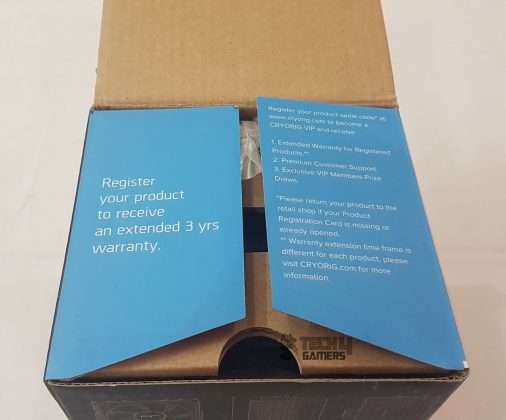





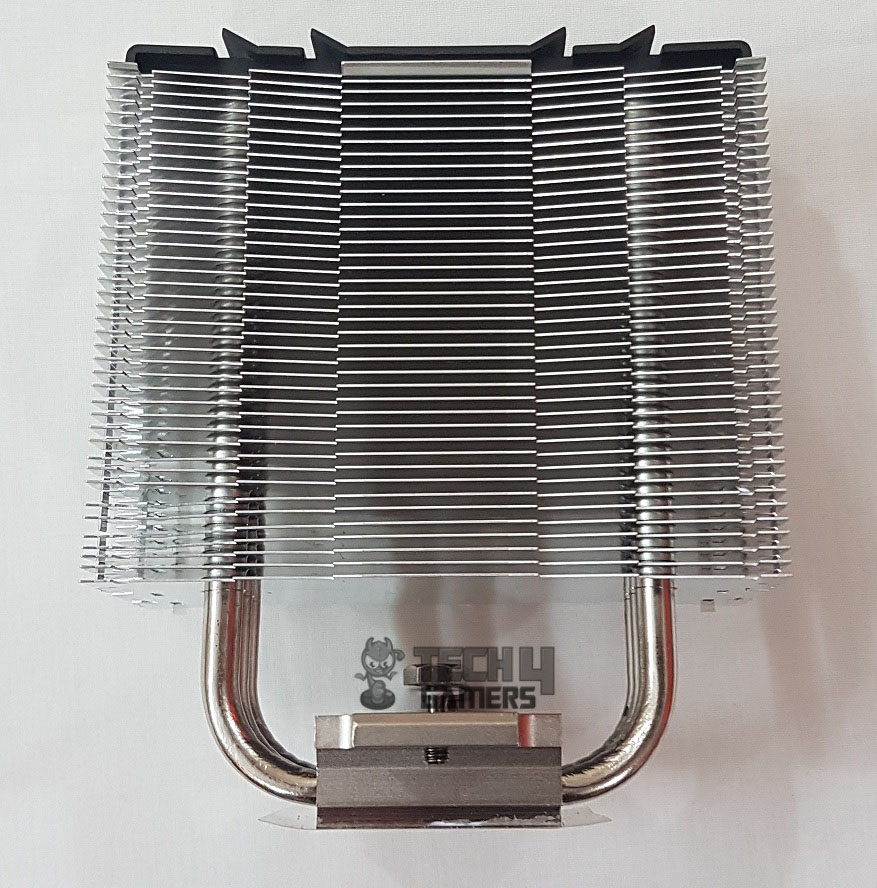
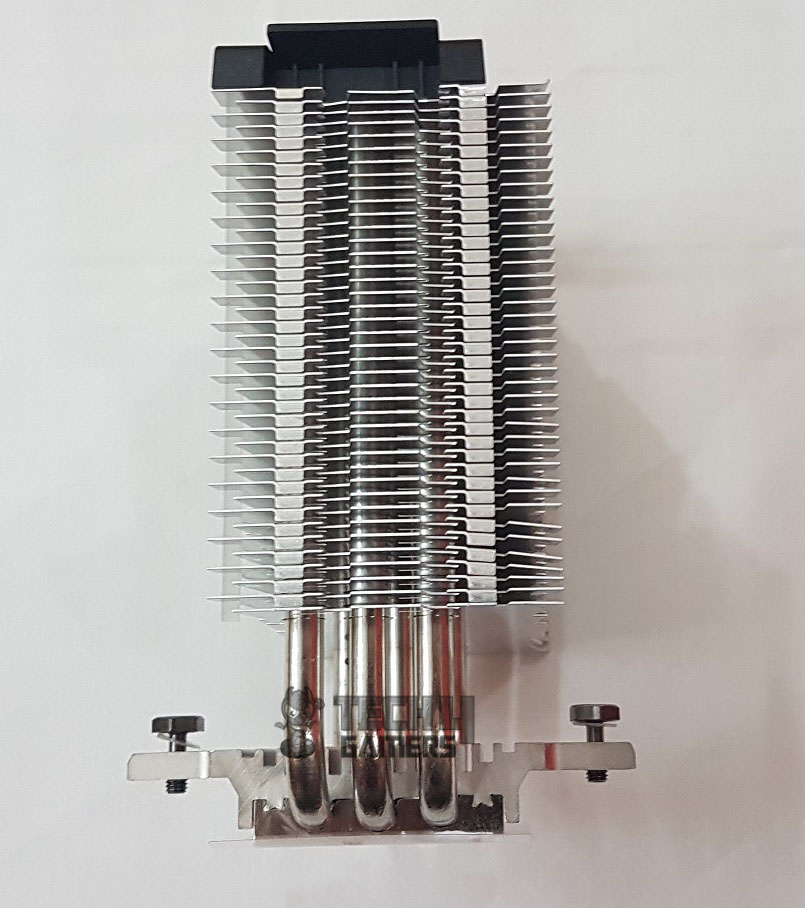
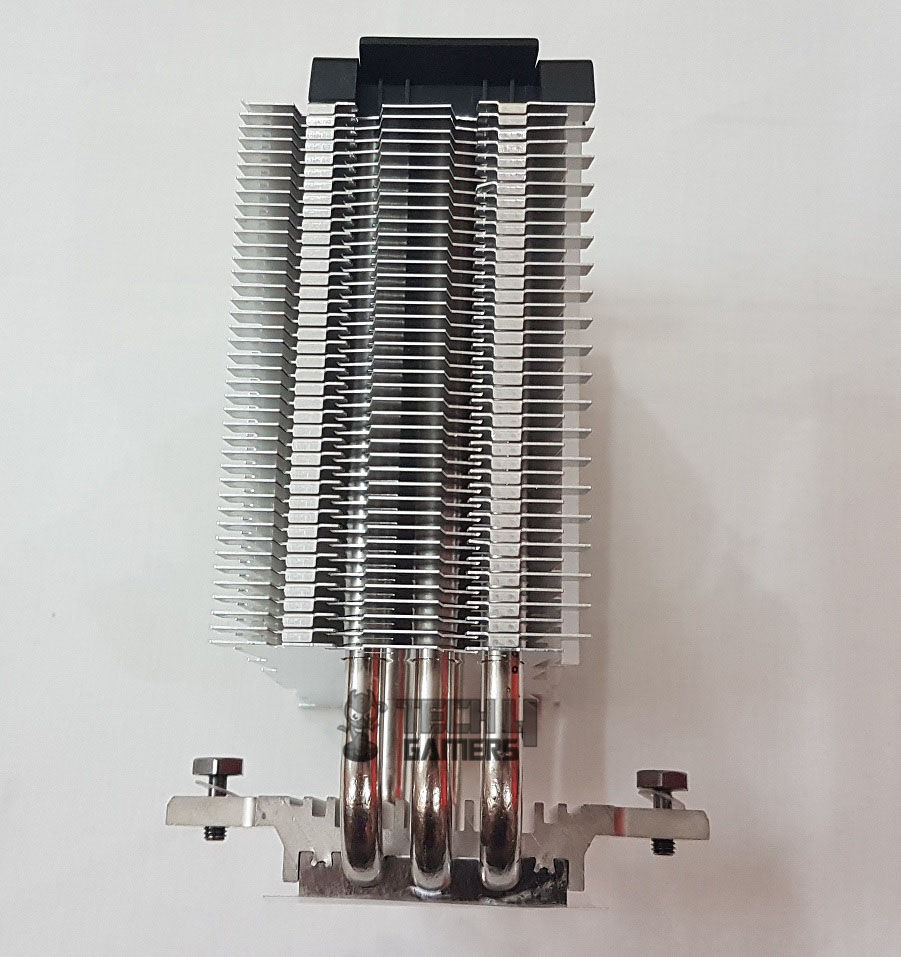
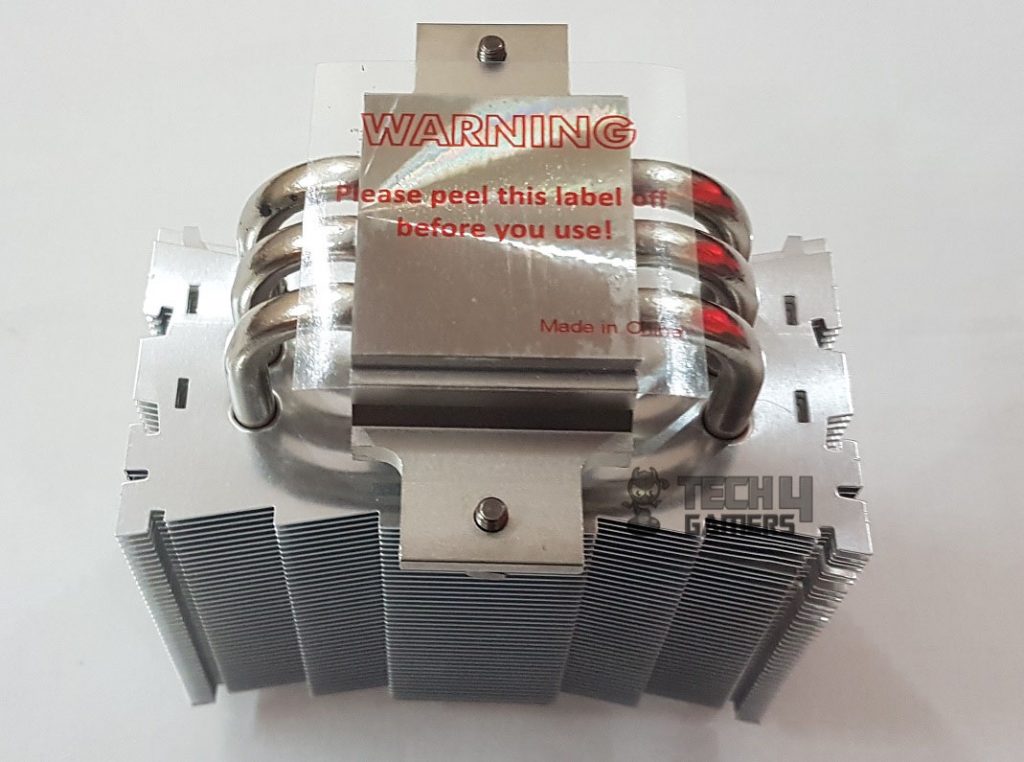
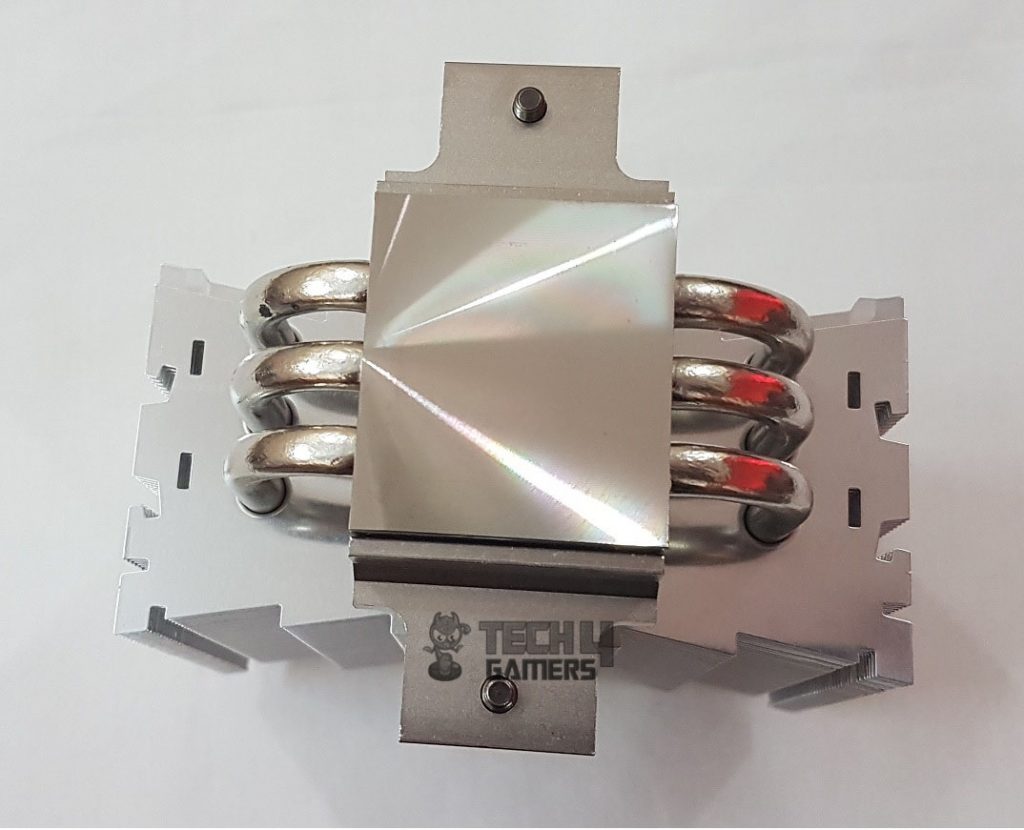


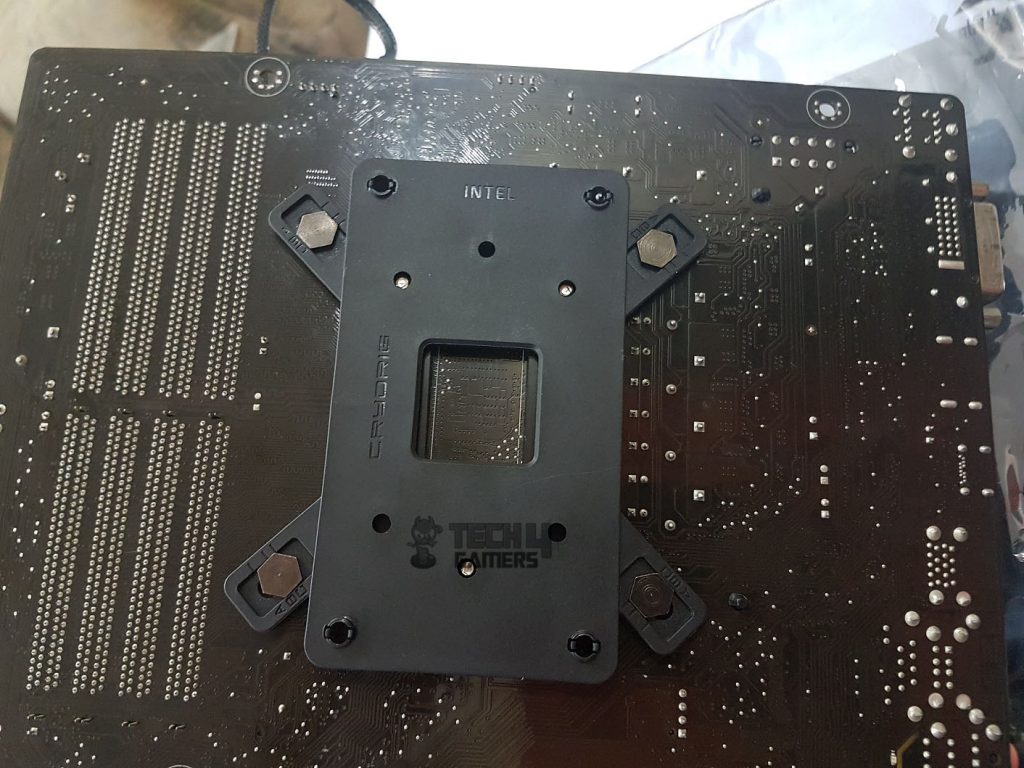
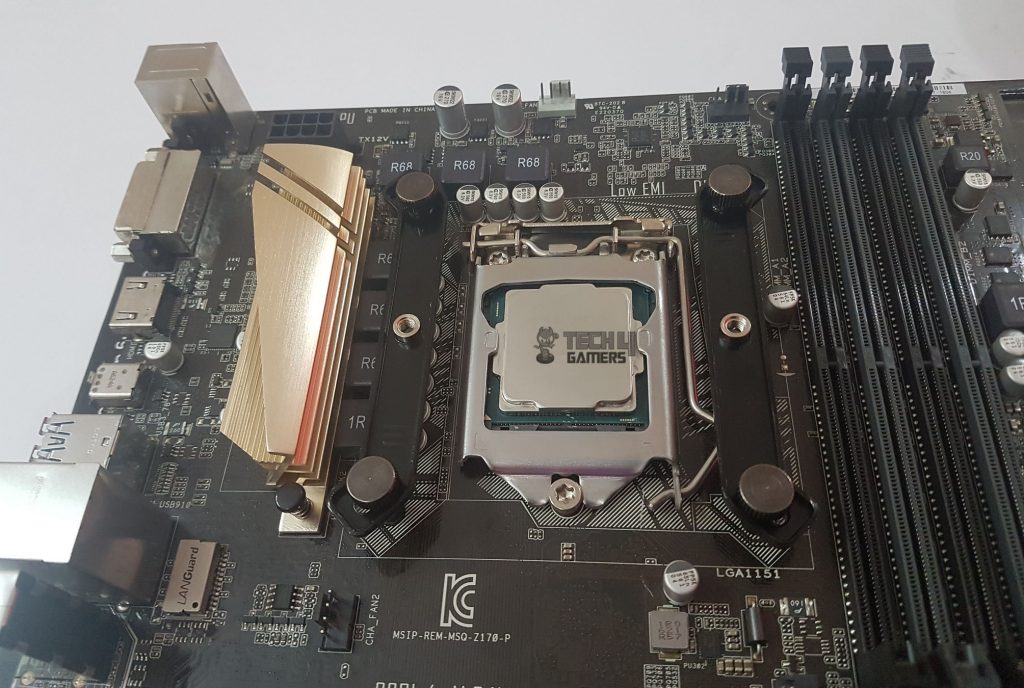

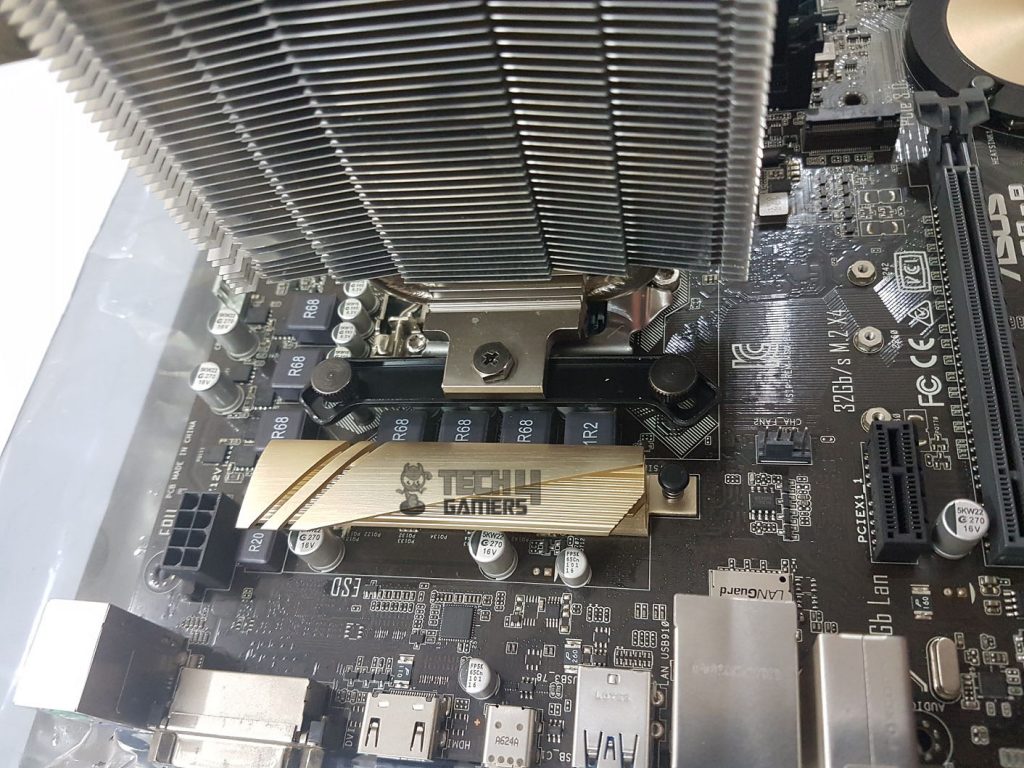
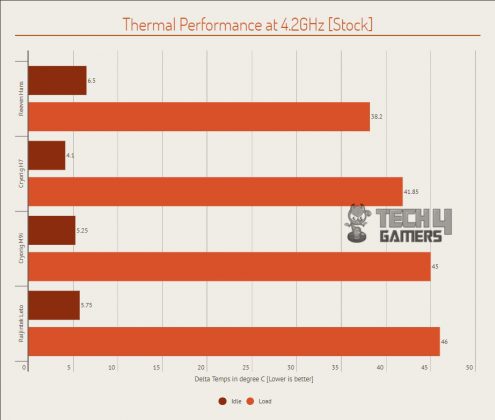
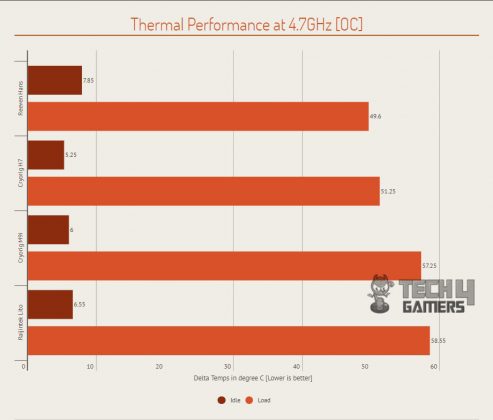

![Our 5 Best CPU Coolers For Ryzen 9 7900X [All Tested] Best CPU Coolers For Ryzen 9 7900X](https://tech4gamers.com/wp-content/uploads/2022/09/Best-CPU-Coolers-For-Ryzen-9-7900X-218x150.jpg)
![Best CPU Coolers For i9-14900K [With Test Results] Best CPU Cooler For i9-14900K](https://tech4gamers.com/wp-content/uploads/2023/10/Best-CPU-Cooler-For-i9-14900K-218x150.jpg)


