The evolutionary high performance of PC components comes at the expense of more power consumption and heat generation. Therefore, it is crucial to dissipate that heat for the proper functioning of a PC build. There are various techniques and mechanisms that deal with this concern. One such supporting mechanism is a heat pipe. I will help you understand heat pipes and their complete working principles in this article.
Key Takeaways
- Heat pipes are typically made of copper or aluminium and house a specialized liquid for efficient heat transfer.
- These pipes operate on the principle of phase change. As heat source temperatures rise, the liquid within heat pipes evaporates and moves to a cooler end. Consequently, the vapour coolant condenses back into a liquid and returns to the source through capillary action.
- Properly cleaning heat pipes within a PC is essential for maintaining thermal performance, as dust and debris accumulation can hinder their effectiveness.
What Are Heat Pipes?

A heat pipe is a small sealed tube typically made of materials like copper or aluminium. Inside this heat pipe, there is a special liquid or coolant. The liquid selection inside the pipe is dependent upon the heat pipe’s required operating temperature range. [1].
With advancements in tech, CPUs are running at higher clock speeds after every generation, resulting in more heat generated by the system, thus a need for a viable cooling solution arises. Heat pipes are one of the most viable CPU and GPU cooling solutions because they provide a highly efficient means of heat transfer for your PC components.[2].
How Does A Heat Pipe Work?
Heat pipe works on the concept of phase change. As the heat source heats up, the liquid inside the heat pipe absorbs this heat and quickly evaporates to turn into vapour. This vapour moves through the pipe to the cooler end, where it loses heat and condenses back into a liquid. This condensed liquid then flows back towards the heat source and the entire process is repeated[3].
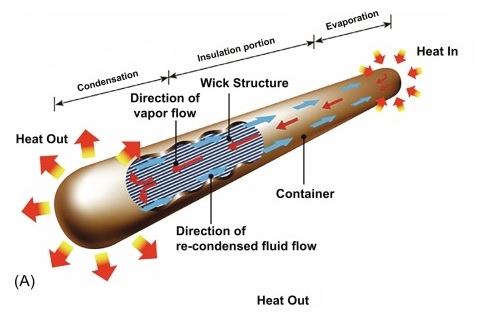
Passive Vs. Active Cooling Using Heat Pipes

Below is a concise comparison of these two:
| Passive Cooling Using Heat Pipes | Active Cooling Using Heat Pipes |
|---|---|
| Relies on phase change (evaporation and condensation) for heat transfer | Combines phase change with mechanical components like fans or pumps |
| Silent or nearly silent operation due to the absence of fans or pumps | It may produce noise due to the operation of fans or pumps |
| Highly energy-efficient as it doesn’t require electricity for fans or pumps | Typically, it consumes more power due to the active components |
| Heat load is limited by the passive nature of heat pipes | Can handle higher heat loads and offer better thermal management |
| Tends to be compact and space-efficient | It may require more space |
| Generally reliable with no moving parts to wear out | Reliability can be affected by the durability of the fans or pumps |
| Often more cost-effective due to simplicity and fewer components | Typically involves higher costs due to the inclusion of fans or pumps |
| Commonly found in embedded systems and other low-power, noise-sensitive applications | Used in gaming laptops, desktop computers, servers, and systems with demanding cooling requirements |
How To Clean Heat Pipes PC?
Here are steps on how to clean heat pipes:
- Open the PC case.
- Identify the heat pipes.
- Remove any obstructions if necessary.
- Use compressed air to blow out loose dust and debris, ensuring it’s directed away from internal components.
- Gently brush away the remaining dust and particles from the heat pipes and heat sinks.
- Clean the heat pipes and heat sinks with a cloth dampened with isopropyl alcohol.
- Reassemble any components you removed earlier.
- Close the PC case.
- Power on the PC and monitor its temperature and performance to ensure normal operation.
Related Helpful Resources By Tech4Gamers:
References:
- Rice Graham (Thermopedia). Heat Pipes. Retrieved from: https://www.thermopedia.com/content/835/
- Mohamed H.A. Elnaggar. Heat Pipes for Computer Cooling Applications. Retrieved from: https://www.intechopen.com/chapters/50065
- Sadeq Zaferani. Strategies for thermal management of electronics CHAPTER 5.2 HEAT PIPES. Retrieved from: https://www.sciencedirect.com/topics/earth-and-planetary-sciences/heat-pipes
FAQs
The number of heat pipes you require varies depending on the specific thermal requirements of your PC components. However, most high-performance CPU or GPU coolers use at least 2-4 heat pipes for effective heat dissipation.
It’s generally safe for cables to touch heat pipes, as they are designed to handle moderate heat. However, you should ensure cables don’t obstruct airflow or come in direct contact with extremely hot components for extended periods to prevent potential damage or performance issues.
Adding a copper pipe heat sink to a PC enhances heat dissipation from critical components like the CPU or GPU. It helps to maintain lower operating temperatures and improve overall performance by preventing overheating.
Thank you! Please share your positive feedback. 🔋
How could we improve this post? Please Help us. 😔
[Wiki Editor]
Ali Rashid Khan is an avid gamer, hardware enthusiast, photographer, and devoted litterateur with a period of experience spanning more than 14 years. Sporting a specialization with regards to the latest tech in flagship phones, gaming laptops, and top-of-the-line PCs, Ali is known for consistently presenting the most detailed objective perspective on all types of gaming products, ranging from the Best Motherboards, CPU Coolers, RAM kits, GPUs, and PSUs amongst numerous other peripherals. When he’s not busy writing, you’ll find Ali meddling with mechanical keyboards, indulging in vehicular racing, or professionally competing worldwide with fellow mind-sport athletes in Scrabble. Currently speaking, Ali’s about to complete his Bachelor’s in Business Administration from Bahria University Karachi Campus.
Get In Touch: alirashid@tech4gamers.com


 Threads
Threads
![What Is BIOS? [Function And How To Access It] ASRock B650E Steel Legend WiFi - BIOS 1](https://tech4gamers.com/wp-content/uploads/2024/07/ASRock-B650E-Steel-Legend-WiFi-BIOS-1-218x150.jpg)
![Thermal Throttling Explained [CPUs And GPUs]](https://tech4gamers.com/wp-content/uploads/2023/05/Thermal-Throttling-218x150.jpg)

