It is essential to learn how much it costs to ship a PC because it can be expensive. Shipping companies generally charge per pound since a computer can weigh quite a bit. We have covered all the ways to determine the cost of shipping a PC.
Key Takeaways
- The cost of shipping a PC mostly depends on the shipping companies you use and the country you are importing from.
- Your county will determine the pricing. Importing PC parts is subject to significant customs taxes in several nations.
- One of the most significant factors in shipping costs is the PC’s size and weight.
What Factors Affect The Cost Of Shipping A PC?
Several factors affect the cost of shipping a PC, and you must keep them in mind:
The Weight
PCs can weigh a lot, especially if they’re packed with massive graphics cards and motherboards. Shipping a heavy PC will require more extensive and more sturdy packaging, which will increase the cost of shipping. The PC’s weight is a crucial factor when considering the shipping cost. The cost of shipping a PC increases with its weight. The destination affects how much it costs to ship a PC.

If you are shipping a PC to a country with a higher cost of living, it will cost more than shipping a PC to a country with a lower cost of living. Shipping a PC to a country with stricter customs regulations will also be more expensive than shipping to a country with less strict customs regulations.
The Size
For starters, it’s important to note that the box size is only one-factor affecting shipping costs. The box’s weight and the distance it must travel are also important considerations. Let’s assume all other factors are equal and focus solely on size.
Regarding shipping expenses, giant boxes typically cost more than smaller ones. This is because they require more materials and often need to be shipped via oversized shipment methods, which cost more money. So, if you want to save shipping costs, choosing a more minor PC case is best.
The Distance
If it is a long distance, the cost will be higher than if it is a short distance. This is because the longer the distance, the more fuel and labour costs will be needed to ship the PC.
When calculating the shipping cost, you also need to consider the PC’s dimensions and weight. Shipping a considerable computer will cost more than shipping a smaller, lighter one.
Shipping Method
There are various shipping methods when sending a PC to another location. The most popular ones are express, air, and ground. Each has unique benefits and drawbacks that might influence shipping costs.
Ground shipping is the cheapest,[1] but the PC can take up to two weeks. Air shipping is more expensive [2] but is much faster than ground shipping and can get the PC to its destination in just a few days.
Express shipping is the most expensive option, but it is also the fastest way to get a PC to its destination. Express shipping can get the PC there in just a few hours (locally), making it ideal for urgent situations.[2]
Insurance
When shipping a PC to another location, the insurance cost can affect the shipping cost. The shipper is responsible for assuming the risk of damage to the PC without insurance. This can result in a higher shipping cost and potential problems if the PC is damaged during transit.
However, purchasing insurance can help offset shipping costs and provide peace of mind in knowing that the PC will be covered in case of damage. Before proceeding further, you might want to check out our guide on PC building mistakes you should avoid. This can help you assemble the PC correctly before you ship it.
Customs Tax
When shipping a PC, the customs tax of different countries can significantly impact the cost. In most cases, customs taxes must be paid to ship a PC to another country. Depending on the country, these taxes can be a lot, making the cost of shipping a PC relatively high.
There are some ways to avoid paying customs taxes, however. One is to ship the PC as a gift instead of commercial goods. This can sometimes get around the taxes, but it’s not always successful. Another way to avoid paying customs taxes is to use a freight forwarder who specializes in handling international shipments.[3] They often have relationships with customs officials and can help get your shipment through without paying taxes.
Cheapest Ways To Ship A PC
It’s no secret that shipping a PC can be expensive. Depending on the size and weight of the PC, sending it by courier can cost a lot. However, there are solutions to reduce delivery expenses. Here are some suggestions for cheaper PC shipping.
Use Services Like UPS or FedEx
Using a service like UPS or FedEx is one technique to reduce shipping costs. Verifying these firms’ costs before shipping your PC is worthwhile because they offer bulk shipment discounts. Using a delivery service offering flat-rate pricing is another way to save money. No matter the weight or size of your item, you will pay one shipping fee.
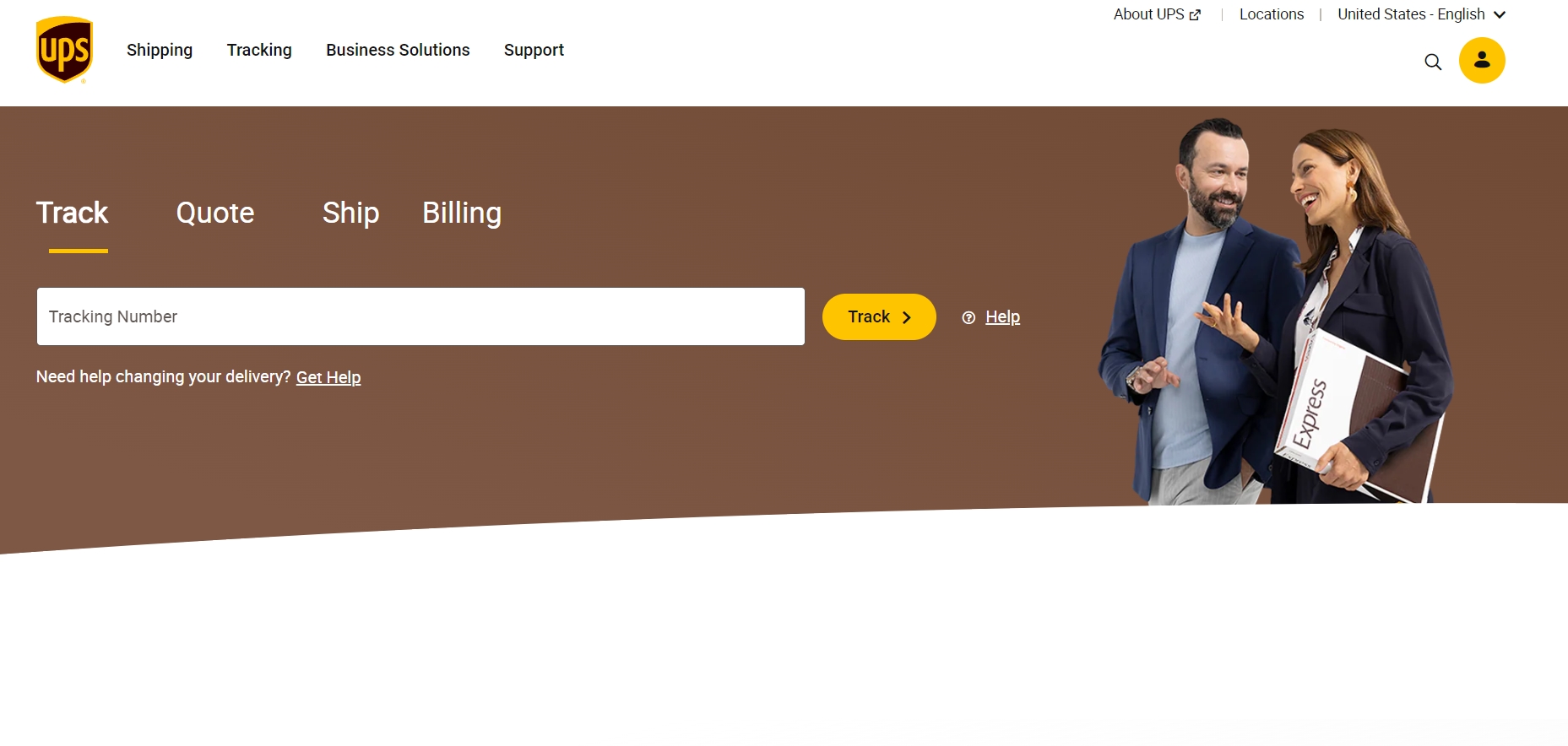
Finally, if you’re willing to do a little research, you can find discounts on shipping services by searching online.
UPS and FedEx assess shipping charges based on the greater of either the dimensional weight or the actual weight of a package. Therefore, optimizing packaging with lightweight materials and minimizing unused space can typically result in reduced shipping expenses.[4]
Take The PC To A Local Shipping Store
Taking a computer to a nearby shipping store is one of the least expensive ways to transport one. Local shipping stores typically offer discounts for multiple items. So, it’s worth checking out their rates if you’re shipping more than one item. Additionally, some stores offer exclusive deals for students.
Use The Post Office
Local post offices provide many shipping choices, such as Priority Mail and First Class Mail. The least expensive option is typically first-class mail, but it can take longer for your product to arrive. Although Priority Mail is more expensive, it will quicken the delivery of your product.
How To Estimate The Cost Of Shipping A PC
When you are looking to estimate the cost of shipping a PC, there are a few things that you will need to consider.
The Basics
First, you will need to know the dimensions of the box that you will be using to ship the PC. You will also need to know the weight of the PC. The shipping company will use these two pieces of information to determine the cost of shipping your PC.
Gathering the insurance value of your PC is crucial, as it dictates your liability in case of damage during shipping. Additionally, knowing the origin and destination addresses is essential for obtaining accurate shipping cost estimates from the carrier.
Use Online Tools
When shopping for a new computer, one of the first considerations is how much it will cost to ship the device. While most retailers provide shipping estimates at checkout, these numbers are often based on averages and may not be accurate.
Fortunately, a few internet resources can assist you in getting a more precise estimation of the PC shipping cost. One such tool is the USPS Postage Calculator. This calculator allows you to enter the dimensions and weight of your package and the shipping destination and provides an estimated shipping cost.[5]
Another helpful tool is the UPS Shipping Rate Calculator. You must also enter your product’s weight, size, and delivery destination into this calculator. In addition, you can select whether you want UPS Ground or UPS Standard service.
Compare Rates Between Couriers
Obtaining information on the size and weight of your PC is the first step to comparing rates between carriers. You will need this information for a carrier to provide an accurate quote. Once you have this information, call or visit different carriers’ websites to get quotes.
Make sure to enquire about any discounts that might be available, such as those for seniors or students. Remember to inquire about taxes and fuel fees since they may not be included in the price. After gathering all this information, you can compare rates and choose the most economical option for shipping your PC.
Consider Insurance And Tracking
Considering insurance coverage requirements is crucial when calculating the cost of shipping a PC. The worth of the PC will determine how much coverage is provided. It can be worthwhile to pay for more insurance if the PC is costly. Tracking is also essential, as it can help ensure that the shipment arrives safely at its destination.
Conclusion
Hopefully, you now know how much it costs to ship a PC. The cost of shipping a PC can vary depending on various aspects, but there are some cheap ways. To save money on shipping a PC, you need to consider the size and weight of the PC, the distance it needs to travel, and the shipping method you choose.
More Helpful Resources By Tech4Gamers:
- How Much Is My PC Worth? [Valuation Guide]
- Explained: Why Are PC Parts So Expensive Right Now? [2023]
- PC Building Mistakes To Avoid [14 Common Mistakes]
- Wall-Mounted PC: Everything You Need To Know
References:
-
Management Library. 4 Cheapest Ways to Ship a Package: Comprehensive Guide 2024. Retrieved from https://management.org/cheapest-ways-of-shipping-packages
-
GLOSSARY. Shipping method. Retrieved from https://commercefordevs.org/glossary/shipping-method/
-
International Federation of Freight Forwarders Associations. Retrieved from https://fiata.org/about-freight-forwarding/
-
Digital Commerce. How Can Merchants Cut Shipping Costs? Retrieved from http://foothillsschools.org/index-64.html
-
Resource Management. Special Mail Services. Retrieved from https://resourcemanagement.wustl.edu/mail-services/special-mail-services/
Thank you! Please share your positive feedback. 🔋
How could we improve this post? Please Help us. 😔
[Wiki Editor]
Ali Rashid Khan is an avid gamer, hardware enthusiast, photographer, and devoted litterateur with a period of experience spanning more than 14 years. Sporting a specialization with regards to the latest tech in flagship phones, gaming laptops, and top-of-the-line PCs, Ali is known for consistently presenting the most detailed objective perspective on all types of gaming products, ranging from the Best Motherboards, CPU Coolers, RAM kits, GPUs, and PSUs amongst numerous other peripherals. When he’s not busy writing, you’ll find Ali meddling with mechanical keyboards, indulging in vehicular racing, or professionally competing worldwide with fellow mind-sport athletes in Scrabble at an international level. Currently speaking, Ali has completed his A-Level GCEs with plans to go into either Allopathic Medicine or Business Studies, or who knows, perhaps a full-time dedicated technological journalist.
Get In Touch: alirashid@tech4gamers.com


 Threads
Threads
![What Is MTBF? [Meaning And Calculation]](https://tech4gamers.com/wp-content/uploads/2023/09/HOW-TO-11-218x150.jpg)


![What Is A CPU Socket? [Explained]](https://tech4gamers.com/wp-content/uploads/2023/09/What-is-a-CPU-socket-218x150.jpg)