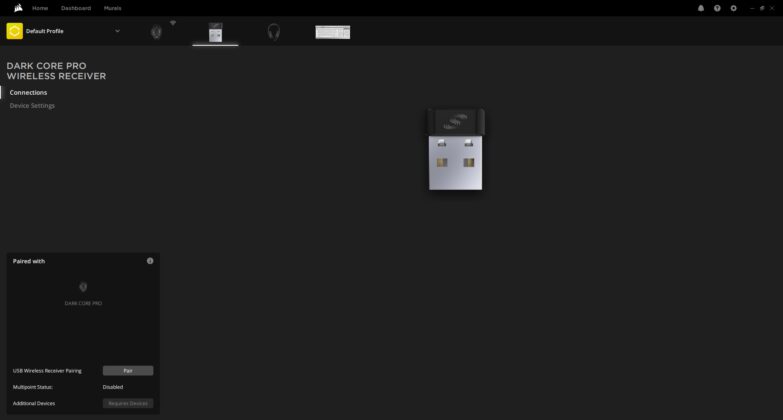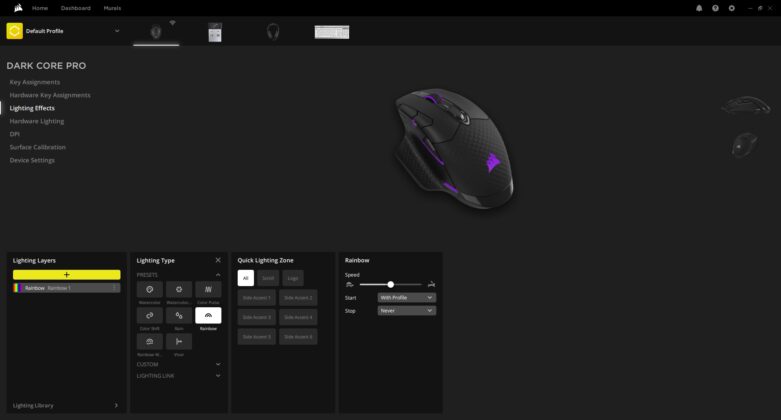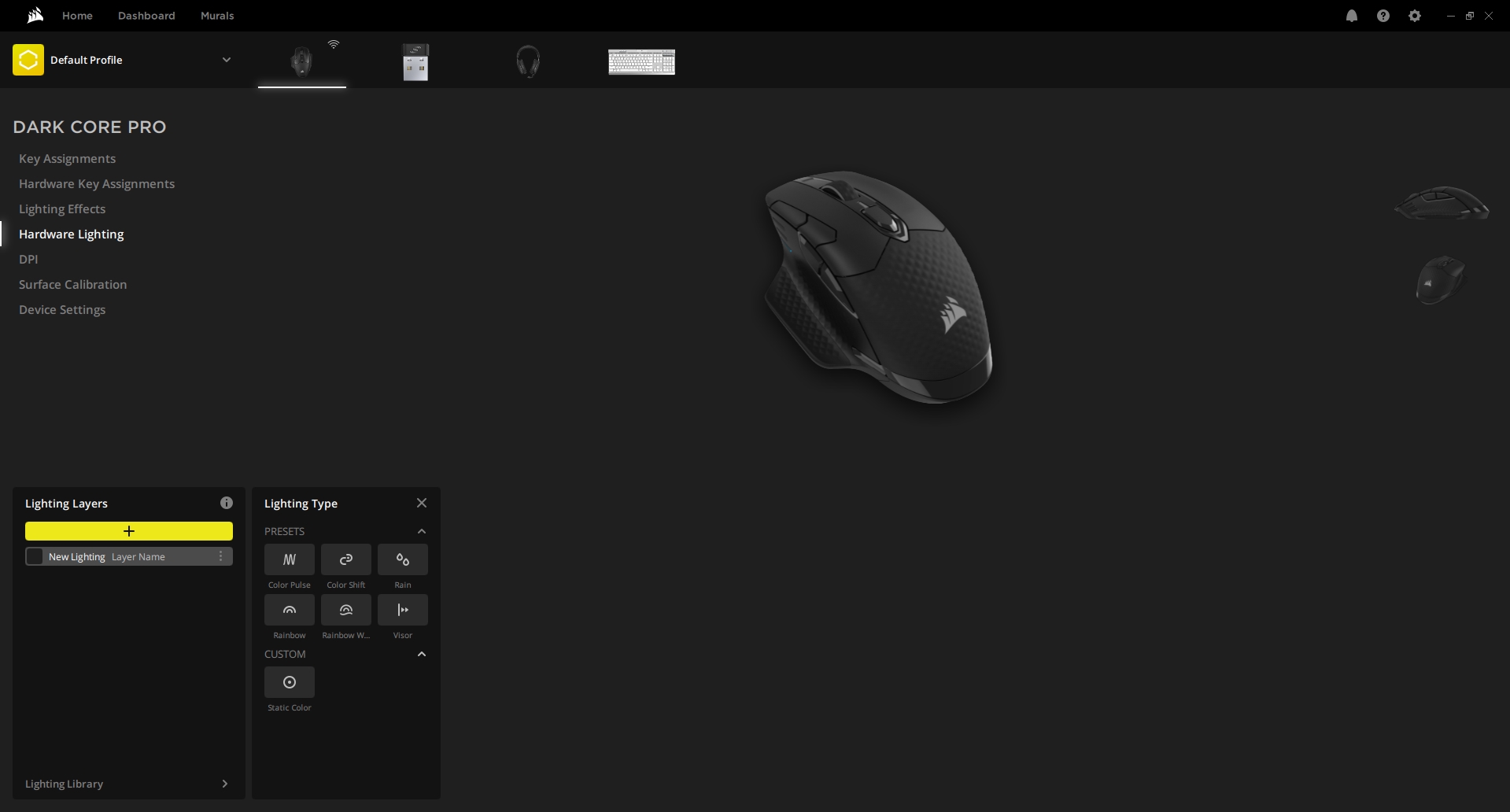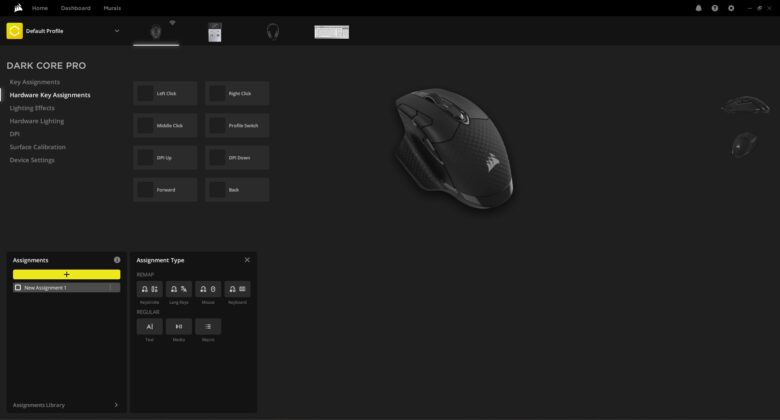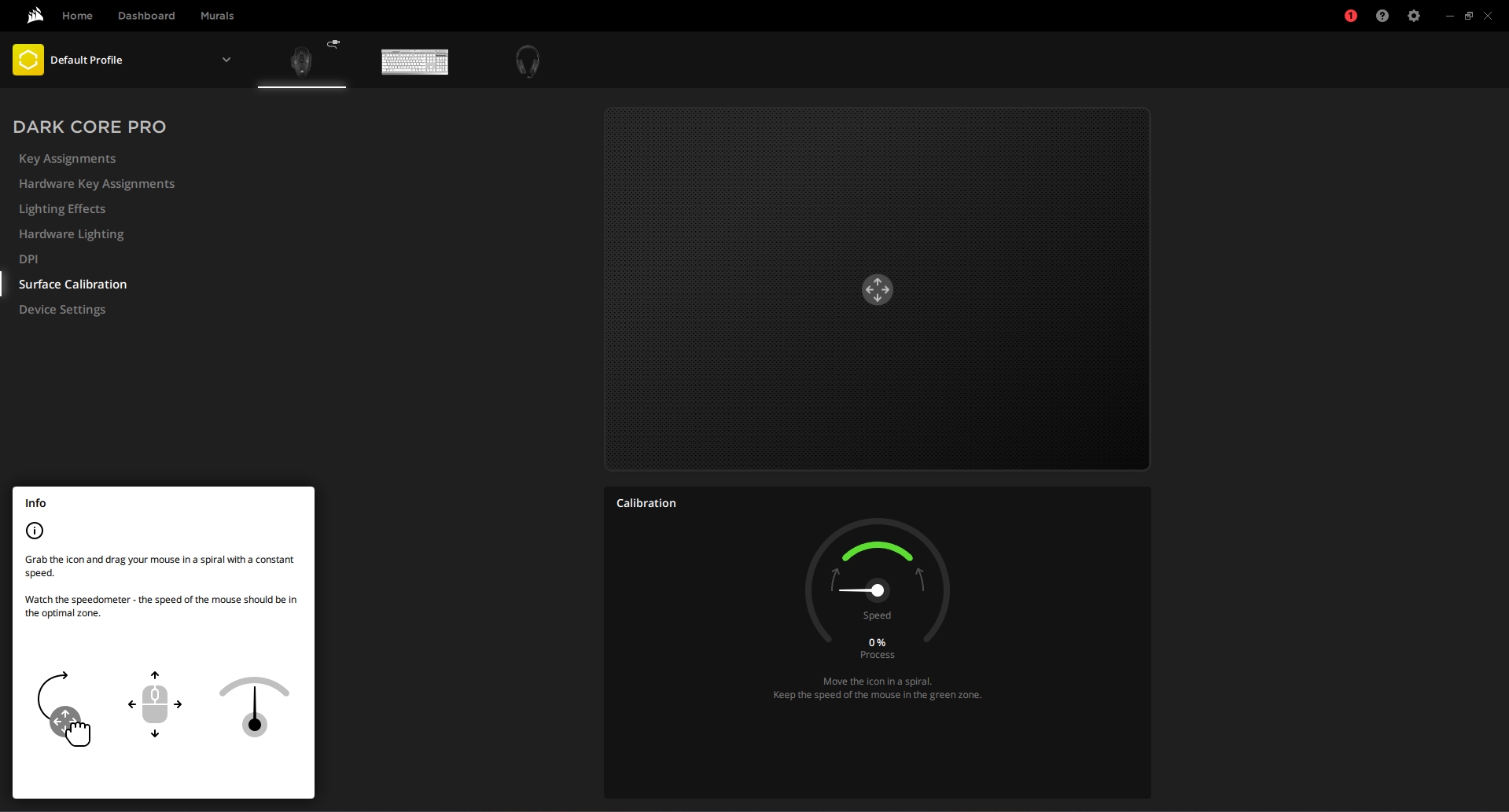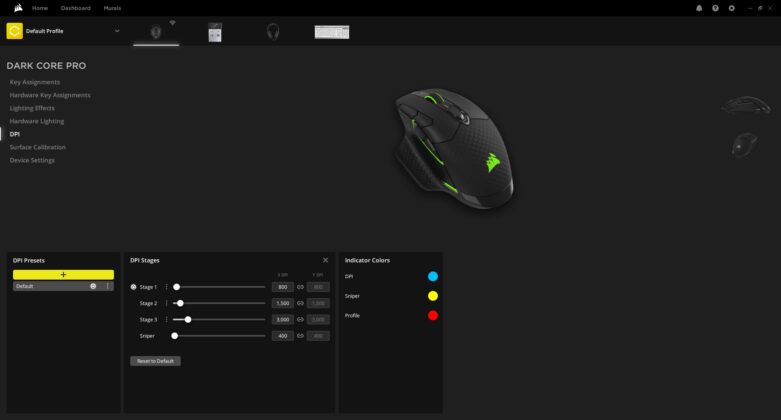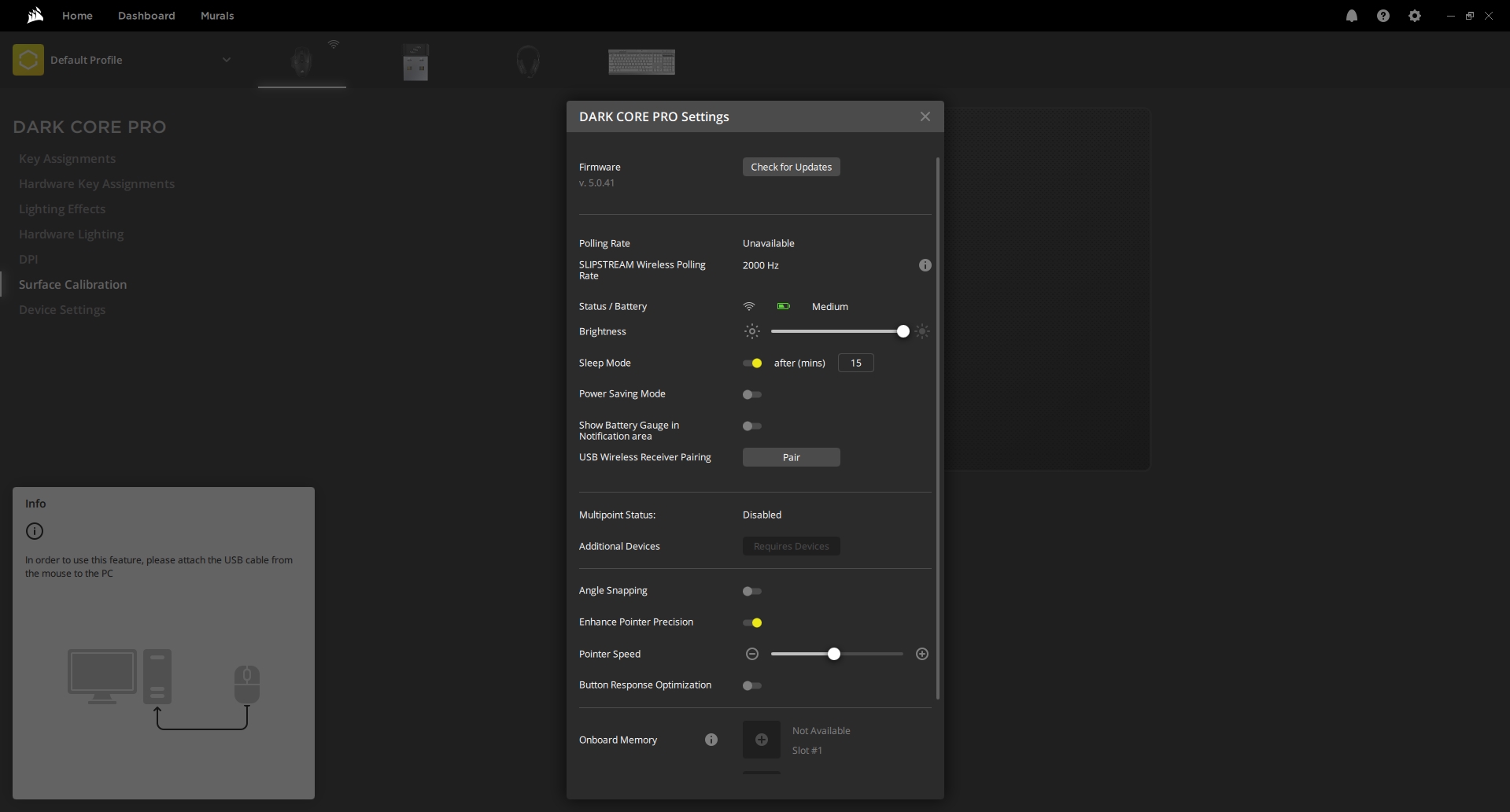Best Under $100 Gaming Mouse?
Review Summary
When it comes to wireless gaming mice, the Corsair Dark Core RGB PRO stands out as a clear frontrunner. It has a fantastic sensor with a maximum resolution of 18,000 DPI. The click latency is very minimal, and the highest polling rate is 2000 hertz. It is not great for ultra-light gaming as it is cumbersome and does not provide weight optimization. Thankfully, it is ergonomically sound, made for righties with palm grips, and adaptable enough for use by those with bigger hands with either a fingertip or claw grip. Ultimately, it is an excellent wireless gaming mouse due to its high performance, lack of discernible latency, and flexibility, but its unusual design may put off some users.
Overall
-
Build Quality - 8/10
8/10
-
Performance - 8/10
8/10
-
Value - 7/10
7/10
-
Design - 9/10
9/10
Pros
- Less cluttered design than the original versions
- Enduring Battery Life
- Sophisticated 8-Button Layout
- The software has a lot to offer for customization
- Comfortable to grip
Cons
- A little more opted towards palm grip users
- Wireless connectivity has some issues
- A little bit expensive
- It is not pleasant to use with wire
The ideal gaming mouse seamlessly blends functionality and performance. Enter the Corsair Dark Core RGB Pro, a gaming mouse equipped with both wireless and wired connectivity, including Qi wireless charging. With USB Type-C, USB Type-A dongle, or Bluetooth options, it’s versatile.
Notably, the Dark Core RGB Pro boasts a higher DPI of 18,000 and a polling rate of 2,000 hertz compared to its predecessor. While I’ve been a wired mouse advocate due to past wireless issues, recent advancements intrigued me.
- Why you can trust Tech4Gamers: We understand the importance of making informed decisions. That’s why our team spends significant time testing every product we review. Find out more about how we test.
Related: GLORIOUS Model D Minus Mouse Review
Key Takeaways
- The Corsair Dark Core RGB Pro excels as a wireless gaming mouse, ideal for first-person shooters. With its extensive features, including a high CPI range, low click latency, and a 2000Hz polling rate, it caters to different hand sizes.
- There are several reasons why you should consider getting the Corsair Dark Core RGB Pro wireless gaming mouse that includes a high-performance sensor, low-latency wireless performance, customizable design, multiple connectivity options, and extensive options in iCUE.
- There are a few reasons why you might not want to get the Corsair Dark Core RGB Pro; that include high price, heavyweight, slippery surface, uncomfortable for small hands, and limited button customization.
Specifications
| Programmable Buttons | 8 |
| DPI | 18,000 DPI |
| Sensor | PAW3392 |
| Sensor Type | Optical |
| Mouse Backlighting | 9 Zone RGB |
| On Board Memory | Yes |
| On-board Memory Profiles | 3 |
| Mouse button Type | Omron |
| Mouse Button Durability | 50M L/R Click |
| Connectivity | Wireless, Wired |
| Grip Type | Palm |
| Weight Tuning | No |
| Hand Size | Medium, Large |
| Game Genre | MOBA, Action, RPG, Survival |
| Weight | 133g (w/out cable and accessories) |
| Cable | 1.8m Braided Fiber |
| Report Rate | 2000Hz |
| Battery Life | 2.4GHz SLIPSTREAM: Up to 16hrs with standard lighting or 36hrs with lighting off
BLUETOOTH: Up to 18hrs with standard lighting or 50hrs with lighting off |
| Battery Type | Rechargeable Lithium-Polymer |
Box Contents
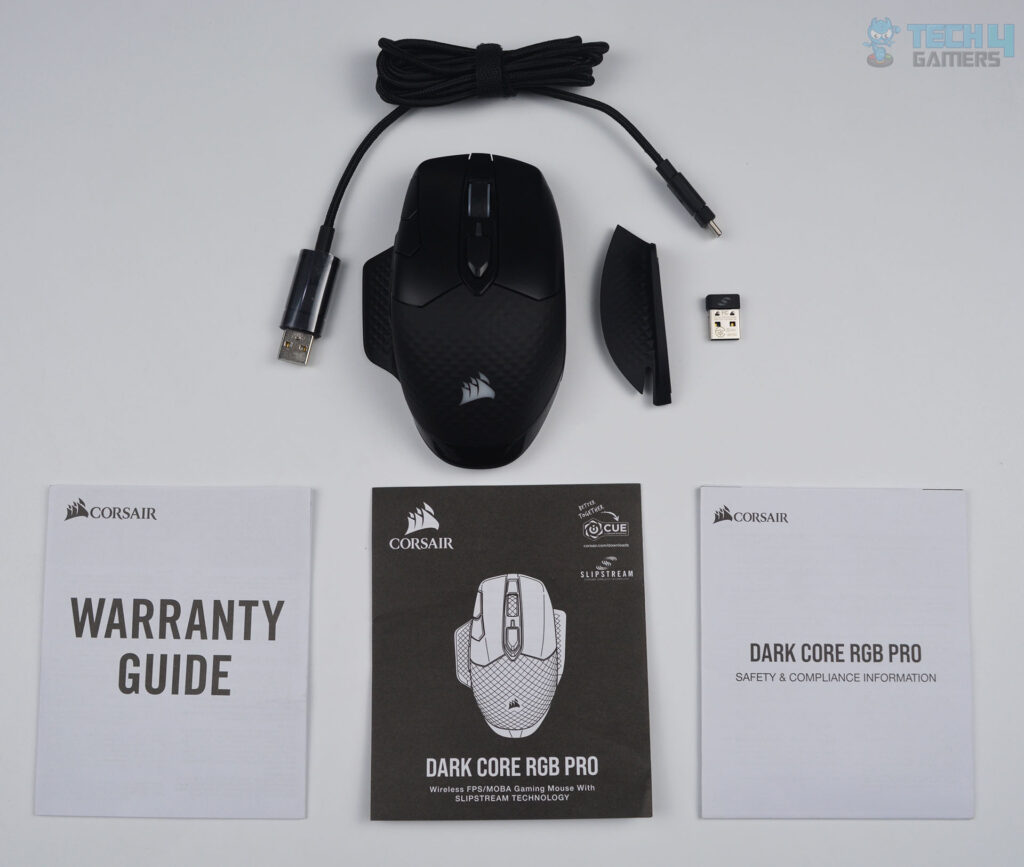
- Dark Core RGB PRO Gaming Mouse
- USB Charging and Data Cable
- Wireless USB transceiver (dongle)
- One Additional Side Grip
- Quick Start Guide
- Safety Leaflet
- Warranty Card
Design

The Corsair Dark Core RGB Pro, an upgraded version of its award-winning predecessor, seamlessly combines style and functionality for gamers. With a rubberized back, matte plastic body, and 9-zone RGB lighting, it strikes a balance between aesthetics and performance.
The sturdy build, textured grips, and smooth movement enhance the overall feel, making it suitable for FPS players with its unique design, 8 customizable buttons, and thoughtful button placement. The inclusion of the original model’s pinky-finger rest minimizes dust accumulation, and improved button placement, including two DPI adjust buttons with light indicators, ensures a seamless gaming experience.
A Good Read: CORSAIR HS60 Pro Surround Gaming Headset
Comfort

At 1.7 inches in height, the Corsair Dark Core RGB Pro offers a slim fit but is less comfortable for claw grip compared to the Nightsword RGB. Hefty with an optional weight panel, the Dark Core RGB PRO SE, slightly heavier, features a comfortable design with an extra panel for a pinky rest.
The mouse’s right side has a magnetic modular grip, providing a choice between smooth or textured side grip with a ring and pinky finger rest. Rubberized sections offer a secure feel, and the detachable panel conveniently stores the USB wireless receiver. The larger size and ergonomic design contribute to reduced hand fatigue during prolonged use.

The ergonomic design of the Corsair Dark Core RGB Pro supports focused work during extended sessions. Adapting muscle memory took a few days to avoid hitting the mouse’s large wings accidentally, particularly during gaming or video editing. This issue was resolved after a brief adaptation period, becoming a minor concern in the overall experience.
Similar: RAZER Huntsman Tournament Edition Gaming Keyboard Review
Get A Grip
Despite its size, the Corsair Dark Core RGB Pro is surprisingly portable. As a fusion/claw grip player with average hands, I found its shape ideal, especially after attaching the larger thumb rest. The raised diamond pattern on the grip pad and side wings contributes to a secure grip.
The mouse’s size suits my hands well, although the added space between the palm rest and hand might require adjustment for claw grip users. The textured rubber coating on the palm and thumb rests is a plus for palm grippers, preventing the mouse from slipping.

Also Read: Types of Mouse Grips
Get Connected With Three Different Modes
Dark Core RGB Pro offers Slipstream, Bluetooth, and USB connectivity, with Slipstream Wireless impressively delivering low latency and seamless switching between modes. The default DPI settings are decent, and the mouse syncs effortlessly via Bluetooth or the Slipstream dongle.
While the USB-wired option is sturdy, it’s less favored due to cable stiffness. Wireless modes, especially Slipstream, provide an almost imperceptible difference between wired and wireless use. However, Bluetooth introduces a slight latency increase, making it less suitable for fast-paced gaming.
Related: HYPERX Cloud 2 Wireless Review
Connectivity Issues
My experience with the Corsair Dark Core RGB mouse had some hiccups. While using the wireless dongle on a PC alongside headphones and Wi-Fi dongles, I faced periodic stuttering and freezing, especially during gaming. This issue, a throwback to the unreliable wireless tech of a decade ago, disrupted my workflow but self-resolved after a few seconds.
Corsair acknowledged the problem, attributing it to potential interference from extra dongles. Ensuring a direct line of sight between the mouse and the dongle improved stability. Placing the dongle in the front, not the rear, of the computer also resolved connectivity problems. While Bluetooth 4.0 could have been an alternative, our non-compatible testing platform allowed us to use the USB Type-A port for a seamless experience.
Similar Read: Razer Viper V2 Pro Review
Dynamic RGB Lighting
The Dark Core RGB Pro boasts 9 customizable RGB zones, a record for the brand. The iCue software allows precise adjustments for each zone, offering a wide color spectrum and special effects. While not as flashy as some competitors, its subtle designs, like thin lines and dots, avoid the typical light panel extravagance.
When RGB is off, it looks like a standard mouse, with only three dots indicating DPI, customizable in color. As a PC customization enthusiast, I appreciate its subdued RGB, serving as a tasteful accent and notification lighting rather than an over-the-top display.
Call The Shots

The mouse sports a sleek matte black finish with subtle buttons, allowing customization through Corsair’s iCUE software. However, for heavy macro users, the limited buttons might be a drawback, especially with the DPI buttons serving a specific purpose. The larger side buttons are responsive, but personal preference may prompt a desire to reposition the forward and back buttons.
Notably absent is a low DPI “sniper mode” for FPS gamers, a potential surprise. The scroll wheel, while distinct and satisfying, lacks the option to unlock infinite scrolling during lengthy document navigation. Despite minor preferences, the mouse suits its intended FPS gaming audience, with quick side buttons and tactile clicks throughout.
Pinpoint Accuracy & Precision

The Corsair Dark Core RGB Pro impresses with lightning-fast speeds, sub-1ms latency, and a max 2,000Hz polling rate, offering a competitive edge in gaming. Its ergonomic design suits marathon sessions, featuring a convenient DPI toggle and large PTFE pads for flick aiming. The non-adjustable 4.2-ounce weight is optimal for fast-paced gaming in titles like Doom Eternal and Sekiro.
Testing across Bluetooth and Slipstream connections in Sekiro revealed consistent, fast, and accurate button responses. Customization, such as remapping buttons in Assassin’s Creed Odyssey, showcases the versatility of the Corsair Dark Core RGB Pro.
iCUE – Unite Your Setup
With iCUE, you can remap its eight buttons, create complex macros, and fine-tune settings for your top three games. The USB-C connection unlocks the surface calibration tool, improving mouse smoothness. While the pointer speed precision enhancer is valuable for content creators, the absence of polling rate adjustment in iCUE remains a mystery. Corsair prioritizes enhancing the 2.4 GHz wireless connection’s reliability, leaving the fate of polling rate adjustment uncertain.
Battery Life
The Dark Core RGB Pro has a longer battery life than the standard version. Our tests confirmed that the Dark Core RGB’s claimed runtime of 50 hours is accurate, making it far longer than the 24 hours claimed by its predecessor. The Pro model also has a different charging port than the standard version does: USB-C. Fortunately, Corsair provides the required cable.
Those who have a Qi wireless charger may wish to look into the Dark Core RGB Pro SE. It is Qi compatible, so you can charge it while you game by placing it on a Qi charging mouse pad.
Should You Buy It or Not?
Having conducted thorough testing on the Corsair Dark Core RGB Pro, I have concluded that:
Buy It If:
✅Latency and Connectivity are Priorities: You prioritize eliminating latency and connectivity issues in wireless gaming mice.
✅Comfortable Grip Design: You prefer a mouse designed for palm grip and appreciate the swift slope of the palm rest for claw grip users.
✅Customization Enthusiast: Fully customizable RGB lighting and buttons, along with a detachable side grip, dedicated USB receiver storage, and three connection modes, are essential features for you.
Don’t Buy It If:
❌Need for Extensive Macro Controls: You require more programmable buttons for extensive macro use, as the Corsair Dark Core RGB Pro limits you to two or three macro buttons.
❌Frequent Cable Use: You frequently use the mouse with a cable, as its performance may suffer in this mode, despite the included cable being somewhat stiff.
Conclusion
The Corsair Dark Core RGB Pro lives up to its “win without wires” promise, excelling as a top-tier wireless gaming mouse. Despite a couple of drawbacks, it rightfully earns its “Pro” title compared to other gaming mice. Boasting an 8-button configuration ideal for FPS games, its enhanced sensor ensures precision in battles.
Quick, precise, and responsive, the Dark Core RGB Pro impresses with a designer-friendly textured rubber palm rest and dynamic RGB lighting. While it delivers high-performance comfort during intense gaming, the 2.4 GHz wireless connection may stutter in crowded setups. A few issues, like a stiff charging cord and complex customization software, exist but won’t significantly impact your gaming experience.
The wired connection is reliable, providing the convenience of a cable-free setup. If you lack a collection of wireless dongles, the Dark Core RGB Pro remains a solid choice for its dependable sensor and straightforward button customization.
In the end, I would like to give a massive shoutout to The Revive Tech for sending me this sample unit to review and share my experience with the world. Thank you for letting me put it through its paces.
Recent Updates
- December 14, 2023: A few text changes to improve readability.
Thank you! Please share your positive feedback. 🔋
How could we improve this post? Please Help us. 😔
[Hardware Reviewer]
After many years of exploiting various pieces of hardware, Abdul Hannan now serves as an editor at Tech4Gamers. He’s been in the PC hardware reviewing industry for almost a decade, and his staff of passionate geeks and reviewers is second to none.
Abdul Hannan is constantly seeking new methods, you will always see him running into New Computer Courses to improve the performance of his computer components since he is an ardent overclocker. He is well-known for providing the most extensive and unbiased analysis of the newest and greatest hardware for PC gaming, including everything from GPUs to PSUs.


 Threads
Threads