Good Numbers!
Review Summary
The Arctic P12 Pro A-RGB fans offer impressive performance improvements over the non-Pro version, especially in static pressure and airflow. They feature a 7-blade design, reduced noise, and reliable FDB bearings, making them ideal for high-performance cooling setups. The ARGB lighting is visually appealing, and the fans are backed by a 6-year warranty, although noise can be noticeable at full RPM.
Hours Tested: 4
Overall
-
Performance - 9.5/10
9.5/10
-
Noise - 7.5/10
7.5/10
-
Build Quality - 8.5/10
8.5/10
-
Value - 9.8/10
9.8/10
Pros
- Exceptional Cooling Performance
ARGB Lighting
Daisy Chain Functionality - Hardly Audible at 50% PWM
- Great For CPU Coolers
- Value For Money
- 6 Years Warranty
Cons
- Very Loud at 75% to 100% PWM
- Cable Clutter
We have already reviewed one of their latest liquid coolers, Liquid Freezer III Pro, which features the Arctic P12 Pro Fans, and we were impressed by its cooling performance. The fans deserved the standalone review, so today we’ll be looking at the Arctic P12 Pro A-RGB and will compare it against the other fans in the benchmarks. The P12 Pro fans bring tons of improvements over the non-Pro fans in design and performance.
The Pro ARGB Fans come in two different sizes: 120mm and 140mm, and are available in two colors: black and white. If you’re looking for the non-ARGB variant, it is also available in both colors. We’ve got the 3-pack variant, which is priced reasonably at $49.99, and if you’re opting for a single fan, that would cost you between $15.99 – $16.99, depending on the color you choose.
Lets start with the specifications
| Arctic P12 Pro ARGB | Specifications |
|---|---|
| Fan Speed | 600–3000 rpm, PWM controlled 0 rpm below 5% PWM |
| Airflow | 77 cfm | 131 m³/h |
| Static Pressure | 6.9 mmH₂O |
| Fan Bearing | Fluid Dynamic Bearing |
| Typical Voltage | 12 V DC |
| Start Up Voltage | 3.3 V DC |
| Current | 0.33 A |
| Cable Length | 400 mm + 80 mm Daisy-Chain Cable |
| Connector | 4-Pin Fan Plug + 4-Pin Socket |
| LEDs | 12x A-RGB Gen2 LEDs |
| Current | Voltage | 0.40 A | 5 V DC |
| Connector | 3-Pin A-RGB Plug + 3-Pin Socket |
What Makes Arctic P12 Pro A-RGB Different?
The Arctic P12 Pro A-RGB is a significant step up compared to the P12 (Non-Pro) version, featuring a revised fan-blade design that enhances static pressure and airflow efficiency. The Pro now features seven blades instead of the five blades seen in previous versions. It also features an enhanced mechanical design to minimize vibration and noise under demanding conditions. However, both fans utilize FDB (Fluid Dynamic Bearing). The Pro version, in particular, features an enhanced bearing-shaft design for smooth operation.
Packaging
Let’s take a look at the packaging.
The Arctic P12 Pro ARGB Fan Kit arrived at us in plain brown cardboard packaging, which appears to be review packaging rather than the final retail version. The front side of the box displays only the fan specifications and model.

The accessories bundle include two pack of screws, with six screws in each pack.
Closer Examination & Build Quality
Taking a closer look at the fans, the dimensions are 120 (L) x 120 (W) x 25 (H) mm, and the weight is 185 grams. The fans maintain the standard height of 25mm with a square frame design and use a thick, rigid plastic frame. The corners are rubberized for reduced vibrations. At the back side of the fan, there are four struts connected to the outer frame to the hub.
P12 Pro A-RGB version features translucent 7-blade fans, with a blade-to-frame clearance of only 0.8mm, which is impressive as it can prevent air leakage around the blade tips, thereby improving static pressure performance. The blades are more curved at the edges, which could help in better air transfer through resistance, such as radiators.

The translucent blades are only available in the ARGB variant, which can perfectly defuse the ARGB lights. The standard black/white variant does not feature a translucent design; instead, it has a standard design.
Arctic Branding is molded into the side frame of each fan; the sides also have small grooves and angled edges.

The impeller hub looks slightly larger than the other fans we have seen, which makes sense as the hub houses the extended rotor shaft, which goes inside the FDB (Fluid Dynamic Bearing) of this fan for the stability that reduces the noise and vibration as this fan can spin at 3000 RPM. The LEDs for the ARGB also fit in the hub.

The fan can also stop when you set the PWM level below 5% thanks to the enhanced motor design. The cables are tucked in the frame edge and exit via strut at the frame edge right next to the mounting hole.
Cables
P12-Pro A-RGB has two PWM connectors; one goes to the PWM header of the motherboard, and the other allows the other fans to synchronize in a daisy chain configuration. Before you install the fans, make sure your motherboard’s fan header can supply enough power for the multiple fans.

Usually, these days, modern motherboards have a maximum current capacity of 2A (Ampere) on the sys_fan header, which can support up to 6 fans and 3A (Ampere) on the CPU_fan header, which can support up to 9 fans. Make sure to look at your motherboard manual for the power numbers if you want to use multiple fans.

The cable length is 400mm from the fan to the connector. The additional daisy-chain cable is 80mm long from the primary connector, which is quite a decent length.
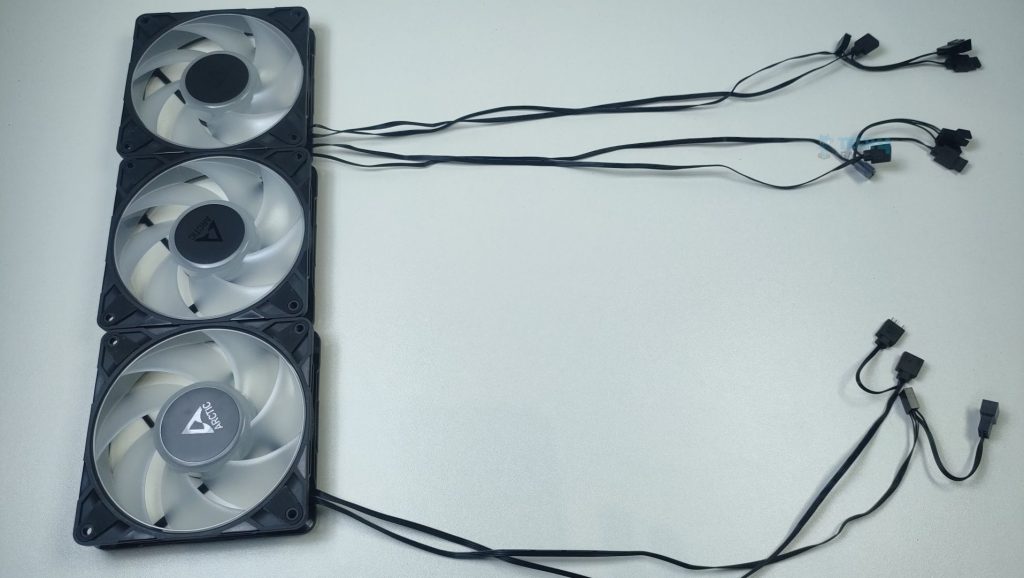
For the A-RGB, these fans support Gen-2 Addressable RGB for comprehensive and precise control of the lighting. Arctic P12 Pro A-RGB features daisy-chainable connectors to control up to 5 fans per header on the motherboard, which is very useful if you have a motherboard with limited ARGB connectors.
ARGB Lighting
The LEDs are seated in a circular ring around the central motor housing. The illumination comes from a diffused LED ring incorporated into the internal side of the hub, forming a halo glow effect.

Here is the demonstration of the ARGB effects on the fans.
Testing Methodology
How Do We Evaluate The Fans Cooling Performance
- We’ll test the fan’s cooling performance on the Deepcool Mystique 360 liquid cooler and stress-test the CPU at controlled PWM conditions to determine how effective the fan is in cooling.
Noise Performance
- We’ll test the fans’ noise performance at the four sets of PWM levels 25%, 50%, 75% and 100%. The fan noise is measured outside the case at a distance of 30cm.
Controlled Environment
- In the thermal results, we have eliminated the influence of ambient temperatures on our data, and all results are presented as deltas relative to the ambient conditions. The tests were done in a controlled environment with a room temperature of 25°C.
Preparing System:
- Since we don’t have a separate open test bench, all the coolers are installed in our primary test case, which is the HYTE Y70, but all the panels have been removed.
- No Changes have been made in the BIOS or the OS during the tests.
- For the stress test, we have picked Cinebench R23 and run it for 10 minutes
The following setup was used for testing:
- CPU: AMD Ryzen 7 9700X, 105W TDP Unlocked
- RAM: XPG Lancer 16×2 6400MT/s CL28 (Tuned)
- Motherboard: MSI B650 TOMAHAWK WIFI
- Cooler: Deepcool Mystique 360 Liquid Cooler ARGB
- GPU: ZOTAC SOLID RTX 5080
- Case: Hyte Y70
- BIOS: 1N – AGESA ComboAM5 1.2.0.3c
- Windows Version: Windows 11 24H2 (OS Build 26100.4652)
- Sound Tester: UNI-T Decibel Meter UT353BT
Test Results
Let’s go over the results.
Noise Level dB(A)
Cooling Performance
Let’s take a look at it’s cooling performance.
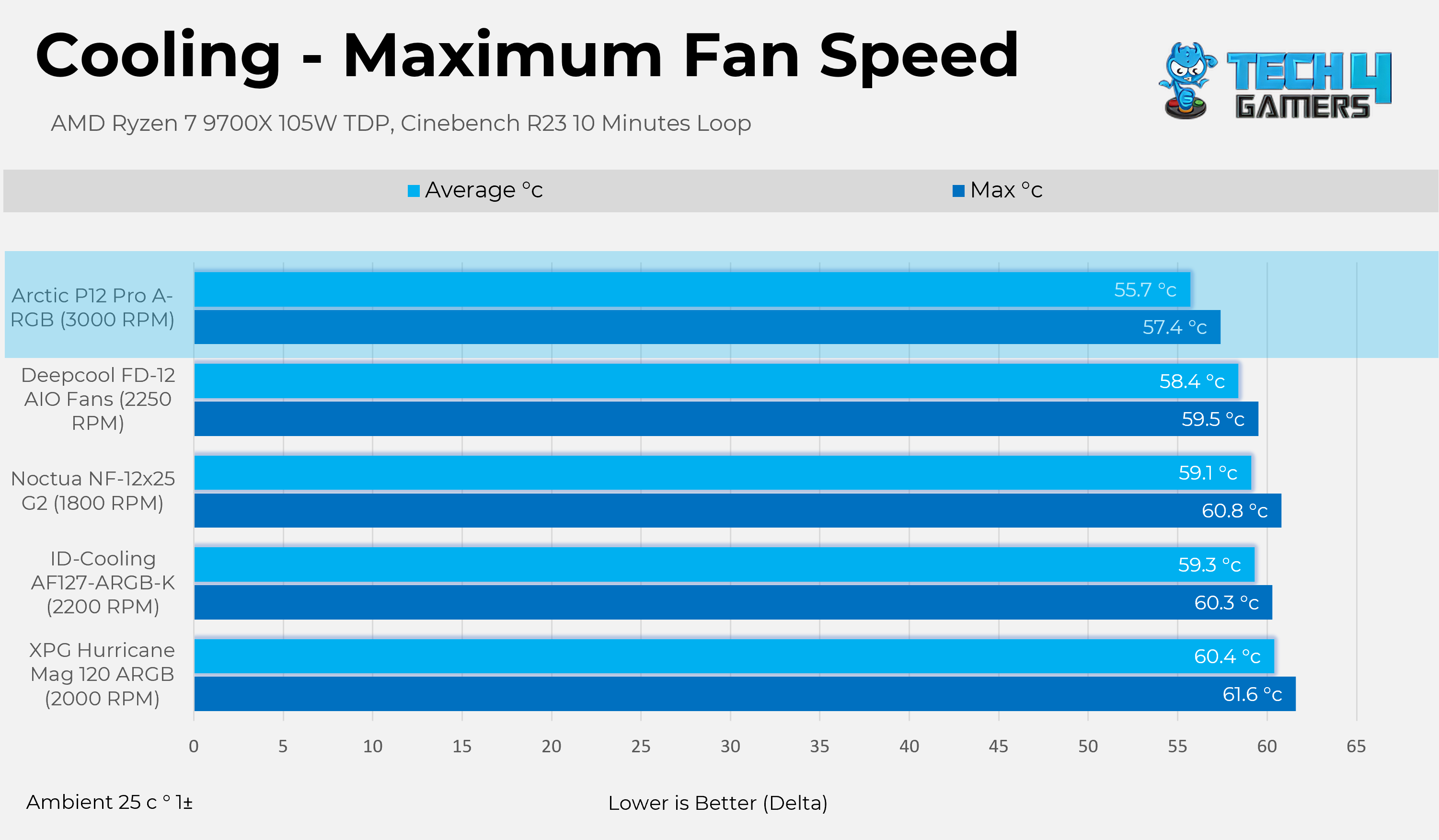
Should You Buy It?
Buy It If
✅ You Want No Compromise in Cooling: The Arctic P12 Pro ARGB delivers 6.9 mm H₂O of static pressure, which means it can easily push air through barriers such as radiators, mesh, or dust filters. Even if you set the RPM lower, it still delivers excellent results.
✅ You Want The Quality & Features: The fans use the FDB Fluid Dynamic Bearing, which is beneficial if you want the fans to run longer. Additionally, Arctic has further improved the Blade and Motor Design to improve efficiency. Overall, the design does not feel low-grade.
✅ You Want Decent Lighting: The ARGB does not feel distracting, even in a dark room, and vice versa; the lighting is still visible during the day. The fans play nicely with the brightness controls.
✅ You Want The Peace Of Mind: A 6-year warranty backs Arctic P12 Pro ARGB Fans.
Don’t Buy It If
❌ You’re Someone Who Likes a Silent Operation, Many people do not adjust the fan curve; the fan could blast to 100% at full load, which can create very noticeable noise.
Final Thoughts
The Arctic Pro P12 Pro is undoubtedly the best cooling fan we have tested, beating other market players by a decent margin, including Noctua’s recently launched NF-12×25 G2, albeit at the cost of noise. Arctic has made some significant changes. The first thing you would notice is that they have increased the blade count to 7, as compared to the non-pro version, and made a few other mechanical changes to the bearing design.
The blade-to-frame clearance is shockingly 0.8mm, which plays a crucial role in the static pressure of the fans. We haven’t had any issues with build quality whatsoever; the fans accommodate a thick, rigid plastic frame. If you want to replace your radiator fans and your goal is performance, this fan is an excellent option for you.
I have some mixed thoughts about the Noise performance. These fans are roaring at high RPM, but they’re extremely silent at certain PWM levels, such as 50%, where they spin at 1670 RPM. If we compare it to the Noctua NF-A12x25 G2 PWM, it’s around 78% ahead at almost identical noise levels in terms of rotation per minute (RPM). It seems Arctic has done some black magic here, where no other fan comes close to them, especially at this price.
Apart from the performance numbers, there is a whole cable nest at the back of my case, which is where Arctic needs to improve in terms of connections. Each fan comes with four connectors that allow it to be daisy-chained with other fans, which could be an issue for users who prefer fewer cables. If you prefer to avoid cable mess and keep your PC streamlined with as few cables as possible, these fans may not be the best option for you. Not providing reversed-blade fans is another missed opportunity, considering these fans look great aesthetically.
The Arctic Pro P12 Pro Black version has a retail price of $16.99. The white version is $15.99. However, purchasing the three-pack would cost around $49.99.
Thank you! Please share your positive feedback. 🔋
How could we improve this post? Please Help us. 😔
I’m Usman Sheikh, a Senior Hardware Reviewer at Tech4Gamers with over a decade of experience in the tech industry. My journey began in 2014 as a senior administrator for Pakistan’s largest gaming community forum. Passionate about PCs and hardware, I specialize in testing and reviewing components like graphics cards, CPU coolers, and motherboards, while also sharing insights on overclocking and system optimization.


 Threads
Threads



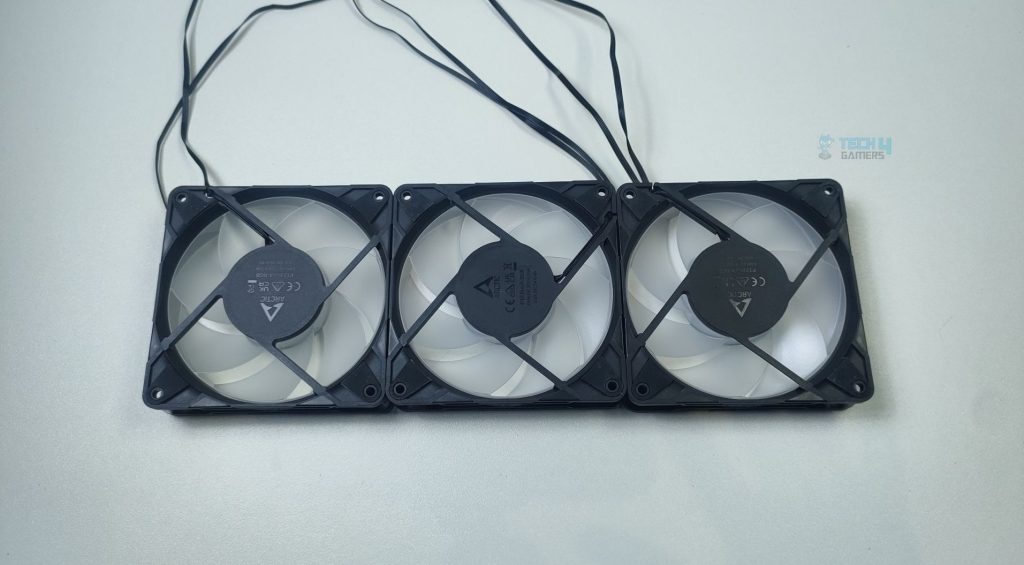
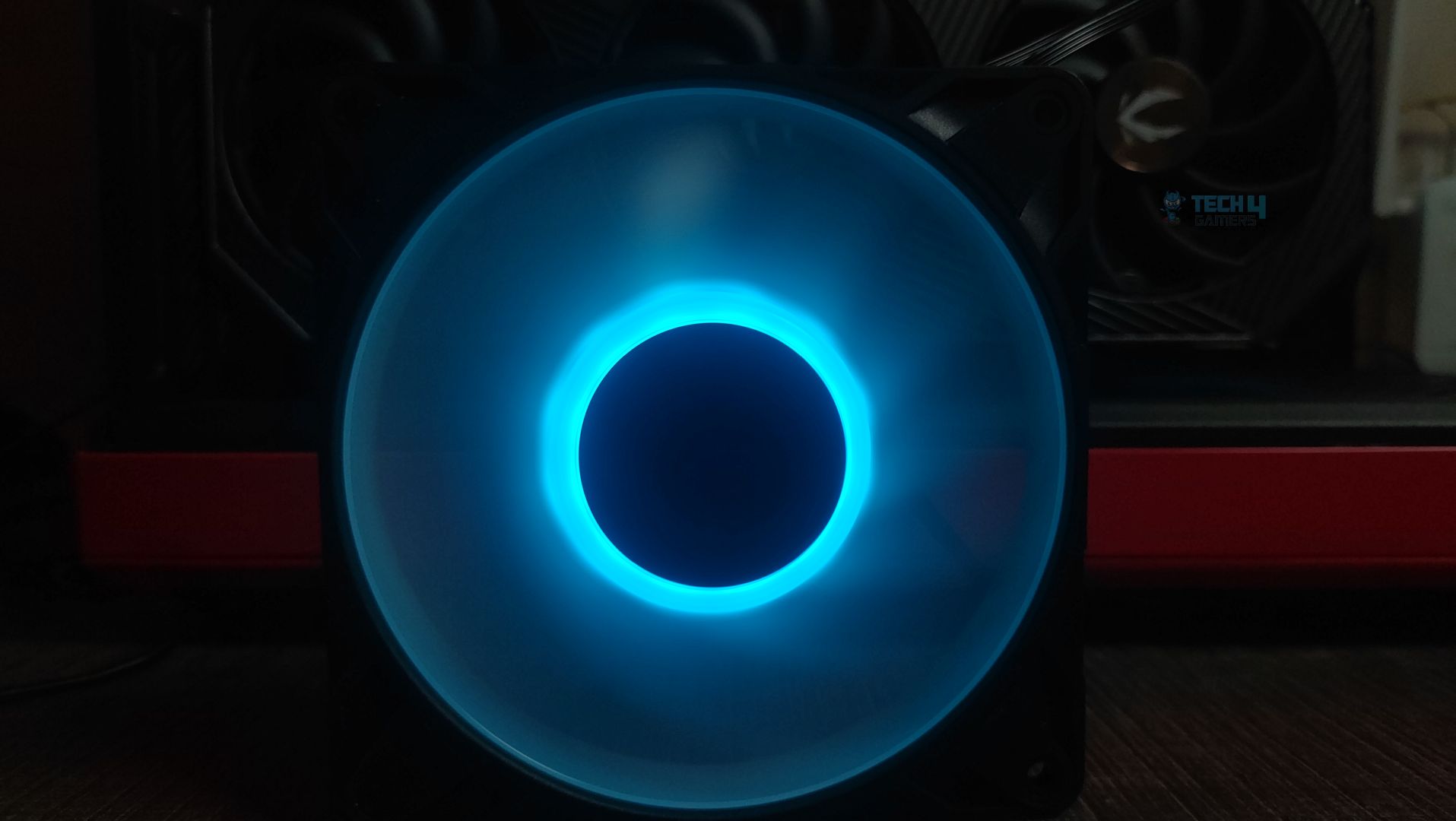
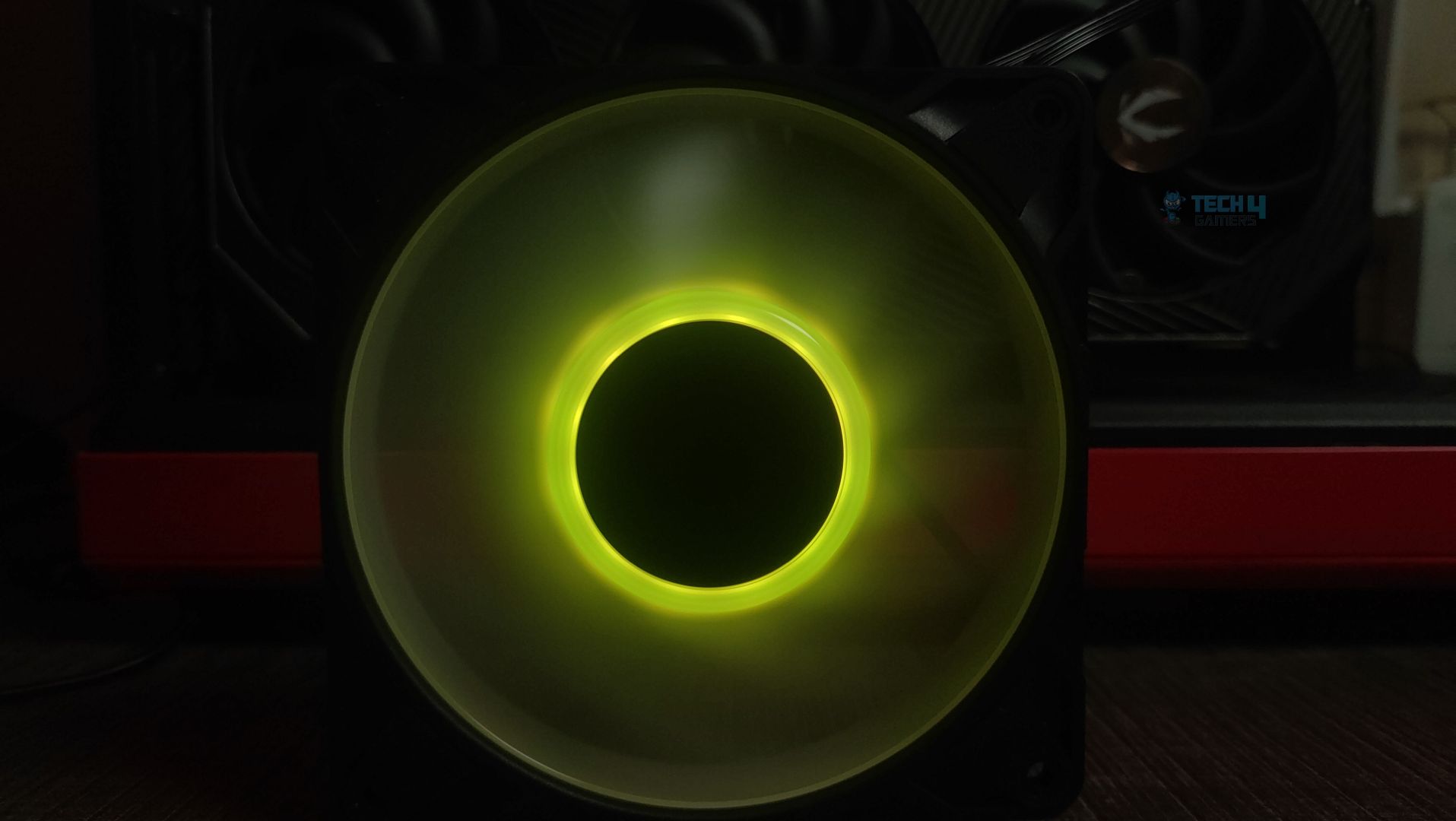


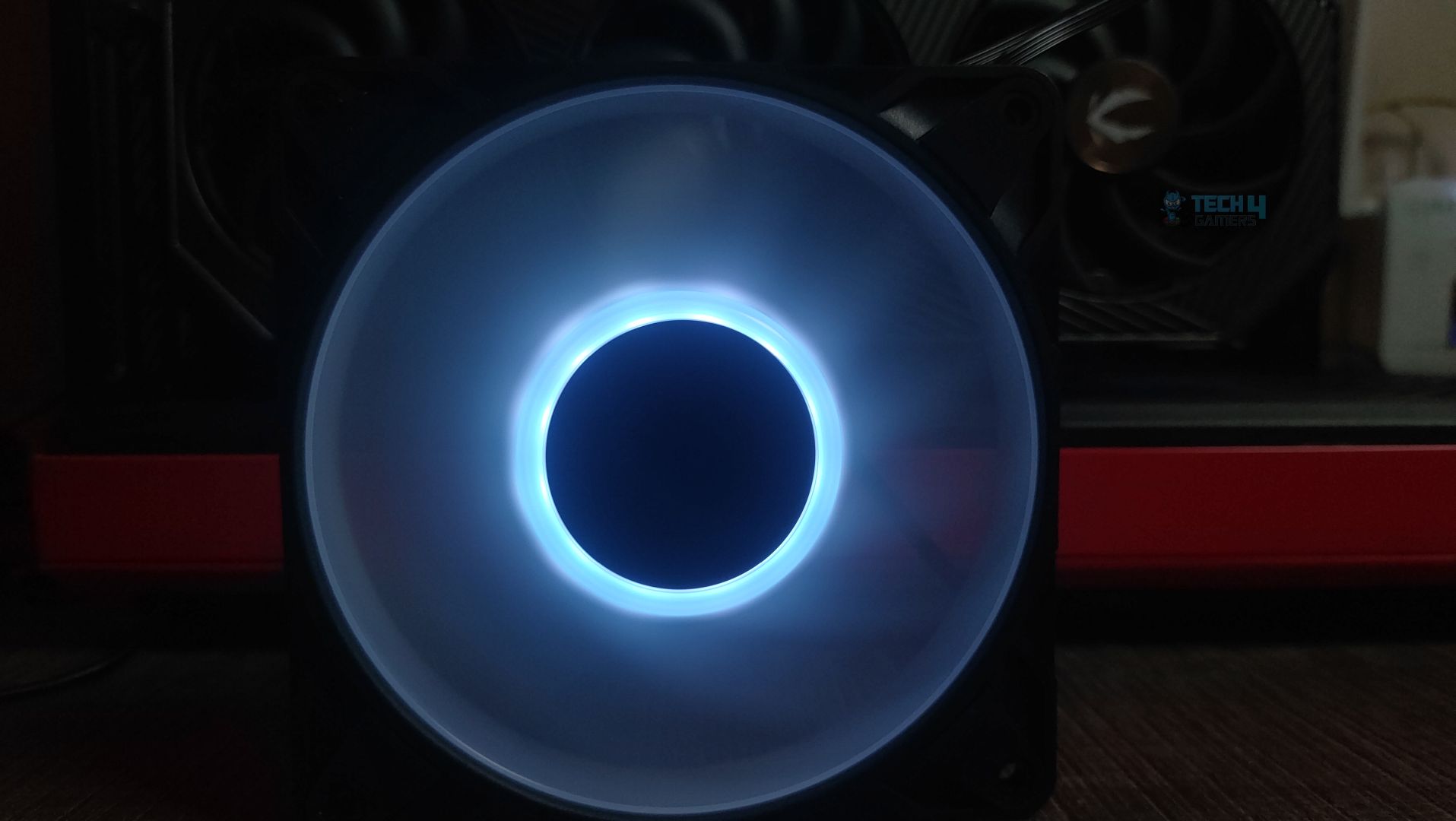

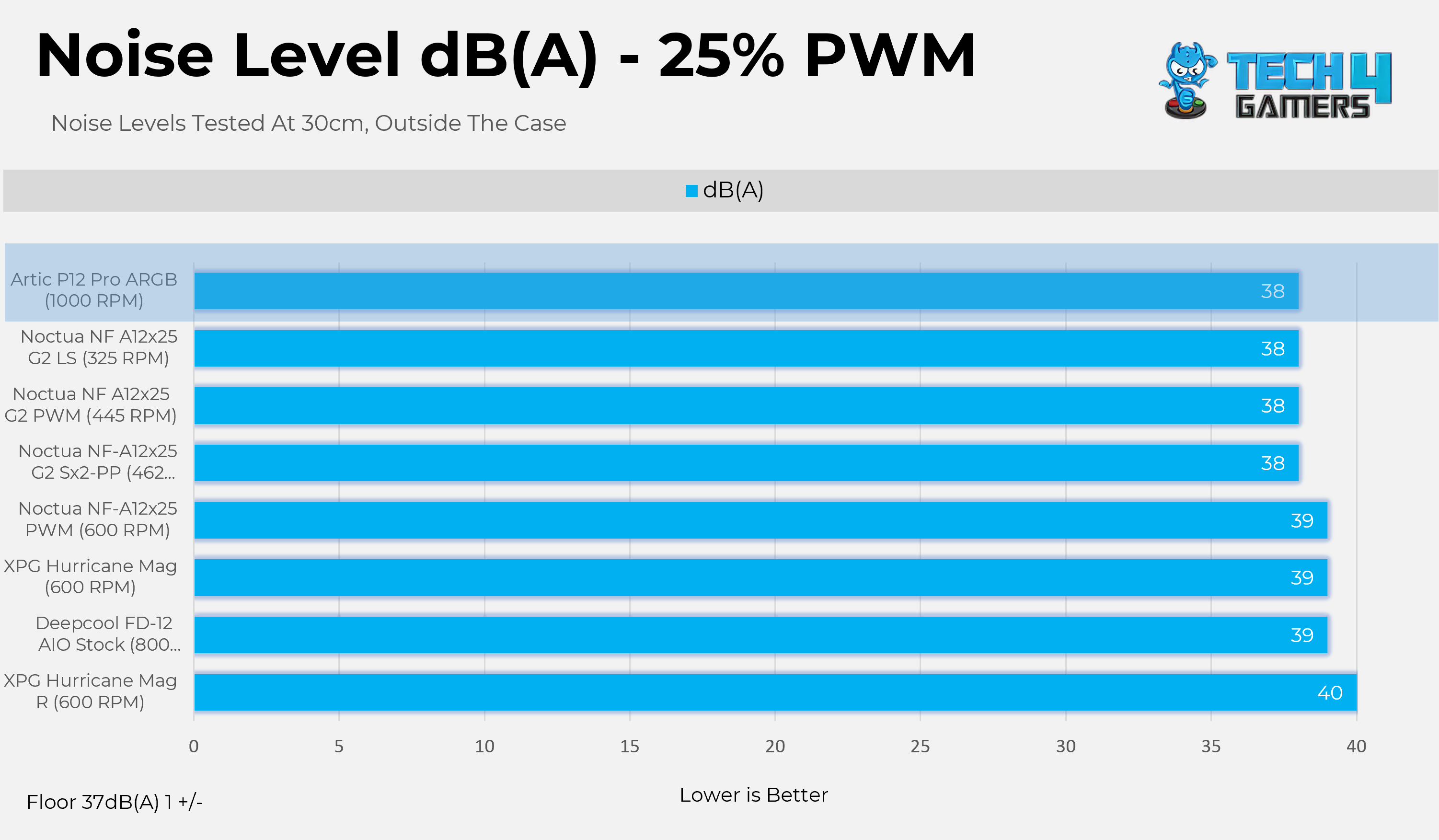
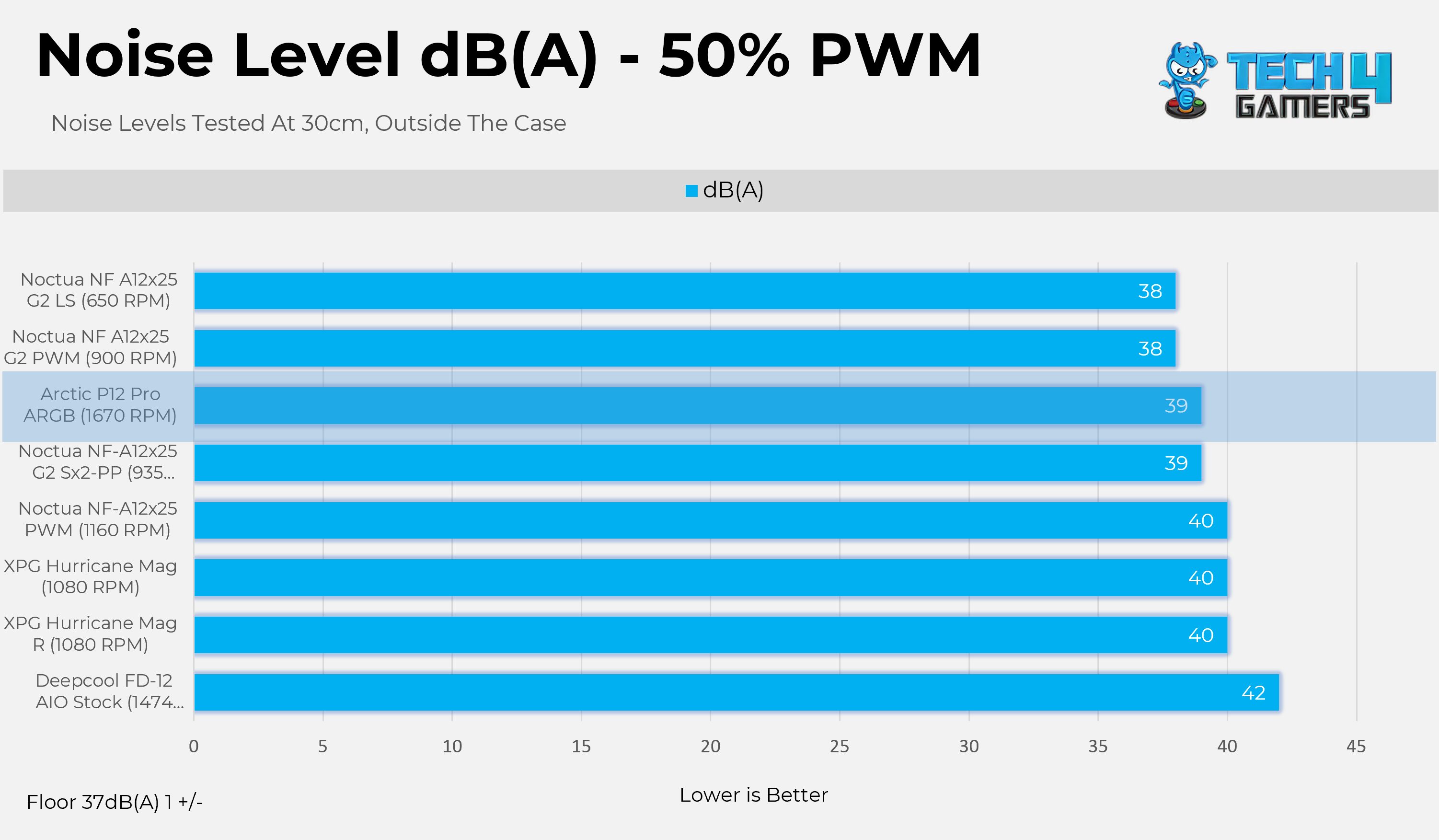
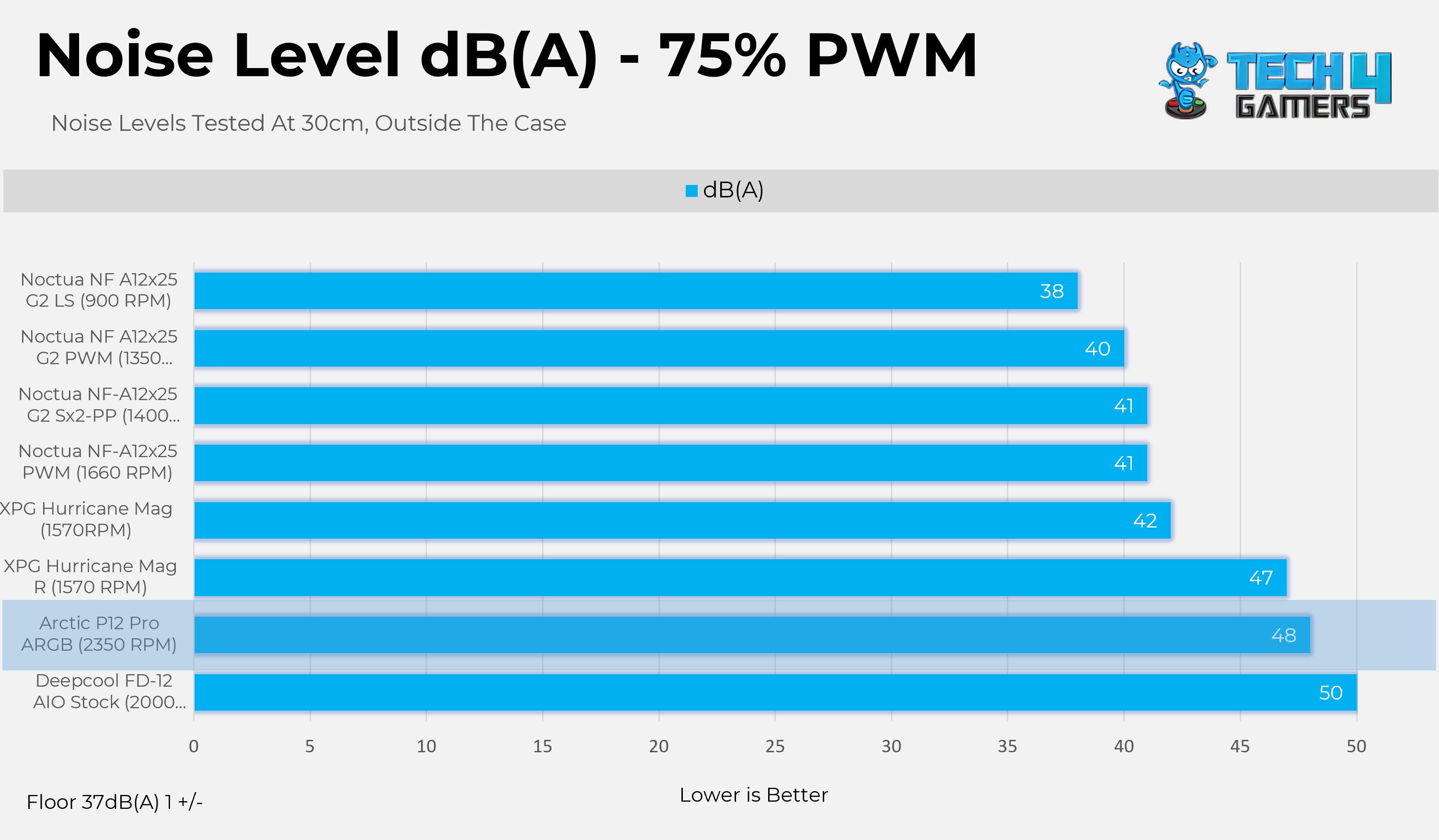
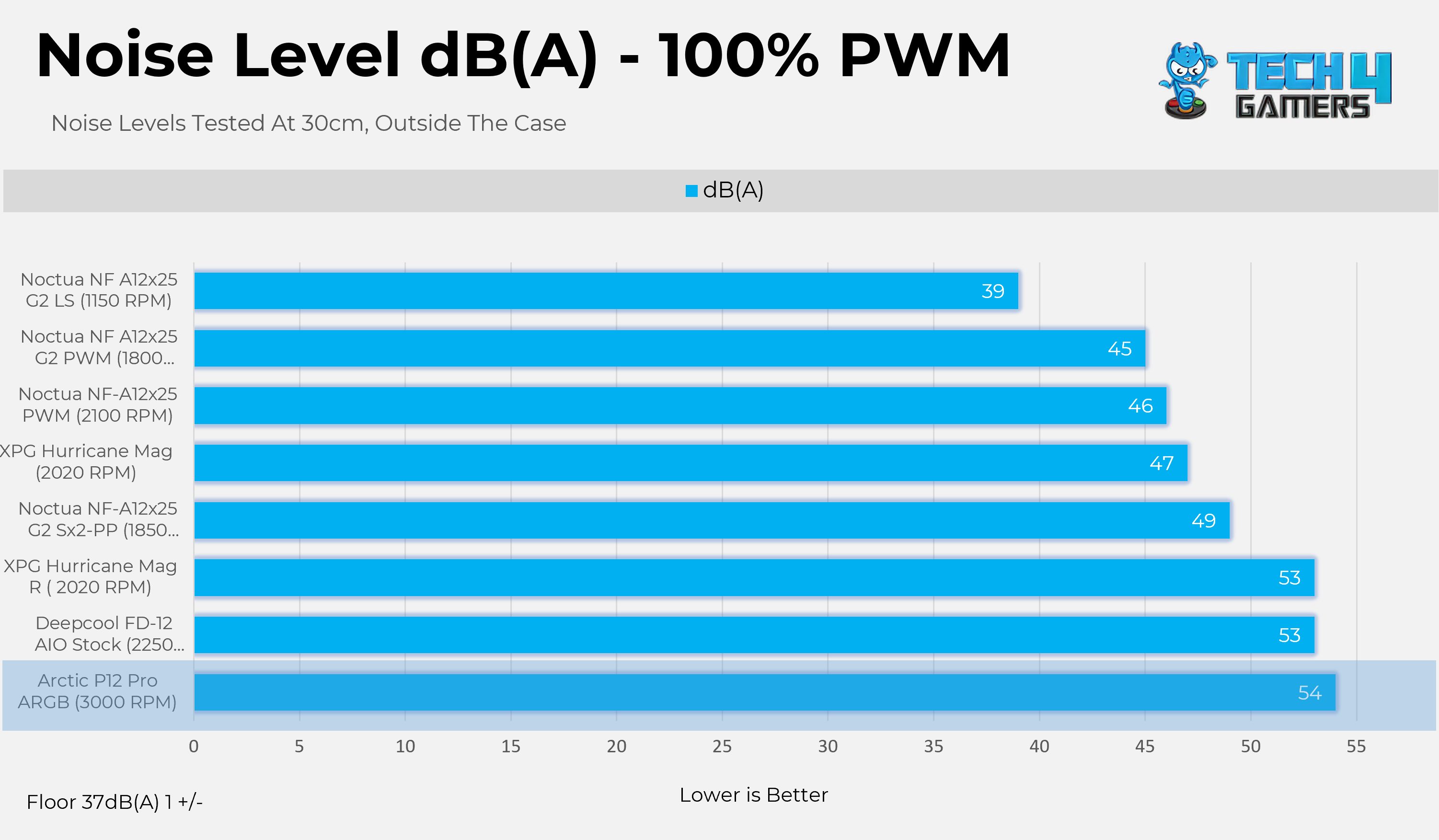




![5 Best CPU Coolers For Ryzen 9 7950X3D [Benchmarks Included] Best CPU Coolers For Ryzen 9 7950X3D](https://tech4gamers.com/wp-content/uploads/2023/02/Best-CPU-Coolers-For-Ryzen-9-7950X3D-218x150.jpg)