An AIO cooler is a liquid cooler that helps you stabilize your CPU temperature by relying on liquid solutions. It uses a closed-loop system to pump water or any other fluid to cool your CPU block. However, just like any other component, it gets old as well. Therefore, find out how long an AIO cooler lasts so you can replace it timely.
Key Takeaways
- AIO coolers can last up to 7 to 10 years if used with care.
- Maintaining your AIO cooler and monitoring its performance is important for longevity.
- Replace the AIO cooler if you see air bubbles or leakage.
An AIO cooler typically has a lifespan of about 5 to 7 years, with some lasting up to 10 years, depending on build quality and maintenance[1]. Leading brands like Corsair and Cooler Master offer 3 to 5 year warranties for their liquid AIOs.
Brand Verifications
Mentioned below are the warranties of some of the well-known AIO series:
- Corsair Hydro Series: 5 years.
- Corsair Hydro X Series Core (blocks, pumps, and radiators): 3 years.
- NZXT Kraken Z Series: 6 years.
- NZXT Kraken X Series: 6 years.
- Cooler Master’s Master Liquid PL Series: 5 years.

Factors Affecting Its Lifespan
AIO coolers usually last longer than any other custom liquid cooling solution. However, certain factors may decrease their lifespan.
Installation Problems
The most common mistake users make while installing an AIO is placing the tubing beneath the cooling block and radiator, which leads to bubbling noises and poor rotation of the liquid. It causes massive cooling problems and decreases the cooler’s lifespan.
The pump should always be beneath the radiator, not even on the same level, as it ensures the proper flow of the liquid.
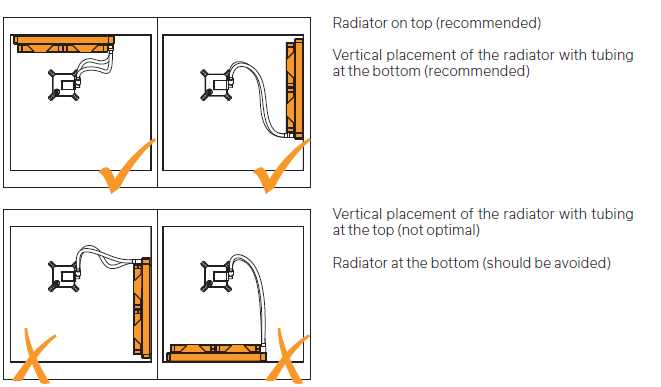
Pump Failure
Often, by default, this type of CPU cooler is filled with up to 90% of its total design capacity. This means that 10% of the space is reserved empty. In rare cases, tiny air bubbles can build up in this space, which merge to create bigger bubbles. It occupies the unused space and blocks the outgoing tank.
Luckily, some AIOs offer an extreme mode in their software to remove bubbles, or you can physically bleed the system to let air out if you hear bubbling sounds[2]. This prevents pump issues.
Corrosion
While testing the best 280mm AIO coolers, the reviewer found that most AIO coolers’ radiators, including their fins, are made of copper or aluminium [3]. The thermal performance of copper is better than that of aluminium while lasting much longer because of its resilience and ability to degrade at a lower rate[4].
Copper fins in cooling systems are generally more durable and corrosion-resistant than aluminium fins. Plus, the latter can create a highly oxidising mixture when combined with cheaper welding flux and low-quality coolant. This oxidizing nature can contribute to the deterioration of tubing over time.

Extend The Lifespan Of An AIO Cooler
Here are a few pointers I use to extend the lifespan of my AIO Cooler:
- Ensure that it is mounted correctly in the direction suggested by the manufacturer.
- The pump should always be underneath the radiator, and the tubing should remain beneath both.
- Perform regular maintenance.
- Prevent dust buildup around the radiator and fans. Although, follow this guide if your AIO CPU fan is not working.
- Monitor system thermals to confirm proper cooler performance.
Personally, I use Task Manager to monitor the real-time temperature and performance of my AIO cooler. If the fan noise gets noticeably loud, I recommend cleaning it at the earliest. This can be because there’s dust in your radiator or because your cooler is struggling to keep your CPU at ideal temperatures.
Related Helpful Resources By Tech4Gamers:
- AIO vs Custom Loop Liquid Cooling
- AIO Vs Air Cooler: Which One Is Better?
- How Often Should I Clean My PC?
- A Guide To CPU Cooler Noise Levels
References:
- What is a CPU water cooler?. Retrieved from https://www.asetek.com/liquid-cooling/gaming-enthusiasts/cpu-cooling
- HOW TO FIX: RATTLING OR BUBBLING SOUNDS IN AIO COOLER. Retrieved from https://www.corsair.com/us/en/explorer/diy-builder/cpu-coolers/how-to-fix-rattling-or-bubbling-sounds-in-aio-cooler/
- ARCTIC Liquid Freezer II 280 A-RGB Review (Page 2 of 4). Retrieved from https://aphnetworks.com/reviews/arctic-liquid-freezer-ii-280-a-rgb/2
- Dan Markham (March 26, 2024). Copper V.S. Aluminum: Which Is the Better Conductor of Heat?. Retrieved from https://markhammetals.com/copper-vs-aluminum-which-is-the-better-conductor-of-heat/
Thank you! Please share your positive feedback. 🔋
How could we improve this post? Please Help us. 😔
[Wiki Editor]
Ali Rashid Khan is an avid gamer, hardware enthusiast, photographer, and devoted litterateur with a period of experience spanning more than 14 years. Sporting a specialization with regards to the latest tech in flagship phones, gaming laptops, and top-of-the-line PCs, Ali is known for consistently presenting the most detailed objective perspective on all types of gaming products, ranging from the Best Motherboards, CPU Coolers, RAM kits, GPUs, and PSUs amongst numerous other peripherals. When he’s not busy writing, you’ll find Ali meddling with mechanical keyboards, indulging in vehicular racing, or professionally competing worldwide with fellow mind-sport athletes in Scrabble. Currently speaking, Ali’s about to complete his Bachelor’s in Business Administration from Bahria University Karachi Campus.
Get In Touch: alirashid@tech4gamers.com


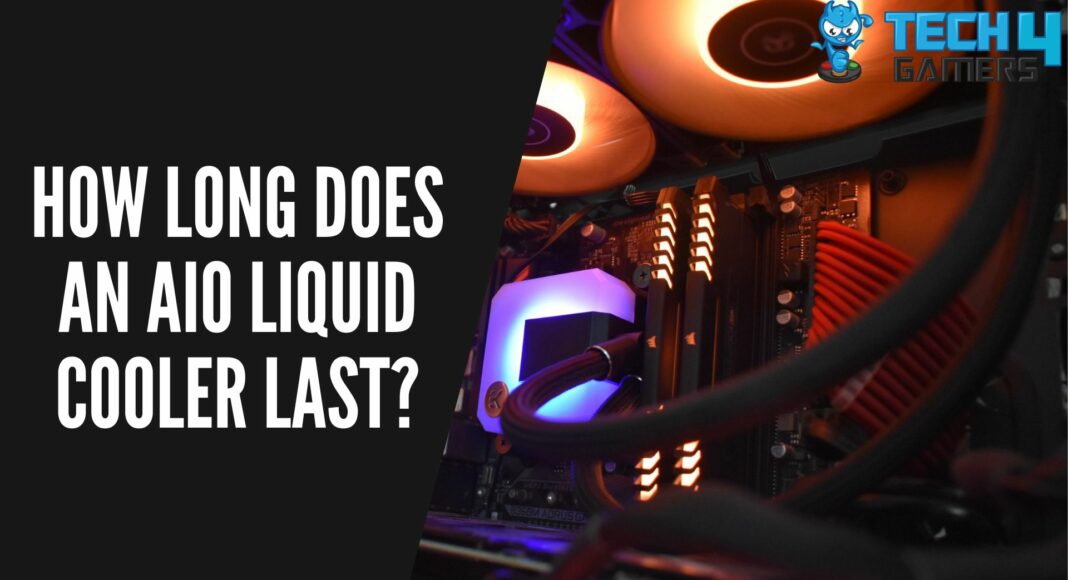

![What Is BIOS? [Function And How To Access It] ASRock B650E Steel Legend WiFi - BIOS 1](https://tech4gamers.com/wp-content/uploads/2024/07/ASRock-B650E-Steel-Legend-WiFi-BIOS-1-218x150.jpg)

![Does Overclocking RAM Increase FPS? [Explained] Does overclocking RAM increase FPS](https://tech4gamers.com/wp-content/uploads/2023/09/HOW-TO-14-218x150.jpg)
![Liquid Cooling [What, Why, How To Install]](https://tech4gamers.com/wp-content/uploads/2023/09/Cougar-Liquid-Cooler-1-218x150.jpg)