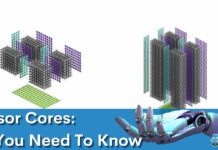Your computer’s motherboard brings every component together and makes them work swiftly. Although, various factors can affect its lifespan negatively, such as power surges, high-intensity overclocking, overheating, faulty components, and more.
Key Takeaways
- A well-maintained motherboard can last up to a decade without having any issues.
- Several factors can reduce a motherboard’s life, like low-quality PSU, power surges, overheating, improper handling, faulty electronics, and moisture and humidity.
- Increase its lifespan by cleaning it regularly, using a high-end power supply unit, investing in power surge protectors and dehumidifiers, and assembling your PC carefully.
Ways To Increase The Motherboard’s Life
With proper care and no accidents, a motherboard can last 7-10 years or longer depending on how you are using it.[1] Light usage, like internet browsing, can maintain its life, while intense gaming can shorten it.
As time passes, your motherboard is bound to experience some factors which will reduce its lifespan. However, there are several measures that you can take to increase it as much as possible.
Invest In Surge Protectors And Good Quality PSU
A power supply can make or break your motherboard that lasts from five to ten years, more or less. For instance, if your PC components require high power, and your power supply cannot provide it, then your motherboard is likely to be affected by it.
When building a PC, get a good PSU that will protect your rig against power surges and abnormalities while also maintaining the required power.[2]
Additionally, if your house is prone to power surges, you can invest in surge protectors to protect your computer.[3]
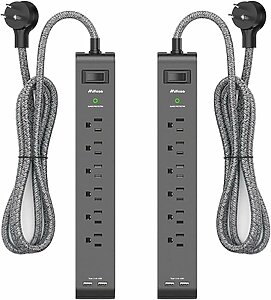
Provide Adequate Cooling
Keep track of your computer’s temperatures with software like MSI Afterburner or Speccy. A good idling temperature would be 40-60°C.[4]
Install proper CPU coolers to manage heat effectively. If your budget allows and you can maintain it, a liquid-cooling system is a great choice.[5] However, a well-planned fan setup can also work effectively.
Most heat-generating components are located at the back of the case, so configure your fans to expel hot air from the back and top while drawing in cool air from the bottom and front. We also recommend changing your CPU’s thermal paste to prevent overheating that lasts up to 2 to 3 years.
Handle With Care
Computer components, including the motherboard, are delicate. When assembling your PC, use cardboard or anti-static foam under the motherboard to prevent soldered points from shorting.
Handle your PC with utmost care, especially when holding the motherboard. Lift it from the edges, avoiding contact with its intricate circuitry. Plus, during assembly, avoid forcefully tightening a single screw. Instead, gradually tighten each screw to distribute equal pressure across all corners.
Frequently Clean Your Motherboard
Frequently cleaning a motherboard and removing accumulated dirt and dust helps in normal performance and enhances its lifespan. [6]
Use A Dehumidifier
To protect your computer, relocate any surrounding plants, as they can raise humidity levels. Maintain computer room humidity between 40-50% is idle.[7]
We invested in a reliable dehumidifier that helped maintain optimal humidity levels, significantly reducing the risk of motherboard damage. Additionally, use desiccant packs to absorb excess moisture for enhanced protection.[8]

More Resources By Tech4Gamers
- Find Out Your Power Supply Without Opening The Computer
- CPU Coolers Buying Guide
- Liquid Cooling
- Thermal Paste
References
- Alt Gov. How Long Do Motherboards Last? Retrieved from https://altgov2.org/how-long-do-motherboards-last/
- HCC Learning Web. Chapter 2 : Form Factors, Power Supplies, and Working Inside a Computer. Retrieved from https://learning.hccs.edu/faculty/stanley.young/cmpt-1411/cmpt-1411_text-book-ch2
- California State University. Surge Protectors And Power strips. Retrieved from https://www.csudh.edu/Assets/csudh-sites/rm-ehos/docs/safety-tips/risk-management-surge-protectors.pdf
- Steam Community. Is 50C-60C idle temp for cpu good ? or bad. Retrieved from https://steamcommunity.com/discussions/forum/11/1639788130286660195/?l=norwegian
- University of South Carolina. Liquid Cooling System for a High P Liquid Cooling System for a High Power, Medium F , Medium Frequency equency, and Medium Voltage Isolated Power Converter. Retrieved from https://scholarcommons.sc.edu/cgi/viewcontent.cgi?article=8381&context=etd
- visionjournal.edu.mk. DEVELOPMENT OF COMPUTER MAINTENANCE AND TROUBLESHOOTING SKILLS TRAINING. Retrieved from file:///C:/Users/ashba/Downloads/vizyon1-7-aybeyan%20(1).pdf
- Science Direct. Humidity Control. Retrieved from https://www.sciencedirect.com/topics/computer-science/humidity-control
- Ubuntu Forums. Any Ideas for dehumidifying a garage PC? Retrieved from https://ubuntuforums.org/showthread.php?t=1091481
Thank you! Please share your positive feedback. 🔋
How could we improve this post? Please Help us. 😔
[Wiki Editor]
Ali Rashid Khan is an avid gamer, hardware enthusiast, photographer, and devoted litterateur with a period of experience spanning more than 14 years. Sporting a specialization with regards to the latest tech in flagship phones, gaming laptops, and top-of-the-line PCs, Ali is known for consistently presenting the most detailed objective perspective on all types of gaming products, ranging from the Best Motherboards, CPU Coolers, RAM kits, GPUs, and PSUs amongst numerous other peripherals. When he’s not busy writing, you’ll find Ali meddling with mechanical keyboards, indulging in vehicular racing, or professionally competing worldwide with fellow mind-sport athletes in Scrabble at an international level. Currently speaking, Ali has completed his A-Level GCEs with plans to go into either Allopathic Medicine or Business Studies, or who knows, perhaps a full-time dedicated technological journalist.
Get In Touch: alirashid@tech4gamers.com


 Threads
Threads![PSU Voltage Regulation [What, Why & How] Corsair SF1000L 12V Rail MOSFETs](https://tech4gamers.com/wp-content/uploads/2024/06/Corsair-SF100L-5-218x150.jpg)
![How Much Is My PC Worth? [Valuation Guide]](https://tech4gamers.com/wp-content/uploads/2022/10/Error-Fixes7-218x150.jpg)