A Clean Look!
Revew Summary
The EZ120R ARGB fans offer simplified cable management and impressive cable-free visuals thanks to their 360-degree ARGB backlighting. They use the same modular design as the EZ120 ARGB fans, and you’ll work with a total of seven magnetic blocks to set them up, in addition to the fans’ own magnetic connections. If your budget allows, these fans are an excellent choice for adding both style and performance to your build.
Hours Tested: 5
Overall
-
Quality - 9/10
9/10
-
Design - 9/10
9/10
-
Performance - 9/10
9/10
-
Features - 9/10
9/10
-
Value - 8/10
8/10
Pros
- Adequate Performance
- Available in Single Fan, 3-Fans, and 4-Fans Pack
- Magnetic Inter-Connection
- Magnetic Connection Blocks
- Magnetic Decorative Blocks
- Dual SATA powered Controller Hub
- Outstanding Visuals
- ARGB Lighting Customization
- PWM Control
- Noise
Cons
- High Price
- Total Dependency on the controller hub
- 2-Year Warranty
- Still high number of inter-connects to setup
I looked at MSI MPG EZ120 ARGB White edition fans last year. MSI brought a different approach to an already saturated market, with simplified fan connections using one cable connection with the EZ series of fans, and white fans are quite dope as well.
However, I felt that these fans lack the proper reverse design since the backside of regular fans is still far from giving a neat look if installed for air intake. MSI was listening to the feedback, and they have released the reverse-blade version of these fans. Say hello to MPG EZ120R ARGB fans. Where I wanted white fans to sync well with already available white edition EZ120 ARGB fans, I got the black edition of these to work with.
The good thing is that I already have MSI MAG PANO 100L PZ White and MSI MPG Velox 300R Airflow PZ in black. The EZ120R ARGB is available in single-fan, 3-fan, and 4-fan packs. This is good thinking by the MSI. However, the hub is only provided in the 3 and 4-fan packs.
I am not sure about pricing, but my guess is that it would be near USD 119 since it was the price at which EZ120 ARGB 3-fan packs were released.
| Dimension | 120x120x28mm |
| Speed | 0 to 1800 RPM ± 180 |
| Noise Level | 30.78 dBA |
| Air Flow | 66.72 CFM |
| Air Pressure | 1.82 mmH₂O |
| Rated Voltage |
|
| Bearing Type | Fluid Dynamic Bearing |
| Connector | 7-pin JAF / 4-pin PWM and 3-pin A-RGB |
Packaging And Unboxing
The fans are shipped inside a cardboard box. The box has a colorful packaging printing. The main shipping box has two more boxes inside that have cables, interconnects and a hub, etc.
The following are provided in a 3-fan pack:
- 3 x MPG EZ120R ARGB fans
- 3 x Decorative Blocks
- 4 x Magnetic Connector Blocks
- 1 x ARGB Fan Control Hub
- 1 x Self-Adhesive Magnetic Plate
- 1 x MicroUSB-JUSB Cable
- 1 x Hub-JAF1 Cable
- 1 x Hub-Fan-ARGB Y Cable
- 4 x Fan-Hub Cables
- 1 x Daisy Chain Cable
- 12 x Screws (M5 10mm)
- 12 x Screws (#6-32 33mm)
Design
Let’s start taking a look at these fans, starting with salient features:
- Reverse Fan Blade Design
- Patented Magnetic Connector Blocks
- Magnetic Design Simplifies the Installation
- Exclusive Fluid Dynamic Bearing with Extra Nut Fixing
- Copper Tube or Cylinder in the motor hub
- Fan hub & Daisy-chain cable are included in the 3-fan pack
Fans
The EZ120R fan has the same outlook and design as the EZ120 with a key difference. The R fans have 9x reverse blades, whereas the non-R fans have a regular blade design. The blades are frosted for even lighting.
These fans have the same diffuser lines on the borders. Mounting corners feature anti-vibration pads. The backside of the frame has an angular 4-armed set providing a focused flow. No cable can be seen since this is a cable-free design.
The center has a copper tube for the motor housing. This reinforces the FDB bearing and provides resistance to scaling, high mechanical strength and lifetime resistance. The FDB also utilizes the extra nut fixing to reduce the vibration noise from the bearing.
I am showing the side frames of the fans. First thing to notice is that these fans interconnect magnetically just like the CORSAIR QX120. However, the magnetic strength of EZ120/EZ120R is not as strong as that of CORSAIR fans.
The side of the frame also features a diffuser with backlighting, hence providing a 360-degree visual effect. Two sides of the frame have contact pads. One side has two similar black 6-pin pads, whereas one side has one black and one white pad.
These are actual contact points to transfer the signal and power. But they have another function, which is they add much-needed strength to the interconnected fans. Once these blocks are installed, we have a strong union on the assembly.
MSI has provided 3x decorative blocks. These are to be installed on the unused mounting corners. These are numbered to make it easy to identify the mounting corner to fill. Refer to the user guide for that. Why three? Because one mounting corner will have a cable connection.
MSI has provided magnetic blocks. I refer to these as inter-connects. However, you take it, these four blocks complete the internal circuit of the fans, delivering the power and signal while adding strength.
Blocks numbered five are used on one side, whereas the 6-number labelled blocks are installed on the opposite side. The arrow marker shows the direction of installation.
MSI has provided 4x Fan-to-Hub cables and 1x Daisy-Chain cable. Each fan-to-hub cable has a 7-pin connector that is connected to the hub and a 6-pin connector on the other end, which is connected to a mounting corner of the fan.
The daisy-chain cable allows the fans to be connected in a combination like 2+1, where 2 fans are interconnected and then a connection is established with the third fan. This is not needed if using all three fans on a single assembly.
I have connected three fans. Now you can see that one complete side of the assembly has same color pads. For these, you will need to use 5-number-labeled magnetic blocks as shown. Insert them on the corners, and they will form a tight seal between two adjacent fans while also completing the circuit.
The opposite side of the assembled fans will have two color pads as can be seen in the pictures. You will need 6 number labeled magnetic blocks to connect these fans. You must align the white contact pins with white pads and black on black.
The above pictures show the integrated fan assembly using magnetic and decorative blocks. The white fans are EZ120 ARGB fans with regular fan blade assembly.
The above picture shows the cable(s) connected to the fan assembly. I have also shown a daisy-chain application for understanding.
Fan Hub
Now it is time to a look at the hub and its connectivity options.
The hub is made of plastic material and has MSI branding over the top. It has a total of 4x ports labeled from 1 to 4. It is important to pay attention to this numbering. You must start from number 1 port. Each port can support up to 6x EZ120/R fans. However, total fans support per hub is 18. Keep that in mind. Each port has 7-pins.
The two ports on the SATA cable side are used to connect the hub with the PC using a USB 2.0 connector and the other port connects the hub to the motherboard either using JAF port on MSI motherboards or using standard 4-pin PWM and 3-pin, 5V ARGB connectors. Hence this solution is not dependent on MSI Ecosystem.
The bottom of the hub has an inset where the 3M’s self-adhesive plate (on one side) is installed. I would want the magnets integrated into the main housing for a fully magnetic mount instead of relying on a single sided self-adhesive tape.
Also, I have noticed that once cables are connected, the magnetic force from the plate is not sufficient to hold the hub in its place as it was coming off easily.
MSI has provided following cables with the hub:
- 1x Micro-USB to J-USB
- 1x Hub-Fan-ARGB Y Cable
- 1x Hub-JAF1 Cable
Two SATA cables come from the hub. One has 4 wires and other has 2 wires. You must use both cables if using more than 12 EZ120/R fans.
Fans Setup
I have used MSI B850MPOWER WiFi motherboard to illustrate the fans connection possibilities. I have used the JAF header in one example whereas the other example connects the hub with standard 4-pin PWN and 3-pin 5V, ARGB headers.
Installation
I have used following main MSI components to test these fans:
- MSI MAG Velox 300R PZ Black PC Case
- MSI Z790 PZ
- MSI EZ120R ARGB Black Fans
The MSI Z790 PZ motherboard does not have JAF header hence I had to use the standard 4-pin PWM and 3-pin, 5V ARGB headers on the motherboard. This is where I ran into trouble. This motherboard has only 3-pin, 5V, ARGB headers and I had to connect the EZ120R fans, front 160mm ARGZ fans of the Velox 300R and Lian Li cooler’s ARGB cable. Luckily, I have a 1-to-4 ARGB extension cable which I used for Lian Li and PC Case ARGB devices. I had to connect the EZ120R hub’s ARGB cable separately as it does not pick the other devices connected on the extension cable.
Digital RGB Lighting
You would need MSI Center to access the controller hub and control the speed and lighting effects of the fans. I appreciate MSI design team for listening to the feedback. You can control the speed of the fans via BIOS without even needing the software which was not possible when I tested EZ120 ARGB white fans.
Above are some pictures.
MSI Center
I really don’t appreciate brands who force users to have active internet connection when installing their software. What’s the point of downloading a heavy size file from their website when it still needs to download more files during installation.
My Z790 PZ is having issues with WiFi connectivity which limited my access to the internet. I ended up buying a USB WiFi dongle to make it work and install the software.
You have a full control over the lighting of the EZ120R ARGB fans and the other ARGB devices. The software infact detects the Kingston Fury Renegade ARGB DDR5 kit. You can also synchronize all devices for a single control.
Cooling Wizard allows you to control and customize the fans’ speed. It also has pre-built profiles that you can use at one click convenience.
Thermal Testing
I have used the configuration below to test the performance of these fans: –
- Intel i7 13700k
- MSI Z790 PZ
- MSI MPG Velox 300R PZ Black
- MSI MPG EZ120R ARGB Black Fans
- Lian Li GA-II Lite 360 Performance
- Kingston Fury Renegade RGB 32GB DDR5 kit 7200MT/s CAS34
- Sabrent Rocket 4 Plus 2TB NVMe SSD [For OS]
- ASRock RX7600 PG OC 8G
- Fractal Design ION+ 2 860P Platinum PSU
Here is the settings table for testing:
| All Cores |
|
| VCore (V) | Adaptive+Offset with -0.050V |
| Power Limits | Removed |
| Thermal Paste | Noctua NT-H2 |
| Test Run Time | Simultaneous Run of CINEBENCH R23.2 and Unigine Superposition 1080P Extreme |
| PC Shutdown State between each test config | Minimum 2 hours |
| Idle Time | 10 minutes |
| Fan/Pump Speed | 100% PWM Duty Cycle |
| Monitoring Software | HWInfo64 |
The following test parameters are used:
- First thermal test using Velox 300R in stock configuration without EZ120R fans.
- Second thermal test by disabling the front fans of the case and installing EZ120R fans on the side.
- Third thermal test by using front fans as well as side intake from EZ120R fans
EZ120R ARGB fans provide adequate airflow as is evident from the test result. Their noise output was near 43 dB(A) which is even better than the EZ120 ARGB fans.
Should You Buy It?
Buy It If:
✅If you are planning for MSI ecosystem: These fans are a perfect choice if you are into MSI ecosystem particularly Project Zero.
✅If simplified connection of fans is your requirement: The major objective of these fans is to provide a single cable connection while providing a cable free look.
✅If you want to experience Aesthetically pleasing color fans: This kit costs less than CORSAIR QX120 kit and offers you probably one of the best looking fans on the market without a doubt.
✅If you are in a market for premium reverse blade fans: EZ120R are reverse blade fans providing a superb look and feel while at a same time boding well with regular EZ120 fans.
Don’t Buy It If:
❌If you are on a budget: The MSI MPG EZ120R ARGB Black 3-fans pack might retail near around $119.99. This is a steep price.
❌If warranty is your thing: MSI may be offering a 2-year warranty on these fans. A minimum of 3-year warranty may be considered given the premium price tag.
Final Words
I have tested MSI MPG EZ120R ARGB Black fans. These are new fans based on regular EZ120 fans released last year. The main difference stems in the reverse blade design on R series fans. Other than that, these fans have a bit lowered overall spec profile against the EZ120 (non-R) fans which is understandable since the R edition fans are for case ventilation.
The main design philosophy and building block are same as I saw on the regular EZ120 fans. These fans are magnetically inter-connected. The internal circuit is completed using magnetic blocks which provide signal and power while adding strength to the assembly. Three decorative blocks fill the un-used mounting corners since one would have cable connection.
The fan hub is similar and it has 4 ports capable of housing up to 18 fans in total while maximum of 6x fans is supported by a port. Hub is SATA powered. For motherboard connectivity, you have the option of either using JAF cable within MSI Ecosystem or standard connectors.
These fans are rated for up to 1800 RPM ±180 generating 66.72 CFM at an air pressure of 1.82 mmH₂O. They use FDB bearing with extra nut fixing and copper tube for added durability and reducing vibrational noise.
These fans serve as air intake and provide sufficient airflow for adequate thermal performance.
Thank you! Please share your positive feedback. 🔋
How could we improve this post? Please Help us. 😔
[Hardware Reviewer & Editor]
Meet Nauman Siddique, a highly experienced computer science graduate with more than 15 years of knowledge in technology. Nauman is an expert in the field known for his deep understanding of computer hardware.
As a tech tester, insightful reviewer, and skilled hardware editor, Nauman carefully breaks down important parts like motherboards, graphics cards, processors, PC cases, CPU coolers, and more.
- 15+ years of PC Building Experience
- 10+ years of first-hand knowledge of technology
- 7+ years of doing in-depth testing of PC Hardware
- A motivated individual with a keen interest in tech testing from multiple angles.
- I majored in Computer Science with a Masters in Marketing
- Previously worked at eXputer, EnosTech, and Appuals.
- Completed Course in Computer Systems Specialization From Illinois Tech


 Threads
Threads





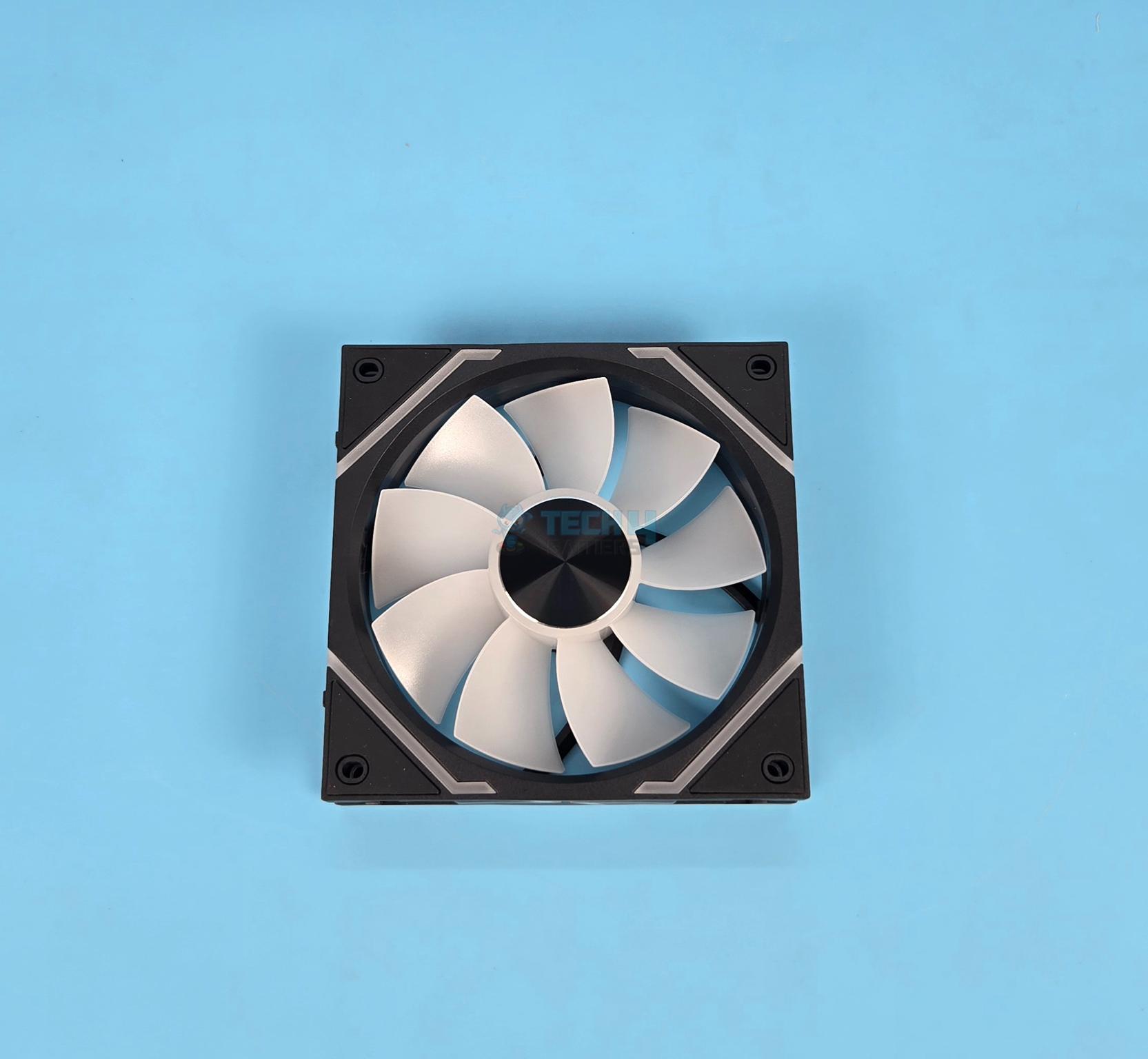

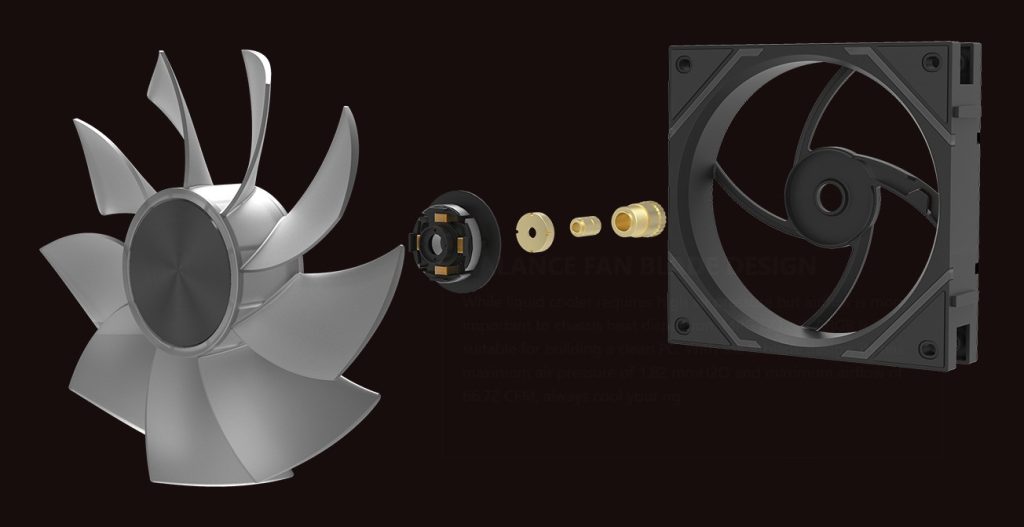


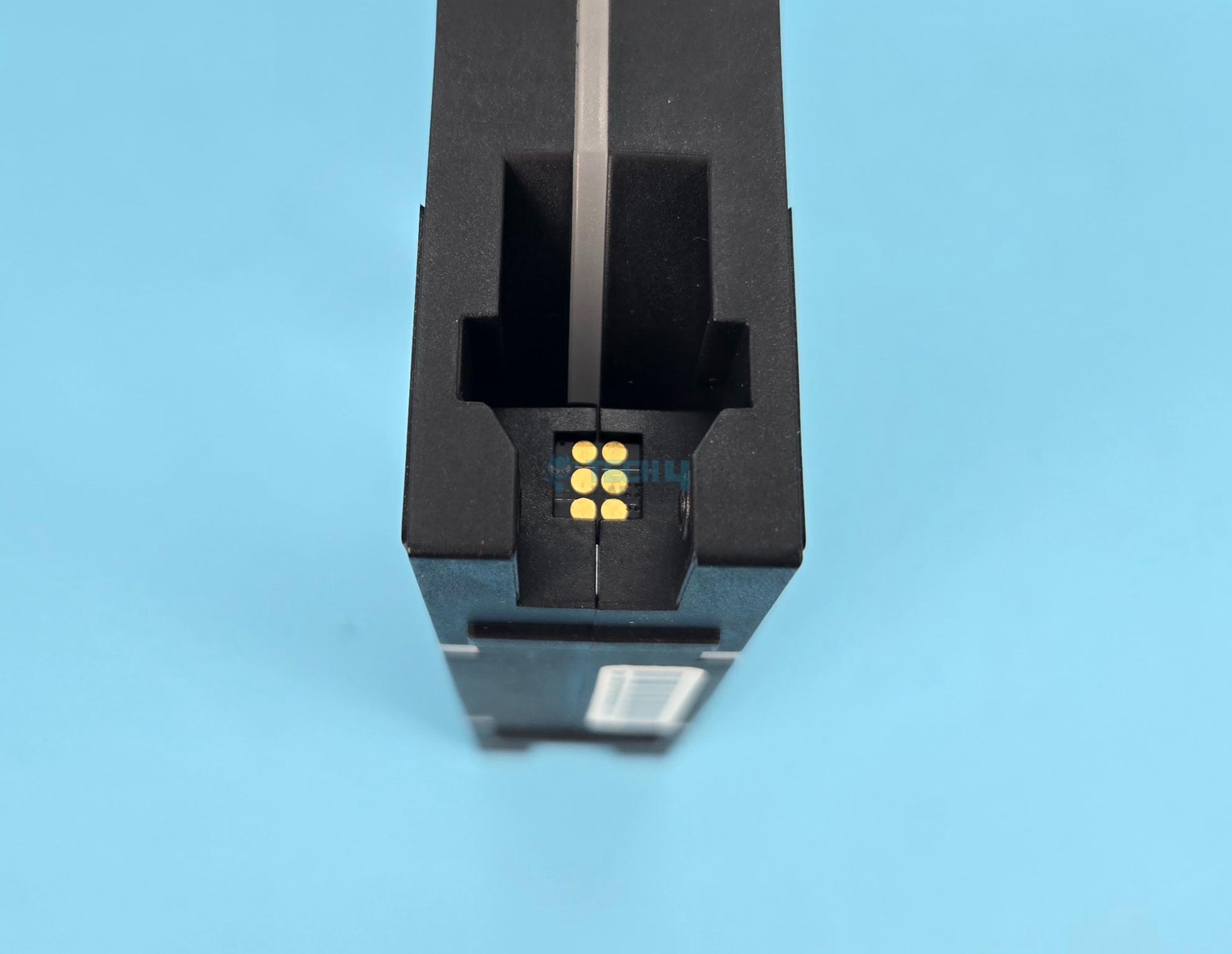

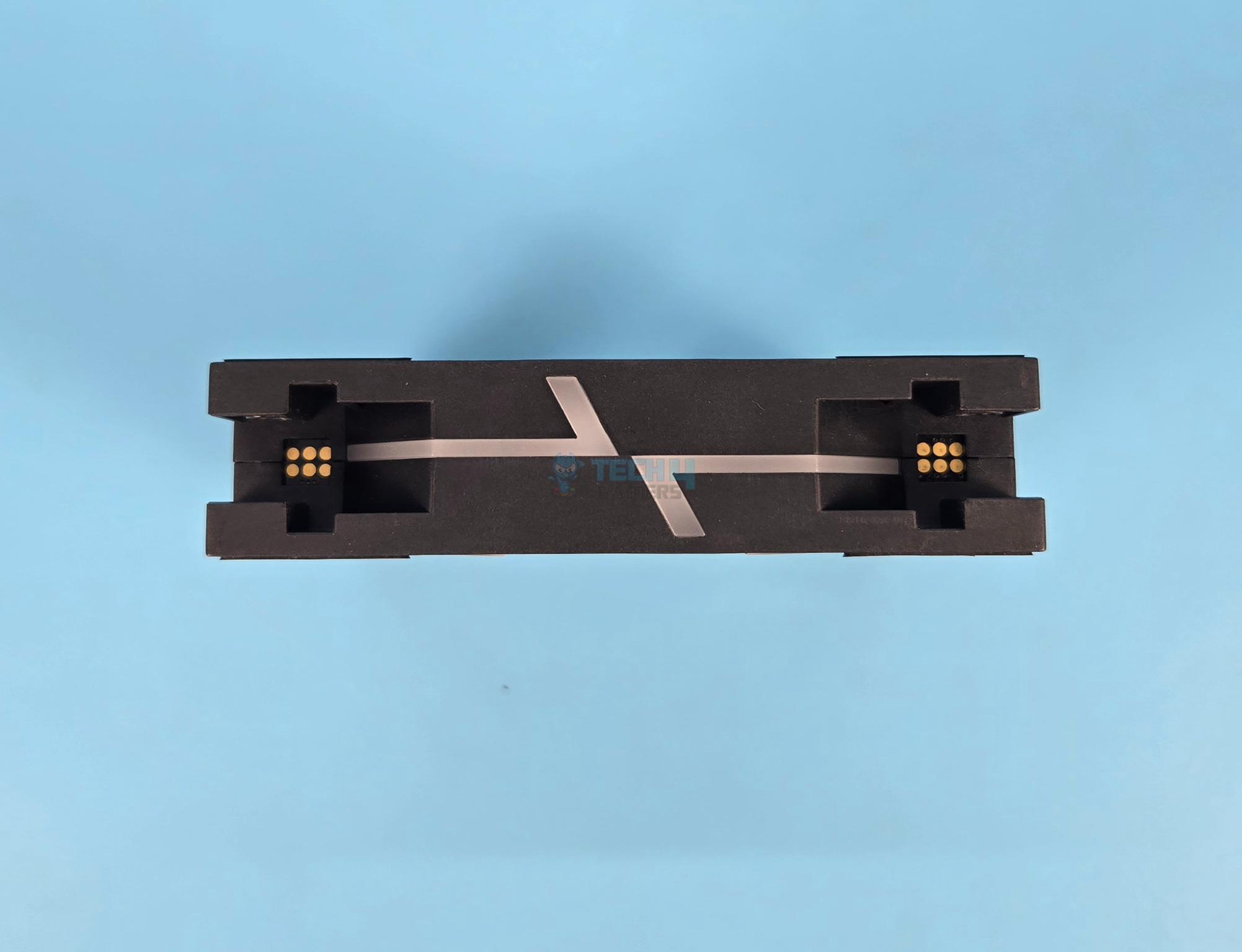

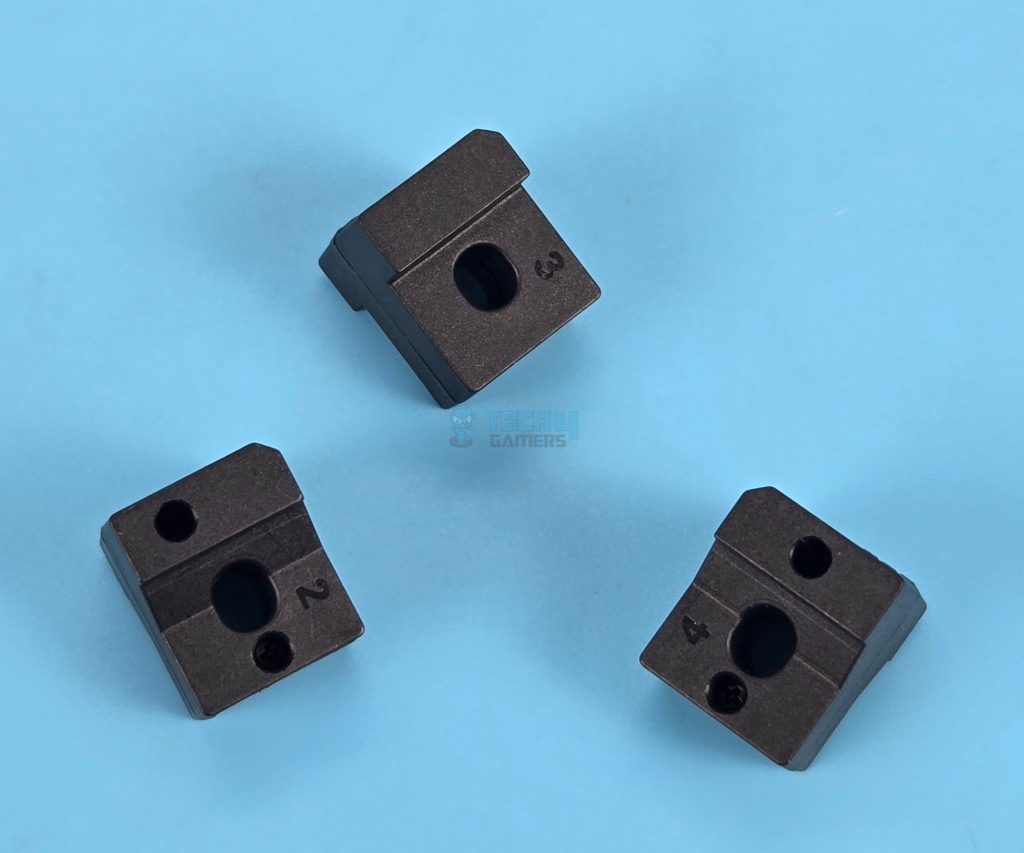






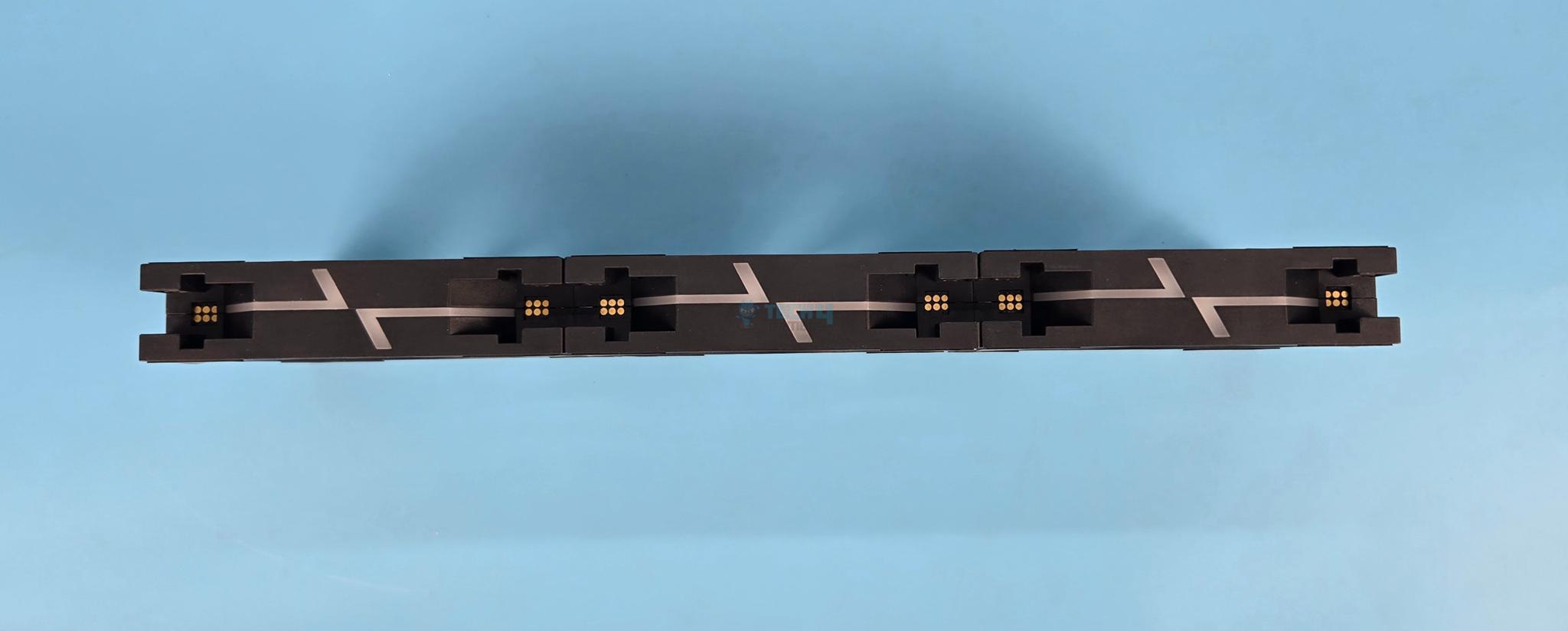
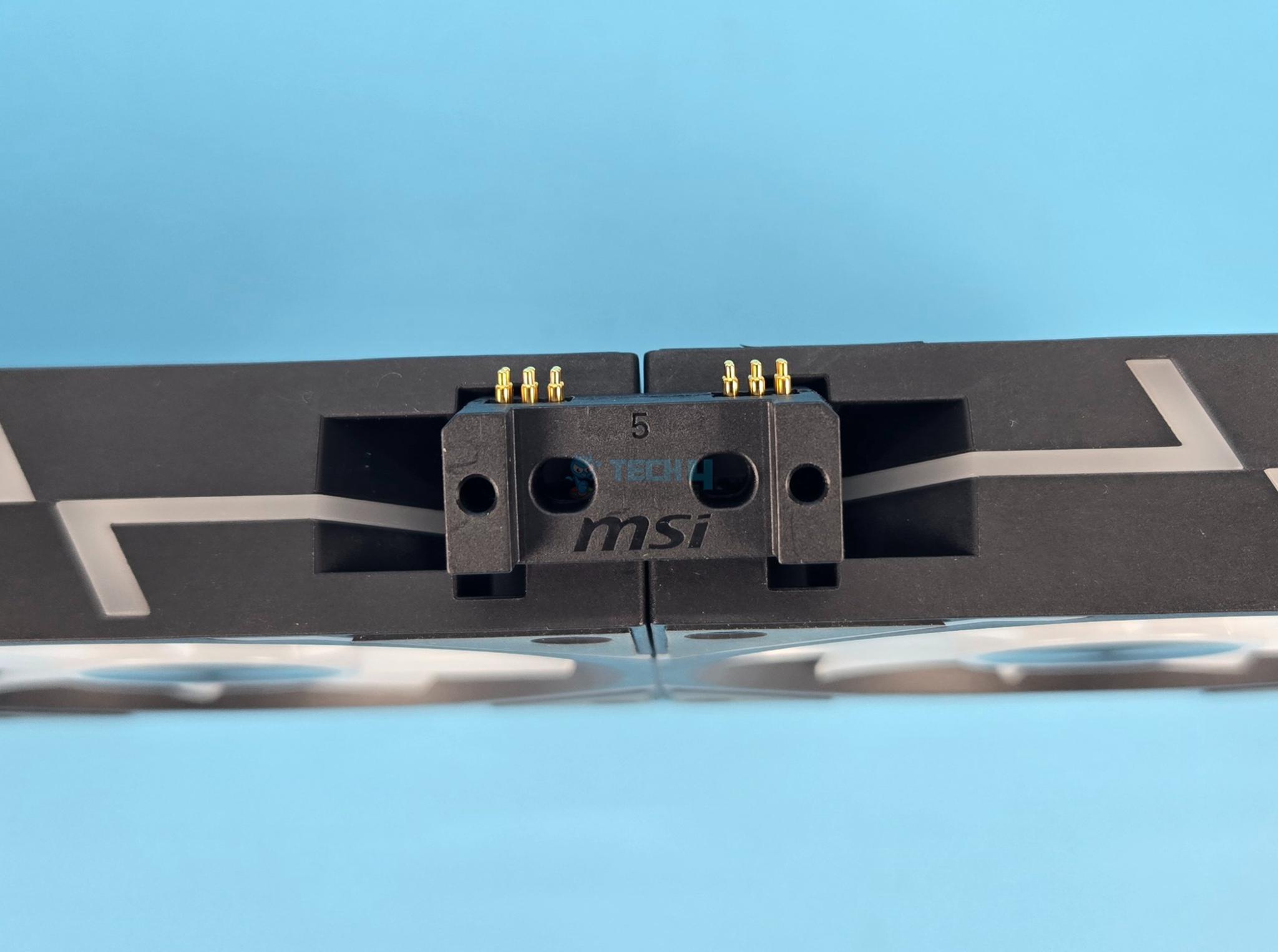
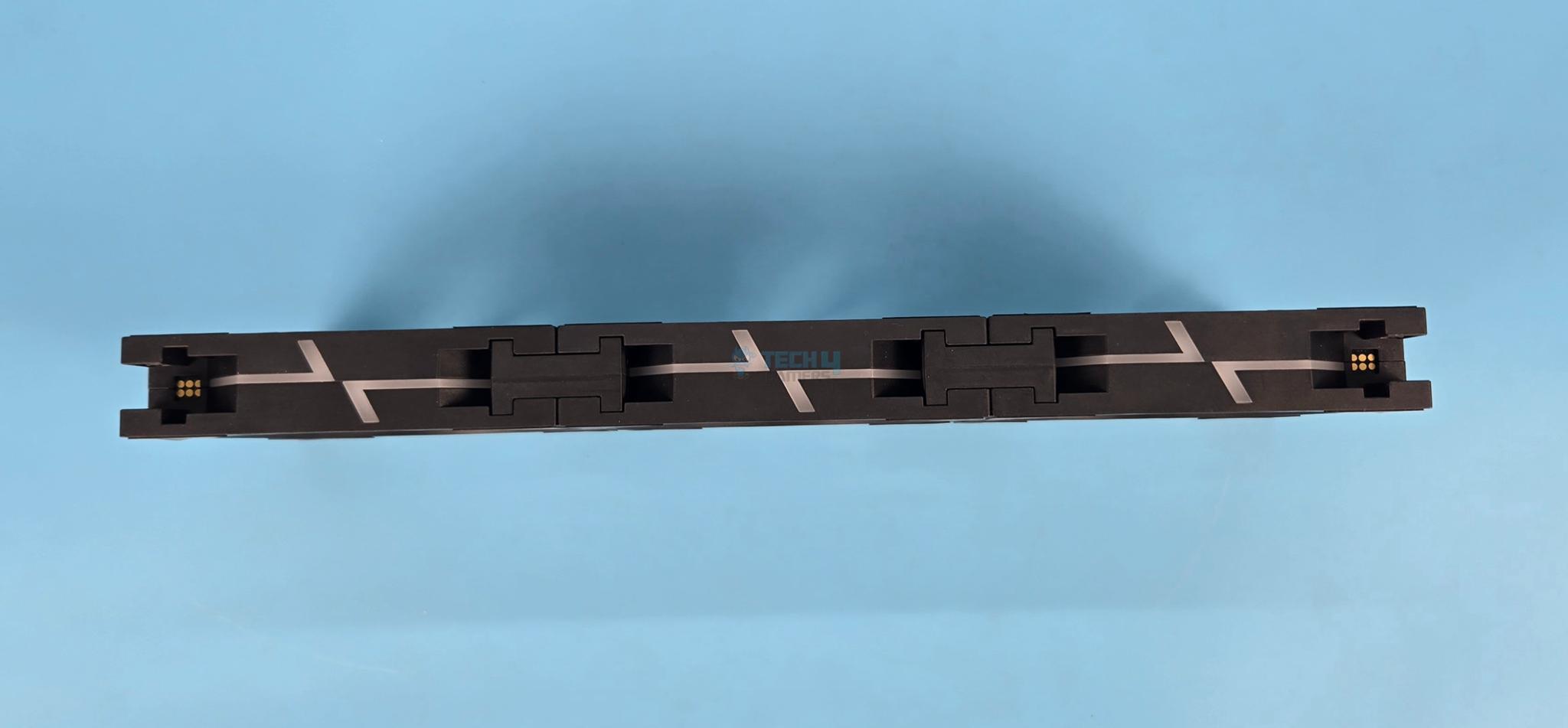


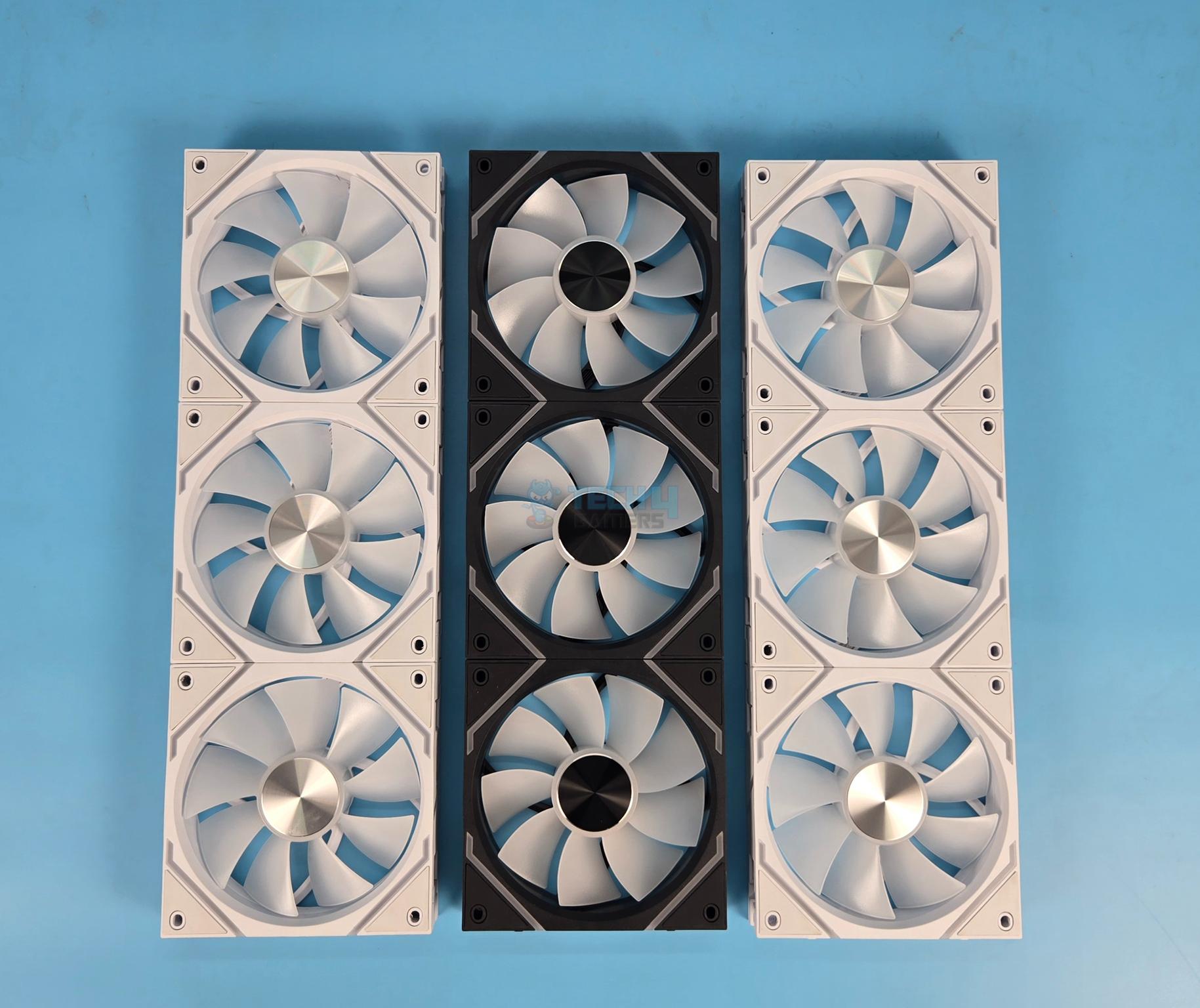













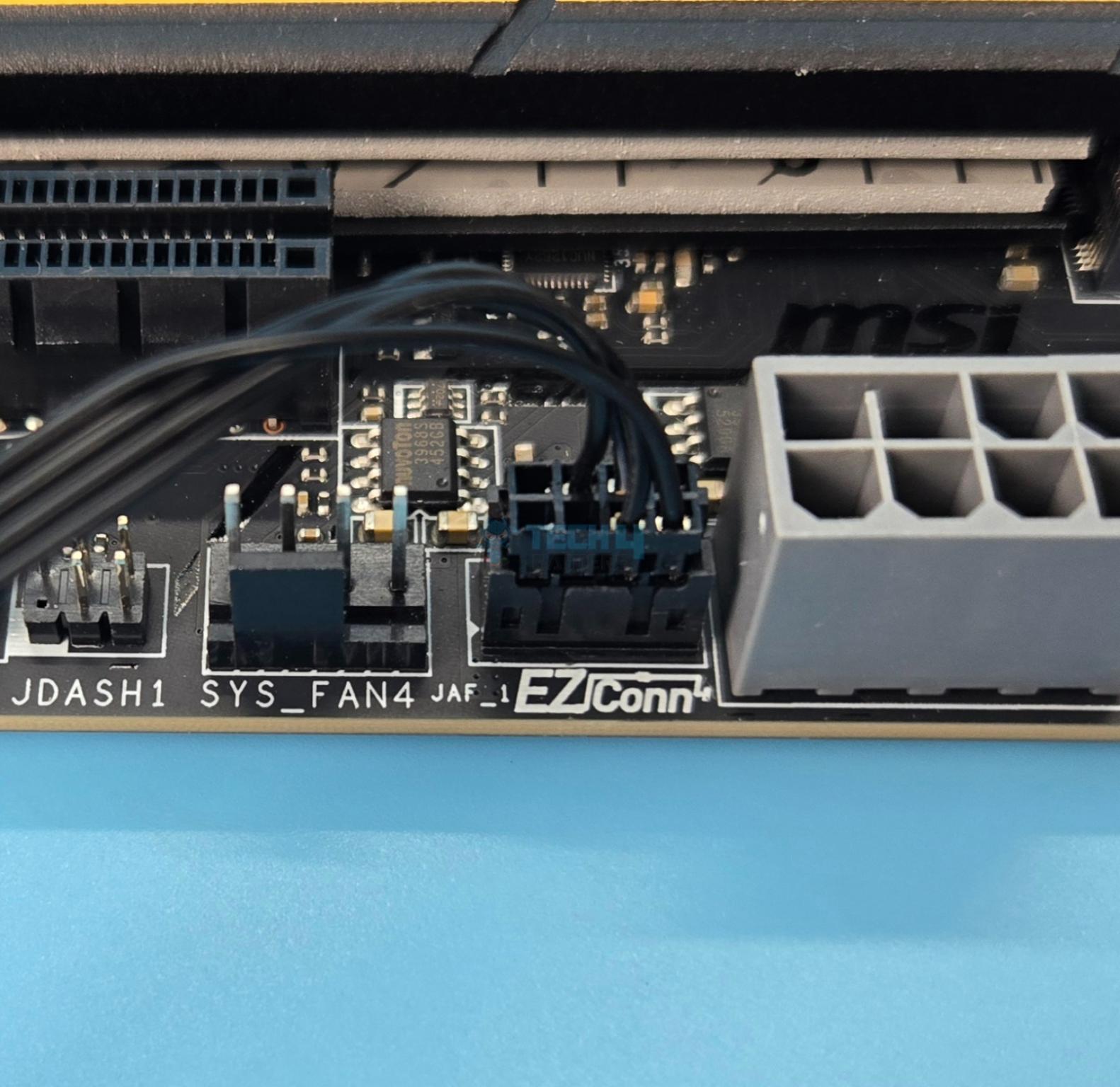

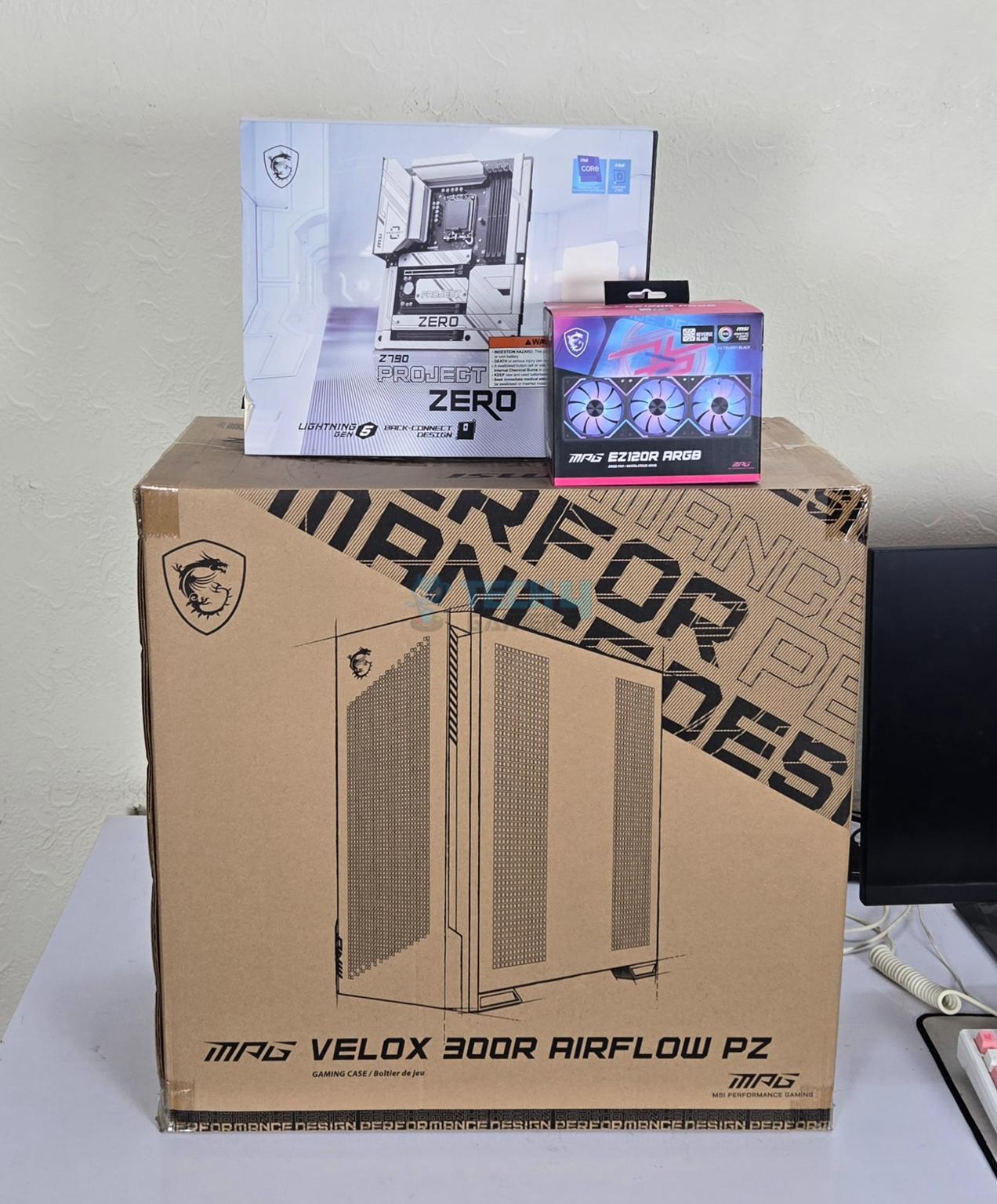




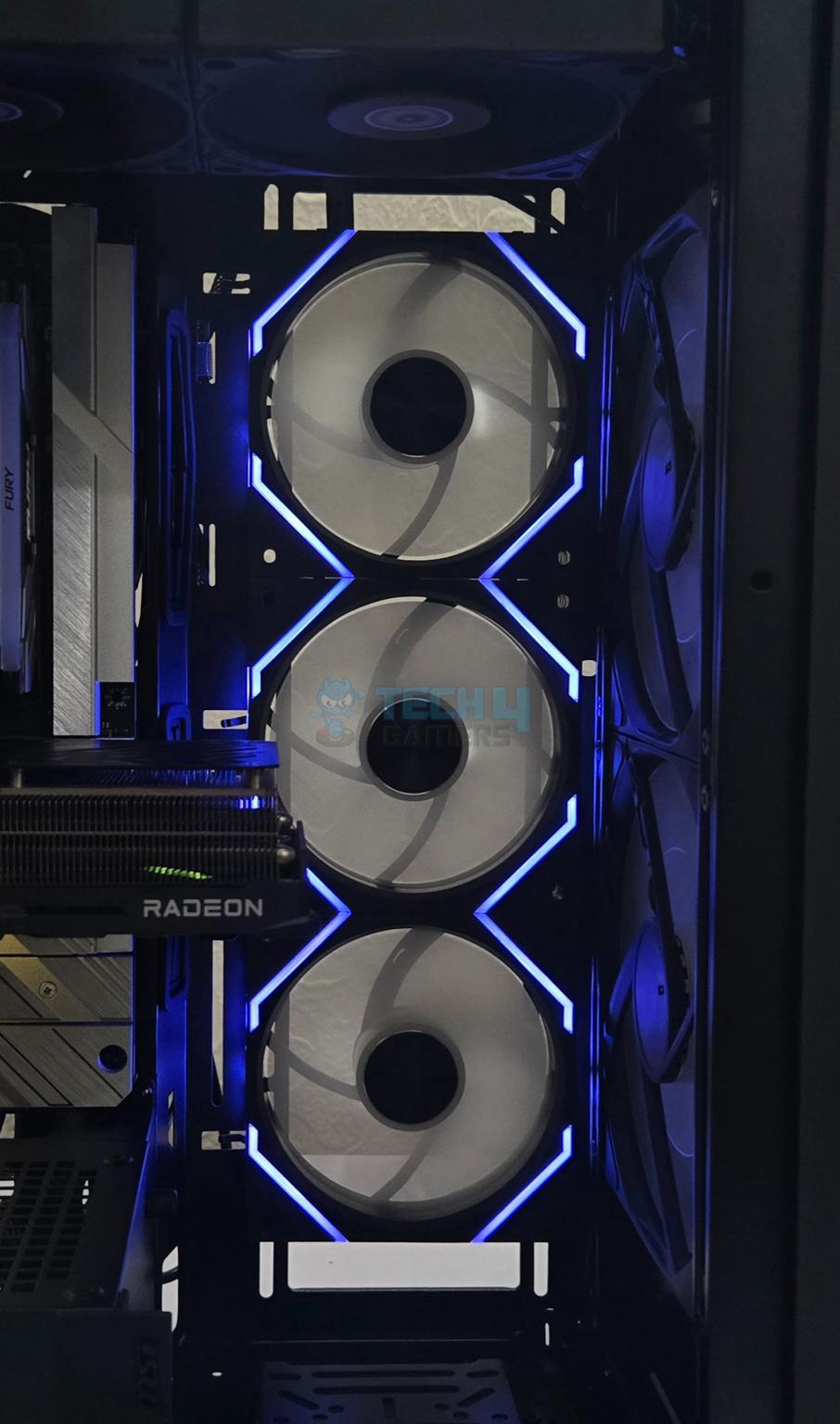





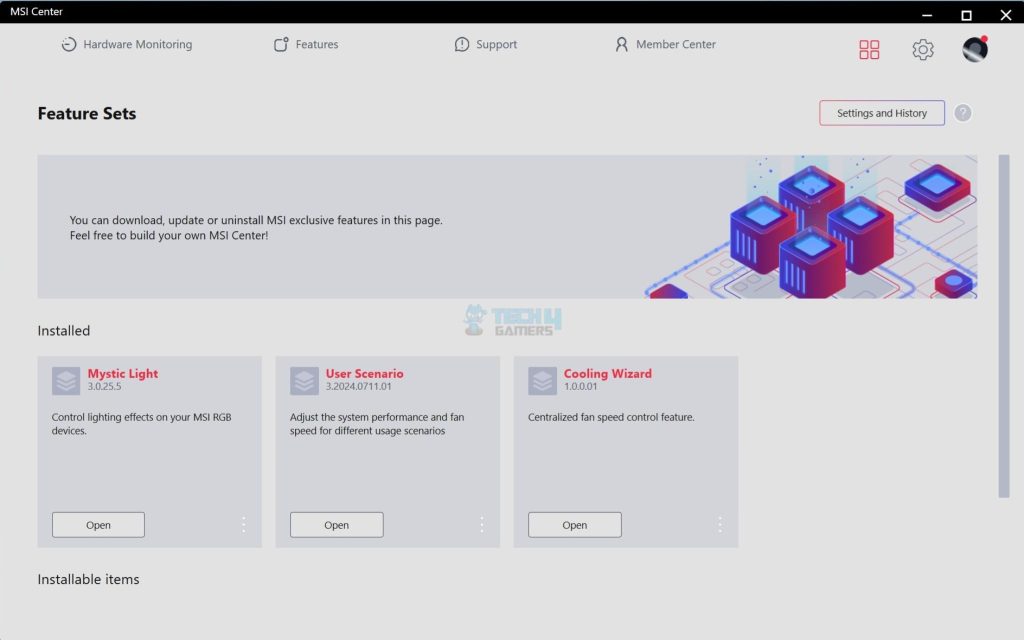
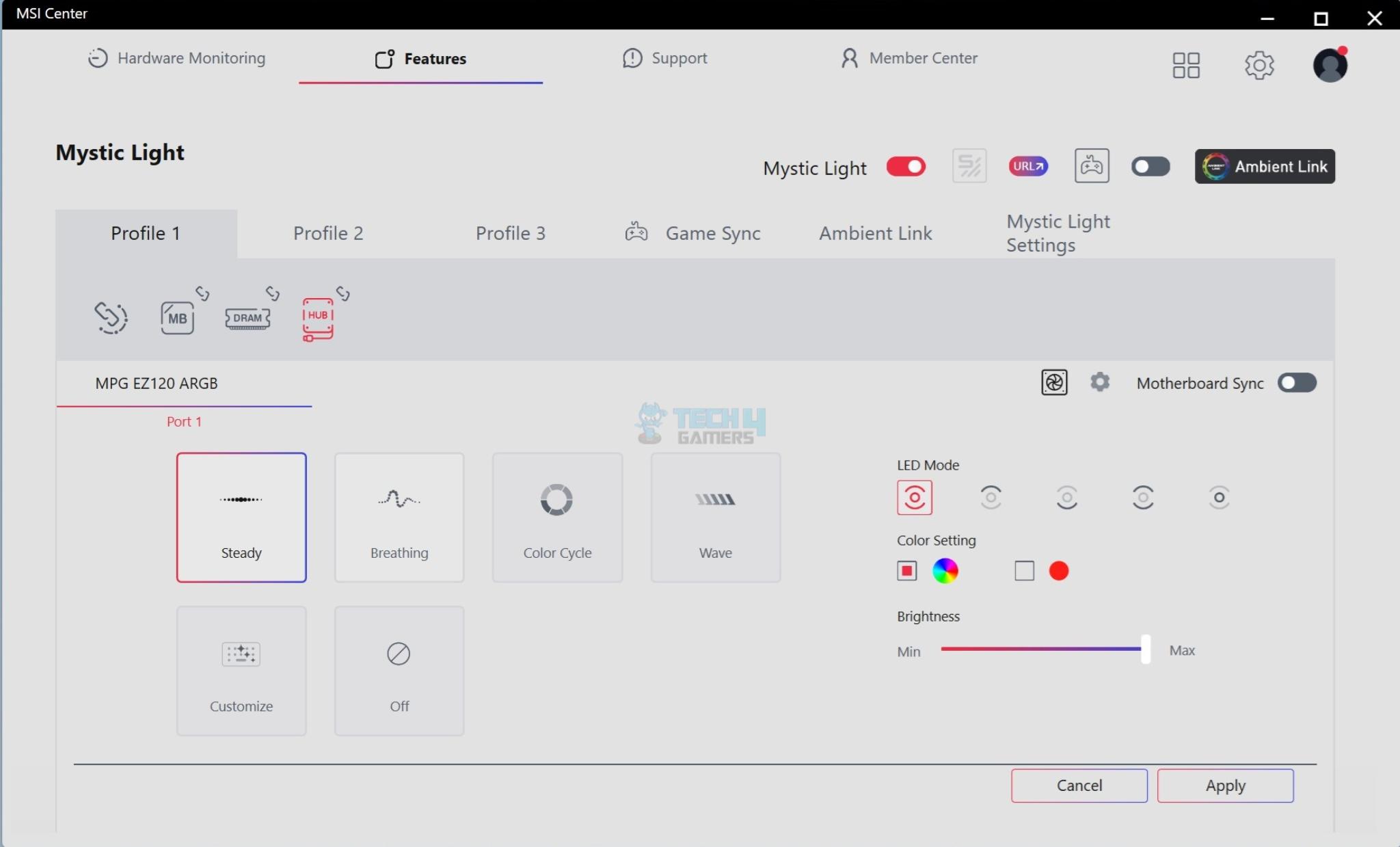
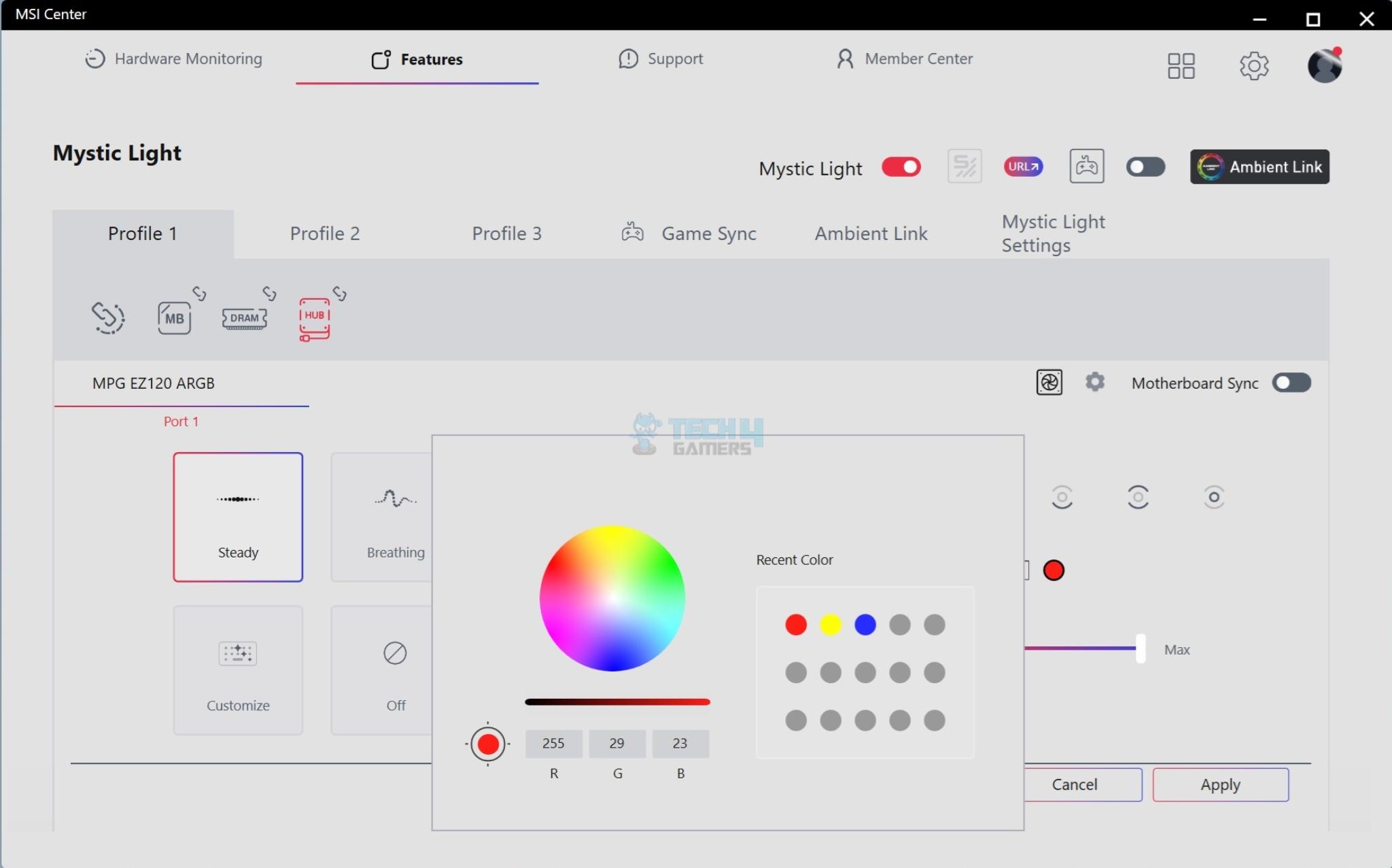
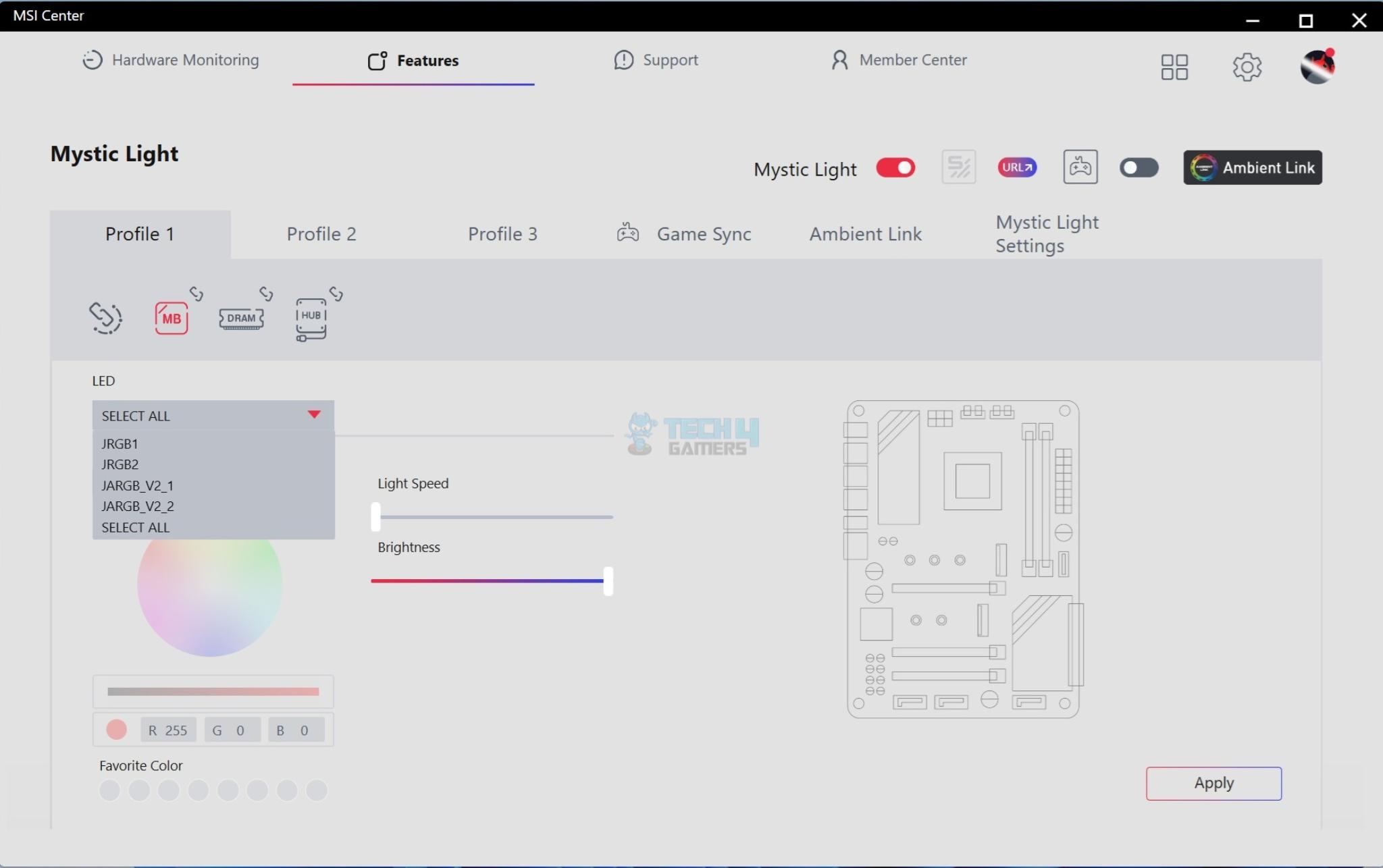
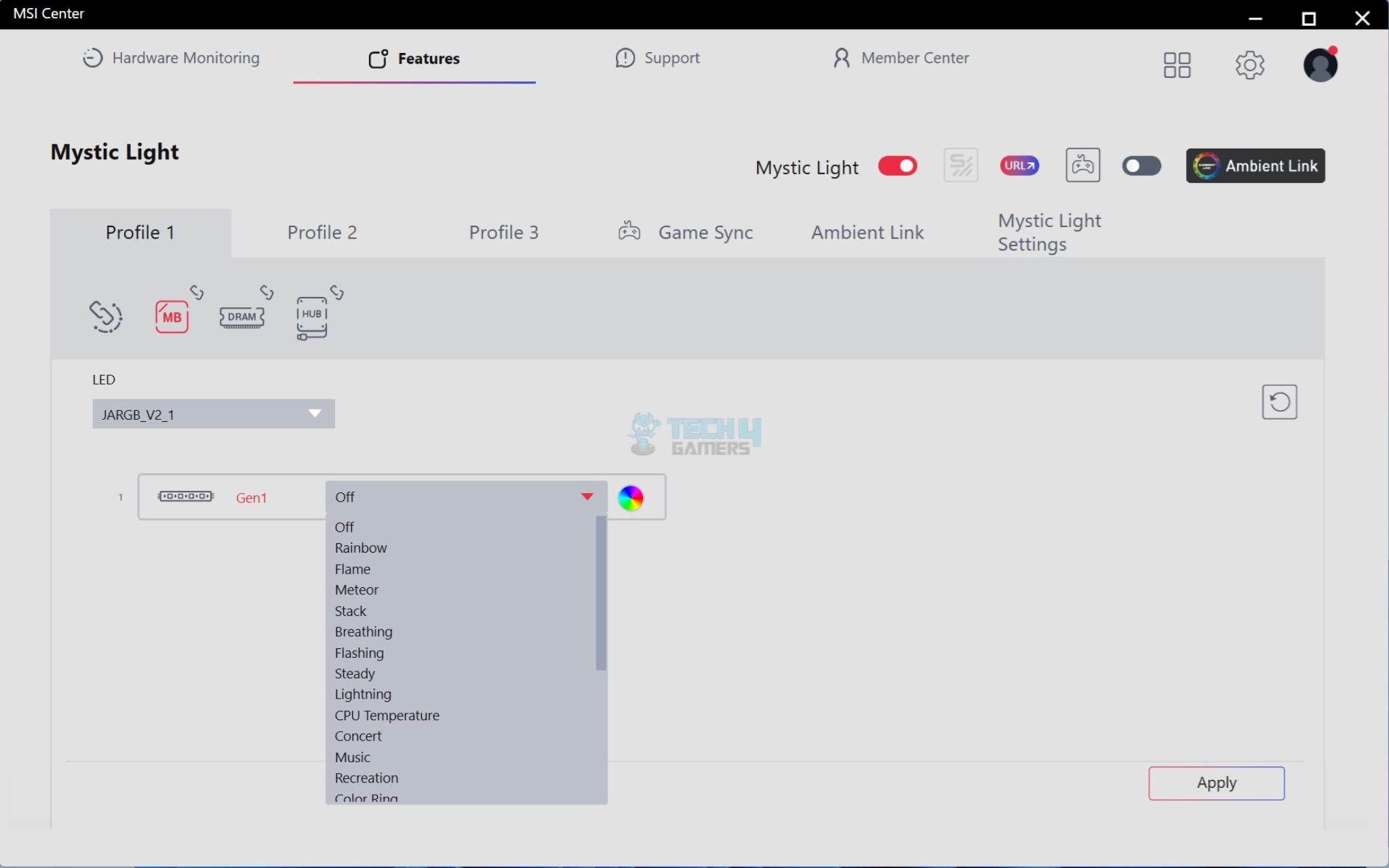
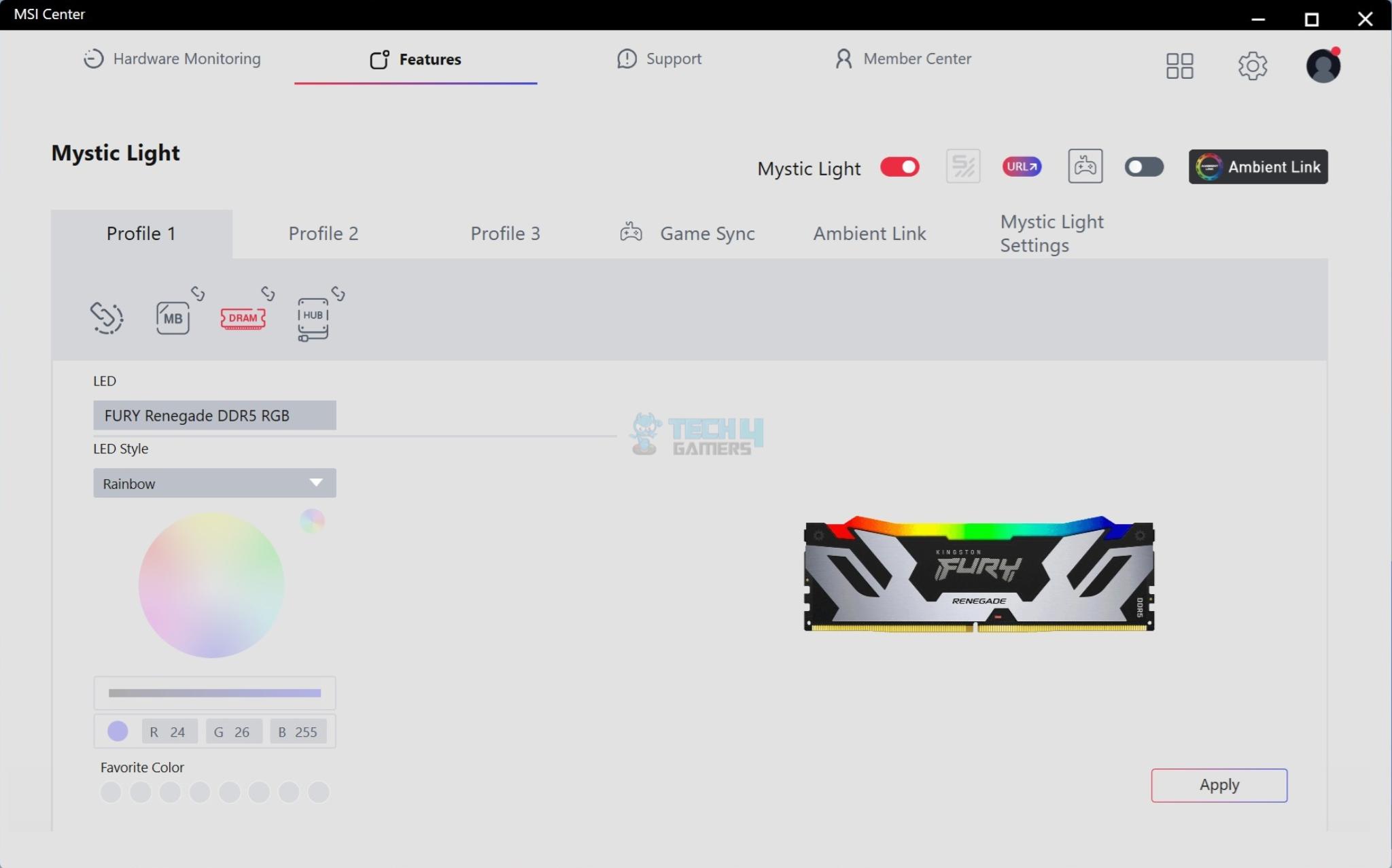
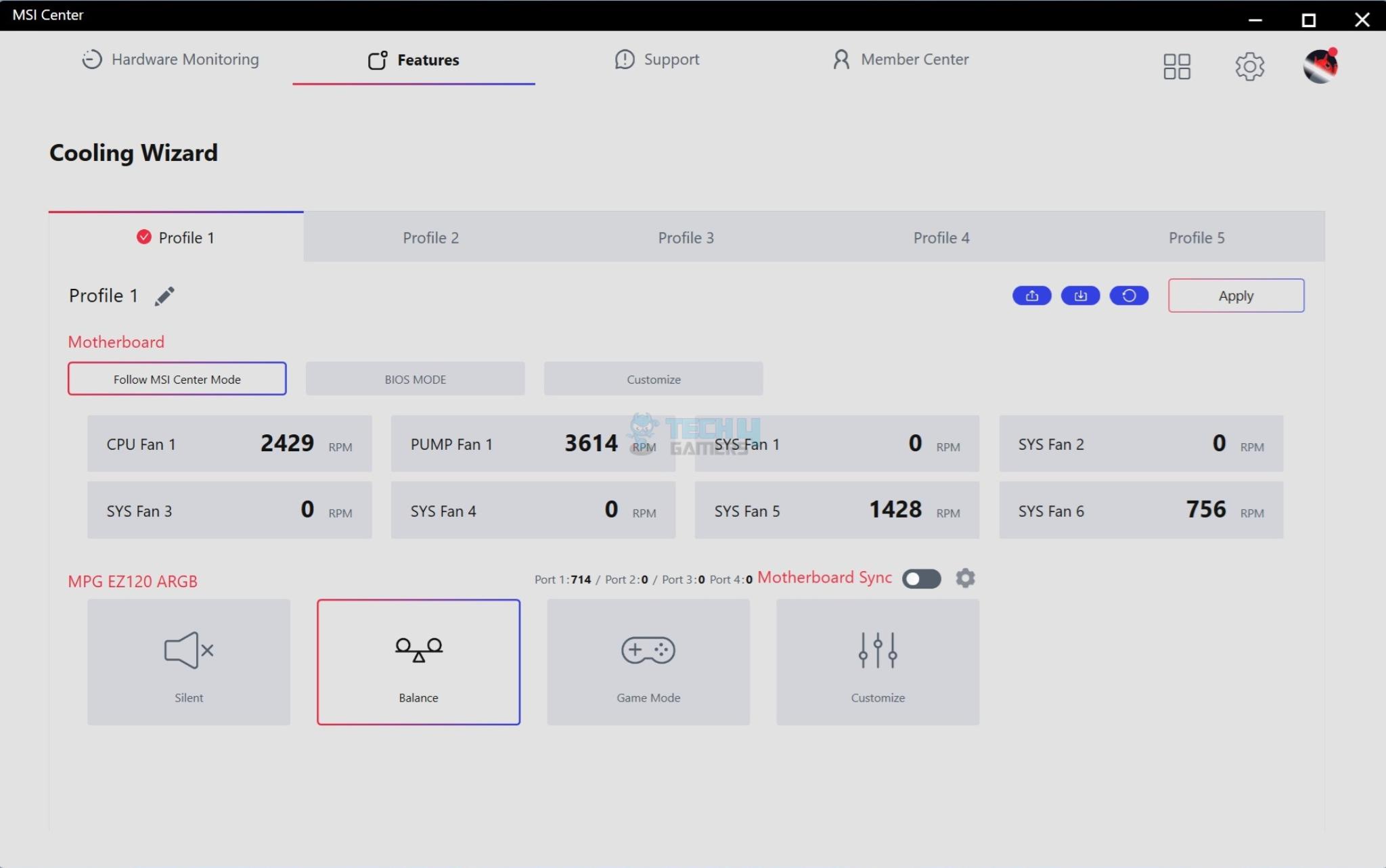
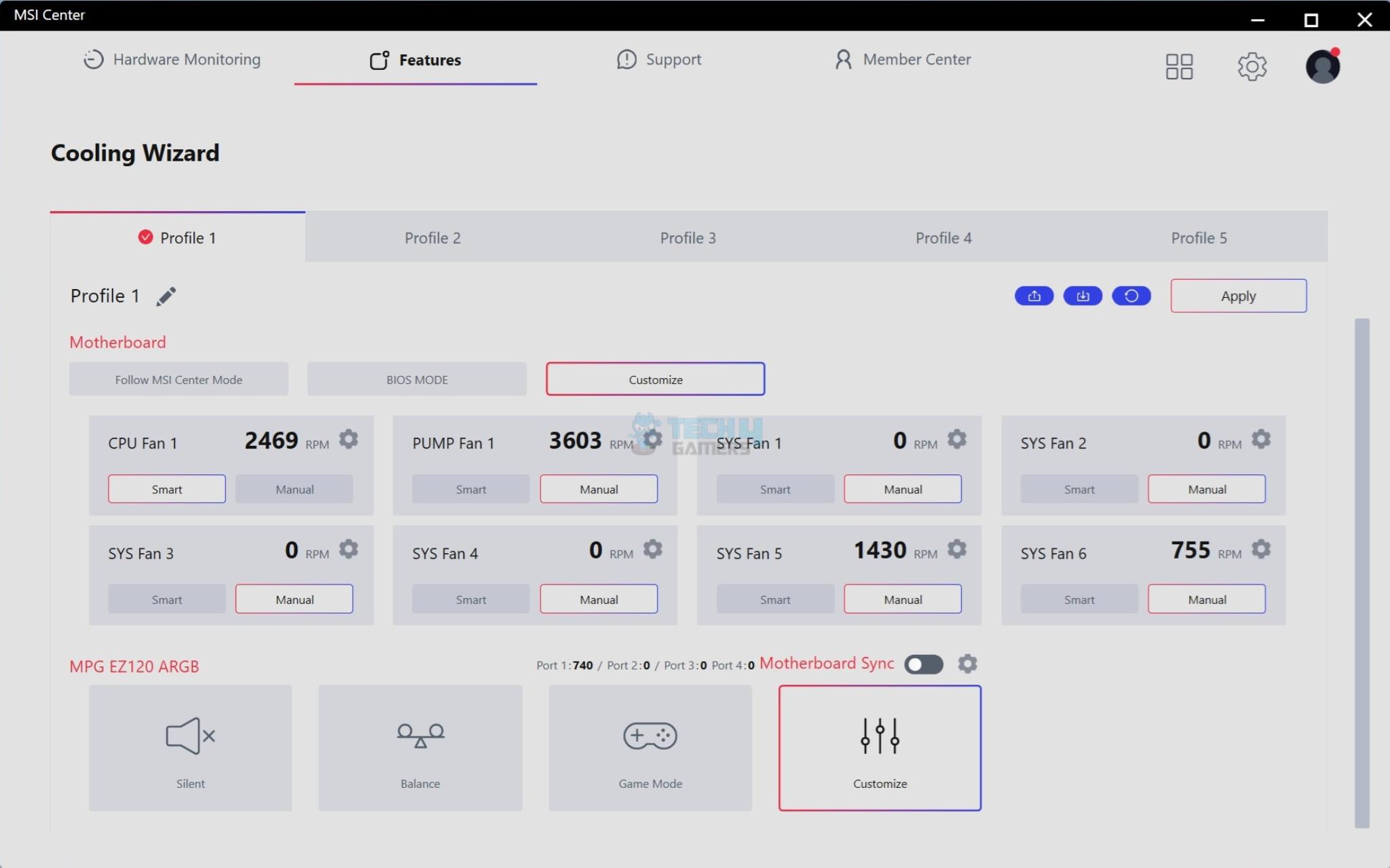
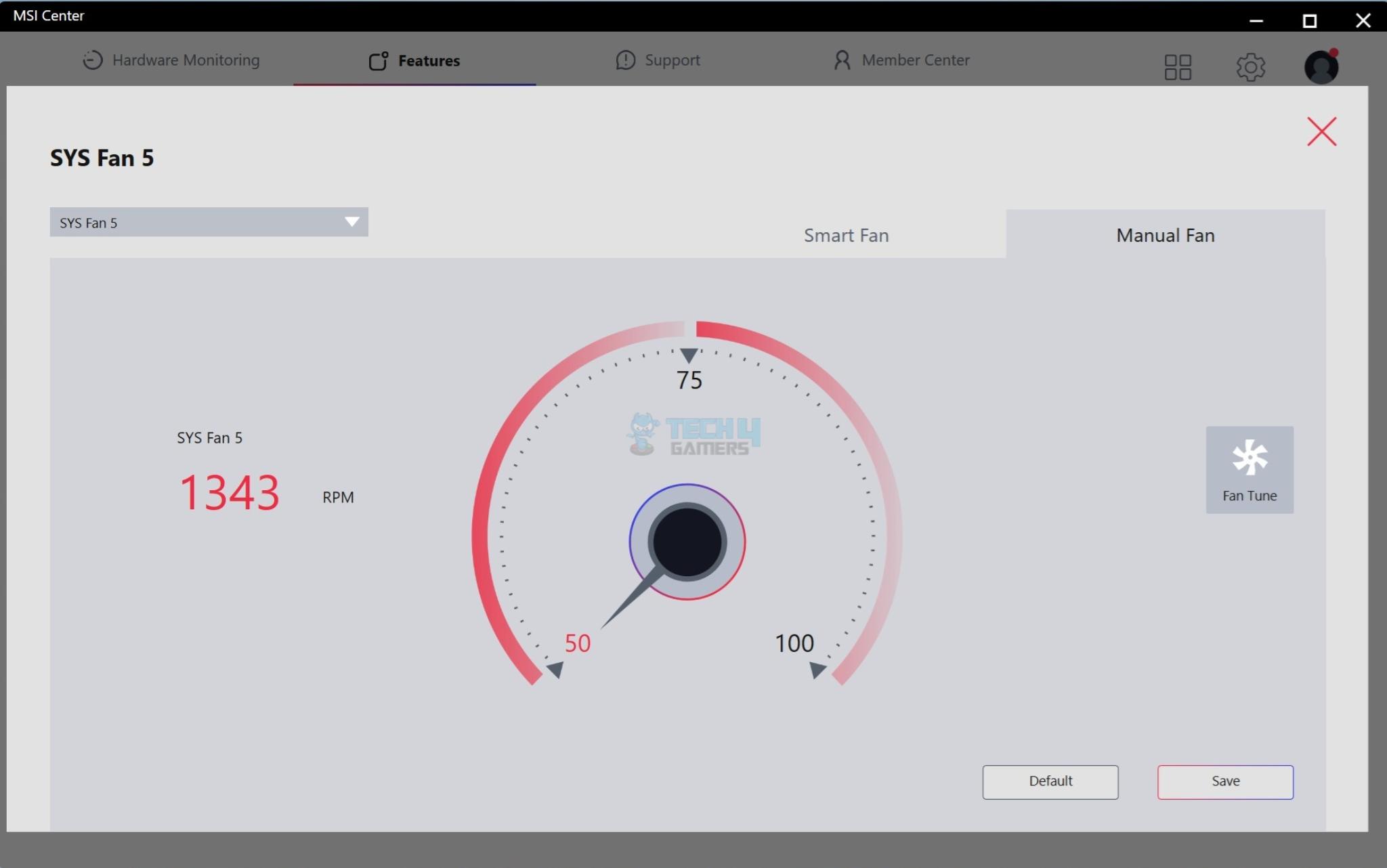
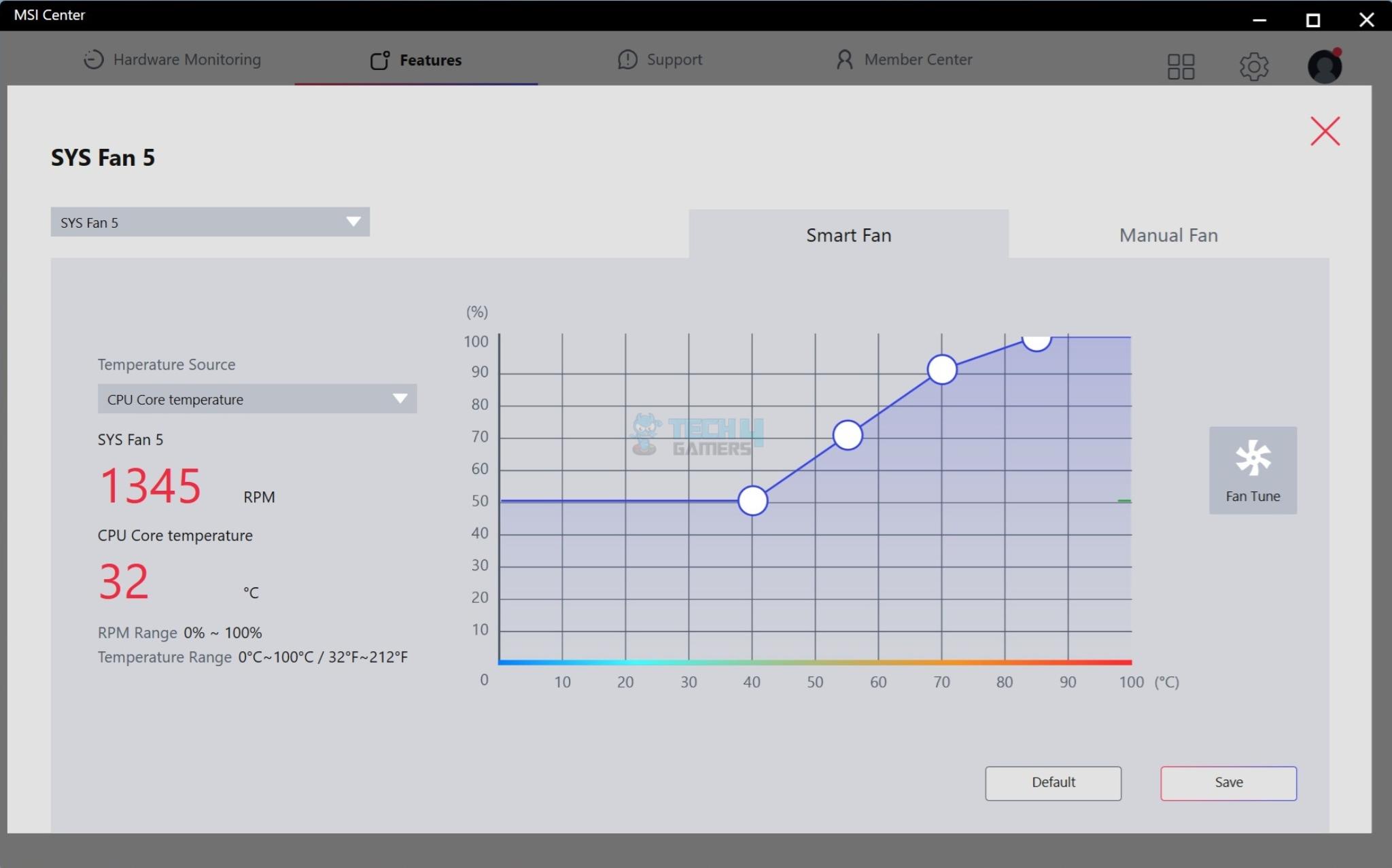
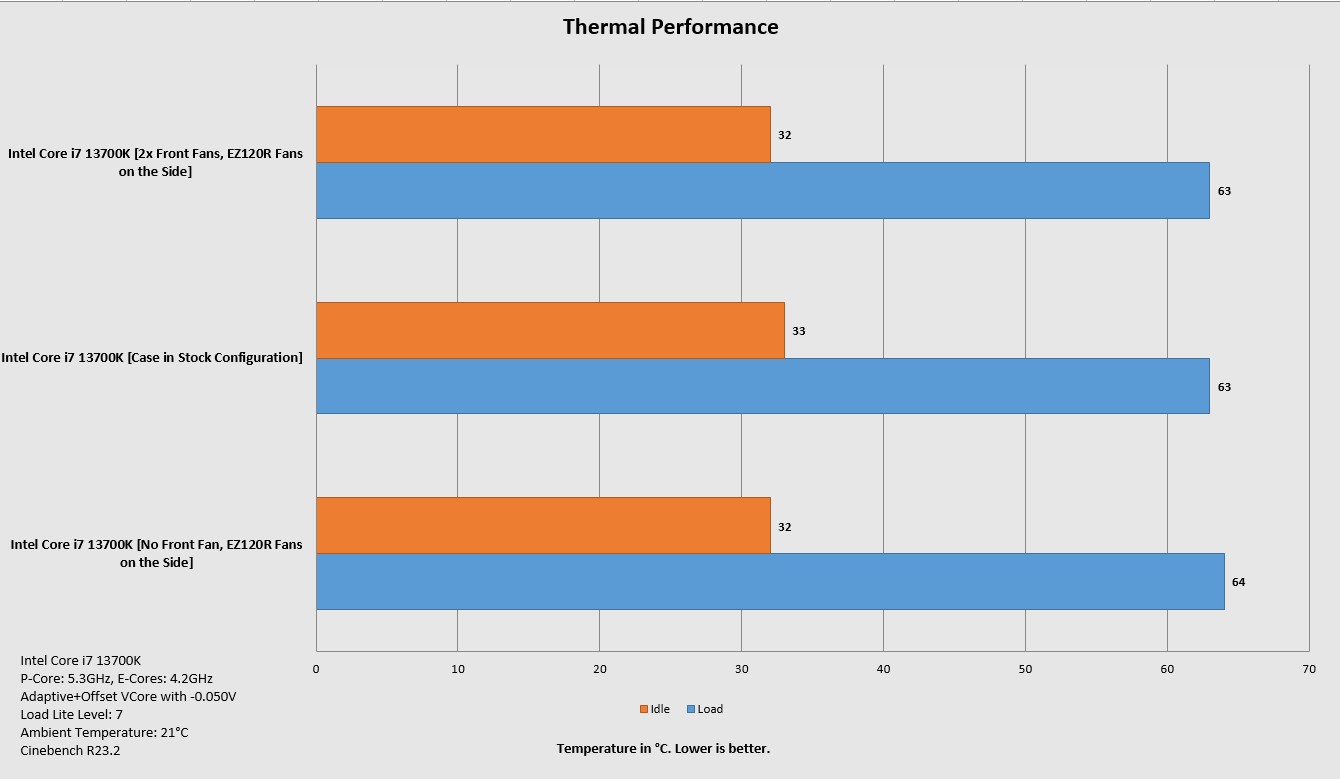
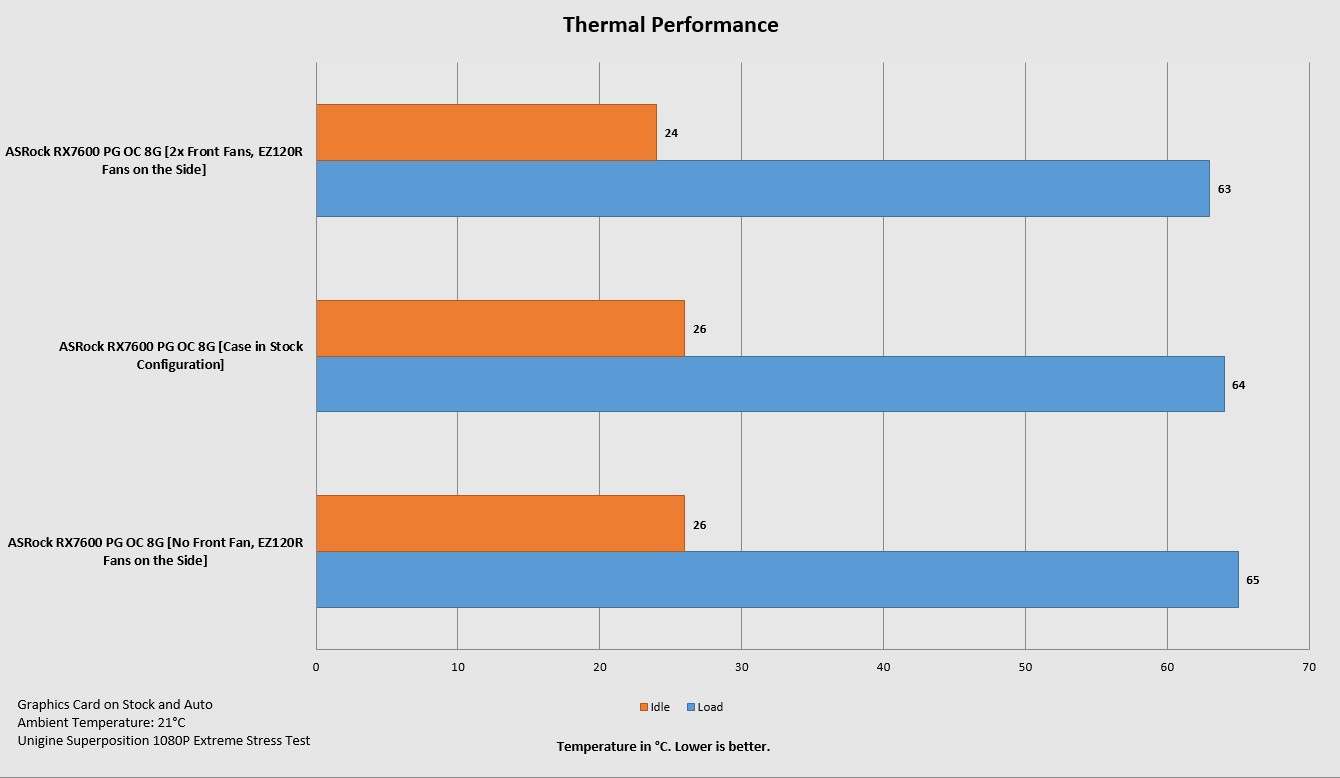


![Cryorig M9i Review [Extreme Testing]](https://tech4gamers.com/wp-content/uploads/2019/07/Pic-12-1-218x150.jpg)


