- The DeepCool Macube 110 offers a refreshing, minimalist design with a strong focus on airflow and practicality, making it a great value option.
- Its spacious interior and tool-less tempered glass side panel simplify building and showcasing your components, even without integrated RGB lighting.
- While it has minor drawbacks like a slightly louder included fan, the Macube 110’s overall performance and price point make it a compelling choice for any builder.
Have you ever felt like the PC case market is a vast, echoing chamber filled with the same tired tropes?
Black boxes, tempered glass, RGB… it’s all starting to feel a bit déjà vu, isn’t it?
Well, fear not, fellow gamers, because DeepCool has thrown a stylish curveball our way with the Macube 110.
It’s a case that dares to stand out, offering a refreshing blend of aesthetics, airflow, and practicality, all without putting a dent in your wallet.
After spending a good few weeks wrestling components inside its surprisingly spacious enclosure, I’m here to share my hands-on experience with you.
Understated Elegance: A Design That Doesn’t Shout
The Macube 110 isn’t trying to reinvent the wheel.
It’s more like DeepCool took the wheel, gave it a fresh coat of paint, and added some seriously cool spinners.

To begin with, the first thing that grabs your attention is the clean, minimalist design.
It’s not overly flashy, but it exudes a quiet confidence.
The front panel is a lesson in understated grace, with a subtle textured finish that manages to be both eye-catching and fingerprint-resistant much to my relief.
Airflow Is King: Keeping Your Components Cool
Don’t let the subtle exterior fool you. The DeepCool Macube 110 is all about the airflow, and it makes no apologies for it.
The front panel, while seemingly solid, is actually ingeniously ventilated, allowing air to flow freely to the included 120mm fan.

However, if one fan isn’t enough for your fire-breathing CPU, you can easily mount another pair of 120mm fans or even a 240mm AIO.
DeepCool clearly understands the importance of thermal efficiency, and the Macube 110 provides a solid foundation for a well-ventilated system.
This focus on airflow is something I’ve consistently witnessed and praised in other DeepCool products, like their impressive CPU Coolers.
Room To Breathe: A Surprisingly Spacious Interior
Inside, the Macube 110 is surprisingly roomy for a mid-tower PC case.
There’s enough space to fit high-end GPUs like the RTX 4080 along with one of the best 240mm AIOs, and still have enough clearance to throw in at least a pair of the best high-capacity gaming SSDs to meet your storage and performance demands.
Cable management is also a breeze, thanks to well-placed grommets and tie-down points.
Of course, it’s always satisfying to build a gaming PC that looks as good on the inside as it does on the outside, and the Macube 110 makes that achievable even for novice builders.
Show Off Your Build: The Tempered Glass Window
One of the standout features of the Macube 110 is the tempered glass side panel (at least at this price point). It’s not just a slab of glass; it’s a showcase for your meticulously crafted PC build.
DeepCool has cleverly used a tool-less mounting system for the side panel, making it incredibly easy to remove and reinstall.
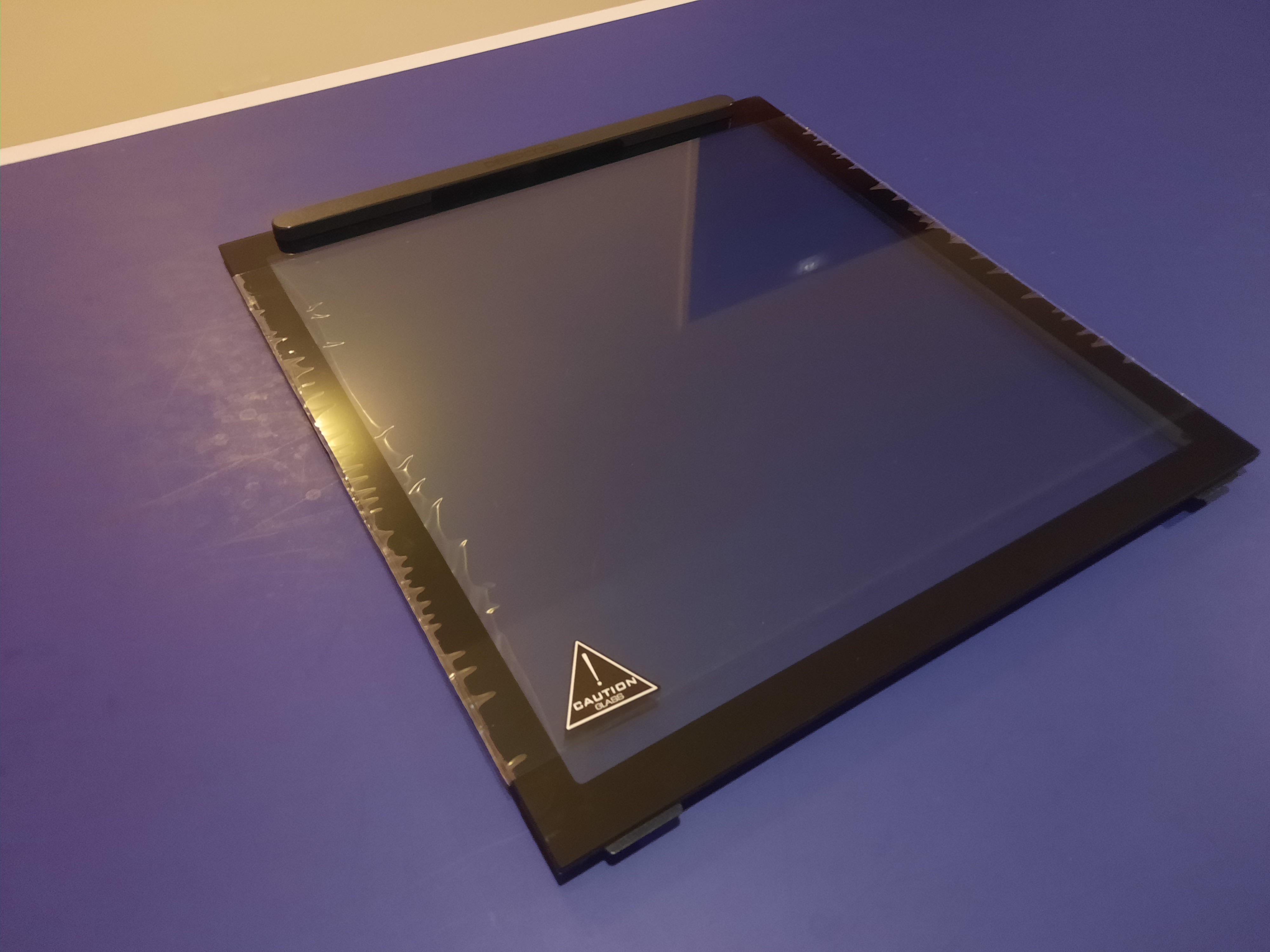
This is a godsend for enthusiasts like me who are constantly tinkering with their systems.
No more fumbling around with screws and risking scratches – just a quick release and you’re in.
A Refreshing Lack Of RGB: Embracing The Understated
Now, let’s talk about the elephant in the room – or rather, the lack thereof.
The DeepCool Macube 110 doesn’t come with any RGB lighting, which is to be expected because of its price bracket.
However, in a world saturated with RGB, I find it refreshing to see a case that focuses on the fundamental aspects, even if it is a by-product of cost-cutting measures.
But if the lack of RGB is a dealbreaker for you, you’re always welcome to add your own strips and fans.
However, for those of you who are like me and prefer a more subdued, yet timeless aesthetic, the Macube 110 represents a pleasant change of pace.
Minor Quibbles: Not Quite Perfect, But Close Enough
Of course, no product is perfect. Similarly, the DeepCool Macube 110 admittedly does have a few minor shortcomings.
For starters, the included 120mm fan is decent, but it’s certainly not the quietest fan on the market.
If you’re particularly sensitive to noise, you might want to consider upgrading it for a quieter alternative like the be quiet! Silent Wings Pro 4, i.e., a high-performance 120mm PWM fan that received an award from us for being the Best Silent 120mm fan.
On top of that, while the case sports a decent number of drive bays (2x 3.5” + 2x 2.5” if you don’t use the extra space for a 240mm radiator), it might not be ideal for power-users and enthusiasts alike.
Then again, for the price that the DeepCool Macube 110 retails at, I might as well just be nitpicking.
DeepCool Macube 110: My Verdict
To conclude, I think the Macube 110 represents a desperately needed breath of fresh air for the PC Case market.
It offers a compelling combination of style, airflow, and practicality at a price that won’t break the bank.
Whether you’re a seasoned veteran or a newcomer to the world of PC customisation, the DeepCool Macube 110 is definitely worth considering.
Thank you! Please share your positive feedback. 🔋
How could we improve this post? Please Help us. 😔
[Wiki Editor]
Ali Rashid Khan is an avid gamer, hardware enthusiast, photographer, and devoted litterateur with a period of experience spanning more than 14 years. Sporting a specialization with regards to the latest tech in flagship phones, gaming laptops, and top-of-the-line PCs, Ali is known for consistently presenting the most detailed objective perspective on all types of gaming products, ranging from the Best Motherboards, CPU Coolers, RAM kits, GPUs, and PSUs amongst numerous other peripherals. When he’s not busy writing, you’ll find Ali meddling with mechanical keyboards, indulging in vehicular racing, or professionally competing worldwide with fellow mind-sport athletes in Scrabble. Currently speaking, Ali’s about to complete his Bachelor’s in Business Administration from Bahria University Karachi Campus.
Get In Touch: alirashid@tech4gamers.com




