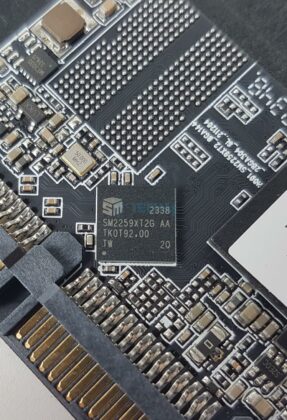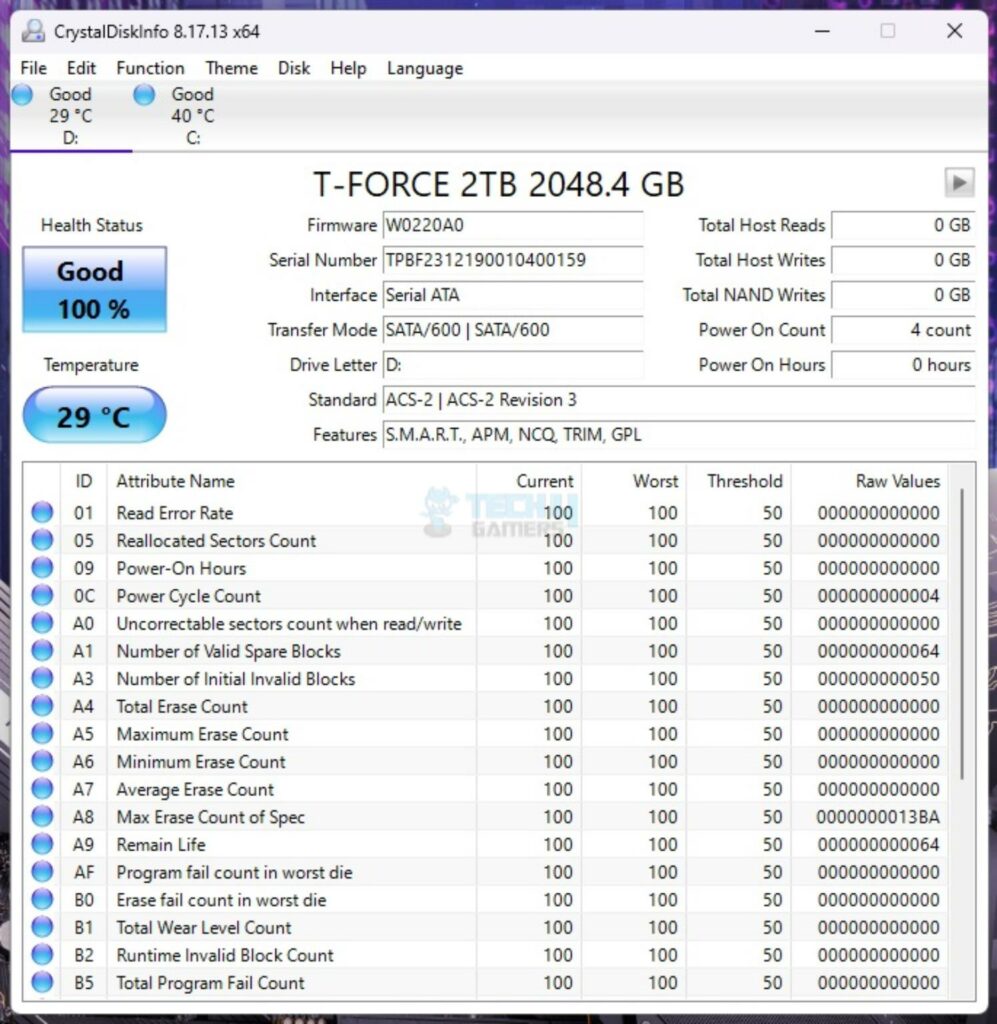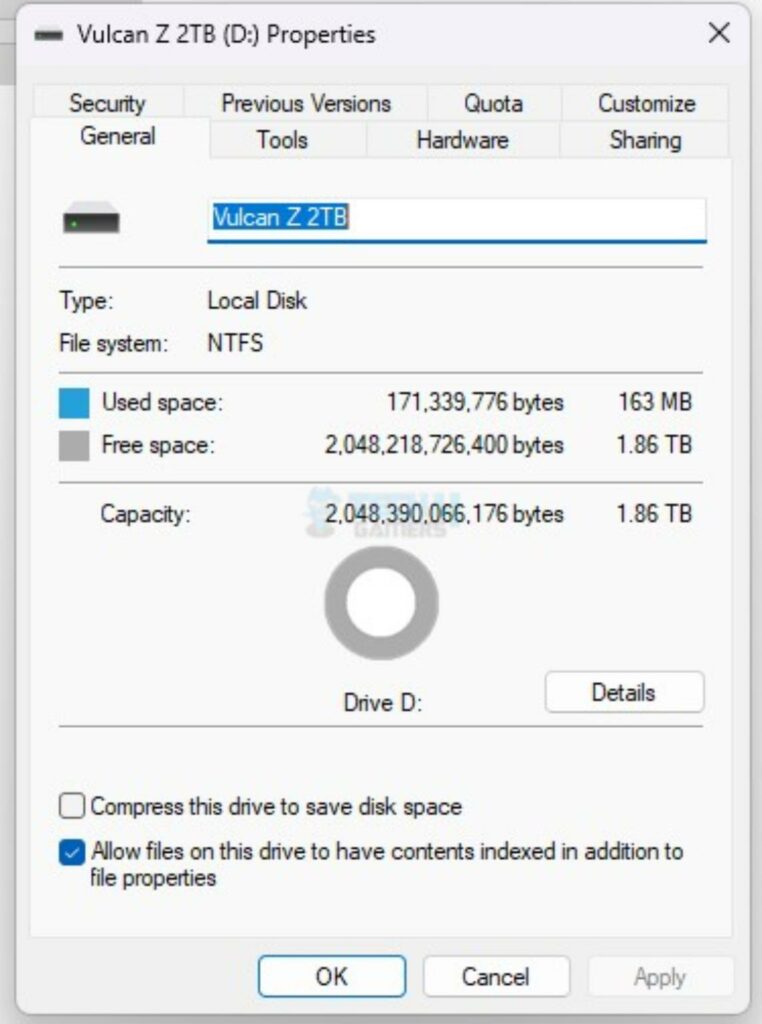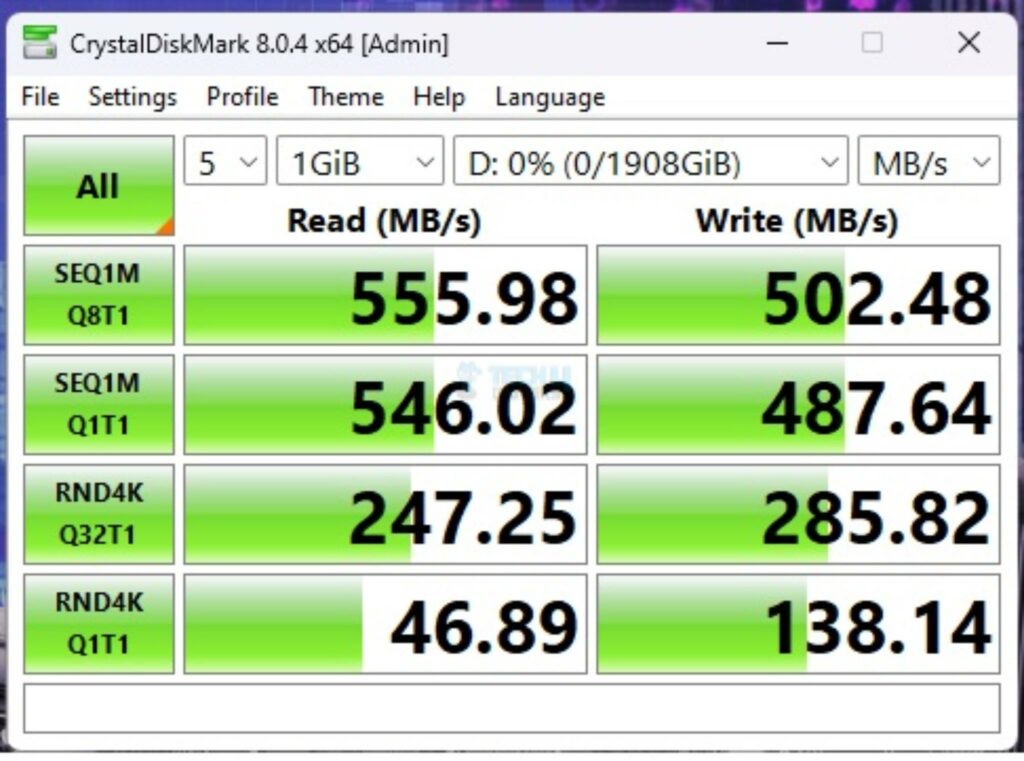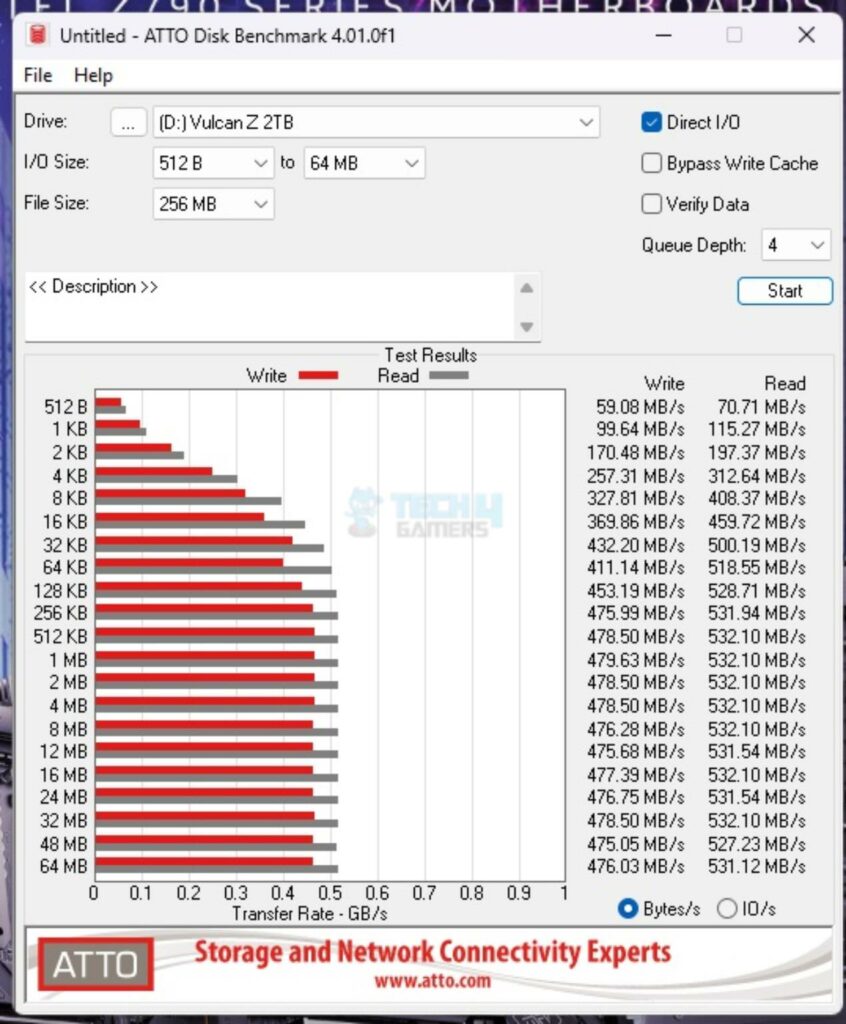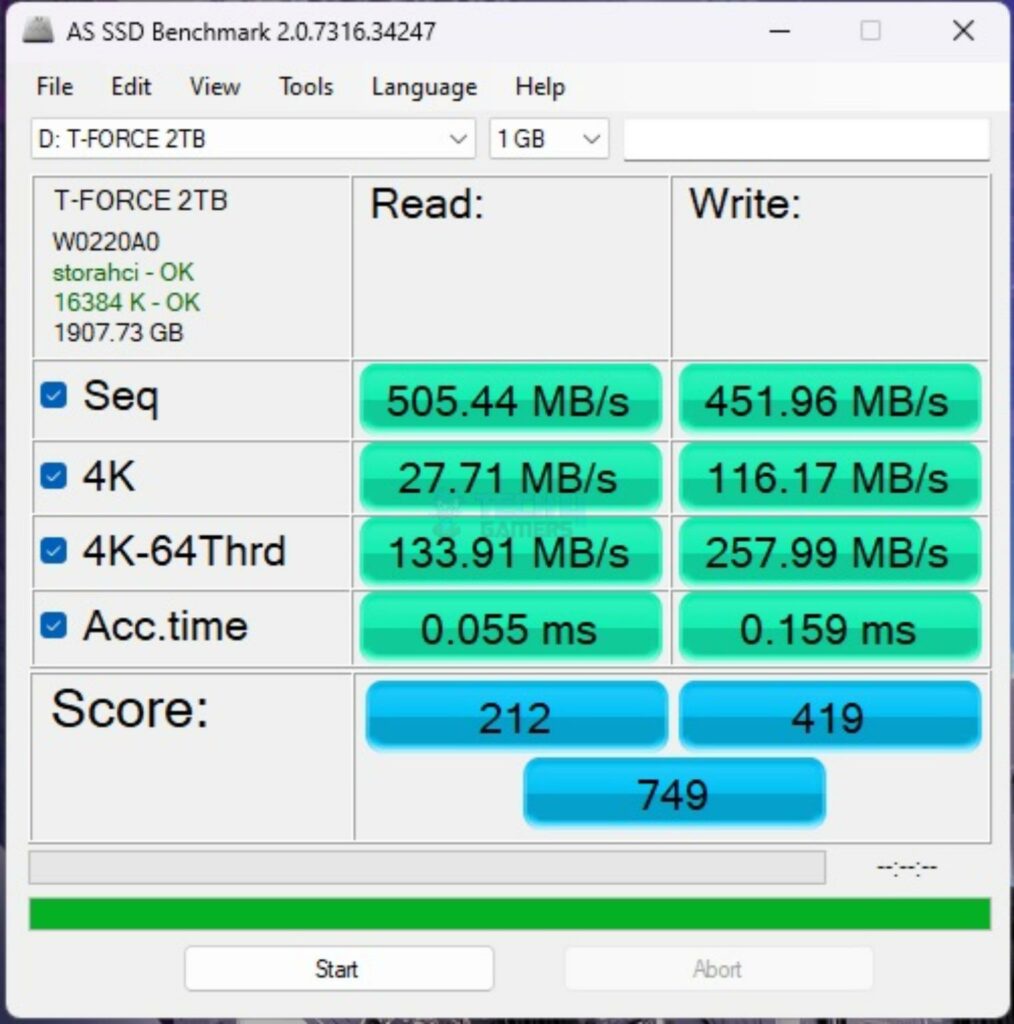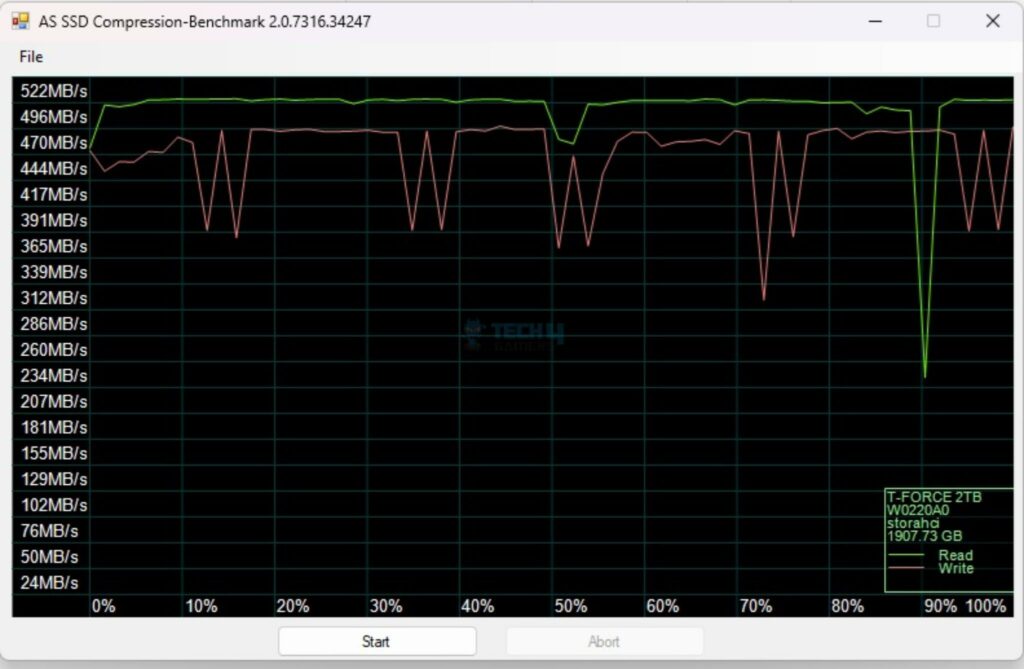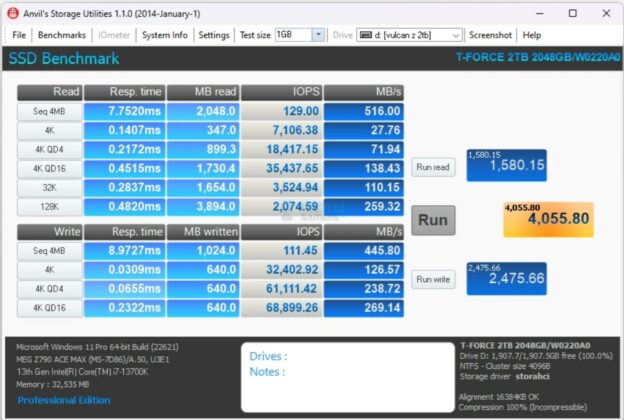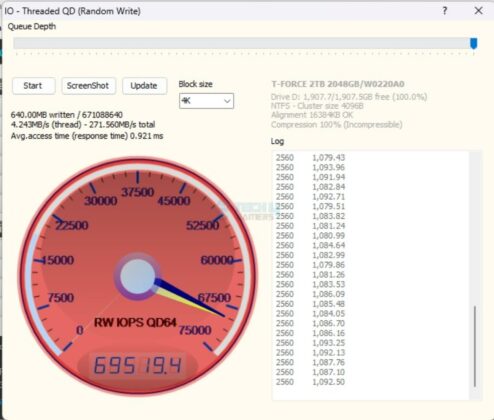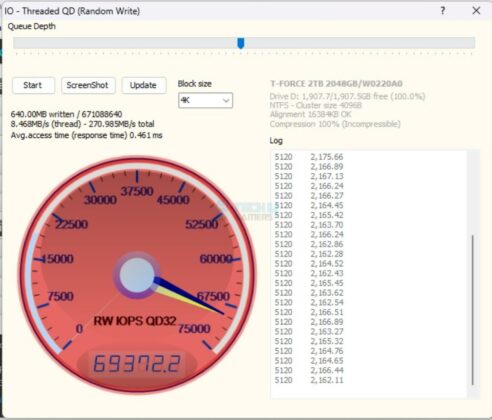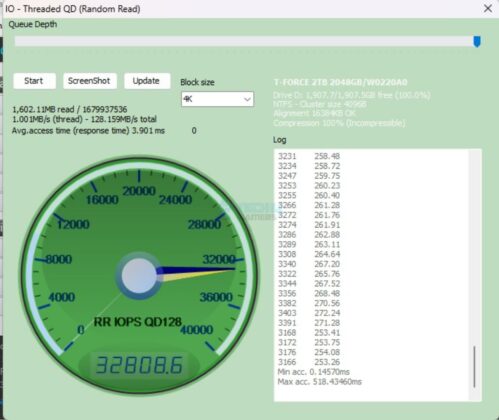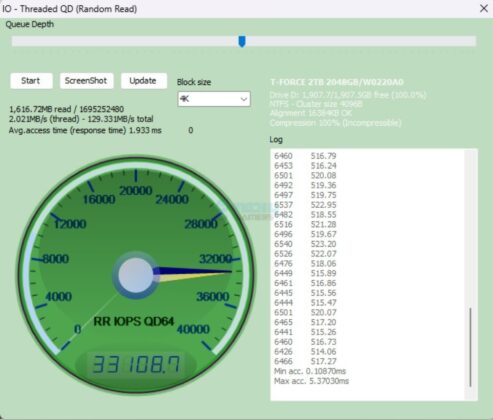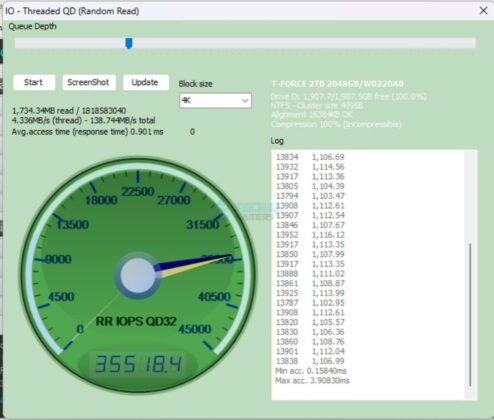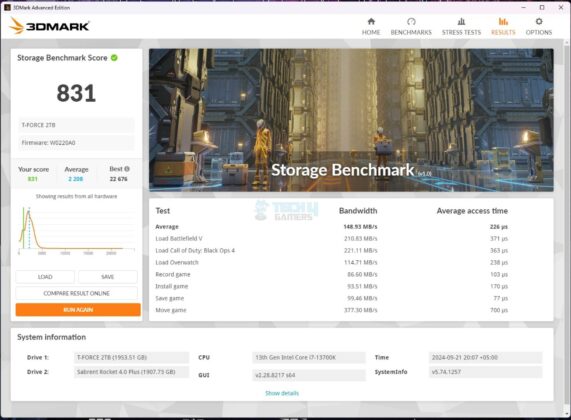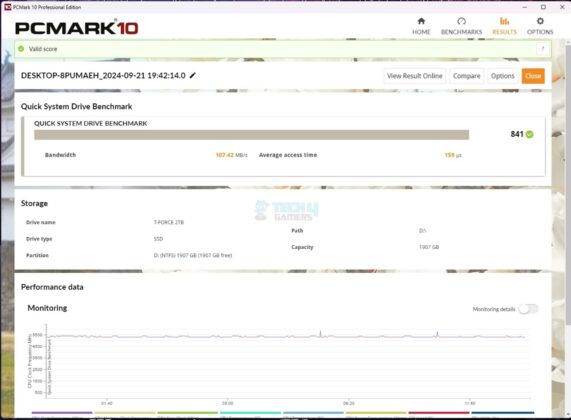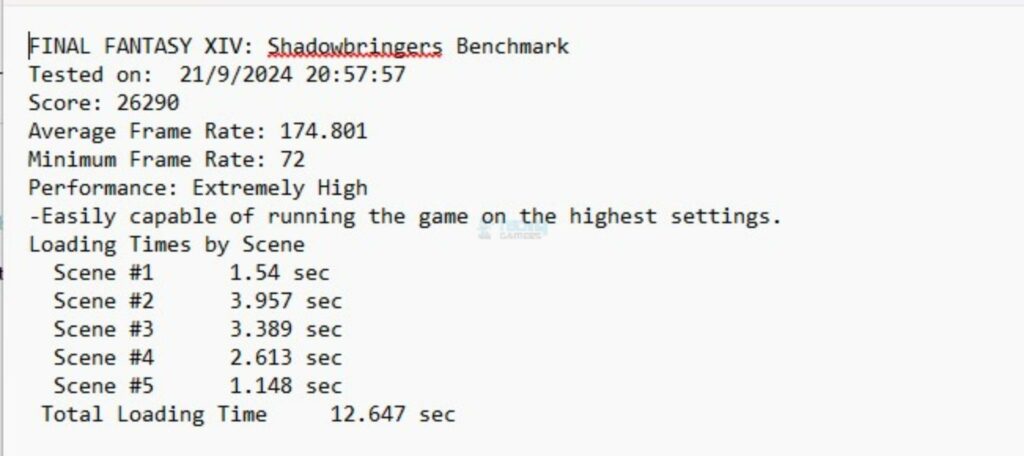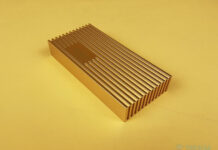Is It Worth It?
Review Summary
The Teamgroup T-Force Vulcan Z 2TB SSD offers good value for entry-level gaming, with solid performance and shock-resistant design. While its DRAM-less architecture leads to slower write speeds, SLC caching helps mitigate this issue. It delivers decent read and write speeds for everyday use, but struggles with higher-end tasks like 4K ProRes video. Its affordable price, compact size, and reliable performance make it a good choice for budget-conscious users, though it won’t match the speed of NVMe SSDs.
Hours Tested: 5 Tested
Overall
-
Quality - 9/10
9/10
-
Performance - 8/10
8/10
-
Features - 8/10
8/10
-
Value - 9.5/10
9.5/10
Pros
- 550MB/s Sequential Read And Write Speed
- Performance
- Good Thermals
- 3D TLC NAND Flash
- 3-Year Warranty
- SLC Caching
- Pricing
Cons
- No DRAM Chip
SATA-based drives are still in business and kicking in well. The main reason for that is the cost of these drives compared to still expensive NVMe drives. In this article, I am taking a look at the entry-level gaming SATA SSD from Teamgroup, the Vulcan Z SSD.
These SSDs are available in multiple sizes. I am testing a 2TB variant. They use a 3D NAND TLC flash from ScanDisk and are driven by a Silicon Motion SM2259XTG controller. They are DRAM-less drives with SLC caching.
Key Takeaways
- The T-Force Vulcan Z 2.5” SATA SSD has built-in ECC feature for reliable gaming storage. Its price and ECC feature bundled by TLC Flash make it a solid proposition for the users who want to enter in the gaming world with basic storage requirement.
- You should buy the T-Force Vulcan Z 2.5” if you want a solid 2TB performance with great value, thanks to its affordable pricing.
- You should not buy the T-Force Vulcan Z 2.5” if you want top-notch 4K speeds, as the lack of a DRAM chip impacts its performance.
These are the key specs:
| Capacity | 2TB |
| Interface | SATA 3.0 (6 Gbps) |
| Voltage | 5V DC |
| Operating Temperature | 0ᵒC to 70ᵒC |
| DRAM | No Cache |
| Performance | 550 MB/s Sequential Read, 500 MB/s Sequential Write |
| Weight | 45g |
| Dimension | 100×69.9x7mm (LxWxH) |
| Warranty | 3 Years |
Packaging And Unboxing

The product is shipped inside a standard paperboard container. Only the drive is included in the box.
Design
Let’s start with the salient features of this drive:
- Good value upgrade for gaming
- Enhanced performance
- Smart optimization
- Shock-resistant
- vibration-resistant
- Reduced noise interference
The Teamgroup T-Force Vulcan SSD is available in 240GB, 256GB, 480GB, 512GB, 1TB, and 2TB variants. This SSD conforms to 2.5” standard and is SATA revision 3.0 rated with a maximum bandwidth of 6 Gbps. The housing is in gray color with colorful sticker paper over the top.
Please note that this is not Vulcan Z QLC. Since both types use same name, it can cause confusion. However, QLC is different than TLC. This drive has a thickness of 7mm. You can use is it in the notebook as well.
There is a white color sticker over the backside. This drive has a 3-year warranty. There is a warranty seal and tampering, which would void the warranty. The drive is made in Taiwan. The serial number and model number of the drive are printed as well.
What Is Under The Hood?
The T-Force Vulcan Z 2.5” SSD 2TB is driven by Silicon Motion SM2259XT2G controller. This is an old controller that is designed to work with DRAM-less drives. There is a single 2TB 3D NAND TLC package from ScanDisk in this drive. The PCB has a blank socket implying they could have released a 2TB variant of this SSD as well.
Testing
Here is the test configuration:
- Intel core i7 13700k [Stock, Auto]
- MSI MEG Z790 ACE MAX
- XPG Lancer RGB 32GB @ 7200MHz, CAS34
- Teamgroup T-Force Siren GA360
- Sabrent Rocket 4 Plus 2TB NVMe SSD [Data Drive]
- GIGABYTE GeForce RTX 3060 Vision OC [For Display]
- be quiet! Straight Power 11 1000W Platinum PSU
- Praxis Wetbench
Microsoft Windows 11 23H2 is used for the testing.
I am showing a run of CrystalDiskInfo above. The firmware of this drive is W0220A0. The drive supports the SATA interface. Listed standards are ACS-2, ACS-2 Rev 3.0. The drive features S.M.A.R.T., APM, NCQ, TRIM, and GPL. 1.86TB is available at the user’s disposal, with 163MB reserved.
Teamgroup T-Force Vulcan Z Test Results
Let’s go over the results.
CrystalDiskMark & ATTO
The Teamgroup Vulcan Z 2TB 2.5” SATA drive conformed to 550MB/s and 500MB/s rated sequential read and write speeds. The Random 4K operations seem slow on this drive.
This drive reached 532.10MB/s in sequential read performance and 479.63MB/s in sequential write in the ATTO Disk benchmark.
AS SSD Benchmark
The overall score of this drive comes to 749. We are still seeing a somewhat slow 4K performance. The write performance saw many dips in compression benchmark which is due to the DRAM-less design. There is a single large-size dip showing a performance drop in the read speed.
Blackmagic Disk Benchmark
This benchmark is important not only from the speed of the drive but also from the supported formats. This benchmark is quite handy for video workers. This drive can’t handle the 4K 60 FPS ProRes and anything above 8K 60 FPS. This is expected performance.
Anvil SSD Benchmark
This drive scored overall 4055.80 with a read score of 1580.15 and a write score of 2475.66. The read and write speeds slightly fell below the rated speeds. Threaded QD write speeds show 69519.4 IOPS, whereas the maximum threaded QD read speed was 35518.4 IOPS.
3DMARK And PCMARK10 Storage Benchmark
Gaming Performance
I have used Final Fantasy XIV: Shadowbringers benchmark to measure the gaming load time. It is 12.647 seconds which is roughly double the time taken by NVMe SSDs.
Real World Testing
I prepared a data set of 220GB comprising mixed files and folders of various sizes and a 97GB highly compressed file. This data was copied to the Teamgroup Vulcan Z SSD and from there we used DiskBench to perform various operations mentioned below.
Thermals
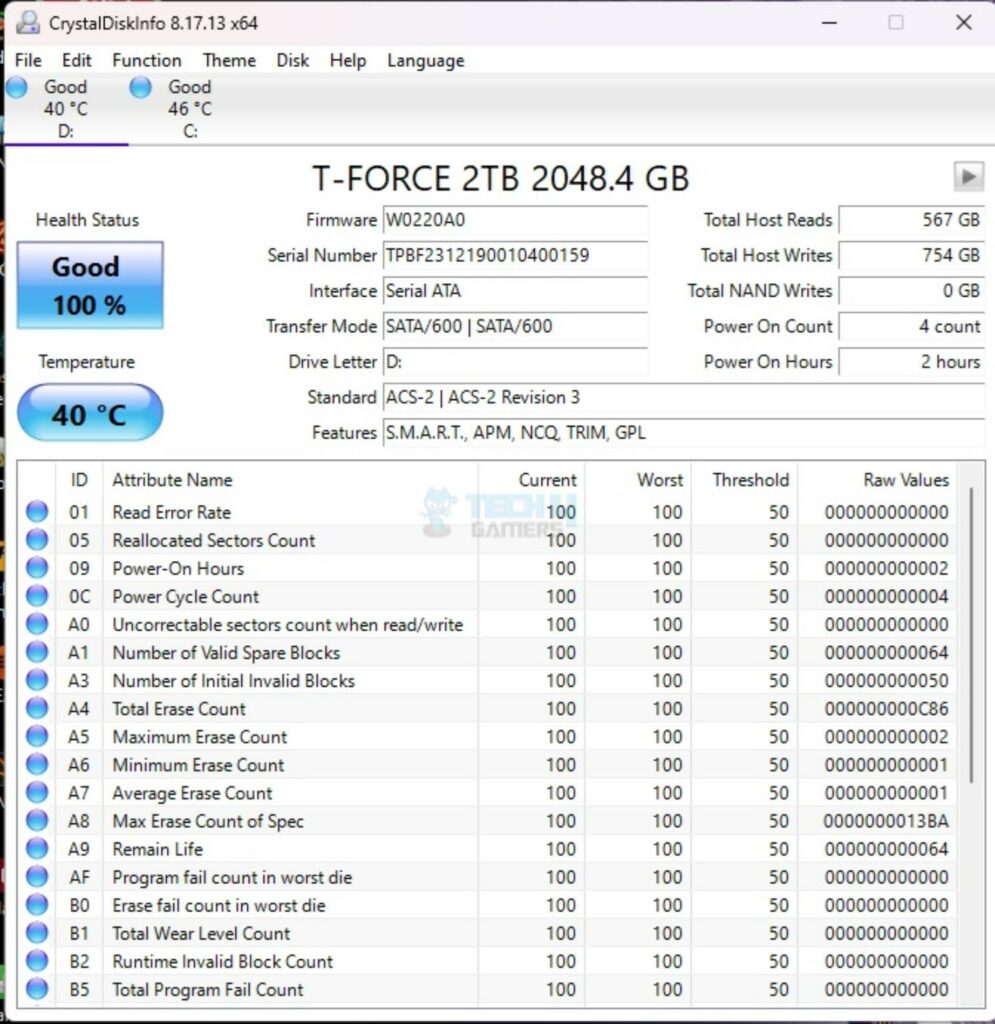
We saw a maximum temperature of 40°C at an ambient temperature of 31°C on this drive.
Should You Buy It?
Buy It If
✅If you are looking for a 2.5” SATA SSD: The Teamgroup Vulcan Z 2.5” SATA SSD is a nice option since it uses TLC in this category should you be looking for one.
✅You want great value: This 2TB drive is retailing at USD 96.99, making it a good value for your bucks for an entry-level gaming experience.
Don’t Buy It If
❌You want good 4K performance: This drive is slow, particularly in 4K performance. This is partially because this drive does not have a DRAM chip onboard.
My Thoughts
While the market is filled and filling with plethora of NVMe SSDs, the need for S-ATA based drives is not eliminated with major contributing factor being low cost per GB on the S-ATA drives. Host of users are still using 3.5” and 2.5” S-ATA drives in addition to the NVMe SSDs.
Teamgroup launched two series in 2.5” SSDs namely Vulcan Z SSD (using TLC NAND) and Vulcan Z QLC with QLC variant available in 4TB version whereas the TLC version is available in 2TB size maximum. I have tested the Vulcan Z 2.5” SSD 2TB which is a good value edition for your entry level gaming experience.
This drive is available in multiple sizes starting from 240GB and as high as 2TB. These drives don’t have DRAM chip hence write operations can be slow on this drive though Teamgroup has enabled the SLC caching. The dimension of this drive is 100×69.9x7mm (LxWxH).
This 2TB variant is driven by Silicon Motion SM2259XT2G controller and there is a single 2TB package from ScanDisk. Seems like, Teamgroup has changed the components since the first release. This drive uses S-ATA Revision 3.0 with a maximum of 6 Gbps bandwidth.
The overall performance of this drive is satisfactory and somewhat competitive with other TLC based 2.5” S-ATA SSDs. Teamgroup offers a 3-year warranty on this drive. Real world testing shows that this drive can operate from below 100MB/s to 436MB/s depending on the data size and type. The gaming load time is over 12 seconds.
Thank you! Please share your positive feedback. 🔋
How could we improve this post? Please Help us. 😔
[Reviews Specialist]
Usman Saleem brings 8+ years of comprehensive PC hardware expertise to the table. His journey in the tech world has involved in-depth tech analysis and insightful PC hardware reviews, perfecting over 6+ years of dedicated work. Usman’s commitment to staying authentic and relevant in the field is underscored by many professional certifications, including a recent one in Google IT Support Specialization.
8+ years of specialized PC hardware coverage
6+ years of in-depth PC hardware analysis and reviews
Lead PC hardware expert across multiple tech journalism platforms
Certified in Google IT Support Specialization
Get In Touch: usman@tech4gamers.com


 Threads
Threads