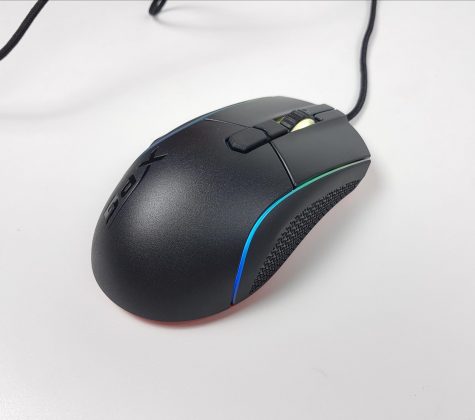Solid Performance!
Review Summary
The XPG PRIMER RGB Gaming Mouse is a lightweight, right-handed gaming mouse designed for FPS enthusiasts. With a focus on comfort, accuracy, and flair, it features a PMW3360 optical sensor, Omron switches, and customizable RGB lighting. While suitable for claw grips, it may not be ideal for palm grip users or those who prioritize extremely quiet mouse clicks.
Hours Tested: 2.5 Weeks
Overall
-
Design - 8/10
8/10
-
Features - 7/10
7/10
-
Performance - 9/10
9/10
-
Value - 8/10
8/10
Pros
- Lightweight design (98g ± 5%)
- PMW3360 optical sensor for accurate tracking
- Omron switches with a 20-million clicks rating
- Customizable RGB lighting
- On-the-fly DPI adjustment
- Double-shot PBT surface for durability
- Textured grips for a non-slippery feel
- Subtle and minimalistic RGB lighting
Cons
- Not suitable for palm grip users
- Audible clicks due to Omron switches
- Lack of extensive software customization
XPG’s gaming peripherals excel in reliability, durability, and performance. I’ve personally tested the XPG PRIMER, their high-end gaming mouse. It features ARGB lighting, a PMW3360 optical sensor, and Omron mechanical switches. Its double-shot PBT surface, textured grips, and lightweight braided cable ensure a comfortable and responsive gaming experience. Let’s get started!
- Why you can trust Tech4Gamers: We understand the importance of making informed decisions. That’s why our team spends significant time testing every product we review. Find out more about how we test.
Key Takeaways
- XPG PRIMER RGB Gaming Mouse is a lightweight gaming mouse featuring a PMW3360 optical sensor, Omron switches, and customizable RGB lighting.
- It is ideal for gamers seeking a lightweight, right-handed mouse with on-the-fly DPI adjustment and subtle RGB lighting.
- It is not suitable for users who prefer a palm grip, as the design is optimized for claw grips and not for those who prioritize extremely quiet mouse clicks due to the audible nature of the Omron switches.
Listed here are the specifications.
| Specifications | Details |
|---|---|
| Interface | USB Type A |
| Switch | Omron (20-million clicks rating) |
| Resolution | 400/800/1600/3200/6400/12000 dpi |
| Dimensions (LxWxH) | 126 x 65.6 x 37.9 mm / 4.9 x 2.58 x 1.49 in |
| Weight | 989g + 5% |
| Max. Acceleration | 506 |
| Report Rate | 250/500/1000 Hz |
| Color Options | Color Wave, Breathing, Static, Off |
| Operating System | Windows 10/8/7 |
| Voltage | 5V |
| Current | 220mA |
| Cable Length | 1.8m |
| CE, FCC, BSMV, KC, VCCV, RCM, EAC | Yes |
| Warranty Period | 2 years |
Packaging and Unboxing
The gaming mouse is shipped inside a red cardboard box.
Box Contents
The following are included:
- 1x Gaming Mouse
- 1x Quick Start Guide
- 1x XPG Sticker
- 1x Warranty Guide

Design
Now, let’s look at the gaming mouse. XPG says about their PRIMER mouse, “Introducing the XPG PRIMER gaming mouse. Whether you’re a veteran or a novice, the XPG PRIMER is for you. With Omron switches, a 12000 DPI optical sensor, and a design for comfort, accuracy, durability, and flair, it’s ready to up your game!” The XPG PRIMER is 126×65.6×37.9mm, weighs 98g ± 5%, with a 50G max acceleration rating and polling rate of 250/500/1000Hz.
The XPG PRIMER Gaming Mouse has a rounded design with an XPG logo, a black color shell, and a diffuser for a sleek look. The surface is matte black double-shot PBT for a smooth, non-slippery, and durable feel. It’s optimized for right-handed use. The front has a gentle slope, and the scroll wheel has a textured grip, a diffuser, and a DPI switch. Color changes indicate DPI levels. The RGB button has 4 presets, and the scroll wheel has XPG branding. The Omron mechanical switches in the left and right buttons are rated at 20M clicks, producing a loud, hollow sound.
Looking at the mouse from the left, two buttons for back and forward are towards the rear, but they’re not convenient for the thumb. The design is solid, with a minimal gap between the top and left side. The bottom has a textured surface for a good grip, and the ergonomic design lets the thumb rest comfortably. The red line on the bottom adds a touch, though black would be preferred.
The right side of the mouse looks different from the left, with no apparent inset. There are no buttons on the top, just a plain surface with the same textured feel. The gap on the rear frame is more noticeable. The bottom has four glider pads for smooth movement. The mouse uses the PixArt PMW3360 sensor for accurate tracking. The power rating and serial number are on the sticker. Manufactured in 07/2020 in China, it uses 5V, has a 180cm USB cable, and supports USB 2.0. The ultra-light braided cable is durable, soft, and thin. No XPG branding on the USB connector and no software is needed for button programming.
RGB Lighting
The RGB lighting on the XPG PRIMER RGB Gaming Mouse is minimalistic. The Scroll Wheel and diffuser lining on the sides glow. The lighting is sublime.
Here are some pictures:
Final Words
XPG PRIMER is an RGB gaming mouse optimized for FPS gaming, weighing 98g ± 5%. It uses the PixArt PMW3360 sensor with a max DPI of 12000 and is rated for 20M clicks. The buttons are loud but easy to press. The matte black surface is made of double-shot PBT material. It’s suitable for right-hand use and comfortable for claw grip. RGB lighting is subtle, and DPI settings can be changed on the go with top buttons. I used it at 6400 DPI for gaming, including Battlefield V, Metro Exodus, Witcher 3, and Command and Conquer Generals, and it was a pleasant experience. Regular desktop use is also comfortable. The mouse lacks software but is a good option overall.
I thank XPG for allowing me to review their PRIMER RGB Gaming Mouse.
Recent Updates
- February 28, 2024: A few text changes to improve readability. Added image galleries.
Thank you! Please share your positive feedback. 🔋
How could we improve this post? Please Help us. 😔
[Hardware Reviewer & Editor]
Meet Nauman Siddique, a highly experienced computer science graduate with more than 15 years of knowledge in technology. Nauman is an expert in the field known for his deep understanding of computer hardware.
As a tech tester, insightful reviewer, and skilled hardware editor, Nauman carefully breaks down important parts like motherboards, graphics cards, processors, PC cases, CPU coolers, and more.
- 15+ years of PC Building Experience
- 10+ years of first-hand knowledge of technology
- 7+ years of doing in-depth testing of PC Hardware
- A motivated individual with a keen interest in tech testing from multiple angles.
- I majored in Computer Science with a Masters in Marketing
- Previously worked at eXputer, EnosTech, and Appuals.
- Completed Course in Computer Systems Specialization From Illinois Tech


 Threads
Threads