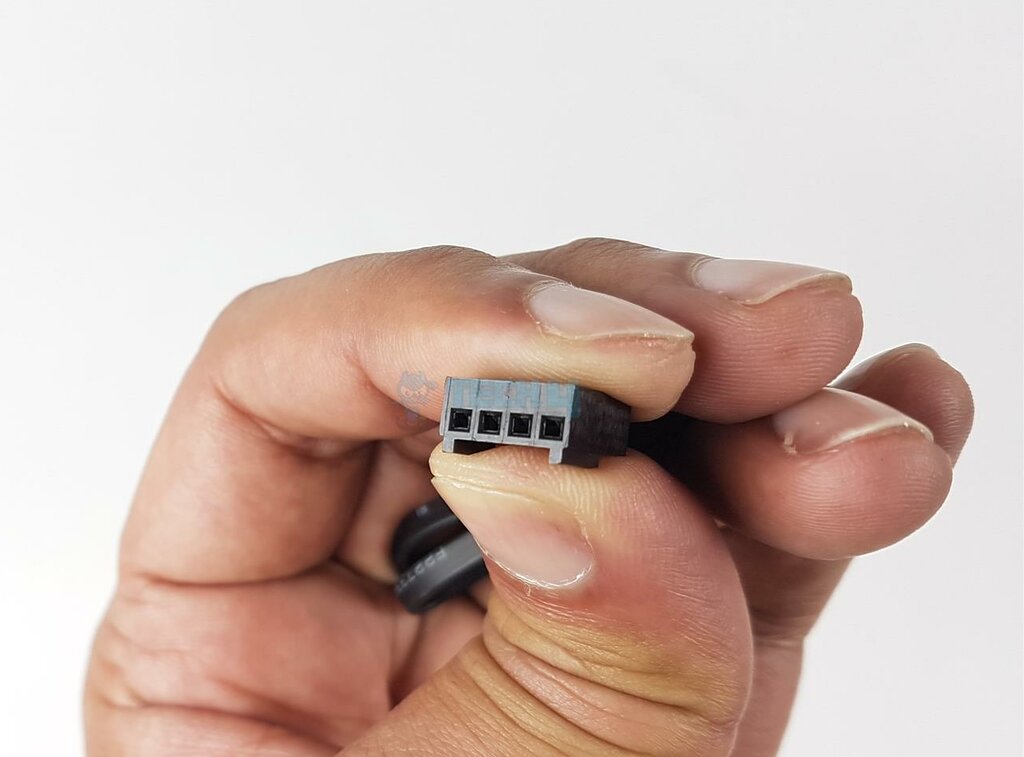Next-Level Performance!
Review Summary
The T-Force Dark AirFlow I SSD Cooler delivers exceptional cooling performance for Gen5 and Gen4 SSDs with a robust build and efficient design, featuring copper heat pipes and a PWM fan. Despite its higher noise level at full speed, its adjustable PWM allows for a good cooling and noise balance. Given its competitive pricing, the cooler offers excellent value, making it a top recommendation for anyone looking to enhance their SSD’s performance and longevity.
Hours Tested: 4
Overall
-
Quality - 9/10
9/10
-
Performance - 9/10
9/10
-
Features - 9/10
9/10
-
Value - 9/10
9/10
Pros
- Excellent Thermal Performance
- Stealth Look
- 40mm PWM Fan
- 2x Thermal Pads
- 1x Screw Drive is included
- 2 2280 Form Factor Support
- Price
Cons
- Warranty could have been bettered
- Loud at full speed
Teamgroup has released a new cooler named Dark AirFlow I under the T-Force branding. It is aimed towards the Gen5 SSD, though it can also be used for Gen4 SSDs. This cooler is unique because it uses double copper heat pipes in tandem with multi-layer aluminum fins (13) with active cooling coming from a 40mm PWM fan. In this review, I will test it to see how this engineering translates into real-world performance.
- Why you can trust Tech4Gamers: Our reviews are based on dedicated hands-on testing by our team of experienced hardware experts. Find out more about how we test.
Key Takeaways
- The T-Force Dark AirFlow I SSD Cooler is an effective, well-priced cooling solution for Gen5 and Gen4 SSDs, blending advanced cooling technology with noise control for optimal performance.
- You should buy the T-Force Dark AirFlow I SSD Cooler if you want a PWM-regulated SSD cooler that does not compromise performance despite its affordable pricing.
- The only reason to avoid the T-Force Dark AirFlow I SSD Cooler is if you are already using an M.2 SSD cooler. Otherwise, it is worth it.
Let’s start with the key specifications:
| Model | T-Force DARK AirFlow I SSD Cooler |
| Application | M.2 2280 SSD |
| Fan Power | 0.1A/12VDC |
| Fan Socket | 2510 4-Pin PWM |
| Fan Cable Length | 50cm |
| Weight | 83gm |
| Dimension | 105×55.5x11mm (LxWxH) |
Packaging And Unboxing

The product is shipped inside a standard paperboard container. The following are provided:
- 1x Fully Assembled Cooler without SSD
- 1x Philips Screw Driver
- 2x Thermal Pads [Seems like 1mm thick]
Design
I am showing the front view of the heatsink. You can see a 40mm pre-installed fan over the recessed aluminum alloy fins. The dimension of the cooler is 105×55.5x11mm (LxWH). The salient feature is the black spray coating on the heatsink, hence the name Dark.
Looking at the rear view of the heatsink, it has 13 fins compared to 9 on the AF1 M.2 cooler. The base area also acts as a heat transfer medium. The tray is pre-installed using Philips screws. Teamgroup has bundled a screwdriver for that.
Looking at the top, you can see T-Force branding. There are 4x terminating tips of the copper heat pipes. These heat pipes are also in black. As for the bottom of the cooler, which is the underside of the tray, you can see that the part number of this cooler is TJ190002. Teamgroup is offering a 1-year warranty on this cooler.
I have removed the fan and shown the passive component of the cooler. You can see that the central portion of the aluminum fins is recessed so that a fan can be placed on it. Now, you can see that the base also has a fin structure to provide an additional cooling surface. However, this surface will not have active cooling.
You can see a front view of a 40mm fan. The T-Force AF1 cooler has a 30mm fan. This is another key difference between both coolers. This fan has 9 impellers. From its looks, this fan is expected to generate more airlift but may be at an elevated noise level. There is an angled slope-down design on the frame.
Looking at the backside of the fan, you can see a 3-arms assembly securing the impeller section on the main frame. The power rating of the fan includes 0.13A at 12VDC. However, Teamgroup has mentioned this power rating as 0.10A in the specification. Either one is rated, and the other is safe current value, but not sure.
A 4-pin PWM connector powers the fan. It is nice to see a PWM regulation on this fan.
I have removed the tray to show the base of the cooler. You can see two copper heat pipes making direct contact with the thermal padded NVMe SSD. This cooler is designed for a 2280 form factor SSD only.
Teamgroup has mentioned a patented double-layered Graphene heat dissipation structure. This is a bit confusing as Graphene labels are usually supplied with the SSDs like Z540 2TB. Have they included that structure in the heatsink itself or otherwise? I am not sure.
You need to install a thermal pad over the base of this tray, followed by the SSD drive. Place the second thermal pad over the SSD and install the tray to the cooler. Make sure to align the socket side with the fan side so that the T-Force branding remains upright.
Testing

A below-mentioned configuration is used for this testing:
- Intel i9 14900K [Stock, Auto]
- MSI Z790 ACE MAX
- T-Force Xtreem 32GB 8000MHz CL38 DDR5 Kit
- T-Force Z540 2TB NVMe SSD [Test Drive]
- T-Force AF1 M.2 2280 SSD Cooler
- T-Force Dark AirFlow I M.2 2280 SSD Cooler
- Sabrent Rocket 4 Plus 1TB NVMe SSD [OS Drive]
- EK Nucleus AIO CR360 Lux D-RGB
- GIGABYTE GeForce RTX 3060 VISION OC 12G [For Display]
- Corsair AX1200i Platinum PSU
- Thermaltake Core P6 TG Snow Edition
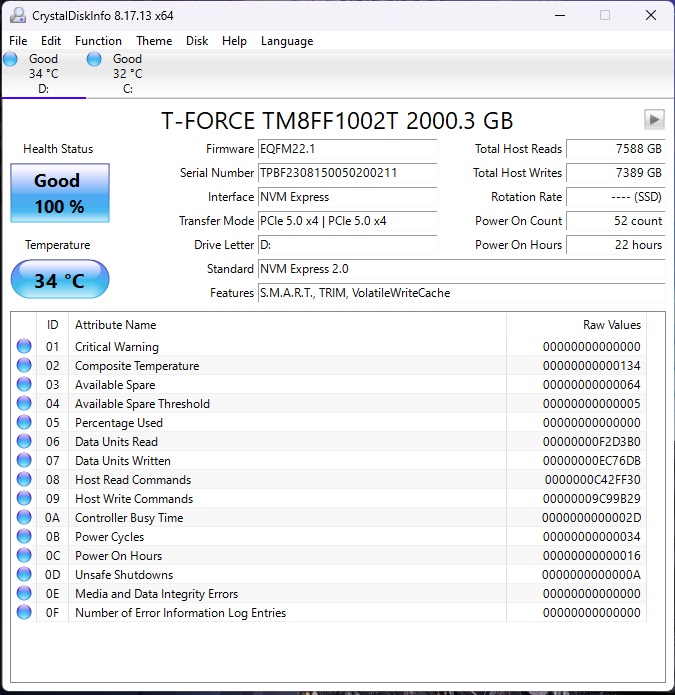
I have used a PCIe Gen 5 T-Force Z540 2TB NVMe SSD drive. You can see the power on the count of 52 and 22 power on hours, indicating that this drive is relatively new and, hence, a good candidate for this testing. Besides, this drive has not been used except for testing twice.
How Did We Test?
I have a customized run of CrystalDiskMark, for which I have only used sequential reading and writing using SEQ 1M with Q8T1. There were 9 cycles for the read operations and 9 for the write operations.
Each cycle was made to a maximum of 1 minute, and there was no interval between the tests. This would have put a good enough load stress on the drive, particularly using the writes. I have used HWInfo 64 to log the T-Force Z540 2TB NVMe SSD’s sensors.
For this testing, we have two objectives:
- Observe the thermal behavior over 18 minutes per cooler testing.
- Observe if the drive throttles due to high temperature.
In our graphs, you will find two entries for the T-Force Dark AirFlow I cooler. One entry is at 50% PWM speed and the other at 100% PWM speed, whereas there is only one entry for the T-Force AF1 cooler at 100% PWM. Why so?
Here is why:
- T-Force AF1 cooler produced a 40 dB(A) sound output at 100% PWM speed.
- T-Force Dark AirFlow I produced a 46.8 dB(A) sound at 100% PWM speed.
- T-Force Dark AirFlow I produced a 39 dB(A) sound at 50% PWM speed.
Since the new cooler is loud at full speed, I wanted to see how it would perform when its sound level almost matches the AF1.
Test Results
Let’s take a look at the thermal behavior:
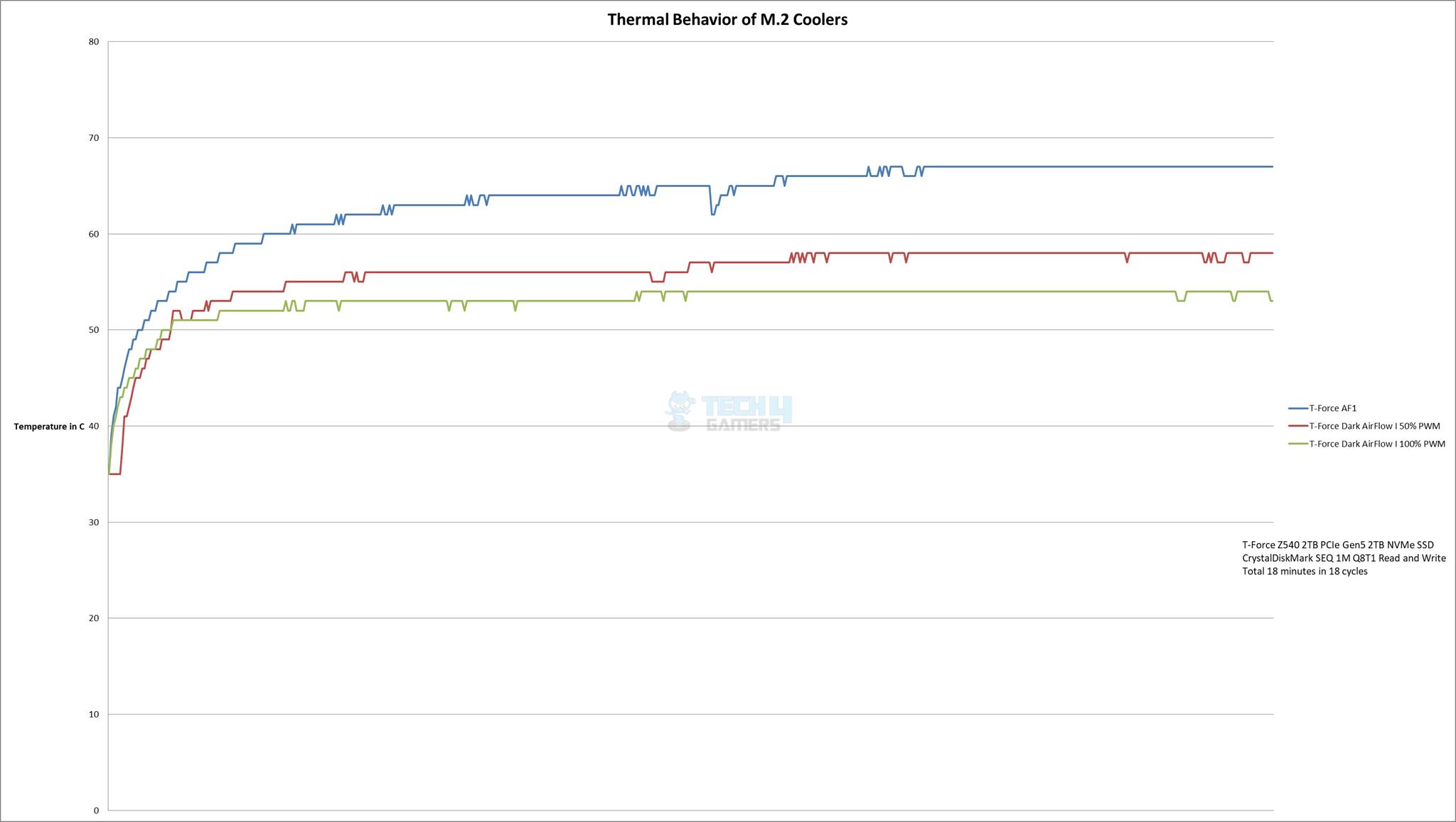
You can see that the drive was operating in the upper 60s under the AF1 cooler. The drive was operating in the upper 50s under the new cooler but at 50% PWM speed, whereas at full speed, it was operating in the lower 50s showing the supreme performance of the new cooler.
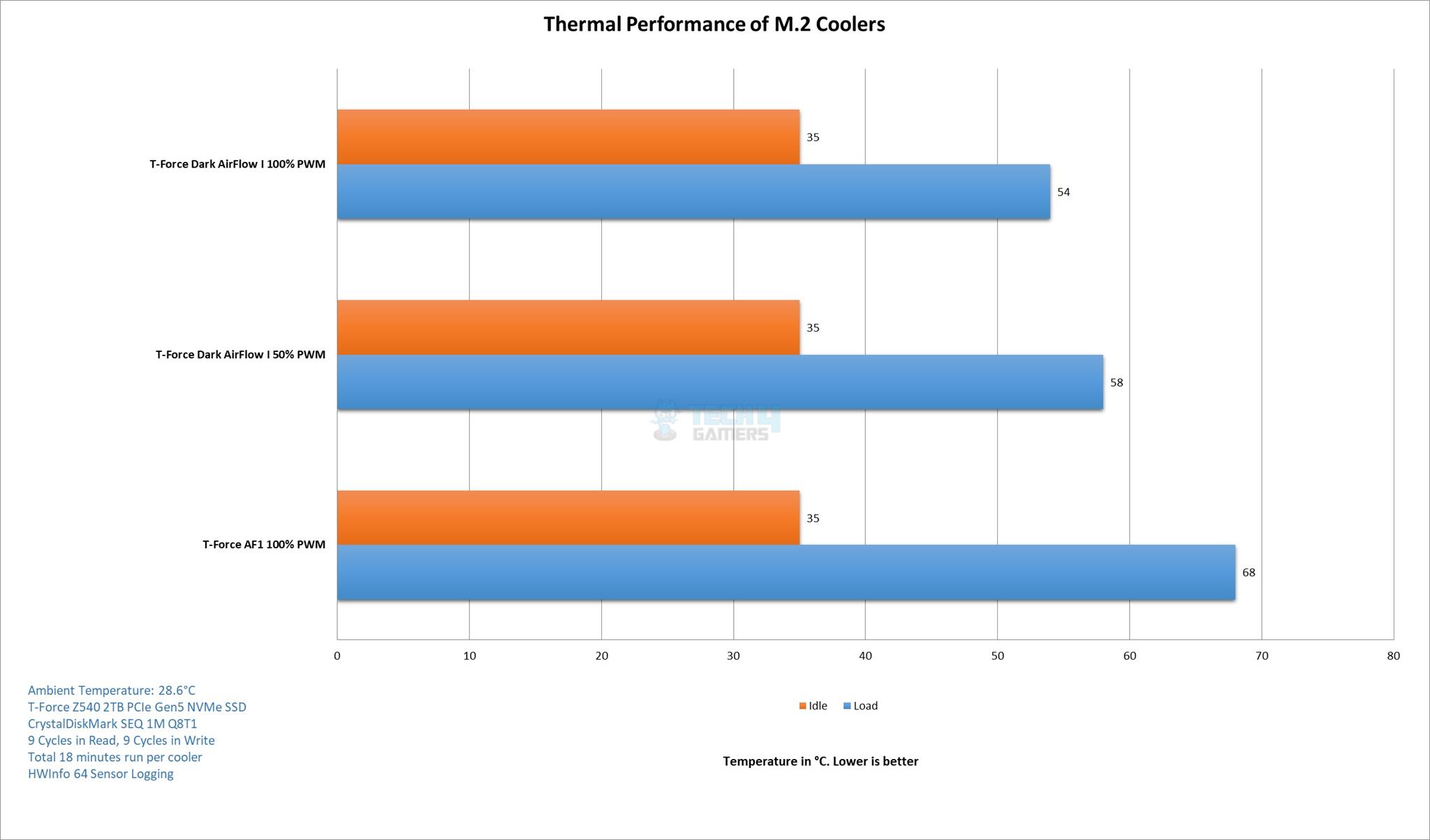
This graph will make it easy for many. Idle temperatures are similar and, hence are of no concern. But the new cooler has shown remarkable performance, with 14ᵒC better performance than the T-Force AF1. Even at 50% PWM regulation, the thermal difference over AF1 was 10ᵒC.
Should You Buy It?
Buy It If
✅You are looking for a cooler for Gen5 SSD: If you are in the market looking to tame high temperature on your Gen5 NVMe SSD, take a look at the high-performance Dark AirFlow I from Teamgroup.
✅PWM Regulation is your thing: Unlike many M.2 coolers, which use a SATA connector, the T-Force Dark AirFlow I uses a 4-pin PWM connector for effective PWM regulation.
✅You are on a budget: This cooler is listed at $34.99, which is a reasonable price for the active M.2 cooler that has the potential to keep your Gen4 or Gen5 drive’s temperature down.
✅Stealth is your requirement: This cooler has a black color coating over the heatsink and has a black fan. This would aid in your stealth build.
Don’t Buy It If
❌You already have an M.2 SSD Cooler: Skip this cooler if you already have a cooler that is doing a satisfactory job for you.
Final Words
Teamgroup has recently launched a new cooler for M.2 2280 SSDs. This is the T-Force Dark AirFlow I cooler. It can be used to tame temperatures on your Gen4 and Gen5 drives. It supports the M.2 2280 form factor. The dimension of this cooler is 105×55.5x11mm, and it weighs around 83gm.
This cooler has black-coated aluminum alloy fins, forming a formidable structure. The fin-count is 13. In comparison, the T-Force AF1 cooler has 9 aluminum fins. This cooler uses two 5mm thick copper heat pipes for efficient heat transfer. The TF1 also has 2 heat pipes.
The Dark AirFlow I has a 40mm PWM fan compared to a 30mm PWM fan on the AF1. Since I have tested both coolers, I am giving you a comparison. The complete assembly of Dark AirFlow I is black coated. The heat pipes make direct contact with the thermal padded SSD. Teamgroup has provided 2x thermal pads. They seem to be 1mm, but that is not confirmed.
The PWM fan has a maximum speed of 7692 RPM at 100% PWM regulation, whereas the TF1 has over 8000 RPM at 100% PWM. In terms of speed, both coolers are similar. However, TF1 at full speed produced 40 dB(A), whereas the Dark AirFlow I produced 46.8 dB(A) and it was loud. You can use Auto PWM or a custom fan curve. However, I am happy to run this fan anywhere between 50% to 60% PWM regulation, where it is approximately 39 to 40 dB(A).
Speaking of thermal performance, the Dark AirFlow I has outclassed the TF1 with a difference of 14ᵒC. Remember, I used a PCIe Gen5 NVMe SSD for this test. Even at 50% PWM regulation, the Dark AirFlow I maintained a sufficient 10ᵒC difference over the TF1 cooler.
I did not observe any throttling during thermal testing using Dark AirFlow I at both speeds. However, when used with TF1, the drive one dipped in Reads to 10054.68 MB/s and dipped to 9689 MB/s once in write. I would call it marginal and ignore it.
The new Dark AirFlow I cooler is listed at USD 34.99. It comes with a 1-year warranty from the manufacturer. This cooler packs a solid performance punch, albeit at high noise output.
Community Poll
Thank you! Please share your positive feedback. 🔋
How could we improve this post? Please Help us. 😔
Feedback By:
Tony Treble
[Hardware Reviewer & Editor]
Meet Nauman Siddique, a highly experienced computer science graduate with more than 15 years of knowledge in technology. Nauman is an expert in the field known for his deep understanding of computer hardware.
As a tech tester, insightful reviewer, and skilled hardware editor, Nauman carefully breaks down important parts like motherboards, graphics cards, processors, PC cases, CPU coolers, and more.
- 15+ years of PC Building Experience
- 10+ years of first-hand knowledge of technology
- 7+ years of doing in-depth testing of PC Hardware
- A motivated individual with a keen interest in tech testing from multiple angles.
- I majored in Computer Science with a Masters in Marketing
- Previously worked at eXputer, EnosTech, and Appuals.
- Completed Course in Computer Systems Specialization From Illinois Tech


 Threads
Threads