High Speeds On A Budget!
Review Summary
ORICO’s 2139C3-G2-CR HDD Enclosure offers a transparent design, converting 2.5” SATA SSDs or HDDs into portable storage with a USB 3.1 Gen 2 interface. Ideal for those prioritizing transparency, speed, and protective features, it suits various operating systems without extra drivers. While excelling in practical assembly and compatibility, it’s not for users requiring capacities beyond 4TB or a bulkier design.
Hours Tested: 4
Overall
-
Design - 8/10
8/10
-
Build Quality - 7/10
7/10
-
Features - 7/10
7/10
-
Speed - 9/10
9/10
Pros
- Sleek and Transparent Design
- Fast Data Transmission
- Compatibility
- Easy Installation
- Protective Features
- USB Type-C Interface
- Compact and Portable
Cons
- Limited Storage Capacity
- Short USB Cables
- Not Rugged
- Not for 3.5″ Drives
Orico calls itself a leader in external storage, USB 3.0/3.1, and mobile phone USB fast-charging technology. Orico maintains strategic cooperation with premium brands like Western Digital, VIS, NS, Norelsys, and Realtake, to name a few. This speciality comes from their specialized product development and production industry chain. ORICO is not so much a brand as an inventive philosophy.
ORICO de-emphasizes so-called fashion but has always become the trend of markets, concentrating on every detail of the product to bring you a great experience by using ORICO HDD enclosure products more easily.
Key Takeaways
- The Orico HDD Enclosure is a sleek, transparent case designed to convert your 2.5” SATA SSD or HDD into a portable storage powerhouse. With a USB 3.1 Gen 2 interface and a range of protective features, it offers more than just external storage.
- The Orico HDD Enclosure is perfect for those who value a transparent design, appreciate fast data transmission with USB 3.1 Gen 2, and desire multiple protection features such as shockproof and anti-static capabilities.
- While the Orico HDD Enclosure is a fantastic choice for many, it may not suit individuals requiring large storage capacities beyond 4TB
- Why you can trust Tech4Gamers: Our reviews are based on dedicated hands-on testing by our team of experienced hardware experts. Find out more about how we test.
Overview
Today, we will examine Orico’s main business line, external storage. We have earlier reviewed their USB 3.0 2.5” hard drive enclosure; this time, they sent us their USB 3.1 Gen 2 Type C-based 2.5” hard drive enclosure. Each of their product carries a model no to identify the product. The model of this enclosure is Orico 2139C3-G2-CR. The simple 2139C3 is for the USB 3.1 Gen 1 Type C enclosure.
It is a tool-less assembly to convert any 2.5” SATA-based HDD/SDD of up to 4TB into a ready USB 3.1 external drive. It uses the UASP protocol for which the product provides the USB cable. It is compatible with Microsoft Windows XP / 2000/ 7 / 8 / 10, Linux, and Mac OS 9.1 or above and does not need any driver. It has a transparent body, and if your drive has some bold stickers, it will show off that well. It is as simple as opening the cover, putting the drive in, closing the cover, and plug-and-play!
Let’s go over the specifications:
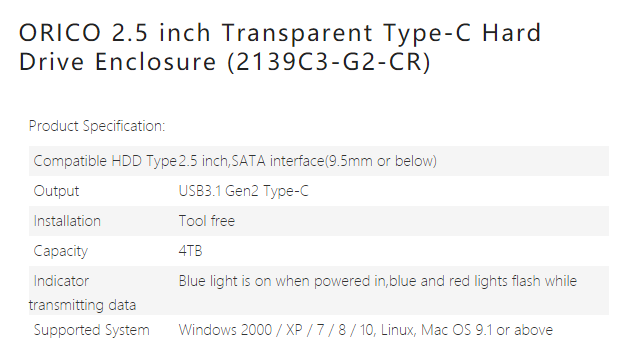
Packaging and Unboxing
The product is shipped inside a rugged black shell placed inside the paperboard cover on the top.
Box Contents
The ORICO has provided the following items in the box:
- 1x External Enclosure
- 1x USB Type-C to USB 3.1 Adapter Cable
- 1x USB Type-C to Type-C Adapter Cable
- 1x User Guide

Closer Look
The ORICO 2.5” SATA USB 3.1 External Enclosure 2139C3 is a handy external enclosure and converter to transform your 2.5” SATA III/II SSD/HDD drive into an external drive. The idea is simple but beautifully executed by the ORICO. The main enclosure measures 125x79x13mm, where 13mm is the thickness of the enclosure. This Orico HDD enclosure review enclosure brings the portability of otherwise non-portable drives.
The PC transparent board enclosure boasts a sleek finish but is still plastic. The standout feature is its see-through design, allowing the display of stickers on 2.5” SATA drives. The top showcases the ORICO brand name and logo in white.
Examining the back reveals a streamlined two-fold design, eliminating the fixed frame in the USB 3.0 model. The transparent styling exposes the PCB on both sides, with a removable top cover for easy drive installation. Protected by sheets on both sides, the unit’s design prevents scratches on its transparent body. The backside of the PCB features two LEDs: blue indicates the connection to the PC, while a blinking red signifies data transmission, resulting in a pink tone.
The PCB side of the enclosure has a USB 3.1 Type-C port. Lovely! Ain’t it! This is the fun part of this enclosure. It comes with the USB 3.1 Gen 2 Type-C interface, which is why we were interested in testing it out in the first place. The ORICO HDD enclosure review has bundled two USB cables to compensate for this.
One is a Type-C to Type-C cable with a length of approximately 450mm. The second cable is a Type-C to USB 3.1 cable having the same length. The length of these cables is where my gripe comes in. ORICO is targeting them for Laptop users, but there is no stopping us from using it with the PC. We tested the unit on our test bench, and the short length was inadequate.
As mentioned above, to open the enclosure, the top cover needs to be slid out to remove it. Let’s look at the inside of the enclosure with all the magic. The enclosure is for the 2.5” size SSD or HDD with a thickness of <9.5mm. There is a single SATA port jack on the left side.
The drive is placed on the main body and slid inwards, matching the SATA data and power headers onto the enclosure’s SATA port. A solid click is heard when the connection is established. As simple as it could be!

This enclosure harnesses the SATA 3 bandwidth over the USB 3.1 Gen 2 interface. The bandwidth of the SATA III is 660MB/s running at 6 Gbps, whereas it is 1250MB/s for the USB 3.1 running at a whopping 10 Gbps. This enclosure carries a multi-protection safety system that includes:
- Shockproof
- Anti-Static
- Anti-Scratch
We could not get any information about the operating temperature range of this Orico HDD enclosure review enclosure. We are not sure about the shockproofing of this unit as it does not have any anti-vibration pads, which were provided with their 2189U3.
Testing
Now, we move towards the main part of our review, which is testing the product under some heavy softwares.
Testbench
The following test bench was used to test the drive:
- Intel i7 6850k
- Asus ROG Rampage V Edition 10
- Ballistics Elite 4x4GB @ 3000 MHz
- Noctua NH-U12S CPU Cooler
- Nvidia GeForce GTX 1080 FE
- Corsair AX1200i
- Samsung 840 EVO 250GB for OS
- HyperX 120GB SSD [Test Drive]
- PrimoChill Praxis WetBench
Benchmarks
The idea is simple: first, we connected the HyperX 120GB to the PC using the SATA III port and ran the above-mentioned tests. Then, the same SSD was installed inside the ORICO 2.5” SATA USB 3.1 Hard Drive Enclosure and connected using the USB 3.1 Type-C port on the rear I/O of the motherboard. Tests were repeated afterward. The pictures in the test results are categorized using USB 3.1 and SATA III terminology to avoid confusion. Let’s take a look at the results.
Should You Buy It?
Buy It If
✅ You prefer Portable Storage: Ideal for individuals needing a portable 2.5” SATA SSD or HDD solution. The transparent design and compact size make it perfect for those on the go, offering a sleek and convenient way to carry extra storage.
✅ You have Fast Data Transfer needs: Suitable for users prioritizing fast data transfer. With a USB 3.1 Gen 2 interface, this enclosure ensures quick and efficient transfer of large files, making it suitable for content creators, photographers, and anyone dealing with substantial data.
✅ You favor OS Versatility: Perfect for users with varied operating systems. The Orico HDD Enclosure is compatible with Microsoft Windows XP/2000/7/8/10, Linux, and Mac OS 9.1 and above, providing versatility for users across different platforms.
Don’t Buy It If
❌ You have High-Capacity storage needs: Not suitable for individuals requiring storage capacities beyond 4TB. If you have large amounts of data to store, consider alternatives with higher capacity support.
❌ You have a knack for Rugged Design: If you prefer rugged and heavy-duty enclosures over a slim and transparent design, the Orico HDD Enclosure might not align with your preferences. This enclosure focuses on a more aesthetic and lightweight approach.
❌ If you deal with 3.5” drives: Inappropriate for those primarily dealing with 3.5” drives. The Orico HDD Enclosure is designed specifically for 2.5” SATA drives, so if your storage needs revolve around larger drives, consider alternatives catering to 3.5” form factors.
Conclusion
I got my hands on the ORICO USB 3.1 Gen 2 External Enclosure – and turned my spare 2.5” SATA SSD into a portable powerhouse. This sleek PC transparent case is a beauty at 125x79x13mm, so it’s lightweight and easy to carry. The transparent design lets me see my drive, and sliding off the top cover is a breeze for installation.
The USB 3.1 Gen 2 Type C interface is the real MVP here, and with USAP protocol, it’s blazing fast. Bundled with two cables – Type-C to Type-C and Type-C to USB 3.1 (Type-A), though a tad short at 450mm. There is no need for drivers. It works like a charm on Windows, Linux, and Mac. The built-in sensor rocks, putting the driver asleep after 10 idle minutes.
If you ask me about its performance, I would consider it top-notch with my SSD. Shockproof, anti-static, anti-scratch – this enclosure is the real deal. Affordable, protective, and hassle-free – the ORICO 2139C3 is the boss of external enclosures. I thank the ORICO for allowing me to review their 2.5” SATA USB 3.1 Gen 2 Type C Hard Drive Enclosure 2139C3-G2-CR.
Recent Updates
- December 22, 2023: A few text changes to improve readability. Also added image galleries.
Thank you! Please share your positive feedback. 🔋
How could we improve this post? Please Help us. 😔
[Hardware Reviewer]
Awais Khan is a Tech Geek, conscientious, reliable, and hardworking individual who pays attention to detail with excellent time management skills. Alongside that, he is an expert in PC Hardware; dealing with Benchmarks, Analysis, and testing before sharing information with readers. Whenever free, Awais occasionally shares Gaming Videos on his YouTube Channel.
Get In Touch: awais@tech4gamers.com


 Threads
Threads











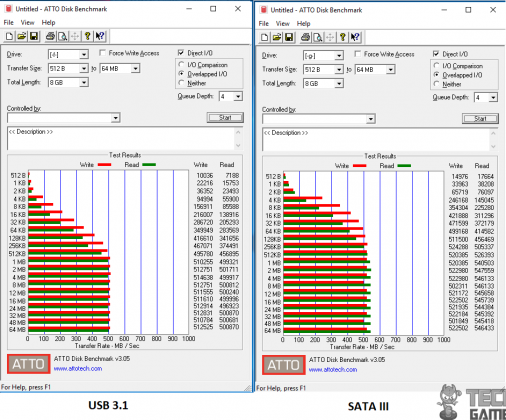
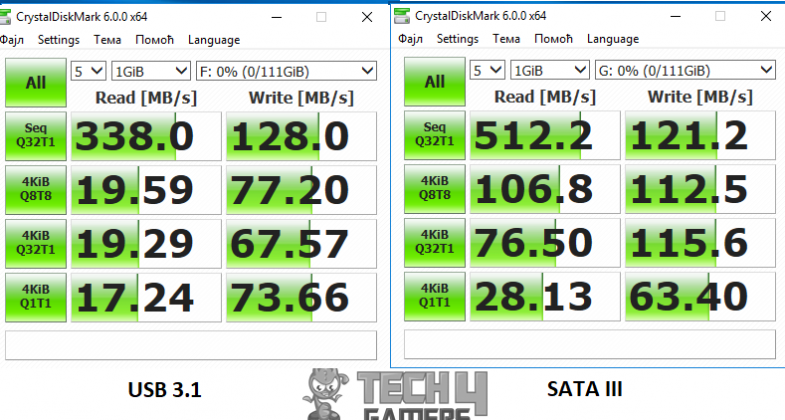
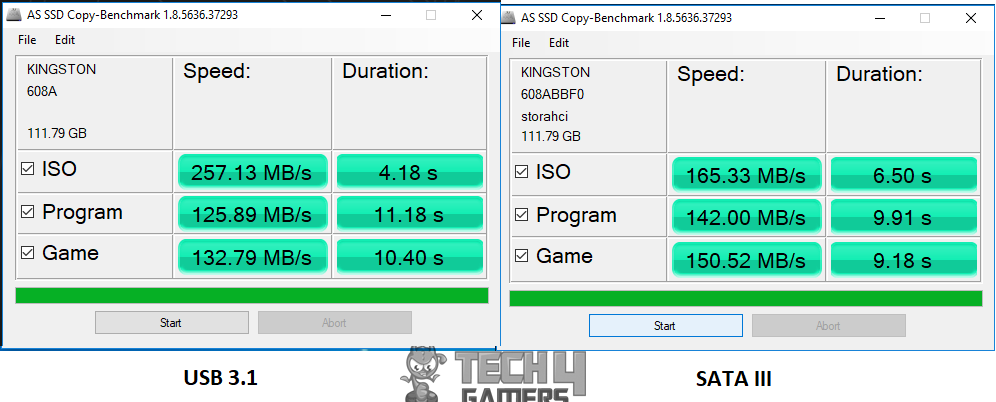
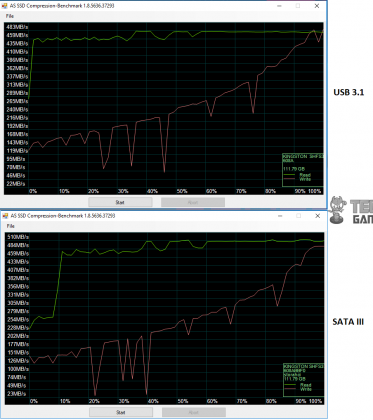
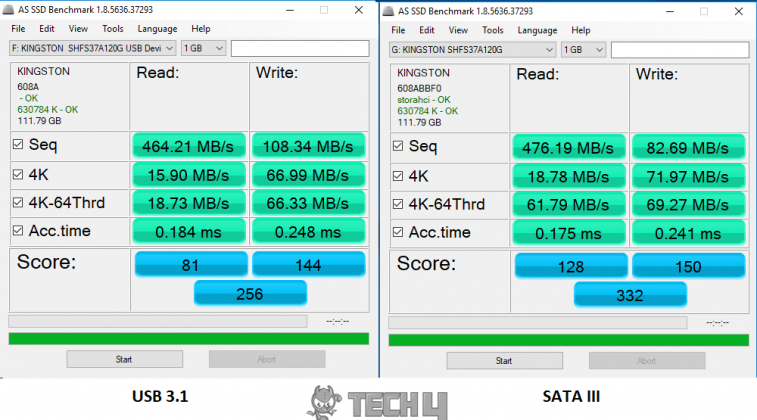


![ADATA HD710 Pro Review [Fully Tested] adata hd710 pro review](https://tech4gamers.com/wp-content/uploads/2018/09/adata-hd710-pro-review-218x150.jpg)
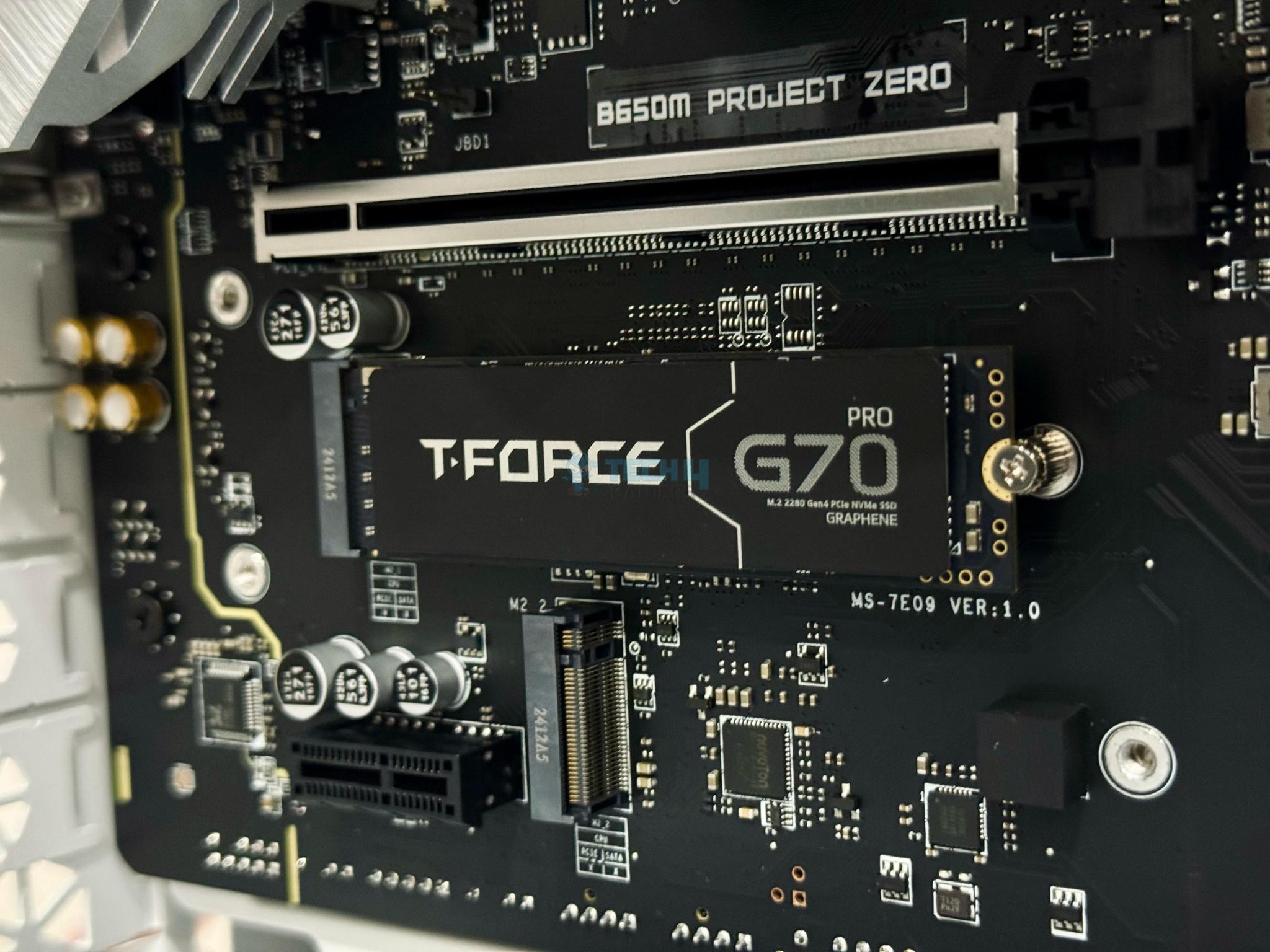
![5 Best M.2 SSDs For Gaming [We Tested 10+] Best M.2 SSD For Gaming](https://tech4gamers.com/wp-content/uploads/2023/08/Best-M.2-SSD-For-Gaming.jpg)