NOCTUA NH-D12L
Summary
At the time of this review the Noctua NH-D12L has been listed for a price tag of around 90 USD which I think is pretty decent for such a cooler. Our benchmarks proved that the Noctua NH-D12L is a very competitive product from Noctua alongside being reliable. We tested the cooler on the latest Intel i9-12900K and it performed exceptionally well by staying in lane with the Noctua NH-U12A and other 240mm AIO coolers like the ARCTIC Liquid Freezer II 240. The fans without the LNA cable kept quite even under heavy loads with a twin configuration which I think is very impressive. We think the cooler may be able to take some overclocking. All in all with a 5-year International Warranty the Noctua NH-D12L is an impressive product.
Overall
-
Aesthetics - 7/10
7/10
-
Build Quality - 8/10
8/10
-
Performance - 8/10
8/10
-
Overclocking - 7/10
7/10
-
Compatibility - 7/10
7/10
-
Fans - 9/10
9/10
-
Price - 7/10
7/10
-
Installation - 9/10
9/10
Pros
- Dual Tower Assymetrical Design
- PCIe & RAM Clearance (Single Fan)
- Capable Performance
- SecuFirm2 multi-socket Mounting System
- Wide Range Socket Compatiblity
- 5-Year International Warranty
- Noctua NF-A12x25r PWM Fan
Cons
- No RGB
- Very Basic Aluminum Look
My expectations from Noctua coolers have skyrocketed after trying a line of them. Noctua is regarded as the pinnacle of cooling in the PC market, with its Air coolers outperforming 240mm and going head to head with high-end 360mm AIO coolers. The D-15 series, as well as the NH-U12A and the chromax, are among their high standard offerings.
Noctua has become well-known among the general public, and some may even consider it their best option. After such a big success, Noctua has now produced the Noctua NH-D12L for consumers who desire a smaller, more compact, but still capable air cooler.
With the NF-A12x25r PWM fan, the Noctua NH-D12L is offered in an all-aluminum body. The mentioned cooler does not currently have a chromax.black option. In addition to the Noctua NH-D12L Review, we’ll be looking at the NF-A12x25r PWM Fan, which is a new addition to Noctua’s quiet PWM fan portfolio.
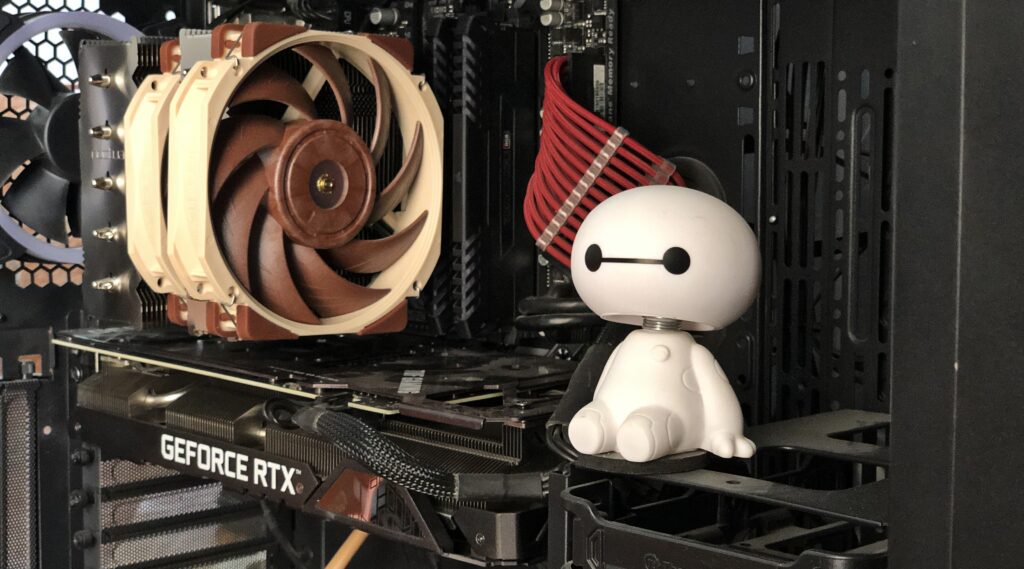
The Noctua NH-D12L is a 5 copper heat pipe dual-tower air cooler by Noctua. A single NF-A12x25r PWM Fan comes standard with the cooler, although a second fan may be ordered for a twin fan system. The Noctua NH-D12L costs roughly $90, with the additional NF-A12x25r PWM fan costing around $30; both the cooler and the fan come with a 6-year Noctua international warranty.
Although the air cooler is not as huge as other Noctua coolers, it is still a twin tower and may require additional room, as we’ll see in our Noctua NH-D12L Cooler Review today. We’ll also look at the NF-A12x25r PWM Fan Review to see how the Noctua NH-D12L performs with two fans.
Noctua NH-D12L & NF-A12x25r PWM Fan Specifications
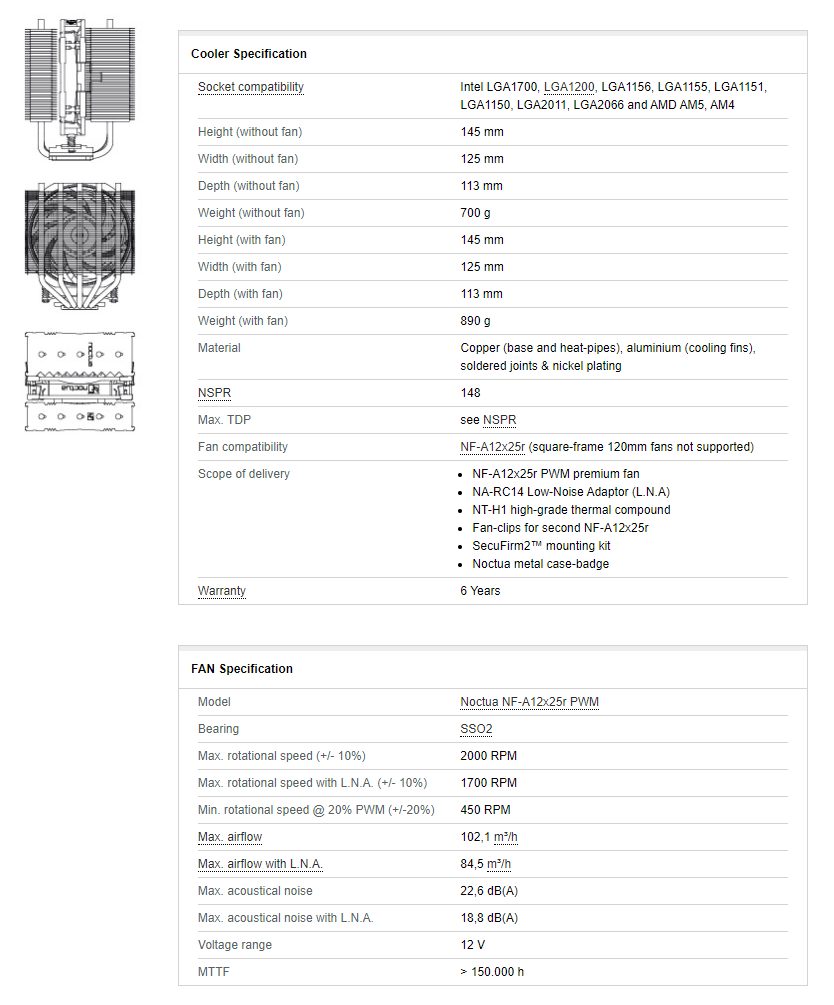
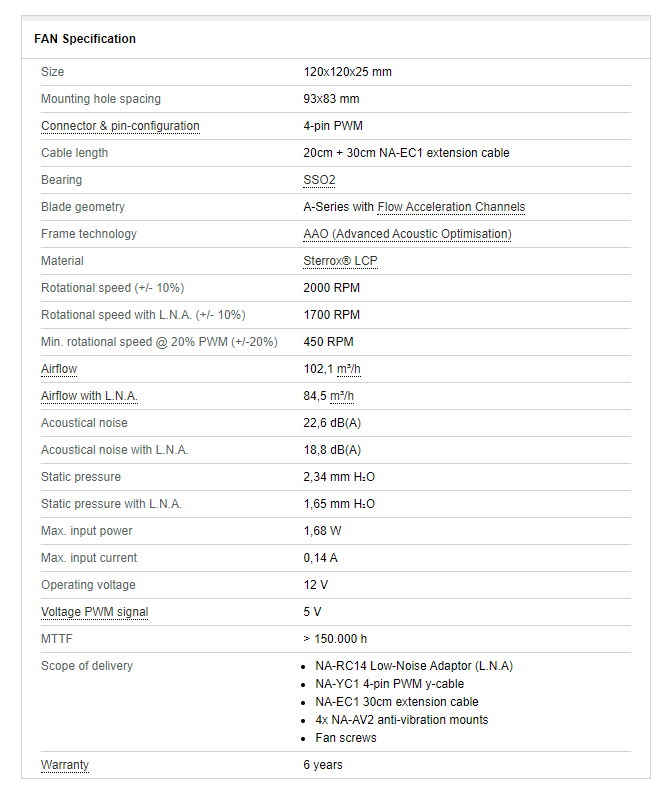
Packaging & Unboxing
First and foremost, the Noctua NH-D12L is packaged in a cubic cardboard box with NH-D12L branding on all sides, much like any other Noctua product.

The front of the package shows the Noctua NH-120mm D12L’s LOW-HEIGHT CPU COOLER, as well as listing several unique characteristics of the Noctua NH-D12L, such as;
- 5 Heatpipe dual-tower design
- Round-frame NF-A12x25r PWM Fan
- 100% RAM compatibility on LGA 1700/LGA1200 and AM4/AM5
- PWM support and Low-Noise Adapter
- SecuFirm 2 multi-socket mounting system
- NT-H1 thermal compound
- 6-year manufacturer’s warranty
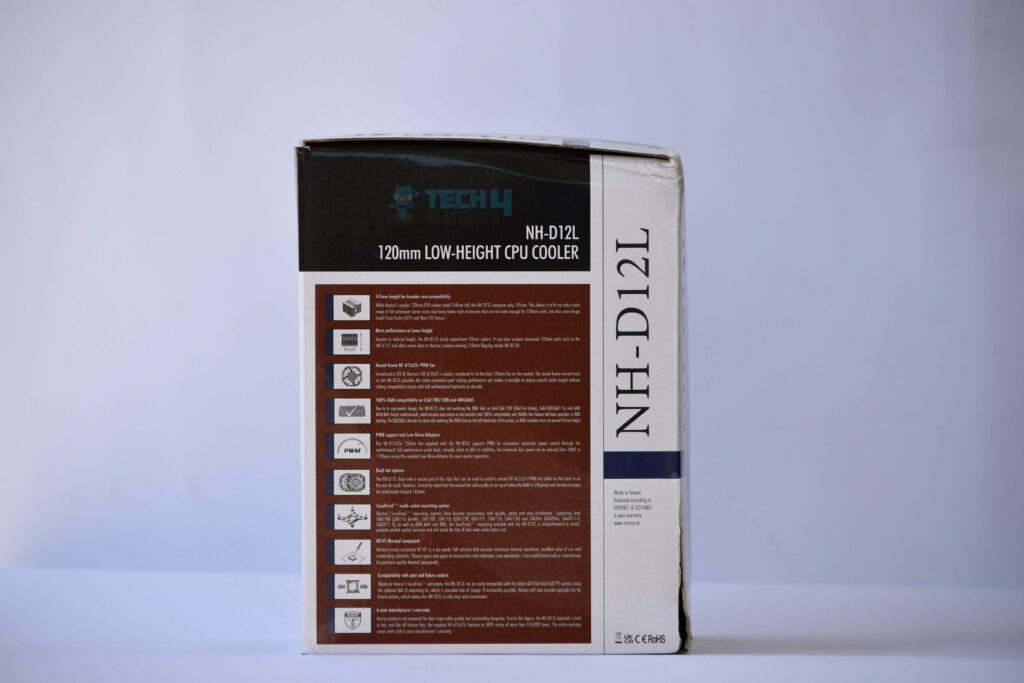
Similarly, the characteristics are explained in greater depth on the packaging’s right side.
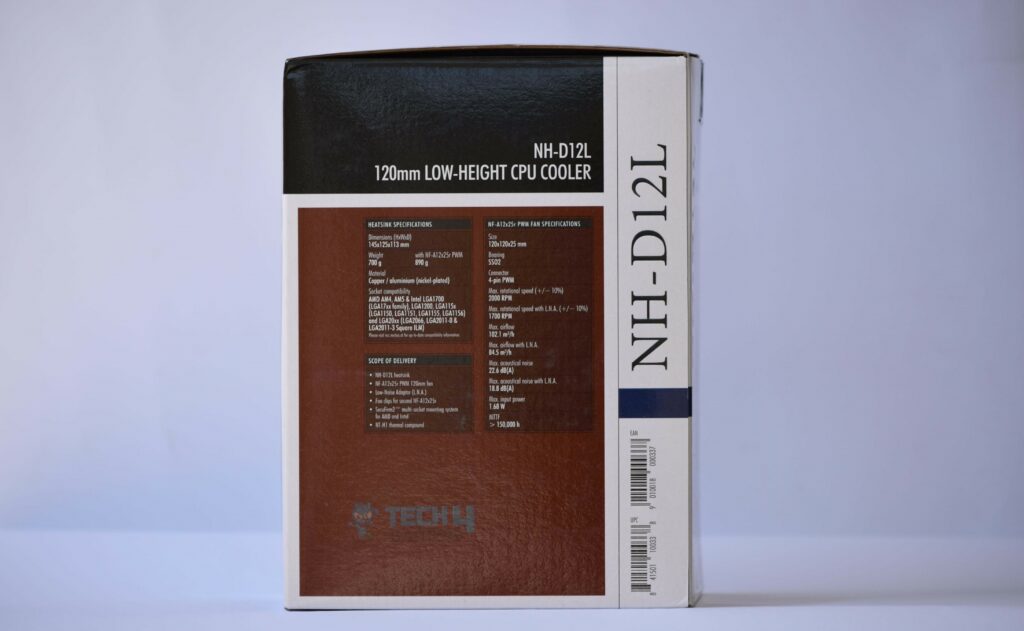
However, the left side of the packaging has the product specification printed on top alongside the product dimensions as well.
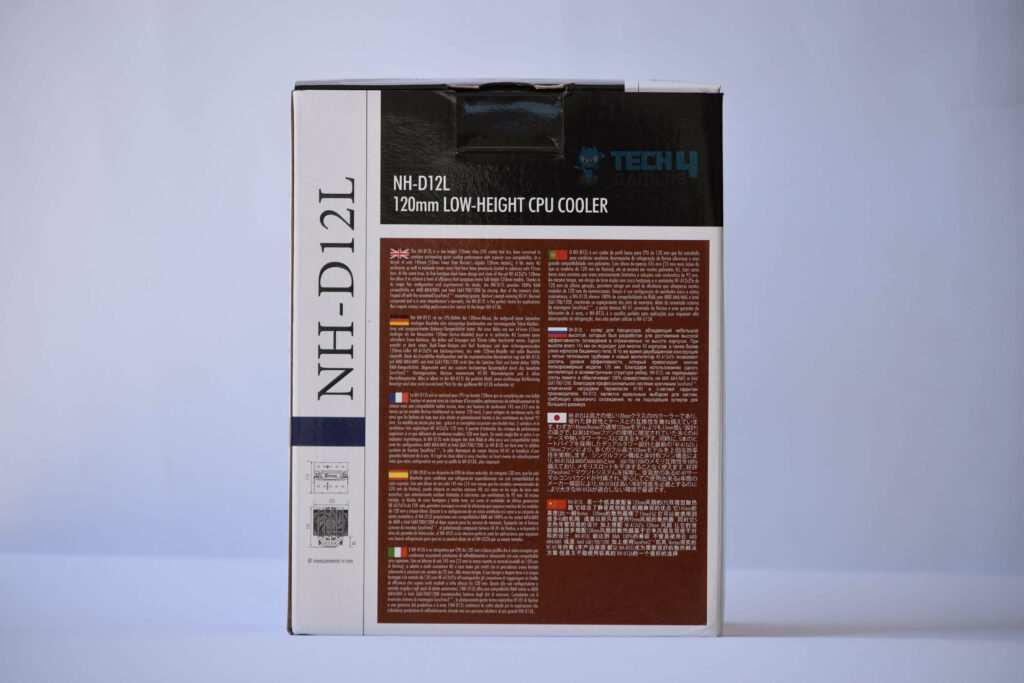
The NH-D12L is described in a whopping nine languages on the back of the packaging. A graphic depiction of the heatsink’s dimensions is also provided.

The same information is printed on the top flap of the packaging as it is on the front.
Accessories
It’s reasonable to assume that you’ll receive a plethora of accessories, ranging from brackets and screws to Noctua badges as a Noctua product. Similarly, we received an accessories package within the primary packaging for the NH-D12L.
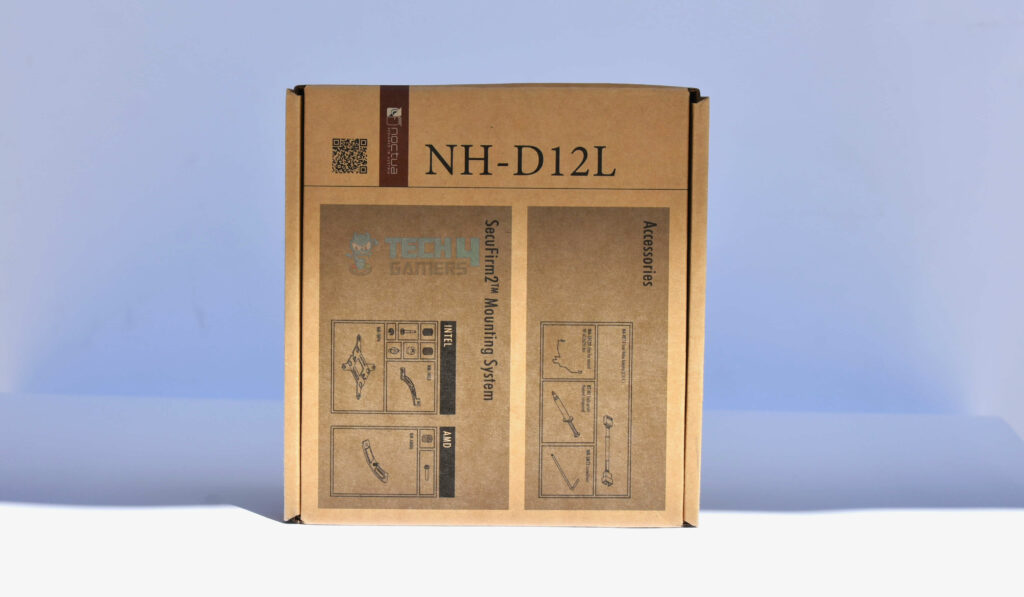
The front of the box highlights a few accessories like the Intel and AMD brackets alongside; we also see some graphics for the Noise Adapter, Thermal compound, Philips head screwdriver, and the extra pair of fan mounts.

When we lift the top of the box, we discover that all of the accessories are firmly packed.

To summarize, we receive the following;
- 2x User Guidelines
- 2x NM-AMB11 Mounting Bars
- 4x NM-APS4 Plastic Spacer for AM4
- 4x NM-APS5 Plastic Spacer for AMD
- 4x NM-ALS1 Screws
- 1x multi-socket Intel backplate
- NM-IMB3 Mounting Bars
- 4x Plastic Spacers [Black color for Intel LGA 1500/1200 sockets]
- 4x Plastic Spacers [Blue color for Intel LGA 1700 socket]
- 4x Bolts
- 4x Thumbscrews
- 4x Long Screws
- 6x Lockers
- 1x NT-H1 Thermal paste
- 1x Screw Driver
- 2x NA-RC14 LN Adapter
- 1x Metal Noctua Case Badge
- 2x Fan Clips for the second fan mount [Second Fan not included]
Closer Look at the Noctua NH-D12L
Noctua has released their low height NH-D12L cooler for their fan coupled with the NF-A12x25r PWM fan. Noctua has made their new cooler 13mm shorter than other air coolers in the same height range; therefore; as a result, the Noctua NH-D12L stands at 145mm tall. The shorter height would mean more compatibility options for users with more compact cases. The SecuFirm 2 multi-socket mounting solution included with the Noctua NH-D12L allows for socket compatibility with a variety of CPUs. Along with that, we get the award-winning Noctua NT-H1 thermal compound and a 6-year international guarantee, demonstrating that Noctua is confident in its coolers. The Noctua NH-D12L can be the best choice for users who thrive on the performance of the NH-U12A (which by the way we’ve covered a review before) but in a smaller size package.
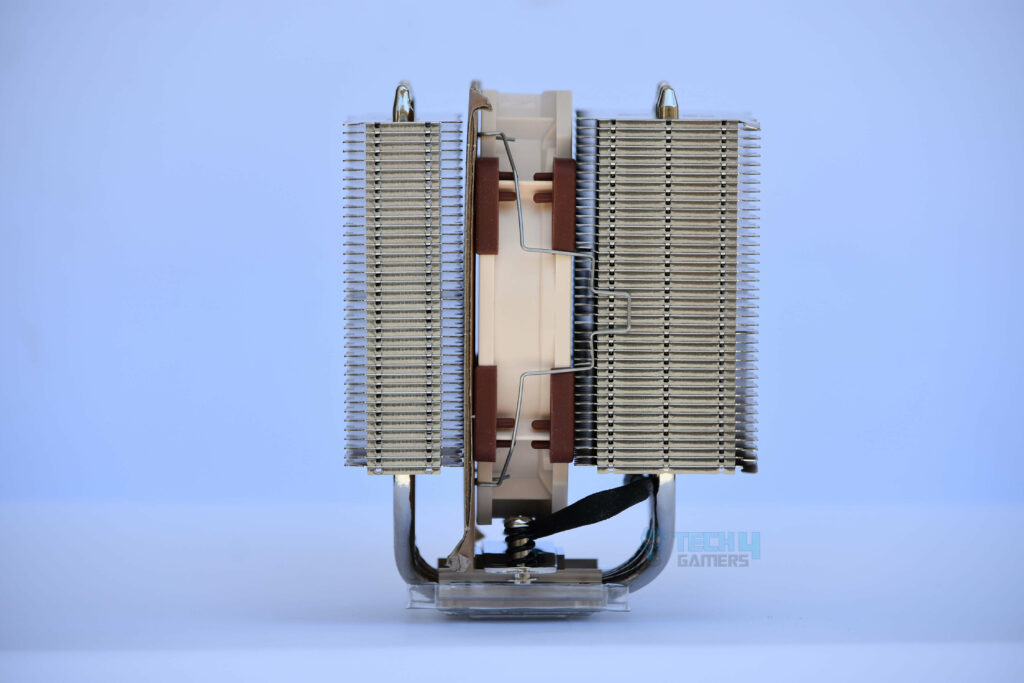
The twin tower asymmetrical design of the Noctua NH-D12L is unique. That is to say, due to its 100 percent RAM and PCIe compatibility, the asymmetrical architecture would be the finest option out there, especially on AMD AM4/AM5 and LGA 1700/1200 sockets.
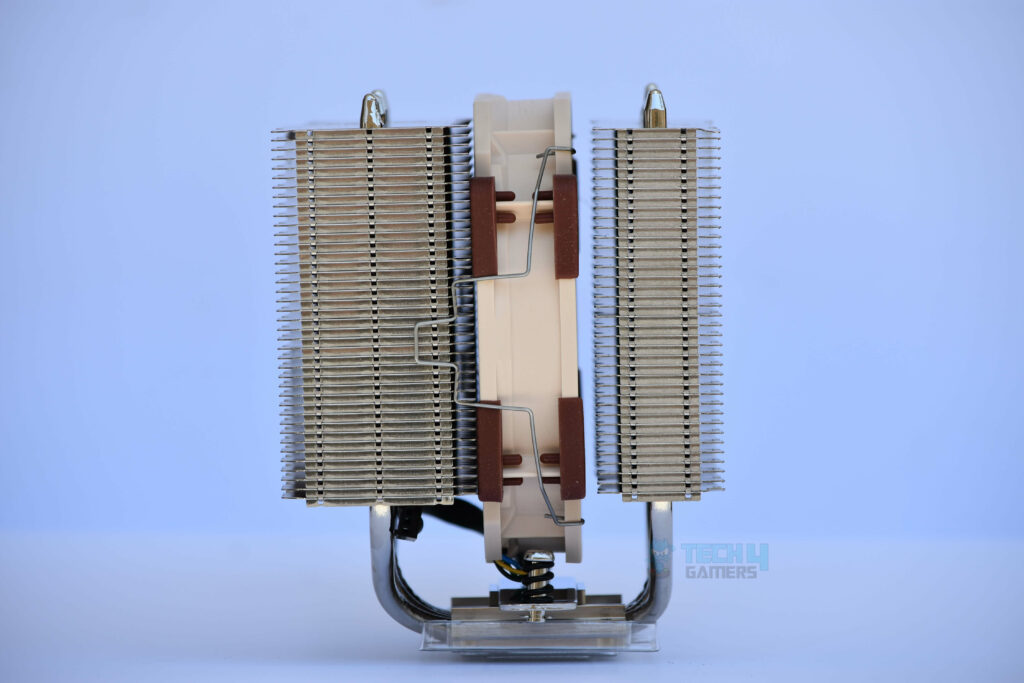
With the single fan, the Noctua NH-D12L has the following dimensions: 145x124x113mm (HxWxD). The Width may grow as a result of a twin fan configuration. When it comes to the cooler/heatsink depth, it measures 113mm. Talking of the fan in between we receive a Noctua NF-A12x25r with the cooler; though we will talk about it in detail later in the article.
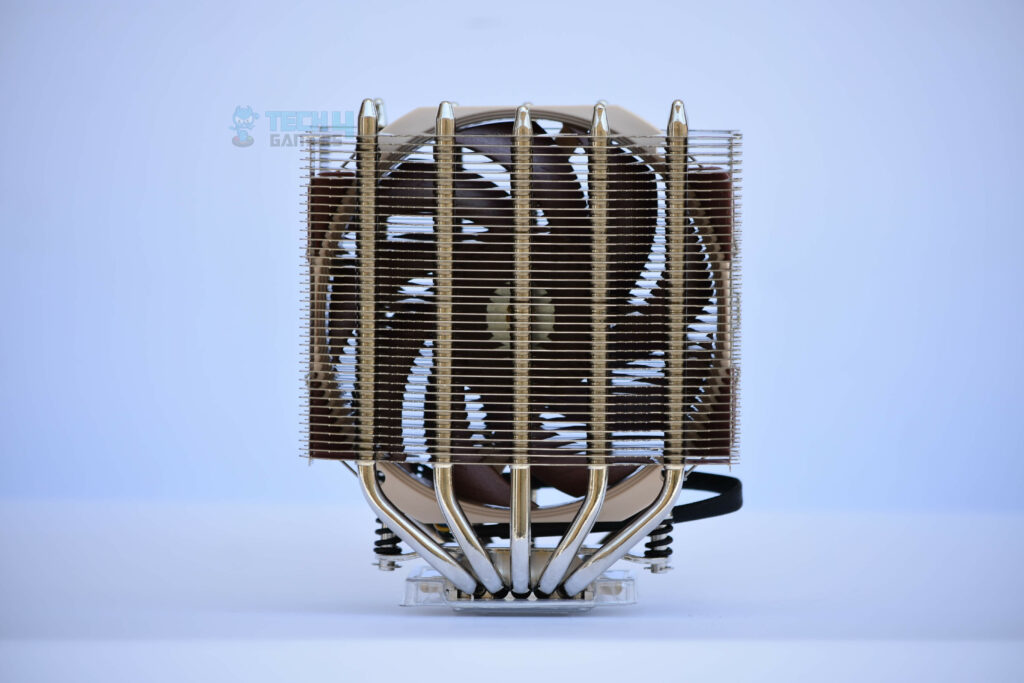
The heatsink isn’t as heavy as comparable Noctua chromax.black coolers. On the side, we can see the 40 nickel-plated aluminum fins. We also get a closer look at the 5 soldered aluminum heat pipes on the body.
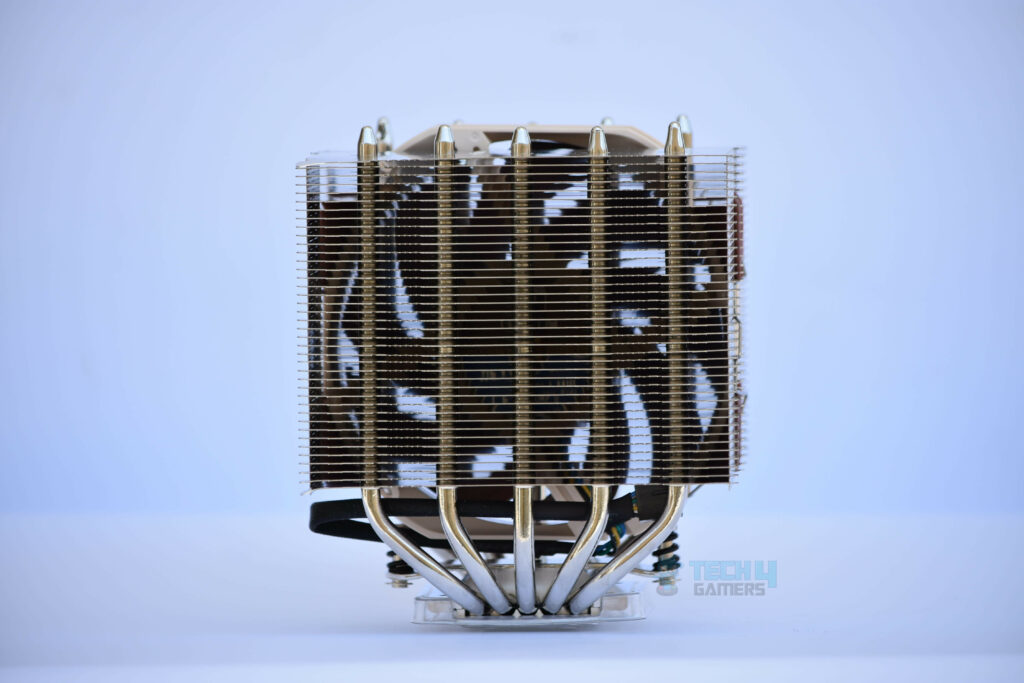
When compared to previous Noctua coolers, both towers have a total depth of 86mm, resulting in a larger surface area on the Noctua NH-D12L. The fins are great, with a few flaws due to the fan mounting clips, but otherwise, the cooler has a flawless fin lining. The fins are factory soldered to the copper heat pipes, ultimately resulting in a cooler with a longer lifespan without sacrificing cooling performance.
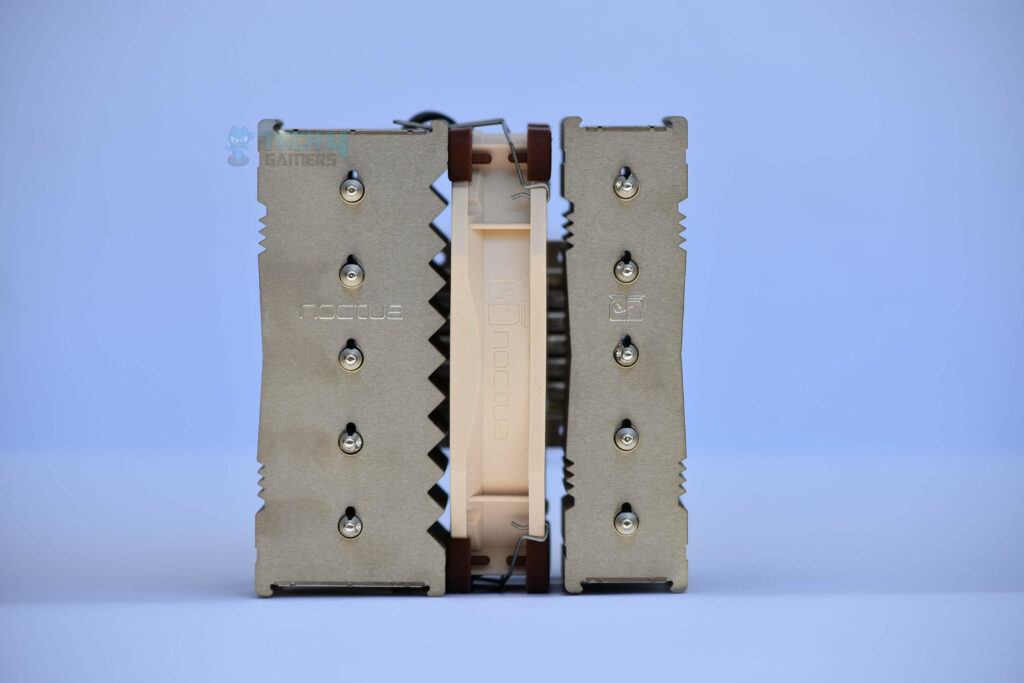
Here from the top, we can clearly see the dual-tower configuration of the Noctua NH-D12L. Analyzing we can see both the towers are in different widths than each other. The wider tower stands at being 54mm thick whilst the slimmer tower stands at 32mm thickness. We also get to see the 5 heat pipes tips sticking out on both the towers alongside the Noctua branding and logo. On the interior, we can see the strange cutouts that are a Noctua specialty and a typical cutout for all Noctua coolers; This allows for optimum airflow and reduced turbulence from air resistance for the fans.
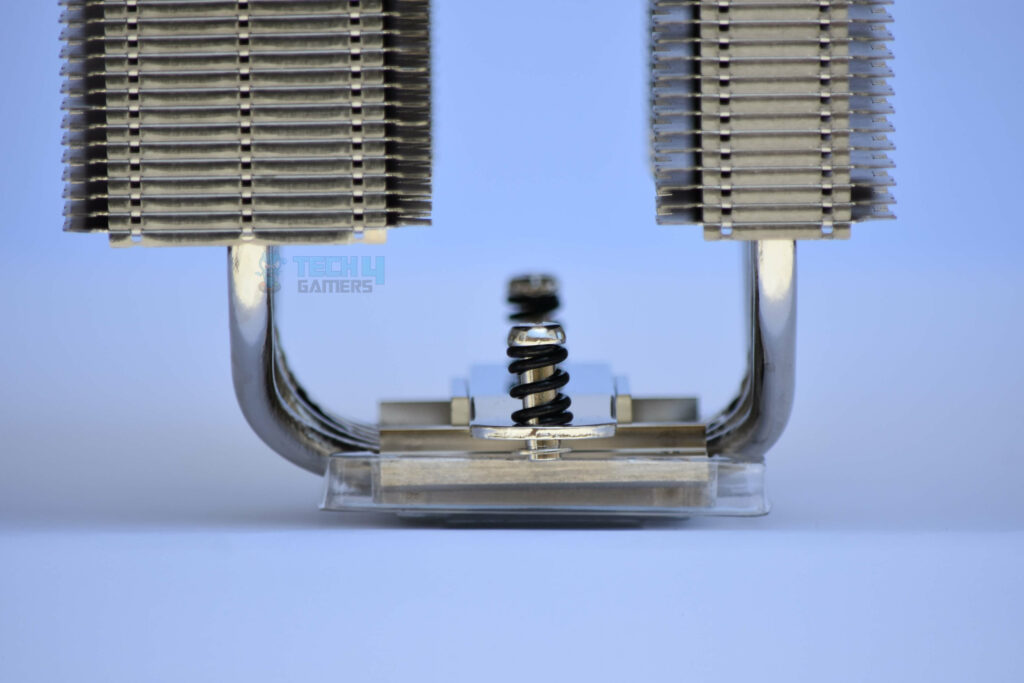
In all of Noctua’s air coolers, the SecuFirm mounting method is used, resulting in a more secure connection as well as compatibility with a wide range of sockets. Two spring-loaded screws come pre-installed in the mounting mechanism, for which we are provided a Philips head screwdriver.
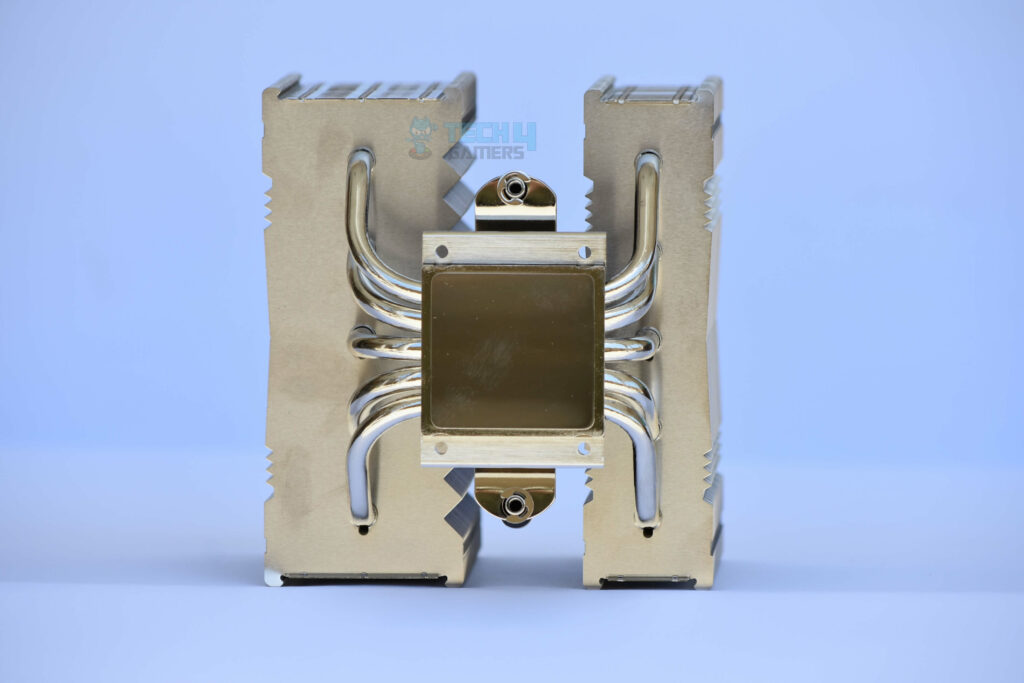
The nickel-plated copper base of the Noctua NH-D12L measures roughly 37x39mm. The heat pipes are soldered on the inside and have no visible contact on the exterior. Temperature reductions would be significant as a result of this direct contact.
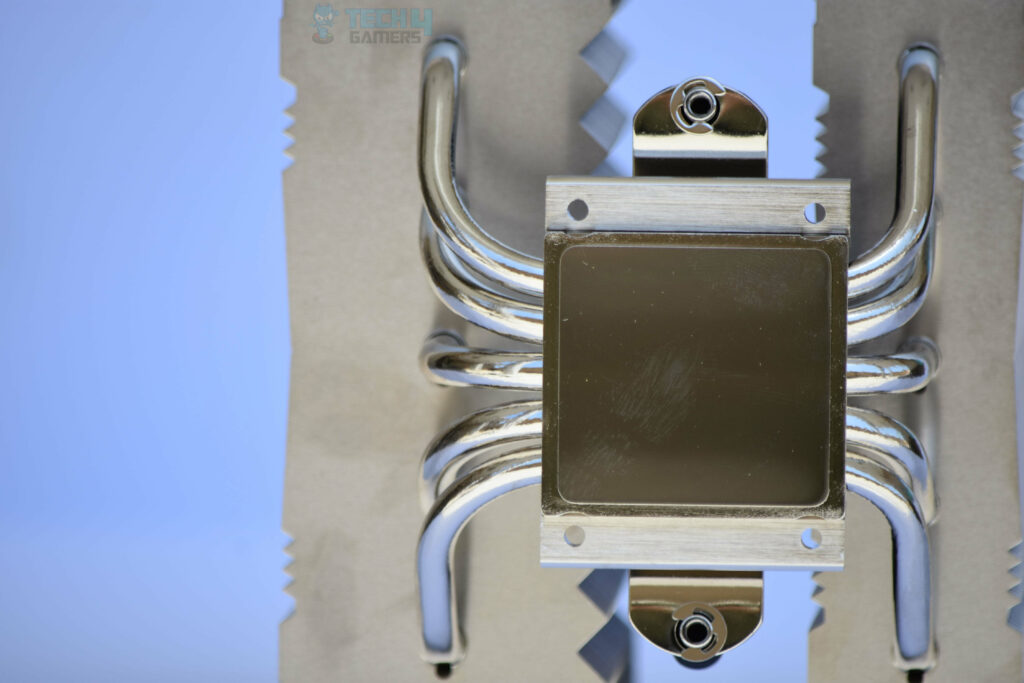
When we look closely at the heat pipes, we can see that the 5x6mm heat pipes are in direct contact with the copper cold plate on the inside while being soldered to the heatsink above. All five heat pipes are nickel-plated and designed to make the most contact with the fins possible for improved performance.
Noctua NF-A12x25r PWM Fan Unboxing
The Noctua NH-D12L comes with a single NF-A12x25r PWM Fan pre-installed, but Noctua was nice enough to provide us a second NF-A12x25r PWM fan alongside so we could use the NH-D12L with a dual-fan setup.

The extra NF-A12x25r PWM Fan comes in its own packaging. The packaging is quite fancy as you’ll see. We get the NF-A12x25r 120mm Premium Fan branding on the front alongside some distinctive features listed;
- Next-generation 120x25mm A-series design
- Unprecedented quiet cooling performance
- Flow Acceleration Channels
- Ultra-tight tip clearance
- Sterrox liquid-crystal polymer compound
- AAO frame
- SS02 bearing
- 6-year manufacturer’s warranty
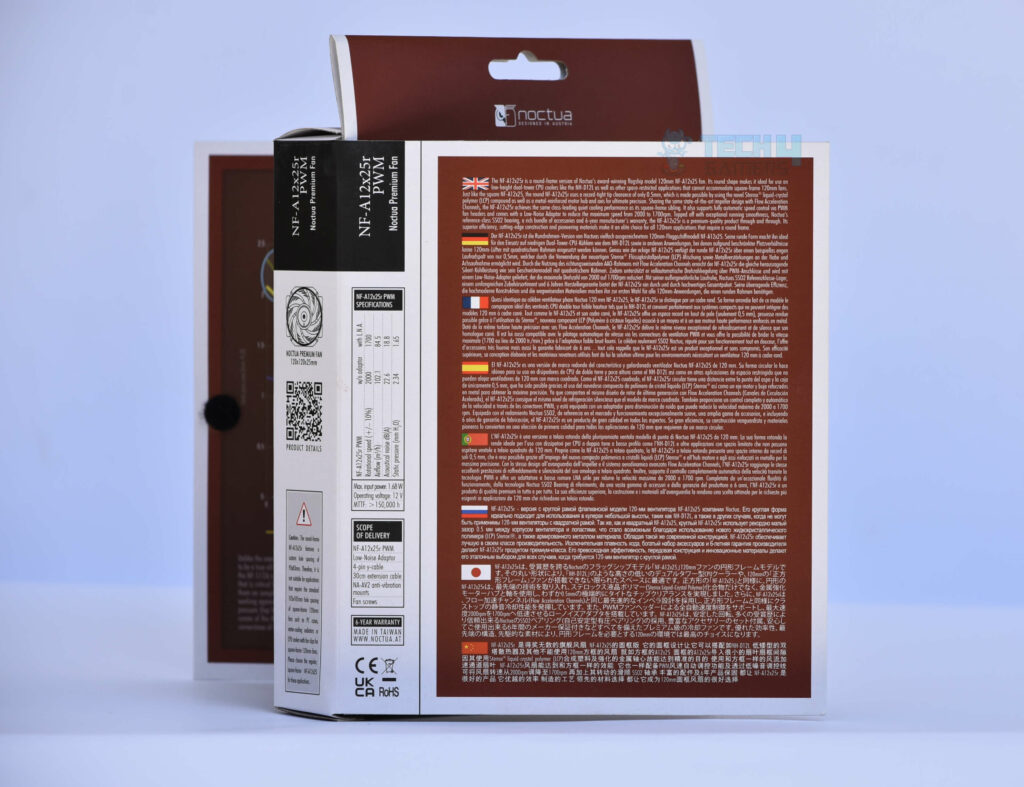
The Noctua NF-A12x25r PWM Fan is explained in-depth on the rear side of the package in a variety of languages. A table with the technical specifications is also included. I should point out that the r in the model name refers to round since the newer NF-A12x25r has a rounder form than the non-r variant.
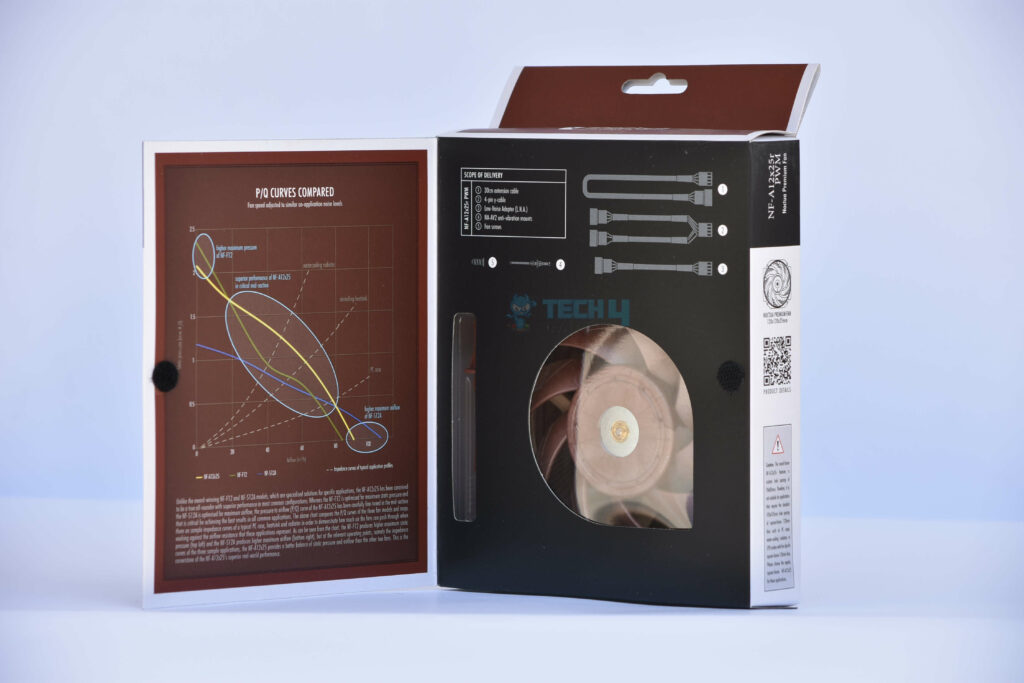
When we lift the front of the pack, we can see the actual fan, as well as the additional cables that come with the PWM fan. Noctua, on the other hand, compares a number of their fan curves, including the NF-A12x25.
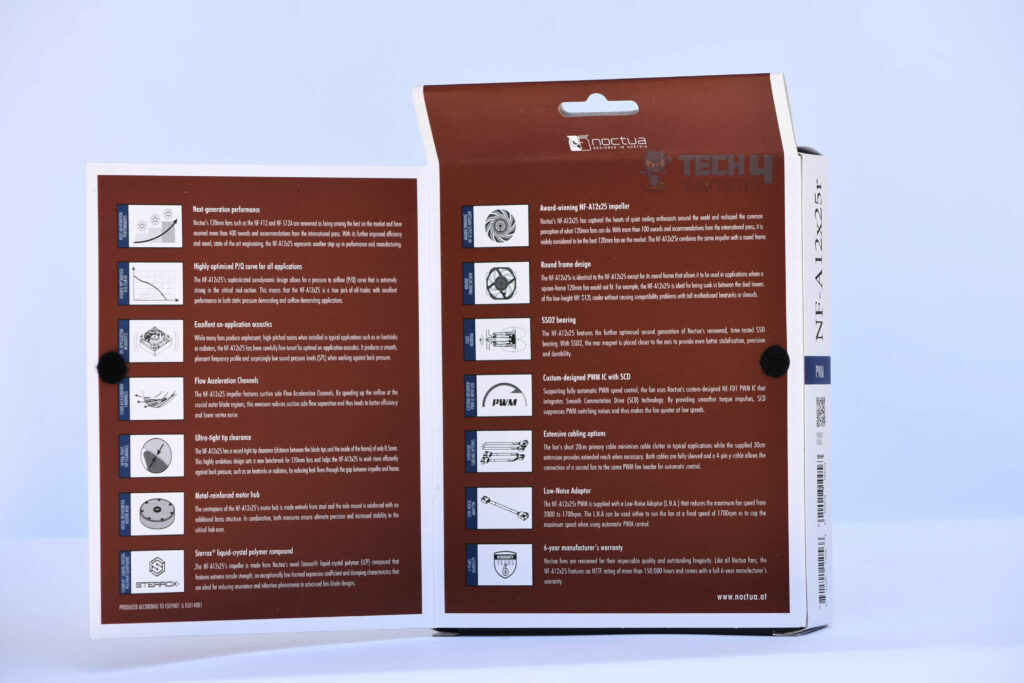
On the rear side similarly, we get to see why the Noctua NF-A12x25r is an award-winning PWM fan from Noctua;
- Award-winning NF-A12x25 impeller
- Round frame design
- Highly optimized P/Q curve for all applications
- Flow Acceleration Channels
- Ultra-tight tip clearance
- Metal-reinforced motor hub
- Sterrox® liquid-crystal polymer compound
- AAO frame
- Inner Surface Microstructures
- Stepped Inlet Design
- Integrated anti-vibration pads
- SSO2 bearing
- Metal bearing shell
- Custom-designed PWM IC with SCD
- Stops at 0% PWM
- Smooth Commutation Drive 2
- Next-generation performance

The real fan, as well as various cords, are shown when the container is opened.
With the NF-A12x25r we get the following accessories;
- 1x NF-A12x25r PWM fan
- 1x Installation Guide
- 4x Anti-Vibration mountings
- 4x Self-Tapping Screws
- 1x NA-YC1 PWM cable splitter
- 1x Low Noise Adapter Cable
- 1x Extension Cable
Closer Look at the Noctua NF-A12x25r

As mentioned before the Noctua NH-D12L comes with a single NF-A12x25r PWM fan, though for a double fan configuration an extra NF-A12x25r can be purchased. The newer “r” version of the NF-A12x25 features a more round frame with a hole spacing of 93x83mm. As a result, the fan is not compatible with 105x105mm standard space mounting and you would need to use mounting clips directly attaching it to the heatsink. The reason why Noctua has gone for a more rounded shape is due to its compatibility with a low-height dual tower CPU cooler like the NH-D12L.

The Noctua NF-A12x25r has the same cutting-edge propeller design with Air Flow Acceleration Channels as the preceding NF-A12x25. In summary, the NF-A12x25r is just as quiet and efficient as the NF-A12x25. It is totally controllable thanks to the PWM control. We also get a Low-Noise adapter alongside for better and lower noise levels.

The Noctua NF-A12x25r has a minimum RPM of 450 to a maximum RPM of 2000 which can be controlled to 1700RPM using the Low-Noise Adapter provided. The NF-A12x25r is a work of art with its incredible performance and low noise levels. It’s a real delight, especially because it comes with a number of accessories and uses the SS02 bearing. Not to mention the 6-year international guarantee that comes with the NF-A12x25r.
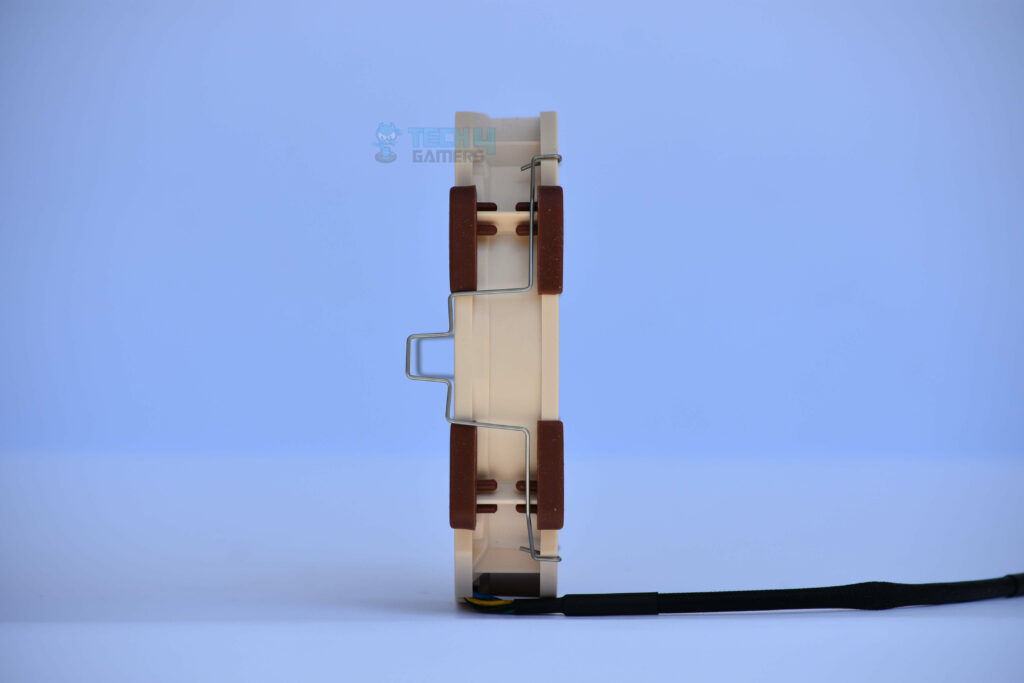
The mounting clips are not included with the NF-A12x25r after purchase; instead, we are simply given screws. The NH-D12L kit does include an extra set of mounting clamps. With the airflow arrows on the edges of the fan, we can see some Noctua branding.

Some other accessories included are as listed;
- 1x NF-A12x25r PWM fan
- 1x Installation Guide
- 4x Anti-Vibration mountings
- 4x Self-Tapping Screws
- 1x NA-YC1 PWM cable splitter
- 1x Low Noise Adapter Cable
- 1x Extension Cable
Noctua NH-D12L Installation
The Noctua NH-D12L is as simple to set up as any other Noctua cooler. Before you begin, ensure sure your CPU is free of any prior thermal paste residue, which you may remove with rubbing alcohol. Pick up the bracket and use the lockers to secure the long screws to the bracket.
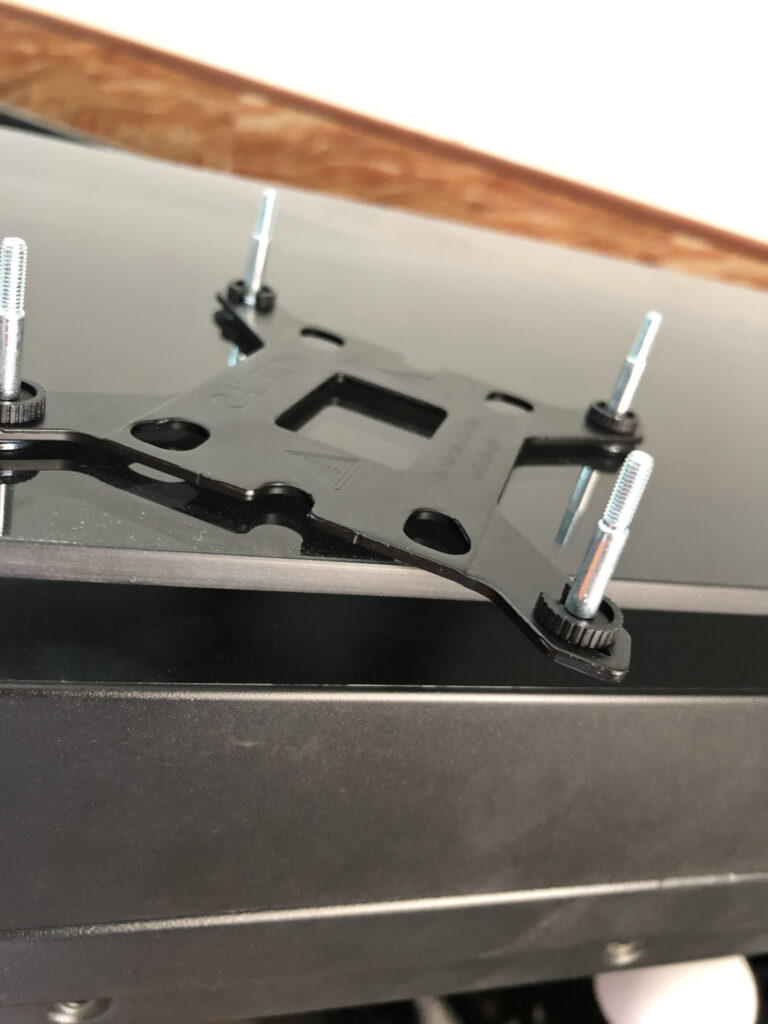
Install the bracket onto your motherboard once the lockers are locked. Before you arrange your mounting bars, check for the right spacers for your CPU socket and hang them in position.

Make sure you know the direction you want to install your cooler before putting the mounting bars in place. Once you’ve decided, put the mounting bars in position and attach them using the thumb screws provided. Ascertain that the connection is solid and secure.

Apply a rice grain-sized amount of thermal paste to the CPU and place the cooler on top carefully. While the cooler is resting, ensure the mounting bar screws are aligned with the heatsink’s spring-loaded screws. Tighten the screws with the Philips screwdriver provided after you’re confident the connection is secure.
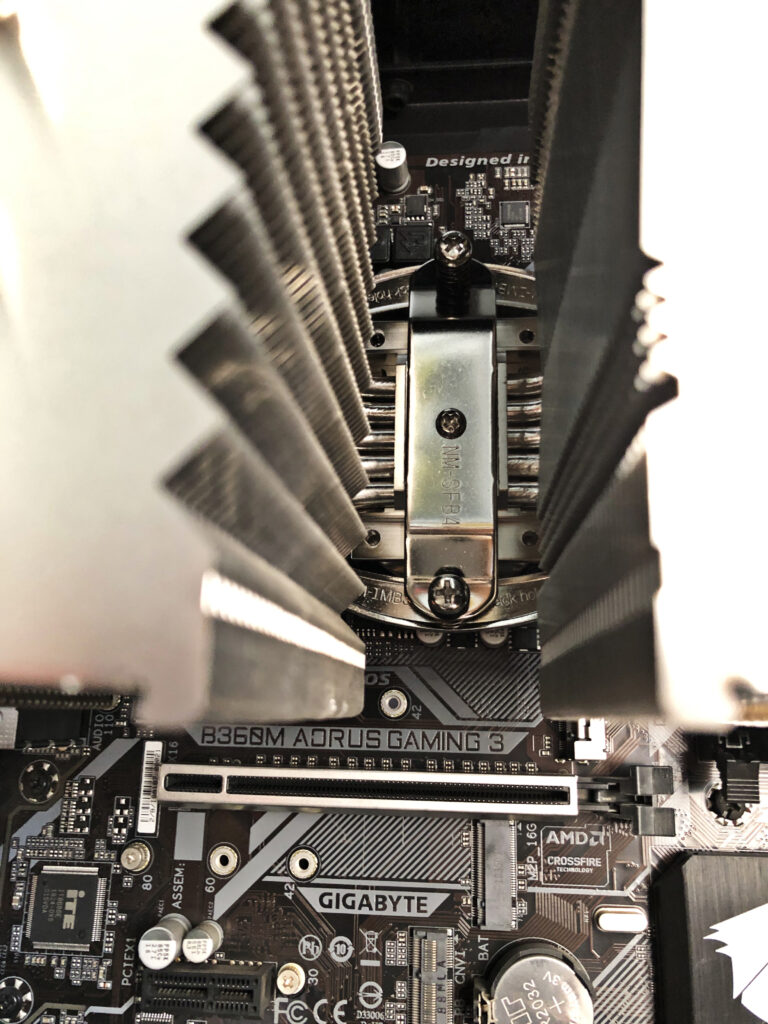
Install the single fan between the two towers after the connection is secure, with the fan attached to the thicker tower on the left. You’re now ready to go by connecting the fan to a PWM fan header on your motherboard.
Clearance
Many users may find clearance a difficulty when using a large air cooler, especially if they are operating in a compact PC chassis.
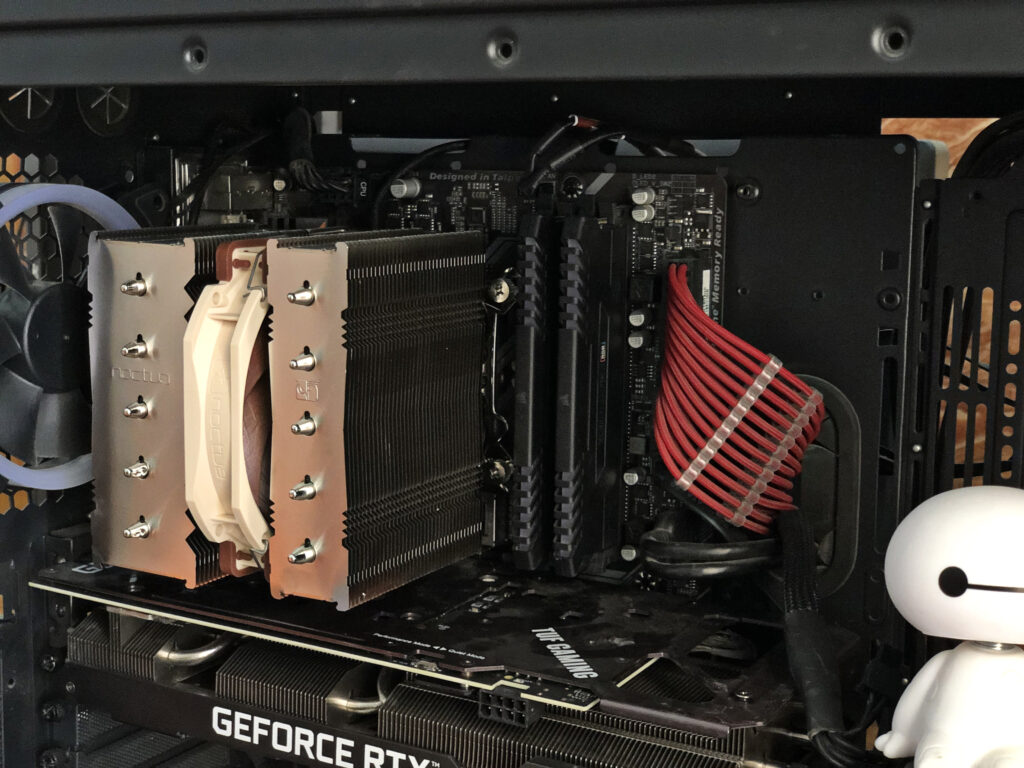
RAM clearance is not an issue with a single fan setup, which is the outcome of the Noctua NH-twin D12L’s tower asymmetrical design. With a single fan arrangement, the cooler does not overhang any of the DIMM slots; however, with a two fan configuration, it is a different story.

We discovered that our RAM could be causing some troubles with putting the second fan on the slimmer tower, thus the fan would need to be adjusted accordingly. In our situation, the Corsair Vengeance is 44mm tall, which will raise the height of our cooler with a two fan arrangement because the second fan will need to poke out a bit after adjustment. In our case, the Noctua NH-D12L was fitted inside a large Thermaltake View 71t, which left us with no complaints about the cooler’s upper half.
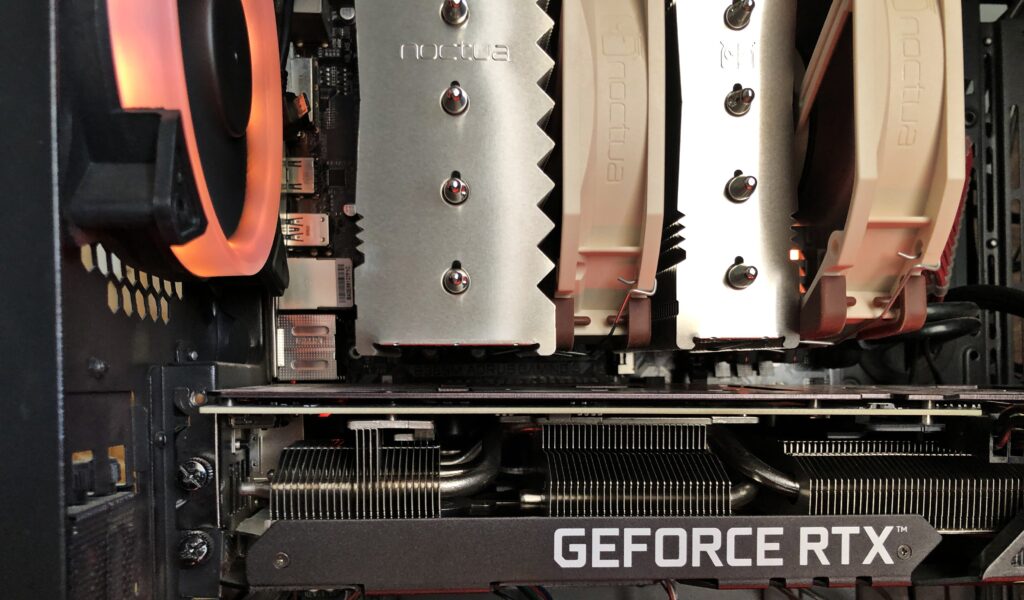
With the Noctua NH-D12L, PCIe compatibility was likewise 100 percent. Even with a large card like the Asus RTX, there is still plenty of room between the GPU and the cooler.
Gallery
I’ve included some photos of the Noctua NH-D12L installed and operational.
Noctua NH-D12L Temperature Benchmarks
To fully determine whether the Noctua NH-D12L is what Noctua claims, we must put it to the test. The test was CPU intensive and took around 5 minutes to complete using the well-known AIDA64. The Noctua NH-D12L was tested on the most recent Intel Core i9-12900K processor.
Test System
The newest Intel Core i9-12900K will be our testing companion; the remainder of the specifications are as follows;
- MSI MEG Z690 Unify Motherboard
- Intel Core i9-12900K processor
- G.Skill Trident Z5 RGB Memory @ 5600MHz
- Nvidia GeForce RTX 3070 Ti Graphics card
- Windows 11 Pro
- Thermaltake View 71T
Testing Methodology
In BIOS, we set the CPU voltage to 1.15V, the Performance-Cores (P-Cores) to 4.9 GHz, and the E-Cores (E-Cores) to 3.9 GHz. As a result, we can consume roughly 140W. We ran the Aida64 benchmark tool test for 5 minutes with the CPU and memory boxes turned on. With active power conservation settings, idle data are monitored. Delta temperatures are utilized for ranking between the ambient temperature and the related test.
Single vs. Dual Fan Configuration
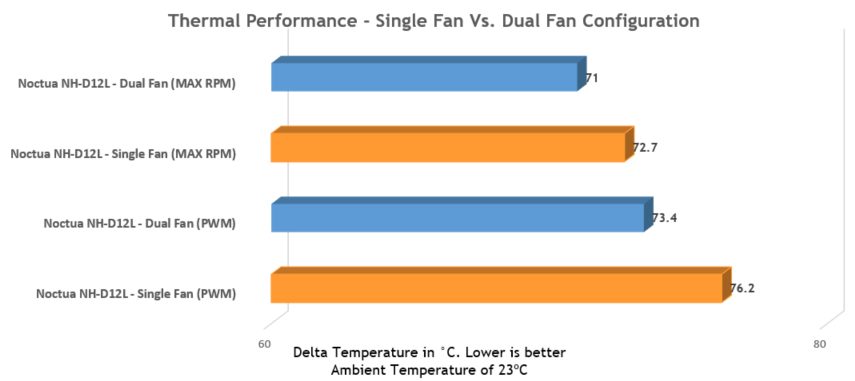
As previously stated, the Noctua NH-D12L may be used in either single or dual fan setups (in a push-pull method). We tested the Noctua NH-D12L in both variations and kept close tabs on the temperatures. The benchmarks result above demonstrates how the temperature changes when the cooler has a single fan vs a twin fan arrangement. When the fans were set to auto PWM, we saw a substantial temperature differential of nearly 3 degrees. When the fans were set at maximum RPM, the difference was just around 2 degrees. This demonstrates that a twin fan design may help you very little; yet, if you are too concerned with temperatures, a two-fan configuration may suit you.
Benchmarks with Single Fan Configuration
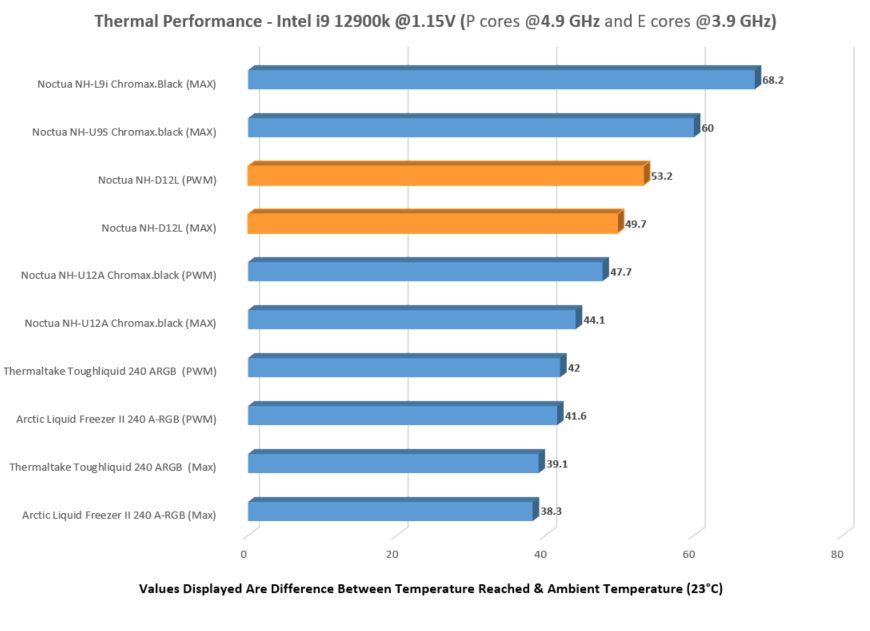
We tested the Noctua NH-D12L in two phases using a single fan arrangement, as seen above. We tested the cooler’s PWM settings first, then set the fan to maximum RPM the second time. The CPU temperatures reached roughly 53 degrees during PWM settings, which is an amazing performance from the NH-D12L while topping the Noctua NH-U9S and NH-L9i. The same single-fan arrangement was then tested with all parameters set to max, i.e. the fan setting was turned all the way up. We discovered a drop of roughly 3-4 degrees, with the NH-D12L narrowly edging out the NH-U12A.
Comparison with Other Premium Coolers
The Noctua NH-D12L was put to the test alongside other premium coolers such as the NH-U12A and several 240mm AIO coolers such as the Arctic Liquid Freezer II 240 A-RGB and Thermaltake Toughliquid 240 ARGB. In conclusion, the NH-D12L functioned admirably and did not disappoint for an air cooler, especially one from Noctua.
The Noctua NH-D12L is a smart cooler that can fit inside smaller cases and is also incredibly straightforward to install. The cooling capabilities are comparable to lower-end 240mm AIOs, which is rather good for an air cooler. However, with a twin fan arrangement, the Noctua NH-D12L is a knockout and deserves to be among the top CPU coolers.
Should You Get The Noctua NH-D12L?
The NH-D12L is a dual-tower 120mm Noctua air cooler. The reduced height of the Noctua NH-D12L makes it more suitable with even smaller cases, which is one of the major reasons anybody would choose it. The cooler’s performance does not suffer as a result of its lower height because it functions incredibly effectively.
The premium NF-A12x25r 120mm Noctua fan is included with the Noctua NH-D12L. Though we are only given one NF-A12x25r in the package, we can always add a second fan to utilise in a twin-fan setup because the NH-D12L is a dual tower air cooler. The newer NF-A12x25r differs from the preceding NF-A12x25 solely in terms of shape, since the “r” in the name stands for rounded. The redesigned rounded form helps with the 93x83mm mounting space. The NF-A12x25r has a maximum RPM of 2000 and may be regulated down to 1700 with the included Low Noise Adapter Cable; the minimum speed is around 450 RPM.
As previously noted, the cooler is shorter than other Noctua air coolers such as the NH-U12A, standing at 145mm height and 113x125mm in width and diameter without fans. The Noctua NH-D12L weighs roughly 890g and has a single fan, making it lighter than competing coolers. The AMD AM4/AM5 and Intel LGA20xx/1700/1200/115x sockets are supported by the Noctua NH-D12L air cooler.
Because the Noctua NH-D12L is a dual tower fan, we get slender and broad towers. Both towers have a high fin density, with 40 aluminium fins on each. Though both towers range in depth, one tower has a depth of 32mm and the other has a depth of 54mm, giving the total cooler an asymmetrical design that is ideally suited for RAM and PCIe clearance. Heatpipes are soldered to the copper base plate and fins on all Noctua coolers, resulting in the most effective heat dissipation of any air cooler.The Noctua NH-D12L also makes use of the SecuFirm2 mounting method, making it compatible with a variety of CPU sockets. A wide variety of CPU sockets always necessitates more installation tools, such as a screwdriver, extra fan clips, and other essential brackets and screws; all these are provided in box with the Noctua NH-D12L.
Thank you to Noctua for giving out their NH-D12L.
Thank you! Please share your positive feedback. 🔋
How could we improve this post? Please Help us. 😔
[Hardware Reviewer]
Awais Khan is a Tech Geek, conscientious, reliable, and hardworking individual who pays attention to detail with excellent time management skills. Alongside that, he is an expert in PC Hardware; dealing with Benchmarks, Analysis, and testing before sharing information with readers. Whenever free, Awais occasionally shares Gaming Videos on his YouTube Channel.
Get In Touch: awais@tech4gamers.com


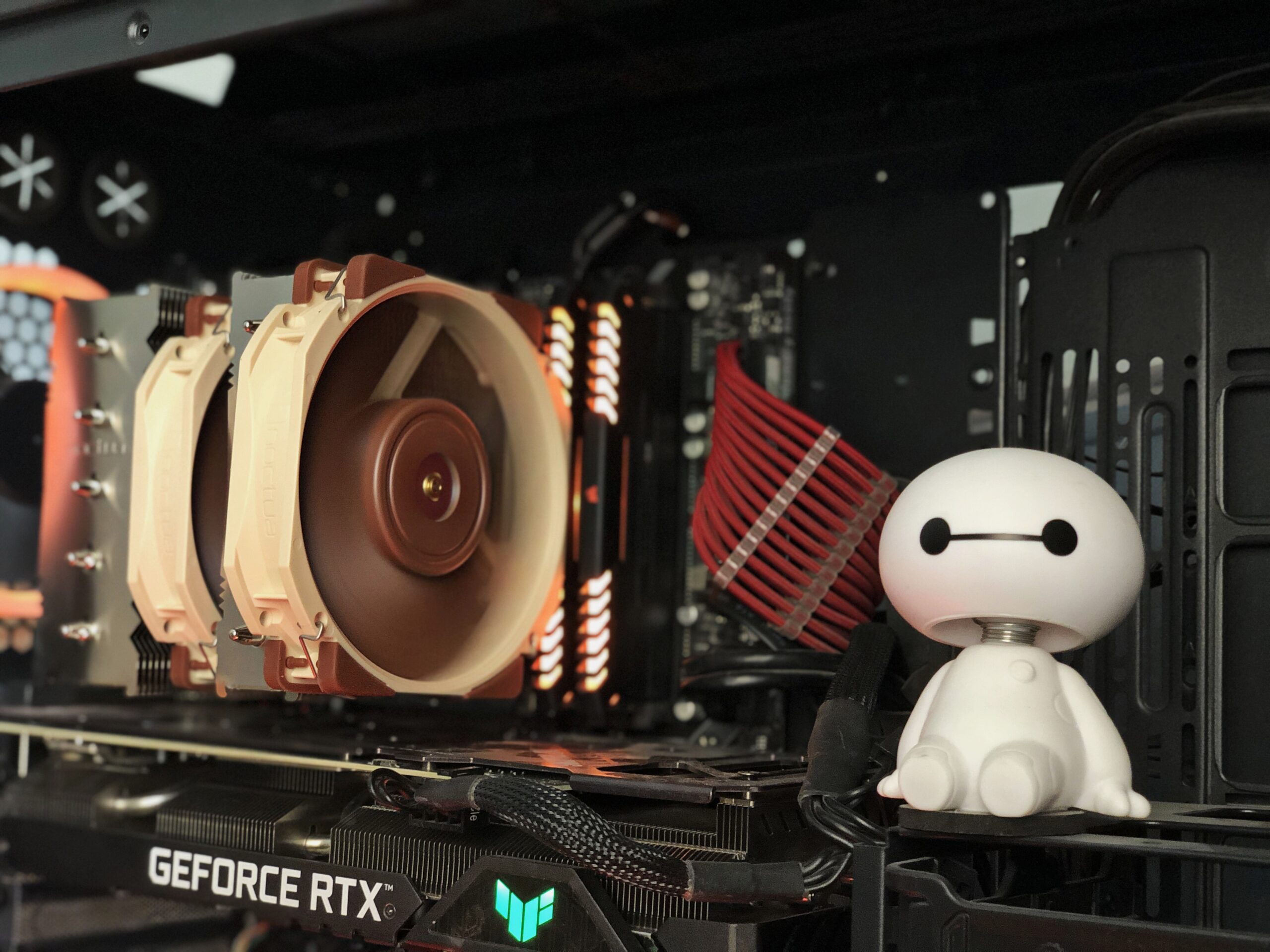
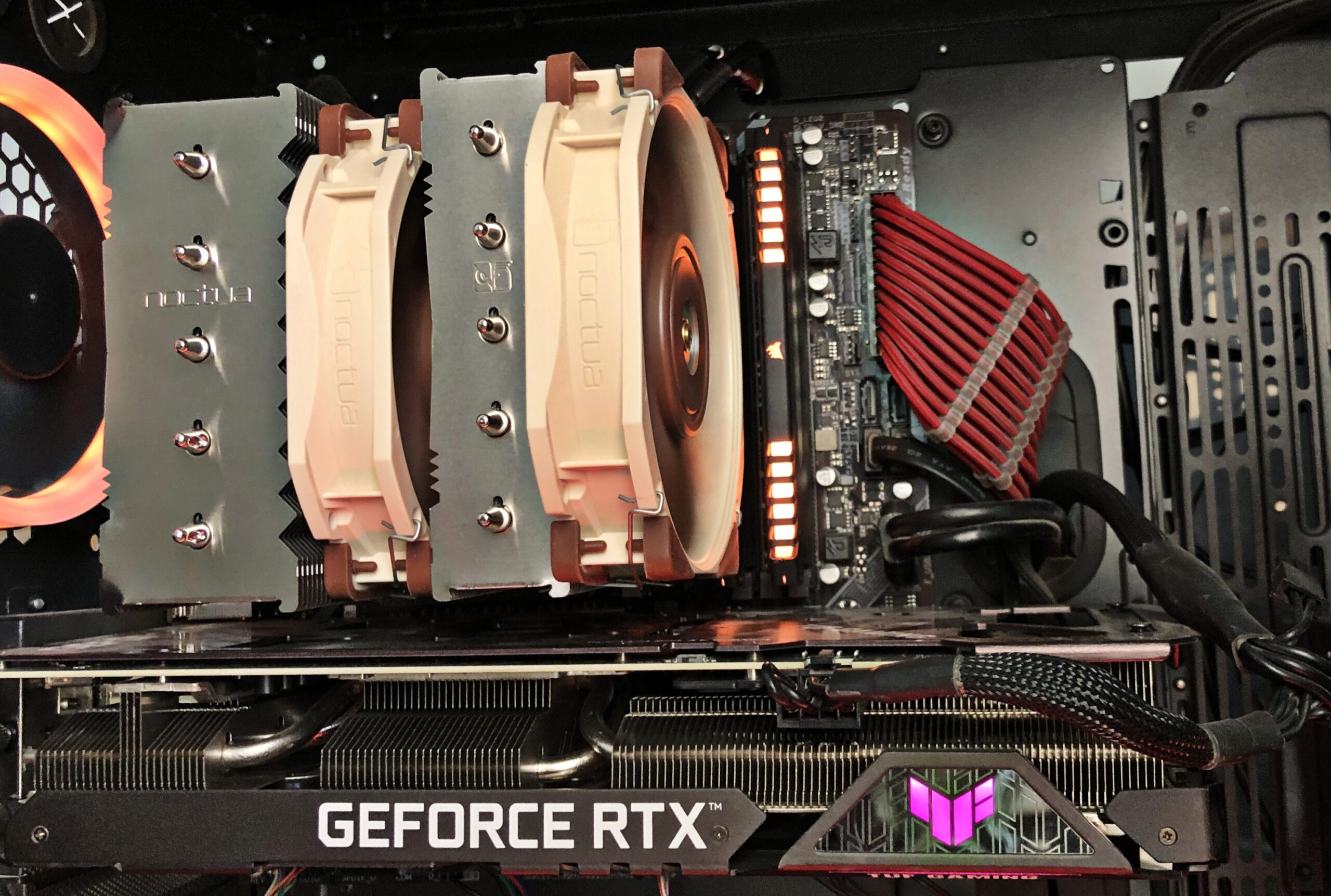


![Best CPU Coolers for Core Ultra 9 285K In 2026 [20+ Tested] BEST COOLERS FOR Core Ultra 9 285K](https://tech4gamers.com/wp-content/uploads/2025/01/BEST-COOLERS-FOR-Core-Ultra-9-285K-218x150.jpg)
![Best 420mm AIO CPU Coolers In 2026 [Tested With Benchmarks] updated 420mm featured image](https://tech4gamers.com/wp-content/uploads/2024/04/updated-420mm-featured-image-218x150.jpg)
![The Best 360mm AIO Liquid Coolers Of 2026 [All Tested] updated 360mm featured image](https://tech4gamers.com/wp-content/uploads/2024/04/updated-360mm-featured-image-218x150.jpg)
![The Best CPU Coolers For Ryzen 7 9800X3D In 2026 [With Benchmarks] Best Coolers For Ryzen 7 9800X3D](https://tech4gamers.com/wp-content/uploads/2024/11/Best-Coolers-For-Ryzen-7-9800X3D-218x150.jpg)



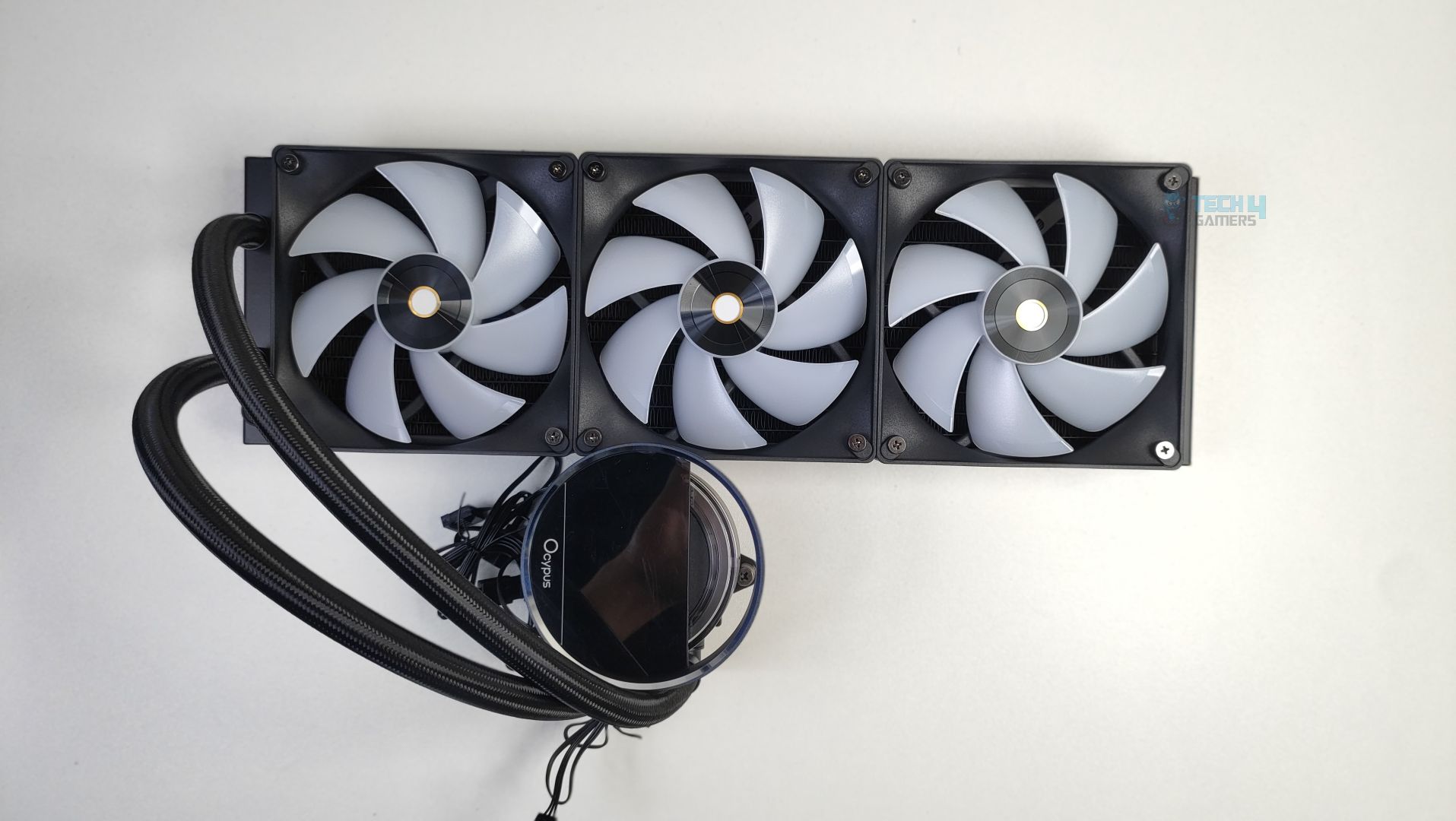
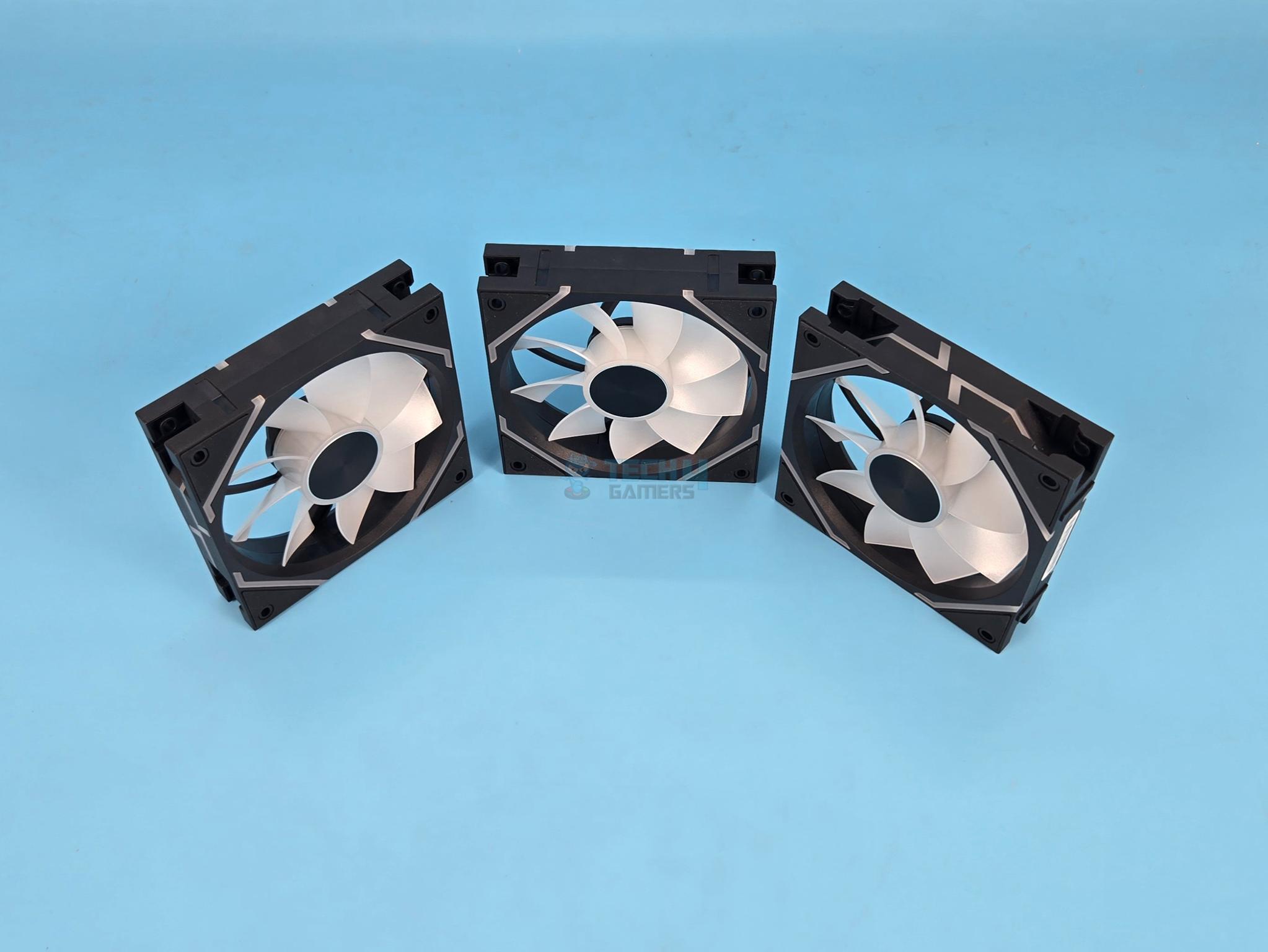





Feedback By: