The latest Intel 13th Gen Raptor Lake has been the talk of the town ever since it was released, mainly because it is a direct competitor to AMD’s newly launched Ryzen 7000 series. With the release of Intel’s new processor, numerous questions rise in the mind of consumers who are willing to upgrade their processors. One of the main questions is whether or not you need a new cooler for the Intel 13th Gen Raptor Lake.
It is worth noting that it directly depends on your previous CPU cooler’s performance, socket support, and a few other factors that we will cover in this article to answer this important question.
Key Takeaways
- Intel 13th gen uses LGA 1700 socket, which was also used for Intel 12th gen processors. Therefore, you can use your previous CPU cooler for this CPU easily.
- Even if you have a decent CPU cooler that doesn’t have the LGA 1700 support, you can get mounting kits to make it suitable for the Intel 13th gen CPU.
- Most air coolers are cheaper than AIO liquid coolers but also show slightly less performance as compared to the AIO coolers, which is why they are best for moderate use.
- AIO coolers are louder than air coolers but show exceptional performance, which relieves you from worrying about the temperatures, which is why they are best for overclocking and extreme gaming.
- Low-profile but high-performing air coolers are very effective but are very costly due to their low-noise feature.
- A 360 mm AIO liquid cooler is recommended for the Intel 13th Gen Raptor Lake considering its TDP, thermal output, and higher clock frequency.
If you are planning on upgrading your CPU cooler for Intel 13th Gen Raptor Lake, you must compare it with your previous CPU cooler since there might be a chance that it is still usable for your latest processor. One of the key factors to look out for in your CPU cooler is the socket that 13th Gen Raptor Lake supports. So without any further due, let’s discuss whether you need a new cooler for the Intel 13th Gen Raptor Lake or not.
Supported Socket And Backward Compatibility
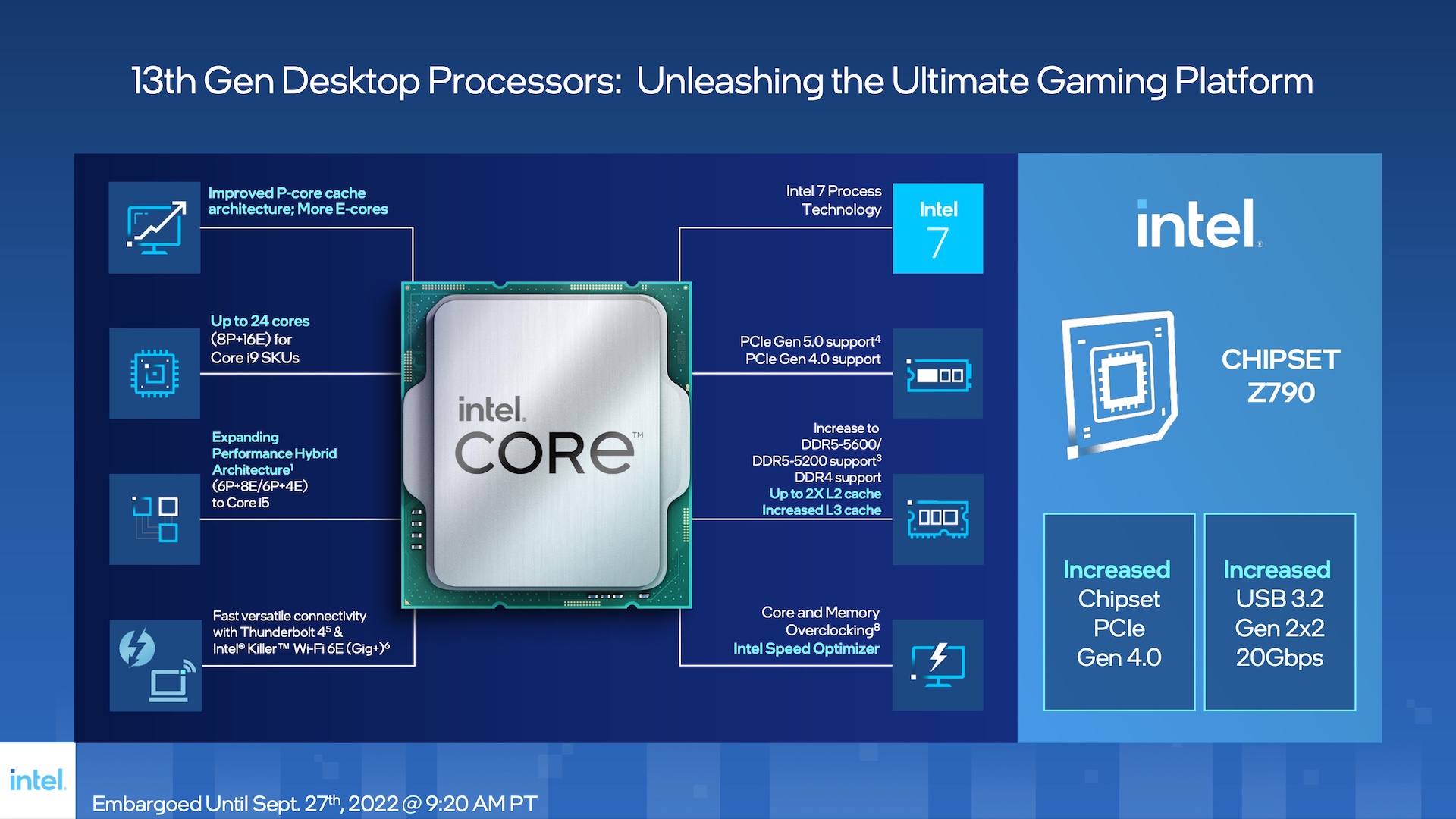
The socket Intel 13th Gen Raptor Lake supports is the LGA 1700 socket, which Intel initially designed for its previous processor, Intel 12th Gen Alder Lake. This means that, when buying, you must look for CPU coolers that support LGA 1700 sockets in order to install them on your 13th Gen processor.
This also means that if you already have a CPU cooler for your Intel 12th Gen that maintains decent temperatures, then you can easily use it on your latest processor. Additionally, you can view the best CPU coolers for LGA 1700.
It is also worth mentioning that the CPU coolers manufactured for the Intel 11th Gen or its previous processors are not supported by the Intel 13th Gen Raptor Lake. This doesn’t mean that they can not be installed on this latest processor since they can be installed by the use of additional mounting kits.
Purchasable Mounting Kits For Unsupported CPU Coolers
If you already own a CPU cooler that doesn’t have an LGA 1700 socket support, you can easily purchase mounting kits that are separately sold. Mounting kits allow users to install their CPU coolers with support for their desired CPU sockets. Brands like Noctua, Thermaltake, and many others offer this purchasable option to ease the situation of their valuable customers.
Free Mounting Kits
Why purchase a mounting bracket when you can get one for free? After the transition of Intel’s 11th Gen LGA 1200 socket to 12th Gen processor LGA 1700 socket, the users who had already purchased coolers from brands were left with unsupported CPU coolers. To counter this, several brands have placed an option where users can get mounting kits for free.
All you have to do is, fill out a form and add proof of the purchased CPU cooler from the brand and proof of owning a motherboard that supports an LGA 1700 socket or a 12th Gen Intel processor. By doing this, you will receive a mounting kit for the LGA 1700 for free!
Brands are offering it for Intel 12th Gen but will expectedly change this to Intel 13th Gen. There are a few exceptions in which brands charge money for these kits, while some cost shipping fees, but these are very few.
AIO vs Air Coolers vs Liquid Coolers
With that out of the way, let’s look at the types of coolers that would be suitable for this newly arrived processor. All-in-One (AIO) liquid coolers or custom cooling loops are designed for maximum cooling operations. These coolers are typically available in four sizes: 120 mm, 240 mm, 280 mm, and 360 mm, apart from a few exceptions.
This type of cooler uses a water block filled with coolant that is in contact with the base plate of the CPU. The heat is absorbed by the coolant, which is then transferred from the water block to the radiator through the two tubes, where the heat is then ventilated outwards via the fans. 120 mm, 240 mm, and 280 mm liquid coolers contain two fans, while 360 mm contains three fans.
AIO liquid coolers function better than most air coolers due to a large amount of heat transference, all thanks to the presence of a liquid coolant. This doesn’t mean that air coolers don’t perform as well. In fact, some air coolers outperform many 240 mm or even a few 360 mm AIO liquid coolers due to the features they arrive with and are cheaper than most AIO coolers.
In air coolers, heat is transferred from the base plate to the heat sink through the heat pipes present on an air cooler. It is then pushed outwards through the fan. Some air coolers can allow two fans to be included for better ventilation. The fans in air coolers usually contain blades that are designed to be aerodynamic to improve air regulation.
Price
Before making any decision that involves a purchase, the price is the most important aspect. Air coolers are much cheaper than most AIO liquid coolers. These air coolers also contain low-profile CPU coolers that are designed for users on a tight budget and are even cheaper than most air coolers.
If you choose to use your processor for minimal gaming, rendering, and other activities, having a cheaper air cooler would do fine. Nonetheless, it is recommended to spend a few pennies to get a decent air cooler. If you already have a decent air cooler, you just saved some money since there is no need to buy another one.
It is also noteworthy that some air coolers are more expensive than a few 240 mm AIO liquid coolers. This is all due to the features integrated into them, such as a huge heatsink, more aerodynamic fans, and additional heat pipes. These features increase the performance of these air coolers, which makes them great rivals to the AIO liquid coolers.
The high-performing low-profile coolers, like the ones offered by Noctua, don’t come cheap. It is better to reconsider getting a cooler with a low-noise feature since you can acquire a fairly decent CPU cooler with a higher noise level at a reasonable price than a high-performing low-profile cooler.
Regardless, if you have an air cooler and are willing to experience extreme performance when it comes to gaming and overclocking, upgrading to an AIO liquid cooler would be your best bet.
Performance And Temperatures
Now, presumably, you have eyes on a CPU cooler that supports the LGA 1700 socket. Your next step should be to consider the performance of the cooler and ensure that it will help in keeping the temperatures to a minimum. This would be a tough task since Intel’s claim on its performance has exceeded expectations.
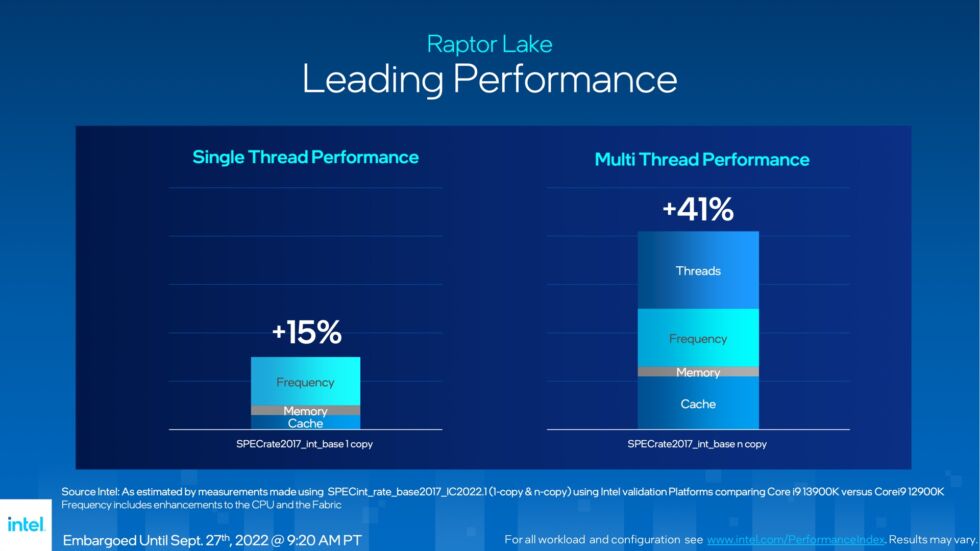
When compared to Intel’s 12th Gen Alder Lake, Intel’s 13th Gen Raptor Lake shows a 40% increase in performance, with a 15% rise in single-threaded performance and a 41% increment in the sector of multi-threaded performance, Intel claims. The games are also claimed to show an improvement of 24% when compared to those played on the 12th Gen.
Keeping all these in mind, we know that the Intel 13th Gen Raptor Lake is a beast in its own league. Therefore, the temperatures are bound to increase. As a result, having a CPU cooler that runs games or programs smoothly while keeping the temperatures to a minimum is essential.
Decent air coolers often use fans that operate at high speeds and have several features that improve the quality of the operation to keep the temperatures low. On the contrary, AIO liquid coolers are the best at decreasing the temperatures since they use liquid coolant and channel the heat out through fans.
If you already have a CPU cooler that fulfils this criterion, you have saved your money because you don’t need to buy another one as it is fully compatible with your new Intel processor.
Overclocking
When speaking of performance, one can not forget about the aspect of overclocking. For enthusiasts, overclocking is essential, and the new Intel 13th Gen processor provides an unhinged overlocking experience. A greater cooling system is needed for overclocking to be performed in a stable manner without damaging the CPU.
TDP rating is one of the common ways in which a user determines the performance of a CPU cooler. CPU coolers should have a greater TDP rating than the processor. In this case, the higher variants of the Intel 13th Gen have a base TDP of 125 W and a Turbo TDP of 253 W.
Keeping this in mind, the cheaper air coolers can be good for moderate overclocking, whereas the more expensive ones are great for this matter due to their larger heatsink. On the other hand, AIO liquid coolers are the best at handling extreme overclocks, which is best for enthusiasts who are willing to push their processors to their absolute limit.
Even if you have an air cooler, it is recommended to upgrade to an AIO liquid cooler if you aim to go for overclocking. Also, overclocking can damage the GPU, so make sure to do it with care.
Size/Clearance
Now that the internal aspects are out of the way, let’s explore some of the external features of CPU coolers that are just as important. Usually, air coolers tend to occupy the most space due to their larger heatsink and fans. Considering this, it is required to know the dimension of the cooler so that it fits in your PC case.
Larger CPU coolers occupy the memory area as well where they hinder the RAM slots, making it difficult to install the memory slots. To counter this, many brands have implemented new ways, such as elevating the heat pipes or having an asymmetric alignment of the heatsink, all to provide a better RAM clearance.
On the flip side, AIO liquid coolers mainly use a CPU block on the processor which is generally very small and provides maximum RAM clearance, apart from a few exceptions. For the AIO coolers, the radiator occupies the most space. You need to ensure that you have space for the radiator to be mounted, either at the top, bottom, or in front of your PC case.
If you have a CPU cooler that fulfills most of the internal criteria as well as the clearance criteria, you are all set and there’s no need to get a new cooler.
Noise Levels
Increased noise levels can be frustrating to almost every user. As the temperatures increase, the noise levels also increase in both the coolers. However, mostly AIO liquid coolers are blamed for this act. Since more components are being utilized in AIO coolers to cool down the CPU, they tend to be louder than air coolers.
Air coolers, on the other hand, are very quieter than AIO coolers. The noise levels in decent coolers range from 20 to 30 dbA. Similarly, the low-profile air coolers are designed to be almost inaudible, where the noise levels on most start from 13 and do not exceed more than 25 dbA. Some brands, like Noctua, use a low-noise adapter that significantly drops the noise levels.
If you have a CPU cooler that checks most of the boxes above and whose noise level doesn’t bother you, you can hold onto that cooler as it can be used for this processor as well.
Aesthetics
Finally, the way a cooler appears is also a fact that should be considered before any purchase. Although the design doesn’t affect the performance in any way whatsoever, it still adds personality to your CPU cooler. Aesthetics consists of the overall appearance, which includes RGB lighting, color, texture, and shape.
This step is only considered if you are already decided on upgrading your processor. For that, you can opt for an RGB cooler, which is available for both air and AIO coolers. However, the RGB lighting effects appear more impressive on AIO liquid coolers due to their fans being placed in a series next to each other.
Color plays an important role, which is mainly the key attribute of an air cooler. A lot of coolers are a color combination that is a staple of brands. For instance, Noctua uses a wooden theme for their coolers, and Scythe uses a blue-gray theme.
Some brands even walked the extra mile to produce all-black and all-white themed coolers, such as the Noctua NH-D15S Chromax Black and the DeepCool AS500 Plus White respectively.
The shape and texture of most coolers vary from brand to brand but are an important factor when considering aesthetics. Many coolers have a matte finish to them while others have a glossy appearance. Some have an asymmetric design but others have a very minimalist box-style shape, all depending on the preference of the users.
As for some AIO coolers, the water block consists of customizable RGB effects or even an LCD screen that enhances the appearance of the entire PC setup by ten folds. This in turn increases the price but is a preference for most users.
Why Should You Trust Tech4Gamers?
With over 12 years of experience in the Technology and Gaming industry, Tech4Gamers has made its name for being a reliable source of information. Our expert analysts conduct analyses of various products with extreme scrutiny. Then, our highly-talented writers present the information in an understandable yet engaging way.
We ensure that the quality is never compromised, which is why Tech4Gamers has been acknowledged by several recognizable brands such as MSI, DeepCool, and Asus, just to name a few.
Tech4Gamers not only delivers quality in-depth reviews of various products, but it also serves as a viable source of delivering news related to Technology and Gaming. Our news writer delivers quality news on time so you remain up-to-date with the ongoing and upcoming changes in this industry.
Conclusion
To sum up, Intel 13th Gen Raptor Lake uses the LGA 1700 socket that was previously used for the 12th gen. Therefore, if you already own a CPU cooler for Intel’s 12th Gen processor, you are all set for Intel’s newly released processor.
Air coolers are great for nominal gaming and moderate overclocking. However, AIO liquid coolers are preferred for this powerful CPU. For extreme overclocking, more expensive AIO liquid cooling options should be considered so the process goes smoothly without any damage to the CPU.
On the contrary, AIO liquid coolers can be loud, which may be the reason to avoid them. However, some AIO coolers have very low noise levels, such as the ARCTIC Liquid Freezer II. These coolers eliminate the need for an air cooler and are suitable for next-gen processors like the Raptor Lake.
If you already own a decent cooler that has an LGA 1700 socket, maintains decent temperatures, has reasonable noise levels, and fits perfectly into your PC case, you can stick to it since there is no need to purchase another one, especially for the 13th Gen processor.
Overall, a powerful 360 mm AIO liquid cooler is recommended for the powerful Raptor Lake as it is fully capable of handling this high-frequency processor, and it can also be used for processors that will arrive in the near future.
FAQs
The Intel 13th Gen Raptor Lake uses LGA 1700, which was previously used for the 12th Gen Alder Lake processor as well.
The temperatures are slightly less than that of Intel 12th Gen Alder Lake. It is noteworthy that the temperatures vary from cooler to cooler. While gaming, the temperatures do not exceed 80C, even on demanding games. As for overclocking, the TJ Max temperatures reach around 100 C while the maximum CPU temperatures stay at around 95C.
Decent air coolers are mostly suitable for this CPU if you plan on using your PC for nominal use. As for overclocking and extreme gaming, you need to ramp up the notch and get an AIO cooler which would relieve you from having any temperature-related issues.
Cheap cooling solutions are great for less demanding and very moderate use. For instance, if you want to play on 60 FPS at 1080p on less demanding games, you can very effectively utilize your cheap CPU cooler. However, it opens the risk of achieving higher temperatures if you play more CPU-intensive games or if you choose to overclock. CPUs like the Intel 13th Gen Raptor Lake have higher TDP ratings. This means that any cooler that has a lower TDP rating than 125 W is checked out from the list since it is not suitable for handling the Raptor Lake. Additionally, this CPU has a very high clock speed and thermal output, which means that many extremely cheap coolers do not meet the criteria of Raptor Lake.
Furthermore, if you have already purchased this expensive processor, it would only be fair if you go all the way in and spend a few bucks to get a better and more expensive CPU cooler that matches the level of your CPU, considering your budget allows you to do so. This helps in future-proofing of the CPU cooler since it can be used for the upcoming processors as well.
Thank you! Please share your positive feedback. 🔋
How could we improve this post? Please Help us. 😔
[Wiki Editor]
Ali Rashid Khan is an avid gamer, hardware enthusiast, photographer, and devoted litterateur with a period of experience spanning more than 14 years. Sporting a specialization with regards to the latest tech in flagship phones, gaming laptops, and top-of-the-line PCs, Ali is known for consistently presenting the most detailed objective perspective on all types of gaming products, ranging from the Best Motherboards, CPU Coolers, RAM kits, GPUs, and PSUs amongst numerous other peripherals. When he’s not busy writing, you’ll find Ali meddling with mechanical keyboards, indulging in vehicular racing, or professionally competing worldwide with fellow mind-sport athletes in Scrabble at an international level. Currently speaking, Ali has completed his A-Level GCEs with plans to go into either Allopathic Medicine or Business Studies, or who knows, perhaps a full-time dedicated technological journalist.
Get In Touch: alirashid@tech4gamers.com






