Worth It?
Review Summary
The Lucky65 is a home run in the field of budget custom keyboards. With a beautiful design, premium finish and excellent build quality, it punches well above its weight. It nails all the fundamentals with well-tuned stock stabilizers and a deep, marbly sound profile that can be customized for your taste. Mix all that with the affordable price, and it’s hard not to gush over this one.
Hours Tested: 1 Week
Overall
-
Value - 9.5/10
9.5/10
-
Design - 9/10
9/10
-
Build Quality - 10/10
10/10
-
Performance - 8/10
8/10
-
Typing Experience - 9.5/10
9.5/10
-
Features - 8.5/10
8.5/10
Pros
- Build quality feels way more expensive than it is
- Beautiful design with dedicated weight
- Deep, creamy, full sound with any switch
- Amazing factory-lubed stock stabilizers
- Vibrant per-key RGB with plenty of modes
- Seamless case with no distracting cutouts
- Custom software has all the basics
- Affordable price and widespread availability
Cons
- VIA/QMK support is missing
- Wireless performance can be better
- Lack of layout options with the provided plate
Over the past few years, the custom keyboard hobby has seen many newcomers offering new and innovative products for the masses. Every now and then, you see a milestone keyboard, like the TM680, QK65, or GMK67, that shapes the builds of that time and progresses the entire community forward. We now have another entrant that’s making waves.
Weikav is no stranger to making budget keyboards, in fact, they’re a prominent manufacturer in the Chinese market having already released a hit with the Sugar65 last year. This time, they’re back with their upgraded model the Lucky65 and since its launch, its easily become one of the most talked-about custom keyboards on the planet. Let’s take a look.
Key Takeaways
- Lucky65 is the best aluminum keyboard that’s genuinely cheap and readily available for everyone, with plenty of colorways to choose from.
- Buy the Lucky65 if you want a keyboard that’s built extremely well, has enough versatility, and has a great stock sound and feel with perfect stabilizers.
- Avoid the Lucky65 if you can’t work without function keys or a numpad or if VIA support is imperative to your daily work.
Unboxing Experience
Lucky65 comes in a pretty standard cardboard box with no frills, typical of budget keyboards. It has a nice Irish overtone to it with the green color and some aesthetic flourishes, but nothing too noteworthy. Inside, you get the keyboard itself wrapped in plastic topped with a protective cover. The accessories are toward the side in their own box.

The package includes:
- 1x Lucky65
- 1x USB-C Cable
- 1x Keycap/Switch Puller
- 1x 2.4GHz Wireless Receiver
- 1x Manual
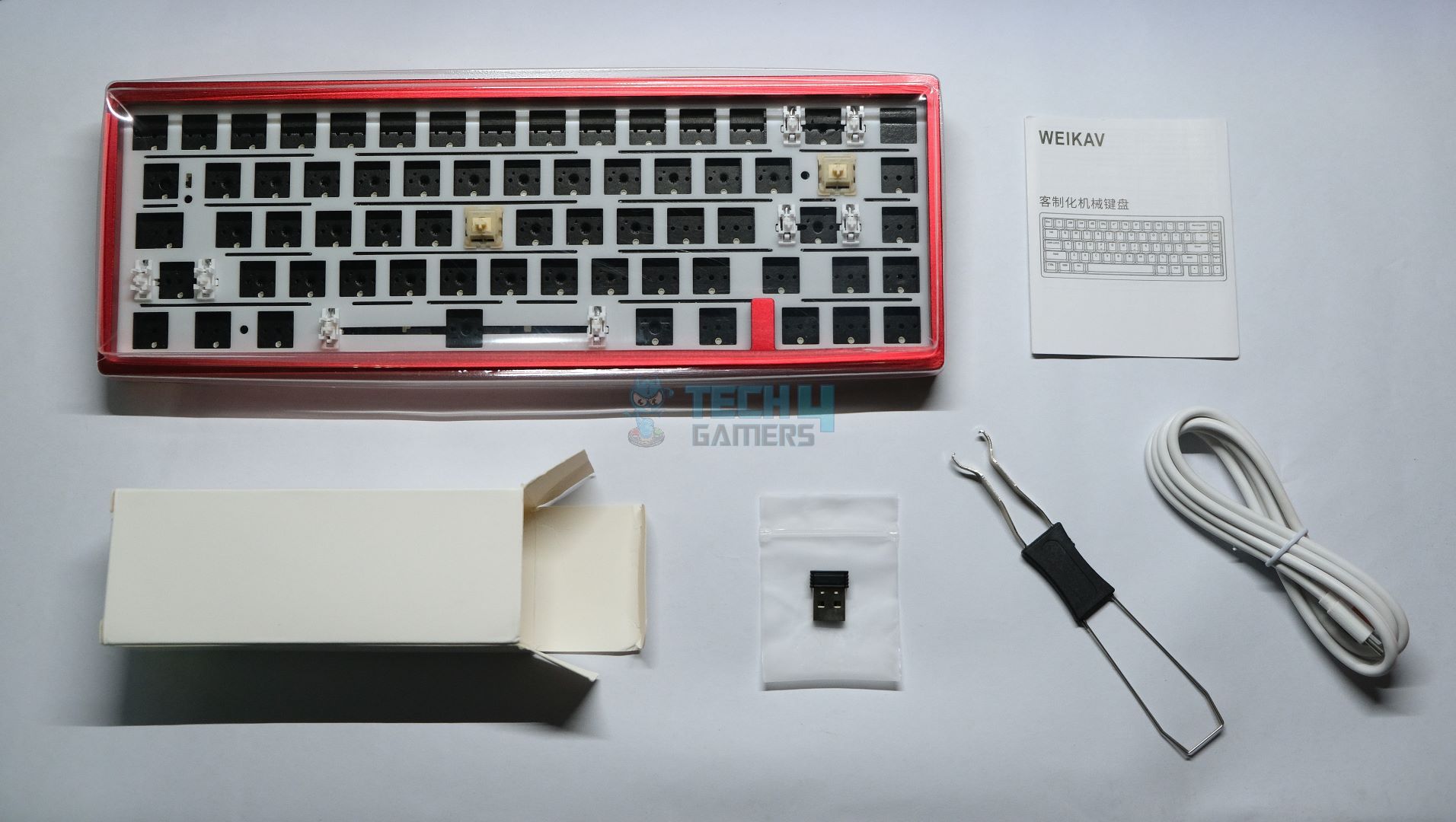
Design & Build Quality
The Lucky65 has a simple box-on-wedge design with a somewhat boring side profile. This is common in a lot of keyboards, but it works wonders here because you’re getting it for so cheap. The front height is 20mm with a 7-degree typing angle, making it comfortable to type on without a wrist rest.

On the back, you see a gold weight with a clover leaf engraving in the bottom corner. This solves my gripe with many budget aluminum keyboards that they have a plain back with not a single distinguishing feature to set them apart. The Lucky65 not only includes that weight to break up the monotony, but the clover adds just enough flair to make it look a touch more elevated than everything else.
The build quality is arguably the highlight of the Lucky65. If it features a fully CNC aluminum case that feels very premium, the weight is also made of the same material. The whole thing is thick, dense and has some heft to it. There is absolutely no creaking or case flex whatsoever. The unbuilt board weighs about a kilogram.
Looking closely at the anodization, it’s smooth and has almost no texture you can feel. It does have a somewhat grittier appearance than, say, a MacBook’s finish. The same goes for that gorgeous weight on the back. The gold color looks and feels high-quality, and there’s no jarring seam between the weight and the rest of the case.
Features & Layout
If you haven’t already guessed by the name, Lucky65 is a 65% custom keyboard that is gasket mounted. It comes as a barebones kit and features south-facing 5-pin hotswap sockets with RGB, manufactured by JWICK. It comes with plate-mount stabilizers with, unfortunately, no support for screw-in stabilizers.

Lukcy65 also isn’t VIA or QMK compatible; instead, it relies on custom software that’s actually pretty good. The board is fully wireless with both Bluetooth and 2.4GHz radio, but the USB receiver has no place to sit in the keyboard, so you might lose it easily.
Lastly, you’ll see plenty of foam inside the Lukcy65, with a total of 5 layers. Going from the top, there’s the PE Foam and the PET Sheet on top of the PCB. Between the PCB and plate, you have the Plate Foam. Underneath the PCB, there’s Case Foam and, finally, an ESD foam sheet that sits at the bottom to protect the PCB from accidentally shorting if it ever comes in contact with the case.
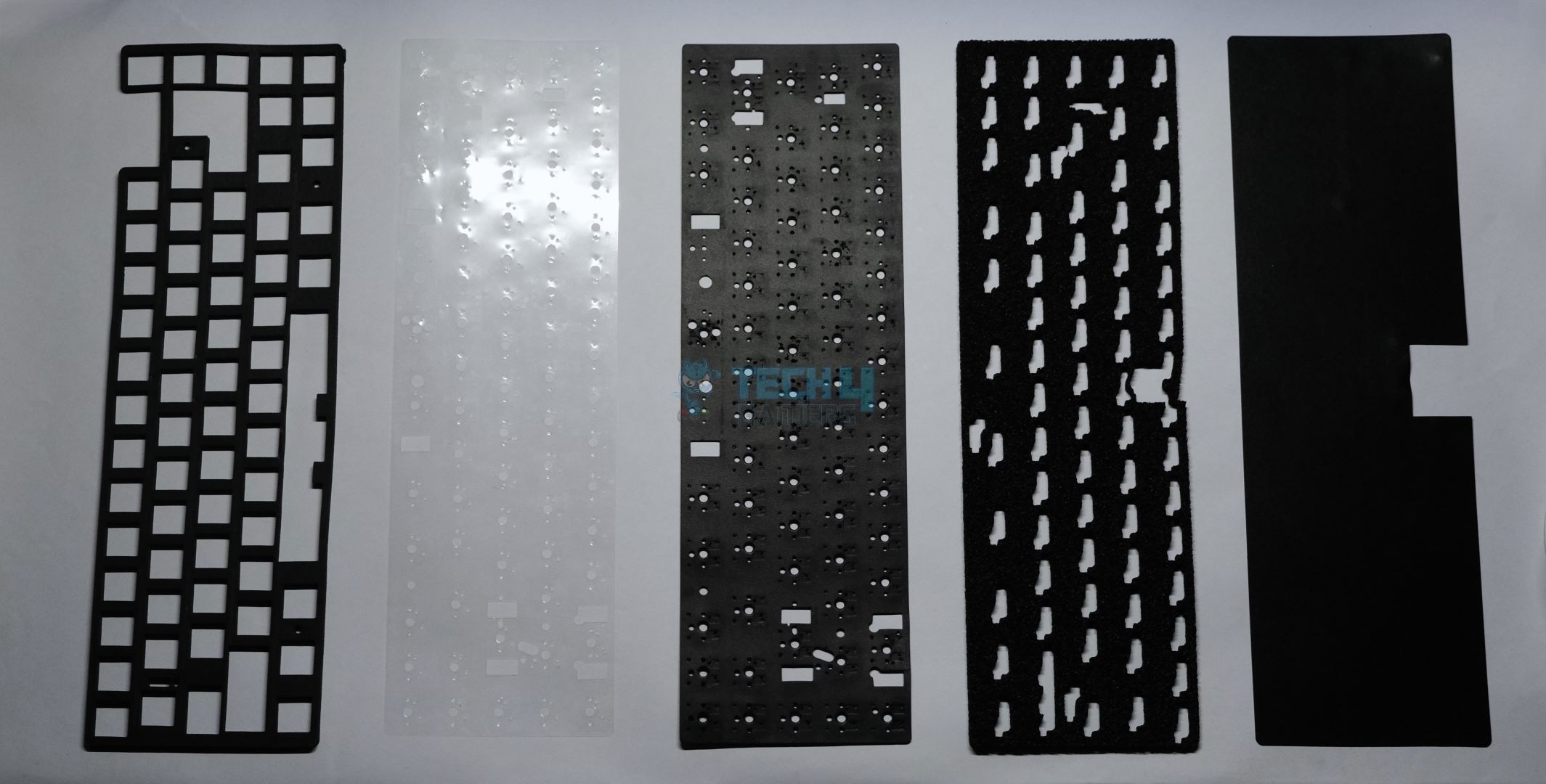
It’s important to understand how different foams affect the sonics of a keyboard. In general, it’s almost impossible to build a budget keyboard without some sort of foam to help tighten up the sound. In that regard, the main foam you’ve probably heard of is the PE Foam (also known as IXPE), but something new called “PET” is also in the mix now.
PE Foam makes a keyboard sound creamier. It mostly plays with the mid-end frequencies and works as a sort of auto-tune for the switches. Therefore, you’ll hear a lot of enthusiasts complain that it masks the unique characters of different switches, making them sound similar to each other.
The PET sheet, on the other hand, brings up the high-end making boards sound clackier. In the Lucky65, both of these work together to create the most mass-market, pleasing sound possible that also opens up room for further customization based on your preference.
– Huzaifa Haroon
New PCB, Old Plate
Lukcy65’s PCB looks very similar to the Sugar65, which is its predecessor. The major difference between the two is that this time we’re getting wireless functionality. The PCB has tons of flex cuts and does have some additional layout options, but the supplied polycarbonate plate holds it back.
The default configuration is ANSI, and even though Weikav has baked-in ISO support in the PCB, it’s hard to get the right plate for it. Some large vendors like Velocifire will let you choose between an ANSI or ISO plate, but for a lot of us who’re buying from local marketplaces like AliExpress or Taobao, you’ll be stuck with the ANSI layout.

The PCB also supports split-spacebar and split-shift, but once again, there is no plate to take advantage of that. Interestingly, because the gasket socks are mounted on the PCB, Lucky65 can technically be built plateless, a luxury often reserved for boutique high-end customs. Unfortunately, due to the lack of support for PCB-mount stabs, that luxury quickly goes out the window.
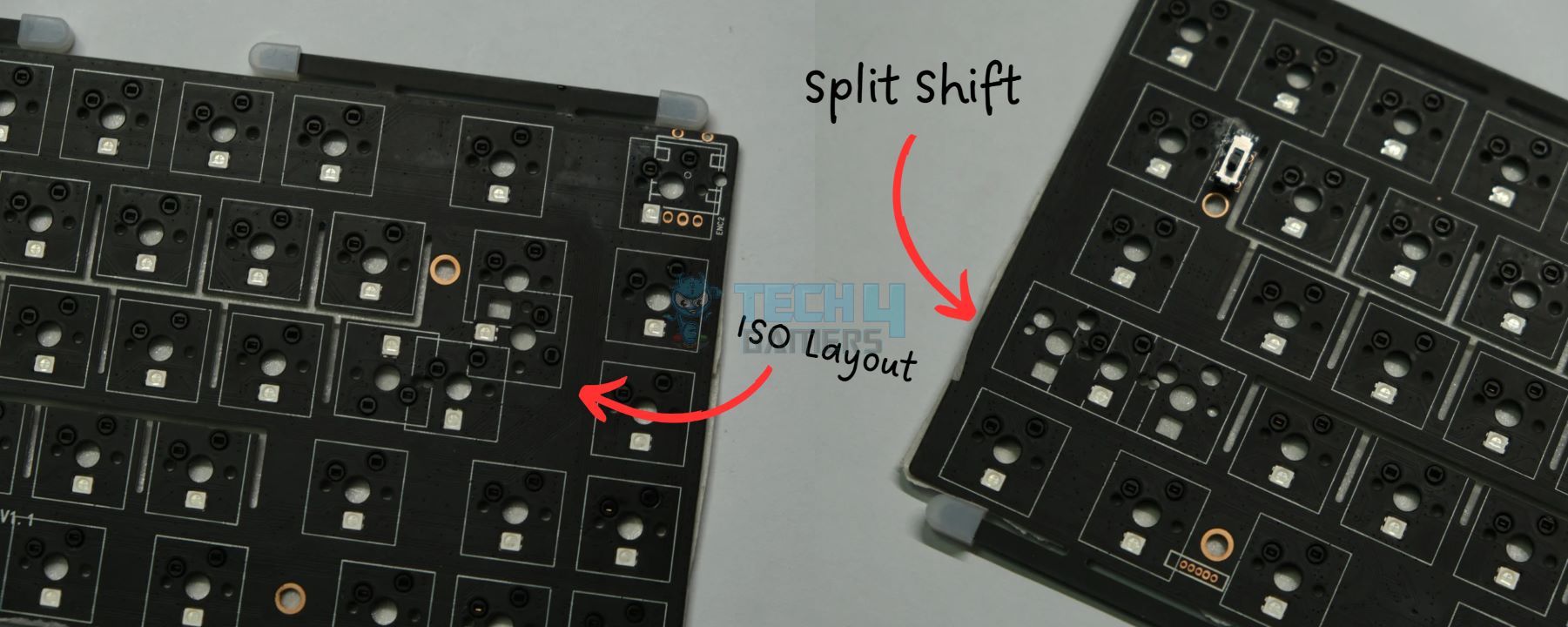
Performance & Battery Life
I spent most of my time with the Lucky65 plugged in; that’s what I’d recommend if you were playing competitively. The software also only works when wired. As expected with a modern 1000hz keyboard, the experience was flawless, and I never felt like I was being held back because of using a custom.
Wireless performance, on the other hand, is good but could be better. I had no major issues with the wireless receiver, but you can definitely tell that it has a hiccup here and there. I kind of foresaw this, knowing the thick metal case could interfere with the wireless signal. For casual gaming, though, it should be fine.

Lucky65 has a subpar latency of around 25ms over the 2.4GHz dongle, which is not under the 10ms recommended for gaming. The same goes for Bluetooth; due to the 125hz polling rate you can notice a sluggishness, but still perfectly adequate for typing and navigating around. This is standard of all Bluetooth keyboards so not much you can do here.
According to Weikav, the 3750mAh battery is enough to last you up to 3 weeks without RGB. In my testing over the 2.4GHz dongle, the battery life was closer to 2 weeks with RGB off and only about a day with RGB on. Overall, it has a solid performance and great endurance that’s hard to come by at this price.
Typing Experience
Right off the bat, the first thing that stood out to me when building the Lucky65—aside from the build quality—was those stabilizers. They’re hands down the best stock stabs I’ve ever heard. In my daily driver unit, they’re practically perfect, and even in other units I’ve tried, they’re still about 95% there.
Now, I’ll be doing two separate builds with the Lucky65, both with the red case. The first one will be stock—simply put in the switches and keycaps, plug in and start using. The second one will be a bit more hands on where I open the board to do some modding.
First Build (Stock)
I’m using the MMD Princess linear switches for my stock config as it’s a solid neutral switch that comes with excellent factory lubing. I’ll be pairing these with the Aifei Doubleshot WOB keycaps. These are by far the highest quality “cheap” keycaps you can get online.
The sound signature is deep, thocky and very satisfying. The MMD Princess switches play nicely with the PE Foam inside to adopt a more low-pitched sound. All the other layers of foam and, of course, the dense aluminum case ensures there’s no space for the sound to travel and bounce back off, eliminating all hollowness.
Overall, this is a very safe but still great-sounding build that required no effort except for sourcing the parts. Those amazing stock stabilizers paired with our value-oriented switches and keycaps produced an end product that is sure to impress anyone.
Second Build (Modded)
My next build is what I’ve been driving daily for a while now. I took apart the Lucky65 and tape-modded the PCB with a layer of masking tape, making sure to cover up the flex cuts. This prevents the sound from leaking through, which in turn makes the board louder. I then removed every other foam except the PET sheet.
This time I’ll be using the HMX Hyacinth V2 switches paired with GMK Cyrillic clone keycaps. Yes, I know that dupes aren’t exactly celebrated in the community, but I own some real GMK sets, too, so it’s allowed! These are dye-sub instead of double-shot, but they still look great.
With only the PET sheet clacking things up and no IXPE to mellow out the sound, we get a high-pitched, clean and loud foamless sound. It feels extremely bouncy to type on, and the PCB plate assembly regularly bottoms out (touches the case) because there’s no foam in the way. Despite that, the sound is still enjoyable for a snob like me.
Disassembly Made Easy
Taking apart the Lucky65 is as easy as unscrewing the eight hex screws at the back, though they’re extremely tight, and Weikav doesn’t include a screwdriver for them. Once it’s open, the top and bottom cases come off easily, letting you remove the layers one by one.
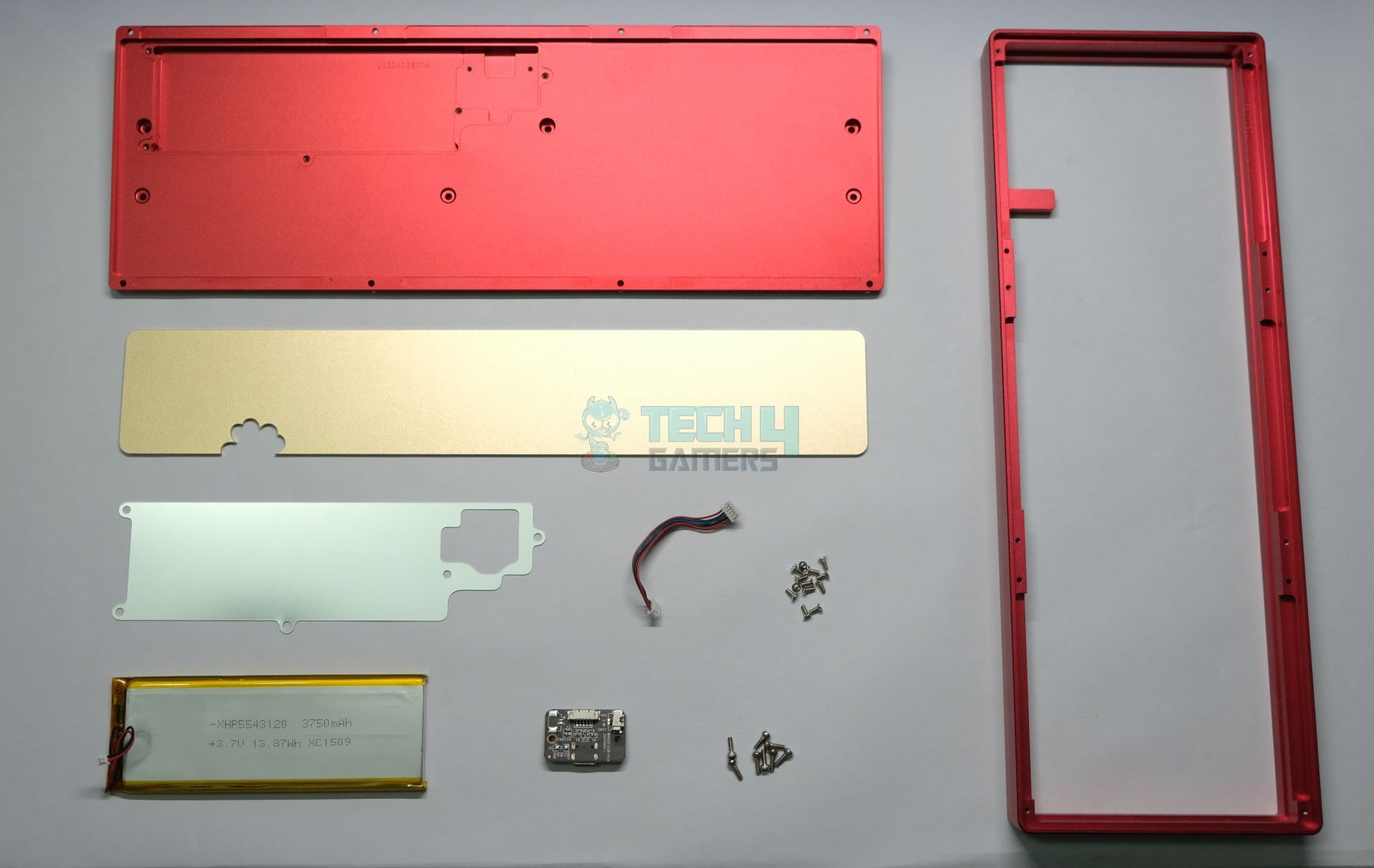
Starting off with the plate, you have some foam, then the PCB, and finally, more foam. At the bottom, there are six screws for the weight and five for the battery cover, plus two more for the daughterboard. What I really liked is that Weikav used the same Phillips head screw for everything, so no need to worry about mixing them up.
The Software
Lucky65 comes with its own software that only works when you have it plugged in. Despite the lack of VIA support being a major con of this board, the custom software is built well and quite useful. Some of the functions are confusing, but thankfully, u/irlrobins has made a great Notion document going over what each button does.
The software includes all the basics you’d expect, like RGB settings, key mapping, recording macros, and on-board saves. It also has some nice extras like fully custom per-key RGB lighting and profile support so you can export/import various loadouts. The layers functionality makes me miss VIA a little less too, but it’s not nearly as intuitive.
Why the Lucky65 is Different
In the onslaught of budget customs, especially the newer ones milled with aluminum, the Lucky65 is perhaps the first time all the fundamentals have been nailed. The overall package with its build quality, stock performance, connectivity and easy attainability offers a value proposition currently unparalleled in the industry. Lucky might be beat in a single category by this keyboard and in another by that, but it plays its cards right to become the perfect jack of all trades.
Should You Buy It?
Buy It If:
✅You want satisfying stock sound that’s effortless and easy to achieve with any keycap and switch combination.
✅You want great stabilizers that come lubed and tuned from the factory with no rattle, ticking or weird wobble.
✅You appreciate premium build quality at a low cost that doesn’t sacrifice any fundamentals and comes packaged in a beautiful design.
Don’t Buy It If:
❌You are a competitive gamer who prefers to play wirelessly as the latency might hold you back in intense situations.
❌You want a rotatory encoder (knob) to control volume and other functions. Consider the Womier SK65 if that’s really important for you.
❌You want QMK/VIA compatibility and find other software clunky or challenging to use. Weikav’s custom software for Lucky65 is nowhere near as clean.

My Thoughts
The Lucky65 is one of the best budget aluminum keyboards on the market right now, period. As a barebones kit, it does an excellent job of catering to both seasoned enthusiasts and first-time entrants into the hobby. The board nails all the fundamentals while keeping the cost low.
The stock sound and feel are satisfying with nearly every switch, and those perfect stabilizers are just the cherry on top. You can enjoy it straight out of the box as is or modify it to your heart’s (or ear’s?) liking. This highly flexible nature, combined with a solid, no-frills build, earns it a recommendation and a place on my desk.
Community Poll
Thank you! Please share your positive feedback. 🔋
How could we improve this post? Please Help us. 😔
Born and raised around computers, Huzaifa is an avid gamer and a keyboard enthusiast. When he’s not solving the mysteries of technology, you can find him obsessing over semiconductors, striving to inform the curious.
He’s been modding tech since forever and knows a thing or two about what makes a great typing experience, making him the perfect expert to rely on for your keyboard recommendations! With his IT certification from Google, you can trust him to advise you with deliberation and integrity.
- Favorite Prebuilt: Epomaker P75
- Favorite Budget Option: Tecware Spectre 75
- Favorite Custom Keyboard: TKD Cycle7 / Lucky65 V2


 Threads
Threads






