With AMD highlighting the performance impact of L3 cache through their 3D V-cache design, there’s no better time to learn about this critical component of CPUs. In this article, we’ll explain the L3 cache and how it works.
Key Takeaways
- The L3 cache, the third level of the CPU cache, is larger but slower than the L2 cache and is situated farther from CPU cores.
- It is a shared pool among multiple cores, unlike L1 and L2 caches, where each core has its fixed capacity.
- Its capacity varies from 4 MB in entry-level CPUs to 128 MB in enthusiast-grade CPUs.
CPU Cache
Before diving into the main topic, you must know the CPU cache. A CPU cache is a temporary form of storage that is much faster than system memory or DRAM[1]. Thus, the CPU cache reduces the latency of CPU-DRAM operations[2] as it’s much closer to the CPU than DRAM is.
A CPU cache comprises high-speed memory called SRAM or Static RAM[3]. This speed comes at a cost, as it’s much more expensive than DRAM[4]. There are three CPU cache levels, one of which is L3.
L3 Cache
The L3 cache is the third level or “type” of CPU cache that is much larger (but slower)[5] than the L1 and L2 cache. At the same, it’s further away from the CPU cores than the higher-level caches.
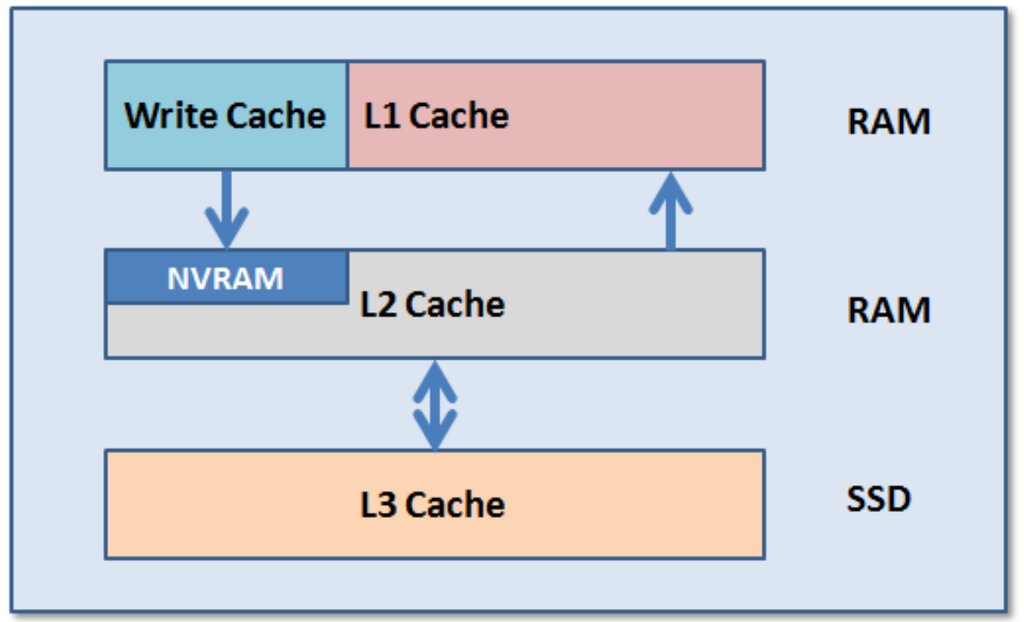
Each core has a specific amount of L1 and L2 cache memory. Meanwhile, it is a pool shared by multiple cores (usually up to 4). This is visualized in the diagram above.
Although the L3 cache is the slowest of the three cache levels[5], it is still way faster than system memory. In terms of size, the L3 cache varies from 4 MB of entry-level CPUs to 128 MB of enthusiast gaming CPUs (such as the Ryzen 9 7950X3D).
How Does L3 Cache Work?
The CPU stores instructions that need quick access in the cache[6]. Depending on the specific instructions, they may be stored in this cache level. This traffic of instructions moves from DRAM to the CPU cache through the system bus for this purpose.
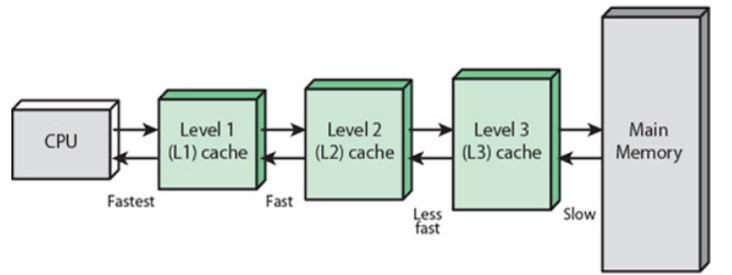
When the CPU needs to process these instructions, it looks for them in the L1 cache[7]. If it fails to find the instructions in the L1 cache, it searches in the L2 cache. If it does not see the instructions in the L2 cache, it will look for them in the L3 cache.
Assuming the CPU finds the necessary instructions in the L3 cache, it will use them to carry out a specific task. This is called a cache hit. It’s worth mentioning that if the CPU does not find the instructions in this, it proceeds to look in the system memory[8].
Why Companies Are Focusing On More Cache
CPU manufacturers in Intel and AMD are actively focusing on fitting more cache into their CPUs[9], along with more cores and higher clock speeds. This is because the cache is a significant operator in your CPU[10], allowing the CPU to process workloads much faster—the more cache there is, the more room the CPU has to store instructions for quick access. In general, more cache is always better than less cache[11].
AMD’s revolutionary 3D V-cache technology vertically stacks L3 cache on their CPU dies. This allows much more L3 cache to be stacked into a single die. The performance upgrade brought by this seemingly simple move is impressive. For example, the Ryzen 7 5800X3D outperformed the Ryzen 9 5900X by about 10% despite having lower clock speeds and fewer cores.
Final Words
The L3 cache is a vital component of your CPU. It drastically reduces operation times by acting as a bridge between the CPU and the system memory[12]. Still, it shouldn’t be your primary focus when looking for a CPU. Clock speeds and core/thread counts are much more critical factors.
Related Helpful Resources By Tech4Gamers:
References:
- Computer Organization Chapter 12: Memory. (n.d.). Retrieved from https://alg.manifoldapp.org/read/computer-organization/section/3d477606-2c6e-4b2f-b6dc-6c5eb9afb56a
- Improvement of Power-Performance Efficiency for High-End Computing. (n.d.). Retrieved from https://web.archive.org/web/20070205221318id_/http://fortknox.csc.ncsu.edu:80/proj/hppac/2005/papers/ge.pdf
- Sheldon, R. (2022, May 3). SRAM (Static Random Access Memory). Retrieved from https://www.techtarget.com/whatis/definition/SRAM-static-random-access-memory
- G. (2024, March 5). Difference between RAM and Cache. Retrieved from https://www.geeksforgeeks.org/difference-between-ram-and-cache/
- How The Cache Memory Works. (n.d.). Retrieved March 8, 2024, from https://hardwaresecrets.com/how-the-cache-memory-works/
- Parthasarathi, R. (n.d.). Basics of Cache Memory – Computer Architecture. Retrieved from https://www.cs.umd.edu/~meesh/411/CA-online/chapter/basics-of-cache-memory/index.html
- Central Processing Unit. (n.d.). Retrieved from https://bob.cs.sonoma.edu/IntroCompOrg-x64/bookch6.html
- FLUSH+RELOAD: a High Resolution, Low Noise, L3 Cache Side-Channel Attack. (n.d.). Retrieved from https://www.eecg.toronto.edu/~moshovos/000/lib/exe/fetch.php?media=wiki:aca2019:flush_and_reload.pdf
- The Future of Microprocessors. (n.d.). Retrieved from https://dl.acm.org/doi/pdf/10.1145/1095408.1095418
- Dive Into Systems: CPU Caches. (n.d.). Retrieved from https://diveintosystems.cs.swarthmore.edu/book/C11-MemHierarchy/caching.html
- Buffer-Controlled Cache for Low-Power Multicore Processors. (n.d.). Retrieved March 8, 2024, from https://scholarworks.utrgv.edu/cgi/viewcontent.cgi?article=1117&context=etd
- Dada, E. G. (2016, November 29). Analysis of the Effectiveness of a Third-Level Cache. Retrieved from https://www.academia.edu/30160903/Analysis_of_the_Effectiveness_of_a_Third_Level_Cache
Frequently Asked Questions
L3 cache is roughly twice as fast as system memory (DRAM).
L3 cache reduces the latency of CPU-DRAM operations and improves the performance of the L1 and L2 cache.
In modern CPUs, the L3 cache varies in capacity from 4 MB for entry-level CPUs to 128 MB (or more!) for high-end CPUs.
Thank you! Please share your positive feedback. 🔋
How could we improve this post? Please Help us. 😔
[Wiki Editor]
Ali Rashid Khan is an avid gamer, hardware enthusiast, photographer, and devoted litterateur with a period of experience spanning more than 14 years. Sporting a specialization with regards to the latest tech in flagship phones, gaming laptops, and top-of-the-line PCs, Ali is known for consistently presenting the most detailed objective perspective on all types of gaming products, ranging from the Best Motherboards, CPU Coolers, RAM kits, GPUs, and PSUs amongst numerous other peripherals. When he’s not busy writing, you’ll find Ali meddling with mechanical keyboards, indulging in vehicular racing, or professionally competing worldwide with fellow mind-sport athletes in Scrabble. Currently speaking, Ali’s about to complete his Bachelor’s in Business Administration from Bahria University Karachi Campus.
Get In Touch: alirashid@tech4gamers.com


 Threads
Threads
![PSU Voltage Regulation [What, Why & How] Corsair SF1000L 12V Rail MOSFETs](https://tech4gamers.com/wp-content/uploads/2024/06/Corsair-SF100L-5-218x150.jpg)


![Optical Mouse Sensor [What & How]](https://tech4gamers.com/wp-content/uploads/2023/06/How-TO3-218x150.jpg)