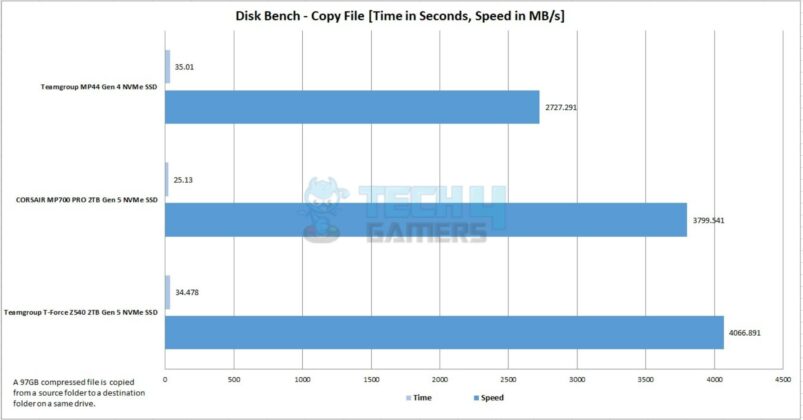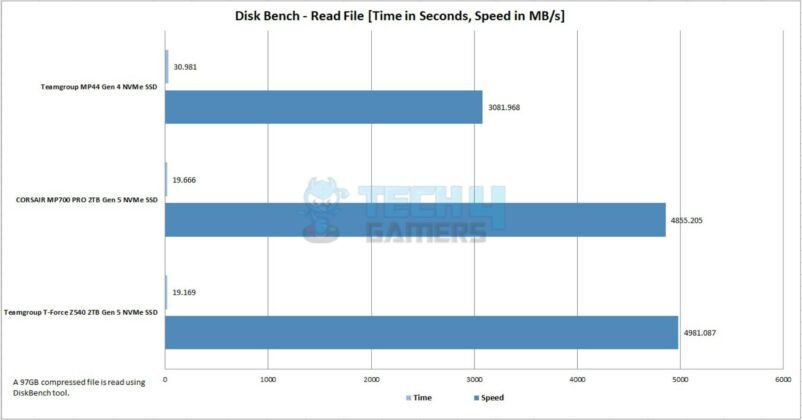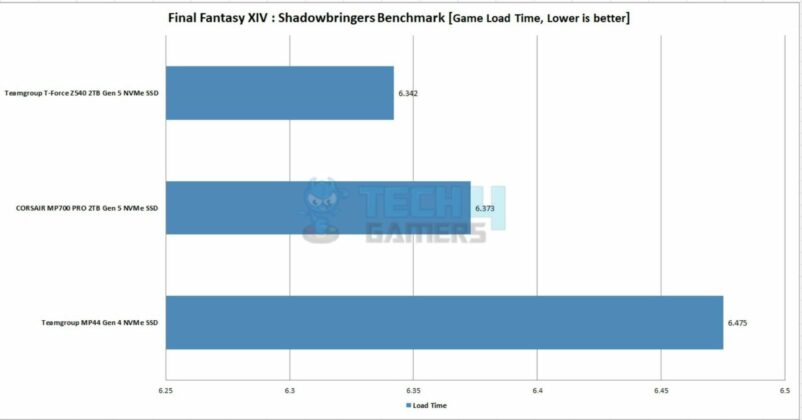- PCIe 4.0 and PCIe 5.0 SSDs don’t have a significant performance difference in real-time tests.
- A significant bottleneck issue for PCIe 5.0 is the lack of support from GPUs.
- The newer SSDs are more prone to heating up, requiring dedicated heatsinks or fans.
- Installing PCIe 5.0 SSDs in the first slot in many motherboards causes the GPU slot to shift to eight lanes automatically.
PCIe 5.0 has been around for more than four years now, and with its promised 32GT/s transfer rate, upgrading your PC should mean you’re future-proofing it, right? I had the same thought when upgrading mine, but as I dove deeper into it, I realized that the PCIe 5.0 hype was just that ― hype. In reality, most gaming PCs aren’t even close to utilizing the full potential of PCIe 4.0, let alone 5.0. That’s why I say that PCIe 5.0 is still worthless in gaming PCs.
Bandwidth And Speed: Do Gamers Really Need It?
Throughout PCIe’s evolution, we have seen twice the increment in speed from their predecessors. For example, PCIe 3.0 had a speed of 8GT/s, PCIe 4.0 doubled to 16GT/s, and now PCIe 5.0 offers up to 32GT/s in each PCIe lane. We concluded that there isn’t a significant difference in read/write or gaming performance in our Teamgroup T-Force Z540 2TB PCIe 5.0 NVMe SSD review. Here are a few benchmarking results:
As can be seen from the results, there isn’t any real difference between the Teamgroup MP44 PCIe 4.0 NVMe SSD and the Teamgroup T-Force Z540. While the graphs may look deceiving, the difference in seconds isn’t worth mentioning, especially in Final Fantasy XIV. These graphs make one reconsider upgrading to PCIe 5.0 for gaming.
So, it’s clear that we haven’t even fully utilized PCIe 4.0 technology currently. In our other tests, we noticed a marginal difference in performance between a SATA SSD and a PCIe 4.0 NVMe SSD, making one question whether they should upgrade or utilize their budget elsewhere.
Bottlenecking Issues: CPU And GPU Limitations
Leaving synthetic and real-world performance benchmarks aside, CPUs and GPUs also play a factor in bottlenecking the overall performance. To explain, to implement PCIe 5.0 in your PC, you need one of two things, preferably both: a high-end CPU and chipset motherboard.
The problem is AMD’s chips have 28 lanes of PCIe 5.0, of which 16 are for the graphics card. Eight go to the M.2 NVMe slots, and the remaining four are left to communicate with the motherboard. Intel also follows a similar analogy, but 16 are PCIe 5.0, and the rest are PCIe 4.0.
Before you ask me how this causes limitations and bottlenecks, the first issue is that the latest graphics cards don’t even support PCIe Gen 5.0. Moreover, as NVIDIA’s RTX 4000 series and AMD’s RX 7000 series GPUs have only recently shifted to PCIe 4.0, the next-generation GPUs might not support the latest memory lanes.
Lastly, PCIe 5.0 NVMe M.2 SSDs tend to run significantly hotter than their predecessors, which may lead to thermal throttling if not appropriately handled. Hence, all these issues pave the way for PCIe 5.0 SSDs to not perform at their best.
Comparing Cost And Value

Looking at the prices of SSDs, an average 1TB PCIe 5.0 NVMe M.2 SSD, such as the Crucial T705, has an absurd ~$175 price tag. On the other hand, you can get a decent 2TB PCIe 4.0 NVMe M.2 SSD like the Samsung 990 PRO Series for ~$189, giving you twice the storage with fewer heating problems and similar performance.
Moreover, with a PCIe 5.0 SSD, you’ll need a dedicated heatsink or fan, further increasing the required budget. Personally, I don’t see much of a gaming performance difference between PCIe 3.0 and PCIe 4.0 either, so if you’re on a tighter budget, I recommend sticking to a PCIe 3.0 SSD.
Therefore, it’s clear that PCIe Gen 5 SSDs aren’t meant for all users due to their higher price. Instead, I don’t recommend buying one right now at all. A PCIe 4.0 NVMe M.2 should be enough for all your needs, and if you can find a decent 2nd hand option, that’s even better!
Is PCIe 5.0 A Solution In Search Of A Problem?
PCIe 5.0 is still worthless in gaming PCs and is used very little due to its diminishing returns yet higher cost. A big problem with many motherboards is that if you install a PCIe 5.0 NVMe SSD in the first slot, the GPU’s slot automatically changes to eight lanes.
This is making the PCIe 5.0 lanes in motherboards a gimmick, and even though the technology is becoming seven years old, I do not see proper support rolling out anytime soon. I’ll stay with my trusty PCIe 4.0 components for now, as they do the job just fine.
Thank you! Please share your positive feedback. 🔋
How could we improve this post? Please Help us. 😔
[Editor-in-Chief]
Sajjad Hussain is the Founder and Editor-in-Chief of Tech4Gamers.com. Apart from the Tech and Gaming scene, Sajjad is a Seasonal banker who has delivered multi-million dollar projects as an IT Project Manager and works as a freelancer to provide professional services to corporate giants and emerging startups in the IT space.
Majored in Computer Science
13+ years of Experience as a PC Hardware Reviewer.
8+ years of Experience as an IT Project Manager in the Corporate Sector.
Certified in Google IT Support Specialization.
Admin of PPG, the largest local Community of gamers with 130k+ members.
Sajjad is a passionate and knowledgeable individual with many skills and experience in the tech industry and the gaming community. He is committed to providing honest, in-depth product reviews and analysis and building and maintaining a strong gaming community.