350 W TDP for $90?
Review Summary
The ID‑Cooling DX360 Max is a solid, budget‑friendly liquid cooler that brings a thicker 33 mm fin stack radiator for extra surface area, a 7th‑gen pump, and three strong DF125 fans. It’s easy to set up with pre‑installed fans and simple mounting parts, and it looks clean with only subtle A‑RGB lighting on the pump top. It handles up to 350 W of heat and fits most modern Intel and AMD sockets, all for about $90. You’ll get great cooling for the price, though it can get a bit loud at full fan speed—using PWM control helps keep noise in check.
Hours Tested: 6
Overall
-
Performance - 9/10
9/10
-
Design - 9/10
9/10
-
Value - 9.5/10
9.5/10
-
Quality - 9/10
9/10
Pros
- Thermal Performance
- Unique design on pump cover
- Subtle A-RGB Lighting
- 33mm thick fin stack
- 38mm thick radiator assembly
- DF-125 Fans
- Easy Cable Management
- Intel LGA1700/1851 Compatible
- AMD AM5 Compatible
- Simplified Mounting Hardware
- Installation
- Price
- Warranty
Cons
- Noise
I am taking a look at the performance-oriented liquid cooler from ID-Cooling which is DX360 Max. The salient feature is its 33mm thick radiator, unlike the 27mm regular-size radiators on these coolers. ID-Cooling has mentioned 38mm thickness however, this 38mm thickness is on the near and far chambers only.
This cooler is available in 240 and 360mm sizes. It comes equipped with ID-Cooling’s 7th generation pump and three powerful DF125 fans. Another key highlight is the minimalistic A-RGB lighting which is present only on the top lid of the block. The fans are non-RGB.
This cooler is compatible with Intel LGA115x/1200/1700/1851 and AMD AM4/AM5 sockets. This cooler has an MSRP of USD 90.
Key Takeaways
- The ID‑Cooling DX360 Max is a budget liquid cooler with a thick radiator, a small RGB pump light, and strong fans that cool really well.
- You should get the ID‑Cooling DX360 Max if you want the most value out of your money and also like little to no cable clutter.
- The only reason to skip the ID‑Cooling DX360 Max is if you’re on the LGA20XX socket, as the AIO does not support it.
These are the key specs:
| Radiator Dimension | 400x120x38mm |
| Radiator Material | Aluminum |
| Pump Connector | 3-Pin DC |
| Base Material | Copper |
| A-RGB Lighting Connector | Standard 5V, 3-Pin |
| TDP | 350W |
| Fan Dimension | 120x120x25mm |
| Fan Speed | 0 to 2150 RPM ±10% |
| Fan Airflow | 85 CFM |
| Fan Air Pressure | 2.83 mmH₂O |
| Fan Noise Level | 32.5 dB(A) Max at 12VDC |
| Fan Connector | 4-Pin PWM |
| Fan Bearing | Hydraulic Bearing |
| Warranty | 5 Years |
What Makes The ID-Cooling DX360 Max Different?
The ID-Cooling DX360 Max offers a top-notch performance while costing way less than some high-end coolers. The 5-year warranty makes it an even better proposition. However, the only caveat is its loud sound output. Of course, you can’t expect more from a 90-dollar cooler with 350W TDP.
Packaging And Unboxing
- 1x Cooler with preinstalled fans
- 1x Intel Backplate
- 2x Sets of AMD Mounting Brackets
- 1x Set of Intel Mounting Brackets
- 4x Thumb Screws
- 4x Standoff Screws
- 1x Locker Tool
- 3x Clips for tubes
- 1x Frost X45 Thermal Paste Tube
- 1x 3-way Slitter Cable
- 12x Radiator Screws
- 1x User Manual
Design
It is time to take a look at the unit itself, starting from the radiator.
Radiator
Three DF125 fans come pre-installed over the radiator. This trend has a good attraction as the majority of modern liquid coolers come with pre-installed fans to save assembly time.
Each fan has a cut-to-size short-length cable with daisy-chain capability. These fans are not RGB/A-RGB. The PWM extension cable comes pre-installed as well.
The aluminum radiator has a dimension of 400x120x38mm. The overall thickness comes to 58mm approximately with 120x25mm fans. However, this thickness is not 63mm because the actual thickness of the fin assembly is 33mm. Only the near and far chambers are 38mm thick.
This extra thickness gives this radiator more surface area compared to standard 27mm thick radiators. The radiator has a 20 FPI count and 12 channels for the coolant flow inside the radiator. There is a gap of 105mm between two mounting holes on opposite ends.

There is no branding on the radiator frame. ID-Cooling uses premium rubber tubes with nylon braided sleeves. The tube length is 465mm. This angle better shows the thickened blocks on the radiator compared to the main fin stack area.
Pump Block
Let’s take a look at the design of the pump block/top.
The main frame of the block is made of ABS material. The outlook is not a regular ring design. The dimension of the block is 73x72x58mm. The top has a stylish stripe design using a line pattern which is A-RGB backlit. This is the only area of this cooler that has backlighting.
Two spring-loaded screws come pre-installed over the base for convenient installation. The outlook resembles the brushed aluminum finish despite the fact that the frame is not made of aluminum.
The front of the main frame has a black finish and stripes at the base. It has ID-Cooling branding in the center.
Looking at the backside of the housing, you can see the 90ᵒ fittings with tube connection. The tube connections can be rotated to adjust for any user requirement. Two flat cables come out from a side of the main housing.
The pump is powered via a 3-pin DC cable. The pump is rated for 2900 RPM ±10% with a power rating of 5.4W using 0.45A at 12VDC. The pump uses ceramic bearings and it uses a three-phase, six-pole motor. This is a seventh-generation pump from the manufacturer. The backlighting is handled via two 3-pin, 5V A-RGB connectors.
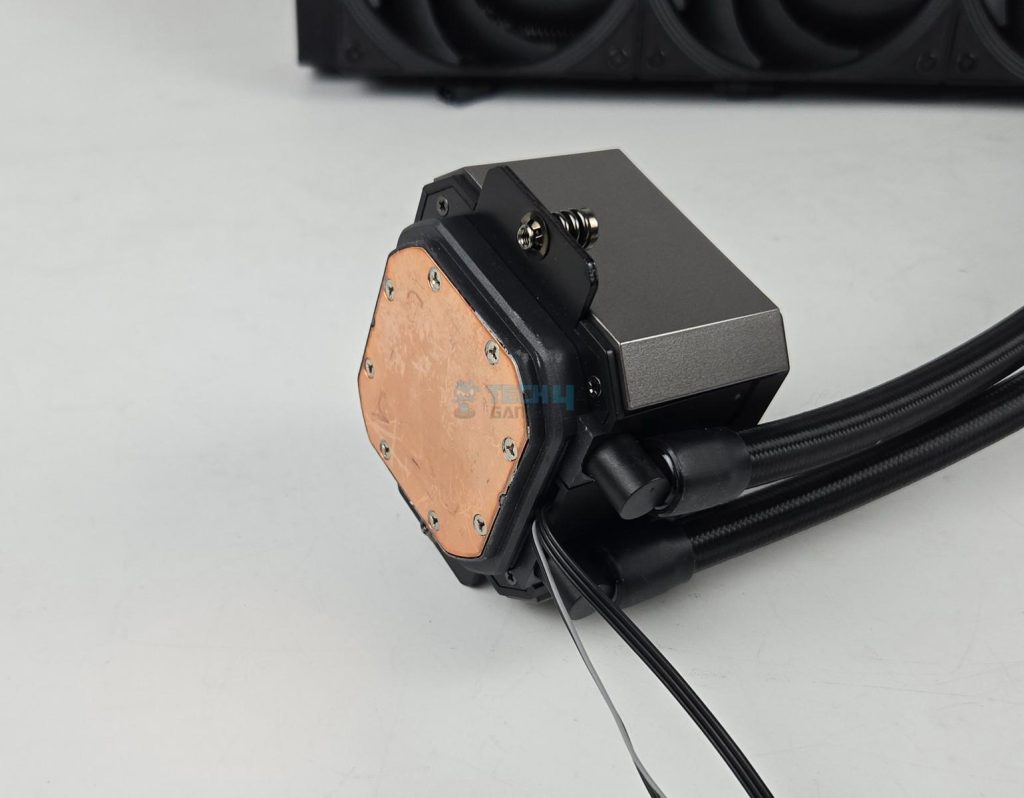
The copper base has a protective cover that needs to be peeled off during the installation. I took the photo after testing this cooler hence it appears as not clean.
DF-125 Fans
This cooler comes with three DF-125 non-RGB fans. Each fan has 9x blades and features a stepped inlet design on the border frame to reduce the tonal intake noise, enhance airflow (from laminar to turbulent), and increase suction capacity. Mounting corners have anti-vibration pads.
The frame on these fans has a square shape. There are no arrow markers. Each fan has a small length cable with a 4-pin PWM connector on one end and a 3-pin socket on the other end.

The backside has a 4-arms assembly. The blade assembly is encapsulated by a ring frame. This creates a seal to avoid air leakage. The fans are made in China and they use Hydraulic bearings. They are rated for 0.18A at 12VDC each drawing 2.16W.
Installation
The cooler is tested on MSI MEG Z790 ACE MAX motherboard using Intel Core i7 13700k. The installation steps include:
- Place the backplate under the motherboard.
- Use Intel LGA1700/1851 Standoff Screws to secure the backplate.
- Place and install Intel mounting brackets.
- Remove the protective cover from the base of the block.
- Place the block over the CPU so that spring-loaded screws align with the standoff on the mounting brackets and start tightening.
- Install the radiator.
- Connect the cables.
- Installation is completed.
Clearance
This cooler has a dimension of 400x120x58mm with fan assembly. Make sure your PC Case supports this dimension.
A-RGB Lighting
This cooler uses a standard 5V, 3-Pin A-RGB connector on the pump head making it compatible with RGB sync technology of motherboard manufacturers including:
- ASUS Aura Sync
- ASROCK-Polychrome Sync
- GIGABYTE RGB Fusion 2.0
- MSI Mystic Light Sync
The cooler was tested on the MSI MEG Z790 ACE MAX WiFi motherboard and it was responding well to the changes in the Mystic Sync app.
Testing
I used this setup:
- Intel Core i7 13700K [Stock, Auto]
- MSI Z790 ACE MAX
- XPG Lancer RGB 32GB @ 7200MHz, CAS 34
- Intel ARC B580 12G Card for Display
- Sabrent Rocket 4 Plus 2TB NVMe SSD
- Fractal Design ION+2 860W Platinum PSU
- Thermaltake Core P6 TG Snow Edition in an open frame layout
Here is the settings table for testing:
| Clock (MHz) | Auto |
| Voltage (V) | Auto |
| Power Profile | Intel Default – 253W |
| Thermal Paste | Pre-Applied |
| Thermal Paste Application | Even Spread |
| Test Run Time | 30 minutes |
| Idling Time | 10 minutes |
| All Fans Speed | 100% PWM Duty Cycle |
| Pump Speed | |
| Stress Software | CINEBENCH R23.2 |
| Monitoring Software | HWINFO64 |
Here is the final test build:

Result
Let’s go over the thermal performance results.
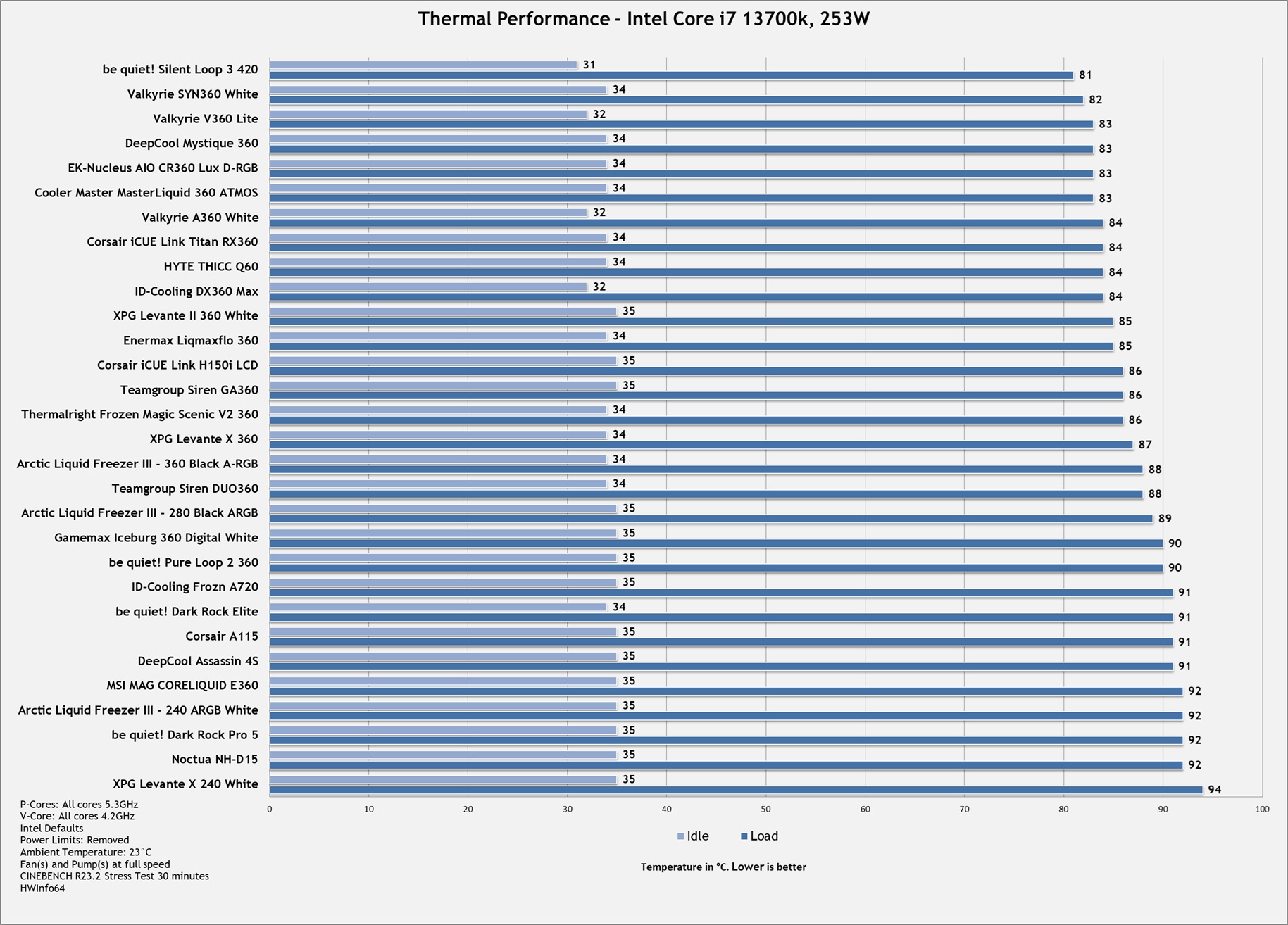
The ID-Cooling DX360 Max has a good performance as can be seen in the graph. However, this performance comes at a price of elevated sound level which I measured to be 44.5 dB(A). I would suggest using Auto PWM or a custom fan curve for a better sound level depending on the load.
Should You Buy It
Buy It If
✅You’re looking for a high-performance cooler: ID-Cooling DX360 Max is rated for 350W TDP. This cooler provides good performance out of the box.
✅You want great value: This cooler coming in at USD 90 provides a highly competitive performance making it a good value.
✅You prefer reduced cable clutter: Only one cable connection is needed for the daisy-chained fans making it convenient handling.
Don’t Buy It If
❌You are on the LGA20XX socket: This cooler is not compatible with the Intel LGA20xx socket. Skip it if you are on this socket.
Conclusion
DX360 Max is a high-performance liquid cooler available in 240mm and 360mm sizes. It has a neutral/black theme with subtle A-RGB lighting on the pump top. This cooler is rated at 350W TDP and is compatible with Intel LGA115x/1200/1700/1851 and AMD AM4/AM5 sockets.
The aluminum radiator has a dimension of 400x120x38mm. The main surface area has a thickness of 33m. The nylon braided-sleeved rubber tubes have a length of 465mm. The pump is rated for 2900 RPM ±10% with a power rating of 5.4W using 0.45A at 12VDC.
The pump head has a stylish design with a gray line pattern without any branding. This makes it easier for this cooler to blend in well in any given build. The top is A-RGB backlighting enabled. No other element has backlighting. The copper base has a large area to cover the supported CPUs.
This cooler comes with three DF-125 fans which are rated for speed of up to 2150 RPM ±10%. The airflow rating is 85 CFM ±10% at 12VDC. The air pressure rating is 2.86mmH₂O at 12VDC. These fans use Hydraulic bearings and are PWM-regulated. Each fan has a short cable with 4-pin PWM and 3-pin socket connectors.
A total of 11 items are required to install a block over the CPU. Installation is simple and convenient. The A-RGB lighting was working fine with the MSI Mystic Sync App. Your case needs to support a cooler with dimensions of 400x120x58mm.
This cooler has an MSRP of USD 90.00. This is a good price tag. This cooler has a good thermal performance. However, it is loud with fans at full speed. I would suggest Auto PWM or custom fan curve settings for better output.
This cooler comes with a 5-year warranty.
Thank you! Please share your positive feedback. 🔋
How could we improve this post? Please Help us. 😔
[Hardware Reviewer & Editor]
Meet Nauman Siddique, a highly experienced computer science graduate with more than 15 years of knowledge in technology. Nauman is an expert in the field known for his deep understanding of computer hardware.
As a tech tester, insightful reviewer, and skilled hardware editor, Nauman carefully breaks down important parts like motherboards, graphics cards, processors, PC cases, CPU coolers, and more.
- 15+ years of PC Building Experience
- 10+ years of first-hand knowledge of technology
- 7+ years of doing in-depth testing of PC Hardware
- A motivated individual with a keen interest in tech testing from multiple angles.
- I majored in Computer Science with a Masters in Marketing
- Previously worked at eXputer, EnosTech, and Appuals.
- Completed Course in Computer Systems Specialization From Illinois Tech


 Threads
Threads






















