Cooling solutions are crucial in maintaining optimal performance and longevity in PC hardware. Fan bearings, often overlooked but essential components, determine cooling fans’ efficiency, noise level, and lifespan. This article dives deep into the world of fan bearings, comparing different types and helping you make informed decisions when selecting the best bearing type for your CPU and PC case fans.
Key Takeaways
- Fan bearings are crucial elements within cooling fans, enabling the smooth rotation of fan blades housed within the fan assembly, significantly impacting fan performance, noise level, and durability.
- Different fan bearing types include sleeve, ball, and fluid bearings, each with distinct advantages and drawbacks.
- The choice of fan bearing type depends on the specific use case, with considerations for noise, cost, and lifespan.
What Are Fan Bearings?
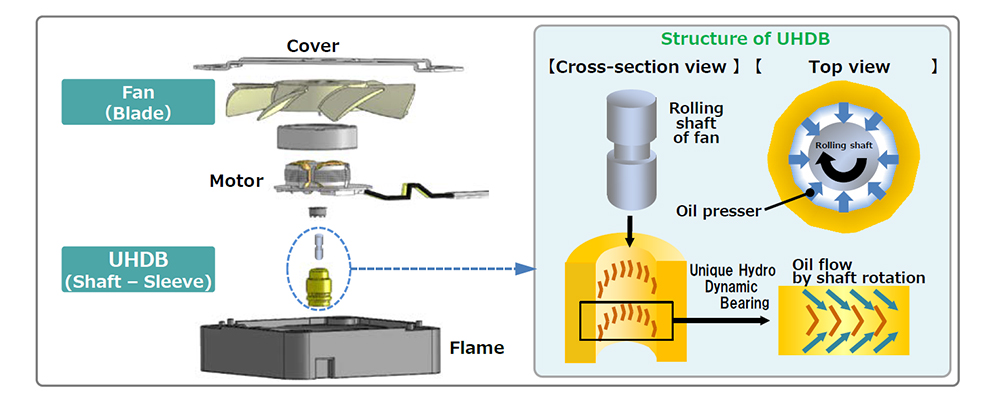
Fan bearings are essential components in cooling fans that facilitate the rotation of fan blades within the fan housing. They support the fan’s moving parts, allowing them to rotate smoothly while minimizing friction and wear. The design and type of fan bearing can significantly impact the fan’s overall performance, noise level, and durability.[1]
In essence, fan bearings are the pivot point of a fan’s operation. They enable the fan blades to generate airflow, which is crucial for dissipating heat from various components in electronic devices, such as CPUs, graphics cards, and power supplies. The efficiency of these bearings directly affects how effectively a fan can cool the hardware in which it’s installed.
Fan bearings play a crucial role in determining the overall quality of a fan, influencing factors such as noise output, lifespan, and reliability. Different fan bearings have unique characteristics that cater to various user preferences and usage scenarios, making bearing type a critical consideration when selecting cooling solutions for a PC.
Types Of Fan Bearings
Several fan bearings are available, each with characteristics that influence noise, longevity, and performance. Let’s explore the three primary types of fan bearings:
Sleeve Bearings

Sleeve bearings, often called sleeve bushings, are a common and economical type of fan bearing. They involve a rotating shaft within a sleeve made of porous material that contains lubricating oil.[2] While cost-effective, sleeve bearings tend to produce more noise as they age due to the gradual breakdown of lubrication.
Their lifespan is shorter than that of other bearings, as the lubricating oil can dry over time, increasing friction and wear. While suitable for basic cooling needs where noise isn’t a significant concern, sleeve bearings might not be ideal for high-performance systems or environments where noise reduction is crucial.
Ball Bearings

Ball bearings are a sturdier alternative to sleeve bearings. They employ small steel balls to minimize friction and smooth fan blade rotation.[3] These bearings produce less noise than sleeve bearings and maintain a more consistent noise profile throughout their lifespan.
Their durability is a notable advantage, as the design reduces friction and wear. This makes ball bearings suitable for various applications, including standard and high-performance systems. Although ball-bearing fans are typically more expensive than sleeve-bearing fans, the extended lifespan and improved noise characteristics can justify the cost for users seeking reliability and moderate performance.
Fluid Bearings

Fluid bearings, known as hydrodynamic bearings, represent a high-performance option among fan bearings. They utilize a thin layer of fluid, often oil, to separate the rotating shaft from the bearing housing. This design has excellent durability, reduced noise, and efficient cooling performance.[4]
Fluid bearings are the quietest fan bearings, as the fluid layer dampens vibrations and minimizes noise. Their longer lifespan, compared to sleeve and ball bearings, is attributed to the continuous supply of fluid that sustains smooth rotation and minimizes wear. These bearings are commonly found in high-performance systems or situations prioritizing noise reduction.[6] However, the advanced design and superior performance come at a premium cost.
Sleeve Vs. Ball Vs. Fluid Bearings
Choosing the suitable fan bearing type depends on various considerations. Below is a comparison of these three bearing types to help you decide better:
| Bearing Type | Noise Level | Performance | Cost | Lifespan |
|---|---|---|---|---|
| Sleeve | High | Average | Low | Short |
| Ball | Moderate | Good | Moderate | Medium |
| Fluid | Low | Excellent | High | Long |
How To Tell If A Fan Bearing Is Bad?
Identifying a failing fan bearing is crucial to prevent damage to your hardware and maintain optimal cooling performance. One of the most apparent signs of a bad fan bearing is the emergence of unusual and distinct noises. These sounds can include rattling, clicking, or grinding sounds that are noticeably different from the usual hum of a functioning fan.
These noises occur due to increased friction and wear within the bearing components. To ascertain if a fan bearing is at fault, a simple diagnostic method involves gently stopping the fan blades from spinning while the fan is running. If the noises persist even when the blades are stationary, it indicates a compromised bearing.
Additionally, if you notice irregular vibrations or wobbling of the fan during operation, it could also suggest bearing issues. In some cases, fans may generate additional heat due to bearing failure. Addressing these signs promptly is essential, as a failing bearing can lead to decreased cooling efficiency, increased noise levels, and potentially even premature fan failure.
What Is The Best CPU Fan Bearing Type?

The best CPU fan-bearing type choice depends on the balance between noise, performance, and longevity you seek. If silence is a top priority, fluid bearings are an excellent option. Ball bearings offer a reliable choice for users seeking a balance between performance and noise. Sleeve bearings might be suitable for budget systems or scenarios where fan noise is not a significant concern.
What Is The Best Bearing Type For A Case Fan?
When it comes to case fans, the considerations slightly differ. Since case fans generally provide adequate airflow without paying too much attention to noise, a combination of ball and fluid bearings would be suitable. Ball bearings ensure durability, while fluid bearings guarantee quiet operation.
Related Helpful Resources By Tech4Gamers:
References
- University Of Maryland. Cooling Fan Bearing Fault Identification Using Vibration Measurement. Retrieved from https://www.prognostics.umd.edu/calcepapers/11-Qiang-Cooling%20Fan%20Bearing%20Fault%20Identification%20Using%20Vibration%20Measurement.pdf
- National Institutes of Health (NIH). Towards eliminating friction and wear in plain bearings operating without lubrication. Retrieved from https://www.ncbi.nlm.nih.gov/pmc/articles/PMC10576080/
- American Institute of Physics. Ball bearing and bearing balls. Retrieved from https://pubs.aip.org/aapt/ajp/article/89/1/10/1045750/Ball-bearings-and-bearing-balls
- DBpedia. About: Fluid bearing. Retrieved from https://dbpedia.org/page/Fluid_bearing
- Doi.org. Fluid Film Bearings. Retrieved from https://doi.org/10.1007%2F978-94-015-8173-8_3
FAQs
Fluid bearing is the quietest.
Unfortunately, most fans with sleeve bearings are sealed, making it challenging to apply lubricant. Attempting lubrication is generally not recommended as it might damage the fan.
High-quality fluid-bearing fans are designed with leak-proof mechanisms. The risk of leakage is minimal, especially if you purchase reputable brands.
Ball bearings can fail due to dust accumulation, insufficient lubrication, or manufacturing defects.
Thank you! Please share your positive feedback. 🔋
How could we improve this post? Please Help us. 😔
[Wiki Editor]
Ali Rashid Khan is an avid gamer, hardware enthusiast, photographer, and devoted litterateur with a period of experience spanning more than 14 years. Sporting a specialization with regards to the latest tech in flagship phones, gaming laptops, and top-of-the-line PCs, Ali is known for consistently presenting the most detailed objective perspective on all types of gaming products, ranging from the Best Motherboards, CPU Coolers, RAM kits, GPUs, and PSUs amongst numerous other peripherals. When he’s not busy writing, you’ll find Ali meddling with mechanical keyboards, indulging in vehicular racing, or professionally competing worldwide with fellow mind-sport athletes in Scrabble. Currently speaking, Ali’s about to complete his Bachelor’s in Business Administration from Bahria University Karachi Campus.
Get In Touch: alirashid@tech4gamers.com


 Threads
Threads![What Is MTBF? [Meaning And Calculation]](https://tech4gamers.com/wp-content/uploads/2023/09/HOW-TO-11-218x150.jpg)
![Does Overclocking RAM Increase FPS? [Explained] Does overclocking RAM increase FPS](https://tech4gamers.com/wp-content/uploads/2023/09/HOW-TO-14-218x150.jpg)

![What Is A CPU Socket? [Explained]](https://tech4gamers.com/wp-content/uploads/2023/09/What-is-a-CPU-socket-218x150.jpg)
