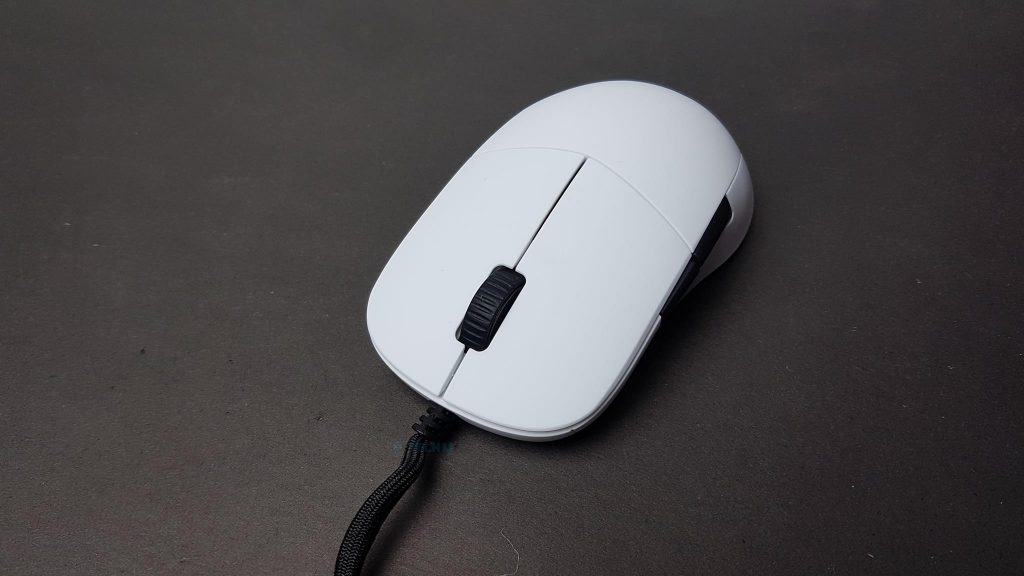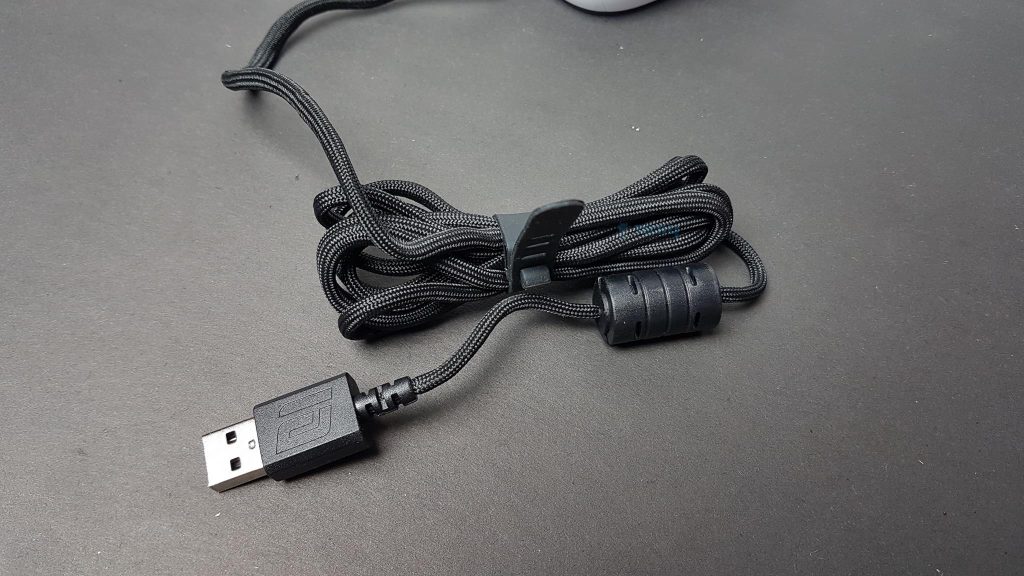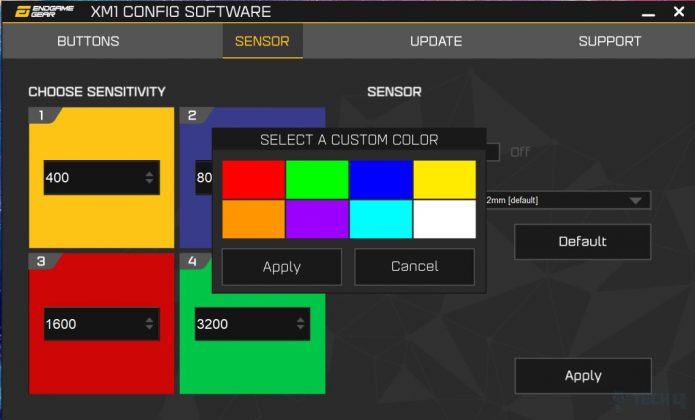Ergonomic Design!
Review Summary
The ENDGAME GEAR XM1 White enters the gaming peripherals scene with a noteworthy improvement over its initial release. Tailored for esports enthusiasts, it boasts an ergonomic design accommodating various grip styles. Featuring analog technology, it delivers a rapid <1ms response time powered by the PixArt PMW3389 sensor with a CPI range of 500 to 16000.
Hours Tested: 2 weeks
Overall
-
Performance - 8/10
8/10
-
Design - 8/10
8/10
-
Build Quality - 7/10
7/10
-
Value - 8/10
8/10
Pros
- Lightweight design for FPS gaming.
- Precise tracking with PixArt PMW3389 sensor.
- Rapid <1ms response time.
- Ambidextrous design for various grip styles.
- Minimalistic with no RGB lighting.
Cons
- CPI switch button placement.
- Limited customization.
ENDGAME GEAR enters the gaming peripherals arena with their buzzworthy XM1 White gaming mouse, a notable improvement over the initial release. Designed with esports enthusiasts in mind, its ergonomic dextral shape accommodates claw, palm, and finger grip styles. Boasting analog technology, it delivers a rapid <1ms response time, addressing gamers’ demands.
Powered by the PixArt PMW3389 sensor, the mouse offers a CPI range of 50 to 16000, ensuring precise tracking at speeds up to 450 inches per second and 50 Gs of acceleration. Notably, it maintains a weight of 70g without the prevalent trend of weight-reducing perforations.
Featuring a minimalistic design, the XM1 includes 5 buttons, omitting programmable buttons and RGB lighting. This straightforward plug-and-play mouse requires no drivers for basic functionality, with optional software available for firmware updates. The flexible USB-powered cord adds a new dimension to cable design. Control the polling rate and CPI levels with a bottom-mounted button, reflecting simplicity and functionality.
Key Takeaways
- The Endgame Gear XM1 stands out as an innovative and remarkable gaming accessory, showcasing cutting-edge features and design elements that contribute to an exceptional user experience.
- The Endgame Gear XM1 is exceptionally well-suited for users who specifically seek its unique attributes, providing a tailored and satisfying performance aligned with their preferences and requirements.
- While the Endgame Gear XM1 excels in certain aspects, users with different priorities such as customizable functions might find that it may not be the optimal choice for their particular needs, prompting them to explore alternative options in the market.
- Why you can trust Tech4Gamers: Our reviews are based on dedicated hands-on testing by our team of experienced hardware experts. Find out more about how we test.
These are the specifications:
| Sensor | Pixart PMW3389 High-End (optical) |
| Dimensions | 122.14 x 65.81 x 38.26 mm (LxWxH) |
| Sensitivity | 50 CPI to 16,000 CPI |
| Max. Acceleration | 50 G |
| Max. Speed | 11.43 m/s (450 IPS) |
| Lift-off Distance (LOD) | 2 mm (default) or 3mm (selectable in software) |
| Primary Buttons (right/left) | OMRON long-life switches (mechanical) |
| Lifetime of Buttons | 50 million clicks |
| Number of Buttons | 5 (2x top, 2x side, 1x mouse wheel) |
| Mouse Wheel Scrolling | 2-way |
| Microcontroller | ARM STM32-based chip |
| Materials | Plastic (Chassis), PTFE (Glides), Dry Grip Coating |
| Weight | Approx. 70 g (including cable) |
| Adjustable Polling Rate | 250 Hz, 500 Hz, 1,000 Hz |
| Host Signal Intervals | 4 ms, 2 ms, 1 ms |
| Connection Type | Wired (USB 2.0 Type A) |
| Cable Length | Black Flex Cord, 185 cm |
| Internal Signal Processing Latency | 1 ms |
| Color | Black |
| Ergonomics/Layout | Dextral |
| Supported Grip Types | Claw Grip, Palm Grip, Finger Grip |
| MSRP | €59.90/$59.99/E53.99 |
| Warranty | 2 years from date of purchase |
Unboxing
The mouse is shipped inside a paperboard box which is finished in the black color theme.
Contents
The following are in the box:
- 1x ENDGAME GEAR XM1 White Gaming Mouse
- 1x Information Brochure
Closer Look
It is time to start taking a look at the design of the mouse. The dimension of the XM1 White is 122.14×65.8138.26mm (LxWxH) approximately. The mouse is lightweight having 70gm of weight with the cord. I could not check the weight of the mouse for confirmation. Recently we are seeing a trend in the gaming mice having less weight coming from the cutouts in the mainframe towards the rear side. This is not the case with the ENDGAME GEAR XM1 White. The mouse is lightweight even without the cutouts.
The mainframe of the mouse is made of plastic. The surface is dry grip coated and not shiny. The glides are PTFE. We have a black color flex cord having a length of 185cm. Flex here means exactly and extremely flexible cable. Something I have not seen on any other mouse in my experience! The XM1 White is using ARM STM32 based chip at the heart of the mouse controlling the major functions.
The ENDGAME GEAR XM1 Review is a right-handed design making it an ambidextrous one. This is clearly visible in the picture. The side has two black color buttons. The frame right below these buttons has an inward slope or reclining shape. This is to rest the thumb of the hand comfortably while using the mouse. The area towards the rear has a downslope design for a better palm grip from this angle.
The frame below the seam line or waistline on the side is in black color with matte outlook. The inset is clear in the middle below the buttons making it ergonomic design when it comes to placing the thumb of the hand over this area. The mouse has a length of 122.14 mm approximately. How comfortable one would be with the given mouse has also to do with the shape and size of the hand as well. Claw grip is where this mouse is very strong.
The left side of the XM1 White has a plain surface. The area below the seam line has almost the same design as is on the right side except that the area towards the back of the mouse has less outward span as compared to the left side. There is no button here.
The area on the bottom backside has an inward angle and again showing that this portion is in black color. Unlike the upper frame of the mouse which is dry grip coated, this bottom area is not coated and seems a rough-textured surface.
The back of the XM1 White showcases the black ENDGAME GEAR logo, while the sloping seam lines on the sides move towards the base. The low-profile hump at the back, coupled with the overall design, makes it versatile for major grip styles—marketed for Claw, Finger, and subjective Palm grips.
The front features large-sized buttons with pre-sorted OMRON switches, offering a fine click feel with a slightly hollow sound. Rated for 50 million clicks, the switches have a defined actuation point and noticeable pre-travel. The mouse supports a maximum of 50G acceleration at 11.43 m/s (450 IPS).
The scroll wheel, with a textured surface, requires a bit more force but offers a satisfying click in both directions. Users can switch the Lift-Off Distance between 2mm and 3mm, with the default set at 2mm.
The patented analog switch contact algorithm, combined with OMRON switches, ensures a swift switch response time of <1ms.
The flex cord makes a solid connection with the PCB of the mouse. The mouse has survived my pulling the cable and shaking it randomly putting stress on the connection point. The build quality seems to be on the money.
The ENDGAME GEAR is using a highly flexible cord having a length of 185cm. They have provided a reusable cable tie to wrap the cable which will help in reducing the clutter. The XM1 White is using a USB 2.0 Type-A connector. The power rating of the mouse is 5V and 150mA.

It is time to take a look at the bottom side of the mouse. There are 4x cut-to-shape PTFE glides or feet. Two are on the top side on the corners while two are near bottom on the corners. They have a bit elevated surface which is what makes the smooth sliding of the mouse.
There is a nice shiny black color textured portion on the top finished in the ENDGAME GEAR brand logo and name. The ENDGAME GEAR is using PixArt PMW3398 high-end optical sensor. The eyelid is in the upper section housing the sensor on the inner side. It is in an almost oval shape.
Underside Button
There is a cut-to-shape sticker pasted in the center. Looking at the base of this sticker, we can see the polling rate markings which are coded. There are two LEDs on the base of the sticker housed in the mainframe. There is also a button that acts as a toggle one. This button can be used to change the polling rate as well as to change the CPI. The LED color in white indicates the control mode to be changing the polling rate as follow:
- Left side LED on in white means the polling rate of 250Hz
- Right side LED on in white means the polling rate of 500Hz
- Both LEDs on in white means pooling rate of 1000Hz
The user can change the polling rate by pressing and holding the button. Each CPI level has a corresponding LED color to it. These LEDs serve as the visual indicator to the user confirming that the corresponding CPI has been activated. Here is the color-coding of the DPI levels:
| CPI Level | LED Color |
| 400 | Yellow |
| 800 | Blue |
| 1600 | Red |
| 3200 | Green |
The CPI range is marvelous on the XM1 White as it ranges from 500 to 16000 CPI. The user can change the CPI in a step of 50. This can be done in the software which we will take a look at shortly. The user can also change the assigned color codes using the software.
Software
The ENDGAME GEAR has provided software called XM1 Config. The software has a simple user interface and is well laid out.
Should You Buy It?
After weighing in all its pros and cons, is it a justifiable purchase?
Buy It If:
✅ You’re an FPS enthusiast: Gamers who primarily engage in first-person shooter (FPS) titles will appreciate the XM1 White’s lightweight design, responsive clicks, and precision.
✅ Customization isn’t a priority: Individuals who prefer a gaming mouse without excessive programmable buttons and RGB lighting, aiming for a minimalistic and distraction-free setup.
Don’t Buy It If:
❌You desire RGB aesthetics: Users who prioritize extensive RGB lighting customization may not be satisfied with the XM1 White’s lack of RGB features.
❌Your hands are on the larger side: Individuals with larger hands may find the size of the XM1 White less accommodating, potentially leading to discomfort during prolonged use.
Conclusion
The ENDGAME GEAR XM1 White mouse distinguishes itself by avoiding RGB lighting and programmable buttons, making it more ideal for FPS gaming. With a total of 5 buttons, including left/right-click, scroll wheel, and two left-side buttons, it maintains a lightweight design at approximately 70g.
Featuring a top-tier PixArt PMW3389 optical sensor with a CPI range of 500 to 16000, it ensures a <1ms response time with OMRON mechanical switches rated for 50M clicks. The scroll wheel, though a bit stiff, adds textured grip. The housing, dry-grip coated in white, combats sweat during gameplay, while PTFE gliders on the base ensure smooth movement.
The mouse offers a flexible-sleeved cable, wired USB 2.0 Type-A connectivity, and an ambidextrous design optimized for right-handed use. It supports Claw grip, Finger grip, and Palm grip, with ergonomic design elements for comfort. Four pre-defined CPI levels (400/800/1600/3200) and customizable color options enhance the user experience.
Gaming at 5000 CPI provides a smooth experience, though the CPI switch button’s placement could be more user-friendly. Despite this, the XM1 White excels in gaming performance, providing accurate aim and responsive clicks. ENDGAME GEAR’s debut with the XM1 White showcases promise and potential, offering a strong contender in the gaming mouse market.
Special thanks to ENDGAME GEAR for providing us with the opportunity to review the XM1 White Gaming mouse.
Recent Updates
- January 23, 2024: Few text changes to improve readability.
Thank you! Please share your positive feedback. 🔋
How could we improve this post? Please Help us. 😔
[Hardware Reviewer & Editor]
Meet Nauman Siddique, a highly experienced computer science graduate with more than 15 years of knowledge in technology. Nauman is an expert in the field known for his deep understanding of computer hardware.
As a tech tester, insightful reviewer, and skilled hardware editor, Nauman carefully breaks down important parts like motherboards, graphics cards, processors, PC cases, CPU coolers, and more.
- 15+ years of PC Building Experience
- 10+ years of first-hand knowledge of technology
- 7+ years of doing in-depth testing of PC Hardware
- A motivated individual with a keen interest in tech testing from multiple angles.
- I majored in Computer Science with a Masters in Marketing
- Previously worked at eXputer, EnosTech, and Appuals.
- Completed Course in Computer Systems Specialization From Illinois Tech


 Threads
Threads