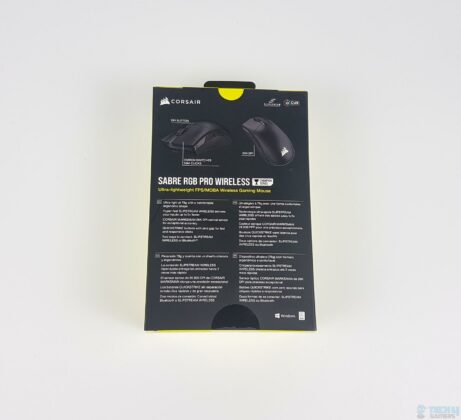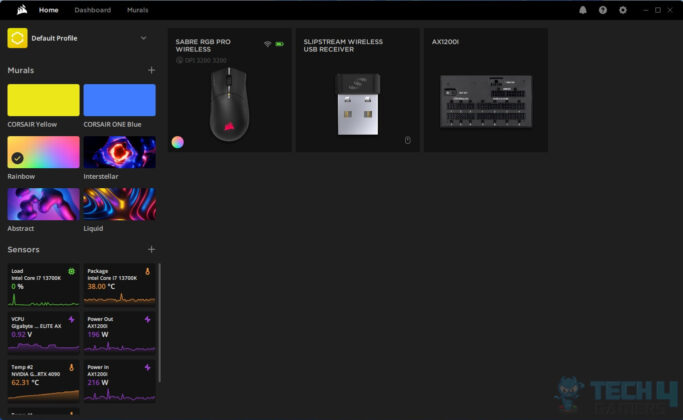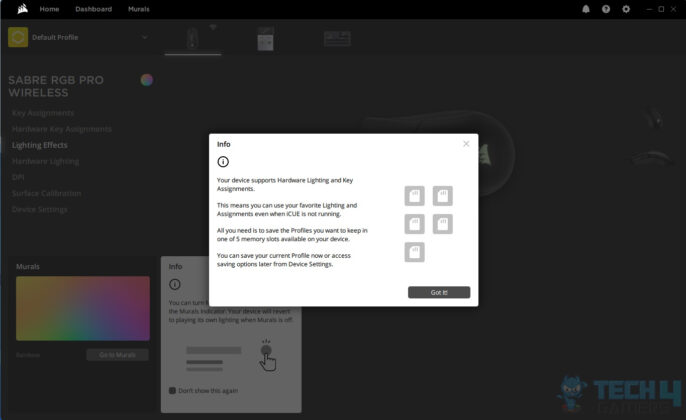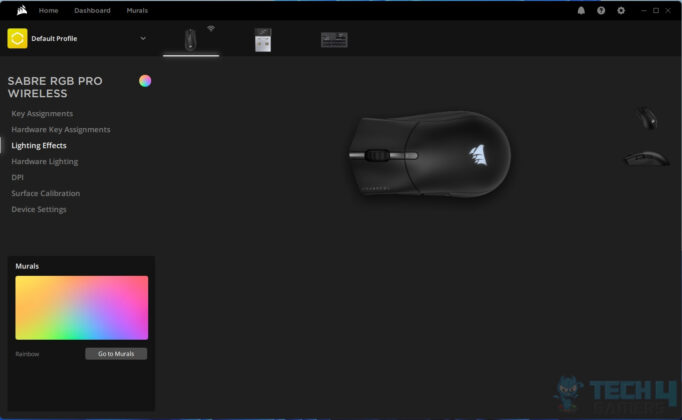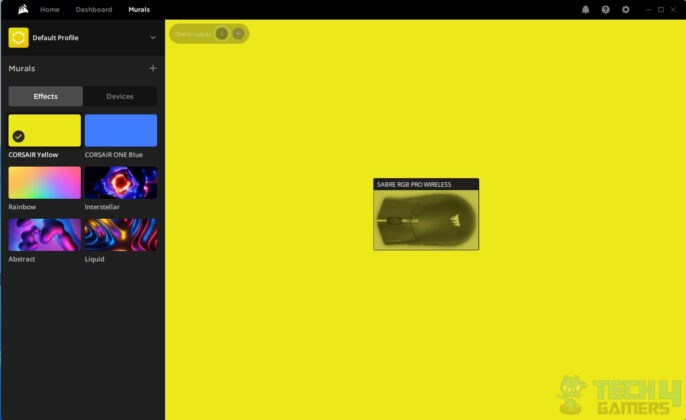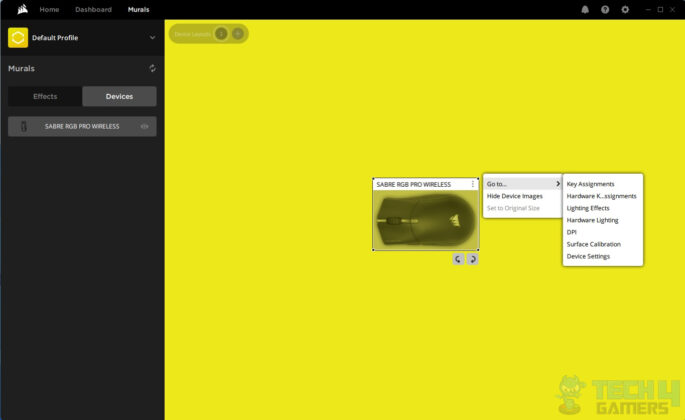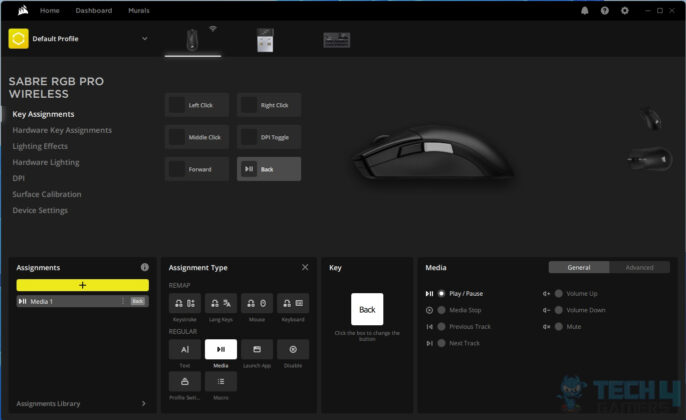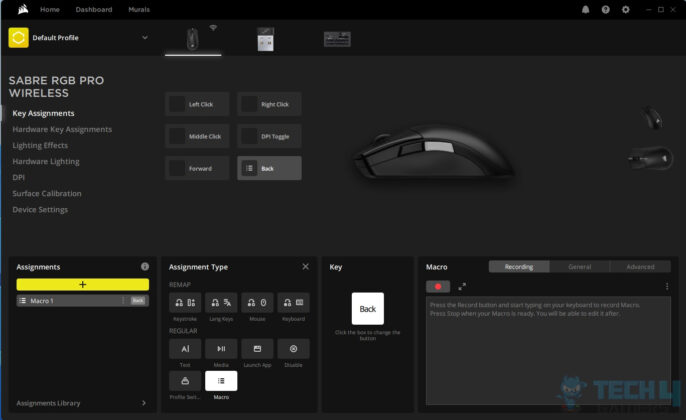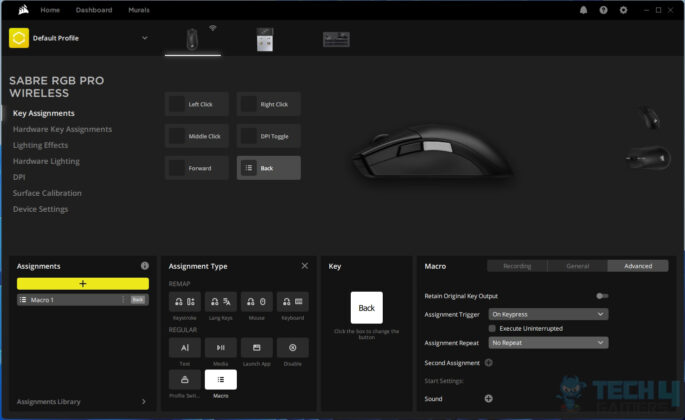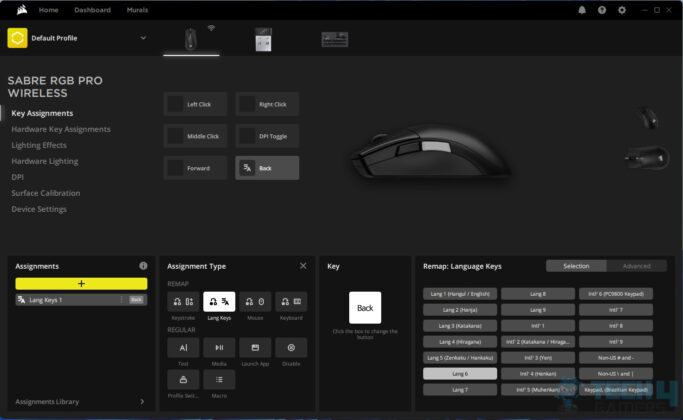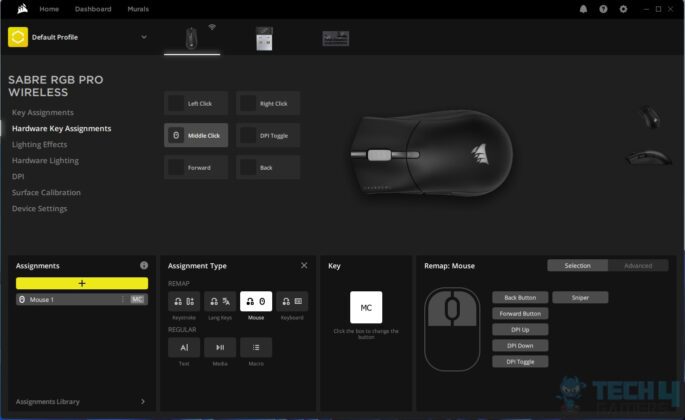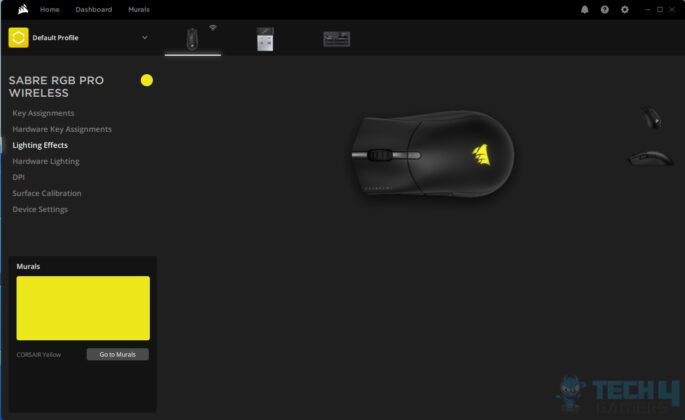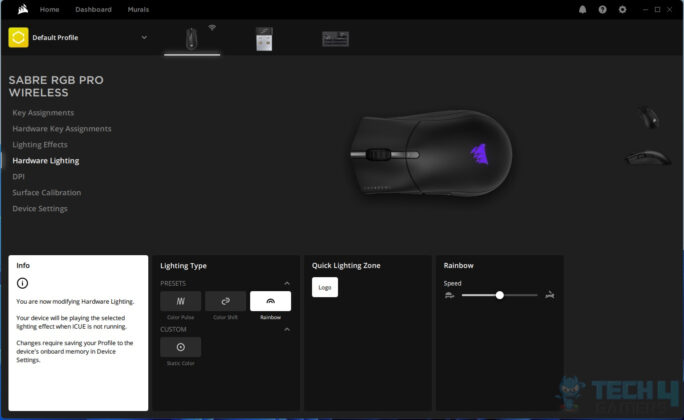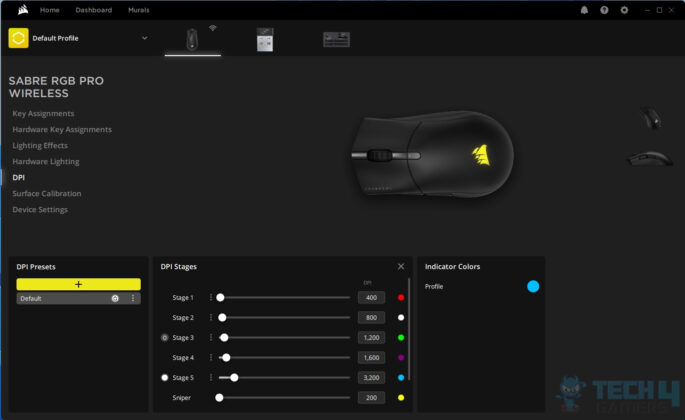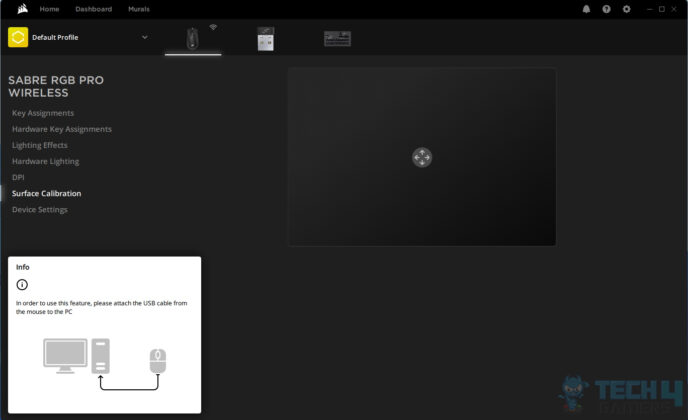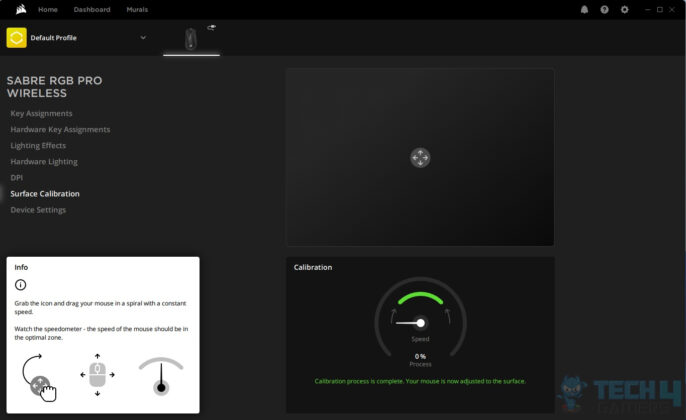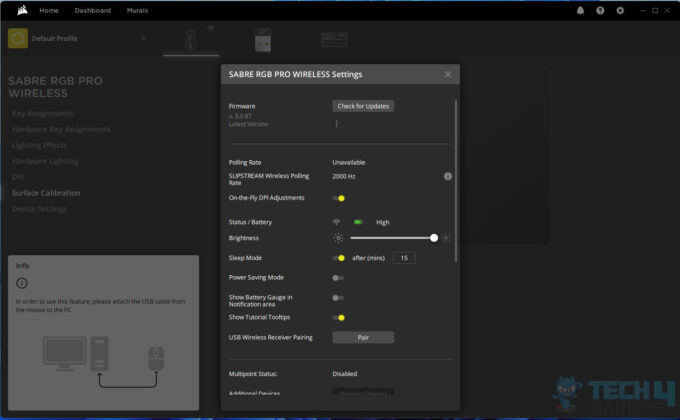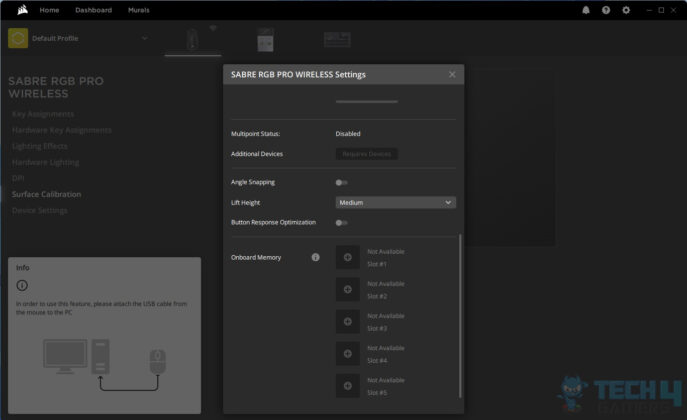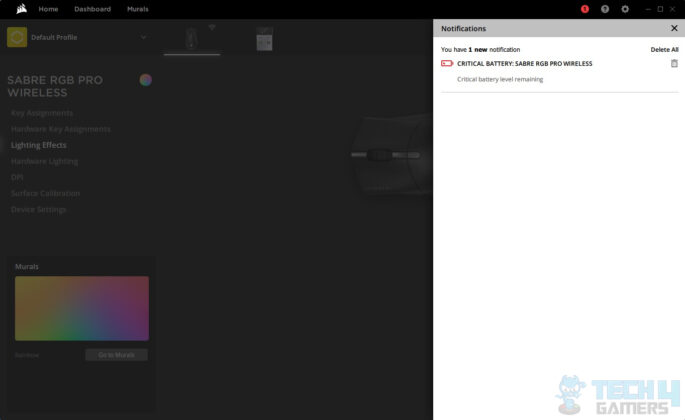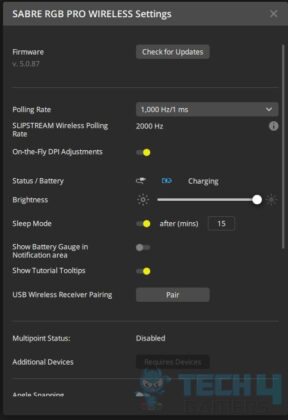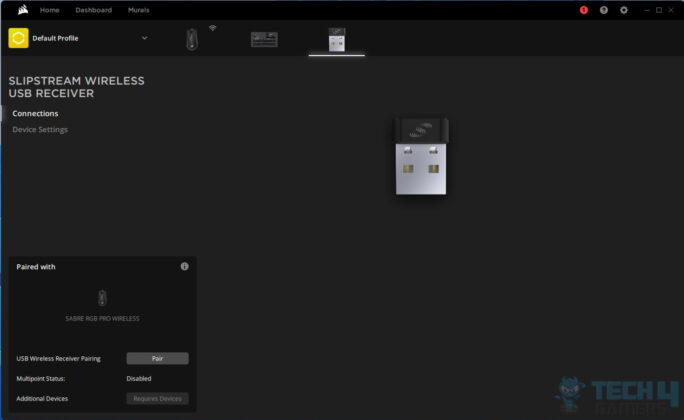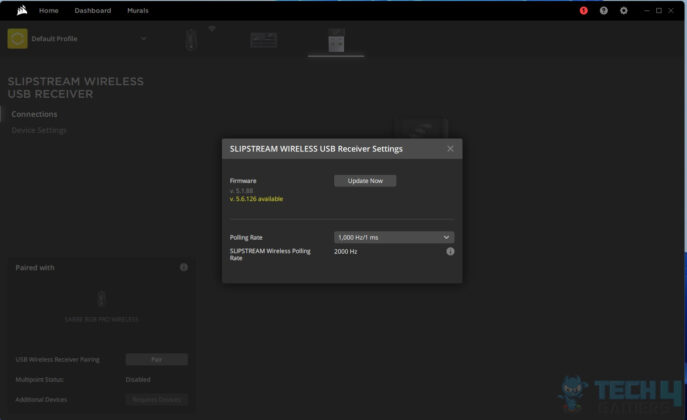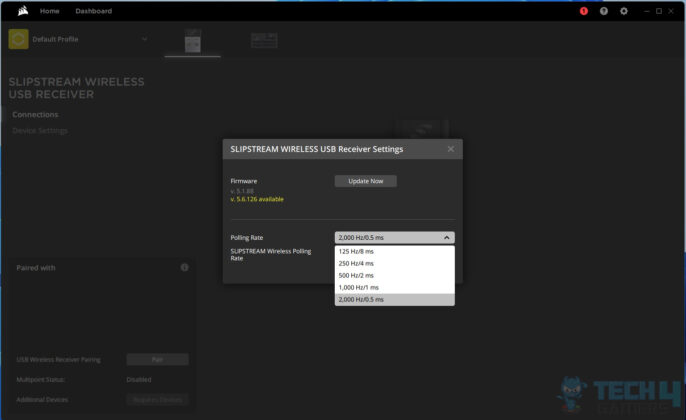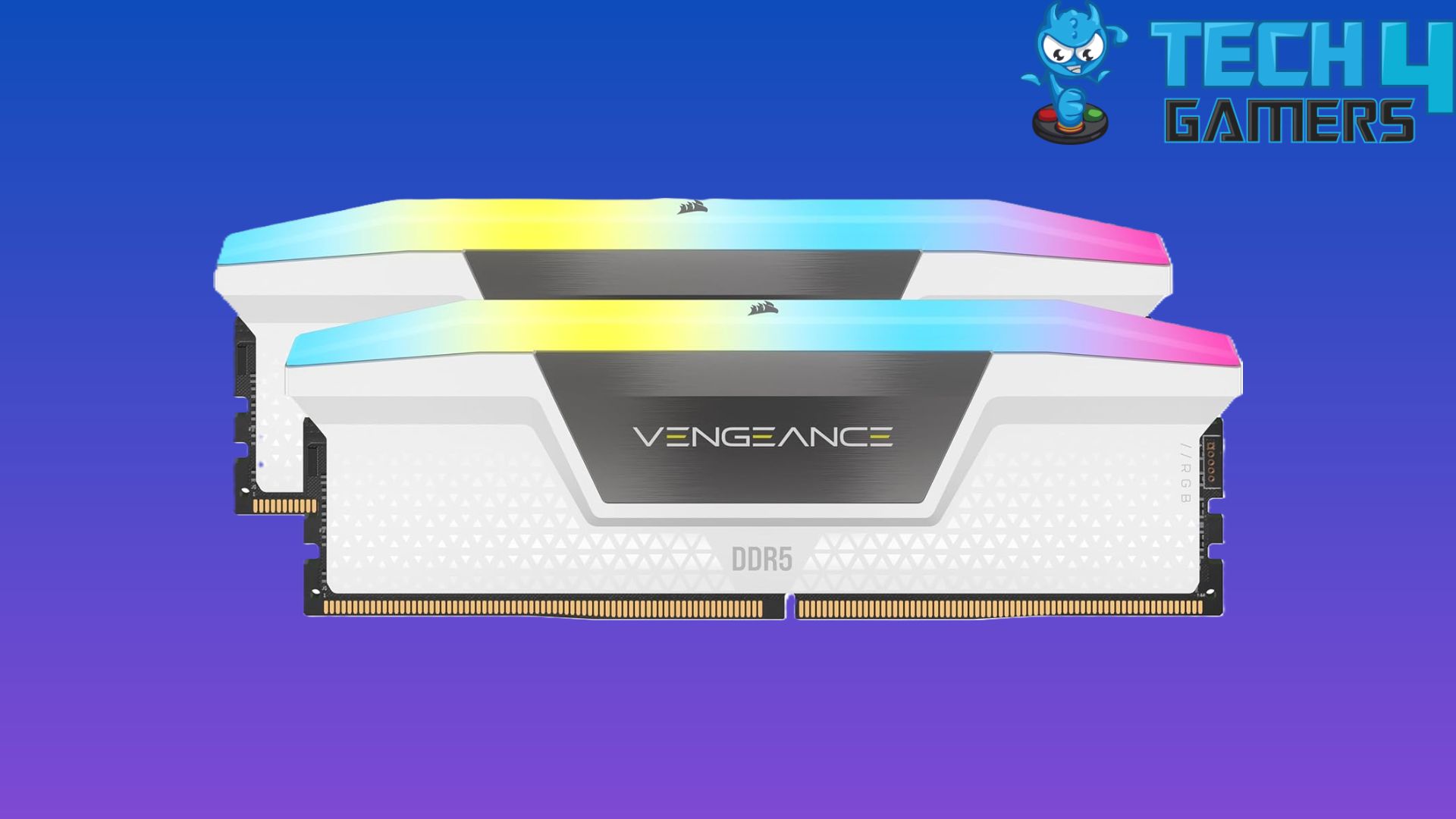Best Wireless Gaming Mouse?
Review Summary
CORSAIR Saber RGB Pro Wireless has got a good game at hand when it comes to providing a powerful wireless connection at a strong polling rate and low latency for quick and buttery fast response. It has good tracking and offers a good blend of features as well.
Hours Tested: 2 weeks
Overall
-
Quality - 9/10
9/10
-
Design - 9/10
9/10
-
Performance - 9/10
9/10
-
Features - 9/10
9/10
Pros
- Good Performance
- Powerful Sensor
- OMRON Switches
- Up to 2000MHz Polling Rate
- 5ms Timing
- SPLITSTREAM Wireless Connectivity
- Bluetooth Connectivity
- 79gm weight
- Claw Grip and Palm Grip
- CORSAIR QUICKSTRIKE Buttons
- Onboard memory
- iCUE Support
- RGB Lighting
Cons
- Expensive
- Limited Buttons
- Battery
- Surface Sensitivity (Dependent)
- Software
Wireless peripherals, particularly wireless gaming mice, are in trend these days, and almost all brands are catching up with the trend and releasing their solution with customizations. We recently tested the CORSAIR VENGEANCE RGB 32GB 6000MT/s CAS36 kit.
This time, we have spent some time with the Sabre RGB Pro Wireless Gaming Mouse from CORSAIR.
Key Takeaways
- The Corsair Sabre RGB Pro Wireless Gaming Mouse offers a lightweight design, customizable RGB lighting, and advanced sensor technology for a responsive gaming experience.
- The cooler is suited for competitive gamers seeking speed and precision. Its lightweight build and programmable buttons make it ideal for FPS and MOBA games.
- It is not the best choice for users needing an abundance of programmable buttons or on a tight budget.
A wired version of this mouse is available as well. This mouse has subtle RGB lighting, and iCUE provides extensive customization support. Let’s take a look at the specifications first:
| Product | SABRE RGB PRO WIRELESS CHAMPION SERIES Ultra-Lightweight FPS/MOBA Gaming Mouse |
|---|---|
| Mouse Warranty | Two years |
| Prog Buttons | 7 |
| DPI | 26,000 DPI |
| Sensor | MARKSMAN 26K |
| Sensor Type | Optical |
| Mouse Backlighting | 1 Zone RGB |
| On Board Memory | Yes |
| On-board Memory Profiles | 3 |
| Mouse button Type | Omron |
| Mouse Button Durability | 50M L/R Click |
| Connectivity | Wireless |
| Grip Type | Palm, Claw |
| Weight Tuning | No |
| Hand Size | Medium |
| Game Genre | FPS, Battle Royale |
| Weight | 79g (w/out cable) |
| Cable | 1.8m Drag-Reducing Paracord |
| CUE Software | Supported in iCUE |
| Report Rate | Selectable 2000Hz/1000Hz/500Hz/250Hz/125Hz |
| Battery Life | 2.4GHz SLIPSTREAM: Up to 60hrs continuous use BLUETOOTH: Up to 90hrs continuous use |
Packing Box
Design
I have used CORSAIR M65 and its variants for quite some time until they all started double-clicking issues. Though CORSAIR customer support has been exceptional, I changed the mouse due to repeated failures.
It has been some time since I have used CORSAIR peripheral. No more, as CORSAIR sent the Sabre RGB Pro Wireless gaming mouse for a review. I have been using this mouse for some time now. I had a good time as I tested GeForce RTX 4090 and GeForce RTX 3090, played games, did desktop work, etc.

The dimension of this unit is 129x70x43mm (LxWxH). I am showing maximum values in the dimension field. The mouse is black. One of the peculiar features is the weight of this mouse, which is 79gm. Note that this weight is for the mouse only and does not include cable.
This makes sense as we are dealing with wireless connectivity. This mouse has 7 buttons. This mouse is not made of aluminum to keep its relevant weight low. The overall look and feel of the mouse design are simple but functional.
This is not an ambidextrous design, meaning it is designed for right-hand use. Keep that in mind when shopping for a mouse.
Having hands-on experience with the Sabre RGB Pro Wireless mouse, I’m impressed by its sleek design featuring shiny accents and a textured grip on the scroll wheel. The customizable DPI button adds a practical touch, easily adjustable through CORSAIR’s iCUE.
The durable OMRON switches assure longevity, and the RGB-lit logo on the back adds flair and complements the aesthetics. What stands out is the thoughtful design catering to both palm and claw grip styles, making it a well-rounded choice for diverse preferences.
In this design, they have introduced a zero gap between the buttons and switches that would result in more clicks and more speed and responsiveness. This is a spring-loaded design.
The above picture shows a close-up view of the mouse from the front side. We can spot a USB Type-C port at the base. The design aspect tells us the slope-down approach from left to right. The left button is raised compared to the right.
This is an ergonomic design. The line pattern at the base gives a bold outlook to this unit. Here, we can see the USB Type-C port. It is recessed in the main frame. There is a protective cover on the bottom side of this mouse.
Looking at the left side of this mouse, we can see two large buttons that are pre-programmed but can be customized. The curvature below these buttons is shallow, but the very placement of these buttons provides a firm grip for your thumb over this area.
However, there are no textured anti-slip guides on the sides of this mouse. Users can increase DPI by 50Hz using the DPI and forward buttons. You need to hold the DPI button and press the forward button.
Similarly, DPI can be reduced by a step of 50Hz using the combination of DPI and backward buttons. One can reset the DPI stage by holding the forward and backward buttons for 2 seconds.
Looking at the right side, we see a shiny black frame running this mouse’s entire length. The top and base portions of the frame are finished in matte black color.

The Sabre RGB Pro Wireless mouse features 100% PTFE glide pads for smooth movement, a high-resolution MARKSMAN sensor (up to 26000 DPI), and a versatile polling rate ranging from 125Hz to an impressive 2000Hz.
The bottom side houses a profile switch button with an LED indicator, a compartment for the USB receiver, and a switch for toggling between wired and wireless modes, including SPLITSTREAM for sub 1ms wireless connection.
With a built-in battery lasting up to 60 hours on SPLITSTREAM and 90 hours on Bluetooth, this lightweight mouse offers a compelling package without weight-tuning mechanisms.
This mouse has an acceleration rating of 50G and 650 IPS tracking speed.

A low-profile USB dongle is provided with this mouse. Connect it to your PC and turn on the wireless mode using SPLITSTREAM, and the mouse will be fully functional.
CORSAIR has also provided a 1.8m drag-reducing Paracord with this mouse. One end of this USB cable has a Type-C connector, and the other end has a standard Type-A connector. Users can use this cable for wired connectivity and to charge the mouse battery.

The above picture shows a close-up view of the USB Type-C connector attached to the mouse.
The table below lists various modes and profiles and their LED indicators:
| Battery Status | |
| Charging | Pulsing Green |
| Critical | Pulsing Red |
| Low | Blinking Red |
| Medium | Blinking Amber |
| High | Blinking Green |
| Charged | Green |
| Wireless Status | |
| 2.4GHz Pairing | Blinking White |
| 2.4GHz Paired | White |
| 2.4GHz Pairing Failed | Pulsing White |
| Bluetooth Pairing | Blinking Blue |
| Bluetooth Paired | Blue |
| Bluetooth Pairing Failed | Pulsing Blue |
| DPI Stage Status | |
| STAGE 1 400 DPI | Red |
| STAGE 2 800 DPI | White |
| STAGE 3 1200 DPI | Green |
| STAGE 4 1600 DPI | Purple |
| STAGE 5 3200 DPI | Capri |
| Onboard Profile Status | Profile LED Indicator on the back |
| Profile 1 | Red |
| Profile 2 | Green |
| Profile 3 | Blue |
iCUE Software Compatibility
This content can’t be completed without taking a look at iCUE. Here are some of the key benefits of using iCUE for this mouse:
- Key Assignment
- Surface Calibration
- DPI Change
- RGB Lighting
- Battery Status
RGB Lighting
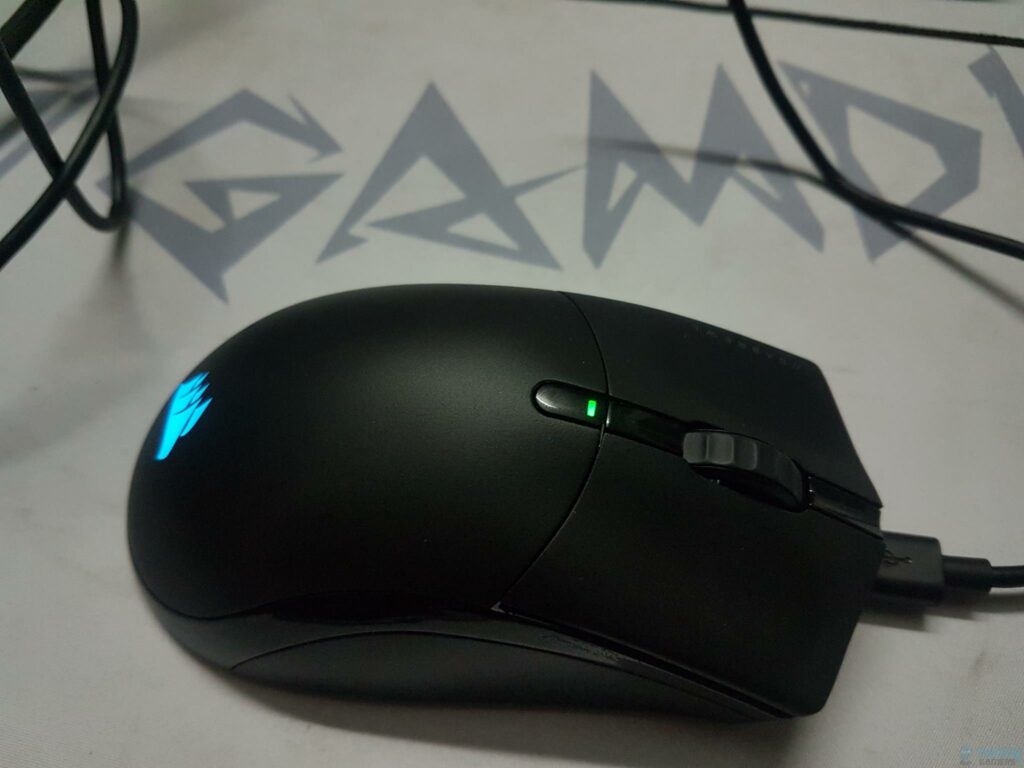
The above picture shows the mouse in a charging state, indicated by the green color.
Here are a few pictures of this mouse with RGB lighting.
Should You Buy It?
Now, I will answer the question of who should buy the Corsair Sabre RGB Pro Wireless Gaming Mouse and who shouldn’t:
Buy It If:
✅ You are an esports enthusiast or FPS gamer seeking a competitive edge: The CORSAIR Sabre RGB Pro boasts a powerful MARKSMAN sensor with 26k resolution, a 2000Hz wireless polling rate, and SPLITSTREAM for sub-1ms latency.
✅ You are a user searching for versatility: The CORSAIR Sabre RGB Pro provides options for both wired and wireless use, Bluetooth connectivity, customizable DPI settings, and programmable buttons through iCUE, catering to various gaming scenarios.
✅ You are a budget-conscious buyer looking for high-performance gaming: Despite its $109 retail price, the CORSAIR Sabre RGB Pro Wireless Gaming Mouse often comes more budget-friendly, offering excellent value for its features.
Don’t Buy It If:
❌ You are a left-handed gamer: The right-handed design of the Sabre RGB Pro limits its appeal to a specific user demographic seeking a more ambidextrous gaming mouse.
❌ You prefer extremely lightweight mice: Although trending towards lighter designs, the Sabre RGB Pro, weighing 79gm (excluding cable), might not be the lightest option for those prioritizing weight.
❌ You want extended warranty coverage: With a two-year warranty, the CORSAIR Sabre RGB Pro may fall short for users desiring products with longer warranty periods.
Conclusion
Having spent a couple of weeks with the CORSAIR Sabre RGB Pro Wireless Gaming Mouse, I can confidently say it delivers an exceptional gaming experience.
The Champion series design, lightweight construction, 26k resolution MARKSMAN sensor, and a 2000Hz polling rate in wireless mode truly set it apart.
This mouse is tailored for FPS and MOBA gaming, providing smooth tracking through 4x PTFE glide pads and responsive clicks with OMRON switches. The added assurance of CORSAIR’s two-year warranty further solidifies its standing as a compelling choice for gaming enthusiasts.
The versatility of the mouse shines through its customizable features, which are accessible via iCUE, a user-friendly USB Type-C port, and the flexibility to choose between wired or wireless use.
While the profile button placement might be inconvenient during intense gaming sessions, the mouse compensates with an impressive battery life. Priced at $109 but often found at $72 on Amazon, it’s a gaming gem that doesn’t break the bank.
Awards Received By Tech4Gamers
The Corsair Sabre RGB Pro mouse has received the following Tech4Gamers awards:
Recent Updates
- January 20, 2024: A few text changes to improve readability. Also added image galleries.
Thank you! Please share your positive feedback. 🔋
How could we improve this post? Please Help us. 😔
[Hardware Reviewer & Editor]
Meet Nauman Siddique, a highly experienced computer science graduate with more than 15 years of knowledge in technology. Nauman is an expert in the field known for his deep understanding of computer hardware.
As a tech tester, insightful reviewer, and skilled hardware editor, Nauman carefully breaks down important parts like motherboards, graphics cards, processors, PC cases, CPU coolers, and more.
- 15+ years of PC Building Experience
- 10+ years of first-hand knowledge of technology
- 7+ years of doing in-depth testing of PC Hardware
- A motivated individual with a keen interest in tech testing from multiple angles.
- I majored in Computer Science with a Masters in Marketing
- Previously worked at eXputer, EnosTech, and Appuals.
- Completed Course in Computer Systems Specialization From Illinois Tech


 Threads
Threads