Quite An Improvement!
Review Summary
The Corsair M75 Wireless Lightweight RGB provides a comprehensive gaming experience, earning high marks for its ambidextrous design, precise performance, and extensive customization options. With its Corsair Marksman sensor, versatile button layout, and compatibility with iCUE software, this mouse caters to a wide range of gamers seeking top-tier functionality and comfort. Despite a slightly increased weight and premium price point, the M75 Wireless delivers exceptional value, making it a top choice for enthusiasts and competitive players.
Hours Tested: 1.5 weeks
Overall
-
Performance - 9/10
9/10
-
Build Quality - 8.5/10
8.5/10
-
Design - 8.5/10
8.5/10
-
Software - 8/10
8/10
-
Value - 8.5/10
8.5/10
Pros
- Ambidextrous Design
- Corsair Marksman Sensor
- DPI Switch
- Build Quality
Cons
- Increased Weight (Compared to M75 Air)
- RGB Lighting Placement
- Price
For whatever reason, the M75 Air Wireless had a symmetrical design that lacked ambidextrous functionality. To achieve its ideal weight of 60g, Corsair decided to remove the DPI switch. Be that as it may, Corsair M75 Wireless Lightweight RGB is ignorant of such boundaries. It is ambidextrous and has two side buttons for left-handed users, two RGB light zones, and a DPI switch on the bottom of the mouse, which all were absent in its predecessor.
But there’s a price to pay for all that functionality: the M75 Wireless Lightweight RGB weighs in at 89 grams, whereas the M75 Air is lightweight at 60 grams. Also, at $129.99, the M75 Wireless Lightweight RGB is $20 less expensive than the M75 Air, which is a surprising but welcome change despite having more functionality essentially.
Overall, the mouse has a somewhat comfortable shape, excellent build quality, and the dependable Corsair Marksman sensor, so it’s hard to find fault with it other than that. Let’s test this out and see whether this mouse is potent enough to replace my daily driver, Corsair Darkstar Wireless.
Key Takeaways
- The Corsair M75 Wireless Lightweight RGB mouse combines ambidextrous design with high-performance features, making it a versatile choice for gamers seeking customization and precision.
- What I liked about the Corsair M75 Wireless Lightweight RGB is its top-notch performance, beautiful RGB design, and plenty of customizations.
- What I didn’t like about the Corsair M75 Wireless Lightweight RGB is its increased weight of 89 grams as compared to the M75 Air, which may not be preferable for users who prefer lighter mice.
- The Corsair M75 Wireless Lightweight RGB is a perfect fit for left-handed gamers as it offers ambidextrous functionality, making it an attractive option for left-handed gamers seeking quality performance.
- Why you can trust Tech4Gamers: Our reviews are based on dedicated hands-on testing by our team of experienced hardware experts. Find out more about how we test.
Here are the specifications:
| FEATURE | DESCRIPTION |
| Wireless Connectivity | Hyper-fast, sub-1ms 2.4GHz SLIPSTREAM CORSAIR WIRELESS TECHNOLOGY, Bluetooth® 4.2 + LE |
| Sensor | CORSAIR MARKSMAN, 26,000 DPI with 1 DPI resolution step, 650 IPS tracking, up to 50G acceleration |
| Programmable Buttons | 5 |
| Onboard Profiles | 1 |
| Backlight | 2 zones |
| USB Report Rate | Up to 2,000Hz hyper-polling |
| Battery Charging | Charges via USB to computer |
| Battery Type | Built-in lithium-polymer, rechargeable |
| Battery Life | 2.4GHz SLIPSTREAM: 65hrs (RGB) and 105hrs (w/o RGB), Bluetooth: 120hrs (RGB) and 210hrs (w/o RGB) |
| Color | Black |
| Mouse Feet | 100% PTFE |
| Wired Connectivity | USB 2.0 Type-A (Type-C to Type-A cable) |
| Cable | 1.8m / 6ft |
| iCUE (Software) | Supported |
| Dimensions | 128(L) x 64.6(W) x 42(H) mm / 5.04”(L) x 2.56”(W) x 1.64”(H) |
| Weight (w/o cable and accessories) | 89g / 0.196 lbs. |
| Warranty | Two years |
| MSRP | US: $129.99 |
Box Contents
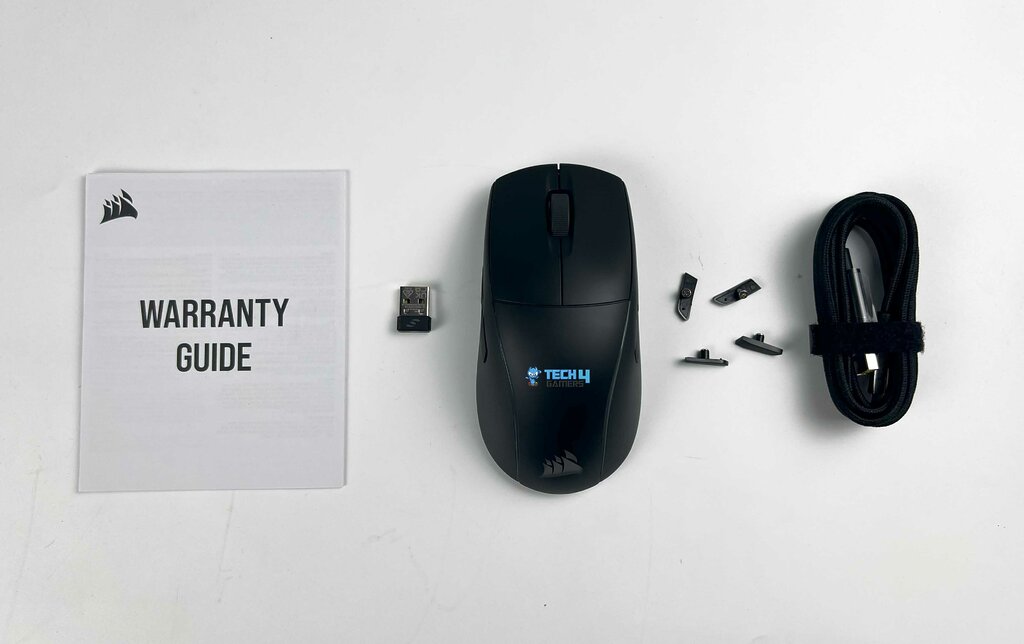
- M75 Wireless Gaming Mouse
- USB charging and data cable
- USB wireless transceiver
- Corsair sticker
- Safety leaflet
- Warranty card
Design

With its symmetrical form, large mid-region bump, and elliptical design, the M75 Wireless Lightweight RGB is an almost carbon copy of the M75 Air Wireless. But a few key differences make it different from its counterpart. To illustrate, the most notable improvement to the mouse is its ambidextrous design, which will serve as its primary selling feature. However, the M75 Air Wireless’s symmetrical design was something that Corsair was proud of.
Unfortunately, they failed to make it an ambidextrous mouse suitable for their left-handed users. On the other hand, the M75 Wireless makes up for it with two additional buttons on each side of the mouse, making it ideal for these kinds of uses. By default, the mouse is set up to be compatible with right-handed users. Nevertheless, you have the option to switch the side buttons around according to your own preference.
The magnets make them simple to remove, and the “additional” buttons on either side lay flat with the main body so they won’t get in the way of your grip. The DPI switch, located at the mouse’s base, is another new feature. For whatever reason, the M75 Air didn’t include it. It’s refreshing to see that Corsair has reversed its decision and incorporated one in the M75 Wireless Lightweight RGB. This smart move strikes a decent balance between weight and convenience since their previous tendency to decrease weight was undoubtedly excessive.
Comfort
With all those extra features, it’s now 89g heavier than the M75 Air. You can tell this is a hefty mouse just by looking at it. To be honest, I’m a fan of lighter mice and found the 60g weight of the M75 Air to be just right.
But don’t let it mislead you into thinking the M75 Wireless Lightweight RGB isn’t comfortable. The learning curve is quick and easy to adjust to, although it will take some time if you’re familiar with the lighter gaming mouse. Although the form is rather lengthy, it provides the ideal length and width for a comfortable grip balance.
Buttons
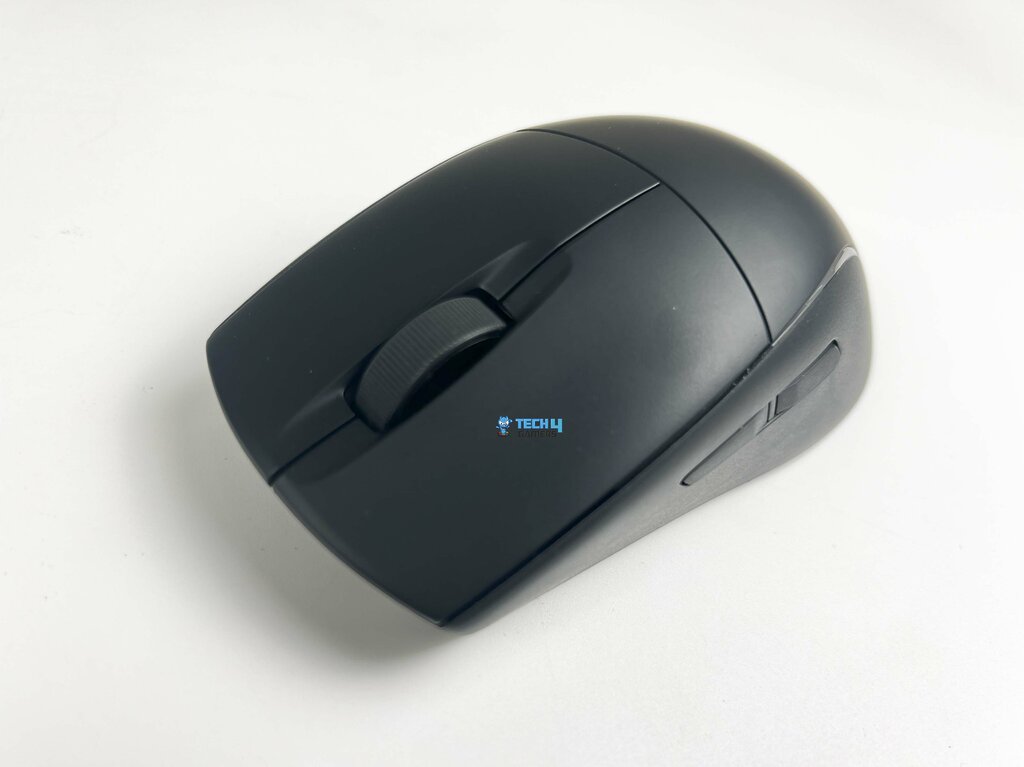
Similarly impressive are the Corsair Quickstrike loaded optical switches for the right and left mouse buttons, providing almost no latency or debounce time and crisp tactile feedback. Hitting those headshots is easier because of the sturdy platform the two buttons and their casing provide. The thumb buttons are just as responsive, and the scroll wheel has a nice rubber covering and well-marked tactile stages to make navigating the menus in the game a breeze.
RGB Lighting

It has RGB lighting, for one thing. Although they showed outstanding self-control by excluding RGB lighting from the M75 Air, a manufacturer like Corsair can’t be restrained for long regarding RGB lighting. It makes the iCUE software seem strangely missing something. Consequently, the M75 Wireless Lightweight RGB has two RGB zones, one on the front of the device and another at the bottom. Honestly speaking, they are placed in odd locations where they are unlikely to be seen.
Connectivity

The mouse’s input/output (I/O) interfaces include a USB-C connector for charging and wired mode and 2.4 GHz and Bluetooth wireless connections. You’ll find a little slot on the mouse’s underside for storing the wireless USB dongle and two big, gliding PTFE feet. With a 2.4 GHz wireless connection, the M75 Wireless Lightweight RGB’s battery life is up to 105 hours when the RGB is off and 65 hours when the RGB is on, a significant increase over the Air version.
With RGB lights turned on, Bluetooth offers 120 hours of time; without it, it extends to 210 hours. Based on my own experience, the figures are spot on. I used the mouse nonstop for a couple of weeks without ever having to charge it, and according to the iCUE software, I still have a little bit of battery life remaining. You should be able to get two weeks out of the M75 Wireless Lightweight RGB on a single charge, avoiding significant use.
Performance

Regarding performance, the incorporated Corsair Marksman 26K DPI sensor never lets you down. No matter how many mice I’ve tried using with the Marksman sensor over the years, like the Corsair Nightsabre Wireless, I’ve never been let down by its performance. It has pinpoint aiming capabilities and tracks very well.
Ambidextrous design meets precision performance
iCUE
The complimentary iCUE software is necessary to configure the buttons or make other performance adjustments with the Corsair M75 Wireless Lightweight RGB. But once you have it set up the way you want it, the mouse stores your preferences, so you won’t always need the software running on your computer. The software would save the Key Assignments settings, while the hardware would store the hardware key assignments on the mouse itself.
You can customize the thumb and right-mouse buttons by navigating to these sections. On the other hand, you would want to turn on Left-Handed Mode in the Device Settings tab if you’re a lefty who wants to change the buttons on the mouse’s right side. Moreover, you can customize the buttons to do many different things, including assigning shortcuts, managing multimedia, opening programs, and setting up macros.
Should You Buy It?
Buy It If
✅You Prioritize Ambidextrous Functionality: The Corsair M75 Wireless Lightweight RGB caters to left-handed and right-handed users with its ambidextrous design and additional side buttons, offering versatility and comfort for diverse gaming styles.
✅You Seek Performance and Customization: With the Corsair Marksman sensor, extensive button customization options, and compatibility with Corsair iCUE software, the M75 Wireless Lightweight RGB delivers precise tracking and personalized gameplay experiences tailored to your preferences.
✅You Want RGB Lighting: The mouse has two RGB lighting zones that can be customized using iCUE, making it a solid option for those who prefer RGB mice.
Don’t Buy It If
❌You Prefer Lightweight Mice: If you’re accustomed to lighter gaming mice and find heavier weights cumbersome, the M75 Wireless Lightweight RGB’s 89g build may not suit you, as it is heavier due to added RGB than its predecessor, the M75 Air.
Bottom Line

If you want an upgrade from the M75 Air, go no further than the Corsair M75 Wireless Lightweight RGB. Its form factor is unchanged, but it now has a DPI switch, adequate ambidextrous support, and impressive improvements with its symmetrical appearance. On the downside, the RGB lighting, interchangeable side buttons, and other features have increased the mouse’s weight to 89g. However, for left-handed people who want a high-quality gaming mouse, the M75 Wireless Lightweight RGB is a great pick at $129.99.
Thank you! Please share your positive feedback. 🔋
How could we improve this post? Please Help us. 😔
[Hardware Reviewer & Editor]
After many years of exploiting various pieces of hardware, Abdul Hannan now serves as an editor at Tech4Gamers. He’s been in the PC hardware reviewing industry for almost a decade, and his staff of passionate geeks and reviewers is second to none.
Abdul Hannan is constantly seeking new methods, you will always see him running into New Computer Courses to improve the performance of his computer components since he is an ardent overclocker. He is well-known for providing the most extensive and unbiased analysis of the newest and greatest hardware for PC gaming, including everything from GPUs to PSUs.


 Threads
Threads



![Corsair Fan Not Lighting Up [Our Top Fixes]](https://tech4gamers.com/wp-content/uploads/2023/03/Error-Fixes11-218x150.jpg)
![Best Mouse For League Of Legends [TESTED] Best Mouse For League Of Legends](https://tech4gamers.com/wp-content/uploads/2023/09/Best-Mouse-For-League-Of-Legends-218x150.jpg)


