The Best Typing Experience For $100?
Review Summary
The Corsair K70 Core RGB is an excellent budget-friendly mechanical gaming keyboard that offers a satisfying gaming and typing experience. It features smooth and responsive linear switches, effective sound-dampening, and a versatile control dial.
Overall
-
Design - 8.5/10
8.5/10
-
Switches - 9.5/10
9.5/10
-
Build Quality - 8/10
8/10
-
Software - 8/10
8/10
-
Performance - 9/10
9/10
Pros
- Affordable Premium Features
- Smooth Linear Switches
- Versatile Control Dial
- Effective Sound Dampening
Cons
- No Hot-Swapping
- Fixed USB-C Cable
- Complex Software
- Uncomfortable Wrist Rest
The K70 series of gaming keyboards from Corsair has built a name for itself in recent years because of its customizable magnetic switches, outstanding sound-dampening qualities and other premium features. Recently, Corsair has introduced a new keyboard to its much-regarded K70 line. The K70 Core RGB is the newest keyboard from Corsair and is a more affordable full-size gaming keyboard as compared to the previous keyboards in the same series.
Surprisingly, Corsair incorporated two layers of EVA foam to keep the noise down, and the case doesn’t ping that much as well, but on the downside, the K70 Core lacks the K70 Max RGB’s programmable magnetic switches, which I was anticipating to be in it too. Instead, it uses pre-lubricated Corsair Red linear switches. Notably, it’s available in either black, white or steel gray, all of which highlight the aluminum top plate and double-shot ABS keycaps.
Furthermore, it has a programmable rotary dial, built-in memory for a maximum of five profiles, and per-key RGB lighting. Compared to its K70 predecessor, this model is significantly cheaper at retail at just $99.99, yet it still delivers a powerful punch thanks to its premium specifications.
Key Takeaways
- The Corsair K70 Core RGB is an affordably sturdy keyboard with ICUe software support and a versatile control wheel.
- The Corsair K70 Core RGB’s durable build and effective sound-dampening cater to budget-conscious gamers seeking a reliable, full-sized mechanical keyboard.
- The Corsair K70 Core’s drawbacks include a heavy design with fixed wires, which may not be ideal for gamers wishing for a more compact or mobile build.
- Why you can trust Tech4Gamers: Our reviews are based on dedicated hands-on testing by our team of experienced hardware experts. Find out more about how we test.
Here’s some important specs:
| Compatibility | PC or Mac (USB 3.0/3.1 Type-A, Windows 10/macOS 10.15+, internet for iCUE) |
| Connectivity | Wired (USB 3.0/3.1 Type-A) |
| Size | Full Size (104-key matrix) |
| Type | Gaming (K70 family, RED switches) |
| Keys | 104-key NKRO with Anti-Ghosting, programmable with on-board memory |
| Media Controls | Yes (dedicated buttons and FN shortcuts) |
| Report Rate | 1,000Hz |
| Cable | Tangle-free rubber |
| Wrist Rest | No |
| Software | iCUE (customizable lighting, macros, profiles) |
| Warranty | 2 years |
| Adjustability | Yes (tilt legs) |
| Weight | 1.199 kg |
Box Contents
We couldn’t do a complete unboxing, but the following are included in the box:
- K70 RGB CORE Mechanical Gaming Keyboard
- Safety leaflet
- Warranty card.
Closer Look
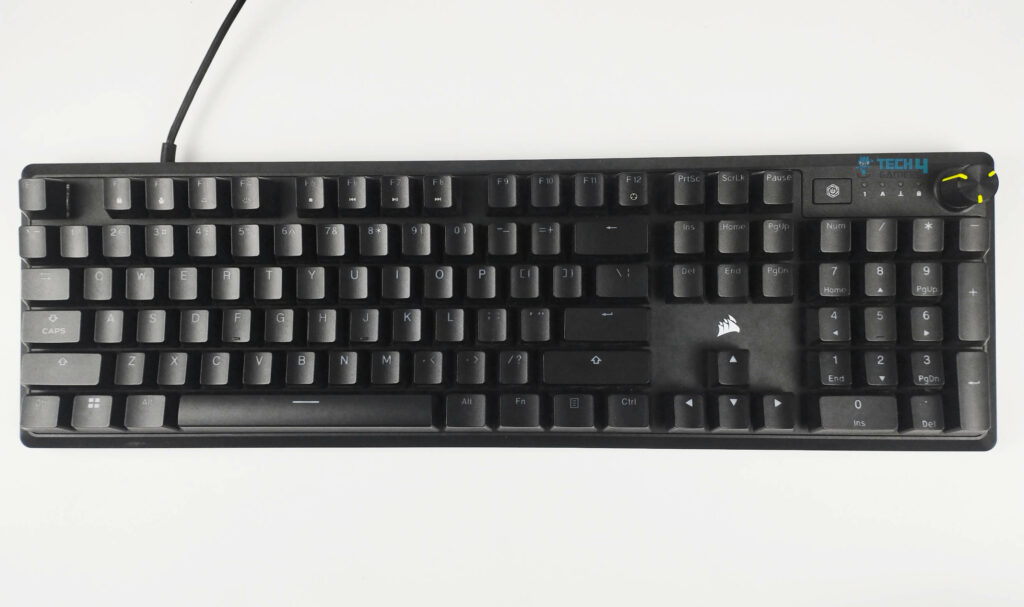
The K70 Core has the benefit of the doubt, as I have reviewed many other superb Corsair products over at Tech4Gamers, many of those being gaming keyboards. Notably, the K70 Core serves as a full-sized keyboard with a few modifications to the design from the rest of the K70 series, featuring RGB per-key illumination and double-shot ABS keycaps, and the backside features two flip-up feet.
Due to the reduction of extra room around the keys, its overall footprint is now significantly smaller. Still, it features a plastic base and a solid aluminum top plate. It’s not incredibly hefty, but it has a surprising amount of stability and sturdiness. The Corsair K70 Core is unquestionably a significant improvement in the company’s move going forward. While keeping the same fundamental form, it has a newer, more modern appearance and feel.
The review unit I received from Corsair is in black color, with bright yellow highlights exclusive to the rotary dial. It is also available in a white and gray color scheme, with a number of keycap color options. While the design improvements are not spectacular, it is an appreciated departure from prior K70 models. Now, it looks like a more refined and streamlined gaming keyboard that looks and feels right at home at the end of the year 2023.
Is the Wrist Rest Worth Buying?
Additionally, the K70 Core is available to purchase with or without a wrist rest, depending on your preference. Unfortunately, my review unit does not come up with the wrist rest. While it’s great that users have an option, the wrist rest isn’t very comfortable and is otherwise identical to the one that came with my K70 RGB MK.2. Thus, I am familiar with the feeling of using it.
The magnetic attachment and pleasant surface texture of this keyboard are great touches, but the plastic construction and oddly low angle of the wrist rest would prevent me from finding it as comfortable for typing or gaming, contrary to the one I have experienced using it during my Corsair K100 RGB review.
Backside

If we flip the keyboard, we can see the four rubberized footpads, which are located at the bottom of every corner of the keyboard. Additionally, the upper pair of footpads can also function as angled feet. The keyboard’s whole chassis is black plastic, but an interior aluminum plate, which also likely accounts for most of the weight, makes it seem sturdy and prevents flexing.
Control Dial
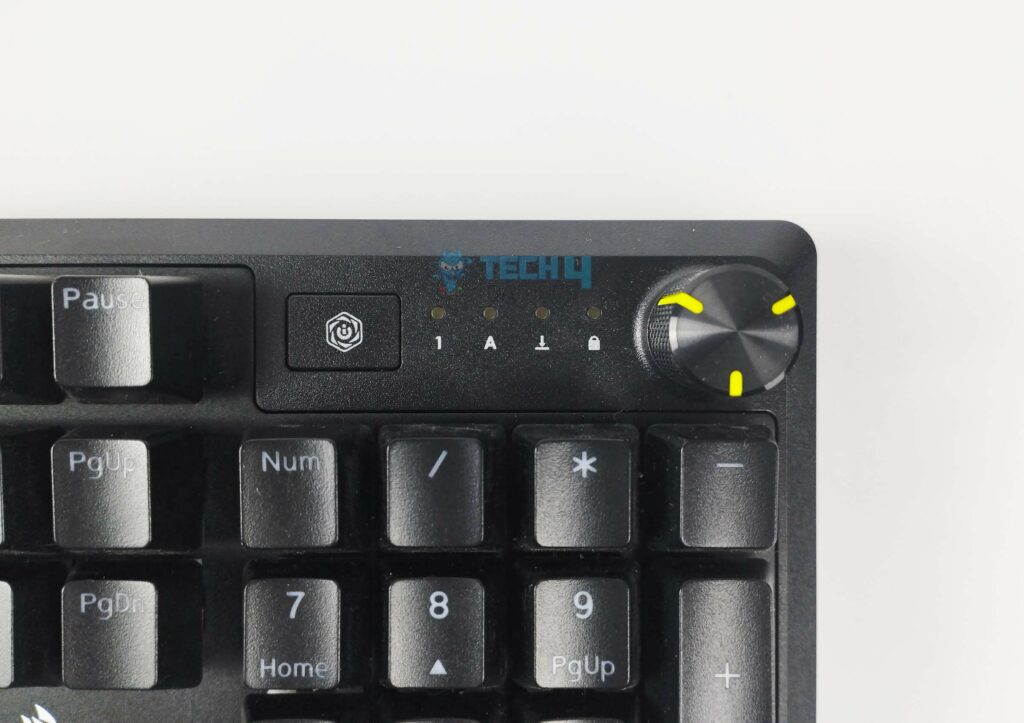
In addition to the regular keyboard keys, it also features a rotary knob in the top right corner. Corsair calls this a control dial, a media button that you can program to your liking, along with the usual num lock, caps lock, and scroll lock indications.
It is fashioned out of metal with a pleasant texture, while its cylinder-like form is a considerably superior choice to Corsair’s prior designs. The dial’s metal structure and notching make it not only look and feel great but also alleviate the joyful experience of using it.
Notably, the dial can be used for more than just adjusting the volume. It also allows you to scroll up and down the page, zoom in and out, and change the RGB brightness. All of the above functions are great in their own right, but the ability to scroll horizontally is one of my favorites. By default, the control dial adjusts volume. Meanwhile, while holding Fn, pressing F12 cycles through extra settings as configured in the Corsair iCUE program. To give an illustration, a colored indication on the F12 key indicates what function is currently activated.
In addition, an iCUE button, which is placed on the foremost left, can be configured through iCUE to perform other functions besides pausing music or movies, which is the default setting. The function keys now also control many media-related features, such as the ability to adjust the brightness of the screen, toggle between user profiles, and lock Windows. It’s also the only alternative to the keyboard’s lack of actual media controls.
I’d like to be able to assign it my own set of user actions, but that isn’t an available option. Even with that shortcoming, considering its mainstream pricing, the dial is a major improvement to the K70 Core.
Connectivity

Unfortunately, the K70 Core RGB does not come with a removable USB-C cable. Instead, there is a six-foot rubber USB-C cable that extends from the top left, which makes me concerned about the keyboard’s longevity, as it cannot be easily replaced if damaged.
This limitation is particularly relevant for users who prioritize the overall lifespan of their peripherals. Additionally, users who frequently transport their keyboard or have limited desk space may find a fixed cable less convenient, as it restricts the ease of storage and transportation.
Moreover, fixed cables limit customization options, preventing users from easily incorporating custom or aftermarket cables for aesthetic or functional reasons. It’s strange that Corsair would go for a fixed cable rather than one of their removable USB-C cables, which they utilize in many of their keyboards. Furthermore, I would be delighted to have a USB port for passing through functionality. The flexibility in cable length and type offered by removable cables caters to different user preferences desk setups and offers great portability.
Switches

The K70 Core exclusively offers Corsair Red linear mechanical switches, similar to Cherry Reds. With a factory-lubricated design, these switches promise an impressive 70 million keystrokes, featuring a 45-gram actuation force, 1.9mm actuation distance, and 4mm total travel distance. Notably smooth, these switches stand out among prebuilt gaming keyboards. Despite not supporting hot-swapping, their sound and feel, coupled with the rotary dial, make them a favorite feature, especially considering the keyboard’s affordable price.
Keycaps

Although Corsair doesn’t provide a keycap puller, it seems unlikely that you’ll actually need one. With light-through legends and spot-on typography, the keycaps built of double-shot ABS look and feel excellent while making the most of the incredibly brilliant, per-key RGB backlighting. Unless you have a keycap set, you’re longing to put on or require deep-clean the surface of the keyboard.
You shouldn’t feel the urge to replace them. Moreover, there are printed symbols for the F-keys’ additional functions. Although PBT keycaps are known to last longer, I seriously doubt that these will wear out anytime soon. They jiggle just a little bit, but it’s something that needs heavy-duty stabilizers to make it perfect.
Performance
Regardless of how aesthetically pleasing a keyboard’s design may be or how buttery the keycaps feel, it’ll all be for nothing if it doesn’t have a good performance. I’ve tested its general performance in games and while typing, as well as its acoustics and keyboard latency.
Gaming Performance

I tried some gaming on it, and the keyboard seems to excel in that aspect as well. Just as Episode 7 Act 3 was about to drop, with Valorant’s new agent ISO, I received my K70 Core RGB. Even though I don’t spend a lot of time with the Valorant since I find it to be very competitive, this is a gaming keyboard, so I might as well give it a try. I launched and was really pleased with what I felt. The 45g actuation force of the Corsair Reds never felt excessive, and the keys themselves were silky smooth and fast.
Furthermore, after a few blazing games of Fortnite, I had no trouble hitting any key, despite the difference in size and form I am typically used to. The keyboard isn’t designed for professional esports players, but its default polling rate of 1000Hz is sufficient for casual gamers. After a while, I switched gears and began playing DOTA 2.
My favorite hero is Meepo because I can vent my frustration on new players in low-ranked lobbies while playing with him. His whole usefulness is based on his ability to command and micromanage his clones, an endeavor that necessitates a lot of fast, lightning-packed key presses that can make your fingers feel like they’re going to fall off. Thankfully, the K70 Core RGB’s double-shot ABS keycaps weren’t too slippery. So I was able to play it effectively.
Typing Experience
I put the keyboard to the test during my work routine, which involves extensive typing for my full-time job as a reviewer of various gaming products. The K70 Core RGB proved to be indispensable, and I never felt the need to revert to my regular keyboard. Its quiet build and smooth switches enhanced my typing experience significantly. The multi-functional dial, with features like volume adjustment and horizontal scrolling, proved to be valuable additions to my toolkit.
The keyboard’s responsiveness and precision turned typing into a delightful activity, and the dual layers of sound-absorbing EVA foam took the experience to new heights. Personally, I found them to be quieter than the average keyboard, as expected with linear switches, and the foam padding on the inside produced a satisfying sound upon actuation.
Here is me trying it out:
Keystroke Latency
The K70 Core RGB delivers unprecedentedly low latency. In this test, I used a polling rate of 1000 Hz and a Key Switch Debounce Time of 0 ms for the best possible results.
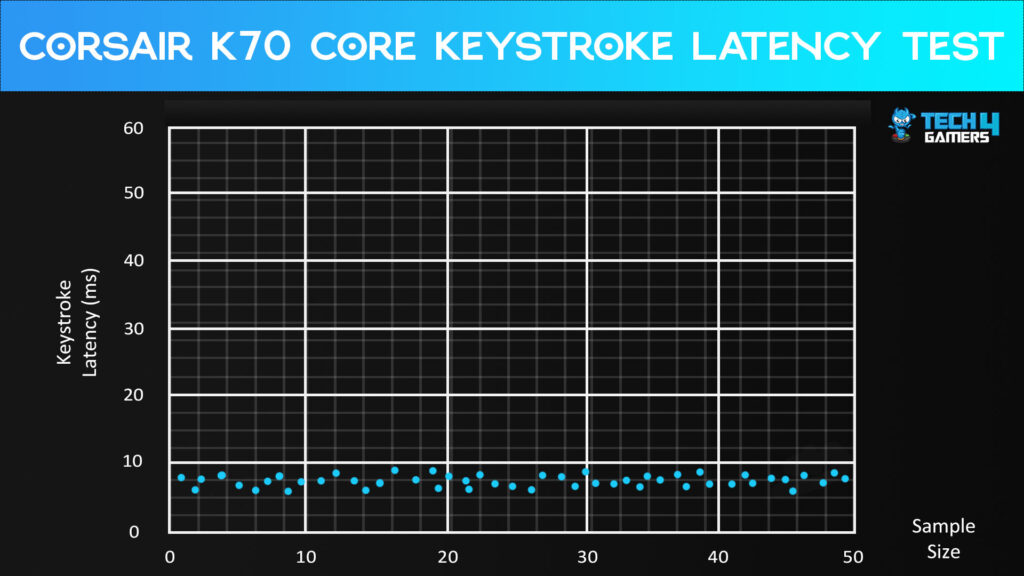
Acoustics
It’s important to note that top-side aluminum is only the tip of the iceberg. The K70 Core has an additional foam layer on the inside. Corsair’s designers are aware that keyboard enthusiasts have long used foam layers to reduce noise. The two layers of sound-dampening foam don’t completely eliminate key noise, but it’s much less noticeable than on keyboards without foam.
RGB Lighting

Dual-shot ABS keycaps with backlit legends complement the keyboard’s beautiful per-key RGB backlighting. Corsair, in my opinion, has the greatest RGB implementation across its lineup of cases and peripherals. Of course, iCUE gives you complete control over the RGB lighting as well, and it is one of the best companion programs available from any company when it comes to playing with RGB lights.
You have full control over the RGB color palette, which ranges from dazzling to pulsating rainbows. There are also pre-built murals, which include audio-responsive, monitor-reflective lighting, and many more. This keyboard’s backlighting makes the legends on the keycaps clearly visible, even in dark environments.
iCUE
Corsair’s iCUE software, which is compatible with all of its peripherals, enables us to tweak the settings of the K70 Core RGB as well. Key remapping, customizing the keyboard’s RGB lighting, recording macros, and other customization options are all possible with iCue. Unfortunately, the K70 Core RGB does not feature Corsair’s AXON technology. With its help, you can increase your keyboard’s polling rate up to 8,000 Hz and its storing capacity to 50 profiles with 20 lighting effects with the help of an AXON microcontroller.
While the keyboard lacks AXON technology and its 50 onboard profiles, it allows for a much more reasonable five onboard profiles. However, programming hardware-based profiles along with software-based profiles independently needs to be done due to iCue’s unusually complex nature, as is the case with most peripheral software. Furthermore, the lack of customizable settings on the dial of control was a major letdown. It’s not adjustable at all but comes with five pre-made settings that may be switched on or off for convenience.
Should You Buy It?
Buy it if
✅ You want a taste of premium features while on a budget: The Corsair K70 Core RGB offers premium specifications at a reasonable price, making it an excellent choice for those seeking high-end features without breaking the bank.
✅ You want a smooth, buttery feel with your switches. If you enjoy the smooth and responsive feel of linear switches, the pre-lubricated Corsair Red switches on the K70 Core provide a buttery gaming experience with a satisfying sound.
✅ You can fully utilize the control wheel: The inclusion of a programmable rotary dial adds versatility to your gaming and productivity tasks, allowing for customized controls and quick adjustments.
Don’t Buy it if
❌ Hot-swapping is a necessity: If the ability to hot-swap switches is a crucial feature for you, the K70 Core lacks this functionality, limiting customization options for key switches.
You want versatility with your cables: Users who prefer keyboards with removable cables for longevity and customization might find the fixed USB-C cable on the K70 Core to be less convenient.
Conclusion
Honestly speaking, this is probably one of the cheapest keyboards from Corsair I’ve ever reviewed while being the least premium. There are actually quite a few alternatives available, especially when one takes into account the $99.99 price tag. With its premium switches, form factor, as well as a multi-function dial previously only found on high-end keyboards, the Corsair K70 Core stands out in a crowded market. Consequently, this board is excellent. The absence of any case ping at all was astounding, and the silky smooth linear switches blew me away.
Somehow, whatever Corsair did to the chassis to reduce noise worked since this keyboard has one of the best sound quality of any I’ve tried for gaming. The addition of enthusiast features to cheaper gaming keyboards is not exclusive to Corsair. Notably, case pinging and lubricating of switches are two aspects that have caught the attention of multiple manufacturers. However, the K70 Core RGB is a full-sized option and offers both of these features at a cost of less than $100. It is quite unlikely for many competitive manufacturers to mirror it which makes it a very appealing deal.
Recent Updates
- January 22, 2024: Few text changes to improve readability.
Thank you! Please share your positive feedback. 🔋
How could we improve this post? Please Help us. 😔
[Hardware Reviewer & Editor]
After many years of exploiting various pieces of hardware, Abdul Hannan now serves as an editor at Tech4Gamers. He’s been in the PC hardware reviewing industry for almost a decade, and his staff of passionate geeks and reviewers is second to none.
Abdul Hannan is constantly seeking new methods, you will always see him running into New Computer Courses to improve the performance of his computer components since he is an ardent overclocker. He is well-known for providing the most extensive and unbiased analysis of the newest and greatest hardware for PC gaming, including everything from GPUs to PSUs.


 Threads
Threads




