Intel Core i7 13700H
Rated: 7/10
AMD Ryzen 7 7840HS
Rated: 8/10
Pros And Cons
| CPU | Pros | Cons |
|---|---|---|
| Core i7 13700H | ✅ Higher core count of 20 ✅ Gen V Microprocessor PCIe Revision | ❌ ECC Memory Not Supported ❌ More power-hungry |
| Ryzen 7 7840HS | ✅ Cutting Edge 4nm Fabrication Node ✅ High-Performance iGPU | ❌ DDR4 Unsupported ❌ Subpar Video Editing performance |
- The Ryzen 7 7840HS featuring Zen 4 architecture is fabricated at an intelligent 4nm node, and the Core i7 13700H with the Raptor Lake architecture is fabricated at a 10nm resolution process.
- Regarding gaming performance, we noticed that the Ryzen 7 7840HS outperforms the Core i7 13700H with its competent AMD Radeon 780M iGPU.
- In our power efficiency tests, the Ryzen 7 7840HS stands out, boasting a default TDP of only 35-54W, while the Core i7 13700H, with a turbo TDP of 115W, consumes comparatively more power.
Core i7 13700H vs Ryzen 7 7840HS – Comparison Table
| Feature | Intel Core i7-13700H | AMD Ryzen 7 7840HS |
|---|---|---|
| Architecture | Raptor Lake | Zen 4 |
| CPU Socket | FCBGA1744 | FP8 |
| Former Codename | Raptor Lake | Phoenix |
| No. of Cores | 6 P-cores + 8 E-cores Total: 14 | 8 |
| No. of Threads | 20 | 16 |
| L1 Cache | 80K (per core) | 512KB |
| L2 Cache | 2MB (per core) | 8MB |
| L3 Cache | 24 MB Intel Smart Cache | 16MB |
| Instruction Set | 64-bit | x86-64 |
| Max Memory Size | 64GB | 256GB (UDIMM Subtype) |
| ECC Memory Support | No | Yes (FP7r2 only; Requires platform support) |
| Integrated Graphics | Intel Iris Xe Graphics | AMD Radeon 780M |
| Graphics Max Dynamic Frequency | 1.50 GHz | 2.70 GHz |
| Multi-Format Codec Engines | 2 cores | 12 cores |
| Max Operating Temperature | 100°C | 100°C |
| Launch Date | Q1'23 | Q1'23 |
Architectural Differences
- Process Node: the Core i7-13700H is crafted using the advanced 10nm process technology, while the Ryzen 7 7840HS boasts an even smaller 4nm process node, showcasing cutting-edge fabrication.
- Clock Speed: With a Base Clock of 2.4GHz and a Boost Clock of 5GHz, the Core i7-13700H ensures solid performance. On the other hand, the Ryzen 7 7840HS offers a Base Clock of 3.8GHz and a Boost Clock of 5.1GHz.
- Memory Support Variation: While the Core i7-13700H supports a maximum of 64GB RAM, the Ryzen 7 7840HS provides a striking advantage with support for up to an impressive 256GB, ideal for memory-intensive applications.
- TDP: The Core i7-13700H boasts a TDP of 45W, ensuring robust performance levels. In comparison, the Ryzen 7 7840HS operates within a lower 35W TDP, making it a power-efficient contender.
- PCIe Connectivity: The Core i7-13700H introduces PCIe Gen 5 support, catering to the latest connectivity standards. Meanwhile, the Ryzen 7 7840HS supports PCIe Gen 4, offering impressive data transfer capabilities for cutting-edge peripherals.
From the outset, Intel’s Core i7 and AMD’s Ryzen 7 CPUs have remained stalwarts of high performance. We already have evaluated their desktop equivalents, the Core i7-13700K and Ryzen 7 7700X, and today we’ll examine their mobile counterparts, the Core i7-13700H vs Ryzen 7 7840HS, in-depth.
Core i7 13700H vs Ryzen 7 7840HS – Benchmarks
Now that we’ve analyzed their technical specifications in detail, let’s discuss the real-world performance of these CPUs across various demanding tasks.
Cinebench R23
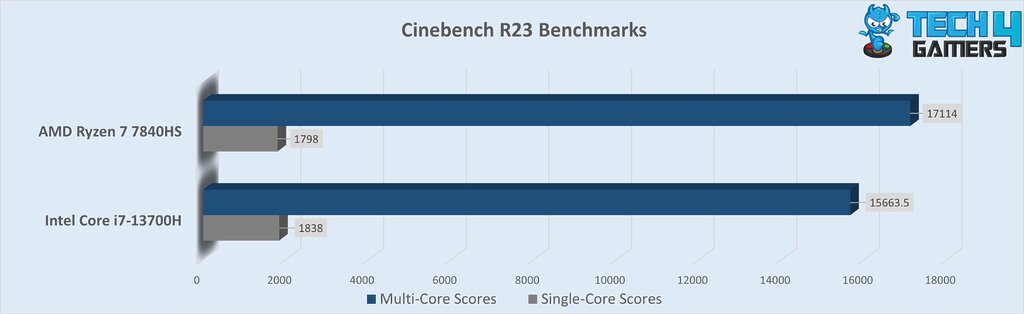
Single-Core Performance
- When we compared single-core performance results from Cinebench R23, the Core i7 13700H excelled over the Ryzen 7 7840HS by around 2.22%.
- The Ryzen 7 7840HS achieved 1798 single-core scores, whereas the Core i7 13700H earned 1838 scores.
Multi-Core Performance
- In our Cinebench R23’s multi-core test, the Ryzen 7 7840HS surpasses the Core i7 13700H by approximately a 9.3% margin.
- For this test, the Ryzen 7 7840HS earned an impressive 17,114 score, whereas the Core i7 13700H achieved 15,663.5 scores.
- The multi-core scores dictate the overall performance of a CPU, and as per the Cinebench R23 benchmarks, the Ryzen 7 7840HS defeats the Core i7 13700H by 9.3%.
7-Zip Compression Test
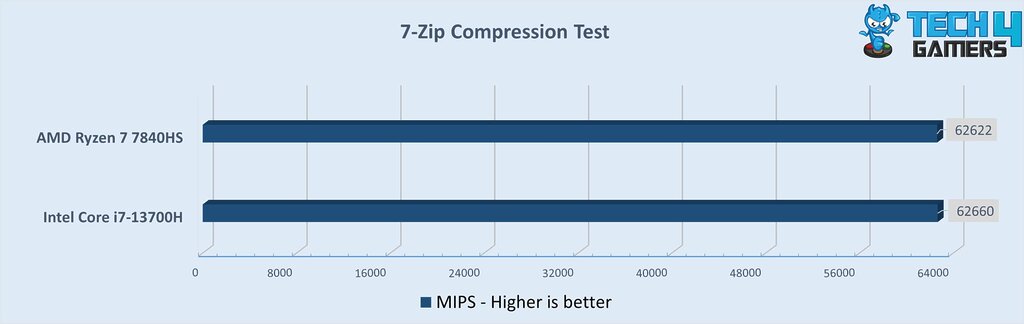
- There was no significant difference (Only 38 MIPS or 0.06%) in data compression rates for the two CPUs in our 7-Zip Compression Test.
- The Core i7 13700H and Ryzen 7 7840HS compressed the required data at similar rates of 62,660 MIPS and 62,622 MIPS, respectively.
3DMark 11 Benchmarks
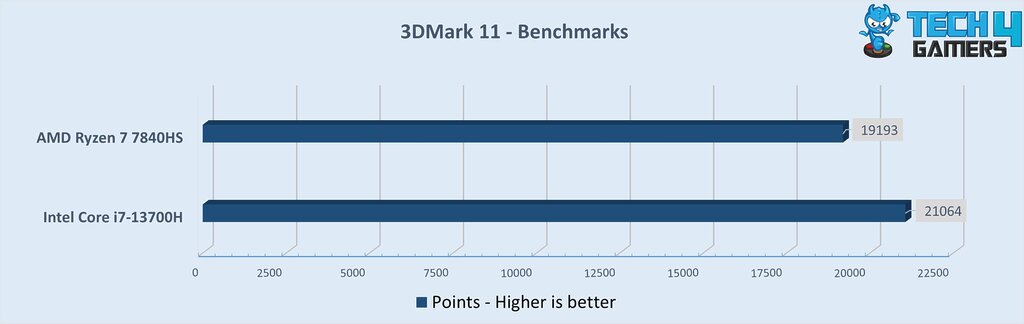
- According to 3DMark 11 Benchmarks, the multi-threads performance of the Core i7 13700H is 9.75% greater than the Ryzen 7 7840HS.
- The Ryzen 7 7840HS secured 19,193 points, falling just behind the Core i7 13700H, which reached an exceptional 21,064 points.
HWBOT x265
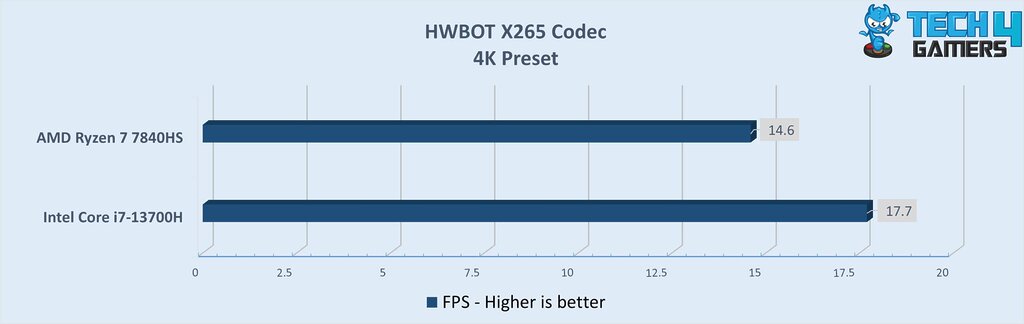
- During a test to encode a 4K video using the x265 codec, we analyzed the Core i7 13700H unveiling a performance advantage of 14.4% over the Ryzen 7 7840HS.
- In contrast to the Ryzen 7 7840HS’ limited performance of 14.6 FPS, the Core i7 13700H delivered excellent results, achieving a smooth 17.7 FPS.
Blender 3.3
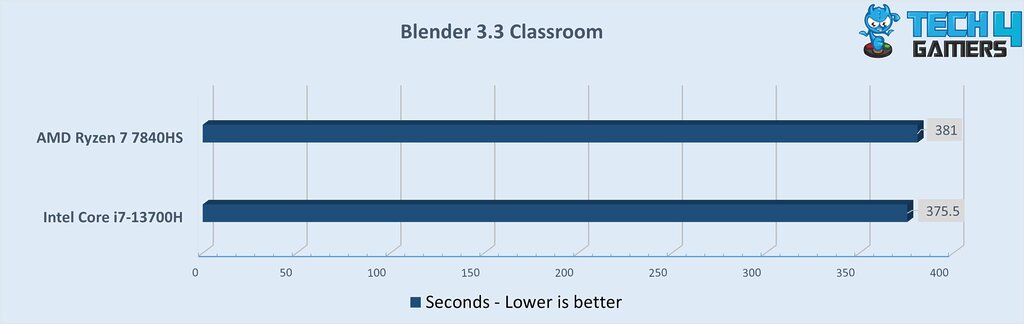
- According to Blender 3.3 benchmarks, the Core i7 13700H demonstrates a 1.6% higher efficiency in handling arduous tasks than the Ryzen 7 7840HS.
- The Core i7 13700H completed the tasks in only 375.5 seconds, thereby outpacing the Ryzen 7 7840HS, which took 381 seconds to finish the same task.
WebXPRT 4 Benchmarks
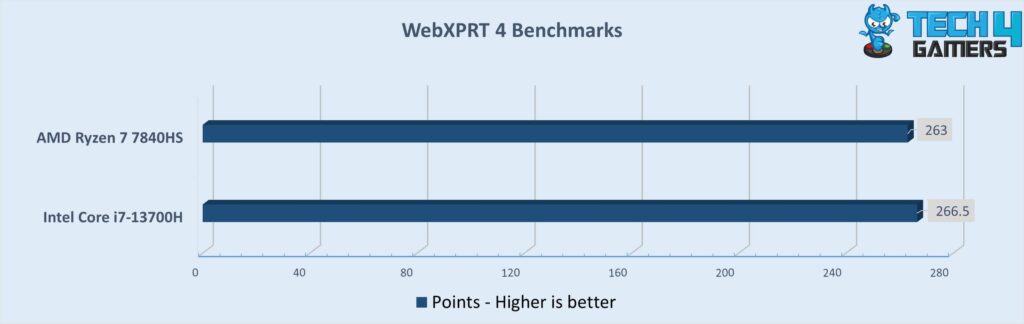
- Based on our WebXPRT 4 Benchmarks for JavaScript performance, the Core i7 13700H creates a 1.33% lead over the Ryzen 7 7840HS.
- The Core i7 13700H obtained an amazing 266.5 points, surpassing the Ryzen 7 7840HS, which garnered a score of 263 points.
Mozilla Kraken 1.1
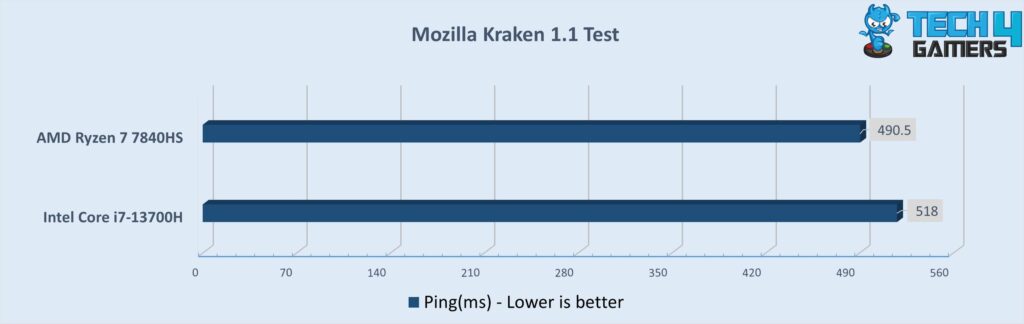
- In the Mozilla Kraken 1.1 test for browsing performance, the Ryzen 7 7840HS ascertained 3.6% better capabilities than the Core i7 13700H.
- The Core i7 13700H operated at a ping of 518ms; however, the Ryzen 7 7840HS managed to achieve a more attractive ping of 490.5ms.
FP32 Benchmarks
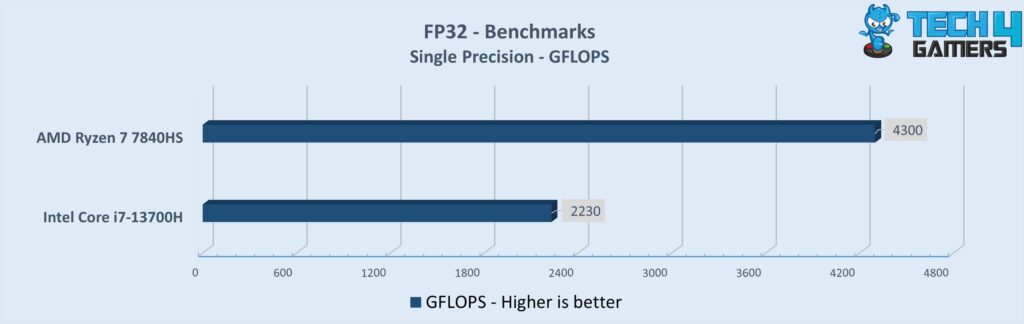
- According to the FP32 benchmarks that we carried out, the Ryzen 7 7840HS’ AMD Radeon 780M offers an impressive performance boost of about 93% over the Intel Iris Xe Graphics of the Core i7 13700H.
- The Core i7 13700H delivered a respectable 2,230 GFLOPS, but the Ryzen 7 7840HS transcended it with an almost double frame rate of 4,300 GFLOPS.
Which One Should You Go For?
Intel Core i7 13700H: In our opinion, the Intel i7 13700H is a robust processor that excels at both multi-core and single-core tasks effortlessly. However, it fell short in our comparison between the Core i7 13700H and Ryzen 7 7840HS. It particularly struggled in video editing and encoding tasks, where its performance was subpar compared to its rival.
AMD Ryzen 7 7840HS: On the other hand, we found the AMD Ryzen 7 7840HS to be an extremely competitive processor which has a powerful iGPU. This performance is coupled with power efficiency, which cuts a lot of slack on your laptop’s battery power. Our benchmarks are proof of its dominance in multicore tasks.
For gamers, we recommend the Ryzen 7 7840HS for its powerful iGPU and energy efficiency. It excels in multi-core performance. However, for tasks like video editing and encoding, the Core i7 13700H offers superior performance and multi-threading.
The Ryzen 7 7840HS has a better 256GB DDR5 memory with a maximum frequency of 7500 MT/s for LPDDR5x. However, it does not support DDR4. No. The Core i7 13700H is a more power-hungry processor with a turbo power of 115W. During idle periods, the Core i7 13700H consumes about 35% more power than the Ryzen 7 7840HS. The Ryzen 7 7840HS renders far better gaming performance than the Core i7 13700H with the help of its highly potent AMD Radeon 780M iGPU.Common Questions Answered
More From Intel Core i7 13700H:
More From AMD Ryzen 7 7840HS:
Thank you! Please share your positive feedback. 🔋
How could we improve this post? Please Help us. 😔
[Hardware Reviewer]
Hi! I’m Ali Tauseef, and I have been writing for Tech4Gamers since 2022. I love all things computer hardware but am particularly fond of CPUs and motherboards, and I like to stay up-to-date about the latest advancements in these worlds, and when possible, write about it. When I’m not doing that, I like to get into a little FPS action in CS2 or get lost in the vast world of RDR2.
Get In Touch: ali@tech4gamers.com



![Core i3 12100F vs Ryzen 5 5600X [Full Comparison 2025] Intel Core i3 12100F vs AMD Ryzen 5 5600x](https://tech4gamers.com/wp-content/uploads/2022/06/i3-12100F-vs-Ryzen-5-5600X-218x150.jpg)



