Affordably Spectacular!
Review Summary
The Colorful GeForce GTX 1050 presents a compelling option with its bold design, effective cooling, and impressive gaming performance in Full HD resolution. Featuring Nvidia’s 14nm GP107 chip, the card boasts 640 CUDA Cores, 2GB Micron GDDR5 VRAM, and a well-engineered cooling solution. With a robust build, advanced PCB technology, and efficient power delivery, the Colorful GTX 1050 proves to be a reliable choice for budget-conscious gamers.
Hours Tested: 16
Overall
-
Performance - 8/10
8/10
-
Design - 9/10
9/10
-
Build - 8/10
8/10
-
Value - 8.5/10
8.5/10
Pros
- Eye-catching Design
- Efficient Cooling
- Solid Build Quality
- Advanced PCB Technology
- Full HD Performance
- Relatively Low Cost
Cons
- Lack of Backplate
- Limited VRAM
- No RGB Lighting
- Budget Accessories
- No SLI Support
I will be looking at Colorful GeForce GTX 1050. This dual-slot design has a dual-fan cooling solution on a custom PCB. The shroud design makes me think of the MSI design, which closely resembles it. The card has a DVI-D, HDMI, and DisplayPort connectivity options and a 6-pin power intake. Overall, the card looks bold and aggressive. Does it perform the same as its design? Let’s find out.
Key Takeaways
- The Colorful GeForce GTX 1050 combines performance and an eye-catching design, making it a compelling option for gamers seeking both power and aesthetics.
- The Colorful GeForce GTX 1050 is ideal for full HD gamers who prioritize Full HD gaming with high settings will appreciate the card’s robust performance and efficient cooling.
- The Colorful GeForce GTX 1050 is not for RGB fanatics seeking extensive customization options like RGB lighting or multi-GPU configurations.
- Why you can trust Tech4Gamers: Our reviews are based on dedicated hands-on testing by our team of experienced hardware experts. Find out more about how we test.
The detailed specifications are as follows:
| Manufacturing Process | 14nm |
|---|---|
| CUDA Cores | 768 |
| Core Clock | 1290Mhz |
| Memory Clock | 7000Mhz |
| Memory Size | 4GB |
| Memory Bus Width | 128bit |
| Memory Type | GDDR5 |
| Power Connector | 6pin |
| TDP | 75W |
| Display Ports | DVI+HDMI+DP |
Unboxing
The graphics card comes in a cardboard box retail pack.
Contents
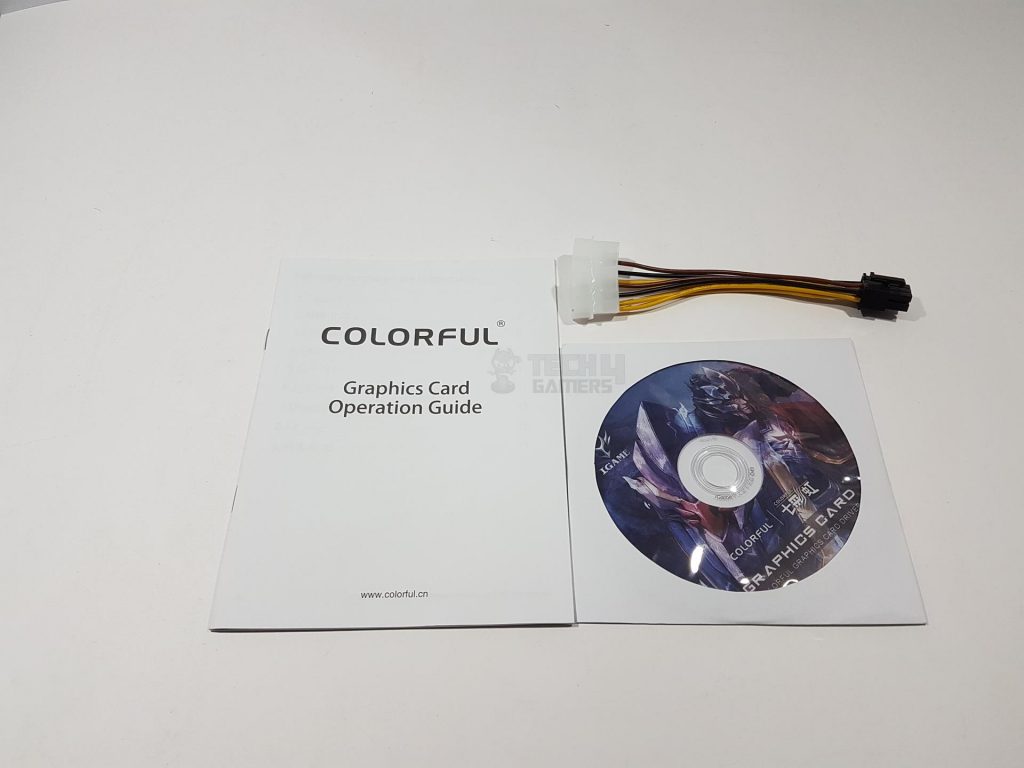
The following are provided with the box:
- Operation Guide
- A 6-pin PEG cable with two Molex connectors in case PSU does not have a PEG cable. Personally, I don’t prefer this implementation.
Closer Look

The Colorful GeForce GTX 1050 is one of three gaming options in its category. The shroud design bears a resemblance to MSI Frozr but with unique variations.
Measuring 210mm x 130mm x 40mm (LxHxW), the card boasts a bold shroud with a dragon picture, featuring two 90mm fans. The metallic-red and black plastic design is eye-catching, with nine-blade fans and a diamond-cutting style impression.
The card employs a single black aluminum heatsink with a 6mm nickel-coated copper heat pipe in an S design for effective heat dissipation. The heatsink has a stepped design with 64 fins. The shroud leaves a 4mm gap on the rear side.
The black PCB lacks a backplate and extends lengthwise due to the shroud and heatsink. Four stickers, including serial number and QC passes, are visible. The 4-pin header connects both fans. The red metallic portion is attached to the black part with two screws.

The top side reveals the black heatsink secured with the PCB, with a visible heat pipe. The GEFORCE GTX branding is present, but no LED. The 6-pin power header is on the right side, and the card lacks SLI support.
The I/O shield includes DisplayPort 1.4, HDMI 2.0, and DVI-D ports. The card features an advanced silver-plated PCB, I.P.P Digital Power Supply, Japanese capacitors, and a 3+1 power phase design.
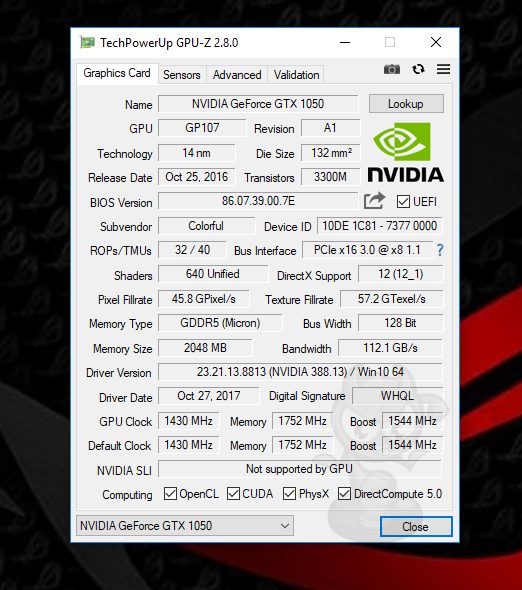
Testing
The settings on which the games were tested are mentioned in the graphs. Microsoft Windows 10 x64 version 1709 was used. Nvidia graphics driver version 388.13 was used. FPS were monitored using MSI AfterBurner 4.4.2 Game settings were set from within the games, not from the colorful geforce gtx 1050 review Experience. All the reported framerates are average FPS.
Previously, Battlefield 4, Call of Duty Black Ops 3 and Gear of Wars 4 were the part of the test games. They have been dropped. Metro Last Light Redux will continue to be featured as this game based on its rich environment and taxing effects on the graphics card are handy to measure the performance of any given graphics card. Following games have been tested:
Test Build
Following test bench setup was used to test the performance of the graphics card:
- Intel i7 6850k
- Asus Rampage V Edition 10
- Ballistix Elite 4x4GB @ 3000MHz
- Noctua NH-U14S
- Corsair AX1200i
- Samsung 840 EVO 250GB SSD for OS
- Seagate Barracuda 2TB
- Asus VX24AH
Synthetic Benchmarks
Here are the results! Remember, these are the graphics scores only.
Gaming Benchmarks
Here’s how the card performed:
Thermals
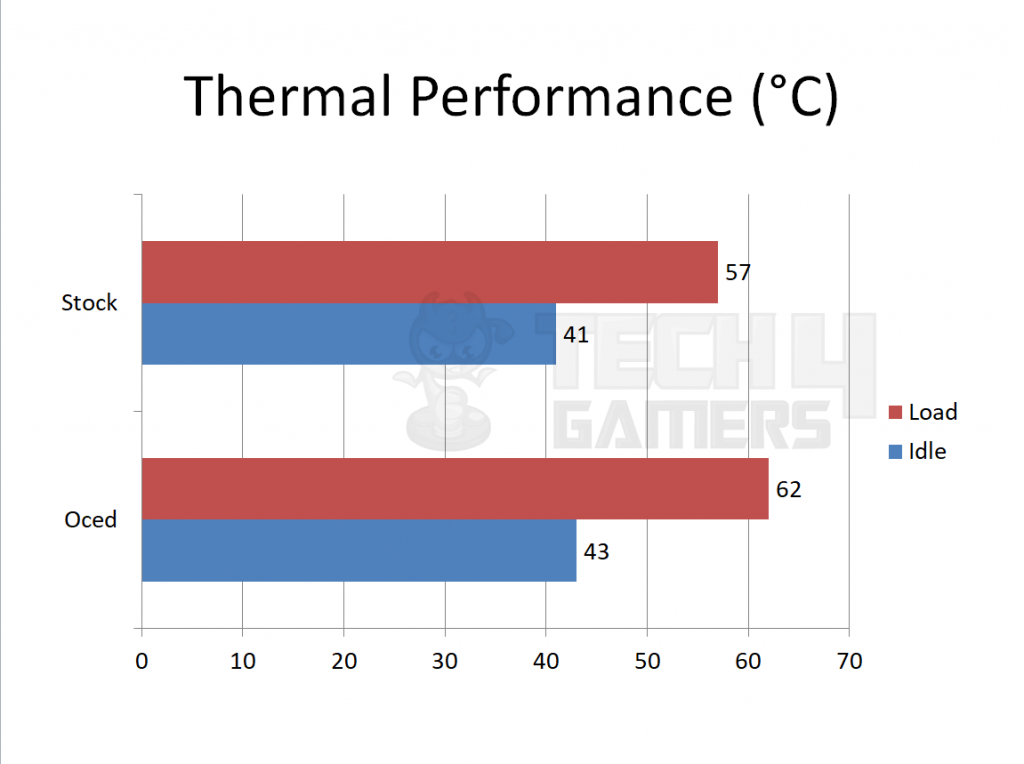
At a room temperature of 29°C during testing on an open bench table, the graphics card reached a maximum temperature of 57°C. With overclocking, the temperature increased slightly to a maximum of 62°C. These temperature readings were recorded after a 15-minute run of Furmark, during which the CPU was also subjected to a stress test using AIDA64. The thermal performance indicates excellent cooling efficiency.
Acoustics
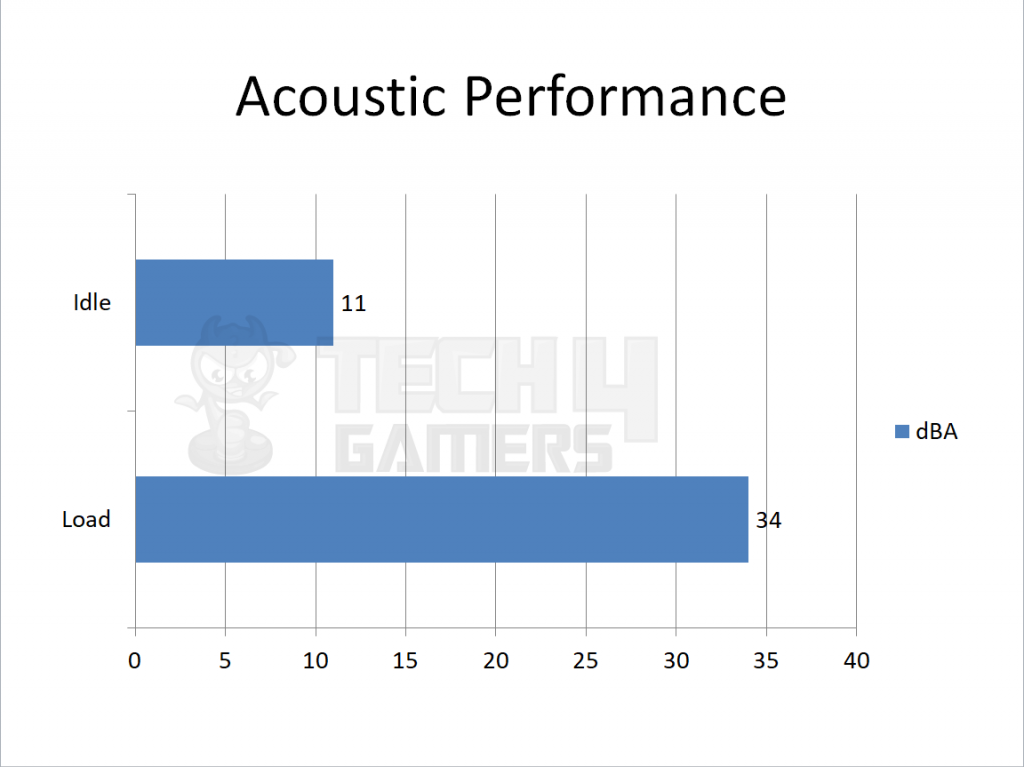
Fans were left on default fan curve. Foneso Digital Sound Level Meter version A0 was used to test the sound level. 34dB is extremely impressive for the cooling that this card provides.
Power Consumption
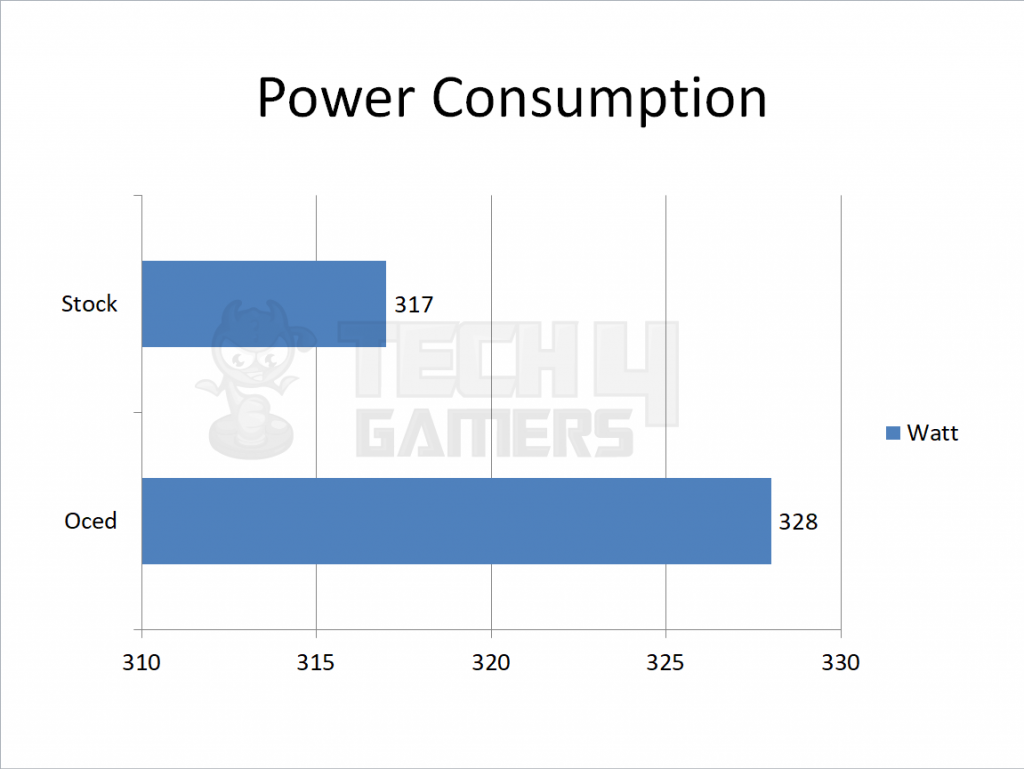
The Corsair AX1200i is a digital PSU with monitoring enabled on the power consumption. Corsair Link was used to checking the power consumption under stock clocks and overclocked clocks. The Furmark and AIDA64 were run at the same time to check the power consumption of the system.
Should You Buy It?
With its blazing design and up-to-the mark performance, is there anything buyers should be wary of?
Buy It If:
✅ You’re budget-conscious: Individuals on a budget looking for a reliable GPU that provides decent performance without breaking the bank.
✅ You’re sensitive to sound: Gamers or PC users who value a quiet system and appreciate the low acoustic performance of the Colorful GeForce GTX 1050.
Don’t Buy It If:
❌ You primarily game on 4K: Users who prioritize 4K gaming and demand higher-end GPUs with more VRAM and processing power.
Conclusion
The Colorful GeForce GTX 1050 features Nvidia’s 14nm GP107 chip with 640 CUDA Cores, 32 ROPs, and 40 TMUs. Its 2GB Micron GDDR5 VRAM boasts a clock speed of 1752MHz on a 128-bit interface. With a pixel fill rate of 45.8 GP/s and a texture fill rate of 57.2 GT/s, the card offers a default clock of 1430MHz and a boost clock of 1544MHz.
The card’s design showcases a stylish shroud reminiscent of MSI Frozr cooling, with dragon stickers on the fans. It incorporates a robust cooling system with two 90mm fans and an aluminum-based black color heat sink featuring a 6mm nickel-coated copper heat pipe. The shroud’s build quality is top-notch, combining metallic and plastic components in a diamond-cutting style. Each fan is PWM-controlled with a nine-blade rigid design.
Measuring 210mm x 130mm x 40mm (LxHxW), the card’s connectivity includes DisplayPort 1.4, HDMI 2.0, and DVI-D ports. The advanced silver plating technology on the PCB reduces oxidization, enhancing integrity. The I.P.P Digital Power Supply on the PCB ensures efficient power delivery, coupled with Japanese capacitors and a 3+1 power phase design.
Recent Updates
- January 22, 2024: Few text changes to improve readability.
Thank you! Please share your positive feedback. 🔋
How could we improve this post? Please Help us. 😔
[Hardware Reviewer & Editor]
Meet Nauman Siddique, a highly experienced computer science graduate with more than 15 years of knowledge in technology. Nauman is an expert in the field known for his deep understanding of computer hardware.
As a tech tester, insightful reviewer, and skilled hardware editor, Nauman carefully breaks down important parts like motherboards, graphics cards, processors, PC cases, CPU coolers, and more.
- 15+ years of PC Building Experience
- 10+ years of first-hand knowledge of technology
- 7+ years of doing in-depth testing of PC Hardware
- A motivated individual with a keen interest in tech testing from multiple angles.
- I majored in Computer Science with a Masters in Marketing
- Previously worked at eXputer, EnosTech, and Appuals.
- Completed Course in Computer Systems Specialization From Illinois Tech


 Threads
Threads











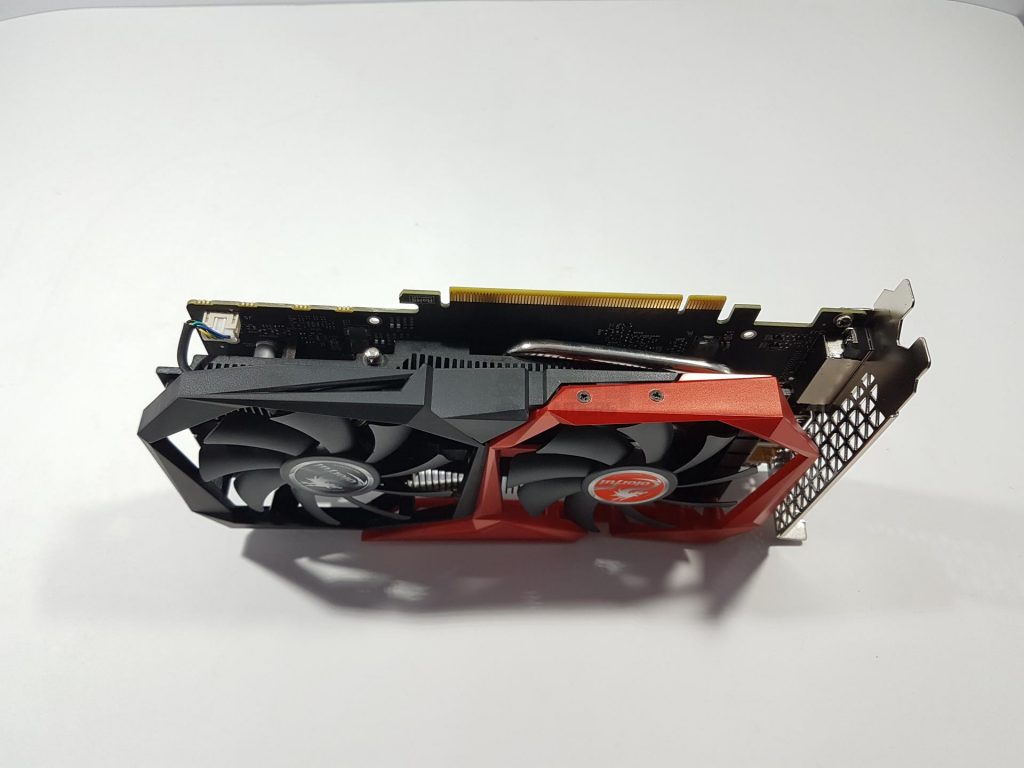


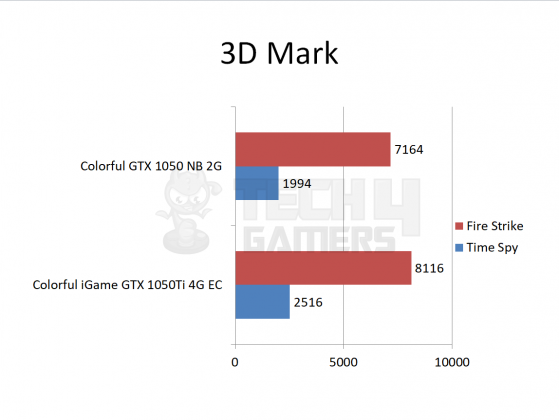
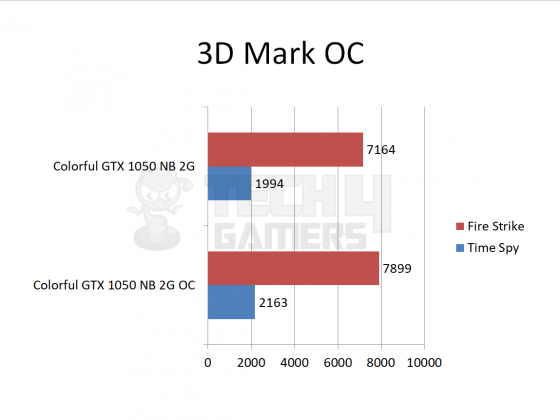
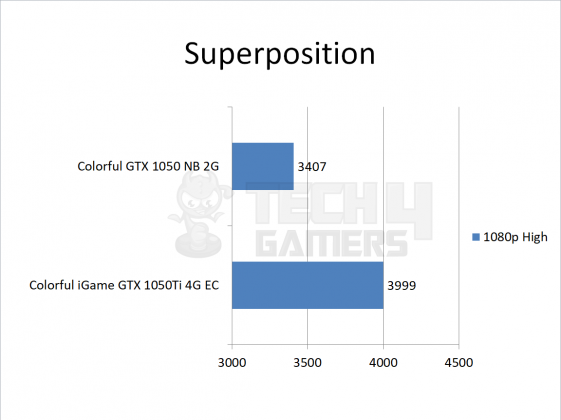
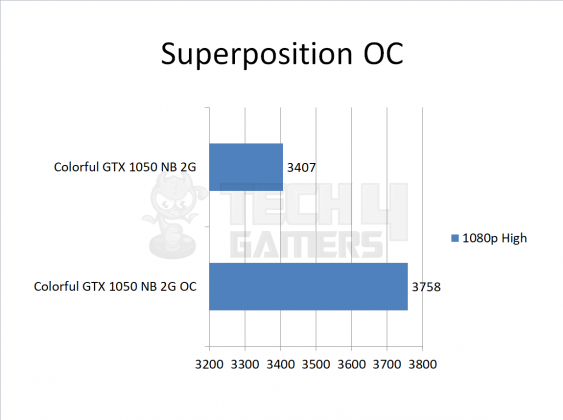
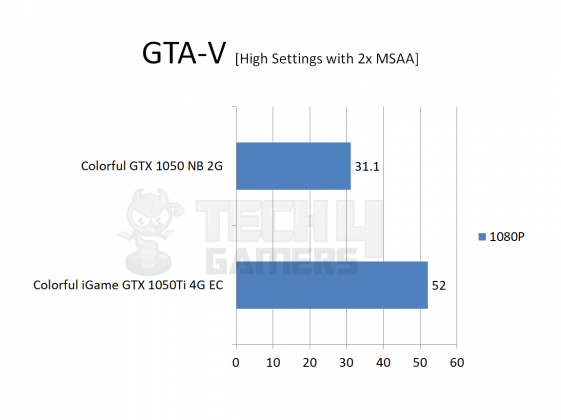
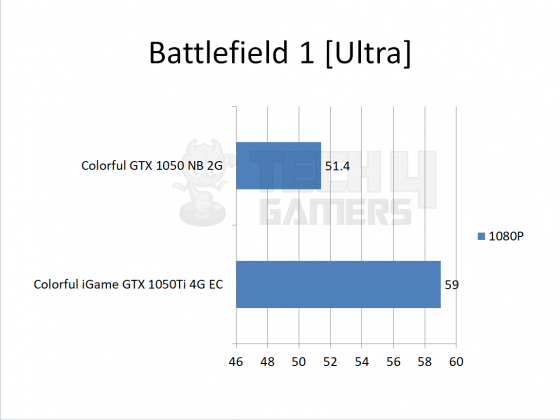
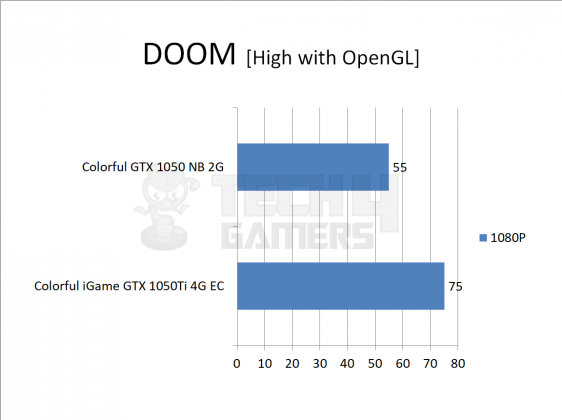
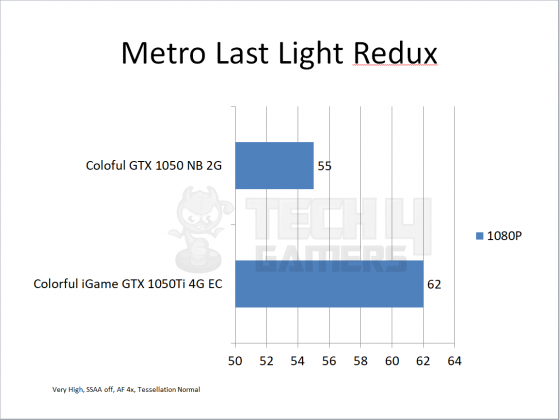
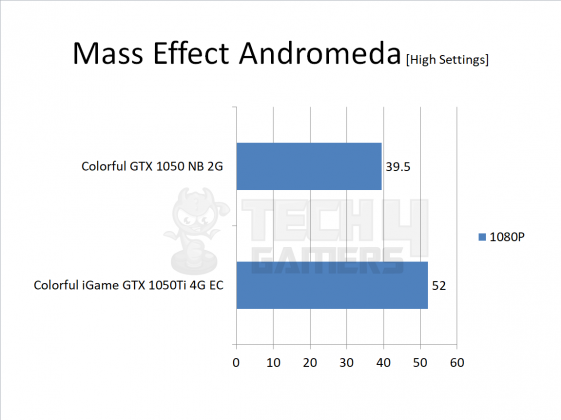
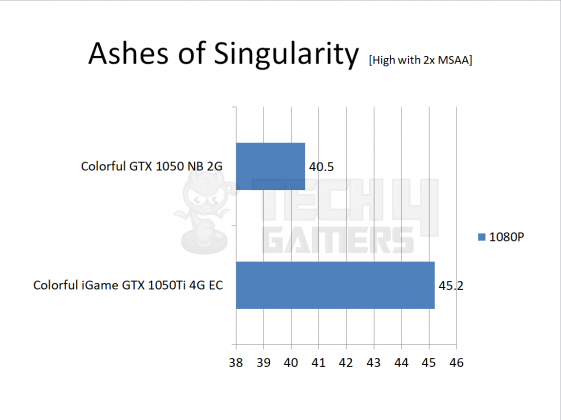
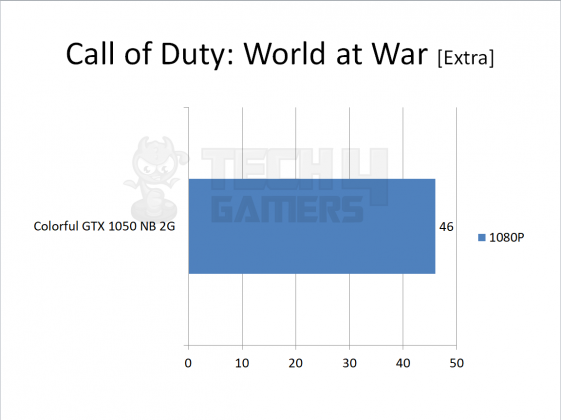


![5 BEST GPU For Ryzen 9 7950X3D [Expert Picks] BEST GPU For Ryzen 9 7950X3D](https://tech4gamers.com/wp-content/uploads/2023/07/BEST-GPU-For-Ryzen-9-7950X3D.jpg)

![Best GPU For i9-13900K [High-Performance & Value] Best GPU For i9-13900K](https://tech4gamers.com/wp-content/uploads/2023/07/Best-GPU-For-i9-13900K-218x150.jpg)
![Nvidia GTX 1650 Review [Unboxing + Benchmarks] nvidia geforce gtx 1650 review](https://tech4gamers.com/wp-content/uploads/2020/02/nvidia-geforce-gtx-1650-review-218x150.jpg)