Worth It?
Review Summary
The Arctic Liquid Freezer III Pro 360 A-RGB is a high-performance all-in-one liquid CPU cooler that delivers exceptional thermal performance, thanks to its thick radiator, powerful P12 Pro fans, and integrated VRM cooling fan. It excels in both noise-normalized and maximum-speed testing, showing efficiency and value for its current discounted price. Despite being loud at full speed, it offers excellent cooling even at moderate fan speeds, making it a top choice for enthusiasts and overclockers seeking strong performance at an affordable price.
Hours Tested: 7
Overall
-
Cooling - 9/10
9/10
-
Noise - 7.5/10
7.5/10
-
Build Quality - 9.5/10
9.5/10
-
Value - 9/10
9/10
Pros
- Excellent Cooling Performance
- Arctic P12 Pro Fans
- VRM Fan
- No Cable Clutter
- Arctic MX6 Included
- 6 Year Warranty
- Solid Build
- Good Value at the discounted Price
Cons
- Loud at Max RPM
- Limited Socket Support on Intel
- No Manual Included
If you’re familiar with CPU cooling, you might know Arctic, a brand that has been manufacturing computer cooling hardware, including CPU and graphics card coolers, as well as case fans, since 2010. The computer cooling has been their primary focus. One of their prominent all-in-one liquid-cooler series is called Freezer, a trademark of Arctic for its line of CPU coolers. Today, we’re taking a look at their Arctic Liquid Freezer III Pro 360 ARGB version to see what it offers in terms of performance, noise, and build quality.
Key Takeaways
- The Arctic Liquid Freezer III Pro 360 A-RGB is a powerful all-in-one liquid CPU cooler designed for extreme performance and great value.
- You should buy the Arctic Liquid Freezer III Pro 360 if you want top-tier cooling performance, plan to overclock, or seek great value for the price.
- You should skip the Arctic Liquid Freezer III Pro 360 if you have an older CPU or use unsupported Intel sockets.
Here are the key specs:
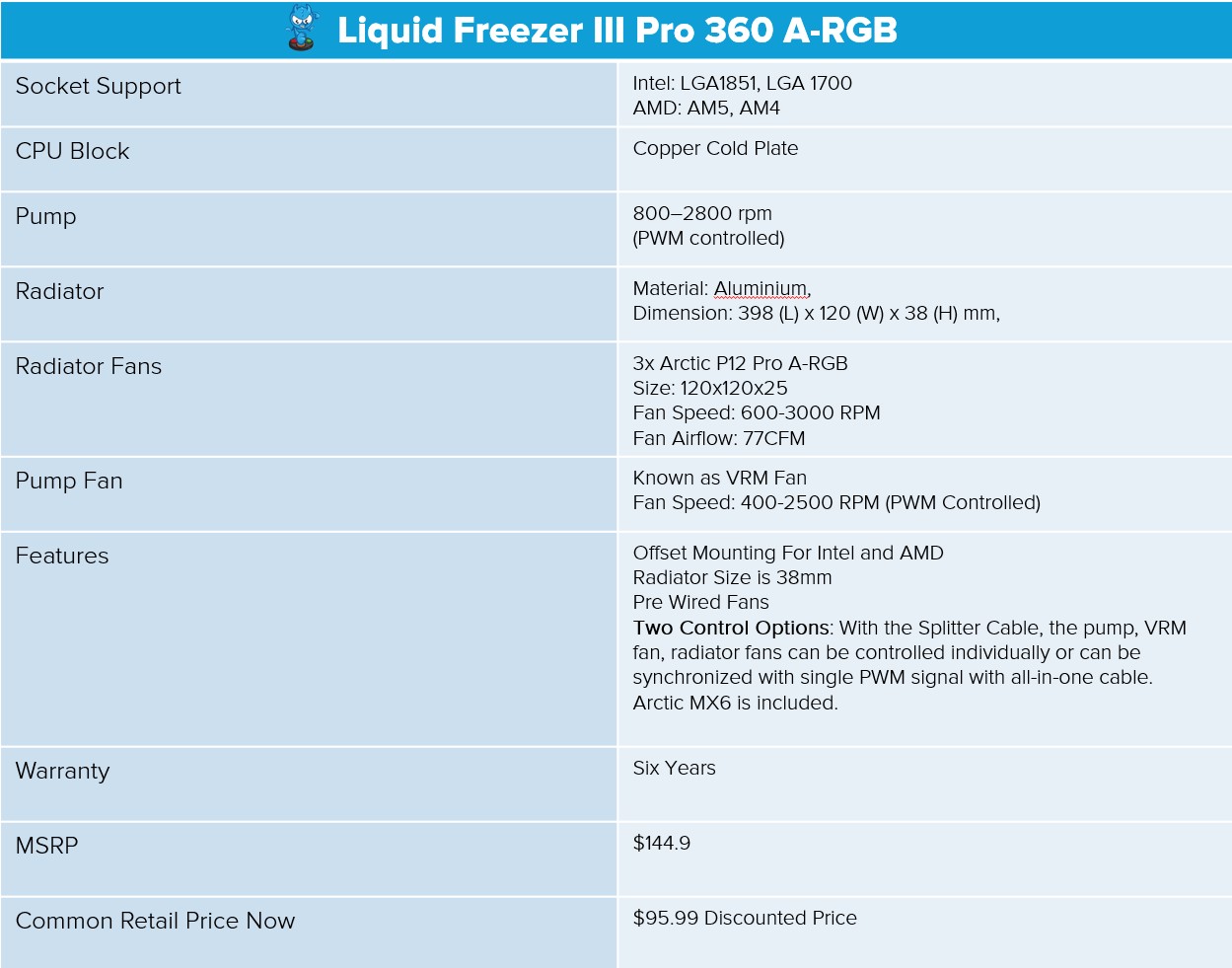
What Makes The Liquid Freezer III Pro Different?
The Pro Version is an improved iteration of the existing Liquid Freezer III series, featuring enhanced fans (P12/P14 Pro) that can reach up to 3000 RPM. Additionally, it includes increased fin density in the radiators, all while maintaining the same 38mm thickness. Also, the pro variant has a better mounting and contact system for the Intel platform. In terms of cooling performance, according to Arctic, the pro version is 2 °C cooler on AMD, while on Intel, the difference is up to 10 °C under noise-normalized conditions, which is massive.
If you’re interested in the non-Pro variants, we’ve also tested, reviewed, and compared the Liquid Freezer III 360, 280, and 240.
Packaging
The box is made of cardboard. The cooler itself is prominently shown on the front of the box, and at the bottom, Arctic has also mentioned that the Arctic MX6 is included, alongside the 6-year warranty label.
On the rear side of the box, the cooler’s detailed specifications are listed with a QR code for further technical details about the cooler. Overall, the design is very professional and clean, with the product visuals, thermal paste, and warranty highlighted. When you unbox the cooler, you find the block securely wrapped in a plastic bag and cushioned with foam.
Accessories
Let’s take a look at the accessories.

The cooler supports all the latest CPUs from Intel, including LGA 1700 and LGA 1851, and AMD’s AM5 and AM4 platforms. If you have the older platform, the cooler is not supported. You are also supplied with the necessary cables, thermal paste, and a contact frame for Intel.
Here is the structured table of what you get inside the box:
| Category | Item | Quantity |
|---|---|---|
| Cooler | Arctic Liquid Freezer III Pro 360 A-RGB | 1 |
| Fans | Pre-Installed Arctic P12 Pro-ARGB | 3 |
| Thermal Paste | Arctic MX6 (0.8g) | 1 |
| Cooler Accessory | A-RGB VRM Fan Module | 1 |
| Cables | PWM Cable (Individual Control) | 1 |
| PWM Cable (All-in-One) | 1 | |
| Screws | Metal Flat Washers | 12 |
| Fan Screws | 12 | |
| Radiator Screws | 12 | |
| Intel Mounting | CPU Contact Frame | 1 |
| T20 Driver | 1 | |
| CPU Contact Frame Screws | 4 | |
| AMD Mounting | Mounting Clips Set | 1 |
| Spacers for Mounting | 4 | |
| Screws for Mounting | 4 |
Close Look At The Radiator
Upon closer inspection, it is notably thick, constructed from aluminium, with a width of 38mm, significantly exceeding the standard radiator thickness of 27mm. Well, this allows more coolant capacity. The radiator has the dimensions of 398 × 120 × 38 mm.
The radiator features 12 coolant flow channels. The FPI (Fins per inch) on the radiator is at 15, which is less compared to the standard liquid-coolers in the market, which have 20-21 FPI (Fins per Inch).
Overall, the radiator is solidly built and massive, so make sure you have enough space in the chassis. If you’re building a PC, we suggest installing the motherboard first and then installing the cooler.
Pump Design / Housing
The block features a magnetic/removable cap that carries a 60mm PWM-controlled VRM cooling fan inside, which can be controlled via an all-in-one cable that supports both the fan and radiator fans, or used separately with a provided splitter. The block also has an integrated 3-pin ARGB connector, which controls all the lighting.
Under the hood, you will find a PCB vertically positioned. There are multiple soldered joints on the pump for the connectivity. The seven pins on the PCB at the top are the connection for the Magnetic VRM fan. On the left side of the block, there is a connection for an all-in-one cable, or you could use another provided splitter cable that can individually control the lighting and the CPU fan.
The cold plate is copper and 40x44mm in dimensions. I wish the cold plate had a screw less design to ensure more uniform pressure between the thermal paste and the CPU IHS, which could improve heat transfer.
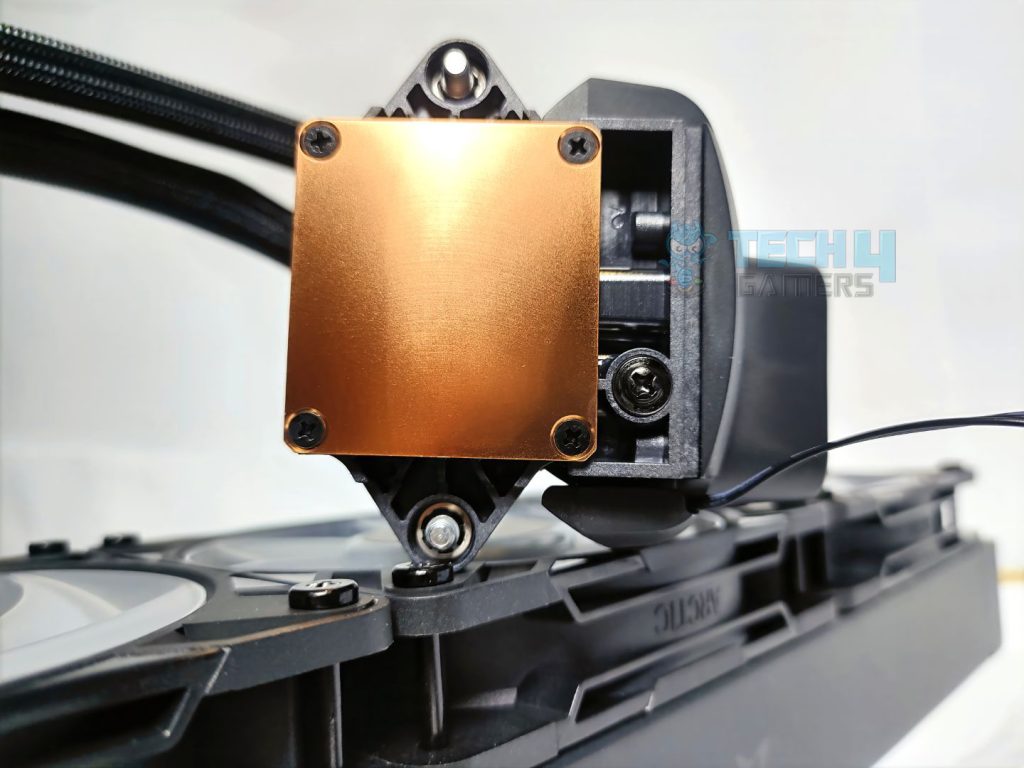
The cold plate also has a plastic safety sticker. Make sure to remove it before installation.
Arctic P12 Pro-ARGB Fans
Rather than the standard P12 fans from the non-Pro version, they have provided P12 Pro fans, which feature an aggressive cooling profile that can spin up to 3000 RPM. In our testing, the fans are silent and effective in the noise-normalised testing, but at the maxed-out configuration, the fans are roaring.
The fan features an anti-vibration pad on each side, seven blades in total, and a typical 25mm thickness. However, these fans are daisy-chained. You can also purchase these fans separately for $12.49 in the US.
Here are the specifications for the fans:
| Specification | Details |
|---|---|
| Dimensions (L × W × H) | 120 × 120 × 25 mm |
| Fan Speed | 600–3000 rpm (PWM controlled) |
| Zero-RPM Mode | Below 5% PWM duty cycle |
| Airflow | 77 CFM | 131 m³/h |
| Static Pressure | 6.9 mmH₂O |
| Bearing Type | Fluid Dynamic Bearing (FDB) |
| Operating Voltage | 12 V DC |
| Start-Up Voltage | 3.3 V DC |
| Current | 0.33 A |
| Cable Length | 400 mm |
| Connector | 4-Pin PWM Fan Plug |
Installation
We’ll be installing the cooler on our AMD AM5 platform.
Cabling
Before we proceed with the installation, it’s your decision whether to use Arctic’s all-in-one provided cable for all connectivity or a separate cable for each component. VRM Fan, Pump, and Radiator have individual connectors for connectivity. We have opted for the separate cables, as shown in the pictures. For a clutter-free experience, we highly recommend the all-in-one cable. Alternatively, if you prefer to keep your component controls separate, the other cable (PWM Cable for Individual Control) option is a good choice.
Prepare the socket
Remove the AMD cooler brackets that come preinstalled on the motherboard, and then install the Arctic AMD brackets using the provided screws or spacers. Each bracket is labeled with its installation direction (left or right) to ensure accuracy. Thanks to the Arctic for attention to detail. After you have finished with the mounting brackets, it’s time to apply the new thermal paste
Mount the cooler on the bracket. The block has two screws that sit straight on the bracket. Make sure to align the block with the screws on the bracket. Do not fully tighten all the screw at once; otherwise, that would create non-uniform pressure across the die. Tighten them up little by little on each screw.

Once the cooler is fully seated and secured, install the VRM fan. It is magnetic; slide it into the pump.
Testing Methodology
CPU Configuration:
- For the Noise Normalized Testing, we have fixed the CPU at a fixed voltage and frequency. The noise levels are set at the desired levels of 40 to 45 dB(A). Then we test the cooler at the maximum speed possible.
Controlled Environment:
- We have eliminated the influence of ambient temperatures in our data, and all results are presented as deltas over the ambient conditions. The tests were done in a controlled environment with a room temperature of 25°C.
Preparing System:
- Since we don’t have a separate open test bench, all the coolers are installed in our primary test case, which is the HYTE Y70, but all the panels have been removed.
- All the case fans are operating at the minimum PWM level possible to avoid interfering with any noise results. All coolers are tested at the fixed configurations. Only the coolers are swapped in the whole scenario.
- We are using ID-Cooling X45 thermal paste for all coolers.
Software:
- We have ensured that no other software is running on the computer that could influence the CPU load.
- We’ll be using the Cinebench R23 Loop for 15 minutes.
Test Setup
- CPU: AMD Ryzen 7 9700X
- RAM: XPG Lancer 16×2 6400MT/s CL28 (tuned)
- Motherboard: MSI B650 TOMAHAWK WIFI
- GPU: ZOTAC SOLID RTX 5080
- BIOS: 1N0 – AGESA ComboAM5 1.2.0.3c
- Windows Version: Windows 11 24H2 (OS Build 26100.4652)

Thermals – Noise Normalized 40 dB(A)
Starting the tests at 40dB(A).
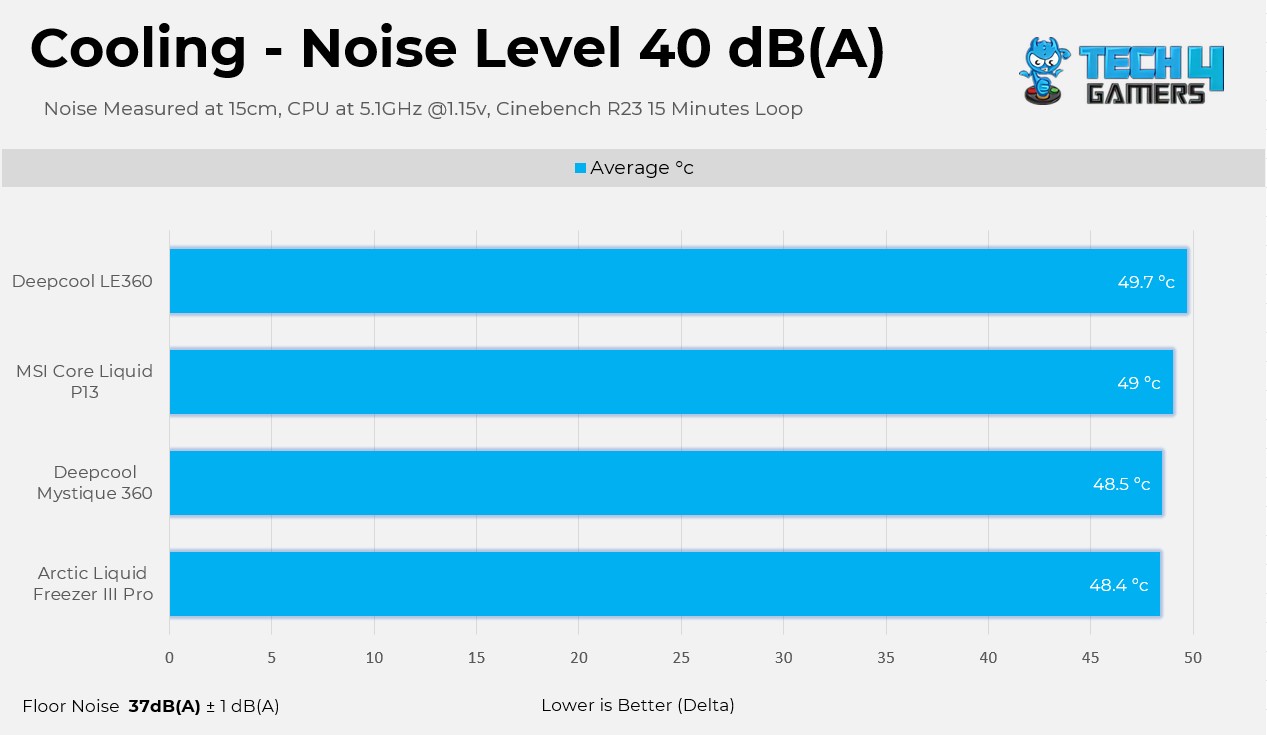
Arctic Liquid Freezer III Pro is leading the chart, with an average temperature 1.3 °C cooler than Deepcool Mystique LE360, and similar performance to Deepcool Mystique under fixed noise conditions.
Thermals – Noise Normalized 45 dB(A)
Moving to 45dB(A) Results.
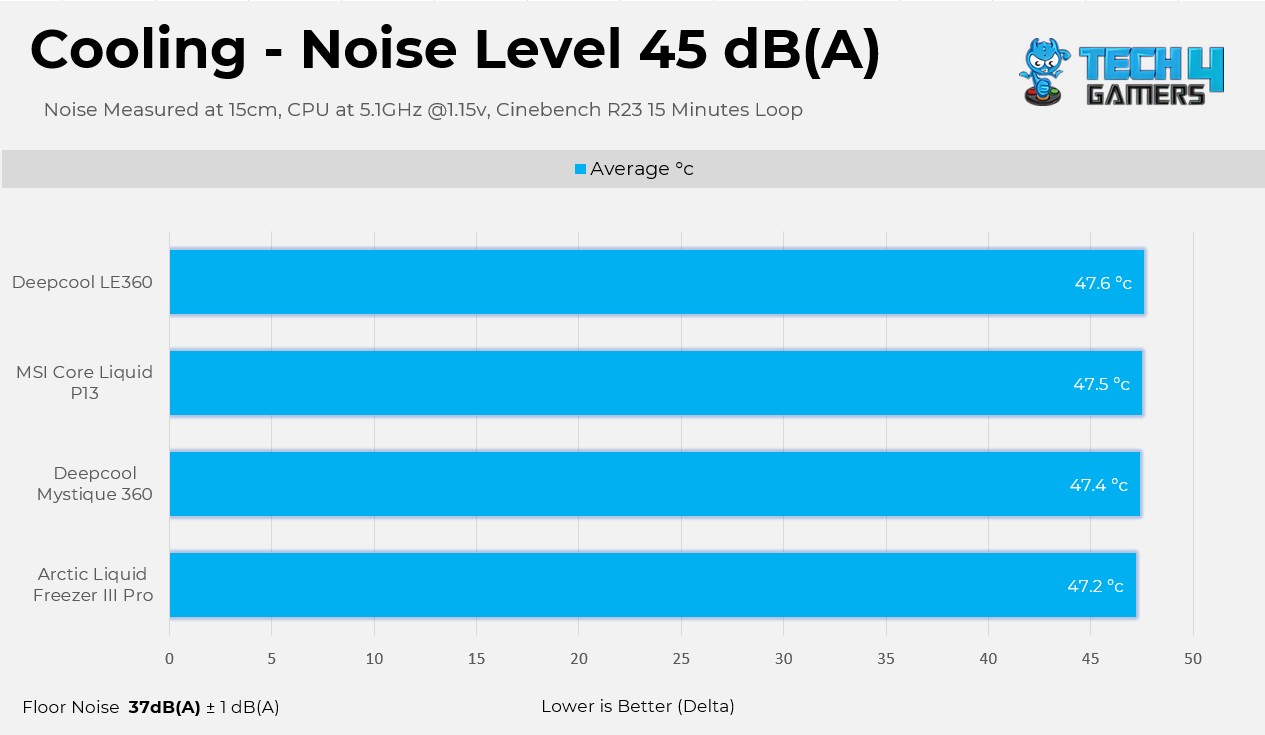
All the liquid coolers performed really great at 45 dB(A) of noise output. Keep in mind, these are all 360 liquid-coolers we have tested.
Thermals – Maximum Speed
Let’s test the coolers at the maximum PWM speed.
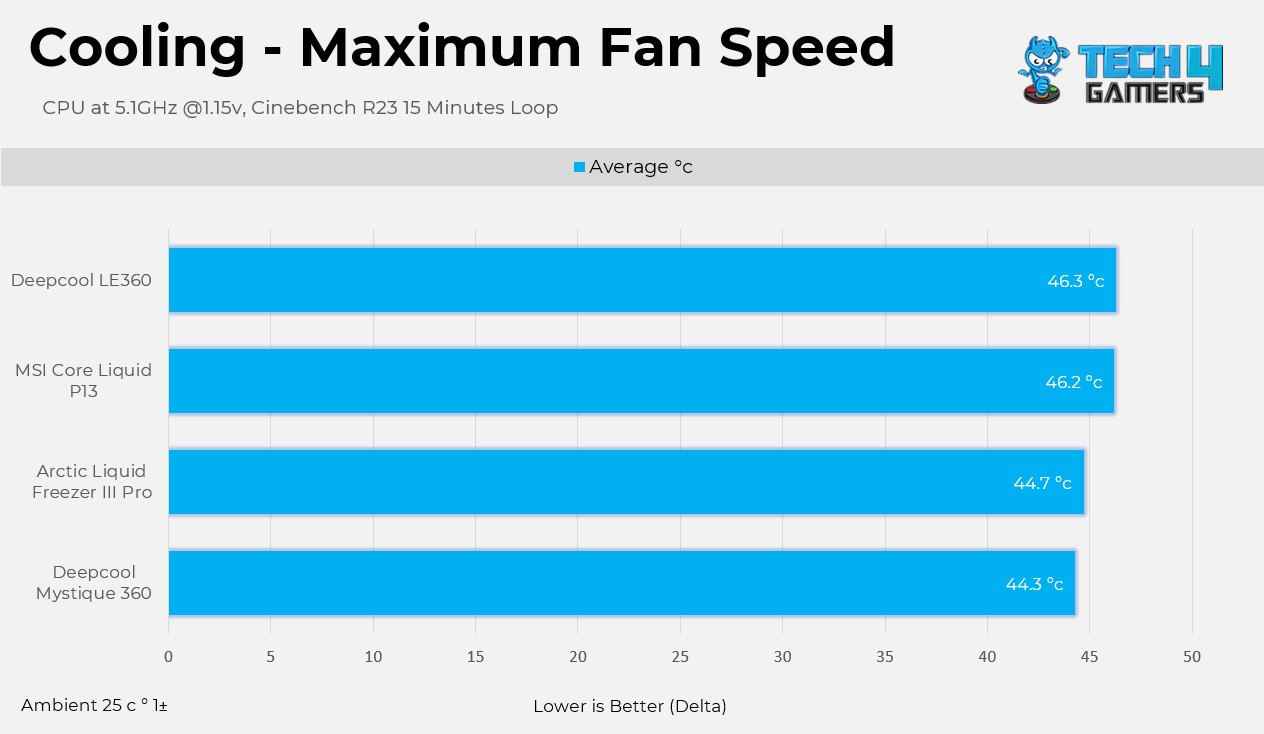
Maximum PWM Speed thermals are like a drag race; having powerful fans can make a big difference. The Arctic is almost 2 °C cooler than the LE360 and performs identically to the Deepcool Mystique.
Noise and RPM Readings
Here are the noise and RPM readings at the 4 PWM levels.
I’m impressed with the Arctic P12 Pro Fans; they can run at a faster RPM while producing less noise. Looking at the 50% PWM results, Arctic fans run much faster than the competition while producing similar noise levels. However, at 100% PWM, Arctic becomes very loud.
Should You Buy It?
Buy It If
✅ You Want Extreme Cooling Performance: The cooler exhibits outstanding cooling performance, thanks to its thicker radiator and mighty P12 Pro A-RGB Fans.
✅ You Plan To Overclock: This cooler has the potential to push the CPU to its limits. Additionally, the VRM fan on the block can also cool the VRM on the motherboard.
✅ You Prefer Value: The cooler is currently on sale for $95, making it one of the most value-oriented 360mm AIOs available right now.
Don’t Buy It If
❌ You’ve An Older CPU: Arctic has limited socket support on Intel platforms, meaning the cooler is not compatible with sockets before Intel Core 12th-Generation Processors.
Final Thoughts
There is a lot to talk about this cooler. Arctic Liquid Freezer III Pro has performed well, but there are areas where Arctic could improve. We’ve heard from other reviewers that the installation process on Intel isn’t seamless, requiring users to completely remove the ILM before installing the mandatory mounting bracket. This is something that Arctic needs to take seriously and make easier, especially for users building their PC for the first time. We didn’t have to do that since we are using an AMD platform. Arctic has provided the P12 Pro fans, which are very loud at maximum speed. There is no cable clutter at all, as Arctic provides an all-in-one cable solution for connectivity, which is nice.
Cooling Performance
I’m impressed with its cooling performance, even at the noise-normalized level, as it managed to cool the CPU down far from throttling. However, at the unlocked power, the cooler still efficiently cooled the processor without even reaching 95 °C.
Noise
The fans are the quietest yet the loudest, depending on the scenario. At the noise-normalized conditions, the fans perform better than other coolers on the charts. These fans can spin up to 3000 RPM, generating a noise level of 59dB(A) in our testing. If it’s too noisy for you, I recommend running the fan at 45-55% PWM speed for adequate cooling, which maintains the noise under 45dB(A) but runs 2-3 degrees warmer. On the other hand, I’m impressed with the VRM fan; it’s hardly audible when it’s running.
Build Quality
Arctic is using Reinforced EPDM with a braided sleeve on its tubing, which can reduce the risk of evaporation over time. The aluminum radiator with a thickness of 38mm features a robust fin stack extending the cooling surface without increasing the size of the radiator itself. The provided VRM fan also feels strong and not plasticky or low-grade. The mounting bracket feels very sturdy, and it has clear markings indicating where it goes. When the cooler is installed, it provides a premium look. I’m very impressed with the build quality here!
Value
Arctic Liquid Freezer III Pro A-RGB was launched at the regular MSRP of $144.99. Currently, the cooler is available for a discounted price of $95.99. I recommend purchasing this cooler, given the performance it delivers with the powerful P12 Pro A-RGB fans.
Thank you! Please share your positive feedback. 🔋
How could we improve this post? Please Help us. 😔
I’m Usman Sheikh, a Senior Hardware Reviewer at Tech4Gamers with over a decade of experience in the tech industry. My journey began in 2014 as a senior administrator for Pakistan’s largest gaming community forum. Passionate about PCs and hardware, I specialize in testing and reviewing components like graphics cards, CPU coolers, and motherboards, while also sharing insights on overclocking and system optimization.


 Threads
Threads








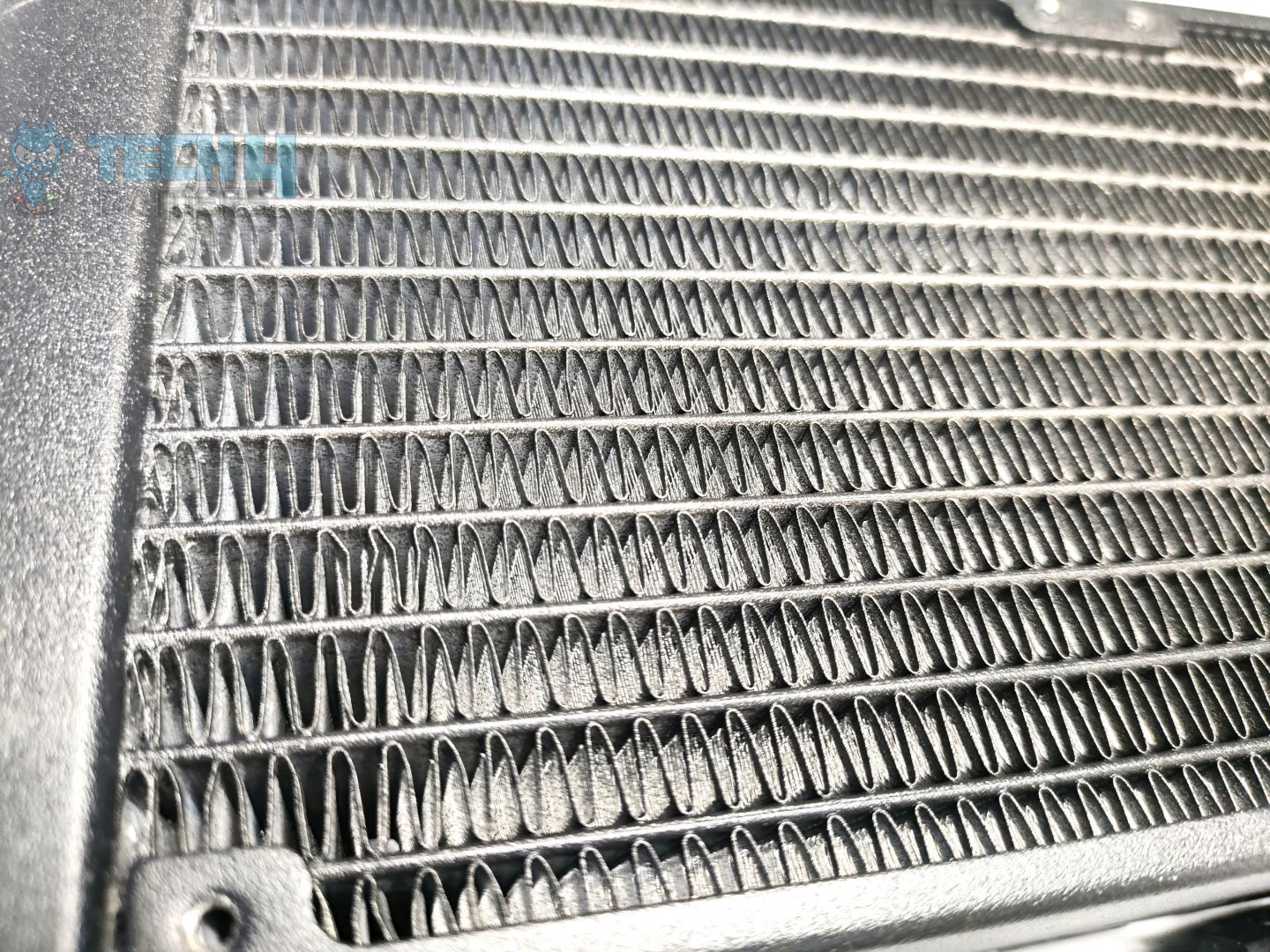

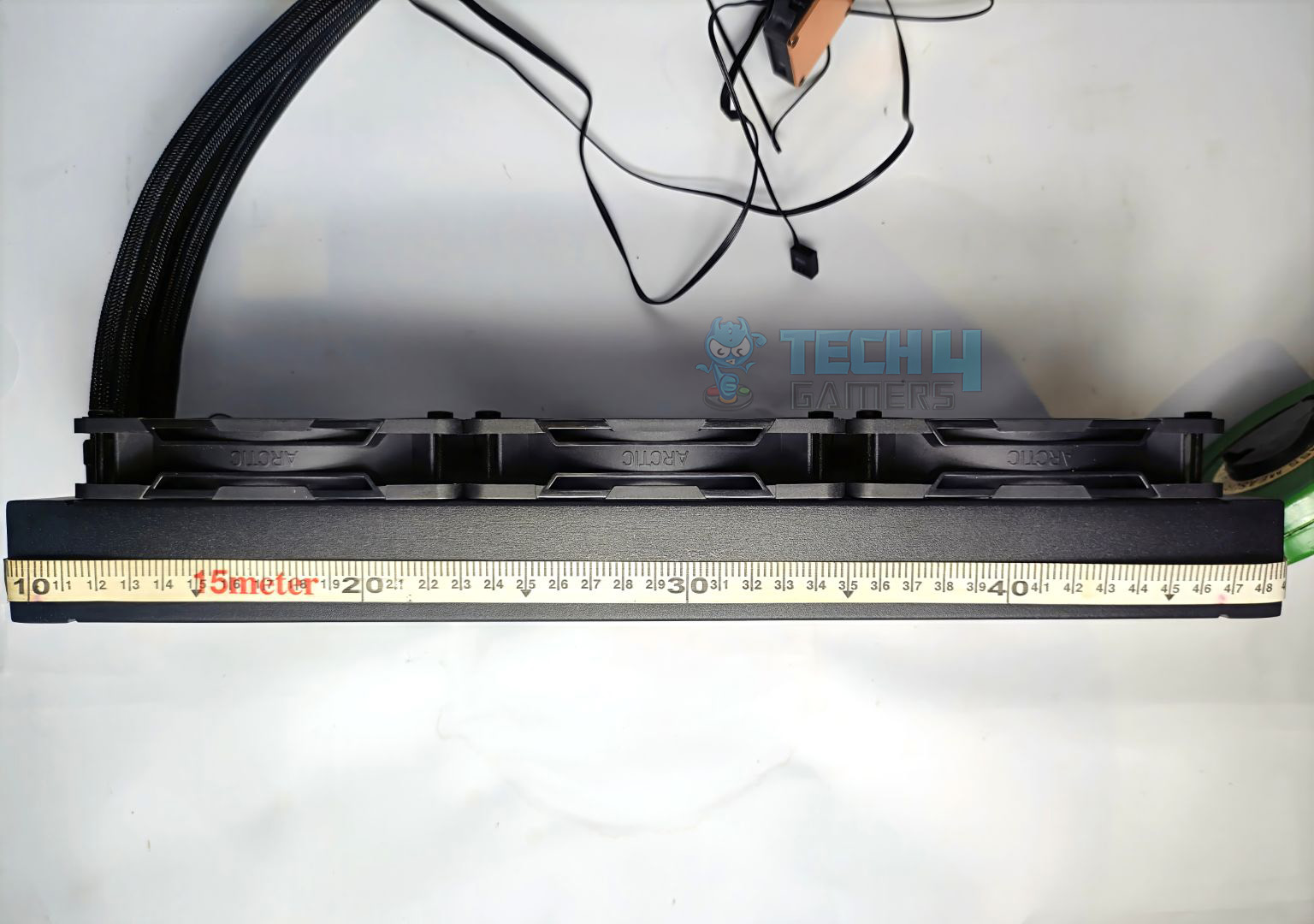

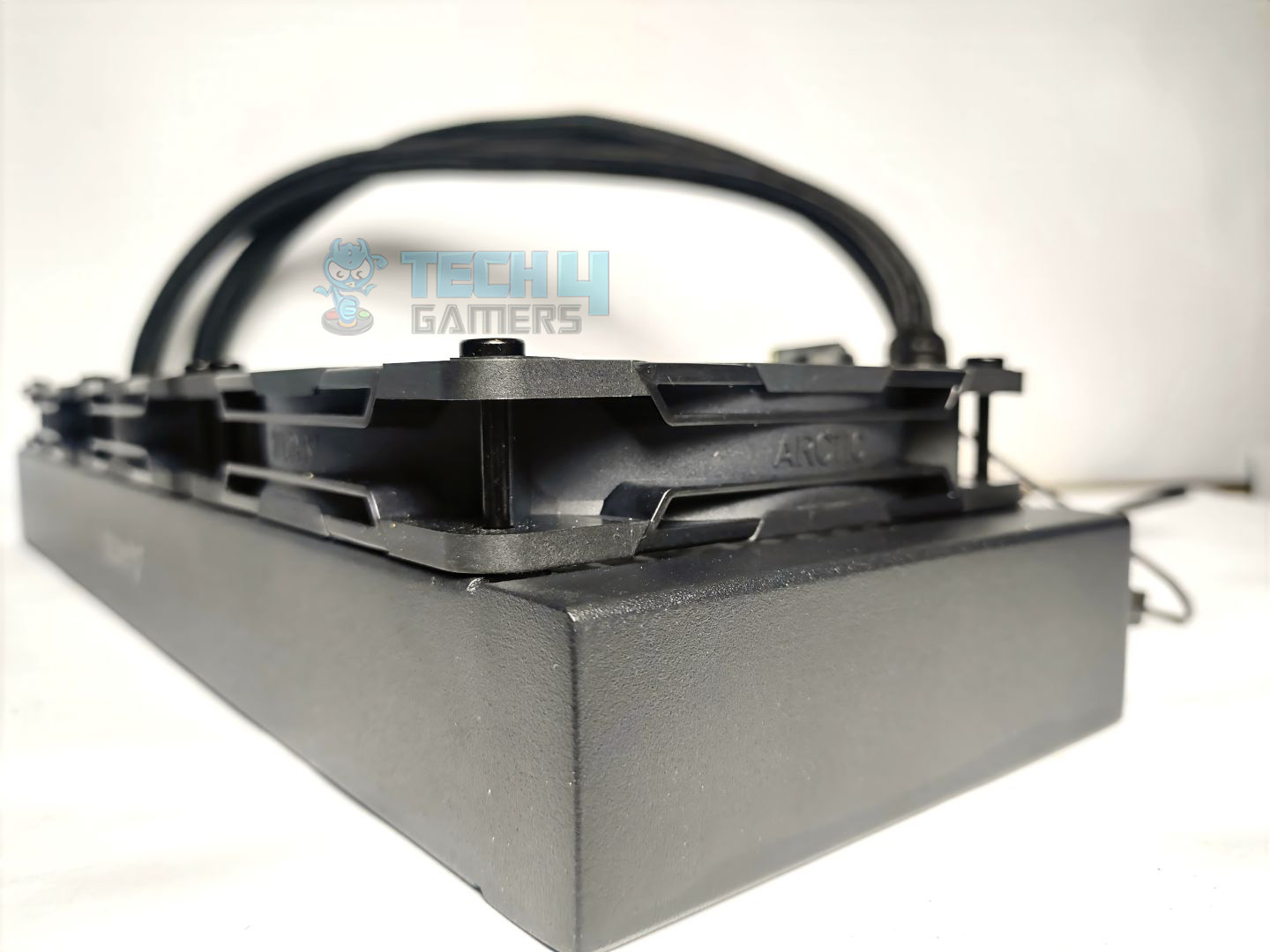





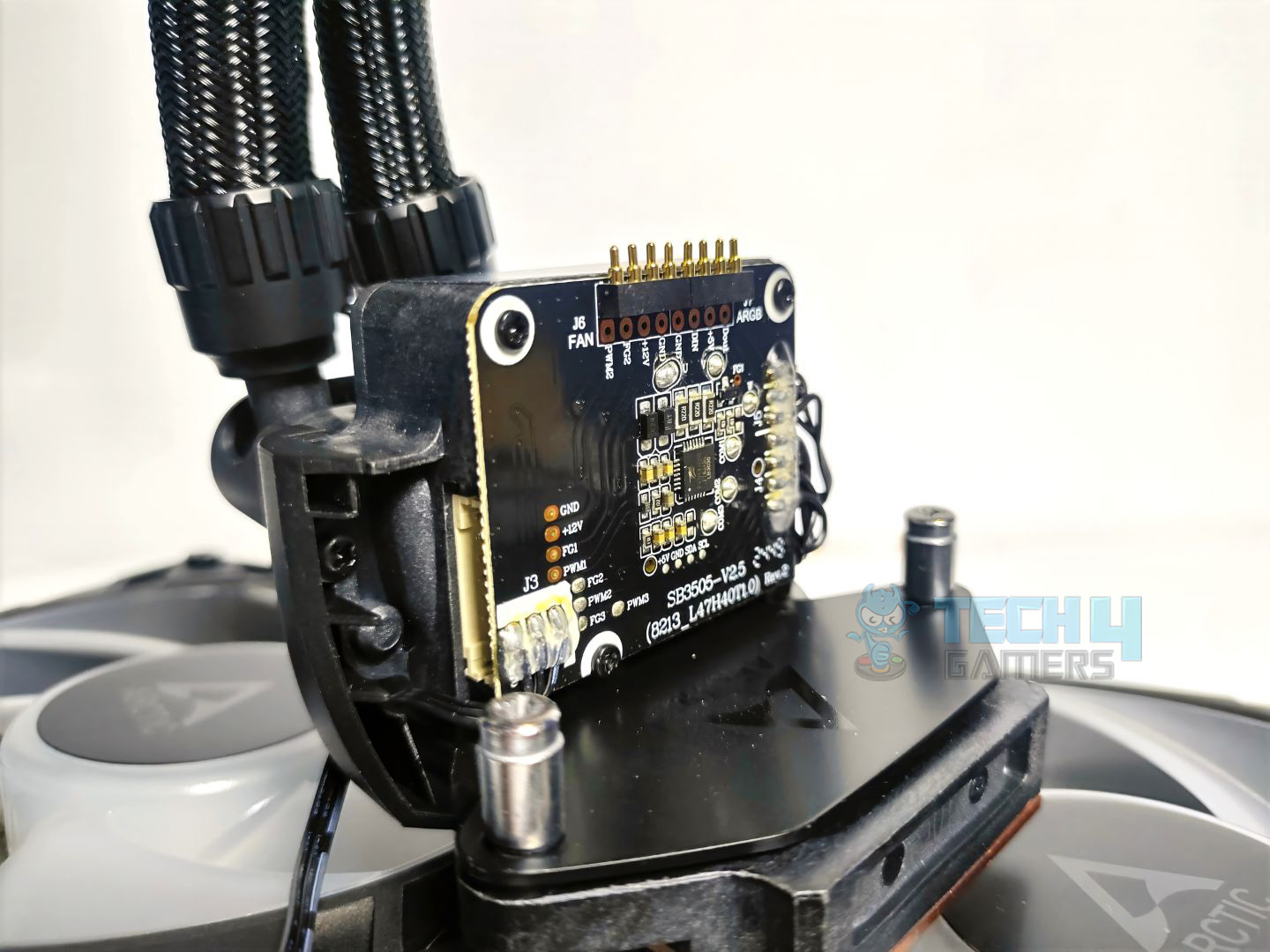


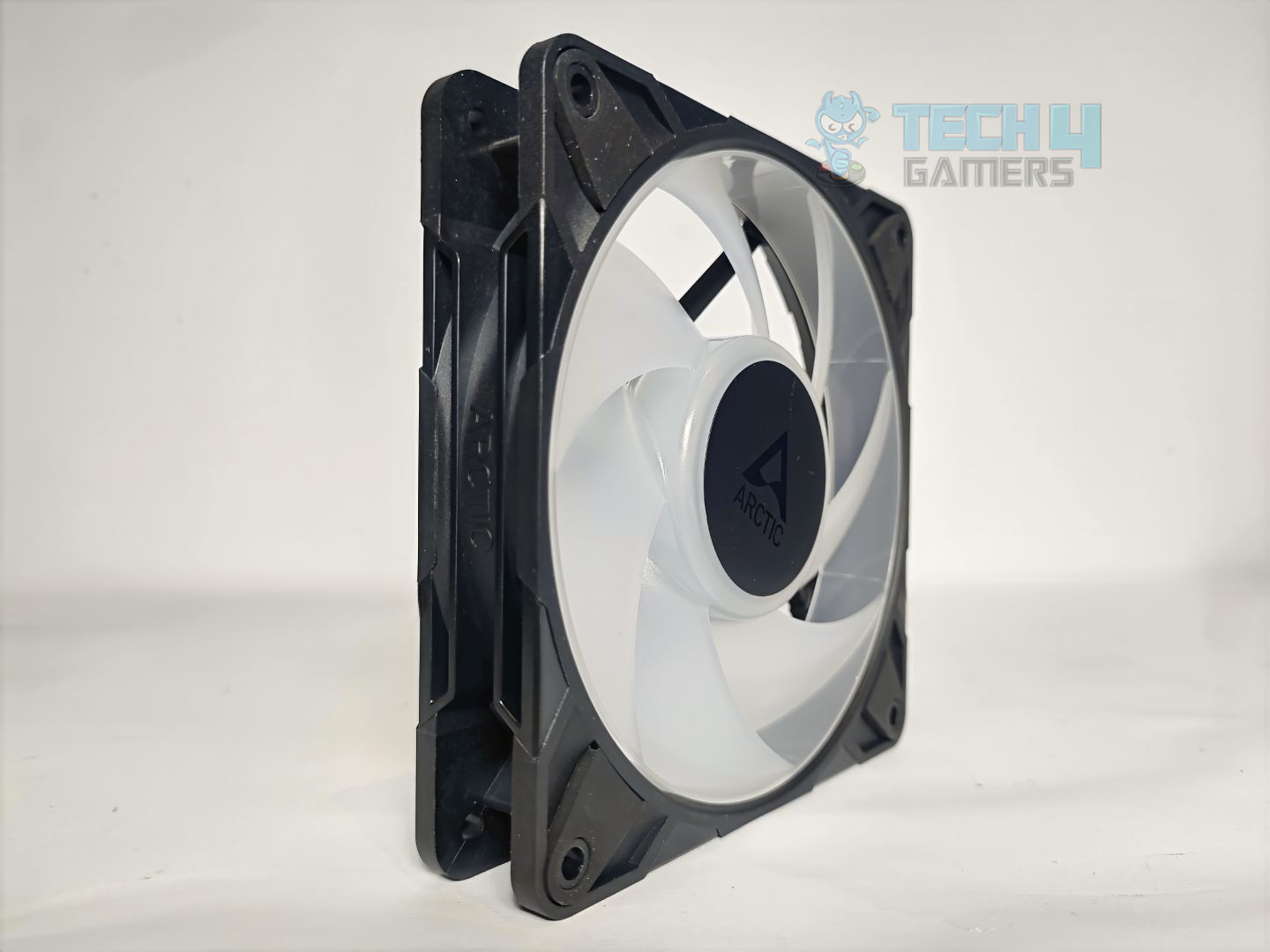



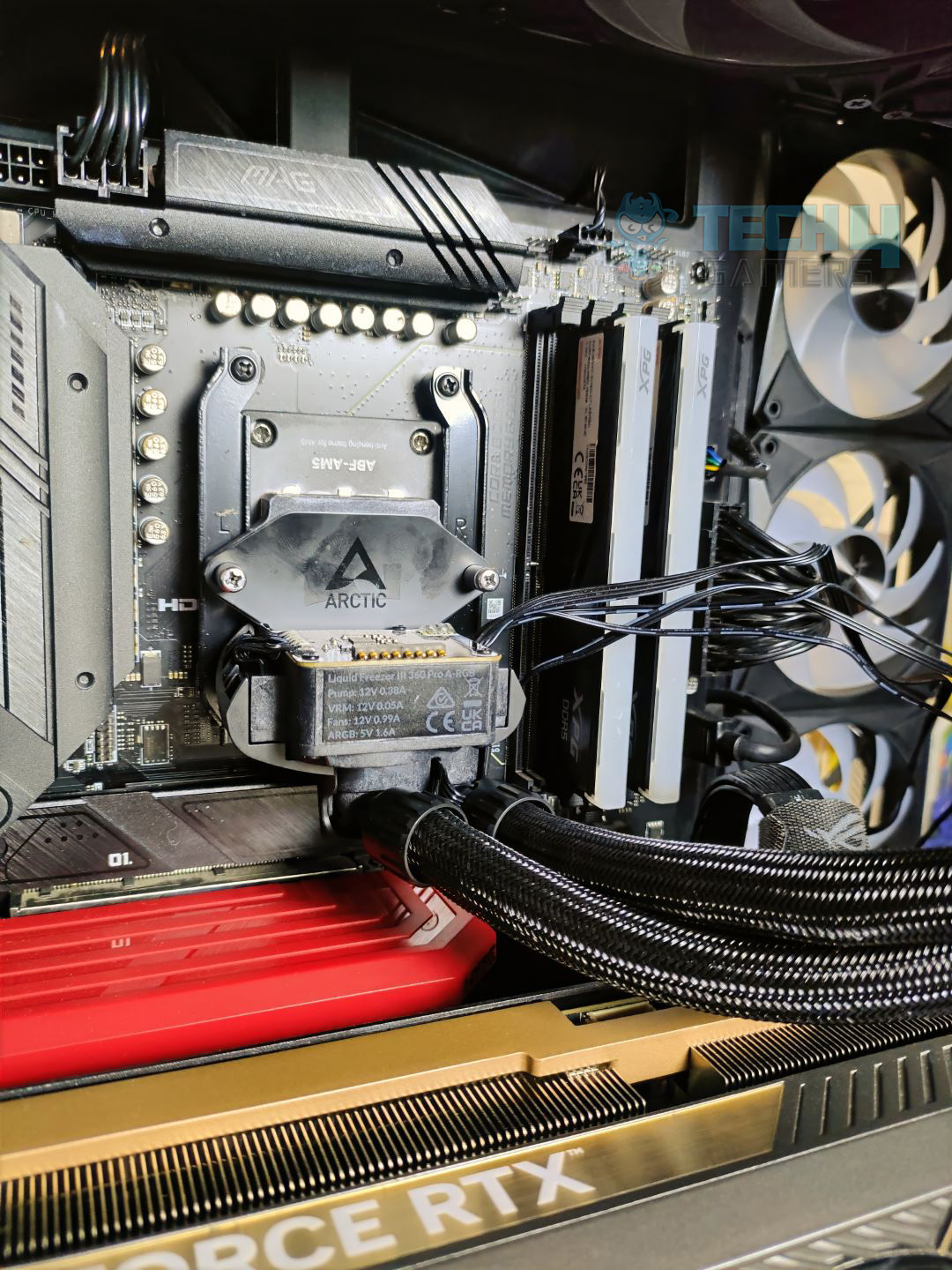
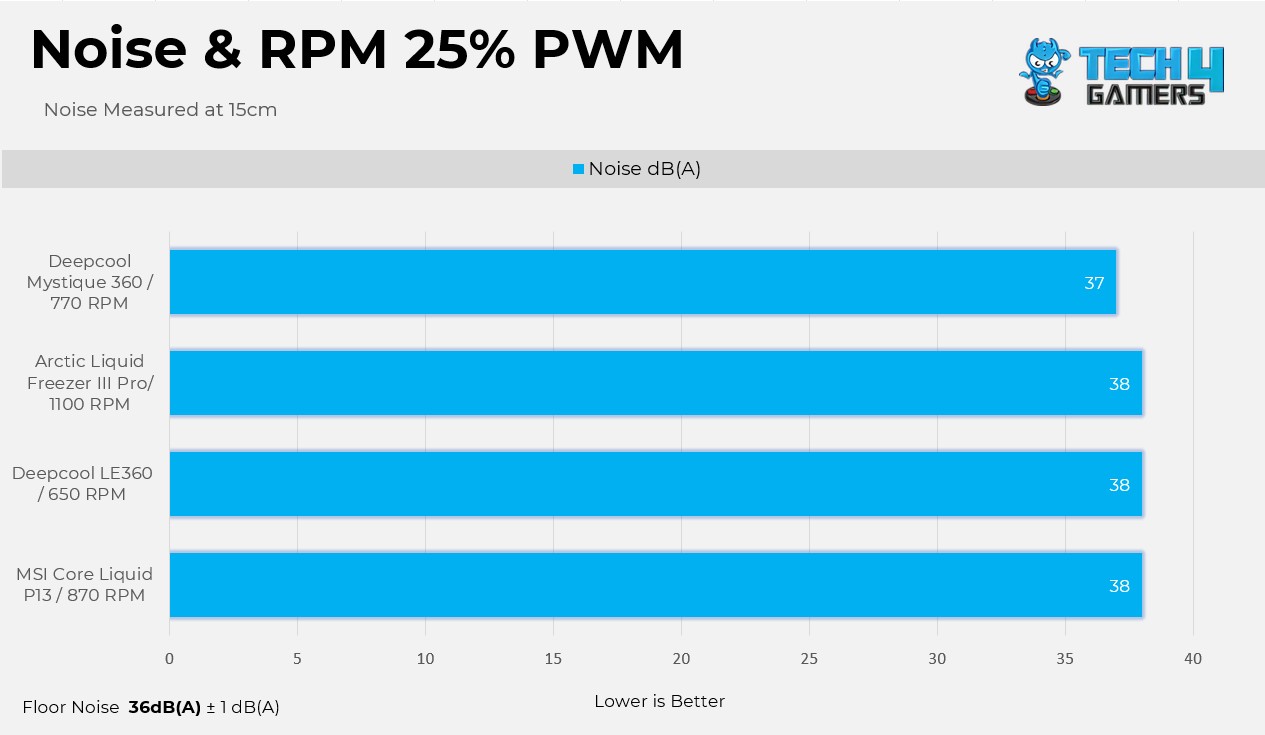
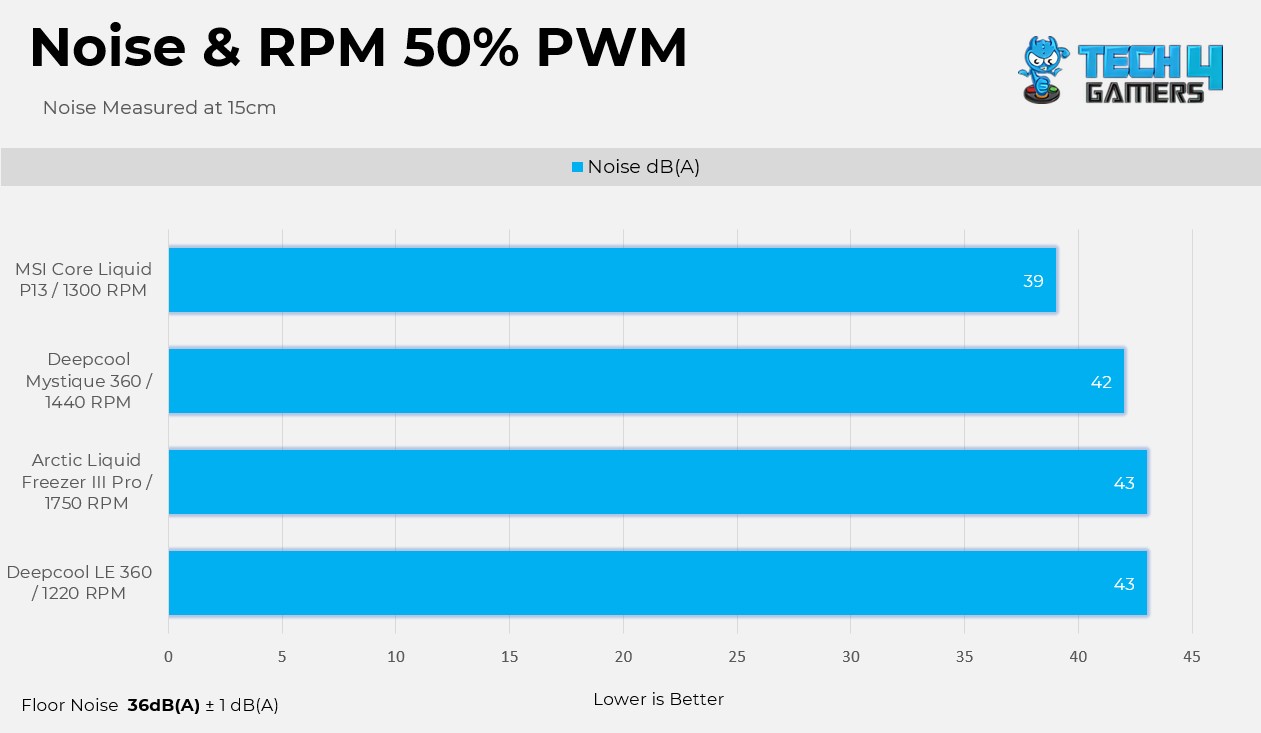
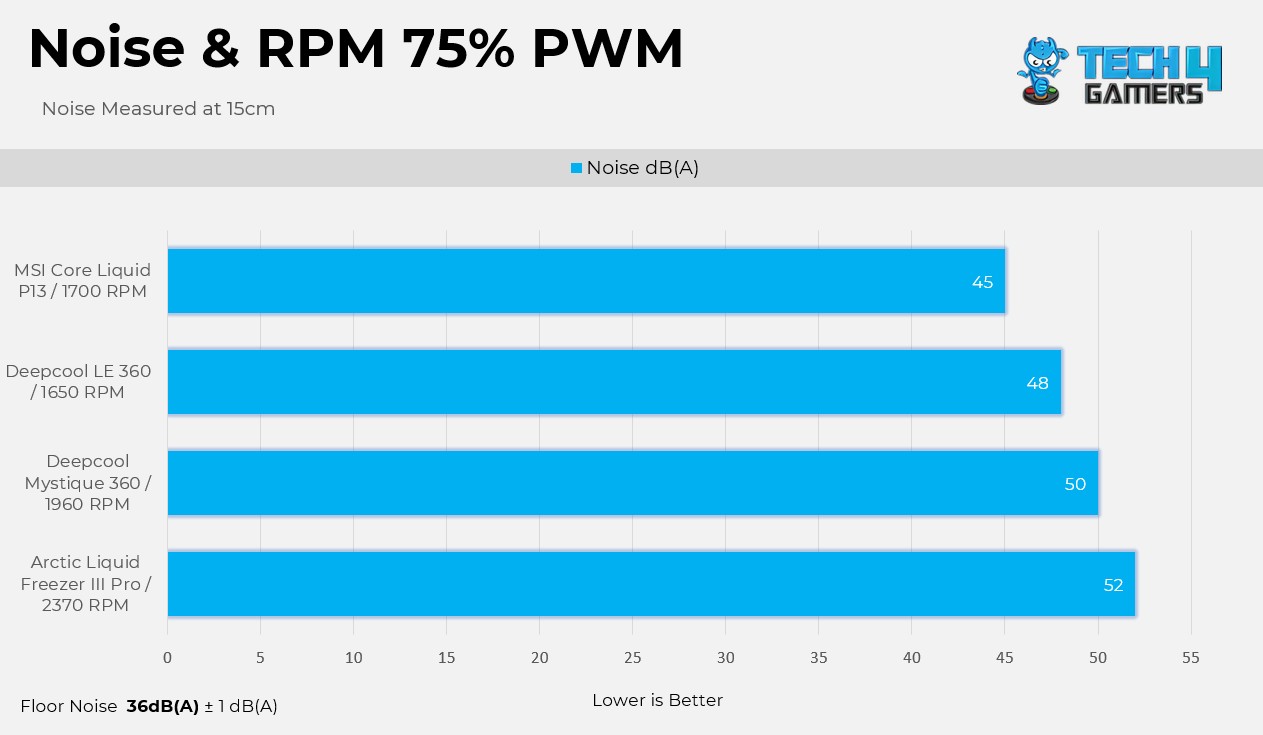
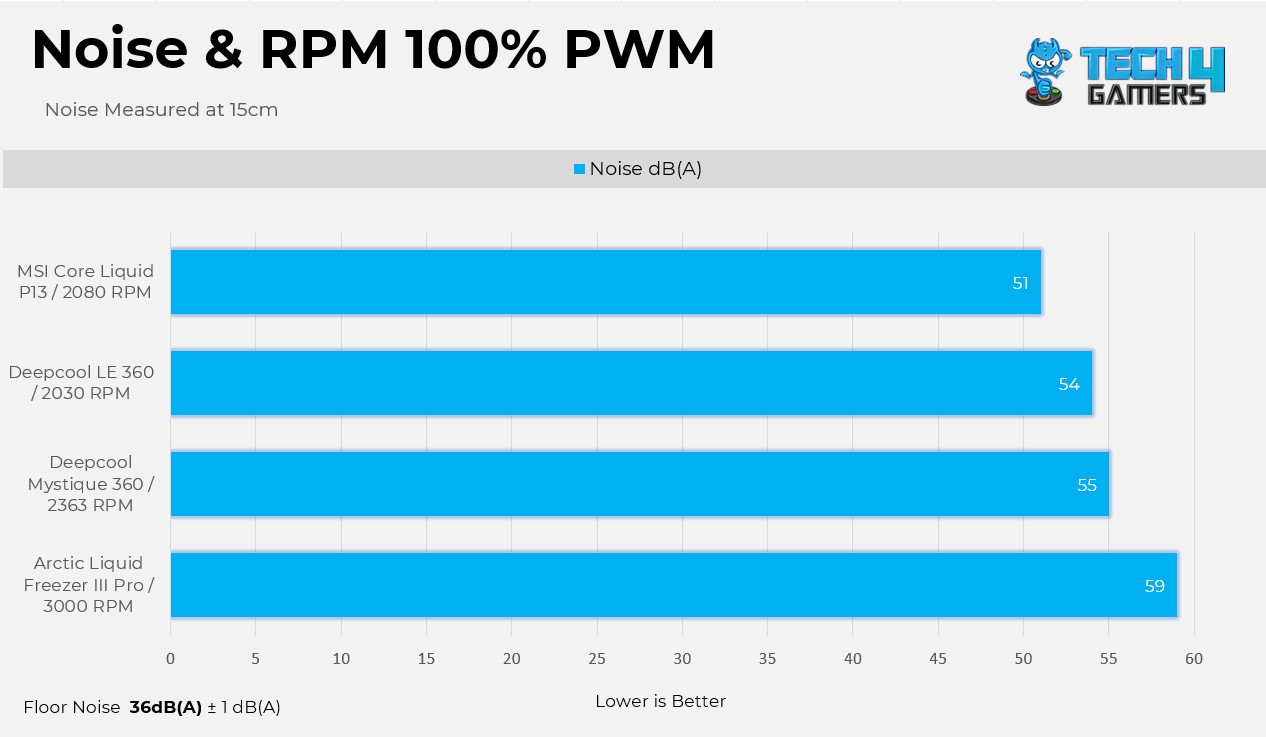

![Enermax TB RGB Review [Benchmarks, Unboxing, Verdict] enermax tb rgb review](https://tech4gamers.com/wp-content/uploads/2018/06/enermax-tb-rgb-review-218x150.jpg)


