- Before upgrading your GPU, don’t forget that the GPU’s name matters a lot. Always consider reviews before buying.
- Flagship GPU releases set benchmarks and influence market perceptions, impacting buying decisions across various price ranges in the GPU market.
- Avoid relying solely on brand loyalty, skip same-generation upgrades, and carefully assess when upgrading GPU is justified.
AMD, Nvidia, and Intel are all working on enhancing their graphics cards’ performance, with some new models set to launch soon. If you’ve been holding onto your current GPU for a while, you might consider an upgrade.
But rushing into purchasing a new GPU might mean overlooking extra performance, better value, or additional features. So, before upgrading your GPU, ensure to go through these guidelines.
GPU Names And Prices Matter
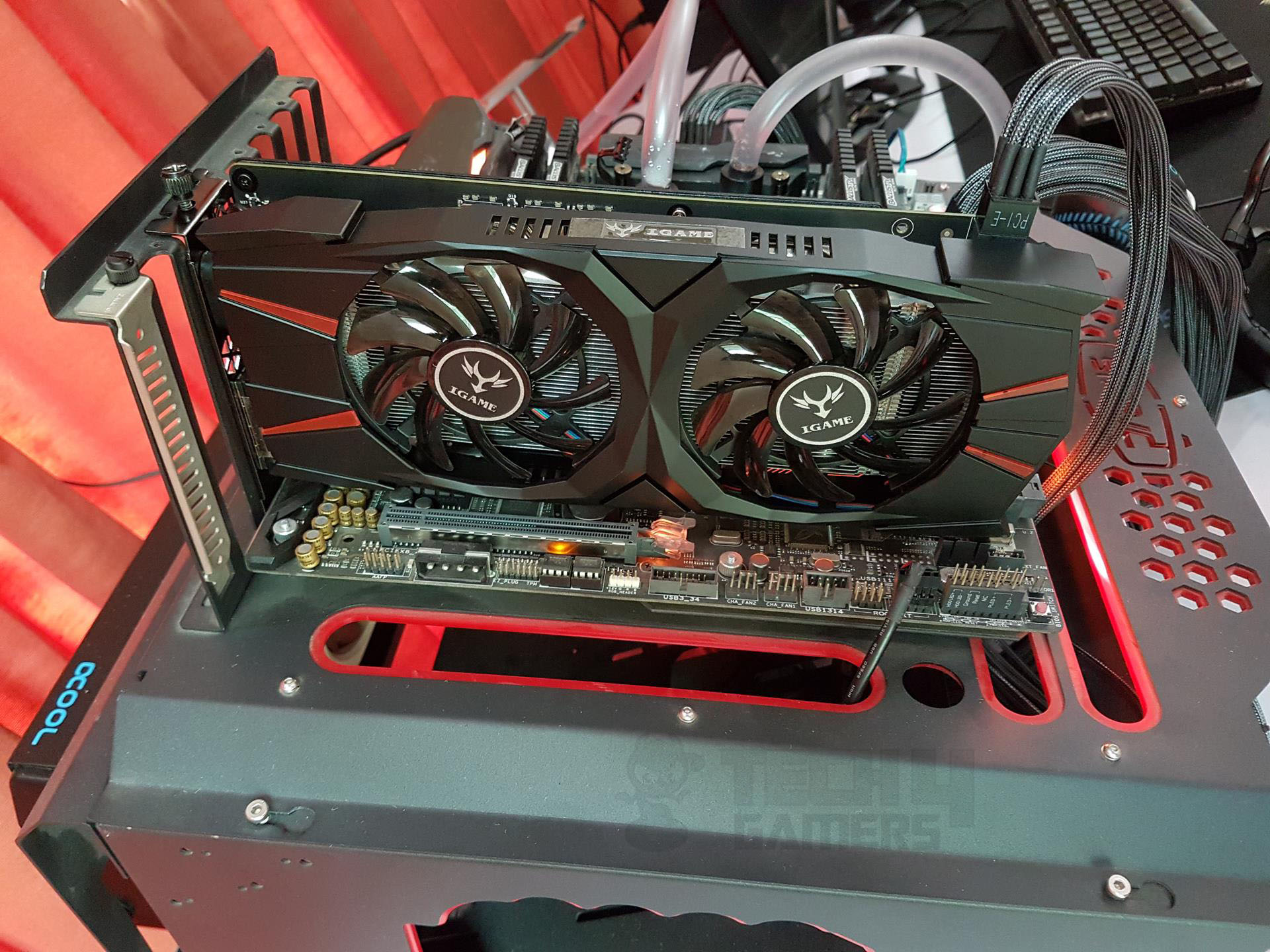
Names matter more than you might think, influencing purchasing decisions. Consider an example of Nvidia GTX 1060 3GB and GTX 1060 6GB models. Initially, I thought the difference was just in the VRAM size, but Nvidia also reduced the number of CUDA cores from 1280 to 1152 and changed the memory bus width from 192-bit to 128-bit in the 3GB model.
RTX 3060 and RTX 3060 Ti are another example of this pricing and performance disparity. Launched at $329 and $399, the RTX 3060 Ti offered significantly better performance for a small price difference.
Initially, I opted for the RTX 3060 over the RTX 3060 Ti and missed a substantial performance boost for a relatively small price difference. As the market stabilized, the RTX 3060 Ti often held its price, while the RTX 3060 occasionally saw price reductions. Therefore, always consider reviews to determine the best option.
Influence Of Flagship GPUs

When Nvidia launched GTX 1080 Ti, it quickly became the go-to choice for gamers seeking top-tier performance. It set a benchmark in its generation for raw power and efficiency. However, while competitive in some aspects, AMD’s response with the Radeon RX Vega 64 couldn’t match the GTX 1080 Ti’s overall performance and market perception.
Despite offering a compelling alternative at a lower price point, AMD struggled to capture the same mind share and enthusiast following Nvidia enjoyed with its flagship GPU. This disparity in perception and market positioning illustrates how flagship releases can significantly influence buying decisions across different price ranges in the GPU market.
Performance Over Brand Loyalty

Consider gaming monitors. Like graphics cards, many brands offer various features and specifications. Some users might be loyal to brands like ASUS or Acer due to their reputation. However, a blind allegiance to a single brand may overlook equally competitive options from lesser-known brands like ViewSonic or AOC, which could offer similar or even superior performance at a more affordable price point.
Similarly, as with GPUs, making an informed decision based on current market offerings and your specific requirements is key to getting the best gaming experience, regardless of brand affiliation. This approach ensures that your investment in gaming hardware aligns with your priorities and budget rather than being dictated by brand loyalty alone.
When To Wait And When To Upgrade
Imagine you’ve been using an RTX 4070 super. Over time, you want more graphical horsepower for higher resolutions or more demanding games. The temptation arises to upgrade to an RTX 4080 super for that extra performance boost.
In such a case, I advise you to resist the urge to upgrade your GPU within the same generation unless your current GPU no longer meets your needs, especially if you can sell it at a good price to afford a substantial upgrade without overspending.
Waiting for the next GPU generation often yields a more significant performance leap for a similar investment. However, upgrading within the same generation might lead to missing out on advancements in the next generation.
That’s why it’s crucial to weigh immediate benefits against potential advancements in future GPU releases when making upgrade decisions.
Enhancing Your PC Beyond Just A New GPU

You might be tempted to upgrade your graphics card for higher numbers, even if it doesn’t improve your gaming experience. For example, if you have a 1440p monitor at 144Hz and an RTX 3070, upgrading to an RTX 3080 might not make a noticeable difference unless you’re playing demanding games. Instead, consider investing in PSU, better cooling or additional RAM for more balanced performance and stability.
When upgrading your PC, it’s essential to consider the entire setup rather than just focusing on the graphics card. Think of your PC as a complete unit. Here are the top 3 upgrades I recommend for a balanced and effective enhancement.
Thank you! Please share your positive feedback. 🔋
How could we improve this post? Please Help us. 😔
[Comparisons Specialist]
I’m a passionate computer hardware expert specializing in CPUs and GPUs. With a lifelong curiosity for hardware and extensive hands-on experience, I provide valuable insights, practical advice, and in-depth analysis on these components. Engaging with the hardware community, I exchange knowledge and stay at the forefront of technological advancements.
Get In Touch: uzair@tech4gamers.com





