SSDs are widely preferred over traditional HDDs for longevity, high-speed data transfer, non-moving parts, and compact size.[1] Another factor that contributes towards making SSDs better than other drives is an SSD controller. So, you should always consider the controller before buying an SSD. This guide will show how an SSD controller maintains the SSDs in good condition for a long time and enables efficient data transfers.
Key Takeaways
- An SSD controller is the data manager which controls and guides the data flow inside an SSD.
- SSD controllers are essential to ensure the longevity and high performance of SSDs.
- You can find the SSD controller that your SSD uses by checking the manufacturer’s specifications labels or using third-party tools.
What Is An SSD Controller?
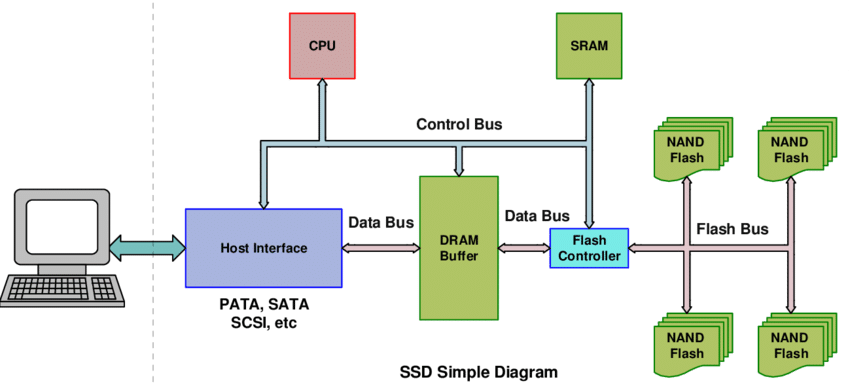
An SSD controller serves as the “brain” of the SSD, which manages the data flow between the computer and the memory chips that store the data. The primary functions of an SSD controller include data access, error correction, wear-leveling, garbage collection, and managing the overall performance and longevity of the SSD. It is also referred to as a flash controller or NAND controller.[2]
You can think of an SSD controller as the manager of a storage unit, i.e., SSD. The controller’s job is to keep track of where all your data is stored, like a librarian organizing books in a library. When you want to read or write data to the SSD, you talk to the controller, ensuring you find what you’re looking for quickly and accurately.[3]
Is SSD Controller Important?

The SSD controller is critically important for several reasons. First and foremost, it determines the overall performance of the SSD. The controller manages data storage and retrieval, ensuring that data is read from and written to the NAND flash memory efficiently.[4] This leads to faster boot times, quicker application launches, and reduced file access latency compared to traditional hard drives.
Secondly, the SSD controller is vital for data integrity and longevity. It incorporates error correction mechanisms to detect and correct data errors naturally occurring in NAND flash memory cells. Additionally, it employs wear-leveling algorithms to distribute write and erase cycles evenly across the memory cells, preventing certain cells from wearing out faster than others.
How To Find What Controller An SSD Uses?
There are various ways to find out what controller a specific SSD uses. I have listed some of the easy ones below:
Check The Manufacturer’s Website
The easiest and most reliable method is to visit the official website of the SSD manufacturer. Manufacturers often provide detailed specifications and product information, including the controller used in their SSDs. Look for the product page or documentation related to the specific SSD model you’re interested in.
Check The SSD Label Or Sticker

A label or sticker attached to the drive may mention the SSD controller. This label is usually located on the SSD’s casing. However, this information may not always be present or may be limited to the brand of the controller rather than the specific model.
Use Third-Party Tools
Some third-party software tools and utilities, including the controller model, can provide detailed information about your SSD. Popular options include CrystalDiskInfo and HWiNFO. Download and install one of these tools; it should display the controller information and other drive details.
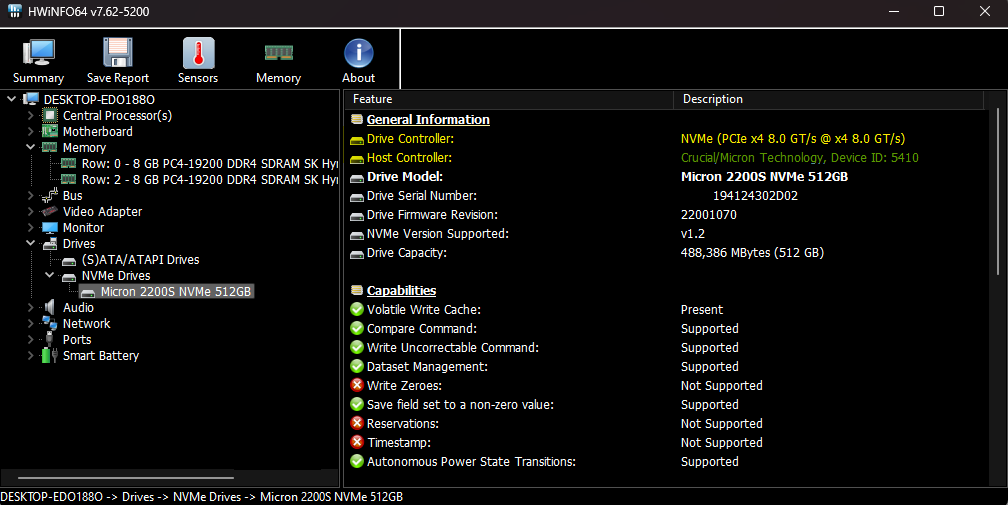
Related Helpful Resources By Tech4Gamers:
References:
- Western Michigan University. Solid State Drives (SSDs). Retrieved from https://cs.wmich.edu/gupta/teaching/cs3310/lectureNotes_cs3310/SSD%20architecture%20in%20detail%20book%20chapter%20by%20Micheloni%20and%20Crippa%20Springer%202017.pdf
- The Open University. Solid-state drives. Retrieved from https://www.open.edu/openlearn/digital-computing/introducing-computing-and-it/content-section-6
- Purdue University. Solid State Drive (SDD). Retrieved from https://www.cs.purdue.edu/homes/bb/cs448s24/other_handouts/sdd.html
- ACM queue. Anatomy of a Solid State Drive. Retrieved from https://queue.acm.org/detail.cfm?id=2385276
FAQs
A controller is like the data manager in an SSD.
HDDs also have controllers, but their functionality differs from that of SSDs.
Thank you! Please share your positive feedback. 🔋
How could we improve this post? Please Help us. 😔
[Wiki Editor]
Ali Rashid Khan is an avid gamer, hardware enthusiast, photographer, and devoted litterateur with a period of experience spanning more than 14 years. Sporting a specialization with regards to the latest tech in flagship phones, gaming laptops, and top-of-the-line PCs, Ali is known for consistently presenting the most detailed objective perspective on all types of gaming products, ranging from the Best Motherboards, CPU Coolers, RAM kits, GPUs, and PSUs amongst numerous other peripherals. When he’s not busy writing, you’ll find Ali meddling with mechanical keyboards, indulging in vehicular racing, or professionally competing worldwide with fellow mind-sport athletes in Scrabble. Currently speaking, Ali’s about to complete his Bachelor’s in Business Administration from Bahria University Karachi Campus.
Get In Touch: alirashid@tech4gamers.com


 Threads
Threads![What Are SSD Read/Write Speeds? [Explained]](https://tech4gamers.com/wp-content/uploads/2023/09/SSD-read-write-speeds-218x150.jpg)

![What Is A CPU Socket? [Explained]](https://tech4gamers.com/wp-content/uploads/2023/09/What-is-a-CPU-socket-218x150.jpg)

