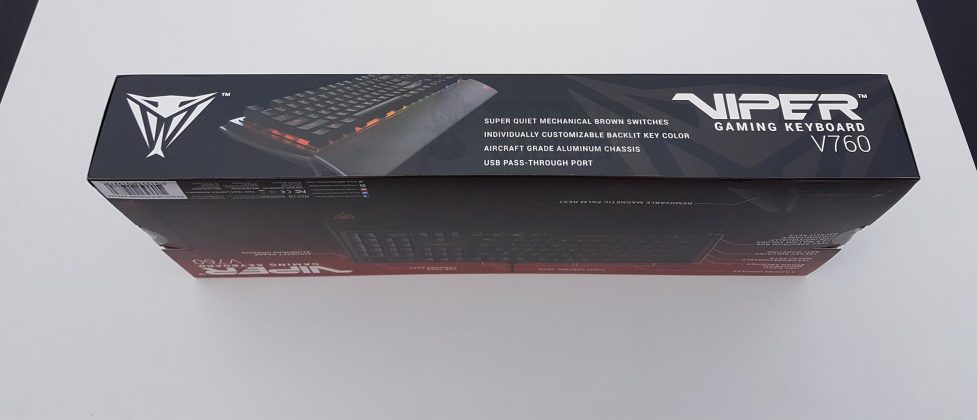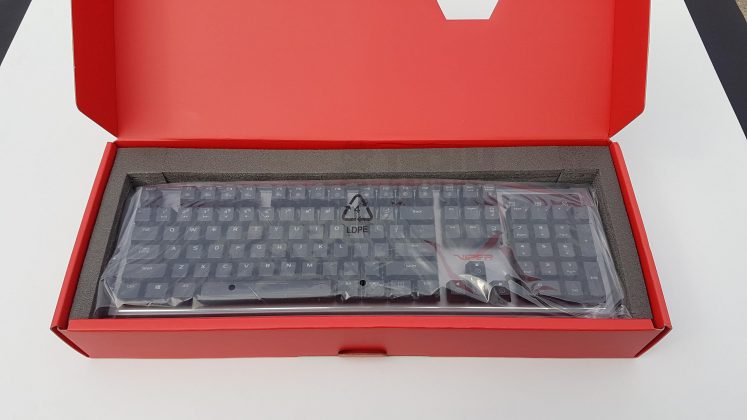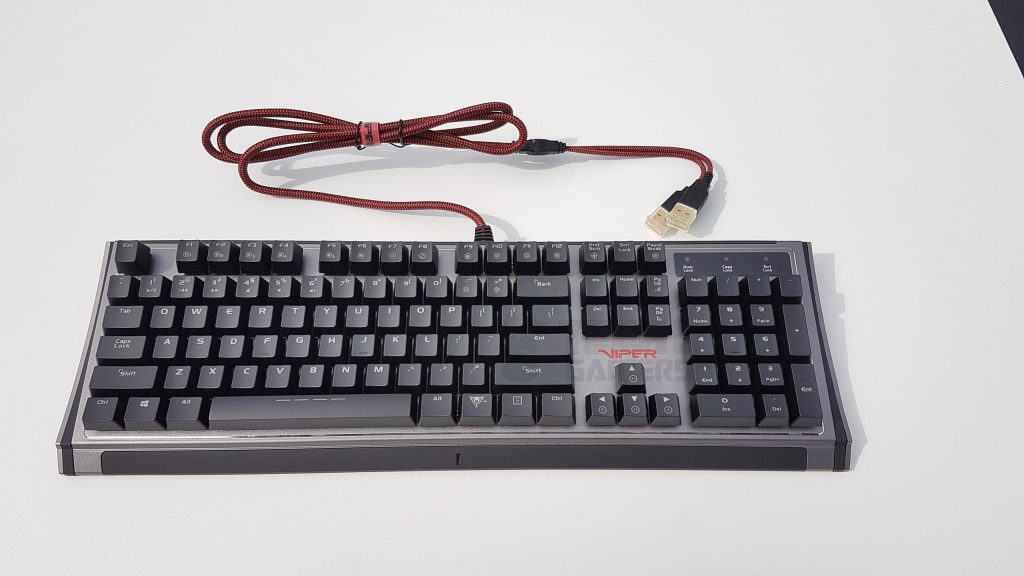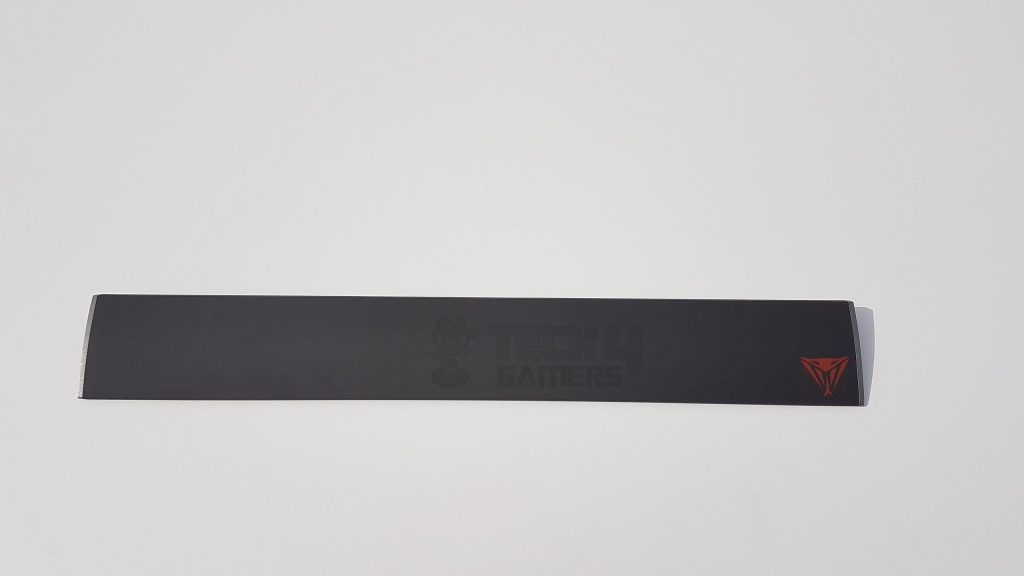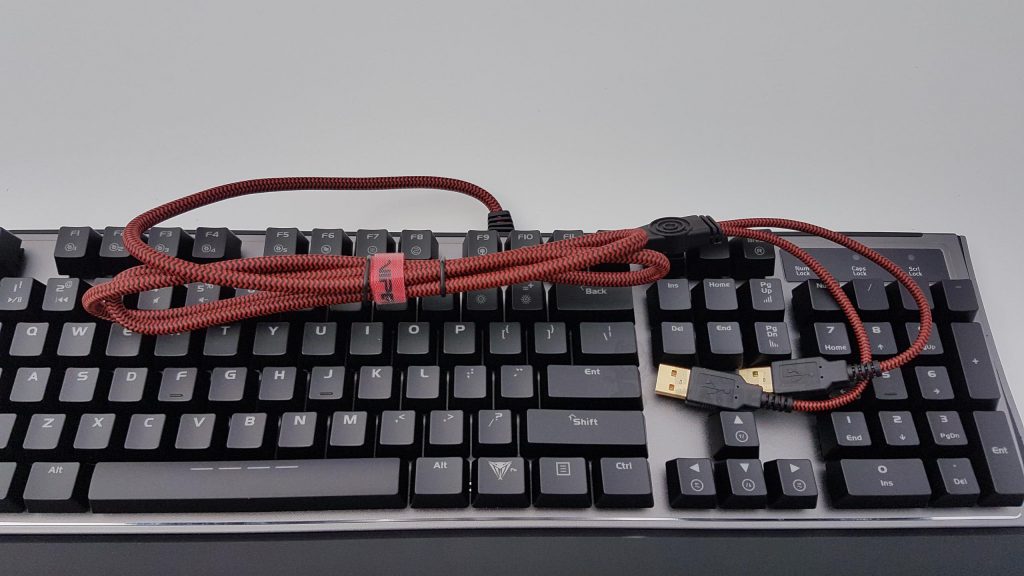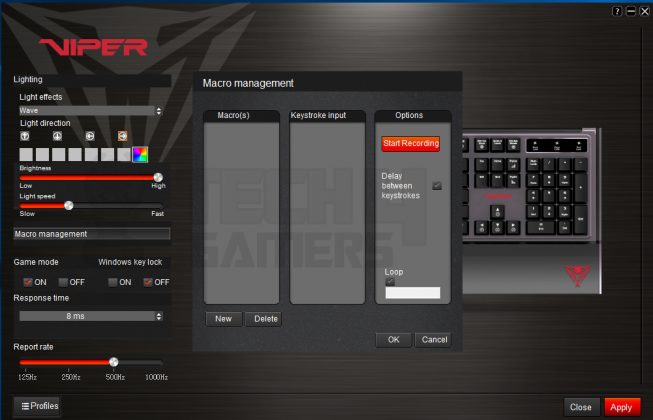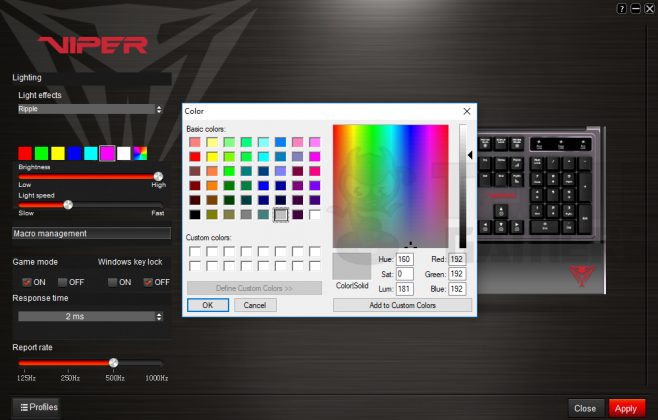Great Quality!
Review Summary
The Viper V760 Mechanical RGB Gaming Keyboard stands out with its Kailh Brown switches, customizable RGB lighting, and durable aircraft-grade aluminum chassis, making it a top choice for gamers and multitaskers. Overall, it offers a blend of performance, durability, and aesthetics, making it a solid choice for those willing to invest in a high-quality gaming keyboard.
Overall
-
Performance - 8/10
8/10
-
Design - 7/10
7/10
-
Features - 8/10
8/10
-
Value - 7/10
7/10
Pros
- Kailh Brown Switches
- 16.8M Color Customization
- Aircraft-Grade Aluminum Chassis
- USB Pass-Through Port
- 103 Programmable Macro Keys
- Magnetic Palm Rest
- Quiet Mechanical Switches
- Durable and Robust Build
- Versatile for Gaming and General Use
- Convenient Multimedia Keys
Cons
- Absence of Fn + Win Key Functionality
- Lacks Clear Labeling on USB Connectors
- No Wireless Connectivity
- Limited Lighting Modes
Today’s product I’m testing is the Viper V760 Mechanical RGB Gaming Keyboard from Patriot Memory Pakistan. Viper Gaming, a part of Patriot Memory, has been renowned for elite computer memory since 2007. Expanding in 2015, they offer gaming peripherals at every level. The V760, featuring Kailh Brown switches, boasts 16.8M color customization, an aircraft-grade aluminum chassis, a USB pass-through port, 103 programmable macro keys, and a magnetic palm rest. In essence, it caters to the needs of a modern gamer, combining performance and affordability.
Key Takeaways
- The Patriot Viper V760 RGB Mechanical Gaming Keyboard is a Versatile Gaming Marvel. It impresses with its gamer-certified performance, Kailh Brown switches, and customizable RGB lighting, making it a versatile choice for gaming enthusiasts.
- This keyboard caters to gamers seeking a high-performance, customizable, visually appealing gaming experience and those who multitask with routine desktop use and content creation.
- Minimalists and users who prioritize a locked/unlocked Windows key via the Fn + Win combination may find the V760 lacking in design simplicity and this specific functionality.
- Why you can trust Tech4Gamers: Our reviews are based on dedicated hands-on testing by our team of experienced hardware experts. Find out more about how we test.
Let’s begin with the specifications:
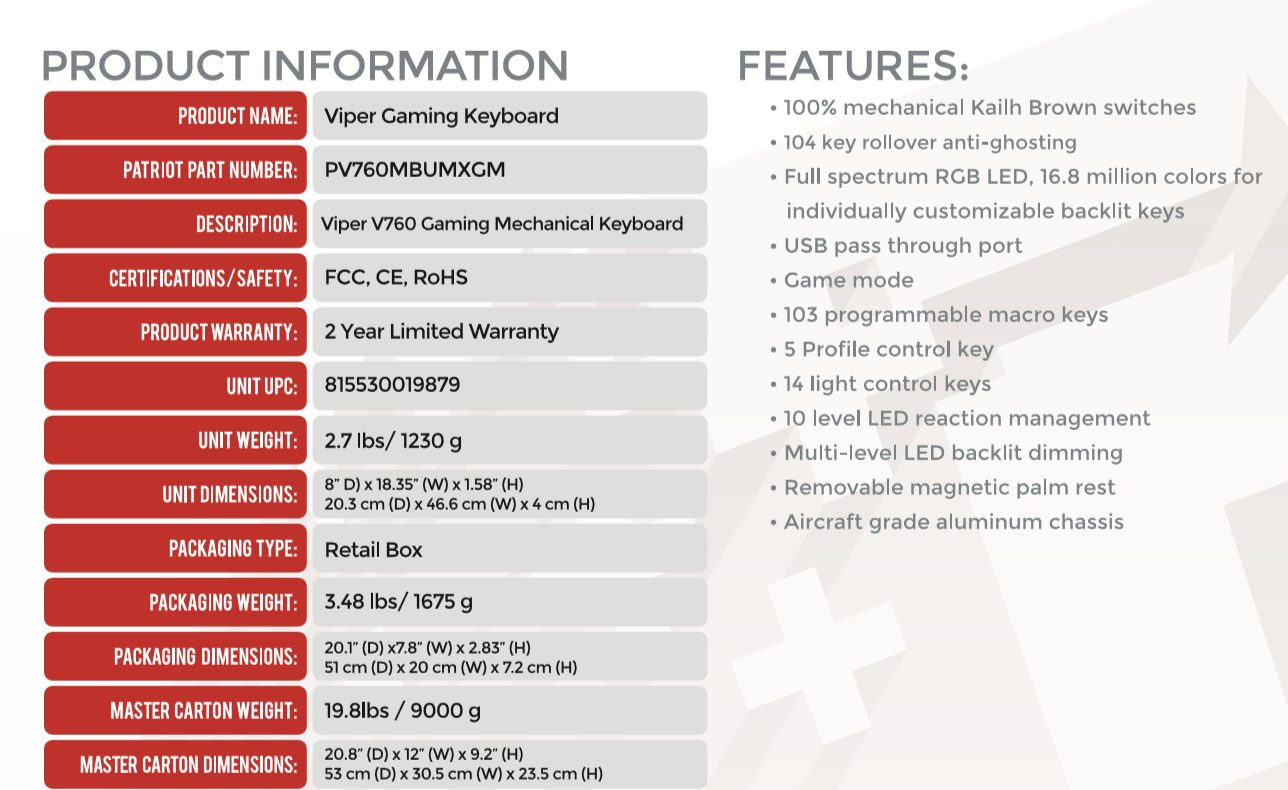
Packaging and Unboxing
The keyboard has super quiet mechanical brown switches and individually customizable backlit key colors. The keyboard has a USB pass, my favorite feature supporting any keyboard. The chassis of the keyboard is made up of the aircraft-grade aluminum Al¹³. An opening on the palm rest picture shows the arrow keys with VIPER text visible above them.
Closer Look
Taking a closer look, the V760 exclusively offers Kailh Brown switches, a reliable choice with over a decade of cost-effective, quality production. While lacking switch options, Kailh’s reputation speaks for itself, making this keyboard a solid choice for gamers.
| Property | Kailh Brown Switch | MX Cherry Brown Switch |
| Behavior | Tactile | Tactile |
| Actuation Feel | Medium | Medium |
| Actuation Force | 50g | 45g |
| Actuation Point | 2m | 2m |
| Travel Distance | 4m | 4m |
| Rated Keystrokes per key | 50M | 50M |
Testing Patriot’s V760 RGB Mechanical Gaming Keyboard was a delightful experience. Viper’s focus on gaming peripherals shines through, with the keyboard boasting super quiet Kailh Brown switches. Each key’s customizable 16.8 million colors add a personalized touch. Rollover anti-ghosting and 103 programmable macro keys enhance the gaming experience, savable across 5 profiles. The aircraft-grade aluminum chassis ensures durability, and the USB pass-through port adds convenience. The included magnetic palm rest enhances comfort during extended gaming sessions.
As we can see, both switches are almost identical, though Kailh switches are a bit heavier than MX Cherry; nonetheless, the tactile feel is the same. Also, the design of the stems of the Kailh brown switches is identical to the MX Cherry; hence, they are compatible with keycaps that are compatible with the MX Cherry.
Exploring the Viper V760 keyboard was a treat for me. Its 104-key US layout on an aircraft-grade aluminum frame screams quality. The magnetic palm rest seamlessly blends in, creating a unibody vibe, while the silver plate on top adds a touch of sophistication. The Numpad and arrow keys follow standards, and the LED indicators for locks boast a sleek silver/black contrast.
The top row is standard, with 1 to 6 doubling up for multimedia functions with the Fn key. Surprisingly, the Windows key lacks dual functionality, needing software adjustments. With the Viper logo, the Fn key sits conveniently, making it a user-friendly choice for gaming and everyday use.
The front side of the Viper V760 boasts a practical suspended USB port on the left – a simple yet effective design. It’s a game-changer, allowing easy connection without leaving the chair. The silver-black contrast adds flair, enhancing the overall aesthetics. The double-layered aircraft-grade aluminum sides, with a beautifully curved body, add a touch of sophistication. The reclining backside, where the magnetic palm rest attaches, completes the sleek design. It’s all about simplicity and functionality – a win in my book.
The sides show some leftover work that could have been done to finish the sides, though not a major complaint. The backside of the keyboard has 5 rubber pads in a capsule design to avoid scratching on the surface where the keyboard will be used. We have two plastic feet with rubber paddings that can be slid out to slightly raise the keyboard’s surface.
In my experience, these feet don’t raise the height of the keyboard to the extent that one could feel the difference and are ineffective. A white sticker is pasted on the center with the Viper brand name and logo printed on the top left side. The complete keyboard model is PV760MBUMXGM. The keyboard is rated at 5V DC with 150mA. It is assembled in China. The USB cable is braided in two-tone colors and looks good.
The length of the cable is 1.8m, and it has two USB connectors. One is to power up the keyboard for the USB pass-through functionality. Here, we have another design time overlook. Both USB connectors have USB symbols on one side, while the other sides don’t have any info to describe which connector is for what functionality.
The connector for the keyboard should have a keyboard symbol, and the connector for the USB Passthrough should have a pass-through symbol for ease of identification. This has nothing to do with the keyboard’s functionality but for the user’s convenience. There is a red Viper-branded cable wrap tie on the USB cable. The rest of the palm is magnetic, and this implementation has my praise for their design team. Once it is hooked up, it sits securely and firmly.
The left and right sides of the rest of the palm are silver color to mix and match with the keyboard’s overall design in perfect symmetry. There is a red color Viper brand logo on the bottom right side. The backside of the rest has 6 rubber pads to avoid scratching on the surface.
RGB Lighting
The Viper V760 has full spectrum RGB 16.8 Million colors for individually customizable backlit keys. This keyboard has 11 predefined lighting modes and 5 gaming profiles with multi-level backlit dimming. The dimming creates a unique and stunning lighting effect that is more pleasant for the eyes and is not overly done.
Software
Viper’s software for customizing the V760 Mechanical RGB Keyboard is a user-friendly and efficient tool. Available for download on their website, this software impresses with its sleek black interface, adorned with a subtle Viper logo. It offers straightforward navigation without overwhelming the user with excessive tabs or options.
One of the key features is the lighting customization. Users can easily select from predefined lighting presets and modify them with a simple dropdown menu. The software also allows for fine-tuning brightness and lighting speed, enhancing the keyboard’s visual appeal. A full-color spectrum is also available for those wanting to personalize their color choices further.
Macro management is another highlight. The software provides an intuitive window for defining, recording, and assigning macros, easily supporting complex customizations.
For gamers, the Game Mode and Windows Key Lock feature add an extra layer of functionality, allowing for remapped keys and the ability to lock/unlock the Windows key as needed. Furthermore, users can adjust the keyboard’s response time and report rate, ensuring an optimal gaming experience.
Personal Experience
My experience with this keyboard has been very good. The build quality is right on the money. Kailh brown switches are a bit heavier than MX Cherry brown ones, but nothing significant. It won’t put stress on your fingers in a long session. I have used this keyboard while gaming, doing routine desktop use, editing pics, etc., and it has been a smooth experience. My preferred switch is Silver/Red, though these preferences are personal and have nothing to do with the keyboard’s functionality. USB pass-through port works like a charm. The RGB Lighting effect is subtle and not overly done. The keys are almost in a floating layout. I did not observe wobbling on the keys.
This review text is coming from this keyboard as well. Palm Rest is magnetic and sits securely and firmly on the keyboard once hooked up. From a functionality perspective, my only complaint is the lack of the Fn + Win key to lock/unlock the Windows home key, which seems designed to overlook more than anything else. The second complaint is the lack of description on the USB connectors, mentioning which connector is meant for what use.
Should You Buy It?
Now that I have reviewed the product completely, everyone must be thinking, for whom is this keyboard an ideal choice?
Buy It If
✅ You want a Performance Powerhouse: Equipped with Kailh Brown switches, the V760 offers a smooth and quiet gaming experience.
✅ You love Customizable RGB Lighting: The 16.8 million colors for individually customizable backlit keys and 11 predefined lighting modes provide a visually stunning gaming setup.
✅ You have an eye for Programmable Macros: With 103 fully programmable macro keys, the keyboard allows for personalized gaming experiences saved across 5 profiles.
✅ You want a Convenient USB Pass-Through: The USB pass-through port on the keyboard facilitates easy connection of USB devices without leaving your gaming station.
Don’t Buy It If
❌ You need Fn + Win Key Functionality: The absence of the Fn + Win key combination for Windows key lock/unlock may be a drawback for users who prioritize this feature.
❌ You need a Clear USB Connector Labeling: Lack of clear markings on USB connectors may lead to confusion regarding their designated use.
Conclusion
I’ve had a positive experience with the Patriot Memory Viper V760 RGB Gaming Mechanical Keyboard. Packed with Kailh Brown switches, it delivers a smooth and stress-free performance. The build quality is solid, and the subtle RGB lighting, with 11 modes and customizable options, enhances the overall aesthetic without being overwhelming. The USB pass-through port is convenient, and the magnetic palm rest adds comfort during extended use. My only functional gripes are the absence of the Fn + Win key for Windows lock/unlock and the unclear labeling of USB connectors.
- December 16, 2023: A few text changes to improve readability.
Thank you! Please share your positive feedback. 🔋
How could we improve this post? Please Help us. 😔
[Hardware Reviewer & Editor]
Meet Nauman Siddique, a highly experienced computer science graduate with more than 15 years of knowledge in technology. Nauman is an expert in the field known for his deep understanding of computer hardware.
As a tech tester, insightful reviewer, and skilled hardware editor, Nauman carefully breaks down important parts like motherboards, graphics cards, processors, PC cases, CPU coolers, and more.
- 15+ years of PC Building Experience
- 10+ years of first-hand knowledge of technology
- 7+ years of doing in-depth testing of PC Hardware
- A motivated individual with a keen interest in tech testing from multiple angles.
- I majored in Computer Science with a Masters in Marketing
- Previously worked at eXputer, EnosTech, and Appuals.
- Completed Course in Computer Systems Specialization From Illinois Tech


 Threads
Threads