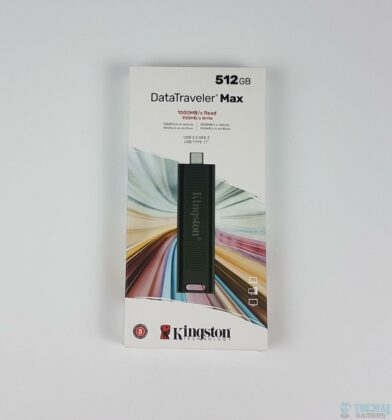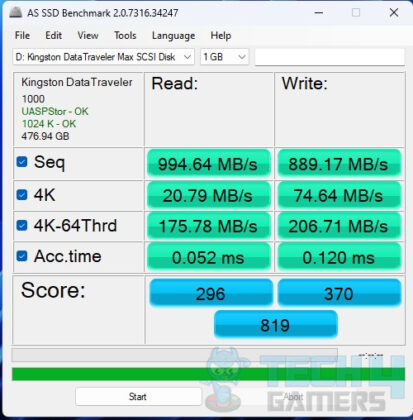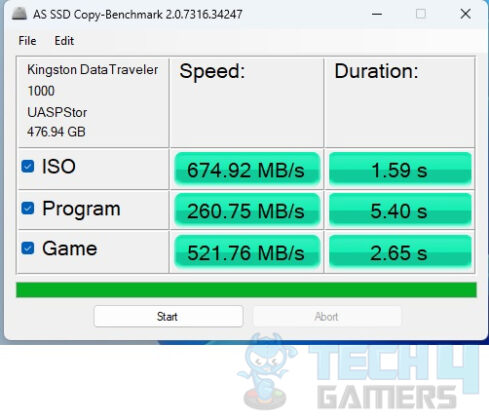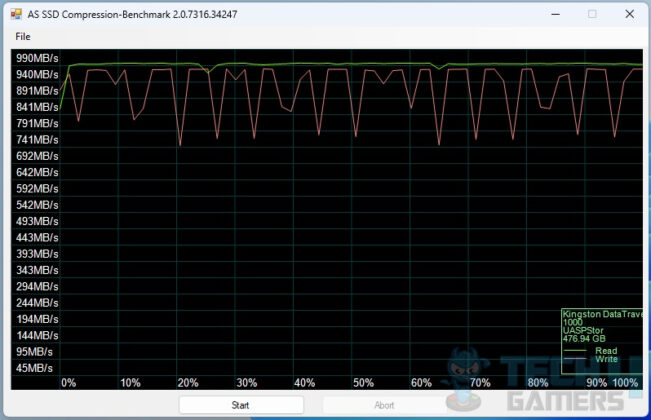Potentially the best 512GB Drive?
Review Summary
Kingston has an on-the-go, fast storage product that the users can carry in their pockets easily. With a blazingly high speed of 1000MB/s read, the DataTraveler MAX is a must-have for mobile users and content creators as these drives can handle 4k/8k videos and other data. It comes recommended by us.
Hours Tested: 3
Overall
-
Quality - 9/10
9/10
-
Performance - 8.5/10
8.5/10
-
Features - 8/10
8/10
-
Value - 9/10
9/10
Pros
- Fast Portable Drive
- USB 3.2 Gen2 standard
- USB Type-A and Type-C interface
- 1000MB/s Read Speed
- 900MB/s Write Speed
- 5-Year Warranty
Cons
- Plastic Shell could be metallic
- Runs Warm
So far, we have tested multiple products from Kingston in SSD and DDR5 categories. This time, we are looking at something different but a much-needed and practical solution. Kingston carries many USB Flash drive solutions depending on the user’s requirements. Their DataTraveler is a popular series.
Kingston has a faster on-the-go USB drive in this series named MAX or DT MAX, where DT stands for DataTraveler. This series is based on USB 3.2 Gen2 standard, offering a whopping data transfer speed of up to 1000/900 MB/s. Kingston is offering these drives with USB Type-A and Type-C interfaces. We are spinning the 512GB USB Type-C drive this time.
Key Takeaways
- The Kingston DataTraveler MAX 512GB USB-C stands out for its impressive USB 3.2 Gen2 speeds and the USB-C interface’s convenience.
- This USB drive is perfect for users looking for a durable external drive suitable for backing up large media files and ensuring long-term data security.
- Individuals with basic storage needs, strict temperature considerations, or budget constraints may find more suitable alternatives for their specific requirements.
- Why you can trust Tech4Gamers: Our reviews are based on dedicated hands-on testing by our team of experienced hardware experts. Find out more about how we test.
Moving to the specifications of the USB, see the following table:
| Capacities | 512GB |
| Interface | USB 3.2 Gen 2 |
| Speed | Up to 1,000MB/s read, 900MB/s write |
| Dimensions | Type-C: 82.17 mm x 22.00 mm x 9.02 mm |
| Weight | Type-C: 12g |
| Operating temperature | 0°C~60°C |
| Storage temperature | -20°C~85°C |
| Warranty/support | 5-year warranty with free technical support |
| Compatible with | Windows® 11, 10, 8.1, macOS® (v. 10.14.x +), Linux (v. 2.6.x +), Chrome OS™ |
Packing Box Contents
Design
DataTraveler MAX is a USB Flash Drive based on a USB 3.2 Gen2 interface which implies that there is an SSD-based solution under the shell offering speeds of up to 1000MB/s in reading and up to 900MB/s in writes. This series is available in 256GB/512GB/1TB capacities:
The dimension of USB Type-C-based drives is 82.17x22x9.02mm, where 82.17mm is the length, 22mm is the width, and 9.02mm is the drive’s thickness. Dimension for USB Type-A is different. Looking at the top of the drive, we can see a KINGSTON branding in the center.
There is an integrated LED indicator with a very dim light below the branding. This drive has a ridged casing to protect the Type-C connector when not in use. This has provided Kingston with a way to hide the connector when not in use since there is a sliding cap. This is a 512GB capacity drive.
Now we can see the smart design. USB Type-C connector is visible here, which is still concealed as it is in a slide into the drive’s main housing. The part number of this drive is DTMAX/512GB, and it is made in Taiwan. This drive takes 5V for operations.
The opposite end of this drive has a slider handle, which does not serve the function of sliding the USB Type-C connector out of the housing and back in. It also serves the function of a keyring loop.
Looking at the connector end of this drive, this is what it will look like. It protects the connector when not in use and during travel.

In the above picture, the connector is slid out of the main housing, and the drive is ready to be connected to the PC. Since these drives are rated for speed of up to 1000MB/s in reading and 900MB/s in writing using USB 3.2 Gen2 protocol, these drives are certainly based on SSD.
We are unsure about the Flash type and controller as we did not open the drive. We hoped to have some insight from Kingston on this, but we are still waiting to hear from them. Please note that only a USB Type-C connector will provide these rated speeds.
Testing
Below mentioned configuration is used to test this drive:
- Intel Core i7-13700K
- GIGABYTE Z790 AORUS ELITE AX
- XPG Lancer RGB 2x16GB DDR5 kit 6000MHz, CL40
- DIY Cooling
- Sabrent Rocket Q 1TB NVMe SSD [OS Drive]
- GIGABYTE GeForce RTX 3060 VISION OC Rev.2
- be quiet! Straight Power 11 850W Platinum PSU
- Thermaltake Core P6 TG Snow Edition in an open frame layout
Microsoft Windows 11 22H2 is used for the testing.
CrystalDiskInfo 8
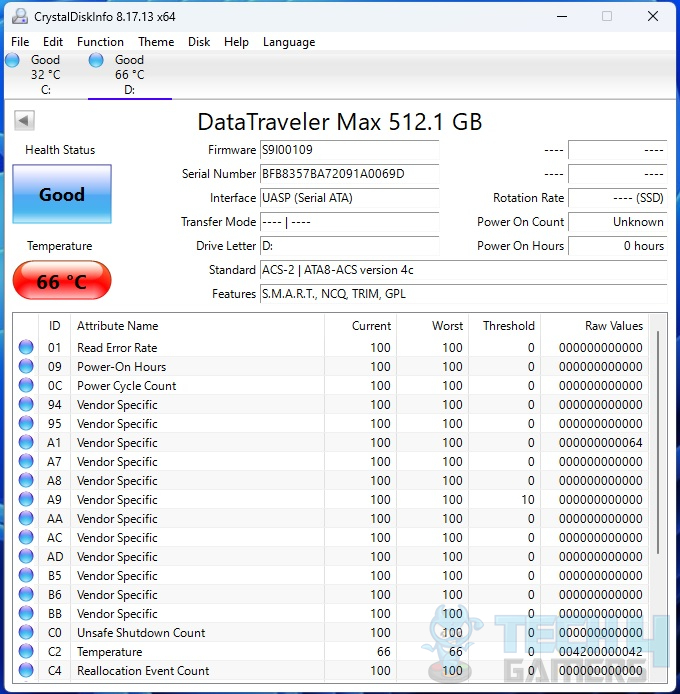
By default, this drive is using exFAT. This drive uses using UASP protocol. This drive features S.M.A.R.T, TRIM, GPL, and NCQ functions. We will come back to operational temperature later.
CrystalDiskMark 8 Benchmark
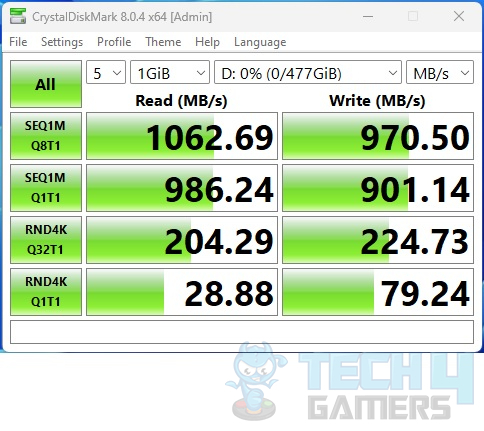
This drive passes the sequential rated read and write speeds in the CrystalDiskBenchmark test. Speeds in Random 4K Q1T1 are fine. Users can use these drives for 4k/8k video storage easily.
AS SSD Benchmark
ATTO Disk Benchmark
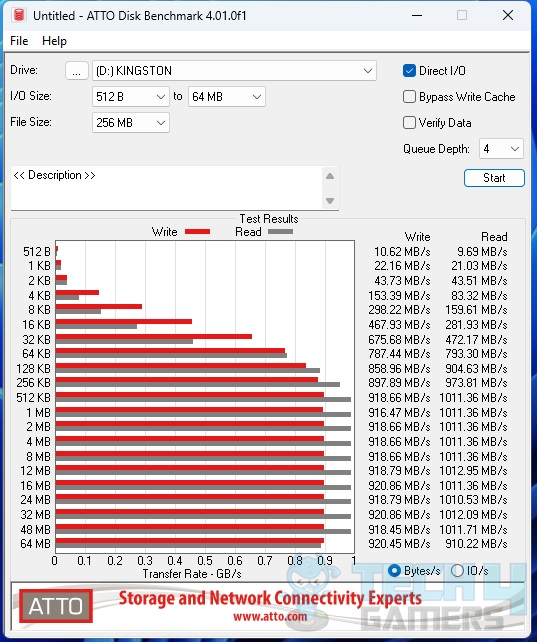
Next, we ran the ATTO Disk Benchmark to test the drive’s performance. The drive maintained the rated read and write speeds across the line.
Black Magic Design Benchmark
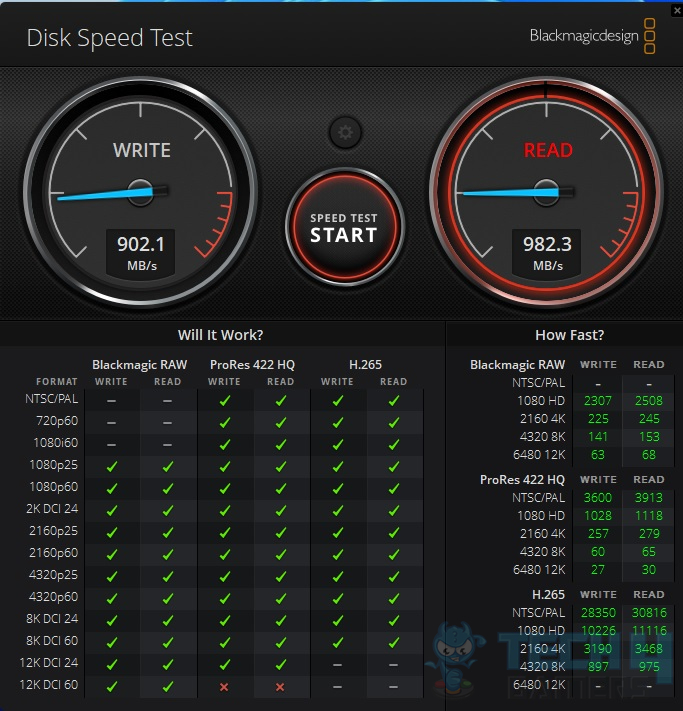
Black Magic Disk Bench shows a pattern similar to that of other software.
3DMark Storage Test
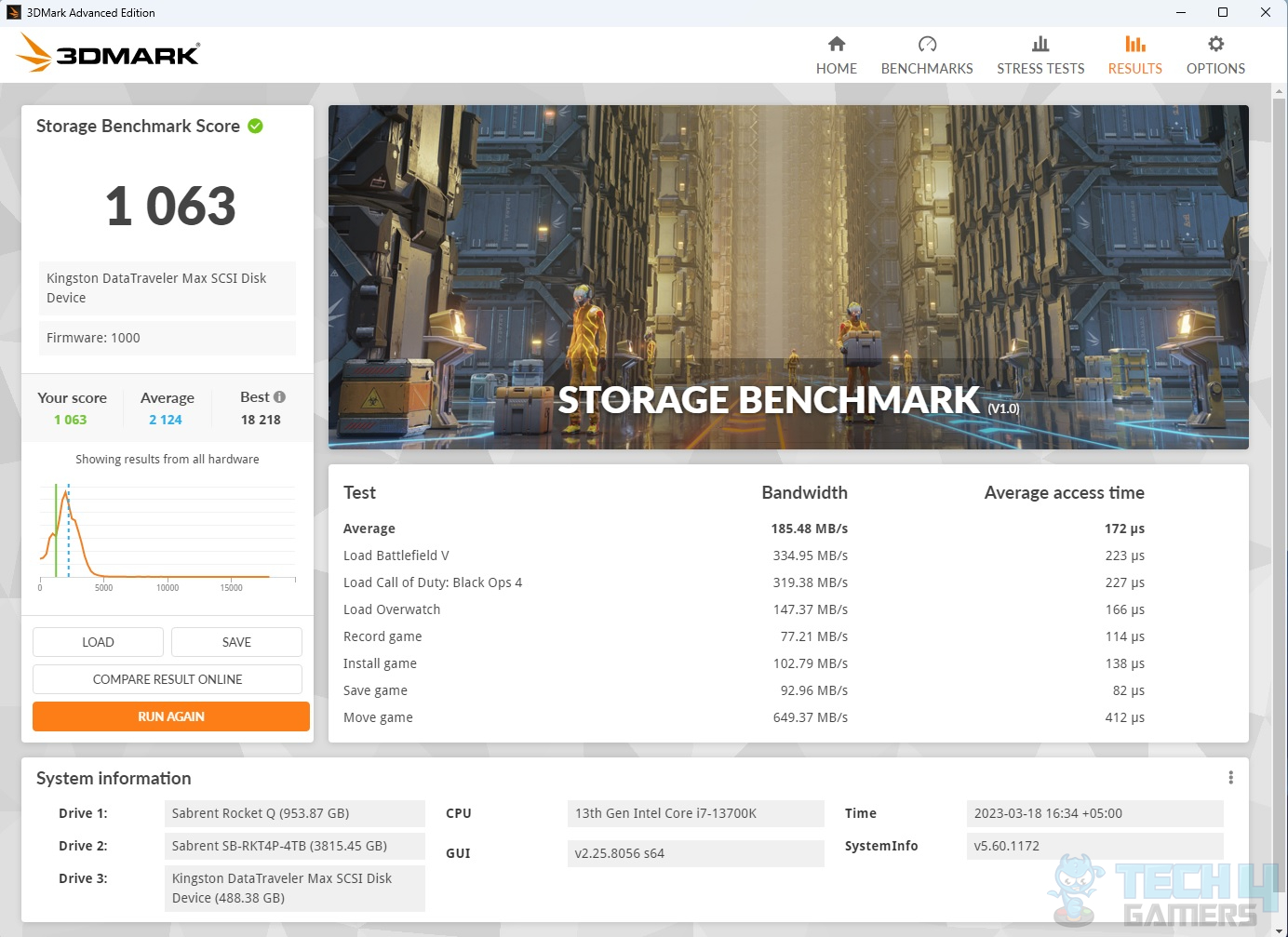
This drive has a score of 1063, which is fine for this category drive. The average bandwidth comes to 185.48MB/s for gaming load with an average time of 172µs.
PCMARK10 Storage Benchmarks
We have added Data Drive Benchmark from PCMARK10 software. The Data Drive benchmark is designed to test drives for storing files rather than applications. You can also use this test with NAS drives, USB sticks, memory cards, and other external storage devices.
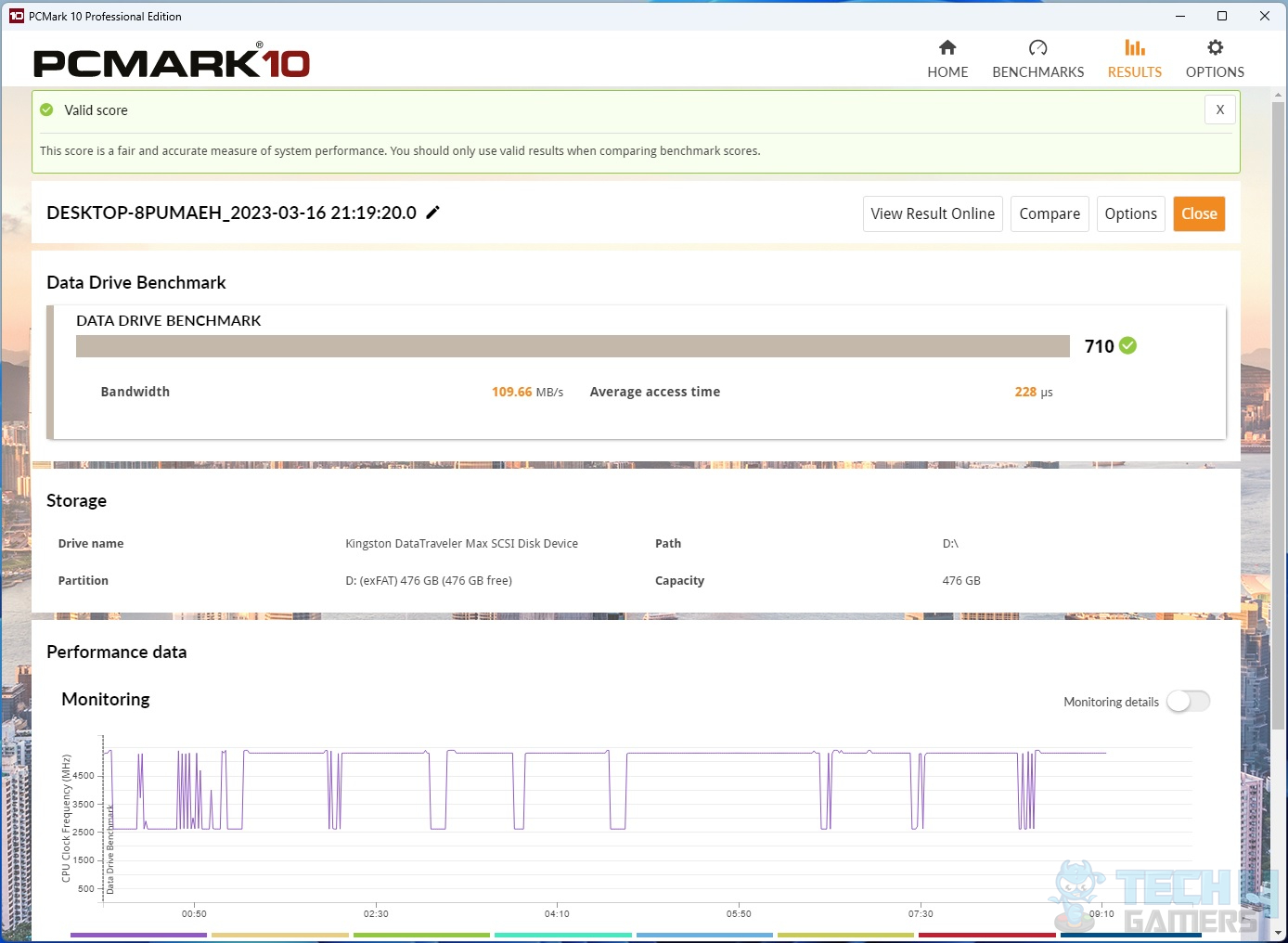
This drive scores 710 with an average bandwidth of 109.66MB/s and an average access time of 228µs. There is no other drive in comparison at the moment. But you can know what to expect when putting this drive to store and carry your data.
Real World Testing
Now that we have completed testing using synthetic benchmarks, it is time to prepare our sample for a real-world use scenario for further evaluation. We prepared a 46GB size folder containing multiple files and folders, including compressed files. DiskBench was then used to observe the real-world data transfer speeds. Here are the results:

We copied the 46GB folder on the same drive. The average transfer rate comes to 92.358MB/s, and it took 8 minutes to complete this operation.
Thermal Results
We used a custom CrystalDiskMark run for 18 minutes on sequential read and write speeds to stress the SSD for this test. We are showing absolute temperature and ambient temperature values at the testing time.
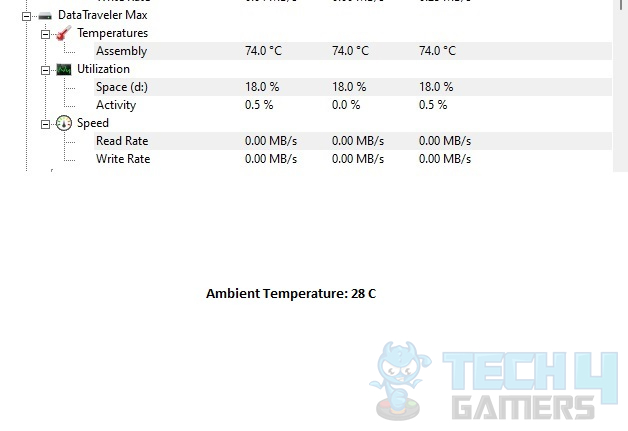
74°C is a high temperature under full load and crossed the upper-temperature limit of Kingston Drive.
Should You Buy It?
Buy It If
✅ You are a power-driven user: Content creators, such as photographers and video editors, can benefit from the 512GB capacity for storing and transferring large media files.
✅ You need a professional USB stick in your kit: The USB Type-C interface and sliding connector make it convenient for tech enthusiasts and professionals who require versatility and portability.
✅ You seek durability and long-term storage: The rugged design, including a sliding cap for the Type-C connector and a 5-year warranty, makes it suitable for users looking for durability and protection.
Don’t Buy It If
❌ You have basic storage needs: Casual users might find more budget-friendly options sufficient for their everyday storage requirements.
❌ You have Strict Temperature Considerations: The Kingston DataTraveler MAX 512GB is unsuitable for users operating in extreme temperature environments, as the drive has been observed to reach 74°C during heavy load stress.
❌ You are budget-conscious: Individuals on a tight budget may find the Kingston DataTraveler MAX 512GB relatively higher priced, especially if they don’t require advanced features and capacities.
Conclusion
I recently put the Kingston DataTraveler MAX 512GB USB drive to the test, and it’s part of the impressive DT MAX series, leveraging the USB 3.2 Gen2 protocol. This sleek drive offers 256GB, 512GB, and 1TB capacities in USB Type-C and Type-A interfaces.
With claimed speeds of up to 1000MB/s sequential reads and 900MB/s sequential writes, I was eager to experience the performance firsthand. The compact design caught my attention, especially the unique sliding USB Type-C connector with a handy keyring loop. The Type-C model weighs a mere 12g, making it incredibly portable.
The drive effortlessly met the rated sequential read and write speeds during my real-world usage. However, it’s worth noting that during heavy operations, the drive did reach a temperature of 74°C, resulting in some throttling.
Kingston’s 5-year warranty is a reassuring feature, and the pricing on AMAZON at USD 64.83 adds to its value proposition. For those with substantial data transfer needs among multiple PCs, I’d lean towards the 1TB variant, providing ample storage and blistering speeds to streamline my workflow.
Recent Updates
- January 1, 2023: A few text changes to improve readability. Also added image galleries.
Thank you! Please share your positive feedback. 🔋
How could we improve this post? Please Help us. 😔
[Hardware Reviewer & Editor]
Meet Nauman Siddique, a highly experienced computer science graduate with more than 15 years of knowledge in technology. Nauman is an expert in the field known for his deep understanding of computer hardware.
As a tech tester, insightful reviewer, and skilled hardware editor, Nauman carefully breaks down important parts like motherboards, graphics cards, processors, PC cases, CPU coolers, and more.
- 15+ years of PC Building Experience
- 10+ years of first-hand knowledge of technology
- 7+ years of doing in-depth testing of PC Hardware
- A motivated individual with a keen interest in tech testing from multiple angles.
- I majored in Computer Science with a Masters in Marketing
- Previously worked at eXputer, EnosTech, and Appuals.
- Completed Course in Computer Systems Specialization From Illinois Tech


 Threads
Threads