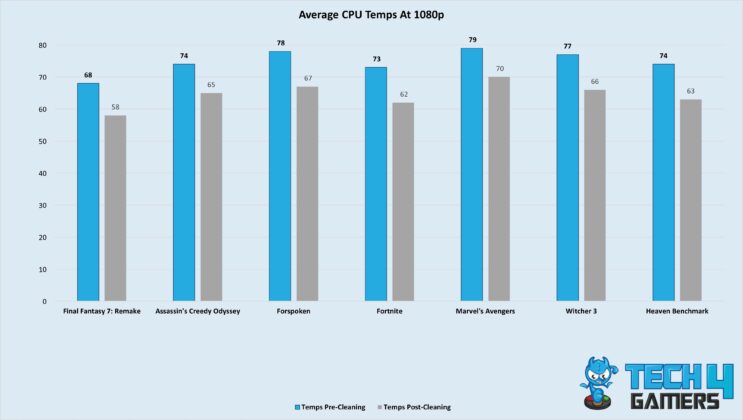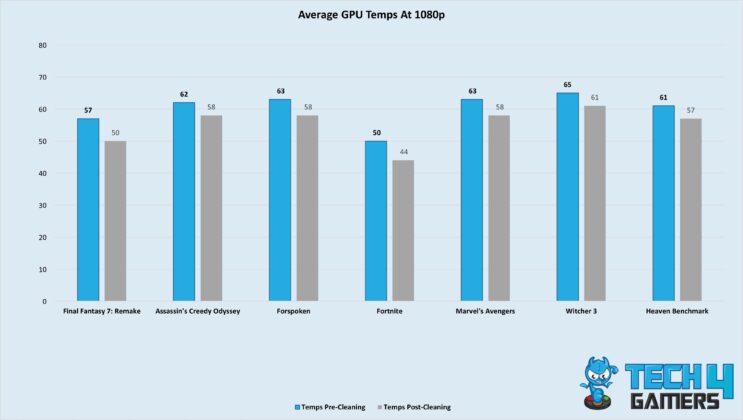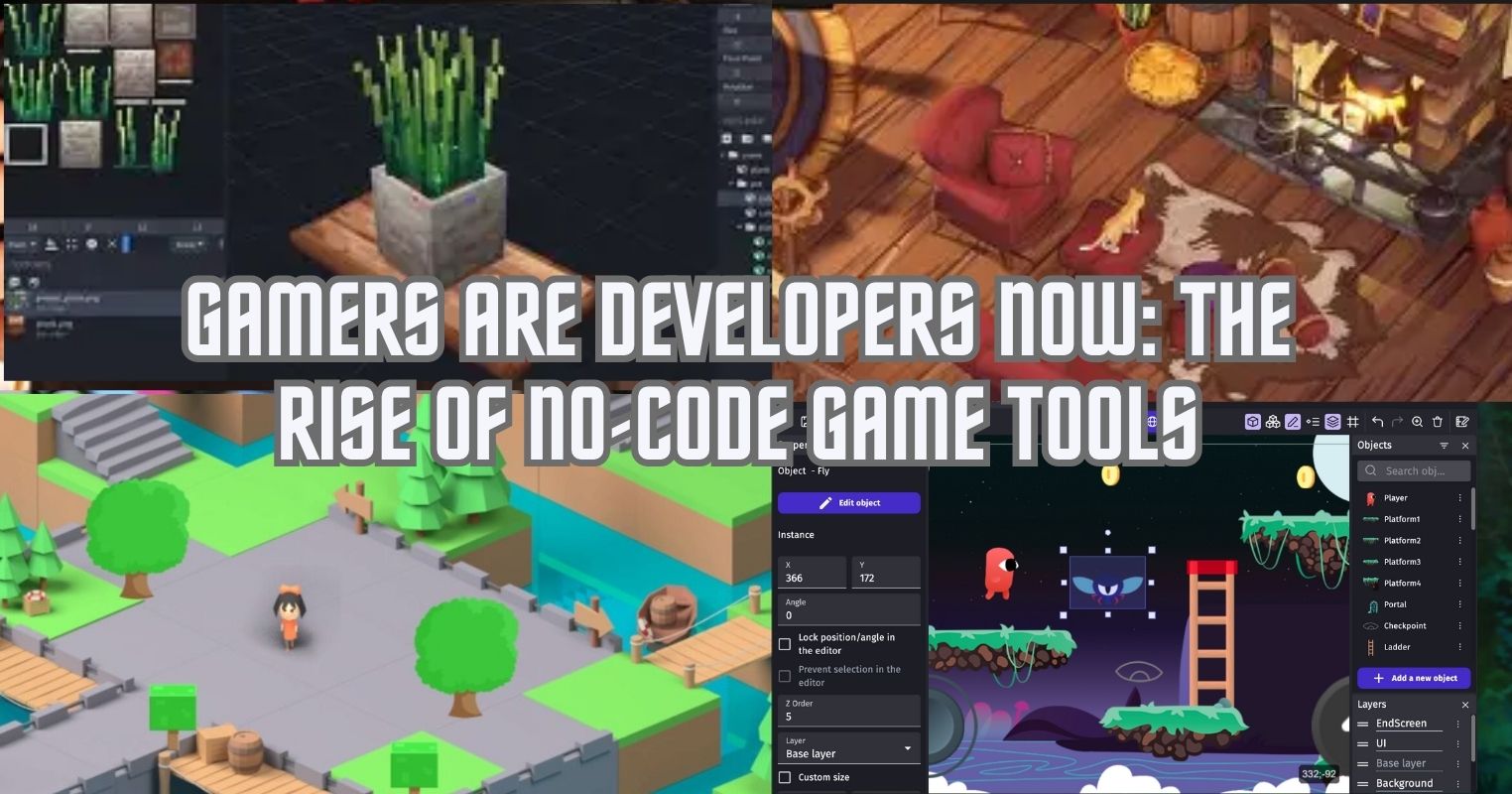- You only require a blower, a microfiber cloth, and a small brush to clean your PC occasionally.
- Dust build-up over time can increase temperatures exponentially. It’s not a big issue in most cases.
- Thorough cleaning, even without re-applying thermal paste, can help reduce temperatures by up to 11°C.
- If you don’t live in a dusty area, cleaning your PC once every six months should be sufficient. Otherwise, try cleaning it once every two months.
Dust accumulation is one of the most annoying issues in PC builds. Most people recommend cleaning PCs once every four to six months, but you should do it more often if you live in a dusty area. The latter applies to me, and theoretically, I should be cleaning my PC every week, but sometimes I become lazy. The dust accumulation in my PC is no joke, even after using dust filters, so imagine how it must have been when I cleaned my PC after six months. The thermal difference is out of this world as well. Let’s take a closer look:
What Tools Do You Require For Deep Cleaning?
Technically, to deep clean your PC, you just need a blower, a small brush, and a microfiber cloth to rub all over it. You can change the thermal paste on your CPU if you wish, but you won’t necessarily have to do it every six months. In my case, I used a small blower (spoiler alert: It was useless!), a small brush, and an old piece of cloth to clean off my PC.

Now, if you want to clean your PC, you can use WD-40, new thermal paste, and even disassemble your entire build to reach every crevice of your chassis, but if you’re like me and want to get the job done ASAP, then some simple dusting will take you a long way.
The Before And After
I knew my PC required cleaning for a few months, but I couldn’t find the time to get to work. Also, knowing that my primary blower was out of commission, I kept delaying the cleaning until I started hearing weird noises from my CPU cooler’s fan. You probably won’t believe me after looking at the images, but I promise you there were no dust storms or anything in these past six months; it’s pure dust running rampant in my room being collected in my PC.

Yeah, that’s how bad my PC was. Just look at my Yor figurine, which is covered in dust and grime. Usually, you can go out to the balcony and use a blower to get rid of all the dust in the chassis, but if you don’t have one available, using a brush and an old cloth will do the trick, albeit it’ll take some time. I didn’t go for the extreme details but thoroughly dusted all the components and cleaned off the fans as much as possible. Here’s my PC after finishing most of the superficial cleaning (Yor is shining, too!):
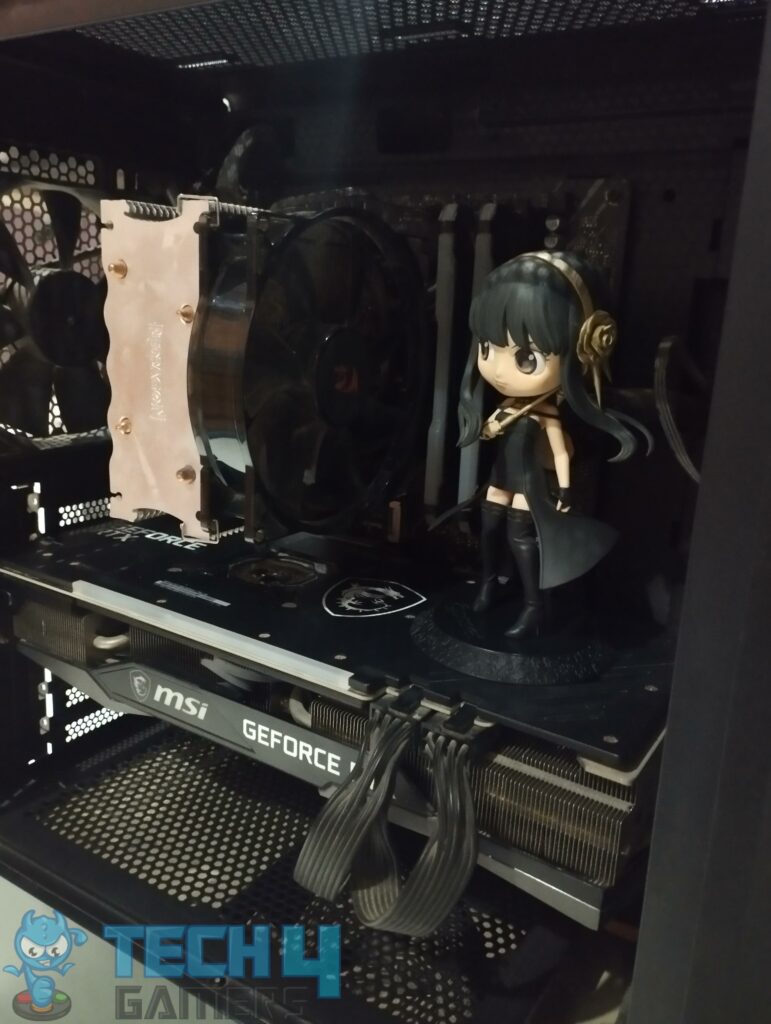
Did The Dust Build-Up Affect Temperatures?
Okay, enough about my PC cleaning adventure. Let’s get to the main point. How much can your PC’s temperatures increase with dust build-up? My CPU saw an 11°C reduction in temperatures, while my GPU was 4°C cooler on average after being cleaned. Technically, the higher temperatures weren’t affecting my overall performance, but I prefer the lower temps as my fans don’t spin as loudly as before. Here are a few graphs of the average temperatures before and after I cleaned my PC in a few games at 1080p.
Just so you know, I’m rocking a Ryzen 5 3600 with an MSI RTX 3060 Gaming Ventus 3X, so my GPU temperatures always hover around the mid-50s at their worst. I’m using a single-fan Redragon air cooler, which serves my purpose. As you must have noticed, the CPU temperatures after the cleaning are pretty decent. Mind you, of course, I haven’t re-applied the thermal paste — this is a three-year-old paste.
Should You Clean Your PC Occasionally?

All in all, cleaning off my PC helped me shed a lot of heat, improve the aesthetics, and lower the noise pollution the fans were causing. I live in a very dusty area, so I must clean my PC at least once a month. However, if you’re in a cleaner area, you can live without cleaning your PC for up to six months. Using the blower routinely will help keep most dust off your PC, but deep cleaning is only slightly required.
On the other hand, if you’re a busy person and can’t devote 30 minutes to an hour to cleaning your PC every month, you can let it gather dust, increase the temperatures, and once it reaches its limit, deep clean it all together. I’m in the second category, which is why I cleaned my PC after six months, but you can do it however you like. In most cases, you won’t face any real problems other than slightly higher temperatures.
Thank you! Please share your positive feedback. 🔋
How could we improve this post? Please Help us. 😔
Feedback By:
Hassaan Raza
[Comparisons Expert]
Abdemanaf is a skilled creative writer who has been honing his craft since 2011. While initially working in different fields, he found a passion for technology and has been exploring the tech world since early 2015. Over the years, he has developed an in-depth knowledge of the latest tech trends and product offerings by various companies.
Abdemanaf’s writing reflects his analytical mindset and ability to think critically. He has a knack for breaking down complex technical information into easily digestible pieces, making his articles engaging and accessible to readers from all backgrounds. In February 2022, he joined Tech4Gamers as a blog and product comparison writer, where he has been able to hone his skills further.
As a writer, Abdemanaf is dedicated to staying up-to-date with the latest technological advancements and trends, enabling him to provide readers with the most relevant and accurate information. He is always eager to learn more and is constantly seeking new challenges to improve his skills.
Get In Touch: manaf@tech4gamers.com


 Threads
Threads