Solid Value!
Review Summary
Long story short, the GAMDIAS HERMES E4 3-IN-1 is a budget segment combo offer addressing the basic demands and needs of the users. They are doing it in quite some style. The RGB backlighting is on the spot and the overall performance is satisfactory. This little combo in pocket-friendly pricing is a perfect product to uplift your white build.
Hours Tested: 2.5 weeks
Overall
-
Design - 8.5/10
8.5/10
-
Build Quality - 9/10
9/10
-
Features - 9/10
9/10
-
Performance - 8.5/10
8.5/10
Pros
- Mechanical TKL keyboard
- Red Switches
- Detachable USB Type-C Cable
- RGB Backlight
- Ergonomic Design
- N Key Rollover
Cons
- Average Tracking of the mouse
- 3M Clicks Life Span of Mouse Switches
- No height adjuster on the keyboard
To begin with, GAMDIAS has graciously sent us a new product, the ‘HERMES E4.’ Primarily speaking, it comprises a combination of three essential peripherals, i.e., a 60% TKL (Ten Keys Less) Mechanical Keyboard, supplemented by a Gaming Mouse, and of course, a complementary Mousepad, with all three components exuding a White-Themed appeal, rounded off by a multitude of salient features, including, but not limited to:
- ELEGANT AESTHETICS
- BRILLIANT PERFORMANCE.
- 60% Multi-Colored Mechanical Keyboard
- RGB 12800 DPI Ergonomic Mouse
- Non-Slip Extended Gaming Mouse Mat
Key Takeaways
- The Corsair HERMES E4 3-IN-1 Combo offers a complete gaming setup with a mechanical keyboard, gaming mouse, and mouse pad designed for a cohesive gaming experience.
- Perfect for gamers seeking a unified solution, this combo caters to those who appreciate synchronized aesthetics and performance, providing a reliable mechanical keyboard, precise gaming mouse, and matching RGB-lit mouse pad.
- It is not recommended for users with existing high-performance peripherals or specific preferences.
- Why you can trust Tech4Gamers: Our reviews are based on dedicated hands-on testing by our team of experienced hardware experts. Find out more about how we test.
Packing Box
Closer Look
Mouse Mat
Let’s look at the bundled items individually, starting with the mouse mat.

The mouse mat is extended from the regular-sized mouse mat and measures 480x270x3mm. Here, 3mm is the thickness of the mouse.
There is no mention of the material used in the mouse mat. The top view of the mouse mat tells us that it is not a pure white finish; rather, it has a greyish-white tint.
I’ve been using this mouse mat and am impressed with its stylish design. The dark grey GAMDIAS branding and the black woven border with fine stitching give it a cool look. The non-slip textured pattern on the back works great on various surfaces, providing good friction, especially on glossy tables.
Remember that it comes rolled up, so it takes some time to flatten. Placing some weight on it helps to get a smooth and even layout. Overall, it’s a solid choice for both style and functionality.
Mouse
Speaking of the second item in our collection, the GAMDIAS gaming mouse measures 127x66x42mm and weighs 116g, notably heavier than our previous DREVO Falcon (70g) and comparable to the XPG PRIMER (95g) and Endgame Gear XM1 (70g) we’ve used extensively.
Adjusting to its weight took some time, but the stylish design, seven buttons, and 1.6m USB cable contribute to its overall appeal. The polling rate is 125Hz.
The right side of the mouse has a stylish cutout layout. This is a purposed design as it has RGB backlighting, which, though invisible to the human eye, still gives a nice glow in the darkness.
Notice the gap between the right button and the base on which it is resting. Normally, this gap is not apparent. The left side has a narrow gap as well.
After using the GAMDIAS mouse, I noticed it has basic buttons with a 3-million-click lifespan, which is lower than what I’m used to. However, considering its budget orientation and the HERMES E4 Combo overall, I will overlook this.
The sloped design and textured grip on the scroll button feel comfortable, offering a good grip. The buttons produce a distinctive hollow clicky noise, and while lacking a free scroll option, the RGB backlit scroll wheel does a fine job with continuous scrolling.
The backside of the gaming mouse has a slope design. Given the size and the layout of the mouse, it is more suitable for a palm grip style, and at the same time, it will cover the claw grip.
There is a backlit GAMDIAS brand logo there, which is black. Once it is lit, the complete logo will reflect the color.
The left side of the mouse features pre-programmed Forward and Backward buttons, customizable through software. Its ergonomic design ensures a comfortable grip, complemented by RGB backlit cutouts.
While intended for smooth movement, the TPE mouse feet on the base feel slightly rough, especially on the GAMDIAS mouse mat. The top button toggles through 13 RGB modes. The mouse operates at 5V with 100mA.
The sensor offers a max DPI of 12800, with adjustable resolutions from 1200 to 12800 using the button behind the scroll wheel. Though responsive, GAMDIAS hasn’t disclosed details about the sensor’s make and model.

The mouse uses a USB Type-A cable for connectivity purposes.
Keyboard
Having used the GAMDIAS mechanical gaming keyboard, I’m impressed with its compact 60% TKL design, packing 61 keys into a sleek form (292x102x40mm, 519gm). The thin ABS keycaps with RGB backlighting on a solid backplate give it a stylish and durable feel.
I found the N-Key rollover, Windows lock key, and 1000Hz polling rate standout features. The rubber feet on the backside provide stability, but the absence of height adjustment tabs is a noticeable downside, missing a key ergonomic feature.
Looking at the side, we can see the solid build quality of the keyboard. It is also in a slope-down design, with the top keys having more life than the other rows. Despite being a 60% TKL design, the keyboard is a bit heavier, which seems fine.
There is no branding on the front side of the keyboard. We have a USB Type-C port on the left. The placement of the cable port is a smart move. Most of the keyboards have this port in the middle.
GAMDIAS has provided a detachable USB Type-C to USB Type-A cable for connectivity. This cable runs to 1.7m. A Black-coloured keycap puller is also provided.

This keyboard uses certified Red switches. The OEM is not known. These switches are rated for up to 50M clicks. The red switches on this keyboard are quite good, making my favorite sound. The keycaps are not wobbling, and a slight touch on the keycap results in actuation.
Setup
We have a White-coloured daily driver built on the table, as can be seen in the picture below:

The budget-friendly HERMES E4 3-IN-1 combo has uplifted this white build.
RGB Lighting
GAMDIAS has done a good job in the RGB backlighting of the keyboard and the gaming mouse. Here are a few pictures:
Should You Buy It?
Now, I will answer the question of who should buy the Corsair Sabre RGB Pro Wireless Gaming Mouse and who shouldn’t:
Buy It If:
✅ You seek a complete peripheral gaming set: Gamers seeking a complete and coordinated gaming experience will benefit from the Corsair HERMES E4 3-IN-1 Combo, which offers a mechanical keyboard, gaming mouse, and mouse pad with synchronized RGB lighting.
✅ You want a simple setup: Those looking for a hassle-free setup with matching peripherals will appreciate the cohesive design, performance, and aesthetic appeal of this combo, providing a unified and stylish gaming environment.
✅ You are a budget-conscious buyer looking for high-performance gaming: Budget-conscious buyers will find value in the cost-effectiveness of purchasing the combo instead of individual peripherals, making it a practical choice for those looking to optimize performance and affordability.
Don’t Buy It If:
❌ You have specific designs in mind: Individuals with specific preferences for keyboard switches, mouse designs, or mouse pad materials may not find the Corsair HERMES E4 3-IN-1 Combo suitable due to its predetermined components.
❌ You prefer customization: Users who prioritize extensive customization options and advanced features in their gaming peripherals may feel limited by the standardized offerings in this combo.
❌ You want extended warranty coverage: Those with a preference for mix-and-match setups or a desire to explore different brands and models for keyboards, mice, and mouse pads may find the pre-packaged nature of this combo restrictive regarding personalization and tailored choices.
Conclusion
After spending some quality time with the GAMDIAS HERMES E4 3-IN-1 Combo, I’ve got to say it’s a sleek addition to the gaming setup. The 60% TKL mechanical gaming keyboard, mouse, and mouse pad come in this appealing white and gray mix.
Now, about that RGB-backlit mouse – it’s pretty ergonomic, but those TPE mouse feet on the included mat did pose a bit of an issue. Moving on to the keyboard, it packs a punch with 61 keys and those snappy GAMDIAS-certified Red switches.
It’s compact and looks great, but brace yourself – there’s no Function Row. So, getting used to it might take a bit of muscle memory recalibration. This combo is aimed at entry-level gamers and folks who want solid performance on a budget.
Considering the price, you’re getting a good deal. However, it’s not all sunshine and rainbows – there are a couple of concerns, particularly regarding the mouse’s durability and some tracking hiccups. Despite these, it’s been a positive experience overall.
Recent Updates
- January 20, 2024: A few text changes to improve readability. Also added image galleries.
Thank you! Please share your positive feedback. 🔋
How could we improve this post? Please Help us. 😔
[Hardware Expert]
With a major in Computer Science, Sameed is a tech enthusiast who puts his passion for gadgets into words and creates informative blogs. From comparing different hardware to reviewing the best RAMs, motherboards, and graphics cards for your next build, Sameed has covered a wide spectrum of topics that have given him a special insight into every nook and cranny of the tech world. Sameed is also a certified expert at Computer Hardware & Networking.
Get In Touch: sameed@tech4gamers.com


 Threads
Threads
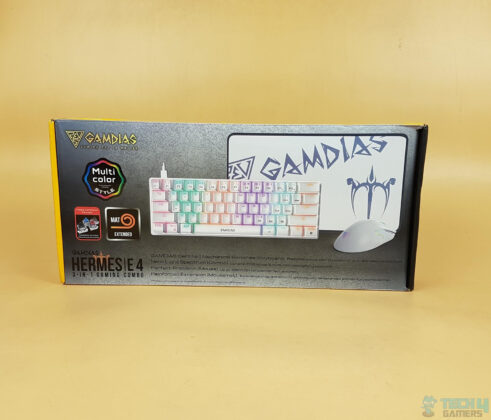





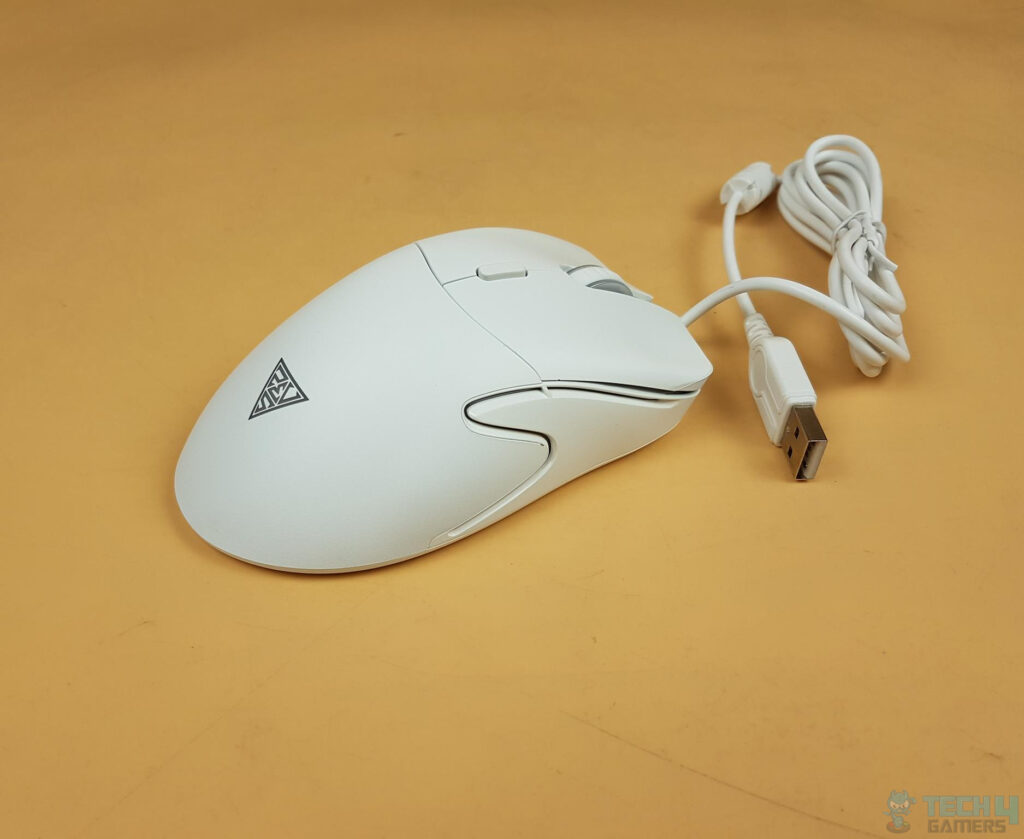
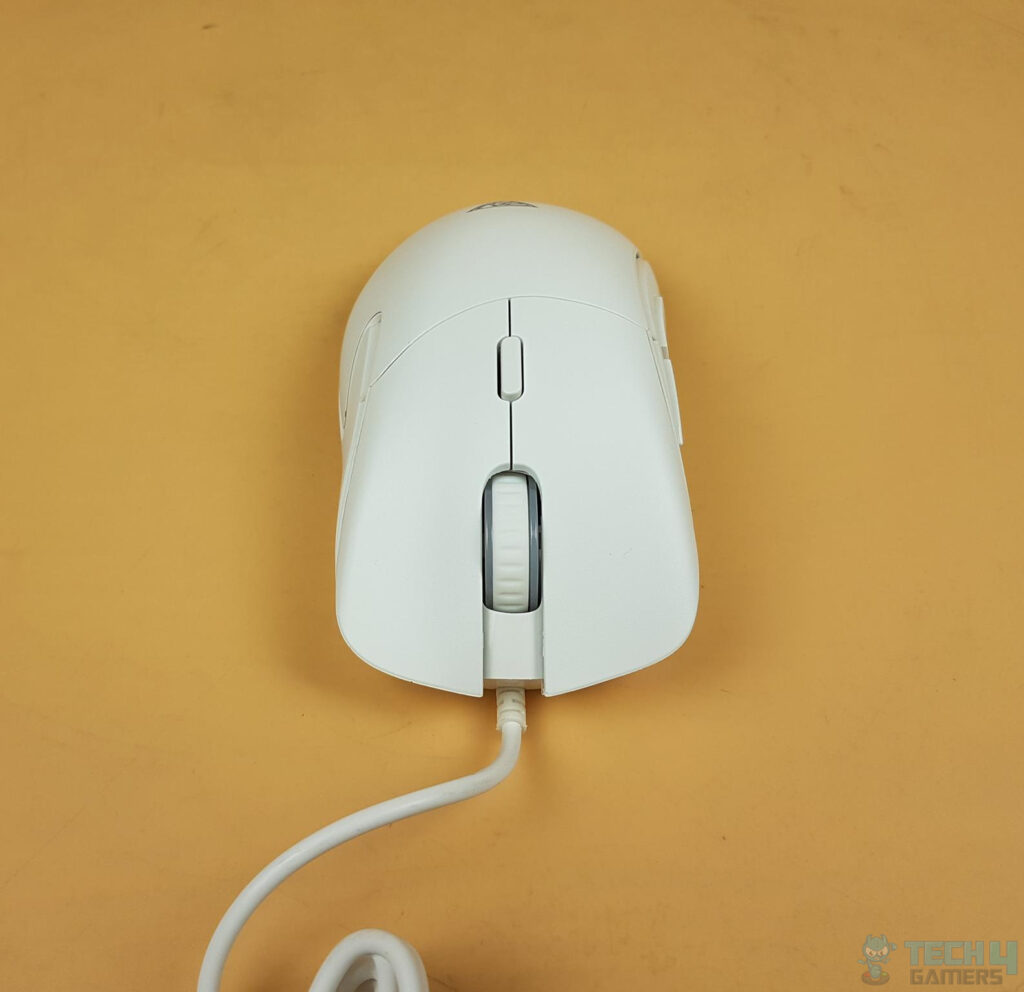









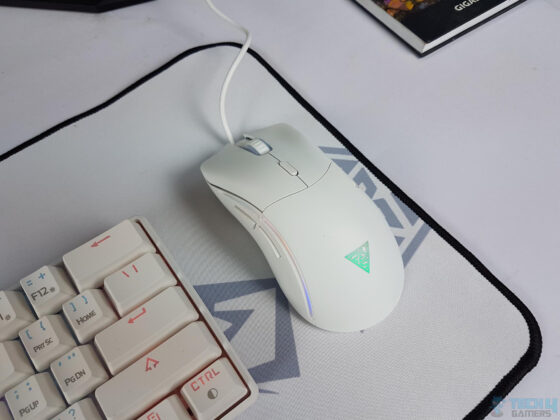
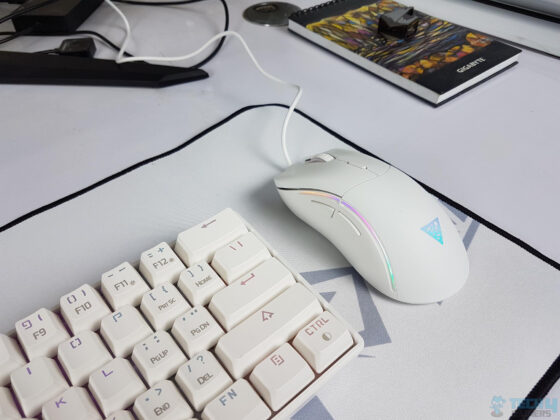














![6 BEST Palm Grip Gaming Mouse [All Tested] Best Palm Grip Gaming Mouse](https://tech4gamers.com/wp-content/uploads/2023/03/Best-Palm-Grip-Gaming-Mouse-218x150.jpg)

